2016 AUDI Q3 service
[x] Cancel search: servicePage 81 of 252

@ Tips
-Side assist is not active whi le you are ma k
i ng the ad justment .
- Your settings are automatically stored and
ass igned to the remote control key being
u sed.
Driver messages
App lies to vehicles: with Audi side assist
If side ass ist switches off by itself, the LED in the
button turns off and a message will appear in the
i nstr ument cluster d is pl ay :
Audi side assist: Unavailable. Sensor view
The radar senso rs ' vision is affected. Do not cover
the area in front of the sensors with b ike wheels,
sticke rs, dirt or other ob jects . Clean the area in
front of the senso rs, if necessary
c:> page 77,
fig . 86 .
Aud i side assist: Unavailable
Side assist cannot be switched o n tempo rar ily be
cause there is a malfunction (for exam ple, the
battery charge level may be too low).
Audi side assist: Syst em fault!
The system cannot guarantee that it will detect
ve hicles co rrectly and it is switched off. The sen
sors have been d isp laced or are fa ulty. Have the
system checked by an authorized Audi dealer or
author ized Audi Service Facility soon.
Audi side as sist: Unavailable when towing
Side assist sw itches off automatically when a fac
tory-installed trailer hitch is connected to the
e lectrical connector on the trailer. T he re is no
gua rantee the system will sw itch off when using
a retrofi tted tra ile r hitch . Do not use s ide ass ist
when towing a trailer.
Aud i side assist
79
Page 88 of 252

Automatic transmission
Shifting with the shift paddle s*
You can operate the shift padd les in the D, Sor M
selector lever posit ions.
• To sh ift up one gear, tap the
0 shift paddle
¢fig. 93.
• To shift down one gea r, tap the O sh ift paddle.
• If you do not press a shift button within a short
time whi le in the D/S position, the transmission
will return to automatic mode. To keep shifting
using the shift buttons, move the selector lever
to the right out of the D/S position.
The transmission automatically shifts up or down
before critical engine speed is reached.
The transm ission only a llows manual shift ing
when the engine speed is within the permitted
range.
@ Tips
- When you shift into the next lower gear, the
transmission wi ll downshift only when there
is no possibility of over-revving the engine.
- When the kick-down comes on, the trans
mission will shift down to a lower gear, de
pending on vehicle and engine speeds.
- Tiptronic is inoperative when the transmis
sion is in the fai l-safe mode .
Kick-down
Kick-down enables maximum acceleration.
When you press the accelerator peda l down be
yond the resistance point (called kick-down), the
automatic transmission downshifts into a lower
gear, depending on vehicle speed and engine RPM. It shifts up into the next higher gear once
the maximum specified engine RPM is reached.
A WARNING
Please note that the wheels could spin on
slick or slippery roads when kick-down is ac
tive.
Transmission malfunction
• Transmission overheating! Please stop the
vehicle!
86
The transmission is too hot and can become dam
aged. Stop and let the transmission coo l with the
engine running (at idle) in the P se lector lever po
sition. Then the indicator light and the message
turn off, drive to an authorized Audi dealer or au
thorized Audi Service Facility immediately to have
the malfunct ion corrected.
If the indicator light
and the driver message do not turn off, do not
continue driving. See an authorized Audi dea ler
or authorized Audi Service Facility fo r assistance.
Selector lever emergency release
In order to tow a vehicle due to power failure,
the selector lever emergency release must be ac
tivated .
Fig. 94 Selector lever: remov ing t he cover
Fig. 95 Selector lever: emergency release
The emergency release mechanism is located in
the right area under the selector lever shift gate.
Using the emergency release can be complicated .
We recommend contacting an authorized Audi
dealer or authorized Audi Service Facility for as
s istance, if necessary.
A maintenance tool from the vehicle tool kit
must be used to release
¢ page 211 .
Page 93 of 252
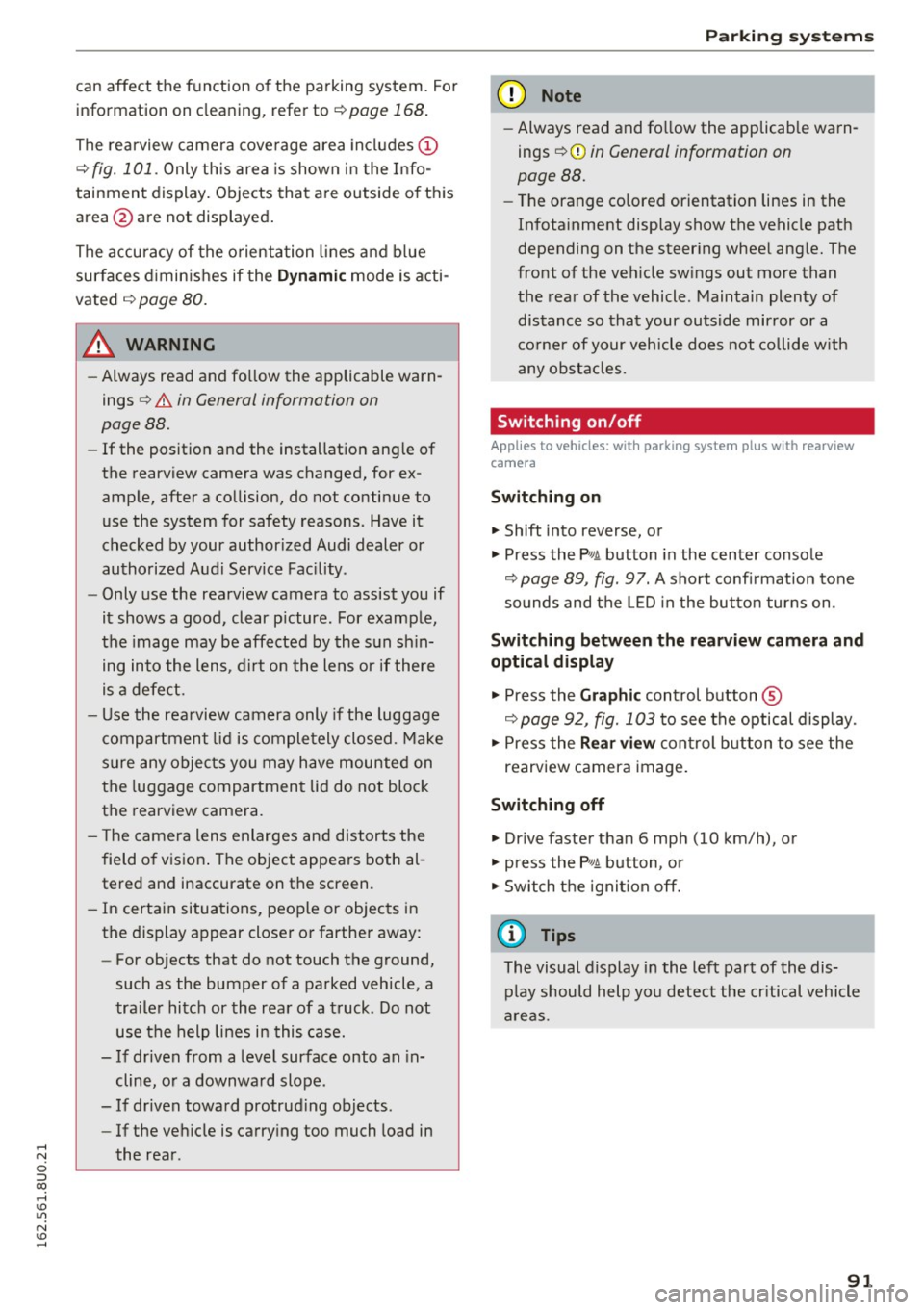
can affect the function of the parking system. For information on cleaning, refer to¢
page 168.
The rearview camera coverage area includes (!)
¢ fig. 101. Only this area is shown in the Info
tainment display. Objects that are outside of this
area @are not displayed.
The accuracy of the orientation lines and blue
surfaces diminishes if the
Dynamic mode is acti
vated
¢ page 80.
~ WARNING
- Always read and follow the applicable warn
ings
¢ &. in General information on
page 88.
- If the position and the installation angle of
the rearview camera was changed, for ex ample, after a collision, do not continue to
use the system for safety reasons. Have it
checked by your authorized Audi dealer or
authorized Audi Service Facility .
- Only use the rearview camera to assist you if
it shows a good, clear picture. For example,
the image may be affected by the sun shin
ing into the lens, dirt on the lens or if there
is a defect.
- Use the rearview camera only if the luggage
compartment lid is completely closed. Make
sure any objects you may have mounted on
the luggage compartment lid do not block
the rearview camera.
- The camera lens enlarges and distorts the
field of vision. The object appears both al
tered and inaccurate on the screen.
- In certain situations, people or objects in
the display appear closer or farther away:
- For objects that do not touch the ground,
such as the bumper of a parked vehicle, a
trailer hitch or the rear of a truck . Do not
use the help lines in this case.
- If driven from a level surface onto an in
cline, or a downward slope.
- If driven toward protruding objects.
- If the vehicle is carrying too much load in
the rear .
Parking systems
(D Note
-Always read and follow the applicable warn
ings
¢ (D in General information on
page 88.
- Th e orange colored orientation lines in the
In fotainment display show the vehicle path
depending on the steering wheel angle. The
front of the vehicle swings out more than
the rear of the vehicle. Maintain plenty of
distance so that your outside mirror or a
corner of your vehicle does not collide with
any obstacles.
Switching on/off
Appl ies to vehicles: with parking system plus with rearview
camera
Switching on
• Shift into reverse, or
• Press the
PwA button in the center console
¢ page 89, fig. 97. A short confirmation tone
sounds and the LED in the button turns on.
Switching between the rearview camera and
optical display
• Press the Graphic control button ®
¢ page 92, fig. 103 to see the optical display.
• Press the
Rear view control button to see the
rearview camera image.
Switching off
• Drive faster than 6 mph (10 km/h), or
• press the
P•lj A button, or
• Switch the ignition off.
@ Tips
The visual display in the left part of the dis
play should help you detect the critical vehicle
areas.
91
Page 112 of 252

Safety belts
The shou lder belt should lie as close to the center
of the collar bone as possib le and should fit well
on the body
c::> A in Safety belt position on
page 108.
"' Push
the loop -around fittings up c::> fig. 120 @,
or
"'squeeze together the (D button, and push the
loop-around fittings down@.
"'Pull the belt to make sure that the upper at
tachment is properly engaged .
A WARNING
Always read and heed all WARNINGS and oth er important informat ion
c::> page 106.
(D Tips
With the front seats, the height adjustment of the seat can also be used to adjust the po
sition of the safety belts.
Improperly worn safety belts
Incorrectly positioned safety belts can cause se
vere injuries.
Wearing safety belts improperly can cause seri
ous injury or death. Safety belts can only work
when they are correctly positioned on the body.
Improper seating positions reduce the effect ive
ness of safety belts and will even inc rease the
risk of injury and death by mov ing the safety belt
to cr it ica l areas of the body. Improper seating
positions a lso increase the risk of serious injury
and death when an airbag deploys and strikes an
occupant who is not in the correct seating pos i
tion. A driver is responsible for the safety of all
veh icle occupants and especially for children.
Therefore:
"' Never permit anyone to assume an incorrect
sitting position in the vehicle while traveling
c>_& .
A WARNING
Improperly worn safety belts increase the risk
of serious personal injury and death whenever
a vehicle is being used.
110
- Always make sure that all vehicle occupants
are correctly restrained and stay in a correct
seating position whenever the vehicle is be
ing used.
- Always read and heed all WARNINGS and
other important information
c::> page 106.
Belt tensioners
How safety belt pretensioners work
In front, side and rear-end collisions above a
particular severity and in a rollover, safety belts ore tensioned automatically.
The safety belts are equipped w ith safety belt
pretensioners . The system is activated by sensors
i n front, side and rear-end collisions of great se
verity and in a rollover. This tightens the belt and
takes up belt slack
c::> & in Service and disposal of
safety belt pretensioner on page 111.
Taking up
the slack helps to reduce forward occupant
movement during a collision.
(D Note
Never let the belt remain over a rear seatback
that has been folded forward .
@ Tips
The safety belt pretensioner can only be acti
vated once.
- Th e safety belt pretensioners do not deploy
in minor frontal, side and rear-end colli
sions.
- When the safety belt pretensioners are acti
vated, a fine dust is released. This is normal
and is not caused by a fire in the vehicle.
- Th e relevant safety requirements must be
observed when the vehicle or components
of the system are scrapped. An authorized
Audi dealer or qualified workshop is familiar
with these regulations and will be pleased
to pass on the information to you.
- Be sure to observe all safety, environmental
and other regulations if the vehicle or indi
vidual parts of the system, particularly the
safety belt or airbag, are to be disposed. We
recommend you have your authorized Aud i
dealer perform this service for you.
Page 113 of 252
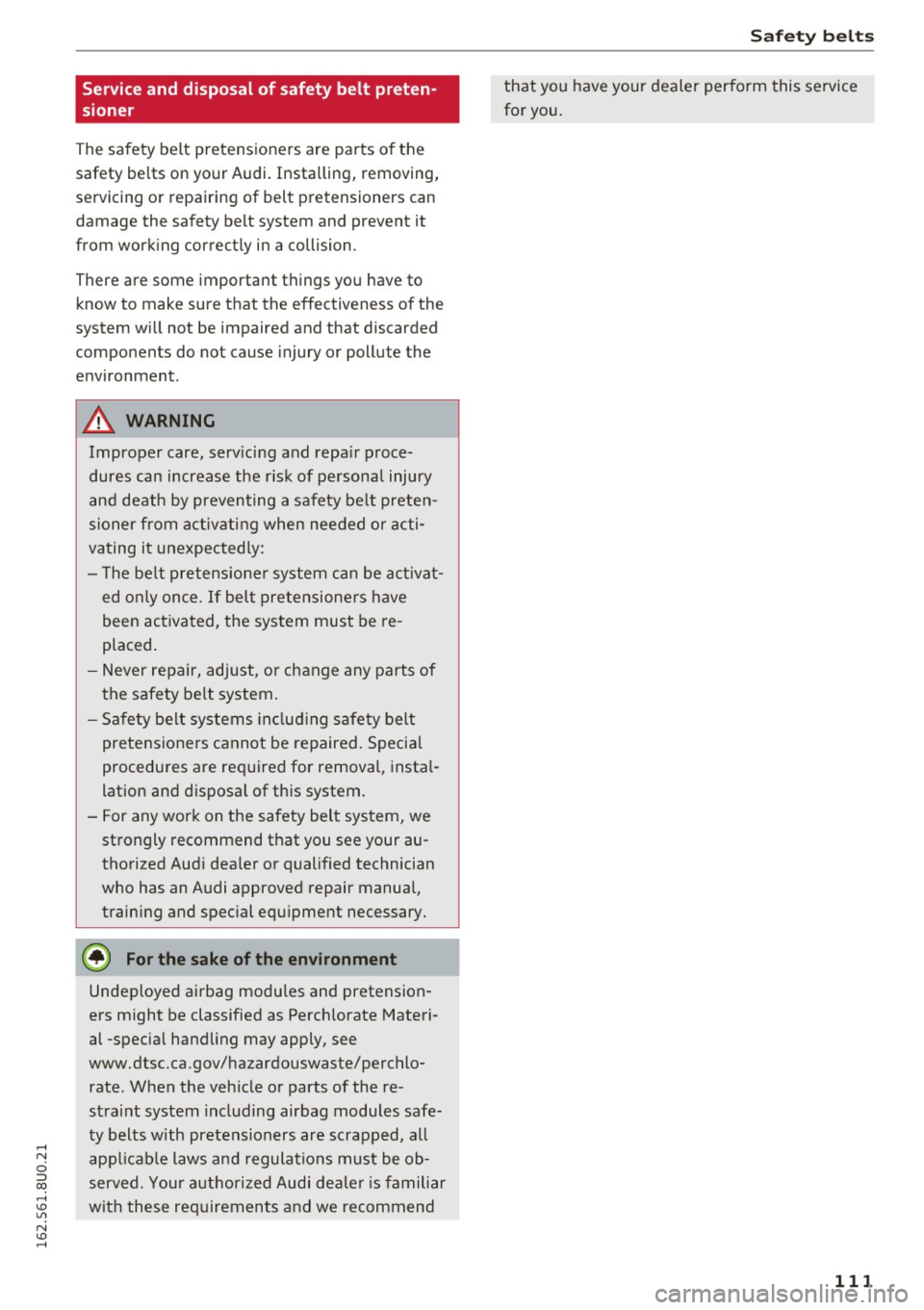
Service and disposal of safety belt preten
sioner
The safety belt pretensioners are parts of the
safety be lts on your Audi. Installing, removing,
servicing or repairing of belt pretensioners can
damage the safety belt system and prevent it
from working correctly in a collision .
There are some important things you have to know to make sure that the effectiveness of the
system w ill not be impaired and that discarded
components do not cause injury or pollute the
environment.
A WARNING
-
Improper care, serv icing and repa ir proce
dures can increase the r isk of personal injury
and death by preven ting a safety be lt preten
sioner from activating when needed or acti
vating it unexpectedly:
- T he be lt pretensione r system can be act ivat
ed only once.
If belt pretensioners have
been ac tiva ted, the system must be re
placed.
- Never repair, adjust, or ch ange any parts of
the safety be lt system .
- Safety belt systems in cl ud ing safety belt
pretens ioners cannot be repaired. Specia l
procedures are req uired for removal, insta l
lation and disposa l of this system.
- For any work on the safety bel t system, we
strongly recommend that you see your au
thorized Aud i dea ler or qualified technician
who has an A udi approved repair manual,
train ing and spec ial equ ipment necessary.
@ For the sake of the environment
Undep loyed airbag modu les and pretension
ers might be classified as Perch lorate Materi
al -spec ia l handling may apply, see
www.dtsc.ca.gov/hazardouswaste/perchlo rate. When the veh icle or parts of the re
straint system including air bag modules safe
ty belts with pretensioners are scrapped, all
app licabl e laws and regula tions must be ob
served. Your authorized Audi dealer is familiar
w it h these req uirements and we recommend
S afet y be lts
that you have your dealer perform this service
for you .
111
Page 128 of 252

Airbag syste m
with these requirements and we recommend
that you have your dealer perform this service
for you.
Other things that can affect Advanced
Airbag performance
Changing the vehicle's suspension system can
change the way that the Advanced Airbag System
performs in a crash. For examp le, using t ire-r im
comb inat ions not approved by Audi, lower ing the
veh icle, changing the stiffness of the suspens ion,
including the springs, suspension struts, shock
absorbers etc . can change the forces that are
measured by the airbag sensors and sent to the
electronic control unit. Some suspension changes
can, for example, increase the force levels meas
ured by the sensors and make the airbag system
deploy in crashes in wh ich it would not deploy if
the changes had not been made. Other kinds of
changes may reduce the force levels meas ured by
the sensors and prevent the airbag from deploy ing when it should.
A WARNING
Changing the vehicle's suspension including
use of unapproved tire-rim combinations can
change Advanced Airbag performance and in
crease the risk of serious personal injury in a
crash.
- Never install suspension components that
do not have the same performance charac
teristics as the components originally instal
led o n your veh icle .
- Never use tire-rim comb inations that have
not been approved by Audi.
A WARNING
Items stored between the safety belt buckle
and the center console can cause the senso rs
in the buckle to send the wrong info rmation
to the electronic control module and prevent
t he Advanced Airbag System from wor king
properly.
- Always make sure tha t noth ing can interfere
with the safety be lt buck les and that they
are not obstructed.
126
Side airbags
Description of side airbags
The airbag system can provide supplemental
protection to properly restrained occupants .
Fig. 125 S ide a irbag locat io n in the driver's seat
The side airbags are located in the sides of the
front seat backrests ¢
fig. 125 facing the doors.
They are identified by the word "AIRBAG".
The sid e airbag system ba sically con sis t s o f:
- the electronic control module and external side
impact sensors
- the two a irbags located in the s ides of the front
backrests
- the airbag warning light in the instrument clus -
ter.
The airbag system is monitored electronica lly to
make certain that it is functioning properly at a ll
t imes. Each time you turn on the ignition, the air
bag system indicator light w ill come on for a few
seconds (self diagnostics) .
The side airbag system supplements the safety belts and can help to reduce the risk of injury to
the driver's and front passenger's upper torso on
the side of the vehicle that is struck in a side co l
li sion. The a irbag deploys only in side impacts
and only when the vehicle acceleration registered by the control unit is high enough. If this rate is
below the reference val ue programmed into the
contro l unit, the side airbags will not be trig-
gered, even though the car may be badly dam-
aged as a result of the collision. It is not possible
to define an airbag triggering range that will cov er every possible angle of impact, si nce the c ir
cumstances w ill vary conside rably between one
collision and another . Important factors include, .,,.
Page 152 of 252

Intelligent Technology
Intelligent Technology
Notice about data
recorded by the Event
Data Recorder and
vehicle control modules
Event Data Re corder
This vehicle is equipped wi th an Event Data Re
corder (EDR) . The main purpose of an E DR is to
record, in certain crash or near crash -like situa
tions, such as an airbag deploym ent or h itting a
road obstacle, data that will assist in understand
ing how a veh icle 's systems performed . The EDR
is designed to record data related to veh icle dy
namics a nd safety systems for a sho rt period of
time, typically 30 seconds or less . The E DR in this
veh icle is designed to reco rd s uch data as :
- How various systems in your vehicle were oper
at ing;
- Whether or not the driver and passenger safety
belts were buckled/fastened;
- How far ( if at all) the driver was depressing the
acce lerator and/or brake peda l; and,
- How fast the ve hicle was trave ling.
These data can help provide a better understand ing of the ci rc u mstances in which c rashes and in
juries occur. NOT E: EDR data are recorded by yo ur
veh icle only if a non-trivia l crash situat ion occurs;
no data are recorded by the EDR under normal
driving conditions and no personal data (e .g .,
name, gender, age, and crash location) a re re
corded . H owever , other pa rties , such as law en
forcement, cou ld combine the EDR data w it h the
type o f person ally identifyi ng dat a routine ly ac
qu ired dur ing a crash invest igat ion .
To read data reco rded by an EDR, specia l equip
men t is req uire d, and access to the veh icle or the
E DR is needed. In ad dition to the vehicle manu
facturer, other parties, s uch a s law enforcement,
that have t he specia l equipment, can read the in
formation if they have access to the vehicle or the E DR.
Some s tate laws restrict the re trieva l or down
loading of data stored by ED Rs insta lled in a vehi
cle fo r the express purpose of retrieving data af -
150
ter an accident or crash event withou t the own
er 's consent.
Audi will not access the EDR and /or sim ilar data
o r g ive it to others -
- unless t he ve hicle ow ner (o r lessee if the vehi
cle has been leased) ag rees; o r
- upon the offic ial request by the police; or
- upon the order of a court of law or a govern-
ment agency; or
- for the defense of a lawsuit through the jud icia l
discovery process.
- Audi may also use the data for research about
veh icle operation and safety perfo rmance or
prov ide the data to a th ird party for research
purposes w itho ut identify ing t he specific vehi
cle or info rmat ion about the ident ity of its own
er or lessee and only afte r th e re co rded vehicle
d ata has been a ccessed.
Vehicle control modules
You r vehicle is also equ ipped with a number of
e lectronic cont rol modules for va rious vehicle
syste ms, such as engine ma nagement, em iss io n
contro l, air bag s, a nd safety be lts.
These electronic control modules record data
dur ing norma l vehicle operation t hat may be
n eeded by tra ined techn ic ians for d iagnost ic and
r ep air pur poses. The re cording capab ility of these
modules is lim ited to dat a (no sou nd is recor d
ed). Only a sma ll amount of data is actually re
corded over a very limited period of time, or stor
ed when a system fault is detected by a contro l
module . Some of the data stored may relate to
vehicle speed, direction, or braking, as well as re
straint system use and performance in the event
of a crash . Stored data can also only be read a nd
down loaded w it h specia l equipment that is d i
r ec tly connec ted to the vehicle.
(D Tips
Your vehicle may be e quipped w it h Aud i con
n ect . Yo ur use of certain Aud i connect fea
tures requires wire less services that are p ro
v ided by a third party wireless telecomm uni
cations provider. Fo r de tails regarding how in
fo rmation obtained through Aud i connect is
collecte d, processe d, transmitted, use d, an d ..,.
Page 158 of 252

Intelligent Technology
Electromechanical
steering
The electromechanical steering sup ports the
driver's steering movements .
Power steering adapts electronically based on
the vehicle speed .
Indicator lights and mess ages
• Steering fault! Do not drive veh icle!
If thi s ind ic a tor light t urns o n and stays o n and
this message appears, the power steering may
have fa iled.
S top the veh icle in a safe lo cat io n as soo n as pos
sib le. Do
not c on tinue driving. See an author ized
Aud i dea ler o r authorized Aud i Serv ice Facility fo r
assistance.
If the ind icator lig ht t urns on, the steer ing wheel
may be mo re diff icu lt to move o r more sensitive
than usual. The stee ring wheel may also be at a n
angle when dr iving straight .
Dr ive s low ly to your author ized A udi dealer or au
thor ized Audi Se rvice Facility to have the ma l
f u nction co rrected.
E£-ij St eering lock: System fault! Plea se contact
deal er.
There is a malfunction in the electronic steering
lock.
D rive to an a uthorized Audi dea le r or a uthorized
Audi Service Facility immediately to have the
malfunct ion corrected.
@ Tips
If the . or Erj indicato r light on ly stays on
for a short time, you may continue driv ing.
All wheel drive (quattro)
Applies to vehicles: with all wheel drive
In oil wheel drive, oil four wheels ore powered .
General information
In a ll w heel d rive, the d rivi ng power is divided be
tween a ll four wheels . This happens au tomatical-
156
ly depending on yo ur driv ing behavior as we ll as
the cur rent road conditions . Refer to
Q page 151.
The all whee l dr ive concep t is designed fo r high
engine power. Yo ur vehicle is except ion ally pow
erf ul and has excellent drivin g charac teristics
both un der normal driving conditions and on
snow and ice . Always read and follow safety pre
cautions
c:> .&, .
Winter tires
By using all whee l dr ive, your ve hicle has goo d
f orward motion wi th standard tires in w inte r con
ditions . However, in winte r we recommend using
winter or all-season tires on all four wheels, be
cause this will improve the brak ing effect
c:> page 206, Winter tires .
Snow chains
If there are snow chain laws, snow chains m ust
also be used o n veh icles with all wheel drive
c:> page 206, Snow chains.
Replacing tires
Fo r vehicles with all wheel drive, on ly wheels with
t h e same ro lli ng circ umfe rence sho uld be used .
Avoid whee ls with different t read depths
Q page 198 , New tires or wheels .
A WARNING
-Also, in vehicles with all wheel drive, adapt
your driving sty le to the current road and
traffic conditions. Do not let t he increased
safety prov ided tempt you in to taking r isks,
because this inc reases t he risk of an acc i
dent.
- The braking ab ility o f your vehicle is limited
t o th e trac tion of th e wh eels. I n this way, it
is no t differe nt from a two wheel drive vehi
cle. Do no t be tempte d to accelerate to a
hi gh speed when the ro ad is slip pery this in
creases the risk of an accident .
- N ote tha t on wet s tree ts, the front wheels
can " hydrop lane" i f driv ing at spee ds tha t
are too high. Unlike front wheel drive
veh icles, t he engine does not
rev higher sud
de nly when t he vehicle begins hydroplan ing.
For this reason, pay attention to the road