2016 AUDI Q3 park assist
[x] Cancel search: park assistPage 90 of 252

Parking systems
Parking systems
General information
Applies to vehicles: with rear parking system/parking system
p lus/rear v iew camera
Depending on your vehicle 's equipment , various
parking aids will help you when parking and ma
neuvering.
The
rear park ing system is an audible parking aid
that warns you of obstacles
behind the vehicle
~ page 88.
The parking system plus assists you when park
ing by audibly and visually indicating objects de
tected
in front of and behind the vehicle
~ page 89.
The rear view camera shows the area behind the
vehicle in the Infotainment display . This display
assists you when you are cross or parallel parking
~ page 90. In addition, you are assisted by the
functions from the park ing system plus
~ page 89.
& WARNING
-Always look for traffic and check the area
around your vehicle by looking at it directly
as well. The parking system cannot replace
the driver's attention. The driver is always
responsible for safety during parking and
for all other maneuvers.
- Please note that some surfaces , such as
clothing, are not detected by the system .
- Sensors and cameras have blind spots in
which people and objects cannot be detect
ed . Be especially cautious of children and
animals.
- The sensors can be displaced by impacts or
damage to the radiator gr ille, bumper,
wheel housing and the underbody . The park
ing systems may become impa ired as a re
sult . Have your authorized Audi dealer or
qualified workshop check their function.
- Make sure the sensors are not covered by
stickers, deposits o r any other obstructions
as
it may impair the sensor function . For in
formation on cleaning, refer to
~ page 168.
88
(D Note
-Some objects are not detected by the sys
tem under certain circumstances:
-Objects such as barrier chains, trailer draw
bars, vertical poles or fences
- Objects above the sensors such as wall ex
tensions
- Objects with specific surfaces or struc
tures such as chain link fences or powder
snow.
- If you continue driving closer to a low-lying
object, it may disappear from the sensor
range. Note that you will no longer be
warned about this obstacle.
(D Tips
-The system may provide a warning even
though there are no obstacles in the cover
age area in some situations, such as:
- certain road surfaces or for long grass.
- external ultrasonic sources e.g. from cleaning vehicles .
- heavy rain, snow or thick vehicle exhaust .
- We recommend that you practice parking in
a traffic-free location or parking lot to be
come familiar with the system . When doing
this, there should be good light and weath
er conditions.
- You can change the volume and pitch of the
signals as well as the display
~ page 93.
- Please refer to the instructions for towing a
trailer ~
page 94 .
-What appears in the infotainment display is
somewhat time-delayed.
Rear parking system
Description
Applies to veh icles : with rear parking system
The rear parking syst em is an audible parking
aid .
There is a sensor in the rear bumpe r cover. If
these detect an obstacle, audible signals warn
you.
Make sure the sensors are not covered by stick -
ers , deposits or any other obstructions as it may ""'
Page 93 of 252
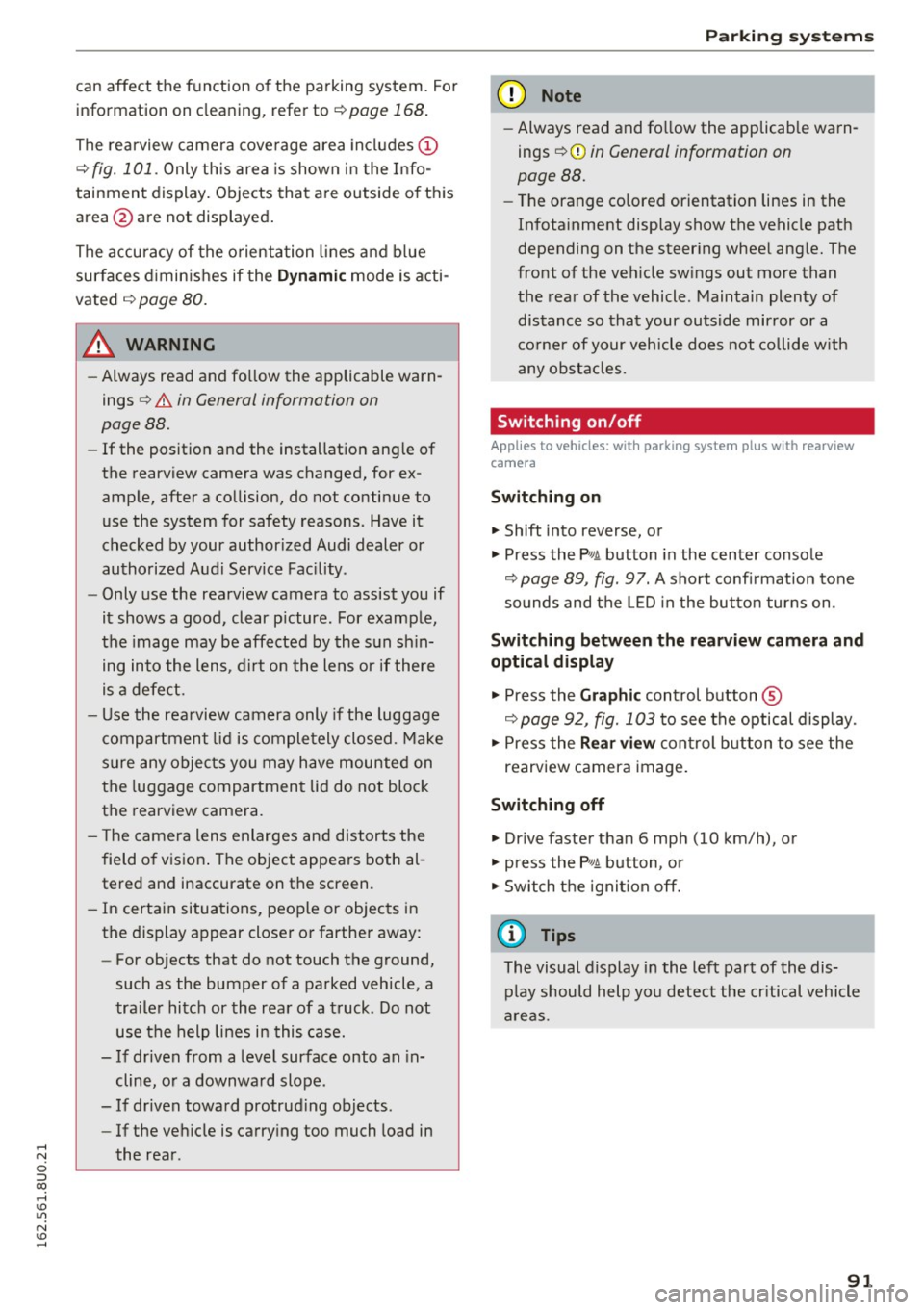
can affect the function of the parking system. For information on cleaning, refer to¢
page 168.
The rearview camera coverage area includes (!)
¢ fig. 101. Only this area is shown in the Info
tainment display. Objects that are outside of this
area @are not displayed.
The accuracy of the orientation lines and blue
surfaces diminishes if the
Dynamic mode is acti
vated
¢ page 80.
~ WARNING
- Always read and follow the applicable warn
ings
¢ &. in General information on
page 88.
- If the position and the installation angle of
the rearview camera was changed, for ex ample, after a collision, do not continue to
use the system for safety reasons. Have it
checked by your authorized Audi dealer or
authorized Audi Service Facility .
- Only use the rearview camera to assist you if
it shows a good, clear picture. For example,
the image may be affected by the sun shin
ing into the lens, dirt on the lens or if there
is a defect.
- Use the rearview camera only if the luggage
compartment lid is completely closed. Make
sure any objects you may have mounted on
the luggage compartment lid do not block
the rearview camera.
- The camera lens enlarges and distorts the
field of vision. The object appears both al
tered and inaccurate on the screen.
- In certain situations, people or objects in
the display appear closer or farther away:
- For objects that do not touch the ground,
such as the bumper of a parked vehicle, a
trailer hitch or the rear of a truck . Do not
use the help lines in this case.
- If driven from a level surface onto an in
cline, or a downward slope.
- If driven toward protruding objects.
- If the vehicle is carrying too much load in
the rear .
Parking systems
(D Note
-Always read and follow the applicable warn
ings
¢ (D in General information on
page 88.
- Th e orange colored orientation lines in the
In fotainment display show the vehicle path
depending on the steering wheel angle. The
front of the vehicle swings out more than
the rear of the vehicle. Maintain plenty of
distance so that your outside mirror or a
corner of your vehicle does not collide with
any obstacles.
Switching on/off
Appl ies to vehicles: with parking system plus with rearview
camera
Switching on
• Shift into reverse, or
• Press the
PwA button in the center console
¢ page 89, fig. 97. A short confirmation tone
sounds and the LED in the button turns on.
Switching between the rearview camera and
optical display
• Press the Graphic control button ®
¢ page 92, fig. 103 to see the optical display.
• Press the
Rear view control button to see the
rearview camera image.
Switching off
• Drive faster than 6 mph (10 km/h), or
• press the
P•lj A button, or
• Switch the ignition off.
@ Tips
The visual display in the left part of the dis
play should help you detect the critical vehicle
areas.
91
Page 95 of 252

•Backup and align yo ur vehicle so the b lue area
@ borders on the rear end of the vehicle be
hind you or on the parking space line
¢ A in
General information on page
91, c> (D in Gen
eral information on page
91. The blue area rep
resents an extension of the veh icle's outline by
approximately 16
ft. (5 meters) to the rear . T he
long side of the blue area shou ld be on the
cu rb. The entire b lue area must fit in to the
parking space.
• Wi th the veh icle stopped, tu rn the steer ing
whee l to the right as far as it wi ll go.
• Back up into the parking spot. As soon as the
blue curve
c> fig. 106 is near the c urb c> A in
General information on page
91, c> (D in Gen
eral information on page
91. Stop the vehicle.
• With the veh icle stopped, turn the steer ing
wheel to the left as far as it will go .
• Cont inue to back i nto the pa rking space unt il
the vehi cle is par ked pa rallel to the curb
c> A
in General information on page 91, c> (D in
General information on page
91. @ marks the
rea r bumper. Stop the vehicle, at the latest,
when the red orientation line@ borders an ob
ject. Keep an eye on the front of your vehicle whi le doing this.
Par king ne xt to obstacle s
If th ere is an obstacle (such as a wall) next to the
pa rking space, position the vehicle so there is
more space on that side . Position the long side of
the blue s urface so that there is sufficient space
from the obstacle. The surface must not be
touching . Yo u will also need to start tur ning the
steer ing whee l earlier . The blue curve
c> fig. 106
must not touch the obstacle and should have suf
fic ient room.
(D Note
Keep enoug h distance from the curb to avoid
damage to the rims .
(D Tips
The left or right or ie ntation lines and surfaces
w ill be displayed, depending on the turn sig-
na l being used. Parking
sy
stem s
Adjusting the display
and the warning tones
App lies to vehicles : wit h parking syste m plus with rearview
came ra
The display and warning tones can be adjusted in
the Infotainment.
• Select: the I CAR ! funct ion button > (Car) sys
tems *
control b utton > Dr iver assist > Par king
aid .
Display
On* -An optical display is shown for the parking
system p lus, a rearview camera image is shown
for parking system p lus with rearview camera*.
Off -When t he pa rking system is sw itched off,
on ly aud ible signals are g iven.
Warning tones
Front volume -Volume for the front area
Rear volume -Volume for the rear area
Front frequency -Frequency for the front area
Rear frequency -Frequency for the rear a rea
Entertainment volum e -When the parking sys
tem is turned o n, the vo lume of the audio/v ideo
source is lowered .
The newly ad justed va lue is given br iefly from the
cor respond ing s ignal generator .
(D Tips
- The warn ing tones can also be adjusted di
rectly from the visual d isplay or the rearview
came ra image* . S imply press the
Settings
cont rol but ton .
- Changed settings are activated w hen the
park ing system is sw itched on again.
- The settings are automatically stored and
assigned to the remote control key that is in
use.
Error messages
Applies to vehicles: wit h parking system pl us with rearview
ca mera
The re is an error in the system if the LED in the
Pw .A button is blinking and you hear a cont in uo us ll>
93
Page 213 of 252

.... N
c:i ::J CX)
.... I.Cl U"I
N I.Cl ......
Emergency assistance
General information
.. Park the vehicle as far as poss ible from moving
traffic in the event of a flat tire. In the event of
a flat tire, park the vehicle on a level surface. It
you are on a steep incline, be especially careful.
.. Set the parking brake .
.. Switch the emergency flashe rs on .
.. Put on a reflective vest, if available .
.. Set up the warn ing triang le, if available .
.. Have the passengers exi t the veh icle. They
sho uld move to a safe place, for example be
hind a guard rail.
_& WARNING
Pay attention to the steps above . They are for
your protection and the for the safety of other drivers.
_& WARNING
Improper use of the vehicle jack can cause se
rious personal injuries.
- Never use the screw driver hex head to
t ighten whee l bolts, since the bolts cannot
attain the necessary tighten ing torque if you
use the hex head, potentially causing an ac
c ident.
- The factory-supplied jack is intended only
for your vehicle model. Under no circum
stances should it be used to lift heavy
vehicles o r other loads; yo u ris k inju ring
yo urself.
- Never start the engine when the vehicle is
ra ised, which could cause a n accident.
- Support the veh icle secure ly with app ropr i
a te s tan ds if wor k is to be performed under
neath t he vehicle; otherwise, the re is a po
tent ial ris k for i njur y.
- Never use the jack s upplied with yo ur Audi
on another vehicle, pa rtic ularly o n a heav ie r
one. The jack is only suitable for u se on the
vehicle it came wit h.
Emergen cy a ssis tanc e
Vehicle tool kit
Fig. 161 Lu ggage compa rtment: cargo floor cover fo lded
u pwa rd
The vehicle tool kit is stored under the cargo
floor cover behind the seat backrest
q fig. 161.
The veh icle tool k it includes :
- Hook for remov ing wheel covers
- Alig nment pin for changing the w heel
- Screwdr iver with reversible blade
- Reversible bit
- Jack
- Auxiliary tool for selector lever emergency re -
lease
- Lug wrench
- Towing eye
Some of the vehicle items listed above are pro
vided on certa in models on ly or are optional ex
t ras.
Befo re returning the jack to its place, retract the
jack arm fully .
_& WARNING
---= -
-Never use the screw driver hex head to
tighten wheel bo lts, since the bolts cannot
at tain t he necess ary tightening to rque if yo u
use the hex head, po ten tially causing an ac
cident.
- T he factory-su pplied jac k is in tended only
for your ve hicle mode l. Under no circum
stances shou ld it be used to lift heavy
ve hicles or othe r loads; you risk injuring
yourse lf .
- Never start the engine when the ve hicle is
raised, which cou ld cause an accident .
211
Page 239 of 252

Important warnings when working on the
battery . . . . . . . . . . . . . . . . . . . . . . . . . . . .
187
Jump starting . . . . . . . . . . . . . . . . . . . . . . . 223
Replacing the battery . . . . . . . . . . . . . . . . 190
Winter operation . . . . . . . . . . . . . . . . . . . . 187
Working on the battery . . . . . . . . . . . . . . . 187
Before driving . . . . . . . . . . . . . . . . . . . . . . . . . 95
Belt tensioners . . . . . . . . . . . . . . . . . . . . . . . 110
Blended gasoline . . . . . . . . . . . . . . . . . . . . . 173
Blower
Automatic climate control system . . . . . . .
65
Manual climate control system . . . . . . . . . . 63
Booster seats . . . . . . . . . . . . . . . . . . . . . . . . 140
Brake fluid
Changing the brake fluid . . . . . . . . . . . . . .
186
Checking the brake fluid level . . . . . . . . . . 186
Brakes . . . . . . . . . . . . . . . . . . . . . . . . . . . . . . 154
Brake booster . . . . . . . . . . . . . . . . . . . . . . . 154
New brake pads . . . . . . . . . . . . . . . . . . . . . 154
Parking brake . . . . . . . . . . . . . . . . . . . . . . . . 71
Brake system
Brake fluid . . . . . . . . . . . . . . . . . . . . . . . . .
186
Brake fluid specifications for refill and re
placement . . . . . . . . . . . . . . . . . . . . . . . . . 186
Brake light defective . . . . . . . . . . . . . . . . . .
18
Fluid reservoir . . . . . . . . . . . . . . . . . . . . . . 186
Warning/indicator lights . . . . . . . . . . . . . . . 13
Worn brake pads symbol . . . . . . . . . . . . . . . 16
Braking
Brake assist . . . . . . . . . . . . . . . . . . . . . . . .
151
Emergency braking funct ion . . . . . . . . . . . . 73
Starting on inclines . . . . . . . . . . . . . . . . . . . 73
Break-in period
Tires . . . . . . . . . . . . . . . . . . . . . . . . . . . . . .
159
Breaking in . . . . . . . . . . . . . . . . . . . . . . . . . . 159
New tires . . . . . . . . . . . . . . . . . . . . . . . . . . 198
Bulbs . . . . . . . . . . . . . . . . . . . . . . . . . . . . . . . 221
C
California Proposition 65 Warning . . . . . . . 178
Battery specific . . . . . . . . . . . . . . . . . . . . . 188
Capacities . . . . . . . . . . . . . . . . . . . . . . . . . . . 230
Engine oil . . . . . . . . . . . . . . . . . . . . . . . . . . 179
Caps for wheel bolts , removing . . . . . . . . . . 215
Care . . . . . . . . . . . . . . . . . . . . . . . . . . . . . . . . 168
Index
Cargo area
refer to Loading the luggage compart-
ment...... ... .. .. .................
100
Cargo floor . . . . . . . . . . . . . . . . . . . . . . . . . . . 61
Catalytic converter . . . . . . . . . . . . . . . . . . . . 159
Center armrest . . . . . . . . . . . . . . . . . . . . . . . . 51
Centra l locking . . . . . . . . . . . . . . . . . . . . . . . . 27
Central locking sw itch . . . . . . . . . . . . . . . . . 31
Convenience key . . . . . . . . . . . . . . . . . . . . . . 30
Emergency locking . . . . . . . . . . . . . . . . . . . . 32
Luggage compartment lid . . . . . . . . . . . . . . 33
Panorama roof . . . . . . . . . . . . . . . . . . . . . . . 37
Powe r windows . . . . . . . . . . . . . . . . . . . . . . 3 7
Remote control key . . . . . . . . . . . . . . . . . . .
29
Certification . . . . . . . . . . . . . . . . . . . . . . . . . 235
Changing engine oil . . . . . . . . . . . . . . . . . . . 182
Checking
Engine coolant level . . . . . . . . . . . . . . . . . .
183
Child restraints
Danger of using child restraints in the front
seat....... ... .. .. ................ .
113
Where can I get additional information
about child restraints and their use? . . . .
149
Child restraints system anchors. . . . . . . . . . 144
Child safety . . . . . . . . . . . . . . . . . . . . . . . . . .
132
Important safety instructions for using child
safety seats . . . . . . . . . . . . . . . . . . . . . . . .
135
Important th ings to know when driving with
children . . . . . . . . . . . . . . . . . . . . . . . . . . .
132
Installing a child restraint using the LATCH
system . . . . . . . . . . . . . . . . . . . . . . . . . . . .
146
Mounting and re leasing the anchorage
hook . . . . . . . . . . . . . . . . . . . . . . . . . . . . . .
146
Tether anchors . . . . . . . . . . . . . . . . . . . . . . 147
Tether s traps . . . . . . . . . . . . . . . . . . . . . . . 147
Child safety lock
Rear doors . . . . . . . . . . . . . . . . . . . . . . .
35, 36
Child safety seats
Booster seats . . . . . . . . . . . . . . . . . . . . . . .
140
Convertible child seats . . . . . . . . . . . . . . . 138
Convertible locking retractor . . . . . . . . . . 143
Danger of using child restraints in the front
seat...... .... .. .. ............... ..
113
How do I properly install a child safety seat
in my vehicle? . . . . . . . . . . . . . . . . . . . . . . .
135
Infant seats . . . . . . . . . . . . . . . . . . . . . . . . 137
LATCH system . . . . . . . . . . . . . . . . . . . . . . 146
237
Page 241 of 252

Declarat ion of compliance
Au di side assist . . . . . . . . . . . . . . . . . . . . . 23 5
Ce ll phone package . . . . . . . . . . . . . . . . . . 235
Convenience key. . . . . . . . . . . . . . . . . . . . . 235
Cruise contro l . . . . . . . . . . . . . . . . . . . . . . . 235
Electronic immob ilizer . . . . . . . . . . . . . . . . 235
Remo te control key . . . . . . . . . . . . . . . . . . 235
Defective light bulb warning . . . . . . . . . . . . . 18
D efro st ing (windows)
M anual clima te con trol system . . . . . . . . . . 64
Defrost ing (winds hield)
Automatic climate control system . . . . . . . 65
D EF (instrument cluster) . . . . . . . . . . . . . . . . 23
D eter mini ng cor rec t load l imit . . . . . . . . . . 205
Dig ita l compass . . . . . . . . . . . . . . . . . . . . . . . 47
D imensions . . . . . . . . . . . . . . . . . . . . . . . . . . 230
D istance . . . . . . . . . . . . . . . . . . . . . . . . . . . . . 2 2
Doors Chi ld safety lock . . . . . . . . . . . . . . . . . . . 35, 36
Emergency locking . . . . . . . . . . . . . . . . . . . . 32
Door, hood or luggage compartment lid wa rn-
ing ... .. .. .. .. ............. .. .. .... .. 23
D river inform ation syste m . . . . . . . . . . . . . . . 20
E ff ic iency p rogram . . . . . . . . . . . . . . . . . . . . 23
On -board compu ter . . . . . . . . . . . . . . . . . . . 22
Operating using m ultifunction steering
wheel . . . . . . . . . . . . . . . . . . . . . . . . . . . . . . 21
Operating using windshie ld w iper lever . . . 21
Overview . . . . . . . . . . . . . . . . . . . . . . . . . . . . 20
Service interval display . . . . . . . . . . . . . . . . 25
D river seat
refer to Seat ing pos ition . . . . . . . . . . . . . . . 96
D rive se lect . . . . . . . . . . . . . . . . . . . . . . . . . . . 80
I ndica tor ligh t . . . . . . . . . . . . . . . . . . . . . . . 18
Steer ing . . . . . . . . . . . . . . . . . . . . . . . . . . . . 80
Driving offroad . . . . . . . . . . . . . . . . . . . . . . . 162
Driving safe ly . . . . . . . . . . . . . . . . . . . . . . . . . 95
D riving throug h wate r . . . . . . . . . . . . . . . . . 162
Driving t ime . . . . . . . . . . . . . . . . . . . . . . . . . . 22
D ust filte r
refer to Pollutant filter . . . . . . . . . . . . . . . . 62
E
Economical driving . . . . . . . . . . . . . . . . . . . . 160
Index
Efficiency program . . . . . . . . . . . . . . . . . . . . . 23
Fuel economy messages . . . . . . . . . . . . . . . 24
Other equ ipment . . . . . . . . . . . . . . . . . . . . . 24
Overv iew . . . . . . . . . . . . . . . . . . . . . . . . . . . . 23
El ectrome chanical parking b rake
War ning/ indica to r lig hts . . . . . . . . . . . . . . . 14
also refer to Parking b rake . . . . . . . . . . . . . 71
El ectrome chanical steering . . . . . . . . . . . . . 156
I nd icator lig ht . . . . . . . . . . . . . . . . . . . . . . 156
E lectron ic differentia l lock
War ning/ indicator lights . . . . . . . . . . . . . . . 16
E lectron ic Diffe rential Lock . . . . . . . . . . . . . 151
El ectron ic immobilizer . . . . . . . . . . . . . . . . . . 32
E lectron ic power contro l
(EPC) warn ing/ indicator light . . . . . . . . . . . 17
E lectron ic stabilization control
ESC offroad mode . . . . . . . . . . . . . . . . . . . 152
Hill descent assist . . . . . . . . . . . . . . . . . . . 153
El ectron ic St abiliz ati on Contro l . . . . . . . . . . 151
E lectron ic Stabi liza tion Contro l (ESC)
War ning/ indica to r li ghts . . . . . . . . . . . . . . . 16
Emergency f lasher . . . . . . . . . . . . . . . . . . . . . 42
Warning/ indicato r lights . . . . . . . . . . . . . . . 19
E mergency locking fro nt passenge r's door . . 32
E mergency operation
E mergency b raking function . . . . . . . . . . . . 73
Front passenger 's doo r . . . . . . . . . . . . . . . . 32
F uel fi lle r doo r . . . . . . . . . . . . . . . . . . . . . . 176
L uggage comp artmen t lid . . . . . . . . . . . . . . 35
Panorama roo f . . . . . . . . . . . . . . . . . . . . . . . 38
Sun shade (roof) . . . . . . . . . . . . . . . . . . . . . 38
E mergency release
Se lector lever . . . . . . . . . . . . . . . . . . . . . . . . 86
Emergency start ing . . . . . . . . . . . . . . . . . . . 223
Energy management . . . . . . . . . . . . . . . . . . 157
Battery power. . . . . . . . . . . . . . . . . . . . . . . . 1S
Driver notif ication . . . . . . . . . . . . . . . . . . . . 15
En gine
C oo lant . . . . . . . . . . . . . . . . . . . . . . . . . . . . 18 3
Data ... .. .. .. .. .. .... . ..... ... .. .. 231
Starting with jumpe r cab les . . . . . . . . . . . 223
Start ing (convenience key) . . . . . . . . . . . . . 69
Start ing ( ignition lock) . . . . . . . . . . . . . . . . 67
Stopping (conven ience key) . . . . . . . . . . . . . 70
Stoppi ng ( ignition lock) . . . . . . . . . . . . . . . . 68
239
Page 244 of 252

Index
L
LA TCH
144
Descript ion . . . . . . . . . . . . . . . . . . . . . . . . . 145
Insta lling a child restraint . . . . . . . . . . . . . 146
Location . . . . . . . . . . . . . . . . . . . . . . . . . . . 145
Mounting and releasing the anchorage
hook . . . . . . . . . . . . . . . . . . . . . . . . . . . . . . 146
L eather care/cleaning . . . . . . . . . . . . . . . . . 171
L eaving home . . . . . . . . . . . . . . . . . . . . . . . . . 41
Light Adjusting exterior lighting . . . . . . . . . . . . . 41
Com ing/Leav ing home .............. ... 41
Daytime runni ng lights . . . . . . . . . . . . . . . . 39
Eme rgency flashers . . . . . . . . . . . . . . . . . . . 42
H eadlig ht assist . . . . . . . . . . . . . . . . . . . . . . 40
I n ter ior/reading lig hts . . . . . . . . . . . . . . . . 42
L ow beams . . . . . . . . . . . . . . . . . . . . . . . . . . 39
Parking lights . . . . . . . . . . . . . . . . . . . . . . . . 39
Rear fog lights . . . . . . . . . . . . . . . . . . . . . . . 39
Light/ rain sensor
H eadlig hts . . . . . . . . . . . . . . . . . . . . . . . . . . 39
I n termittent (windshield wipe rs) . . . . . . . . 4 5
Sensor defective . . . . . . . . . . . . . . . . . . . . . . 1 8
Lighting Exterio r . . . . . . . . . . . . . . . . . . . . . . . . . . . . . 39
I n ter ior . . . . . . . . . . . . . . . . . . . . . . . . . . . . . 42
Lights Headlig ht range control system . . . . . . . . . 39
Hi gh beam . . . . . . . . . . . . . . . . . . . . . . . . . . 40
T ur n signa ls . . . . . . . . . . . . . . . . . . . . . . . . . 40
Loading the luggage compartment . . . . . . . 100
L oc king/un locking
by remote control . . . . . . . . . . . . . . . . . . . . 29
with the centra l locking switch . . . . . . . . . . 31
with the convenience key . . . . . . . . . . . . . . . 30
L ow beams . . . . . . . . . . . . . . . . . . . . . . . . . . . 39
Lower uni versal anchorages (Canada) . . . . . 144
L uggage compartment . . . . . . . . . . . . . . . . . . 58
Ca rgo floor . . . . . . . . . . . . . . . . . . . . . . . . . . 61
Ca rgo net . . . . . . . . . . . . . . . . . . . . . . . . . . . 60
Cover . . . . . . . . . . . . . . . . . . . . . . . . . . . . . . . 58
Increas ing the size . . . . . . . . . . . . . . . . . . . . 59
Reversible mat . . . . . . . . . . . . . . . . . . . . . . . 60
Ski bag . . . . . . . . . . . . . . . . . . . . . . . . . . . . . 60
S to ring cargo co rrec tly . . . . . . . . . . . . . . . 100
242
Tie -downs . . . . . . . . . . . . . . . . . . . . . . . . . . . 60
also refer to Loading the luggage compart -
ment.. ... .. .. .. .. .. .. . ... .... ... .. 100
Luggage compartmen t lid
Clos ing b utton . . . . . . . . . . . . . . . . . . . . . . . 34
Emer gency release . . . . . . . . . . . . . . . . . . . . 35
Opening/closing . ... .. ... . .. .... ... 33, 34
Lumbar suppo rt . . . . . . . . . . . . . . . . . . . . . . . SO
M
Maintenance . . . . . . . . . . . . . . . . . . . . . . . . . 232
Maintenance intervals . . . . . . . . . . . . . . . . . . 25
Malfunc tion Ind icator Lamp (M IL) . . . . . 1 7, 25
Mirror Dimming . . . . . . . . . . . . . . . . . . . . . . . . . . . . 44
Vanity mir ror . . . . . . . . . . . . . . . . . . . . . . . . 44
Mirror compass . . . . . . . . . . . . . . . . . . . . . . . . 47
Mir rors
Exte rior m irro rs . . . . . . . . . . . . . . . . . . . . . . 43
Monitoring the Advanced Airbag System . . 122
Multifunct io n steering whee l... .... ... .. . 21
N
Natural leather care/clean ing . . . . . . . . . . . 171
Net . . . . . . . . . . . . . . . . . . . . . . . . . . . . . . . . . 56
NHTSA Contacting . . . . . . . . . . . . . . . . . . . . . . . . . 102
Number of seats . . . . . . . . . . . . . . . . . . . . . . 104
0
Occupan t sea ting positions . . . . . . . . . . . . . . 96
Octanerat ing . .. .. .. .. .. ........... .. 173
Odometer . . . . . . . . . . . . . . . . . . . . . . . . . . . . 23
Oil
refer to E ng ine oi l . . . . . . . . . . . . . . . . . . . 179
Oil change interval . . . . . . . . . . . . . . . . . . . . . 25
On -board computer . . . . . . . . . . . . . . . . . . . . 22
On-Board Diagnost ic System (080)
Data Link Connector (D LC) . . . . . . . . . . . . . . 26
El ectron ic speed lim iter . . . . . . . . . . . . . . . . 26
Malfunc tio n Ind ic a tor Lamp (MIL) . . . . . . . 25
Open ing .. ..... ... .. .. ... ..... ..... ... 27
Hood . . . . . . . . . . . . . . . . . . . . . . . . . . . . . . 177
Luggage compartment lid . . . . . . . . . . . . . . 34
Panorama roof . . . . . . . . . . . . . . . . . . . . . . . 37