2016 AUDI A8 four wheel drive
[x] Cancel search: four wheel drivePage 65 of 302
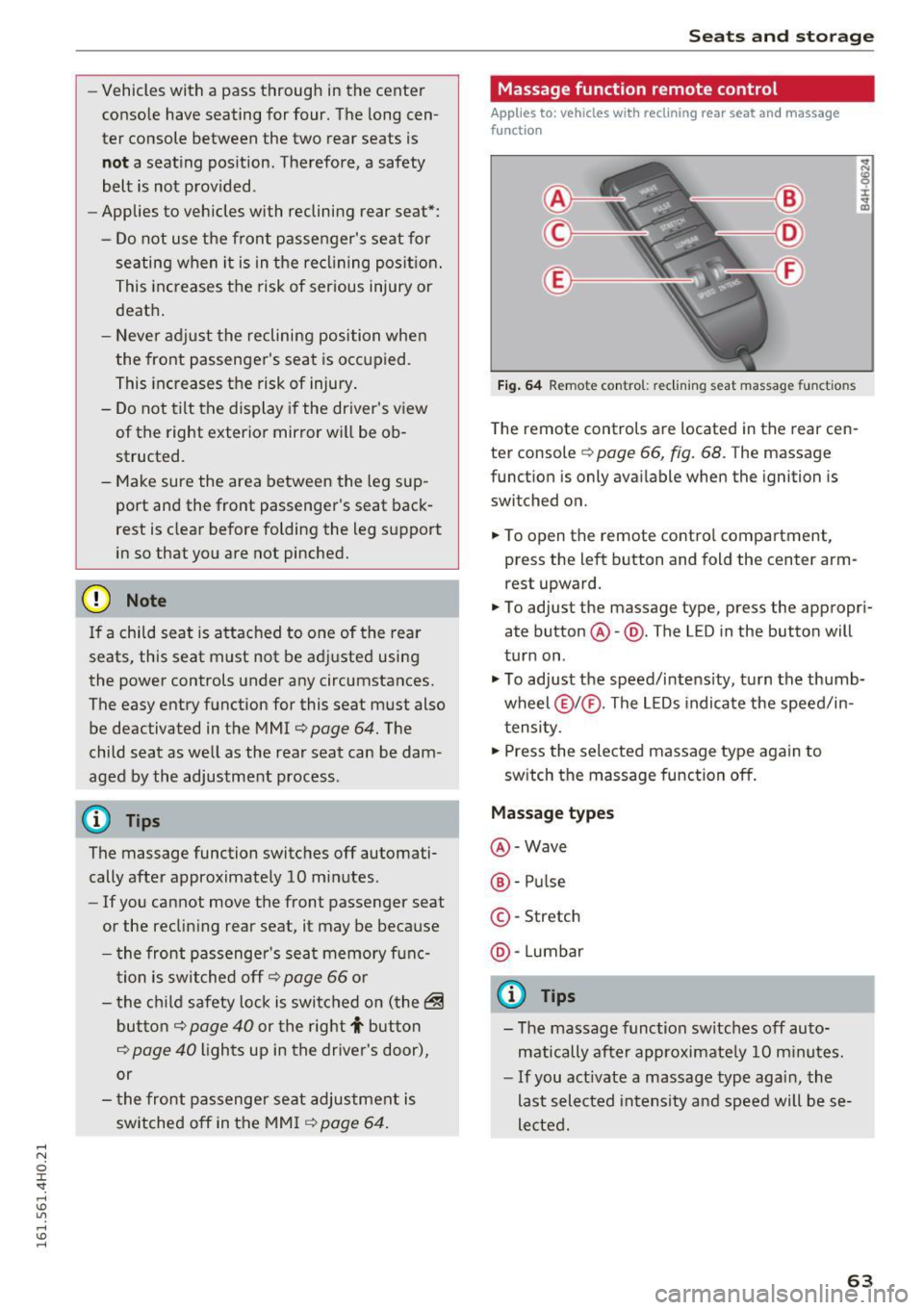
-Vehicles with a pass through in the center
console have seating for four. The long cen
ter console between the two rear seats is
not a seating position . Therefore, a safety
belt is not provided .
- Applies to vehicles with reclining rear seat*:
- Do not use the front passenger's seat for
seating when it is in the reclining position.
This increases the risk of serious injury or
death .
- Never adjust the reclining position when
the front passenger 's seat is occupied .
This increases the risk of injury.
- Do not tilt the display if the driver's view
of the right exterior mirror will be ob
structed .
- Make sure the area between the leg sup
port and the front passenger's seat back
rest is clear before folding the leg support in so that you are not pinched.
(D Note
If a child seat is attached to one of the rear
seats, this seat must not be adjusted using
the power controls under any circumstances.
The easy entry function for this seat must also
be deactivated in the MMI
c:> page 64. The
child seat as well as the rear seat can be dam
aged by the adjustment process .
(!) Tips
The massage function switches off automati
cally after approximately
10 minutes .
- If you cannot move the front passenger seat
or the reclining rear seat, it may be because
- the front passenger's seat memory func
tion is switched off¢
page 66 or
- the child safety lock is switched on (the~
button ¢
page 40 or the right T button
c::> page 40 lights up in the driver's door),
or
- the front passenger seat adjustment is
switched off in the MMI
c:> page 64.
Seats and storage
Massage function remote control
Applies to: vehicles with reclining rear seat and massage
functio n
Fig. 64 Remote con trol: re clining seat massag e functions
The remote controls are located in the rear cen
ter console
c::> page 66, fig. 68. T he massage
function is only available when the ignition is
switched on.
.,. To open the remote control compartment,
press the left button and fold the center arm rest upward.
.,. To adjust the massage type, press the appropri
ate button @-@ . The L ED in the button will
turn on .
.,. To adjust the speed/intensity, turn the thumb
wheel @I® . The LEDs indicate the speed/in
tensity.
.,. Press the selected massage type again to
switch the massage function off.
Massage types
@-Wave
®-Pulse
©-Stretch
@ -Lumbar
@ Tips
- The massage function switches off auto
matically after approximate ly
10 minutes.
- If you act ivate a massage type again, the
last selected intensity and speed will be se
lected.
63
Page 67 of 302

restraints that are not properly adjusted in
creases the risk of ser ious or fatal neck in
jury dramatically.
- Read and heed all WARNINGS
¢page 132,
Proper adjustment of head restraints.
- Vehicles with a pass through in the center
console have seating for four. The long cen
ter console between the two rear seats is
Memory function
Description
Applies to: vehicles with memory function
The memory functio n allows you to quickly and
eas ily store and recall personal seating profi les
for the driver, front passenger and outer rear
seats* . The memory function is operated through
the master key and the memory buttons in the
driver's/front passenger's doors and the rear
doors".
The driver's seating profi le is stored and assigned
to the master key each time the vehicle is locked.
When you open the door, the seating profile is
Remote control
master key
Driver
Seat X
Head restraint X
Steering wheel* X
Safety belt* X
Both exterior rea rview X
mirrors*
Remote control key
Applies to: veh icles with memory function
To assign the driver's seat settings to the remote
control key when locking the vehicle, the function
must be switched on .
~ Select: I CARI function button > Car systems
control button > Vehicle settings > Seats >
Driver seat > Remote control key > On .
Seats and storage
not a seating position. Therefore, a safety
be lt is not provided.
(D Tips
-To prevent the head restraints from running
into the headliner, they retract automatica l
ly when moving the seat forward or upward.
- Correctly adjusted head restraints and safe
ty be lts are an extremely effective combina
tion of safety features.
automat ically recalled. If two people use one ve
hicle, it is recommended that each person always
uses "their own" master key .
T wo seating profiles can be stored in eac h of the
drive r's/front passenger's doors and one seating
profi le in each of the rear doors*. Once stored,
these seating p rofiles can be reca lled at any time.
Th e following sett ings are stored:
Memory button
Driver Front passenger Outer rear seats*
X
X
X
X
X X
X
X
X
@ Tips
If you do not want another driver's settings to
be assigned to the remote control key, switch
off the memory function using the MMI or the
IOFF I button ¢p age 66.
65
Page 87 of 302

.... N
0 J:
'SI: ....
To prevent rolling back unintentionally on an in
cline, do the following:
11-Keep the sw itch<®) pulled and depress the ac
celerator. The parking brake stays applied and
prevents the vehicle from rolling backward .
11-You can release the switch© once you are su re
that you a re deve loping enough forwa rd mo
mentum at the whee ls as you depress the ac
celerator .
Depending on the weight of the rig (vehicle and
trailer) and the seve rity of the incline, you may
roll backwards as you start. You can prevent roll
ing backwards by holding the parking brake
switch C®> pulled out and accelerating -just as
you would when starting on a hill with a conven
tional hand brake.
Emergency braking
In the event that the conventional brake system
fails or locks.
11-In an emergency, pull the sw itch<®) and contin
ue to pull it to s low your vehicle down with the
parking brake.
11-As soon as you release the switch © or acceler-
ate, the brak ing process stops.
If you pull the switch<®> and hold it above a
speed of about 5 mph (8 km/h), the emergency
braking function is in itiated. The vehicle is braked
at all four wheels by activating the hydrau lic
brake system . The brake performance is sim ilar
to making an emergency stop¢,& .
In order not to activate the emergency brak ing by
mistake, an audib le warning tone (bu zzer)
sounds when the sw itch(®) is pu lled . As soon as
the switch(®) is released, or the accelerator pedal
i s depressed, emergency braking stops .
A WARNING
Emergency braking should only be used in an
emergency, when the normal foot brake has
fai led or the brake pedal is obstructed. Using
t he parking brake to perform emergency
braking will slow your vehicle down as if you
D riving
had made a full brake applicat ion . The laws of
physics cannot be suspended even with ESC
and its associated components (ABS, ASR,
EDL). In corners and when road or weather
conditions are bad, a full brake application
can cause the vehicle to skid or the rear end to
b reak away -risking an acc ident.
Start/Stop system
Description
Applies to: vehicles with Start-Stop-System
The Start-Stop -System can help increase fuel
economy and reduce CO2 emissions.
In the Start-Stop-mode, the engine shuts off au
tomatica lly when the vehicle is stopped, such as
at a traffic light . The ign ition remains switched
on during this stop phase. The eng ine will be au
tomat ically restarted when needed.
The last Start-Stop-System setting (on/off using
the b utton
10 -I) will be restored when the igni
t ion is turned on. The LED in the
10 ~1 button turns
on when the Start-Stop-System is switched off
manually .
Basic requirements for the Start-Stop mode
-The driver's door is closed.
- The driver' seat belt is latched .
- The hood is closed.
- The vehicle must have bee n driven faster than
2.5 mph (4 km/h) since the last stop.
- A trailer is not hitched to the vehicle .
A WARNING
-
-Never let the vehicle roll with the engine
switched off. You could lose contro l over the
veh icle. Th is can lead to a collision and seri
ous injuries .
- The brake booster and the steering support
do not work while the engine is switched
off . More force is required to stop and to
steer the vehicle.
- To reduce the risk of injur ies, ma ke sure that
the Sta rt-Stop-System is turned off when
working in the engine compartment
¢page 87.
85
Page 193 of 302

In extreme cases, EDL automatically switches off
to help keep the brake on the braked wheel from
overheating. EDL w ill switch on aga in a utomati
cally when conditions have returned to normal.
Ste ering recommendat ion
The ESC helps to stabilize the ve hicle by chang ing
the s teering torque .
I n vehicles with dynamic steering*, ESC also
h e lps to s tabilize the stee ring in critical s itua
tions.
Selective wh eel torqu e control
Select ive whee l torque control is used when driv
in g on curves . T he front wheel on the inside of
the cu rve or both wheels o n the inside of the
curve are br aked selec tively as needed . This al
l ows more precise driv ing in curves . The applica
b le system may not activate when driving in wet
or snowy conditions.
Automatic post-collision braking system
The "Automatic post-co llision bra king system"
can help to reduce the ris k of slid ing and of other
coll is ions after an accident. If the airbag contro l
module detects a col lision above a certain vehicle
speed, the vehicle is b raked by t he ESC.
The vehicle does not b rake automatica lly if :
- the driver p resses the accelerator pedal, or
- the braking force generated by the pressed
brake pedal is greate r than the brak ing force
that wou ld be initiated by the system, or
- the ESC, the brake system or the vehicle electri
ca l system are not f unction ing .
Sma rt Technology
A WARNING
- The ESC and its integrated systems cannot
overcome the limits posed by natural physi
cal laws . This is especia lly important on s lip
pe ry o r we t roads .
If the systems beg in act
i n g to stab iliz e your ve hicle, yo u should im
mediately change yo ur speed to ma tch the
road and traffic con dit ions . Do not let the
increased safety provided by these systems
tempt you to take r isks. Do ing so will in
crease the r isk of a loss of vehicle contro l,
coll is ion and serious pe rsonal in juries.
- Always adapt your speed to road, traffic and
weather conditions. The risk of losing con
trol of the vehicle increases when driving too fast, especially through curves and on
slippery or wet roads, and when driving too
close to vehi cles up ahead. The ESC and its
i n teg ra ted systems ca nnot alw ays preven t
coll is io ns -the re is s till a risk of accide nts!
- Always accelerate w ith specia l care on even,
smooth s urfaces su ch as those that are wet
or covere d wi th ice and snow. The d rive
whee ls can spin eve n wit h these assistance
systems that cannot always help to reduce
the risk of loss of vehicle contro l.
(D Tips
-ABS a nd ASR only wo rk cor rec tly when all
four wheels a re equipped wi th identi cal
tires. Diffe rent tire s izes can lead to a red uc
tion i n engine power .
- You may hear noises when the systems de
scribed are working .
191
Page 197 of 302

Driving with your
quattro
With All Wh eel Drive , all four wh eels are driven .
General information
With All W heel Drive, power is dis tribute d to all
four wheels . This happens automatically depend
ing on your dr iving style and the road conditions
at the time . See also¢
page 190 . With the sport
d ifferent ial*, power d istr ibution to the rear
wheels is variable and can be adjusted with Audi
d rive select*
¢ page 106. Always read and fo llow
safety preca utio ns ¢ ,&. .
Winter tires
When drivi ng in the w inter, you r vehicle with All
Wheel Drive has an advantage, even with reg ular
tires. In winter road cond itions it may be adv isa
b le to mount w inte r tir es (or a ll-season tires) for
i mproved d riveab ility and bra king : these tires
must be mounted on
all four wheels . See also
¢ page 251, W inter tires.
Snow chains
Where snow chains are mandatory on certain
roads, this normally also a pplies to vehicles w it h
All Whee l Dr ive ¢
page 251, Snow chains.
Replacing wheels /tires
Veh icles w ith All Wheel Drive must always have
tires of the same s ize. A lso avo id tires wi th d iffer
ent tread depths. For detai ls see page
¢ page 243.
Off-Road driving?
Your Aud i does not have e nough g round clear
a nce to be used as an off-road vehicle . It is there
fore best to avoid rough tracks and uneve n ter
r ain as m uch as possible . Also refe r to
¢page 197.
_& WARNING ,~ -
Always adjust you r driv ing to road and t raffic
conditions . Do not let the extra safety affo rd
ed by All Wheel Drive tempt you into taking
extra risks.
Sma rt Technology
- Although the A ll Whee l Drive is very effec
tive, always remember that braking capacity
is limited by t ire tract ion. You shou ld there
fore not dr ive at excessive speeds on icy or
slippe ry road surfaces .
- On wet road surfaces, be careful not to dr ive
too fast because the front wheels could be
g in to slide on top of the water (aquap la n
ing) . If th is should oc cur, you will have no
warn ing from a sudden increase in engine
speed as with a front-wheel d rive vehicle.
Always d rive at speeds which are suited to
the road conditions -risk of c rash.
Energy management
Starting ability is optimized
Energy management controls the distribution of
electrical energy and thus op timizes the availa
bility of electrical energy for starting the engine .
If a vehicle with a conventional energy system is
not driven for a long pe riod of time, the battery is
discharged by id ling curre nt consumers (e.g. im
mobilize r) . In certain circumstances i t can resu lt
in t he re being i nsufficien t energy ava ilable to
sta rt the engine.
Intelligent energy manageme nt in you r vehicle
hand les the distribution of electrical energy .
Start ing ability is markedly improved and the life
of the ba ttery is ex tended.
Bas ica lly, energy management cons ists of
bat
tery diagnosis , idling current management
and
dynamic energy management .
Battery diagnosis
Battery d iagnosis continuously dete rm ines the
state of the battery. Sensors determine battery
vo ltage, battery current and battery tempera
tu re. This de termines the current state o f ch arge
and the power of the battery .
Idling current management
Idling current management reduces energy con
sumption while the vehicle is standing. With the ..,_
195
Page 245 of 302

Occupant loading and distri
but ion for vehicle normal load
for various design ated se ating
c a pa cit ies
Refer to the tire inflation pres
sure label ¢
page 246, fig. 208
for the number of seating posi
tions. Refer to the table ¢
table
on page 248
for the number of
people that correspond to the ve
hicle normal load.
New tires or wheels
Audi recommends having all work
on tires or wheels performed by
an authorized Audi dealer or au
thorized repair facility. These fa
cilities have the proper knowl
edge and are equipped with the
required tools and replacement
parts .
.,,. New tires do not yet have the
opt imum adhesion properties.
Drive carefully and at moderate
speeds for the first 350 m iles
(500 km) with new tires .
... use tires of the same construc
tion, size (rolling circumference)
and as close to the same tread pattern as possible on all four
;:::; wheels.
ci :c ": ....
'° V, ....
'° ....
Wheels
.,,.Do not replace tires individually.
At least replace both tires on the same axle at the same time.
.,,. Audi recommends that you use
Audi Original equipment tires. If
you would like to use different
tires, please note that the tires may perform differently even if
they are the same size¢,&..
.,,. If you would like to equip your
vehicle w ith a tire/r im combina
tion that is different from what
was installed at the factory, con
sult w ith an authorized Audi
dealer or authorized repair facili
ty before making a purchase
~ .&. -
The spare tire* is diffe rent from
the regular tires installed on the
vehicle - for example, if winter
tires or wide tires are installed -
then only use the spare tire* tem
porarily in case of emergency and
drive carefully while it is in use . It
should be replaced with a regular
tire as soon as possible.
All four whee ls must be equipped
with tires that are the same brand
and have the same construction
and tread pattern so that the
drive system is not damaged by different tire speeds. For this rea-
son , in case of emergency, only .,.
24 3
Page 253 of 302

.,.Che ck th e tir e s idewall
(c:::> page 2 3 6, fig. 205 ) to deter
min e th e des ig nated load r atin g
for a spec ific tir e.
Wheel bolts and rims
Wheel bolts
Wheel bolts must be clean and loosen/t ighten
easi ly.
Rims
R ims with a bolted rim ring* or with bolted wheel
covers* consist of m ultip le pieces. These compo
n ents were bolted toge ther using specia l bolts
a nd a specia l procedu re. You must not repair or
disassemble them¢
A.
A WARNING
Wheel bolts that are t ightened or repaired in
co rrectly can become loose and result in loss
of vehicle control, which increases the risk of
an acc ident. For the correct tightening specifi
cation, refer to¢
page 260.
-Always keep the wheel bolts and the
threads in the whee l hub clean and free of
grease.
- Only use wheel bolts that fit the rim.
- Always have damaged r ims repaired by an
authorized Audi dealer or authorized repair
facility. Never repair or d isassemble rims
yourself, because th is increases the r isk of
an acc ident .
Winter tires
W inte r tires s ignificantly improve the vehicle's
h andling when d rivi ng in winter condit ions. Be
cause of the ir constr uction (width, compound,
t read pattern), summe r ti res provide less trac
tion on ice and snow.
"'U se winte r tir es on all four wheels.
"' Only use winter t ires that a re approved for your
vehicle.
"' Please note that the maximum permitted
speed may be lower with winter tires
¢ &, .
Wh eel s
Your authorized A udi dealer or authorized re
pair facility can inform you about the maximum
permitted speed for your tires.
"' Check the tire pressure after insta lling wheels
¢page 246.
The effectiveness of winter tires is reduced great
ly when the tread is worn down to a depth of
0.157 inch (4 mm). The characteristics of winter
tires also decrease greatly as the tire ages, re gardless of the rema ining t read .
A WARNING
'---
-Never d rive faster than the max imum pe r
mitted speed for your tires. This could ca use
the t ires to heat up too mu ch. This in cr eases
the r isk of an accident because it can ca use
the t ire to burst.
- Always adapt your driving to the road and
traffic cond itions. Drive carefully an d reduce
your speed on icy or slippery roads. Even
winter t ires can lose tract ion on black ice.
@ For the sake of the environment
Reinsta ll summer tires a t the app ropr iate
time, beca use they prov ide bette r handling
when roads are free of snow and ice . Summer
tires cause less road noise, tire wear and fue l
consumpt ion.
(D Tips
You can also use all season tires instead of
winter tires . Please note that in some coun
tries where winter tires are required, on ly
winter tires w ith the
& symbo l may be per
mitted.
Snow chains
Snow chains improve traction in the snow.
"' On ly install snow chains on the front wheels.
"' Check and co rrect the seating of the snow
chains if necessary after driving a few feet. Fol
low the instructions from the manufacturer.
"' Note the maximum permitted speed when dr iv
ing with snow chains. Do not exceed 30 mph
(SO km/h) . ...
251
Page 262 of 302

Emergency assistance
After changing a wheel
A wheel change is not complete without the do
ing the following .
• Always store the vehicle tool kit, the jack* and
the replaced tire in the luggage compartment
<=>page 135.
• Check the tire pressure on the spare wheel im
mediate ly after mounting it.
• As soon as possible, have the
tightening tor
ques
on all wheel bolts checked with a torque
wrench. The correct tightening torque is 90 ft
lb (120 Nm).
• Have the flat tire
replaced as soon as possible.
@ Tips
- If you notice that the whee l bolts are cor
roded and difficu lt to turn while changing a
tire, they should be replaced before you
check the tightening torque .
- Drive at reduced speed until you have the
tightening torques checked.
- After changing a wheel, the tire pressure in
a ll four tires must be checked/corrected and
the tire pressure mon itor ing indicator must
be stored in the MMI
c> page 255.
Decorative wheel covers
App lies to: vehicles with decorative wheel covers
The decorative wheel covers must be removed
first to access the wheel bolts .
Fig. 216 Chan gin g a w heel : Removing the whee l cover
Removing
• Insert the hook (provided with the ve hicle tool
kit) in the hole in the wheel hub cover.
• Pull off the
decorative wheel cover c> fig. 216.
260
Wheels with wheel bolt caps
Applies to: vehicles with wheel bo lts with caps
The caps must be removed first from the wheel
bolts before the bolts can be unscrewed .
Fig. 217 Changing a wheel: removing the wheel bo lt caps
Removing
• Push the plastic clip (provided with the vehicle
tool kit) over the whee l bolt cap until the inner
retainers on the clip align with the edge of the
cover.
• Remove the cap with the
plastic clip (vehicle
tool kit)
<=> fig. 217 .
Refitting
• Place the caps over the wheel bolts and push
them back on .
The caps are to protect and keep the wheel bolts
clean.
Loosening and tightening the wheel bolts
The wheel bolts must be loosened before raising
the vehicle.
Fig. 218 Chang ing a wheel: loosening the wheel bo lts