2016 AUDI A7 warning light
[x] Cancel search: warning lightPage 56 of 294

Seats and storag e
Multifunction button
Applies to vehicles: with memory function
You con adjust the massage function, lumbar
support, side bolsters and seating surface using
the multifunction button .
Fig . 4 9 MMI display: seat settings
Operating
.. The MMI displays the possible seat sett ings @
when you tu rn the m ultif unction button @
¢
page 53, fig. 48 to the left or right¢ fig. 49,
¢£ .
.. To select a seat setting, turn the multifunction
button
(D unti l the desired seat setting is h igh
lighted with a red border .
.. The arrows @ indicate the possib le adjust
ments . For example, to move the lumbar sup
po rt down, press the multifunction button
(D
down. The corresponding arrow © lights up .
The following seat sett ings @are possible:
Mas sag e function* -Massage type Wave, K nock
ing, Stret ch , Lumbar , Shoulder or Off .
You can
set the massage strength level from 1 to 5. You
can turn the selected massage on/off using the
button @¢
page 53, fig . 48.
L u mbar support -Moving the lumbar support
up/down and making it firmer/softer¢ &,.
Side bolst ers* -Increasing/reducing the side sup
port in the seat using the side bolsters on the
seating surface and backrest¢&, .
Se ating surfac e -Making the seating surface lon
ge r/shorter ¢ &, .
54
A WARNING
-Never adjust the driver's or front passeng
er's seat while the veh icle is moving. If you
do this while the veh icle is moving, you will
be out of posit ion . Always adjust the d river's
or front passenger's seat when the vehicle is
no t moving.
- Be careful when adjusting the seat he ight.
Check to see that no one is in the way, or se
r io us inju ry co uld resul t!
- Because the seat s can be elec trically adjust
ed w ith the ignition off, never leave children
unattended in the vehicle. Unsupervised use
of the e lectric seat adjustments may cause
serious injury .
- To reduce the risk of injury in the case of
sudden b raking or accident, front passen
gers must never ride in a moving veh icle
with the backrest reclined. Safety belts and
the airbag system only offer max imum pro
tect ion when the backrest is upright and the
safety belts are properly positioned on the
body . The more the backrest is recl ined, t he
greater the ris k of persona l inju ry from an
incor rect seating posit ion and imprope rly
positioned sa fety belts .
(D Tips
- The massage funct ion sw itches off automat
ically after approximately 10 minutes.
- The side bolsters* deflate when the d river's
door is ope ned . Th is allows you to enter and
ex it comfortably. The side bolsters i nflate
ag ain once you begin drivi ng.
Page 59 of 294

M N <( I.J "". rl I.O
"' N I.O rl
Remote Memory button control key
Driver Driver Front passen-ger
Seat X X X
Stee ring wheel* X X
Both exterior X X
mirrors*
Remote control key
Applies to vehicles: with memory function
The
driver's seat profile can be assigned to the
remote control key when the vehicle is locked.
• Se lect: the ICARI function button > (Car)* Sys
tems
contro l button > Vehicle settings > Driv
er's seat
> Remote control key > On .
(D Tips
If you do not wish to have the seat profile for
another driver assigned to the remote control
key, switch the memory function off in the In
fotainment system or using the IOFFI button
r=;;,page 57.
Memory buttons
Applies to vehicles: with memory function
Fig. 54 Driver's door: Memory function buttons
The memory buttons are located in the dr iver's/
front passenger's door*.
Switching the memory function on/off
• Press the IOFF i button to switch the memory
function on/off. The
LED in the button turns on
Seats and storage
when the memory function is off. Seat profiles
are neither stored nor recalled.
Storing a seat profile
• Press the lSET I button. When the word SET
lights up, the memory is ready to store set
tings.
.. Now press a memory button briefly.
A tone con
firms that the settings were stored .
Accessing a seat profile
• If the driver's door is open and the ignition is
switched off, press the memo ry button.
• If the driver's door is closed or the ignition is
switched on, press and hold the memory but
ton unti l the seat adjustment is complete .
A WARNING
-For safety reasons, the seat setting can on ly
be recalled when the veh icle is stationary
otherwise you risk having an accident.
- If necessary, you can stop the recall process
by pressing the !O FF ! button or any memory
button .
Adjusting the front passenger's seat in the
Infotainment system
Applies to vehicles: with memory function
The driver can move the front passenger's seat
into various positions.
Adjusting the front passenger's seat from
the driver's seat
• Select: the I CAR I function button > (Car)* Sys
tems
control button > Vehicle settings > Seats
> Front passenger's seat > Adjust seat posi
tion .
• Yo u can now adjust the front passenger's seat
using the driver's seat buttons
r::;;, page 53,
fig. 48.
Align with driver's seat
• To transfer the settings from the driver's seat
to the front passenger's seat , select: the I CAR !
function button
> (Car)* Systems control but
ton
> Vehicle settings > Seats > Front passeng-
er 's seat > Align with driver 's seat. ...,
57
Page 60 of 294
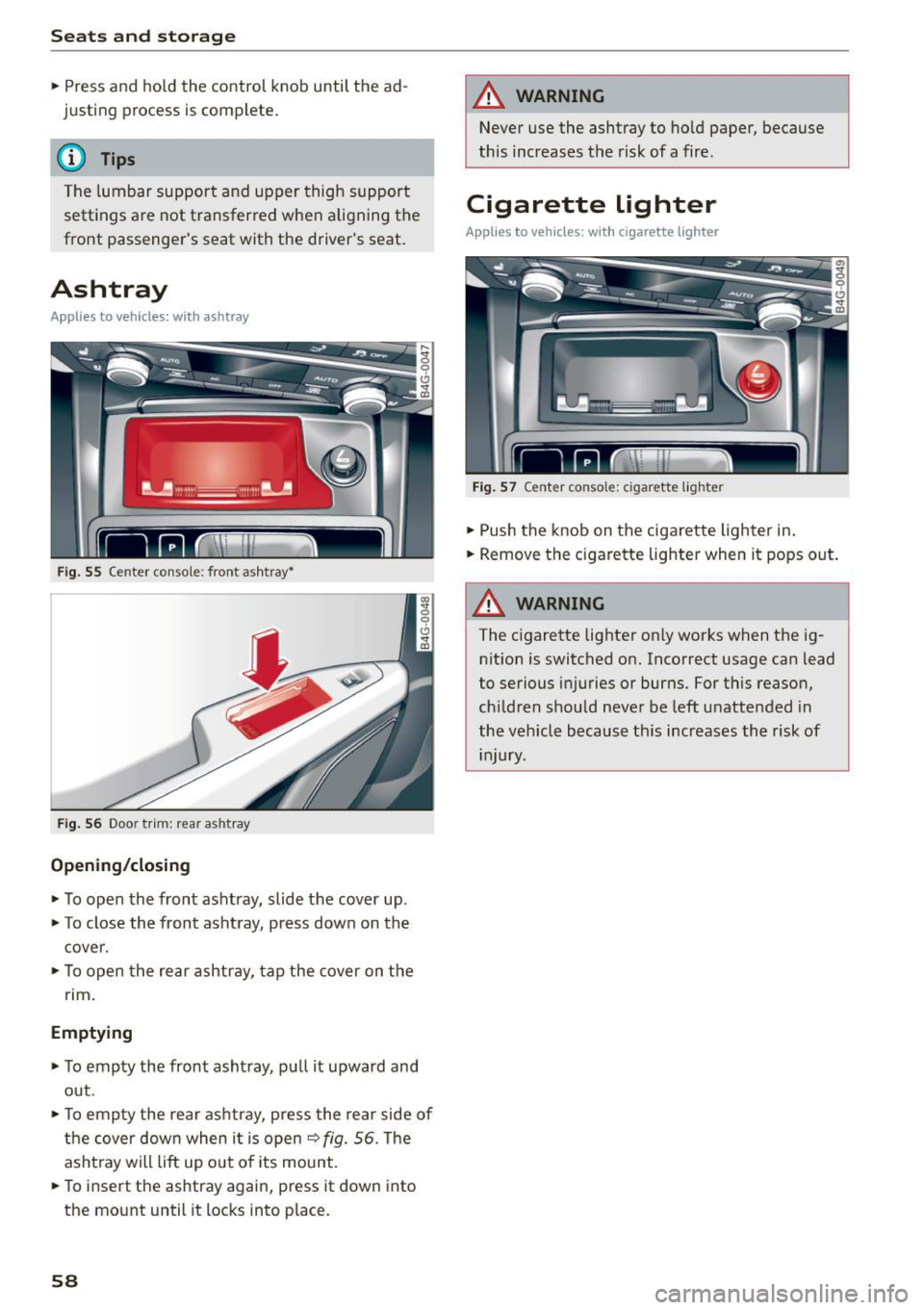
Seats and storag e
.. Press and ho ld the control knob until the ad
justing process is complete .
@ Tips
The lumbar support and upper thigh support
settings a re not transferred when aligning the
front passenger's seat with the driver's seat .
Ashtray
Applies to vehicles: with ashtray
Fig. 55 Center console: front ashtray~
F ig . 56 Door trim: rear ashtray
Opening /closing
.. To open the front ashtray, slide the cover up .
.. To close the front ashtray, p ress down on the
cover .
.. To open the rear ashtray, tap the cover on the
nm .
Emptying
.. To empty the front asht ray, pu ll it upward and
out .
.. To empty the rea r ashtray, press the rear side of
the cover down when it is open
9 fig . 56. The
asht ray will lift up out o f its mount .
.. To insert the ashtray again, press it down into
the mount until it locks into place.
58
A WARNING
Never use the ashtray to ho ld paper, because
this increases the risk of a fire.
Cigarette lighter
Applies to vehicles: with cigarette lighter
F ig . 57 Center console: cigarette lighter
.. Push the knob on the cigarette lighter in .
.. Remove the c igarette lighter when it pops out .
A WARNING
The cigarette lighter on ly works when the ig
nition is switched on. Incorrect usage can lead
to serious injuries or burns. For this reason,
ch ildren should never be left u nattended in
the vehicle because th is increases the risk of
injury.
Page 61 of 294

M N <( I.J "". rl I.O
"' N I.O rl
12 Volt sockets
Applies to vehicles: with 12-volt sockets
Fig. 58 Luggage compartme nt s ide trim panel: Socket
Fig. 59 Rear center console example: Sockets
0 0 9 (!) ., ID
~ To reach the 12-volt socket in the luggage com
partment, press the net down or remove the
bracket from the mounts
c::> fig. 58.
There are additional 12 Volt socket in the center
console under the center armrest* and in the rear
c::> fig. 59.
The 12-volt sockets can be used for electrical ac
cessories . The power usage must not exceed
120 watts.
_& WARNING
The sockets and the electr ical accessories con
nected to them operate only when the igni
tion is switched on. Incorrect usage can lead
to serious injuries or burns. To reduce the risk
of injuries, never leave children unattended in
the vehicle with the vehicle key.
(D Note
- To reduce the risk of damage to the vehicle electrical system, never attempt to charge
the vehicle battery by connecting accesso
ries that provide power, such as solar panels
Seats and storage
or battery chargers, to the 12 Volt sockets
or the cigarette lighter .
- To reduce the risk of damage to the sockets,
only use plugs that fit correctly .
Storage
(upholder
I
I
Fig. 60 Center console: cupho lder
Fig. 61 Rear center armrest: cup holder * extended
Front cupholder
~ To open the cupholder, tap the cover c::> fig. 60.
Rear cupholder*
~ To open the rea r cupholder, press on the sym
bol
ii @ c::> fig . 61.
~ To adjust the arm @, swing it in the direction
of the arrow .
~ Place the beverage in the ho lder and release
the arm. The arm swings back by itself and au
tomatically secures the beverage.
~ To close the rear cupholder, press on the center
section between the two arms and push the cu
pholder in the slot as far as it will go .
_& WARNING
Spilled hot liquid can cause an accident and
personal injury.
59
Page 63 of 294

M N <( I.J "". rl I.O
"' N I.O rl
The coat hooks are designed only for light
weight clothing . Never hang any clothing
with hard, pointed or heavy objects in the
pockets on the coat hooks. During sudden
braking or in an accident -especially if the
airbag is deployed -these objects could in
jure any passengers inside the vehicle.
- To reduce the risk of personal injury in an ac
cident or sudden stop, always keep the
glove compartment closed while dr iv ing.
- Read and follow all WARNINGS
¢ page 163, Important safety instructions
on the side airbag system.
-Hang clothes in such a way that they do not
impair the driver's vision.
- The coat hooks must only be used for light
we ight clothing . Do not leave any heavy or
sharp edged objects in the pockets which
may in terfere with the sid e curtain airbag
deployment and can cause personal injury in
a crash .
- Do not use coat hangers for hanging cloth
ing on the coat hooks as this can interfere
with proper deployment of the side curtain
airbags in an accident.
- Do not hang heavy objects on the coat
hooks, as they could cause personal injury in
a sudden stop.
0 Note
Objects located on the rear shelf that rub
against the rear window could damage the
heating wires for the rear window defogger.
Seats and storage
Roof rack
Description and mounting locations
Additional cargo can be carried with a roof lug
gage rack.
Fig. 63 Roof rack attachm en t po ints
~ 0
0 ., m
.,. Always read and follow the instructions provid
ed by the roof rack manufacturer when instal
ling the roof rack system.
If luggage or cargo is to be carried on the roof,
you must observe the following:
- Only use roof racks approved for your vehicle .
These approved roof racks are the basis for a
complete roof rack system . Additional attach
ments or carrier systems are needed to trans
port luggage and sports equipment. We recom
mend using roof racks from the Audi original
accessories program.
- When installing the roof rack, make sure it is
only mounted on the designated locations on
the roof
c> fig. 63.
- We recommend that you keep the installation
instructions for your roof rack system together
with your Owner's literature in the vehicle.
When should the roof rack be removed?
- Before going through an automatic car wash (it
is best to ask the car wash operator for adv ice).
- When not in use, to reduce fuel consumption,
wind noise and to guard against theft.
A WARNING ,...___
- Use of an unapproved roof rack or incorrect
mounting of an approved roof rack can
cause the roof rack or the items attached to
it to fall off the roof onto the road.
~
61
Page 67 of 294
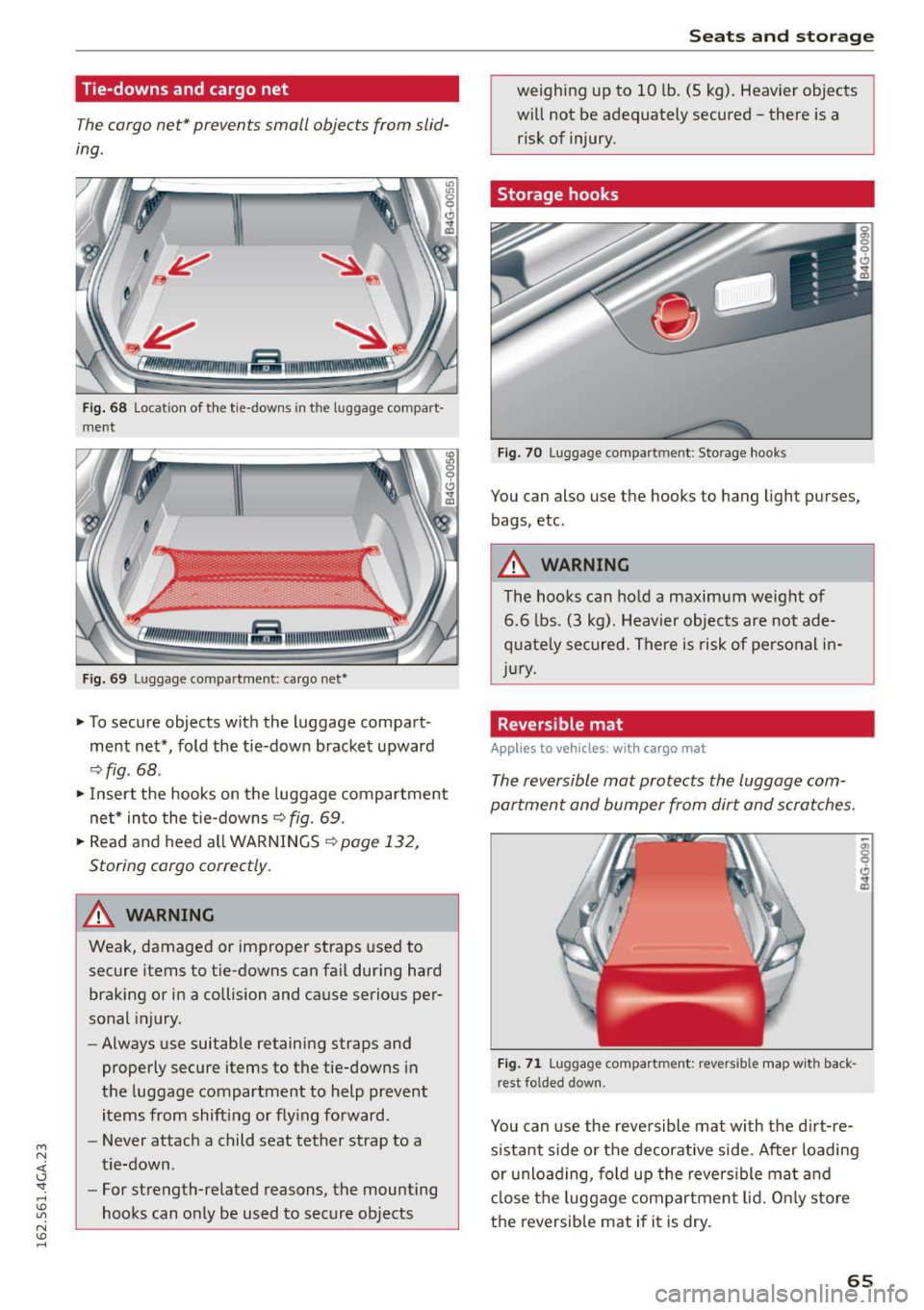
M N <( I.J "". rl I.O
"' N I.O rl
Tie-downs and cargo net
The cargo net* prevents small objects from slid
ing .
Fig. 6 8 Locat ion of th e tie-downs in the lug gage com part·
ment
F ig. 69 Luggage compartme nt: ca rgo net•
~ To secure objects with the luggage compart
ment net*, fold the tie-down bracket upward
~ fig . 68 .
~ Insert the hooks on the luggage compar tment
ne t* into the t ie-downs
~ fig . 69.
~ Read and heed all WARNINGS~ page 132,
Storing cargo correctly.
A WARNING
Weak , damaged or improper straps used to
secure items to tie-downs can fa il during hard
braking or in a co llision and cause serious per
sonal injury .
- Always use suitable retaining straps and
properly secure items to the tie-downs in
the luggage compartment to help prevent
items from shift ing or fly ing forward.
- Never attach a child seat tether strap to a
t ie-down.
- For strength-related reasons, the mounting
hoo ks can only be used to secure objects
Seats and storage
weighing up to 10 lb. (5 kg) . Heav ier objects
will not be adequately secured -there is a
risk of injury.
Storage hooks
Fig . 70 Luggage compartmen t: S to ra ge hooks
You can also use the hooks to hang light pu rses,
bags, etc .
A WARNING
The hooks can hold a maximum w eig ht of
6 .6 lbs . (3 kg) . Heavier obj ect s are not ade
q uate ly secured. There is risk of personal i n
jur y.
Reversible mat
Appl ies to veh icles : w it h ca rgo mat
-
The reversible mat protects the luggage com
partment and bumper from dirt and scratches.
Fig. 71 Luggage compart men t: revers ible map w ith back ·
r est folded dow n.
You can use the reversible mat with the d irt-re
s istant side o r the decorative side. After loading
o r u nlo ading, fo ld up the revers ible ma t and
cl ose the luggage compartment lid. O nly s to re
the reversib le mat if it is dry.
65
Page 68 of 294

Seats and storage
Pass-through with ski
bag
Preparing the pass-through
Applies to veh icles: with sk i sack
Long objects such as skis con be transported in
the ski sock*.
F ig. 72 Rear bench seat: open ing the pass-t hroug h
Opening the trunk pass-through
.. Fold the center armrest in the rear forward and
out .
.. Pull the release handle
c:> fig . 72 and fold down
the cover of the pass-through in the vehicle in
terior .
.. Open the rear lid .
.. Push the ski sack* through the opening from
the luggage compartment.
.. Secure the ski sack¢
page 66.
Closing the trunk pass-through
.. Open the rear lid .
.. Remove the ski sack from the trunk pass
through.
.. Push the pass-thro ugh cover up inside the vehi
cle until it latches.
.. Raise the center armrest in the vehicle again.
.. Close the rear lid.
A WARNING
Objects must only be transported in the ski
sack since the ski sack can be secured . Ind ivid
ual objects cannot be secured. There is a risk
of injury .
66
@ Tips
You can a lso open the pass-through from the
l uggage compartment. Push the release but
ton down and push the cover forward.
Securing the ski sack
Applies to vehicles: with ski sack
The ski sock must be secured in the luggage com
portment.
Fig. 73 Luggage compartme nt: Secu ring the bag
Fig. 74 Securing t he objects in the ski sack
Securing the ski sack in the luggage
compartment
.. Th e ski sack has two belts with hooks on the
underside
¢ fig . 73 @. Hang the hooks to the
rear fastening eyelets in the luggage compart
ment .
Securing the objects in the ski sack
.. Th ere is also a securing strap¢ fig. 74 @ in the
sack. Pull the strap taut using the free end of
the strap.
8_ WARNING ,._
-The ski sack is intended only for the trans
portation of skis and other light objects. To
Page 77 of 294

M N <( I.J "". rl I.O
"' N I.O rl
There must be at least 10 inches (25 cm) be
tween your chest and the center of the steering
wheel.
If you cannot sit more than 10 inches (25
cm) from the steering wheel, see if adaptive
equipment is available to help you reach the ped
als and increase the distance from the steering
wheel.
For detailed information on how to adjust the
driver's seat, see
r:::>page 53.
In vehicles with the memory function*, the steer
ing column settings are stored together with the
seat position.
A WARNING
Improper use of steering wheel adjustment
and improper seating position can cause seri
ous personal injury.
- Adjust the steer ing wheel column only when
the vehicle is not mov ing to prevent loss of
vehicle control.
- Adjust the driver's seat or steering wheel so
that there is a minimum of 10 inches (25
cm) between yo ur chest and the steering
wheel
r:::>page 127, fig. 144. If you cannot
mainta in this min imum d istance, the a irbag
system cannot protect you properly .
- If phys ica l limitations prevent you from sit
ti ng 10 inches (25 cm) or more from the
steering wheel, check with your authorized
Audi dealer to see if adaptive eq uipment is
available.
- If the steering wheel is aligned wi th your
face, the supp lemental driver's airbag can
not provide as much protection in an acci
dent. Always make sure that the steering
wheel is aligned w ith your chest.
- Always hold the steering wheel with your hands at the 9 o'clock and 3 o'clock posi
t ions to reduce the r isk of personal injury if
the driver 's airbag deploys.
- Never hold the steer ing wheel at the 12
o'clock posit ion or w ith your hands inside
the steering wheel rim or on the steering
wheel hub. Holding th e steering wheel the
wrong way can cause se rious injuries to the
hands, arms and head if the driver's a irbag
dep loys .
Drivi ng
Easy seat entry
Applies to vehicles: with power steering wheel adjustment
Easy seat entry makes it easier to enter and exit
the vehicle by adjusting the steering column au
tomatically.
.. In the Infotainment system, select: the ICARI
function button > ( Car) * Systems control but
ton
> V ehicle sett ings > Se ats> Driver 's se at>
Ea sy se at entry > On .
When easy seat entry is sw itched on, the steering
column goes back up into the park pos ition when
the ignit ion is switched off . After entering the ve
hicle, the steeri ng column returns to the stored
pos ition once the ig nit ion is switched on.
Starting and stopping
the engine
Starting the engine
The I STAR T ENGIN E ST OPI button switches the
ignition on and starts the engine .
Fig . 8 1 Center console: START ENGINE STOP button
Sta rting the engine
.. Press the brake pedal a nd move the selector
lever to the P o r
N position.
.. Press the
I START ENGINE STOP j button . The
eng ine will start .
.. It is possib le that there will be a slight delay
when starting the engine in diesel vehicles in
colder temperatu res. Therefore, you must hold
the brake pedal down unt il the engi ne starts .
The indicator light turns on whi le the engine is
preheating
m . ...
75