2016 AUDI A6 inter
[x] Cancel search: interPage 86 of 294

Audi adaptive cruise control and braking guard
Audi adaptive cruise
control and braking
guard
Introduction
Applies to vehicles: with Audi adaptive cruise control
The adaptive cruise contro l system assists the
driver by regulating vehicle speed and helping to
maintain a set distance to the veh icle ahead ,
within the limits of the system. If the system de
tects a moving vehicle up ahead, adaptive cruise
control can brake and then accelerate your vehi
cle. This helps to make driving more comfortable
both on long highway stretches and in stop-and
go traffic.
The braking guard system can warn you about an
impending collision and initiate braking maneu
vers
c::> page 90.
Adaptive cruise control and braking guard have
technical limitations that you must know, so
please read this section carefully, understand
how the system works and use them properly at
all times.
General information
General information
Applies to vehicles: with Audi adaptive cruise control
Fig. 88 Front of the ve hicle: sensors and video camera
The areas that contain the radar and ultrasonic
sensors and the video camera
c::> fig. 88 must nev
er be covered by stickers or othe r objects or ob
structed with dirt, insects, snow or ice that will
interfere with the adaptive cruise control system
and braking guard. For information on cleaning,
84
refer to c::> page 203. The same applies for any
modifications made in the front area .
The function of the adaptive cruise control sys
tem and braking guard is limited under some
conditions:
- Objects can only be detected when they are
w ithin sensor range
c::>page 86, fig. 91.
- Th e system has a limited ability to detect ob
jects that are a short distance ahead, off to the
side of you r vehicle or moving into your lane .
- Some kinds of vehicles are hard to detect; for
example motorcycles, veh icles with high
ground clearance or overhanging loads may be
detected when it is too late or they may not be
detected at all.
- When driving through curves
c::> page 85.
-Stationary objects c::> page 85.
A WARNING
Always pay attention to traffic when adaptive
cruise control is switched on and braking
guard is active. As the driver, you are still re
sponsible for starting and for maintaining
speed and distance to other objects. Braking
guard is used to assist you. The driver must
always take act ion to avoid a collision . The
driver is always respons ible for braking at the
correct time.
- Improper use of adaptive cruise control can cause collisions , other accidents and serious
personal injury.
- Never let the comfort and convenience that
adapt ive cru ise control and braking guard
offe r dist ract you from the need to be alert
to traffic conditions and the need to remain
in fu ll contro l of your ve hicle at all times,
- Always remember that the adaptive cruise
control and braking guard have limits -they
will no t slow the vehicle down or maintain
the set distance when you drive towards an
obstacle or something on or near the road
that is not moving, s uch as vehicles stopped
in a traff ic jam, a stalled or disab led vehicle.
If registered by the radar sensors, vehicles
or obstacles that are not moving can trigger
a co llision warning and if confirmed by the
video camera, an acute co llision warning.
Page 89 of 294

.... N
0 CJ '
Audi ada pti ve c ruise contr ol and br akin g gu ard
.. You must also press the brake pedal when the
vehicle is stopped .
Switching adaptive cruis e co ntrol off
.. Push the lever away from you into position @
un til it clicks into place. The message
AC C o ff
appea rs.
@ Indic ator lights
II -Adapt ive cru ise control is switched on . No
vehicles are detected up ahead. The stored speed
is ma inta ined .
• -A moving vehicle is detected up ahead . The
adapt ive cruise control system regulates the
speed and distance to the moving vehicle ahead
and accelerates/brakes automatically.
(-) -Adaptive cru ise control is switched on . A
mov ing vehicle up ahead was detected . Your veh i
cle remains stopped .
• -When automatic braking is not able to keep
enough d istance to a previously detected moving
veh icle up ahead, you must take control and
brake
c::> page 89, Prompt for driver interven
tion.
© Di spla y
If adaptive cruise control is not shown in the dis
play, you can call it up with the multifunction
steer ing wheel buttons
c::> page 23.
Based on the symbols in the display, you can de
termine if the system is ma inta ining a distance to
the vehicle ahead and what that distance is.
N o v ehicle -No vehicle ahead was detected.
White vehicl e -A vehicle ahead was detected.
Red ve hicl e -Prompt for the driver to take action
c::> page 89.
Both arr ow s on the scal e© indicate the distance
to the vehicle ahead. No arrow appears when the
vehicle is on an open road and there is no object
ahead .
If an object is detected ahead, the arrow
moves on the scale .
The green zone on the scale shows the stored dis
tance . For information on chang ing the stored
distance, refer to
c::> page 88 . If the distance se- lected is too close or may soon become too close,
the arrows move into the red zone on the scale .
A WARNING
Improper use of the adaptive cruise control
can cause collisions, other accidents and seri
ous personal injuries.
- Pressing the
ISETI button when driving at
speeds below 20 mph (30 km/h), will auto matically accelerate the ve hicle to 20 mph
(30 km/h), which is the minimum speed
that can be set.
(D Tips
- If you switch the ignit ion or the adaptive
cruise control off, the set speed is erased
from the system memory .
- The e lectronic stabilization control (ESC)
and the anti-slip-regulation (ASR) are auto
matically turned on when the adaptive
cruise cont rol is tu rned on . Both systems
cannot be turned off if the adaptive cru ise
control is t urned on.
Changing the speed
Appl ies to vehicl es: wi th Audi ada ptive c ruise con trol
0
f
jJ
0
Fig. 9 4 Operat ing lever : Chang ing the speed
.,. To increase or reduce the speed in increments,
ta p the lever up or down.
.. To increase or decrease t he speed q uickl y,
ho ld
the lever up or down un til the red LED @ reac h
es the desired speed
c::> page 86, fig. 93 .
After each change, the new stored speed appears
br iefly i n the informa tion line
c::> page 86, fig . 93
@ .
87
Page 90 of 294
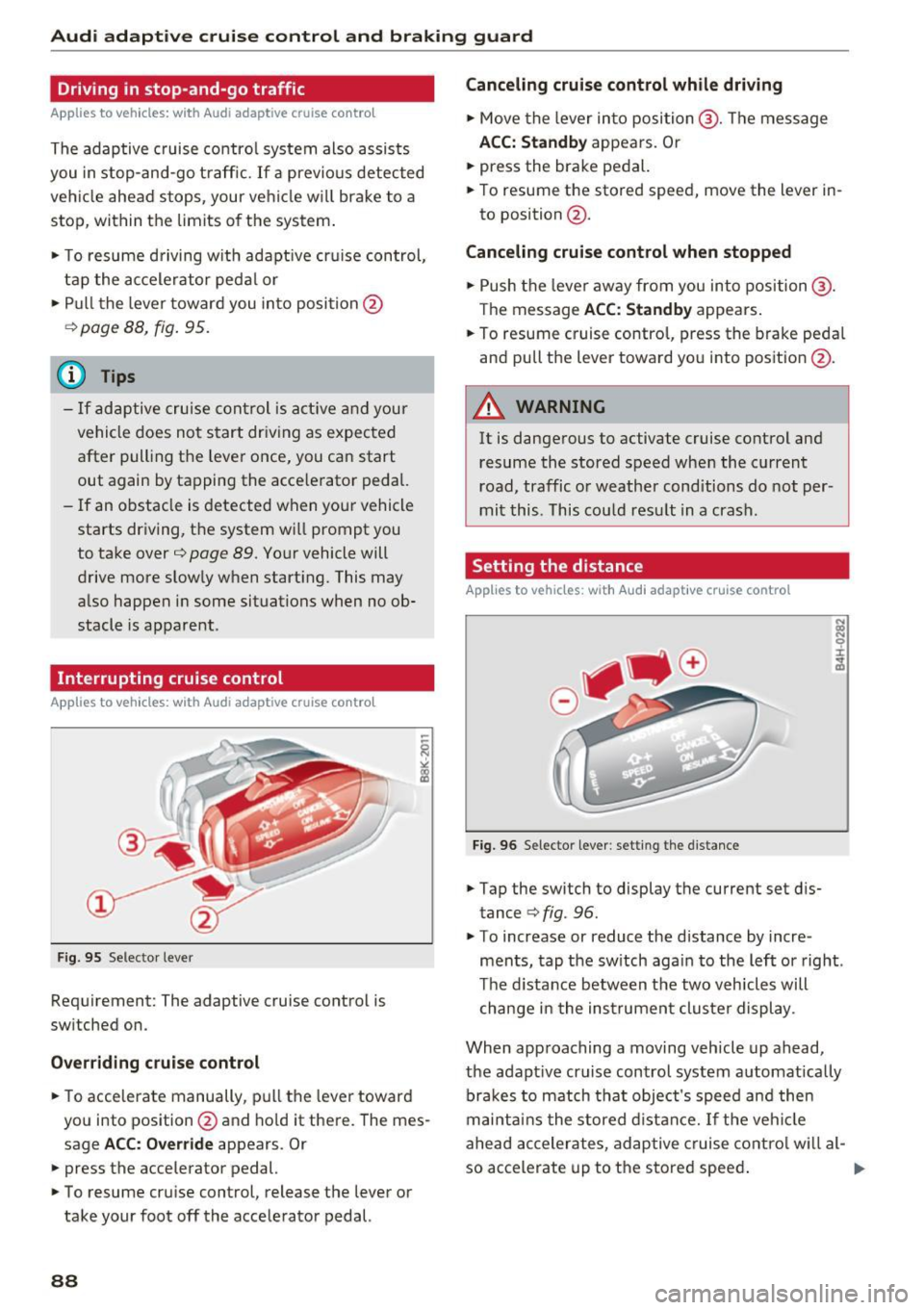
Audi adaptive cruise control and braking guard
Driving in stop-and-go traffic
Applies to vehicles: with Audi adaptive cruise control
The adaptive cruise control system also assists
you in stop-and-go traffic.
If a previous detected
vehicle ahead stops, your vehicle will brake to a
stop, within the limits of the system.
• To resume driving with adaptive cruise control,
tap the accelerator pedal or
• Pull the lever toward you into position @
¢ page 88, fig. 95.
(Di Tips
-If adaptive cruise control is active and your
vehicle does not start driving as expected
after pulling the lever once, you can start
out again by tapping the accelerator pedal.
- If an obstacle is detected when your vehicle
starts driving, the system will prompt you
to take over¢
page 89. Your vehicle will
drive more slowly when starting. This may
also happen in some situations when no ob
stacle is apparent.
Interrupting cruise control
Applies to vehicles: with Audi adaptive cruise contro l
Fig. 95 Selector lever
Requirement: The adaptive cruise control is
switched on.
Overriding cruise control
• To accelerate manually, pull the lever toward
you into position@and hold it there. The mes
sage
ACC: Override appears. Or
• press the accelerator pedal.
• To resume cruise control, release the lever or
take your foot off the accelerator pedal.
88
Canceling cruise control while driving
• Move the lever into position @. The message
ACC: Standby appears. Or
• press the brake pedal.
• To resume the stored speed, move the lever in
to position @.
Canceling cruise control when stopped
• Push the lever away from you into position@.
The message
ACC: Standby appears.
• To resume cruise control, press the brake pedal
and pull the lever toward you into position @.
A WARNING
It is dangerous to activate cruise control and
resume the stored speed when the current
road, traffic or weather conditions do not per
mit this . This could result in a crash.
Setting the distance
Applies to vehicles: with Audi adapt ive cruise control
Fig. 96 Selector lever: setting the dista nce
• Tap the switch to display the current set dis
tance ¢
fig. 96.
• To increase or reduce the distance by incre
ments, tap the switch again to the left or right.
The distance between the two vehicles will
change in the instrument cluster display.
When approaching a moving vehicle up ahead,
the adaptive cruise control system automatically brakes to match that object's speed and then
maintains the stored distance.
If the vehicle
ahead accelerates, adaptive cruise control will al-
so accelerate up to the stored speed.
II--
Page 91 of 294

.... N
0 CJ '
M
"' ......
Audi ada pti ve c ruise contr ol and br akin g gu ard
The highe r the speed, the greater the distance in
yards (meters) ¢&. .The
Distance 3 setting is
recommended .
The distan ces p rovided are specified values. De
pending on the driving situation and the how the
vehicle ahead is driving, the actual distance may
be more or less than these target d istances.
The various symbols fo r the time increments ap
pear br ie fly in the information line @ ¢
page 86,
fig. 93 when you change the settings.
c:::, _c:::, ___ Dis tan ce 1: This setting corresponds
to a distance of 92 fee t/28 meters when travel
ing at 62 mph (100 km/h), o r a time interval of 1
second.
c:::, __ c:::, __ Distan ce 2 : This setting corresponds
to a distance of 118 feet/36 meters whe n travel
ing at 62 mph (100 km/h), or a time interval of
1.3 seconds.
c:::, ___ c:::,_ Distanc e 3: This setti ng corresponds
to a distance of 164 feet/SO meters when travel ing at 62 mph (100 km/h), o r a time interval of
1.8 seconds.
c:::, __ __ c:::, Di stance 4 : This setti ng corresponds
to a distance of 210 feet/64 meters when travel ing at 62 mph (100 km/h), or a time interval of
2 .3 seconds.
A WARNING
Following other vehicles too closely increases
the risk of collisions and ser ious personal in
jury.
- Setting short distances to the traffic ahead reduces the t ime and distance available to
br ing your vehicle to a safe stop a nd makes
it even more necessary to pay close atten
t ion to traffic .
- Always obey applicable traff ic laws, use
good judgment, and select a safe following distance for the traffic, road and weathe r
condit io ns.
(D Tips
- Di stance 3 is set automatically each time
you switch the ignition on . -
Your standard settings are automatically
stored and assigned to the remote control
key being used.
Selecting the driving mode
Applies to vehicles: with Aud i adapt ive cru ise control
.,. Select the desired driving mode in drive select
¢page 100.
{!) Tips
Your settings are automatically stored and as
s igned to the remote control key being used.
Prompt for driver intervention
Applies to vehicles: with Aud i adapt ive cru ise control
F ig . 97 Inst rume nt cluster: request for d river in tervention
In certain situations, the system will prompt you
to take action . This could happen, for example, if
braking by the adaptive cru ise control system is
not enough to maintain enough distance to the
vehicle ahead .
The ind icator light . and the symbol in the dis
play will warn you about the situation ¢
fig. 97 .
You w ill also hear an acoustic signal.
- Press the brake pedal to slow yo ur vehicle
down.
89
Page 92 of 294

Audi adaptive cruise control and braking guard
Audi braking guard
Description
Applies to vehicles: w ith Audi adaptive cruise co ntro l
Fig. 98 Instrument cluster: approach warning
Braking guard uses radar sensors and a video
camera . It also functions within the limits of the
system when adaptive cruise control is switched
off .
What can braking guard do?
When detected in time, the system can assess
situations when a vehicle ahead brakes suddenly
or if your own vehicle is traveling at a high speed
and approaching a vehicle up ahead that is mov
ing more slowly . Braking guard does not react if
it cannot detect the situat ion.
The system advises you of various situations:
- The
distance warning is given if you are too
close to the vehicle ahead for a long time.
If the
vehicle ahead brakes sharply, you will not be
able to avo id a coll is ion. The indicator light.
in the display comes on .
- The
approach warning is given when a detected
vehicle up ahead in your lane is moving much
more slowly than you are or if it brakes sharply .
When this warning is g iven, it may only be pos
sible to avo id a collision by swerving or braking
sharp ly. Th e indicator light. and indicator in
the display will warn you about the danger
qfig. 98. You will also hear an acoustic signal.
If you do not react fast enough or do not react at
all to t he situation, braking guard will intervene
by braking.
l ) Thi s is not ava ilab le in some co un tri es .
90
-If a collision is imminent, the system will first
provide an
acute warning by briefly and sharply
app lying the brakes.
- If you do not react to the acute warning, brak
ing guard can brake with increasing force with
in the limits of the system. This reduces the ve
hicle speed in the event of a collision.
- The system can initiate maximum braking
shortly before a co llision
1
) . Full deceleration at
high speeds occurs only in vehicles with adap
tive cruise control and side assist (pre sense
plus) .
- If the braking guard senses that you are not
braking hard enough when a collision is immi
nent, it can increase the braking force .
- The pre sense functions also engage when a
collision is imminent
qpage 184.
Which functions can be controlled?
You can switch braking guard and the distance/
approach warning on or off in the MMI
q page 91, Settings in the Infotainment sys
tem .
A WARNING
Lack of attent ion can cause collisions, other
accidents and serious personal injuries . The
b ra king guard is an assist system and cannot
prevent a collision by itself. The driver must
always intervene . The driver is always respon
sib le for braking at the correct time .
- Always pay close atten tion to traffic, even
when the braking guard is switched on. Be
ready to intervene and be ready to take
comp lete contro l whenever necessary. Al
ways keep the safe and legal distance be
tween your vehicle and vehicles up ahead.
- Braking guard works with in limits and will
not respond outside the system limits, for
example when approaching a stopped vehi
cle or stationary obstacle (end of a traffic
jam or vehicle that has broken down in traf
fic) .
- Always remember that the radar sensor for
-
the brak ing guard works only within def ined Ill>
Page 107 of 294

.... N
0 CJ '
-Night vision assist may not detect people or
wild animals and mark them if
- they are not in an upright position, for ex
ample if they are sitting or lying down
and/or
- the silhouette in the display appears in
complete or interrupted, for example be
cause the person is partially covered by a
vehicle or an animal by tall grass. This could increase the risk of an accident.
- Never try to swerve around animals if doing
so will endanger you or other road users, be
cause this increases the risk of an accident.
(D Tips
- Even though the system evaluates the
shape and heat given off by all detected ob
j ects, there are limits to the system. There
may be false warnings.
- For technical reasons, the image pauses in
split second intervals.
Switching on/off
Applies to vehicles: with night vision ass ist
Fig. 114 Area around the light switc h: nigh t vis ion assist
b u tto n
Requirement : Switch the ignition on and turn the
light switch to the
AUTO position or .
.,. Press th e
lliJ button ~ fig. 114. The heat image
from the night vision camera appears in the in
strument cluster display .
.,. Press the
lliJ button aga in to switch night vision
assist off .
If condit ions are bright enough, night vision as
sist can be sw itched on without moving the light
switch to the
AUTO position. Pedestrian and wild
Night vision assist
animal highlighting and warnings are only active
when it is dark outside and the headlights are
switched on .
Adjusting the contrast
Applies to vehicles: wit h night vision assist
.,. Select: the I CARI function button > (Car)* Sys
tems
contro l button > Driver assistance >
Night vision assist contrast .
When the night vision assist is sw itched on and
the image is visible in the instrument cluster dis
play, you can adjust the contrast in the image
from
Min to Max .
Driver messages
Applies to vehicles: with night vision assist
Night vision assist: System fault
The system cannot guarantee correct function
and is switched off . See an authorized Audi deal
er or authorized Audi Service Facility for assis
tance.
Night vision assist: Currently unavailable
The system cannot guarantee correct function
temporarily and is switched off.
Night vision assist: Only available at night with
lights turned on
Night vision assist only works when it is dark out
side and the headlights are on.
Night vision assist: Pedestrian marking current
ly unavailable
The pedestrian and wild animal highlighting was
switched off by the system .
105
Page 108 of 294

Automatic transmission
Automatic transmission S tronic, tiptronic
Introduction
The automatic transmission is controlled elec
tronically. The transmission upshifts or down
shifts automatically depending on which drive
program is selected.
When a
moderate driving style is used, the
transmission selects the most economical driving
mode. The transmission upshifts at a lower RPM
and downshifts at a higher RPM to improve fuel
efficiency.
The transmission switches to a sporty mode after
a kick-down or when the driver uses a
sporty
driving style
characterized by quick accelerator
pedal movements, heavy acceleration, frequent
changes in speed and traveling at the maximum
speed.
If desired , th e driver can also select the gears
manually (tiptronic mode) 9 page 110.
Various automatic transmissions may be instal
led, depending on the model:
S tronic transmission
The S tronic is a dual-clutch transmission. Power
is transferred using two clutches that work inde
pendently from one another. They replace the
torque converter used in conventional automatic
transmissions and allow the vehicle to accelerate
without a noticeable interruption in traction.
tiptronic transmission
In the tiptronic transmission, power is transfer
red by a torque converter.
106
Selector lever positions
Fig. 115 Display in the instrument cluster: selector lever
position
The selector lever position engaged appears next
to the selector lever as well as in the instrument
cluster display.
P -Park
In this selector lever position the transmission is
mechanically locked. Engage P only when the ve
hicle is
completely stopped¢&. in Driving the
automatic transmission on page 108.
To shift in or out of position P, you must first
press and hold the brake pedal and then press
the release button in the selector lever handle
while moving the selector lever to or from P. You
can shift out of this position only with the igni
tion on.
R -Reverse
Select R only when the vehicle is at a full stop
and the engine is running at idle speed¢&. in
Driving the automatic transmission on
page 108.
Before you move the selector lever to R, press
both the button in the handle of the selector lev
er
and the brake pedal at the same time.
When the ignition is on, the backup lights illumi
nate when the selector lever is moved into R.
N -Neutral
The transmission is in neutral in this position.
Shift to this position for standing with the brakes
applied
9 A in Driving the automatic transmis
sion on page 108.
...
Page 109 of 294
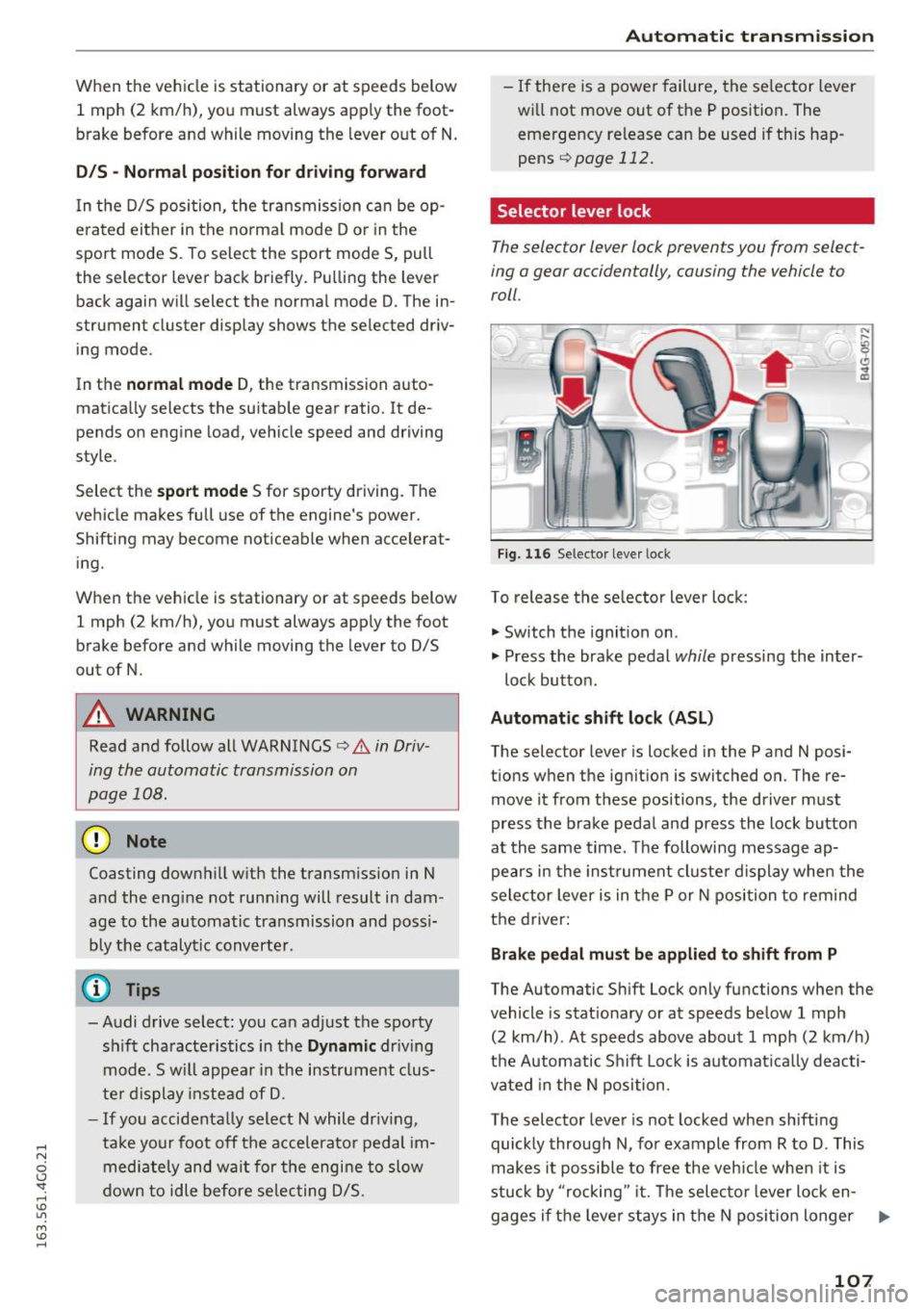
.... N
0 CJ '
When the vehicle is stationary or at speeds below 1 mph (2 km/h), you must always app ly the foot
brake before and while moving the lever out of N.
DIS -Normal position for driving forward
In the D/S position, the transmission can be op
e rated either in the no rmal mode Dor in the
sport mode S. To select the sport mode S, pull
the selector lever back briefly. Pu lling the lever
back again will select the normal mode D . The in
strument cluster display shows the selected driv
ing mode .
In the
normal mode D, the transmission auto
matica lly selects the suitable gear ratio. It de
pends on engine load, vehicle speed and driving
style .
Select the
sport mode S for sporty driving. The
vehicle makes full use of the engine's power.
Shifting may become noticeable when accelerat
ing.
When the vehicle is stationary or at speeds below 1 mph (2 km/h), you must always app ly the foot
brake before and while moving the lever to D/S
out of N.
A WARNING
Read and follow all WARNINGS¢&. in Driv
ing the automatic transmission on
page 108.
(D Note
Coasting downhill w ith the transm iss ion in N
and the engine not running will result in dam
age to the automatic transmission and poss i
bly the catalytic converter.
@ Tips
-Audi drive select: you can adjust the sporty sh ift characteristics in the
Dynamic driving
mode.Sw ill appea r in the instrument clus
ter display instead of D.
- If you accidentally select N while driving,
take your foot off the accelerator pedal im
mediately and wait for the engine to slow
down to idle before selecting 0/5.
Automatic transmission
-If there is a power failure, the selector lever
wi ll not move out of the P position. The
emergency re lease can be used if t his hap
pens
¢ page 112.
Selector lever lock
The selector lever lock prevents you from select
ing a gear accidentally, causing the vehicle to
roll.
)
Fig . 11 6 Selector lever lock
To release the se lector lever lock:
" Switch the ignition on.
" Press the brake pedal
while pressing the inter-
lock button .
Automatic shift lock (ASL)
The selector lever is locked in the P and N posi
tions when the ignition is switched on. The re
move it from t hese positions, the driver must
press the brake pedal and press the lock button
at the same time. The following message ap
pears in the instrument cluster display when the
selector lever is in the P or N position to remind
the driver:
Brake pedal must be applied to shift from P
The Automatic Shift Lock only functions when the
vehicle is stat ionary or at speeds below 1 mph
(2 km/h) . At speeds above about 1 mph (2 km/h)
the Automatic Shift Lock is automatically deacti
vated in the N position .
The selector lever is not locked when shift ing
quickly through N, for example from R to D. This
makes it possible to free the vehicle when it is
stuck by "rocking" it. Th e selector lever lock en-
gages if the leve r stays in the N position longer ...
107