2016 AUDI A6 key
[x] Cancel search: keyPage 52 of 294

Lights and Vision
-The automatic dimming mir rors do not dim
when the interior lighting is turned on or
the reverse gear is selected.
- Automatic dimming for the mi rror only op
erates properly if the light str iking the in
s ide mirror is not hindered in any way.
Sun visors
( )
Fig . 4 7 Front passenger 's side: sun v isor
The sun visors for the driver and passenger can
be released from their brackets and turned to
ward the doors
(D .
The mirror light switches on when the cover over
the vanity mirror @opens .
Sun shade
A ppl ie s to ve hicles: w ith s un shade
Fig. 4 8 Sun shade pulled up on the rear window
50
Fig. 49 Cockp it: sun s hade switch
Rear door sun shade*
~ Pull the sun shade out and attach it to the
hooks on t he upper door frame¢
fig. 48 .
Rear window sun shade*
~ To extend/retract the sun shade, press the b ut-
ton
r.,.I ¢ fig. 49.
You can adjust the sett ings fo r the rear sun shade
so the shade retracts automatically when you se
lect the reverse gear. Select:
CAR function button
> ( Car )* systems contro l button > Vehicle set
t ings > Automatic rear blind
> On . The sett ings
a re automatically sto red and assigned to the re
mote con trol key. The su n shade e xtends again as
soon as the veh icle beg ins traveling fo rwa rd a t a
speed greate r tha n 9 mp h (15 km/h) , as long as
the ignit ion has no t been swi tched off in the
meantime.
A WARNING
When lowering or raising the sunshade, make
sure there is nothing in its way and t hat it has
a free path to travel. This could cause person
a l injury.
@ Tips
- Pressing the button~ several times con
secut ively can trigger the overload protec
t ion. The sun shade can only be extended/
retracted again after a brief wait ing per iod.
- The rear w indow sun shade only functions
when the veh icle inter ior is warmer than
14°F (-10°().
Page 59 of 294

.... N
0 CJ '
Rear head restraints
Fig. 56 Re ar seat s: Head restra int
•
Fig. 57 Rea r head restra ints: re lease
If there is a passenger on the rear center seating
position, slide the center head restraint upward
at least to the next notch
~ & in Proper adjust
ment of head restraints on page 129.
Adju sting the he ad re straints
• To move the head restraint up, hold it at the
sides with both hands and slide it upward until
you feel it lock into place.
• To move the head restraint down, press the
button -arrow- ¢
fig. 56 and slide the head re
straint downward.
Removing the head re straints
• Move the head restraint upward as far as it can
go .
• Press the release ¢
fig. 57 with the mechanical
key -=>
page 30 and the button -arrow- ¢ fig. 56.
Pull the head restrain t out of the backrest at
t h e same time¢&_ .
Installing th e head re st raints
• Slide the posts on the head restraint down into
the gu ides unti l you feel the posts lock into
pla ce.
Seats and storag e
• Press the button -arrow- -=> fig. 56 and slide the
head restraint all the way down . You shou ld not
be able to pull the head restraint out of the
backrest.
So that the driver can have a better view to the rear, the head restraints should be pushed down
completely when the rear seats are not occupied .
A WARNING
--On ly remove the rear seat head restraints
when necessary in order to install a child seat . Install the head restraint again imme
diately once the child seat is removed. D riv
ing without head restraints or with head re
s tra ints that are not prope rly adjusted in
creases the risk of serious or fat al neck in
jury dramat ica lly.
- Read and heed all WARN INGS
¢page 128 .
Memory function
Description
Applies to vehicles : with memory funct ion
Using the memory function, you can quickly and
easily store a personal seat profile for the driver
and front passenger and recall the sett ings . The
memory funct ion is co ntrol led using the remote
contro l key and the memory buttons i n the dr iv
er's/front passe nger's door* .
The driver's seat prof ile is stored again and as
s igned to the remote control key each t ime the
vehicle is locked. W hen you open the door, the
seat profile is automatically recalled. If two peo
ple use the vehicle , it is recommended that each
person always uses "their own" remote control
key.
T wo seat p rofiles can be stored using the memo
ry bu ttons in the driver 's/front passenger's
doo r*. Once they are stored, these seat prof iles
can be selected at any time .
T he following sett ings are stored :
57
Page 60 of 294

Seats and storage
Remote Memory button
control key
Driver Driver
Front
passen-
ger
Seat X X X
Steering wheel* X
X
Both exterior X X
mirrors*
Remote control key
Applies to vehicles: w ith memory function
The driver 's seat profile con be assigned to the
remo te control key when the vehicle is locked.
• Se lect : the ICARI function button > (Car)* Sys
tems
control button > Vehicle settings > Driv
er's seat
> Remote control key > On.
(D Tips
If you do not wish to have the seat profile for
another driver assigned to the remote contro l
key, switch the memory function off in the In
fotainment system or using the IOFFI button
r::::;,poge 58.
Memory buttons
Applies to vehicles: with memory function
F ig. 58 Drive r's door : Me mory funct io n button s
The memory buttons are located in the driver's/
front passenger 's door*.
Switching the memory function on/off
• Press the IO FFI button to switch the memory
functio n on/off. The
LED in the button turns on
58 when the memory function is off
. Seat profiles
are neither stored nor recalled.
Storing a seat profile
• Press thelSE TI button. When the word SET
lights up, the memory is ready to store set
tings .
• Now press a memo ry button briefly.
A tone
confirms that th e settings were stor ed.
Accessing a seat profile
• If the driver's door is open and the ignition is
sw itched off, press the memory button.
• If the driver's door is closed or the ignition is
switched on, press and hold the memory but
ton until the seat adjustment is complete .
A WARNING
-For safety reasons, the seat sett ing can only
be recalled when the vehicle is stationary -
otherwise you r isk having an accident .
- If necessary, you can stop the recall process
by press ing the IOF FI butto n or any memory
button .
Adjusting the front passenger's seat in the
Infotainment system
Applies to vehicles: with memory function
The driver con move the front passenger's seat
into various positions .
Adjusting the front passenger's seat from
the driver's seat
• Select: the I CARI function button > (Car)* Sys
tems
control button > Vehicle settings > Seats
> Front passenger's seat > Adjust seat posi
tion .
• You can now adjust the front passenger's seat
using the driver's seat buttons
r:::;, page 54,
fig. 52.
Align with driver's seat
""To transfer the settings from the dr iver's seat
to the front passenge r's seat, se lect : the
I CAR I
function button
> (Car)* Systems contro l but
ton
> Vehicle settings > Seats > Front passeng-
er 's seat
> Align with driver 's seat . .,.
Page 62 of 294

Sea ts and stor age
12 Volt sockets
Applies to veh icles: w ith 12-vo lt socke ts
F ig . 62 Luggage compartment s ide tr im pane l: Socket
F ig . 6 3 Rear center co nsole example: Sockets
• To reach the 12 Vo lt socket in the l uggage com-
partment, push the ne t down .
There are additional 12 Volt socket in the center
console under the center armrest* and in the rear
c:> fig. 63.
The 12-volt sockets can be used for electrical ac
cessories. T he power usage must not exceed
120 watts .
_& WARNING
The sockets and the electrical accesso ries con
nected to them operate only when the igni
t ion is switched on. Incorrect usage can lead
to serious injuries or burns. To reduce the risk
of injuries, never leave chi ldren unattended in
the vehicle with the veh icle key.
(D Note
- To reduce the risk of damage to the vehicle
electr ica l system, never attempt to charge
the ve hicle battery by connecting accesso
ries that provide power, such as solar pane ls
60
or battery chargers, to the 12 Volt sockets
or the cigarette lighter.
- T o reduce the risk of damage to the sockets,
only use plugs that fit correctly .
Storage
(upholder
Fig. 64 Cente r conso le : cu p holder
Fig. 65 Rear center armrest : cupholde r* exte nded
Front cupholder
• To open the cup ho lder, tap the cover ¢ fig. 64.
Rear cupholde r*
• To open the rear cupholder , press on the sym
bol
'i @ c:> fig . 65 .
• To adjust the arm @, sw ing it in the direction
of the arrow .
• Place the beverage in the holder and release
the arm. The arm swings back by itself and au
tomatically secures the beverage.
• To close the rear cupholder, press on the center
sect ion between the two arms and push the cu
pholder in the slot as far as it will go.
_& WARNING
Spilled ho t liquid can cause an accident and
personal injury .
Page 63 of 294
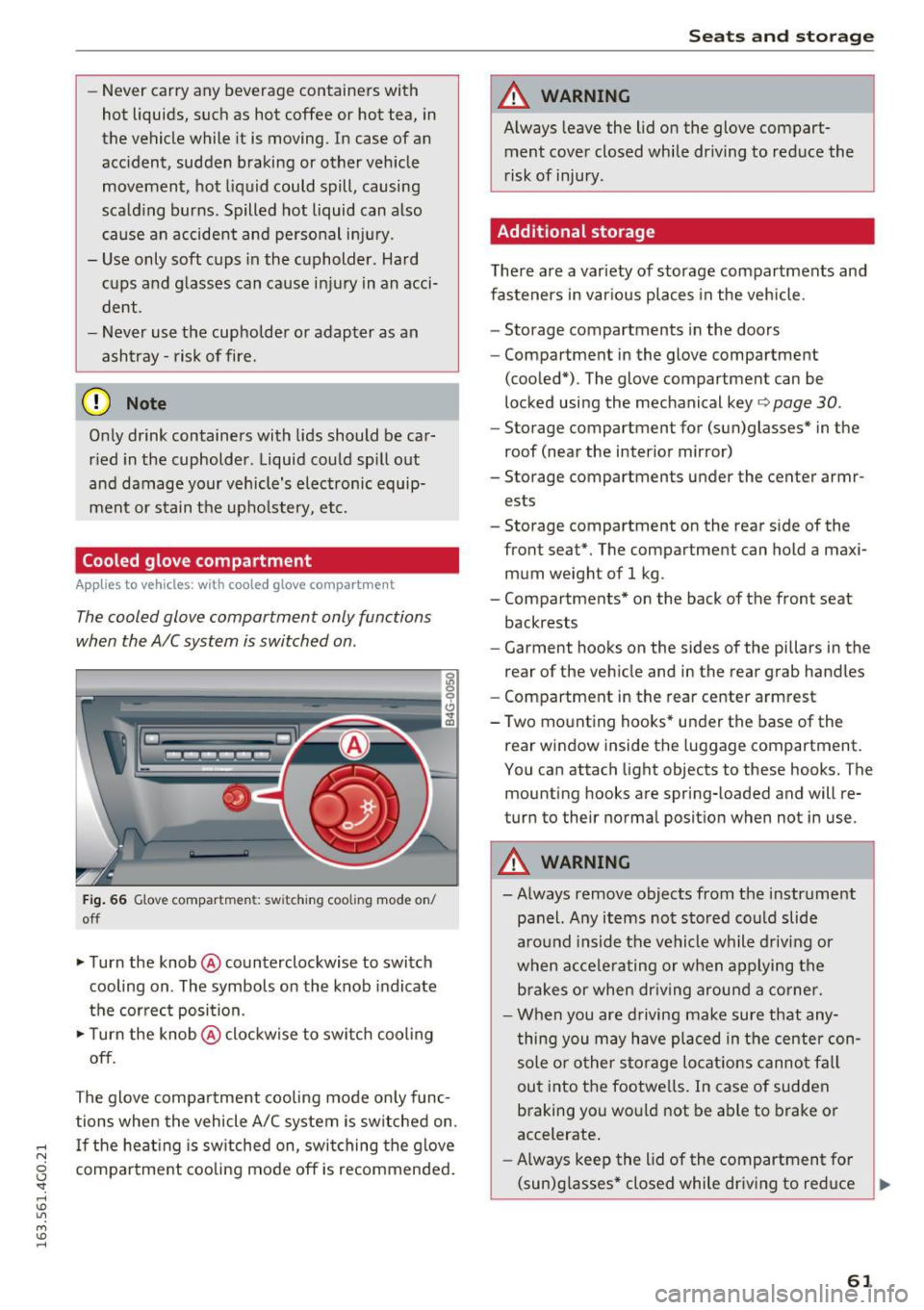
-Never carry any beverage containers with
hot liquids, such as hot coffee or hot tea, in
the vehicle while it is moving. In case of an
accident, sudden braking or other vehicle
movement , hot liquid could spill, causing
scalding burns. Spilled hot liquid can also
cause an accident and personal injury .
- Use only soft cups in the cupholder . Hard
cups and glasses can cause injury in an acci
dent.
- Never use the cupholder or adapter as an
ashtray -risk of fire.
(D Note
Only drink containers with lids should be car
ried in the cupholder . Liquid could spill out
and damage your vehicle's electronic equip
ment or stain the upholstery, etc.
Cooled glove compartment
Applies to vehicles : wit h cooled glove compartment
The cooled glove compartment only functions
when the AIC system is switched on .
Fig. 66 Glove compartmen t: sw itching cooli ng mode on/
off
.. Turn the knob @counterclockwise to switch
cooling on . The symbols on the knob indicate
the correct position.
.,. Turn the knob @clockwise to switch cool ing
off.
The glove compartment cooling mode only func
tions when the vehicle A/C system is switched on .
..... If the heating is switched on, switching the glove
N
g compartment cooling mode off is recommended.
'
Seats and storage
A WARNING
-Always leave the lid on the glove compart-
ment cover closed while driving to reduce the
risk of injury.
Additional storage
There are a variety of storage compartments and
fasteners in various places in the vehicle.
- Storage compartments in the doors
- Compartment in the glove compartment
(cooled*) . The glove compartment can be
locked using the mechanical key ¢
page 30.
-Storage compartment for (sun)glasses* in the
roof (near the interior mirror)
- Storage compartments under the center armr ests
- Storage compartment on the rear side of the
front seat*. The compartment can hold a maxi
mum weight of 1 kg .
- Compartments* on the back of the front seat
backrests
- Garment hooks on the sides of the pillars in the
rear of the vehicle and in the rear grab handles
- Compartment in the rear center armrest
- Two mounting hooks* under the base of the rear window inside the luggage compartment.
You can attach light objects to these hooks. The
mounting hooks are spring-loaded and will re
turn to their normal position when not in use .
A WARNING
--Always remove objects from the instrument
panel. Any items not stored could slide
around inside the vehicle while driving or
when accelerating or when applying the
brakes or when driving around a corner.
- When you are driving make sure that any
thing you may have placed in the center con
sole or other storage locations cannot fall
out into the footwells. In case of sudden
braking you would not be able to brake or
accelerate.
- Always keep the lid of the compartment for
(sun)glasses* closed while dr iving to reduce ..,.
61
Page 66 of 294

Sea ts and stor age
Luggage compartment
Loading luggage compartment
Luggage items must be stowed securely.
Fig . 68 Place heavy objec ts as far forward as poss ib le .
~
-0
0 ... co
No te the following to preserve the vehicle 's good
handling characteristics .
• Distribute the load as evenly as possible.
• Place heavy objects as fa r fo rward as possib le
~ fig . 68.
• Secure luggage items with the cargo net * or
with non-elastic retaining straps to the tie
down rings *
<=> page 65.
A WARNING
- Loose objects in the luggage compartment
can slide about suddenly and alter the vehi
cle's handling characte ristics.
- Loose objects in the passenger compart
ment can fly forward during abrupt maneu
vers or acc idents and injure occupants.
- Always store objects in the luggage com
partment and use suitable straps, particu
larly with heavy objects .
- When you transport heavy objects, always
remember that a change in the center of
grav ity may result in a change in the veh i
cle's handling characte ris tics.
- Follow all warnings<=>
page 125, Driving
safety.
@ Tips
The tire pressure must be adjusted to the load - see the t ire pressure sticker located on the
driver's side B-pillar.
64
Enlarg ing cargo capacity of the vehicle
interior
The seat backs can be folded forward to enlarge
the cargo capacity.
Fig . 69 Re lease hand le on t he seatback
Fold ing th e seatback forward
• When you pull the re lease lever@<=> fig. 69 in
the direction of the arrow, the safety knob @
pops out far enough for the red marking on
knob to be visible.
• Fold the seatback forward.
Rai sing th e seatback
• Raise the seatback until it is securely latched
<=> .&,. . When you can no longer see the red mark
on the safety knob @, the seat is latched.
When the seatback is latched in its up right posi
tion, it can be locked and un locked with the me
chanical key~
page 30 next to the release hand le
© <=>fig. 69. This prevents any entry from the ve
hicle interior into the luggage compartment .
The luggage compartment can on ly enlarged
when the seatback is unlocked.
A WARNING
- The backrest must always be securely latch
ed so that the safety belt of the center seat
ing position can wo rk properly to help pro
tect the occupant.
- The backrest must be securely latched in po sition so that no items contained in the lug
gage compartment can s lide fo rwa rd upon
sudden b raking.
- Always check whether the latch is fully en-
gaged by p ulling the seatback fo rwa rd.
~
Page 69 of 294

Warm and cold Climate control system
Description
App lies to vehicles: with three-zone climate control or four
zone a utomat ic climate contro l
The climate control system warms, cools and
adds humidity to the air in the vehicle interior . It
is the most effective when the windows and sun
roof* are closed .
If the temperature inside the
parked vehicle becomes very warm, opening the
window briefly will speed up the cooling process.
In all heating mode functions except
defrost, the
blower only switches to a higher speed once the
engine coolant has reached a certain tempera
ture.
Condensat ion from the cooling system can drip
and form a puddle of water under the vehicle.
This is normal and does not mean there is a leak.
Pollutant filter
The pollutant filter removes pollutants such as
dust and pollen from the air.
T he air pollutants filter must be changed at the
intervals specified in your Warranty
& Mainte
nance booklet, so that the air conditioner can
properly work .
If you drive your vehicle in an area with high air pollution, the filter may need to be changed
more frequently than specified in your Audi War
ranty
& Maintenance booklet . If in doubt, ask
your authorized Audi Service Advisor for advice .
Key coded settings
Three-zone climate control: The blower setting
and air distribution are stored automatically and
assigned to the remote contro l key that is in use.
Four-zone automatic climate control: Th e cli
mate control settings are automatically stored
and assigned to the remote contro l key that is in
use.
Warm and cold
A WARNING
Reduced visibility is dangerous and can cause
accidents .
- For safe driving it is very important that all
windows be free of ice, snow and condensa
tion .
- Completely familiarize yourself with the
proper use and function of the heating and
ventilation system and especially how to de
fog and defrost the windows .
- Never use the windshield wiper/washer sys tem in freezing weather until you have warmed the windshield first, using the heat
ing and vent ilation system. The washer so lu
tion may freeze on the w indshield and re
duce visibility.
(D Note
- If you suspect that the air conditioner has
been damaged, sw itch the system off to
avoid further damage and have it inspected
by a qualified dealership.
- Repa irs to the Aud i air cond itioner require
special technical knowledge and special
tools. Contact an authorized Audi dea ler for
assistance.
@ For the sake of the environment
By reduc ing the amount of fuel you use, you
also reduce the amount of pollutants emitted
into the air.
(D Tips
- Keep the air intake slots (in front of the
windshield) free from ice, snow and debris
in order to maintain the proper function of
the climate control system.
- The energy management system may switch
the seat heating* or rear window defroster off temporarily . These systems are availab le
again as soon as the energy balance has
been restored .
- Air escapes through vents under the rear
window. When placing items of clothing on the luggage compartment cover, ensure
that the openings are not covered.
67
Page 74 of 294

Warm and cold
Basic settings
Applies to vehicles: with four-zone automatic climate control
The climate control system basic settings are ac
cessed in the Infotainment system.
• Se lect : the ICARI function button> (Car)* Sys-
tems
control button > AC.
Rear seat settings
When this function is selected, all settings for
the rea r can be adjusted through the climate con
trol system in the cockpit . The climate control
system sett ings cannot be adjusted in the rear
seat at the same time. Th is function switches
off
after a certa in period of time or when one of the
controls in the cockpit is pressed .
Recirculation mode
The sensit ivity level of the automatic recircula
tion mode can be set at various levels from
Off to
Sensitive . Recirculation mode is controlled auto
matically .
If the windows fog up, press the
I@ FRONT I button .
Footwell temperature
You can adjust the footwell temperature so that
it is coo ler or warmer.
Auxiliary heater*
I n vehicles with diesel engines*, the auxiliary
heate r helps to warm the ve hicle interio r more
quickly . The auxiliary heater is controlled auto
matically in the
Auto sett ing .
Steering wheel heating
Applies to veh icles: w ith heate d steering wheel
The steering wheel rim can be heated.
Fig. 77 Steer ing whee l: s tee ring w hee l h eat button
72
M :g 0
t!i
"' m
• Press the [ii button to switch steering wheel
heating on/off. The message
Steering wheel
heating on /Steering wheel heating off
ap
pears in the instrument cluster display .
The temperature is mai nta ined at a constant lev
el when steering wheel heating is switched on .
The steering wheel heating settings are stored
automatica lly and assigned to the remote control
key that is in use.