2016 AUDI A6 ESP
[x] Cancel search: ESPPage 49 of 294

.... N
0 CJ '
The leaving home function illuminates the area
outside the vehicle when you un lock the vehicle.
To turn the function on, select
Lights when un
locking car> On.
The coming home and leaving home functions
only operate when it is dark and the light switch
is in the
AUTO position.
Emergency flasher
The emergency flasher makes other motorists
aware that you or your vehicle are in an emer
gency situation.
Fi g. 41 Cente r console: emergency flasher swit ch
• Press the switch &,. ~ fig. 41 to turn the emer-
gency flashers on or off.
When the emergency flasher is on, all four turn
signals blink at the same time. The turn signal in
d icator lights
(4B in the inst rument cluste r, as
well as the light in the emergency flasher switch
&,. blink likewise. The emergency flashers also
work when the ignition is turned off.
The emergency flashers w ill turn on automatical
l y if you are in an accident where the airbag has
deployed.
(0) Tips
You shou ld turn on th e emergency flashers
when:
-you are the last veh icle standing in a traff ic
jam so that any other vehicles coming can
see you, or when
- you r vehicle has broken down or you are in
an emergency situation, or when
Lights and V ision
-your vehicle is being towed by a tow truck or
if you are towing another vehicle behind
you.
Interior lighting
Front and rear interior lighting
Fig. 42 Front headl iner : in terio r light ing con trols
Fig. 43 Rea r headl iner : read ing light
Press the correspond ing button ¢ fig. 42:
El-Inter ior lighting on/off
[!] -Door contact switch on/off. The interior light
ing is controlled automatica lly.
~- Reading lights on/off
~* -Sw itch ing the rear reading lights on/off
from the cockpit .
Ambient lighting
Applies to vehicles: with ambient ligh ting
You can adjust the brightness of the inter ior
lighting.
• In the Infotainment system, select: the
ICARI
function button > (Car)'" Systems control but
ton
> Vehicle settings> Interior lighting >
Brightness . .,.
47
Page 51 of 294

.... N
0 CJ '
use this m irror to estimate distances of fol
lowing veh icles when changing lanes, you
could estimate incorrect ly and cause an acci
dent.
CJ) Note
- If the mirror housing was moved by force
(for example, by running into an object
when maneuvering the vehicle), the mirror must be folded all the way in using the pow
er folding function. The mirror housing
must not be moved back into place by hand
because this would impair the f unct ion of
the mirror mechan ism.
- If you wash the veh icle in an automatic car
wash, yo u m ust fold the exterior m irrors in
to reduce the risk of damage to the mirrors.
Never fold power folding exterior mirrors *
by hand. Only fo ld them in and out using
the power contro ls.
@ Tips
- If the power adjusting f unction ma lf u nc
tions, t he g lass in both mirrors can be ad
justed by press ing on the edge of it by hand .
- The exterior mirror sett ings are stored with
the memory function*~
page 57.
Dimming the mirrors
Fig. 4 6 Auto m atic d imm ing rearv iew m irro r•
Manual anti-glare adjustment
• Move the small lever (located on the bottom
edge of the mirror) to the rear.
Automatic ally dimming mirrors*
• To dim the rearview m irror and both exterior
mirrors, press the@ button. The diode @
Lights and Vision
turns on. The rearview and exterior mirrors dim
automatically when light shines on them, for
examp le from headlights on a vehicle to the
rear.
A WARNING
-Electrolyte fluid can leak from automatic dim-
ming mirrors if the glass is broken. Electro
lyte fl uid can irritate sk in, eyes and respirato
r y system.
- Repeated or prolonged exposure to electro lyte can cause irritat ion to the resp iratory
sys tem, especially among people with asth
ma or other respiratory conditions. Get
fresh air immediately by leaving the vehicle
or, if that is not possible, open windows and
doors all the way .
- If electro lyte gets into the eyes, flush them
thorough ly with large amounts of clean wa
ter for at least 15 minutes; medical atten
tion is recommended.
- If electro lyte contacts skin, flush affected
area with clean water for at least 15 mi
nutes and then wash affected area with
soap and water; medical attention is recom
mended . Thoroughly wash affected clothing
a nd shoes before reuse.
- If swallowed and person is conscious, rinse
mouth w ith water for at least 15 minutes .
Do not induce vomiting unless inst ructed to
do so by medical professional. Get medical
attention immediately.
(D Note
Liqu id e lectrolyte leak ing from bro ken mirror
glass w ill damage any plastic surfaces it
comes i n contact with. Clean up spilled e lec
tro lyte immediately with clean water and a
sponge.
(0 Tips
- Switching off the dimming function of the
inside rear view m irro r also deactivates the
au tomatic d imm ing funct ion of the ex ter ior
m irrors . .,..
49
Page 53 of 294

.... N
0 CJ '
Windshield wipers
Switching the windshield wipers on
Fig. SO Windshield wiper lever
Move the windshield wiper lever to the corre
spond ing pos ition:
@ -Windshield wipers off
@-Rai n sensor mo de. The windshield wipe rs
switch on once the vehicle speed exceeds approx
imately 2 mph (4 km/h) and it is raining. The
h igher the ra in sensor sensitivity is set (switch @
to the r ight), the earlier the windshield wipers re
act to moisture on the windshield. You can deac
tivate rain sensor mode in the MMI, which w ill
then activate interm ittent mode . Select :
ICAR!
fu nction butto n > (Car )* sys tems control button
> Driver a ssis t > Rain sen sor > Off . In inte rm it
te nt mode, yo u can adjust the interval time usi ng
the switch @.
@-Slow wiping
®-Fast wiping
@-Single wipe . If you hold the leve r in this posi
tion longer, the wipers switch from s low wiping
to fast wiping .
® -Clean the windshield. The wipers wipe one
time afte r severa l seconds of driving to remove
water drop lets. You can switch this function off
by mov ing the lever to position ® within 10 sec
onds after the afterwipe. T he afterwipe function
is reactivated the next t ime you sw itch the igni
tion o n.
C leaning the headlights *. The headlight washe r
system" operates on ly when the low beam head
lights are on . If you move the lever to position
Lights and V ision
® , the headlights and the night v is ion assist
camera * are washed in interva ls.
.&_ WARNING
-
- The rain sensor is on ly intended to ass ist the
driver . The driver is sti ll respons ible for
manually switch ing the wipers on according
to the visibility cond it io ns.
- The windsh ield may not be t reated w ith wa
ter-repelling w indshield coating agents . Un
favorable condit ions, such as wet ness, dark
ness o r low sun, can result in inc reased
g la re, which increases the risk of an acci
dent. Wipe r blade chatter is also possible .
- Properly func tioning windshield wipe r
b lades are requi red for a clea r view and safe
dr iving
r:¢> page 52, Repla cing windshield
wiper blades .
(D Note
-If there is frost, make sure the wi ndshield
w iper blades are not froze n to the wi nd
shield. Swi tching on the w indshie ld w ipers
when the b la d es are frozen to the win d
shield can damage the w iper blades .
- P rior to using a c ar wash, the w indshield
w iper system mus t be sw itched off (lever i n
position 0). This prevents unintentiona l
switching on and damage to the windsh ield
w iper system .
CI) Tips
-The windshie ld wipers switch off when the
ign ition is turned off. You can activate the
w indshield wipers a fter the ignition is
switched back on by moving the w indshield
w iper lever to any position.
- Worn or dirty windshie ld w iper blades res ult
in streaking. T his can affect the rain sensor
function. Check your w indshield w iper
blades reg ularly .
- The washer f luid nozz les of the w indshie ld
was her system are heated at low tempera
tur es whe n the ign it ion is on .
- Whe n stopping temporar ily, such as at a
t raffic light, the speed of the wi ndshield
w ipers au tomatically reduces by one level.
51
Page 55 of 294

Seats and storage
General information
Why is your seat adjustment so important?
The safety belts and the airbag system can only
provide maximum protection if the front seats are corr ectly adjusted .
There are various ways of adjusting the front
seats to provide safe and comfortable support
for the driver and the front passenger . Adjust
your seat properly so that:
- you can easily and quickly reach all the switches
and controls in the instrument panel
- your body is properly supported thus reducing
physical stress and fatigue
- the safety belts and a irbag system can offer
maximum protection
<=:> page 142.
In the following sections, you will see exact ly
how you can best adjust your seats.
There are spec ial regulations and instr uctions for
installing a child seat on the front passenger's
seat . Always fo llow the information regarding
child safety provided in¢
page 166, Child safe
ty .
A WARNING
Incorrect seating position of the driver and all
other passengers can result in serious person
al injury .
- Always keep your feet on the floor when the
vehicle is in motion - never put your feet on
top of the instrument pane l, o ut of the win
dow or on top of the sea t cushion. This ap
plies espe cially to the passengers.
If your
seating pos it ion is inco rrect, yo u increase
the risk of injury in the case of sudden brak
ing or an accident. If the ai rbag inf lates and
the seating position is incorrect, this cou ld
result in personal injury or even death.
- It is important for both the driver and front
passenger to keep a d istance of at least
10 inches (25 cm) between themselves and
the steering wheel and/or instrument pan el. If you're s itting any closer than this, the
airbag system can not protect you properly.
Seat s and sto rage
In addition, the front seats and head re
stra ints must be adjusted to your body
he ight so that they can g ive you maximum
protection .
- Always try to keep as much distance as pos
sible between yourself and the steer ing
wheel or instrument panel.
- Do not adjust the driver's or front passeng
er's seat while the veh icle is moving . Your
seat may move unexpectedly, causing sud
den loss of vehicle contro l and personal in
jury.
If yo u ad just yo ur seat while the veh icle
is moving, you a re o ut of pos ition.
Driver's seat
The correct seat position is important for safe
and relaxed driving.
We recommend that you adjust the dr iver's seat
i n the following manner:
.. Adjust the seat in fore and aft direction so that
you can eas ily push the pedals to the floor
while keeping yo ur knees slightly bent<=:>.&,
in
Why is your seat adjustment so important? on
page
53 .
.,. Adjust the bac krest so that when you s it w ith
your back agains t the backrest, yo u can st ill
grasp the to p of the steering wheel.
.. For adj ustab le head restraints : adjust the head
restraint so the upper edge is as even as possi
ble with the top of your head. If that is not pos
sible, try to adjust the head restraint so that it
is as close to this posit ion as possible
<=:> page 56 . Move the head restra int so that it
is as close to the back of the head as poss ible .
A WARNING
Neve r pla ce any objects in the dr iver's foot
well. An objec t could ge t into the pedal area
a nd interfe re with pedal func tion. In case of
sud den braking or an accident, you would no t
be ab le to b rake o r accelerate .
-
53
Page 56 of 294
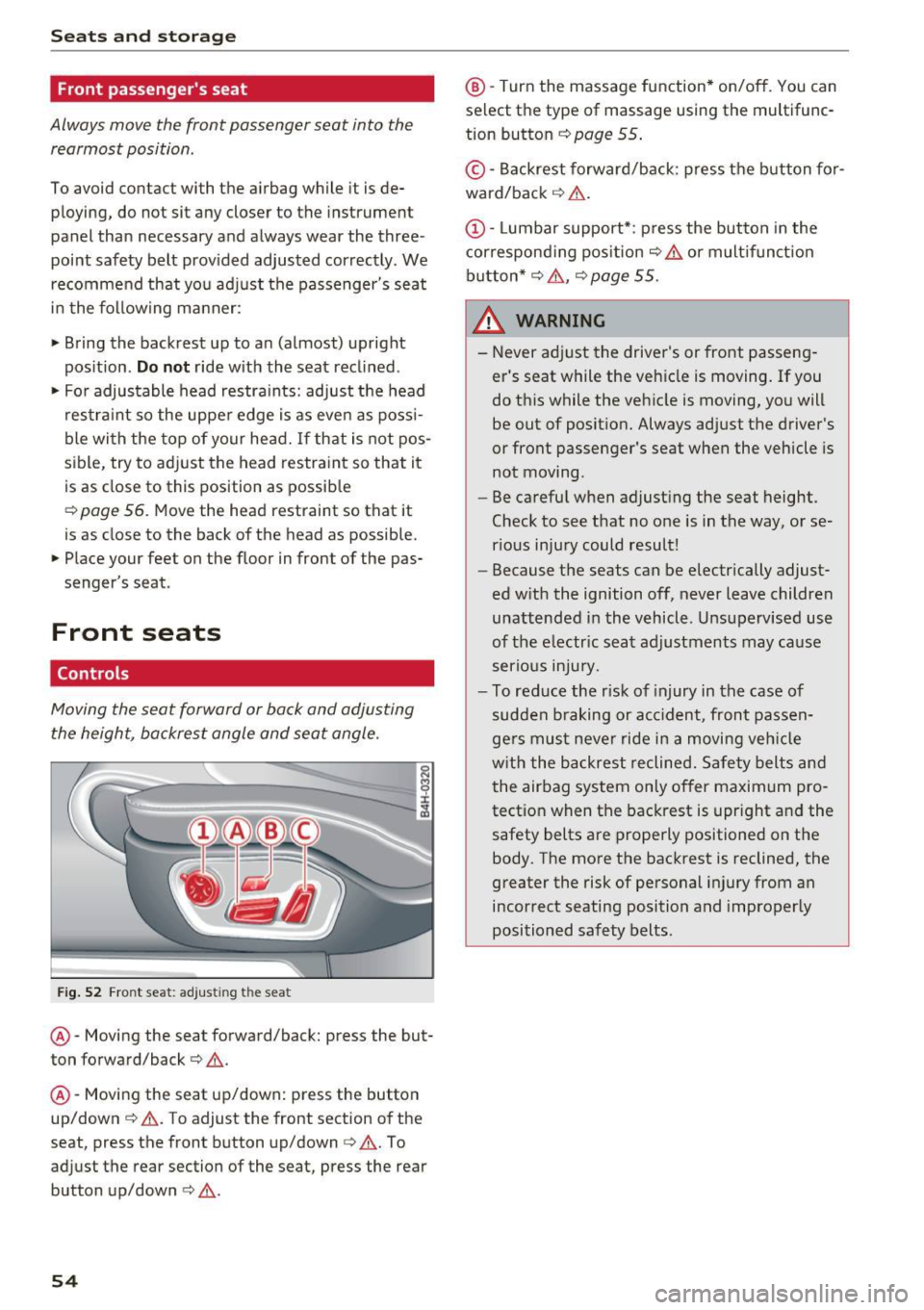
Sea ts and stor age
Front passenger 's seat
Always move the front passenger seat into the
rearmost position .
To avoid contact wi th the a irbag wh ile it is de
ploying, do not sit any closer to the instrument
panel than necessary and always wear the three
point safety belt prov ided adjusted correctly. We
recommend that yo u adj ust the passenger 's seat
i n t he following ma nner:
.. Bring the backrest up to an (almost) upright
pos ition .
Do not ride w ith the seat recl ined .
.. Fo r adjustable head restraints: adjust the head
restra int so the uppe r edge is as even as poss i
ble wi th the top of your head. If that is not pos
sible, try to adjust the head restra int so that it
is as close to this position as possib le
c:::, page 56. Move the head restraint so that it
is as close to the back of the head as possible.
.. Place your feet on the floor in front of the pas
senger's seat .
Front seats
Controls
Moving the seat forward or back and adjusting
the height, backrest angle and seat angle.
Fi g. 52 Front seat: adj ust ing the seat
@ -Moving the seat forward/back: press the but
ton fo rward/back
c:::> .&. .
@ -Moving the seat up/down: press the button
up/down
c:::> & . T o adjust the front section of the
seat , press the front button up/down<=>& . To
ad just the rear section of the seat, press the rear
button up/down <=>.&. .
54
@ -Turn the massage function* on/off . You can
select the type of massage using the multifunc
tion button
c:::> page 55 .
©-Backrest forward/back : press the b utton fo r
ward/back ¢ & .
(D-Lumbar support* : press the but ton in the
cor respond ing pos it ion ¢
& or mult ifunct ion
button*
c:::> .&. , ¢page 55.
& WARNING
-Never ad just the driver's or front passeng
er 's seat while the veh icle is moving . If you
do this while the veh icle is moving, yo u will
be out of position. Always adjust the driver 's
or front passenger's seat when the vehicle is
not moving .
- Be carefu l when adjust ing the seat height .
Check to see that no one is in the way, or se
r ious injury could result!
- Because the seats can be electrically adjust
ed w ith the ignition off, never leave children
unattended i n the vehicle . Unsupervised use
of the e lectr ic sea t adjustments may cause
serious inju ry.
- To reduce the r isk of injury in the case of
sudden b raking or acc ident, front passen
ge rs must neve r ride in a moving veh icle
w it h the backrest reclined. Safety belts and
t he air bag system only offer maximum pro
tect ion when the bac krest is upr ight and the
safety belts are properly positioned on the
body. The more the backrest is reclined, the
greater the risk of pe rsonal injury from an
incorrect seating position and improper ly
positioned safety belts .
-
Page 57 of 294

.... N
0 CJ '
Multifunction button
Applies to vehicles: with memory function
You con adjust the massage function, lumbar
support, side bolsters and seating surface using the multifunction button .
Fig. 53 MMI display: seat settings
Operating
.,. The MMI displays the possible seat settings @
when you turn the multifunction button(!)
qpoge 54, fig. 52 to the left or right qfig. 53,
¢_&. .
.,. To select a seat setting , turn the multifunction
button (!) until the desired seat setting is high
lighted with a red border .
.,. The arrows @ indicate the possible adjust
ments . For example, to move the lumbar sup
port down, press the multifunction button(!)
down. The corresponding arrow © lights up.
T he following seat settings @are possible :
Massage function* -Massage type Wave, Knock
ing, Stretch, Lumbar, Shoulder or Off.
You can
set the massage strength level from 1 to 5 . You
can turn the selected massage on/off using the
button @¢
page 54, fig . 52.
Lumbar support -Moving the lumbar support
up/down and making it firmer/softer ¢& .
Side bolsters* -Increasing/reducing the side
support in the seat using the side bolsters on the
seating surface and backrest¢& .
Seating surface -Making the seating surface lon
ger/shorter ¢&. .
Seats and storage
A WARNING
--
-Never adjust the driver's or front passeng
er's seat while the vehicle is moving. If you
do this while the vehicle is moving, you will be out of position. Always adjust the driver's
or front passenger's seat when the vehicle is
not moving.
- Be careful when adjusting the seat height.
Check to see that no one is in the way, or se
rious injury could result!
- Because the seats can be electrically adjust
ed with the ignition off, never leave children
unattended in the vehicle . Unsupervised use
of the electric seat adjustments may cause
serious injury.
- To reduce the risk of injury in the case of
sudden braking or accident, front passen
gers must never ride in a moving vehicle
with the backrest reclined. Safety belts and the airbag system only offer maximum pro
tection when the backrest is upright and the safety belts are properly positioned on the
body. The more the backrest is reclined, the
greater the risk of personal injury from an
incorrect seating position and improperly
positioned safety belts .
(0 Tips
- The massage function switches off auto
matically after approximately 10 minutes.
- The side bolsters* deflate when the driver's
door is opened . This allows you to enter and
exit comfortably. The side bolsters inflate
again once you begin driving.
55
Page 64 of 294

Sea ts and stor age
the risk of injury during a sudde n braking
maneuver o r in the event of an accident.
- Any articles of clothing that you have hung
up must not interfere with the driver's view.
The coat hooks are designed only for light
weight cloth ing. Never hang any clothing
with hard, pointed or heavy objects in the
poc kets on the coat hooks. Dur ing sudden
bra king or in an accident -especia lly if the
airbag is dep loyed -these objects could in
jure any passengers inside the vehicle.
- To reduce the risk of pe rsonal inj ury in an
a cci den t or su dden stop, a lways keep the
glove compartment closed while driv ing.
- Read and follow a ll WARN ING S
<=> page 162, Important safety instru ctions
on the side airbag system.
- Hang clothes i n such a way that they do not
impa ir the driver's vis ion.
- The coat hooks must only be used for lig ht
we ight clot hing. Do not leave any heavy or
sharp edged objects in the pockets which
may interfere wit h the side curtain airbag
deployment and can cause personal injury in
a crash.
- Do not use coat ha ngers for hanging cloth
ing on the coat hooks as this can interfere
with prope r deployment of the side curtain
airbags in an accident.
- Do not hang heavy objects on the coat
hooks, as they co uld cause personal injury in
a sudden stop.
- For strength-related reasons, the mounting
hooks can on ly be used to secure objects
weighing up to 10 lb. (5 kg). Heavier objects
will not be adequate ly secured -there is a
risk of in jury.
(D Note
Objects located on the rear shelf that rub
aga inst the rear window could damage the
heati ng wires for the rea r window defogger .
62
Roof rack
Description and mounting locations
Additional cargo can be carried with a roof lug
gage rack.
Fig. 6 7 Roof rack attachment po ints
.. Always read and fo llow the ins truc tions provid
ed by the roof rack manufact urer when instal
ling the roof rack system .
If luggage or cargo is to be ca rried o n the roof,
you must observe the fo llowing :
- Onl y use roof racks approved for your veh icle .
Th ese approved roof rack s are the basis fo r a
c omp le te roo f rack system. Add it ion al attac h
ments or carrier systems are needed to trans
port luggage and sports equipment. We recom
mend us ing roof racks from the A udi original
accessories program .
- When installing the roof rack, make sure it is
only mounted on the designated locations on
the roof <=>
fig. 67.
-We recommend that you keep the installation
instructions for your roof rack system together
w ith your Owner 's literature in the vehicle.
When should th e roof rac k be removed?
- Before goi ng through an automatic ca r wash (i t
is best to ask the car wash operator for advice).
- When not in use, to reduce f uel consumptio n,
wind noise and to g uard against theft .
A WARNING
- Use of an unapproved roof rack o r incorrect
mounting of an approved roof rack can
cause t he roof rack or the items attached to
it to fall off the roof onto the road .
~
Page 69 of 294

Warm and cold Climate control system
Description
App lies to vehicles: with three-zone climate control or four
zone a utomat ic climate contro l
The climate control system warms, cools and
adds humidity to the air in the vehicle interior . It
is the most effective when the windows and sun
roof* are closed .
If the temperature inside the
parked vehicle becomes very warm, opening the
window briefly will speed up the cooling process.
In all heating mode functions except
defrost, the
blower only switches to a higher speed once the
engine coolant has reached a certain tempera
ture.
Condensat ion from the cooling system can drip
and form a puddle of water under the vehicle.
This is normal and does not mean there is a leak.
Pollutant filter
The pollutant filter removes pollutants such as
dust and pollen from the air.
T he air pollutants filter must be changed at the
intervals specified in your Warranty
& Mainte
nance booklet, so that the air conditioner can
properly work .
If you drive your vehicle in an area with high air pollution, the filter may need to be changed
more frequently than specified in your Audi War
ranty
& Maintenance booklet . If in doubt, ask
your authorized Audi Service Advisor for advice .
Key coded settings
Three-zone climate control: The blower setting
and air distribution are stored automatically and
assigned to the remote contro l key that is in use.
Four-zone automatic climate control: Th e cli
mate control settings are automatically stored
and assigned to the remote contro l key that is in
use.
Warm and cold
A WARNING
Reduced visibility is dangerous and can cause
accidents .
- For safe driving it is very important that all
windows be free of ice, snow and condensa
tion .
- Completely familiarize yourself with the
proper use and function of the heating and
ventilation system and especially how to de
fog and defrost the windows .
- Never use the windshield wiper/washer sys tem in freezing weather until you have warmed the windshield first, using the heat
ing and vent ilation system. The washer so lu
tion may freeze on the w indshield and re
duce visibility.
(D Note
- If you suspect that the air conditioner has
been damaged, sw itch the system off to
avoid further damage and have it inspected
by a qualified dealership.
- Repa irs to the Aud i air cond itioner require
special technical knowledge and special
tools. Contact an authorized Audi dea ler for
assistance.
@ For the sake of the environment
By reduc ing the amount of fuel you use, you
also reduce the amount of pollutants emitted
into the air.
(D Tips
- Keep the air intake slots (in front of the
windshield) free from ice, snow and debris
in order to maintain the proper function of
the climate control system.
- The energy management system may switch
the seat heating* or rear window defroster off temporarily . These systems are availab le
again as soon as the energy balance has
been restored .
- Air escapes through vents under the rear
window. When placing items of clothing on the luggage compartment cover, ensure
that the openings are not covered.
67