2016 AUDI A5 COUPE child lock
[x] Cancel search: child lockPage 33 of 264

.... N
0 I-co ....
Central locking
General description
The power locking system locks or unlocks all
doors and the rear lid simultaneously.
You can lock and unlock the vehicle centrally. You have the following choices:
- Remote master key ¢
page 34,
-Door handles with convenience key*
O?page 34,
-Lock cylinder at the dr iver's door ¢ page 36,
or
- Power lock ing switch ins ide¢
page 35.
Automatic lo cking
The automat ic locking feature locks all the vehi
cle doors and the rear lid when you drive faster
than 9 mph ( 15 km/h) .
The car is unlocked again once the ignition key is
removed . In addition, the vehicle can be unlocked
if the opening function in the power locki ng sys
tem sw itch or at one of the door levers is actuat
ed. The A uto Lock funct io n can be tu rned on and
off in the rad io or MM I* ¢
page 36.
Addit ionally, in the event of a crash with airbag
deployment the doors are automatically un
l ocked to allow access to the veh icle.
Selective unlocking
When you lock the vehicle, the power locking sys
tem will lock the doors and the rear lid . When
unlocking, yo u can set in the rad io or MMI*
whether
only the d river 's doo r o r the entire vehi
cle shou ld be un loc ked
¢ page 36.
Anti-theft alarm w arning system
If the anti-theft alarm warning system detects a
break-in into the vehicle, acoust ic and visual
warn ing s ignals a re triggered.
The anti-theft warning system is activated auto
mat ically when you lock the vehicle. It is deact i
vated when unlocking using the remote key, with the mechanical key, and w hen you switch o n the
i gnit ion .
Op ening and cl osing
The alarm also t urns off when the alarm cycle has
expi red.
Turn signals
When you unlock the veh icle, the turn s ignals
flash twice, when yo u lock it once. If they do not
flash, one of the doors, the l uggage compa rt
ment lid or the hood is not locked or the ignition
is still switched on.
Unintentionally locking yourself out
In the following cases there safeguards to p re
ven t you locking your remo te mas te r key in the
vehicle:
- The vehicle does not loc k w ith the power lock
ing sw itch ¢
page 35 if the d river 's doo r is
open.
- On veh icles with co nvenience key*, if the most
re cent ly used master key is in the l uggage com
pa rtment, the rear lid is a utomatically unlocked
aga in after it is closed.
Do not lock your veh icle w ith the remote master
key or conven ience key* until all doors and the
rea r lid are closed . In this way yo u avoid loc king
yoursel f out acc identally .
A WARNING
=
-When you leave the vehicle, always remove
the ignition key and take it with you. This
will prevent passengers (children, fo r exam
ple) from accidentally being locked in the
veh icle should they accidentally press the
power locking sw itch in the front doors.
- Do not leave children ins ide the veh icle un
supervised . In an emergency it would be im
possible to open the doors from the outside
without the key.
(D Tips
- In the event of a crash wit h airbag dep loy
ment all locked doors will be automatically
unlocked to give access to the vehicle occ u
pants from the o utside.
- If the power locking system sho uld mal
function, you can lock the driver's door us ing the mechan ica l key ¢
page 36.
31
Page 34 of 264

Opening and clo sin g
- If the power locking system should fail, you
can still open the fuel tank flap in an emer
gency ¢
page 190.
-You are well advised not to keep val uables
inside an unatte nded vehicle, v is ible or not.
Even a properly locked vehicle cannot pro
v ide the security of a safe.
- If the LED in the upper edge of the driver's
door panel comes on for about 30 seconds
after t he vehicle is locked, there is a mal
funct ion in the power lock ing or the anti
theft warning system . Have the malf unct io n
cor rected by an authorized Audi dealership
or q ualified repair facility.
Key set
F ig . 18 Key set
m 0 ±
~
@ Remote control key with mechanical key
You can centrally lock and unlock your veh icle
and start the engine w it h the master key with re
mote cont rol. A mecha nical key is i nteg rated in
the master key ¢
page 33.
@ Eme rgency key
The emergency key is not intended for constant
use . It shou ld only be used in an emergency, for
example, in place of the ign ition key
¢
page 74 . Ke ep it in a safe place and do not
car ry it on yo ur key r ing.
Key replacement
If you lose a key, contact your author ized Audi
dealer immediately to have the
lost key disab led .
Be s ure to bring all your keys with you .
32
Number of keys
You can chec k the number of assigned keys to
your vehicle
r=;, page 11 . This a llows yo u to make
sure yo u have received all of the keys when you
purchase a used vehicle .
Data in the master key
During driving, serv ice and maintenance-re levan t
da ta is cont inuo usly stored on your master key.
You r A udi service adviser can read out this data
and te ll yo u about the work you r vehicle needs.
This applies also to veh icles with convenience
key* .
Personal comfort settings
If two people use one vehicle, it is recommended
that each person always uses "their own" maste r
k ey . W hen the ignit ion is turned off or when the
vehicle is loc ked, personal conven ience settings
for the following systems are stored and as
signed to the remote master key.
- Climate control
- Power locking system
- Sea t memory *
- Park ing system*
-Adaptive cr uise control*
- Side assist*
- Drive select*
The stored settings are a utomat ica lly rec alled
when you unlock t he vehicle, when yo u ope n the
doo rs or when yo u turn on the ignition.
A WARNING
- Do not leave you r vehicle unattended with
the key in the ignition lock. Entry by una u
thor ized persons could endanger you or re
sult i n theft o r damage the vehicle .
- Do not leave childre n unattended i n the ve
hicle, especially with access to vehicle keys .
Ungua rded access to the keys provides chil
dren t he oppor tunity to start the engine
an d/or activa te ve hicl e sys tems s uch as the
powe r windows etc. Unsupervised ope ration
of any vehicle system by children c an res ult
in ser ious injury.
.
Page 37 of 264

,-1 N
0 1-CX)
rl I.Cl U"I
,-1 I.Cl ......
"'To lock the vehicle, close the door and touch
the sensor in the door hand le
on ce ~ fig. 22
~ A in General description on page 31 . Do not
reach inside the door handle .
The vehicle can be locked and un locked at any
door . The remote control key cannot be more
than 1.5 m away from the door handle. It makes
no difference whether the master key is in your
jacket pocket or in your brief case .
If you grip the door handle while locking, this can
adversely affect the locking function.
It is not possible to re-open the doo r for a b rief
period directly after closing it. This allows you to
ensure that the doors are properly locked .
It depends on the settings i n the rad io or MMI*
whether the entire vehicle is unlocked or one of
the doors
~ page 36.
A WARNING
Read and follow all WARNINGS~&. in Gener
al description on page 31.
@ Tips
If your vehicle has been standing for an ex
tended period, please note the following:
- The proximity sensors are deactivated after
a few days to save power . You then have to
pull on the door handle once to unlock the
vehicle and a second time to open the vehi
cle.
- To p revent the battery from being d is
charged and to preserve your vehicle's abili
ty to start for as long as possible, the ener
gy management system gradua lly switches
off unnecessary convenience functions. It is
possible that you w ill not be ab le to unlock
your vehicle using these convenience func tions .
- Fo r Decla ration of Comp liance to Un ited
States FCC and Industry Canada regu lations
~ page 247.
Op enin g an d clos ing
Locking and unlocking the vehicle from
inside
Fig. 23 Drive r's door; power lock ing sw itch
"' Press the button@ to lock the vehicle ~ &,.
"' Press the button 63 to un lock the veh icle
~ fig. 23.
If you lock the veh icle using the power lock ing
switch , please note the following:
- If a door is open, the veh icle cannot be locked
using the power locking system switch .
- You cannot open the doors or the rear lid from
the
outside (increased security, for example
when you are stopped at a red light) .
- The diodes in the power locking switch illumi
nate when a ll the doors are closed and locked .
- You can unlock and open the doors from the in
side by pulling on the door handle .
- If you have a crash and the airbag is act ivated,
the doors automatically unlock .
A WARNING
-- The power locking switch works with the ig-
n ition off and automatically locks the ent ire
veh icle when it is actuated.
- On a vehicle locked from the outs ide the
power locking system switch is inoperative .
- Locked doors make it more difficult for emergency workers to get into the vehicle,
which puts lives at r isk. Do not leave anyo ne
behind in the vehi cle, especially children.
@ Tips
Your vehicle is locked automatically at a
speed of 9 mph (15 km/h) (Auto Lock)
~ page 31. You can un lock the vehicle again
3 5
Page 40 of 264

Opening and clo sin g
_& WARNING
- After closing the rear lid, a lways pu ll up on
it to make sure that it is properly closed.
Otherwise it co uld open suddenly when the
vehicle is mov ing.
- To help prevent poisonous exhaust gas from
being drawn into the veh icle, always keep
the rear lid closed while driving. Never
transport objects larger than those which fit
completely into the luggage area, because
then the rear lid cannot be fully closed .
- Never leave yo ur vehicle unattended espe
c ially w ith the rear lid left open . A child
could crawl into the car through the luggage
compartment and p ull the lid shut, becom
ing t rapped and unable to get ou t. To re
duce the r is k of persona l injury, never let
childre n play in or around your vehicle. Al
w ays keep the rear lid as well as the vehicle
doors closed when not in use.
- Always ensure that no one is within range of
th e rear lid when it is moving, in particular
close to the hinges -fingers or hands can be
pinched.
(D Tips
When the vehicle is locked, the rear lid can be
o pened separately by p ressing the button
c:;;
on the master key. When you close the rear
lid again, it locks automatically.
Trunk escape handle
In cas e of an emerg ency, th e luggage compart
men t lid can be opened from the inside using the
t runk escape handle .
Fig . 2 8 Trunk escape han dle: view from in sid e th e closed
r e a r lid
38
To open luggage compartment lid
.,. Pull the handle down towards t he b umper
o::> fig. 28 .
The trunk escape hand le inside the luggage com
partment lid is made of fl uo rescen t ma teria l to
glow in the dark .
_& WARNING
The trunk escape handle is to be used only in
an emergency .
{!) Tips
The eme rge ncy re lease leve r should never be
use d as a h and le for clos ing the lugg age com
partment lid.
Power Windows
Controls
The driver can operate the window regulator for
the driver's door with the left switch and the win
dow regulator for the passenger's door with the
right switch .
Fig . 29 D river 's doo r: controls
The power w indow switches have a two-position
fun ction :
Opening the windows
.,. Press the swi tch to the fir st stop and hold it un
t il the w indow re aches the desired position .
.,. Press the switch briefly to the
s econd sto p to
automatically open the window .
Closing the windows
.,. Pull the sw itch to the fir st st o p and hold it until
the window reaches the desired posi tion .
Ill-
Page 41 of 264

.... N
0 Ico ....
tomatica lly close the window.
A WARNING
- When you leave your vehicle -even if only
br iefly- always remove the ign ition key . This
applies particularly when children rema in in
the vehicle. Otherw ise the children could
sta rt the eng ine or operate electr ical equ ip
ment (e .g . power windows). The power w in
dows are functional unt il the dr iver's door or
p assenger's door has been opened.
- Pay close attention when closing the win
dows to prevent p inching of hands o r limbs .
- When loc king the veh icle from outside, the
vehicle must be unoccupied since t he win
dows can no longer be opened in an emer
gency.
(D Tips
- When yo u open the doo rs, the windows au
tomati cally lower abou t 10 mm.
- After the ignition has been switched off, the
windows can st il l be opened or closed for
abo ut 10 m inutes. The window regula to rs
are not sw itched until the driver 's or pas
senger's door is opened .
Convenience opening/closing
The windows and the panoramic tilting sunroof
can be opened and closed with the mechanical
key or the emergency key.
F ig . 3 0 Key tu rns fo r open ing a nd clos ing
Convenience opening feature
• Use the emergency key or pu ll the mechanical
key out of the master key
q page 33 .
-
Opening and cl osing
• Insert the key into the lock of the driver's door.
• Turn the key to position~
fig. 30@ until all
the windows have reached the desired position
and the panoramic ti lting sunroof is ti lted.
Convenience closing feature
• Use the emergency key or pull the mec hanical
key out o f the maste r key
q page 33.
• Turn the key in the lock of the driver's door to
the lock pos ition @ unti l the windows and the
panoram ic tilting sunroof are closed
q ,& .
When the panoramic tilting sunroof is tilted/
closed, the e lectric sun shade* is also opened/
closed.
A WARNING
-- Never close the w indows and the panoramic
tilt ing sunroof inattent ively and without
checking -the re is risk of injury.
- You must a lways watch when the windows
are being ra ised so that no o ne can be trap
ped. If you release the key, the clos ing ac
tion is immed iate ly canceled.
- Always read and heed WA RN ING
q .&. in
General description on page 31.
Correcting window regulator malfunction
After disconnecting the vehicle battery , the one
touch up and down feature must be activated
again.
• Pull and ho ld the power window switch until
the window is comp letely closed.
• Release the switch and pull the swi tch again for
one seco nd .
39
Page 60 of 264

Sea ts and stor age
Rear head restraints
Fig. 57 Re ar seats: he ad res traints
Fig. 58 Rea r head restra ints: re lease
Adjust ing th e head re st rai nts
.. To move the head restraint up, hold it at the
sides with both hands and slide it upward until
you feel it click into place<=>& .
.. To move the head restraint down, press the
button @
c::> fig. 57 and slide the head restra int
downward.
Removing th e he ad re straint s
.. Fold the backrest forward <=> page 64.
.. Move the head restraint upward as far as it can
go.
.. Press the release @
i=:> fig. 58 with the mechan
ical key
c::> page 33 and the button @ c::> fig. 57 .
Pull the head restraint out of the backres t at
the same time¢.&_ .
Install ing the head restra ints
.. Slide the posts on the head rest raint down into
the gu ides unti l you feel the posts cl ick into
place.
.. Press the button @
c::> fig. 57 and slide the head
restraint all the way down. You should not be
able to pull the head restraint out of the back
rest.
58
So that the dr iver can have a better view to the
rear, the head restraints shou ld be pushed down
completely when the rear seats are not occupied.
_& WARNING
- Read and heed all WARNINGS <=:>page 115 ,
Proper adjustment of head restraints.
- Only remove the rear seat head restra ints
when necessary in order to install a ch ild
seat
¢ page 159. Install the head restra int
aga in immediately once the child seat is re
moved. Driving w ithout head restraints or
w it h head restraints that are not prope rly
adj usted increases the r isk of se rious or fa
tal nec k injury d rama tica lly .
- Veh icles with a pass through in the center
conso le have seating for four. The long cen
ter conso le between t he two rear seats is
not a seating position . Therefore, a safety
be lt is not provide d.
(0 Tips
Correctly adjusted head restra ints and safety
belts are an e xtreme ly effe ctive combinat ion
of safety features .
Memory function
Description
Applies to vehicles: with memory funct ion
The memory function allows you to quickly and
easily s tore and reca ll persona l seating profiles
for the d river. The memo ry funct io n is operated
through the master key and the memory but tons
in the driver's door .
The driver's seating p rofile is stored and assigned
to the master key eac h time the vehicle is locked .
When yo u open the door, t he seat profi le is auto
matically reca lled. If two peop le use one vehicle,
i t is recommended that each person always uses
"their own" master key .
Up to 2 seat profiles can be sto red in t he memory
buttons in the dr iver 's doo r. Once they are stor
ed , these seat profi les can be se lected at any
time . ..,_
Page 75 of 264

.... N
0 I-co ....
peda l and move the se lector lever to the P or N
pos ition .
~ Press the key c::> fig. 76 - the engine will start.
Switchi ng the ignition on /off
If you wou ld like to switch the ig nition on with
out starting the engine , fo llow these steps :
~ Insert the key into the ignition lock.
~ Press t he key briefly withou t pressing the
clutch peda l (for manual transmissions) or the
brake pedal (for automatic transmissions).
~ To switch the ignition off, press th e key again .
When start ing t he engine, major elec trical loads
are switched off tempora rily.
You can on ly remove the key with the ignition
switched off.
If the engine should not start immed iately, the
starting process is automat ically stopped after a
short time. Repeat sta rting procedu re .
_& WARNING
- Never allow the e ngine to ru n in confined
spaces - danger of asp hyxiation .
- Never remove the ign it io n key from the ig ni
t ion look while the vehicle is moving . O ther
wise, the stee ring lock cou ld suddenly en
gage and you would not be able to steer t he
vehicle .
- Always take the key wi th you whenever you
leave your vehicle . Otherwise, the engine
cou ld be started or electrical equipment
such as the power windows cou ld be operat
ed . This can lead to serious injury.
- Never leave children or persons requiring as
sistance unattended in the vehicle. The
doors can be locked using the remote trans
mitter, preventing people from escap ing
from the vehicle on the ir own in the event of
an eme rgency . Depend ing on the t ime of
year, peop le inside the vehicle can be ex
posed to very hig h or very low tempera
tures .
-
D riv ing
(D Note
Avoid high engine rpm, full throttle and heavy
engine loads unti l the engine has reached op
erating temperature - otherwise you risk en
gine damage.
@ For the sake of the environment
Do not let the engine run w hile parked to
warm up. Beg in driving immed iate ly. Th is re
duces unnecessary emissions.
(D Tips
- If the key cannot be removed from the ign i
tion lock, you have to pull the mechanical
key out of the master key in order to be able
to lock the vehicle c::>
page 34.
-Some noise after starting the engine is nor
mal and is no cause for concern.
- If you leave the vehicle w ith the ignition
switched on, the ignit ion w ill switch off af
ter a certain per iod of t ime . Please note that
electrical equipment such as exterior lights
w ill switch off as we ll w hen that happens.
73
Page 76 of 264
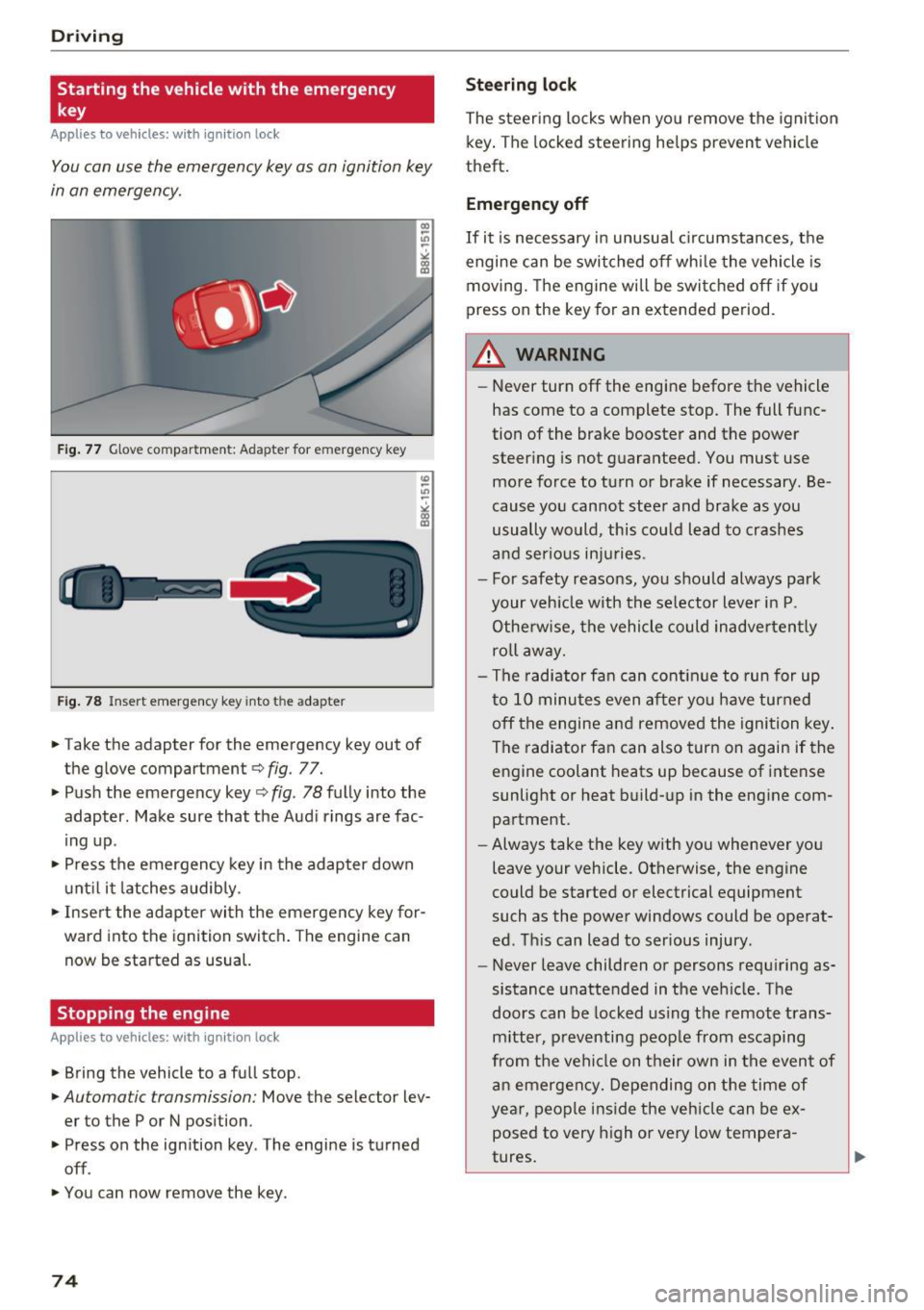
Driving
Starting the vehicle with the emergency
key
Applies to veh icles: w ith ig ni tio n lock
You can use the emergency key as an ignition key
in an emergency.
Fig. 77 Glove compartment: Adapter for e mergen cy key
Fig. 78 Insert emergency key into t he adapte r
.,. Take the adapter for the emergency key out of
the glove compartment ¢
fig. 77.
.,. Push the emergency key¢
fig. 78 fully into the
adapter. Make sure that the Audi rings are fac
ing up.
.,. Press the emergency key in the adapter down
until it latches audibly.
.,. Insert the adapter with the emergency key for
ward into the ignition switch. The engine can
now be started as usual.
Stopping the engine
App lies to veh icles: w ith ig ni tio n lock
.,. Bring the vehicle to a full stop.
.,. Automa tic transmission: Move the selector lev
er to the P or N position .
.,. Press on the ignition key . The engine is turned
off .
.,. You can now remove the key .
74
Steering lock
The steering locks when you remove the ignition
key. The locked steering helps prevent vehicle
theft.
Emergency off
If it is necessary in unusual circumstances, the
engine can be switched off while the vehicle is
moving. The engine will be switched off if you
press on the key for an extended period .
A WARNING
-Never turn off the engine before the vehicle
has come to a complete stop. The full func
tion of the brake booster and the power
steering is not guaranteed. You must use
more force to turn or brake if necessary . Be
cause you cannot steer and brake as you
usually would, this could lead to crashes
and serious injuries .
- For safety reasons, you should always park
your vehicle with the selector lever in P .
Otherwise, the vehicle could inadvertently
roll away.
- The radiator fan can continue to run for up
to 10 minutes even after you have turned
off the engine and removed the ignition key .
The radiator fan can also turn on again if the
engine coolant heats up because of intense
sunlight or heat build-up in the engine com
partment .
- Always take the key with you whenever you
leave your vehicle . Otherwise, the engine
could be started or electrical equipment
such as the power windows could be operat
ed. This can lead to serious injury .
- Never leave children or persons requiring as
sistance unattended in the vehicle. The
doors can be locked using the remote trans
mitter, preventing people from escaping
from the vehicle on their own in the event of
an emergency. Depending on the time of
year, people inside the vehicle can be ex
posed to very high or very low tempera
tures.