2016 AUDI A5 COUPE buttons
[x] Cancel search: buttonsPage 11 of 264

.... N
0 Ico ....
@
®
©
®
®
(j)
Door handle
Power locking switch
Memory buttons (driver's seat) . .
Button for side assist
A ir outlets
Light switch
Control lever for:
- T urn signal and high beam
® Multifunction steering wheel with :
- Horn
- Driver's airbag ......... .. .. .
- Audio/video, telephone, naviga-
tion and voice recognition but
tons
- Rocker switches for tiptron ic op-
eration .. ............... .. .
® IS ETI button ................. .
@ Instrument cluster .......... . .
@ Reset button for trip odometer
@ Sw itches for:
@
@
- Windshield wiper/washer
- Trip computer .............. .
Ignition lock . ... ..... ... .. .. .
Adjustable steer ing column
Contro l lever for:
- Cruise control .............. .
- adaptive cruise control
I nstrument lighting .......... .
Release lever for the engine hood
Data Link Connector for On Board
Diagnostics (OBD II) ..... ..... .
Switch for unlocking the trunk lid
Adjuster control for outside
mirrors ................ ..... .
Power window switches ..... .. .
Radio-Display
1> or MMI-Display
35
58
98
44
45
133
86
11
10
12
so
24
72
72
80
89
47
191
29
37
47 38
ll The image in t he d is pl ay wil l appear either in m ultiple c ol
o rs or in a single colo r, depending on the vehicle e quip
m ent. The mult i co lor im ag e will b e used in th is Owne r's
M an ua l bec ause both multi co lor and single co lo r v ersio ns
ar e al m ost identica l.
Cockpit
Depending on options:
- Radio system
- CD changer
Emergency flasher
G love compartment ( lockable) .. .
Front passenger's airbag ...... .
Depend ing on options, switches
for:
- drive select .. .............. .
- Electronic Stabilization Control .
- Rear window sun shade ...... .
@ Deluxe automatic climate control
@ Depending on options , se lector lev
er or shift lever for:
@
@
- Manual transmission ........ .
- Automatic transmission
Ashtray with cigarette lighter Depend ing on options:
- MM I control console or
- drive select . ... ............ .
- Electronic Stabilization Control
46
61
133
102
170
49
68
82
82
59
102
button . . . . . . . . . . . . . . . . . . . . . 170
- Power switch for rear window sun
shade . . . . . . . . . . . . . . . . . . . . . 49
@ I START ENGIN E STOP ! button . . . 75
@) Electromechanical parking brake 77
(D Tips
- Some of the equipment or features shown
in the general illustration may be standard
equipment on your veh icle or may be op
tional equipment depending on your model.
Always ask your authorized Audi dealer if
you have a question about your vehicle.
- Operation of the Multi Media Interface
(MMI) is described in a separate manual.
9
Page 36 of 264

Opening and clo sin g
Emergency unlocking of the ignition key
In the event of malfunctions in the electrical sys
tem, it may happen that you cannot remove the
ignition key.
.,. Remove the mechanical key¢ page 33.
.,. Lock the vehicle using the mechanical key
¢page 36.
.,. Have the electrical system inspected by an au
thorized Aud i dea le rship.
Locking and unlocking the vehicle with the
remote control
F ig . 21 Remote mas ter key: function buttons
:8
"' 0 ±
"' OJ
.,. Press bu tton III to unlo ck the vehicle ¢ fig. 21.
.,. Press button 6:'.i to lock the vehicle¢.&. in Gen
eral description on page 31 .
.,. Press button~ briefly to unlock the rear lid .
.,. Press the button
~ for at least one second to
open the rear lid .
.,. Push the red
I PANIC I button to activate the
panic function. The horn sounds and the turn
s ignals flash . Push the red
I PANIC I button again
to deactivate the pan ic fu nction .
If the vehicle is unlocked and no door, the rear lid
or the hood is opened w ith in 60 seconds, the ve
h icle locks itse lf aga in automatica lly . This feature
prevents the vehicle from being accidentally left
un locked ove r a long period of time.
It depends o n the settings in the radio or MM!*
whether the entire veh icle is unlocked or only cer
tain doo rs ¢
page 36 .
On vehicles with automatic transmission, these
lector lever must be in the P pos ition, otherwise
the vehicle cannot be locked.
34
A WARNING
Read and fo llow all WARNINGS¢ & in Gener
al description on page 31.
(D Tips
- In order to make sure the locking function is
work ing, you should always keep your eye
on the vehicle to make sure it is properly
locked .
- Do not use the remote control if you are in
side the car, otherwise you may uninten
t ionally lock the vehicle, and then you would
set off the anti-theft a larm when you t ry to
sta rt the eng ine or open a door. I n case this
happens anyhow, push the un lock button@.
- Use the pan ic function on ly if you a re in an
emerge ncy sit uat io n.
- Additional remote control key functions
¢page 39.
Locking and unlocking with convenience
key
Applies to veh icles: with conven ience key
The doors and the rear lid con be unlocked and
locked without operating the master key .
Fig. 22 Door handle: locking the vehicle
Unlocking v ehicle
.,. Take hold of the door hand le . The door is un -
locked automatically.
.,. Pull the handle to open the door.
Locking vehicl e
.,. Move the se lector lever to the P position (auto
matic transmission), otherwise the vehicle can-
not be locked. ..,.
Page 43 of 264
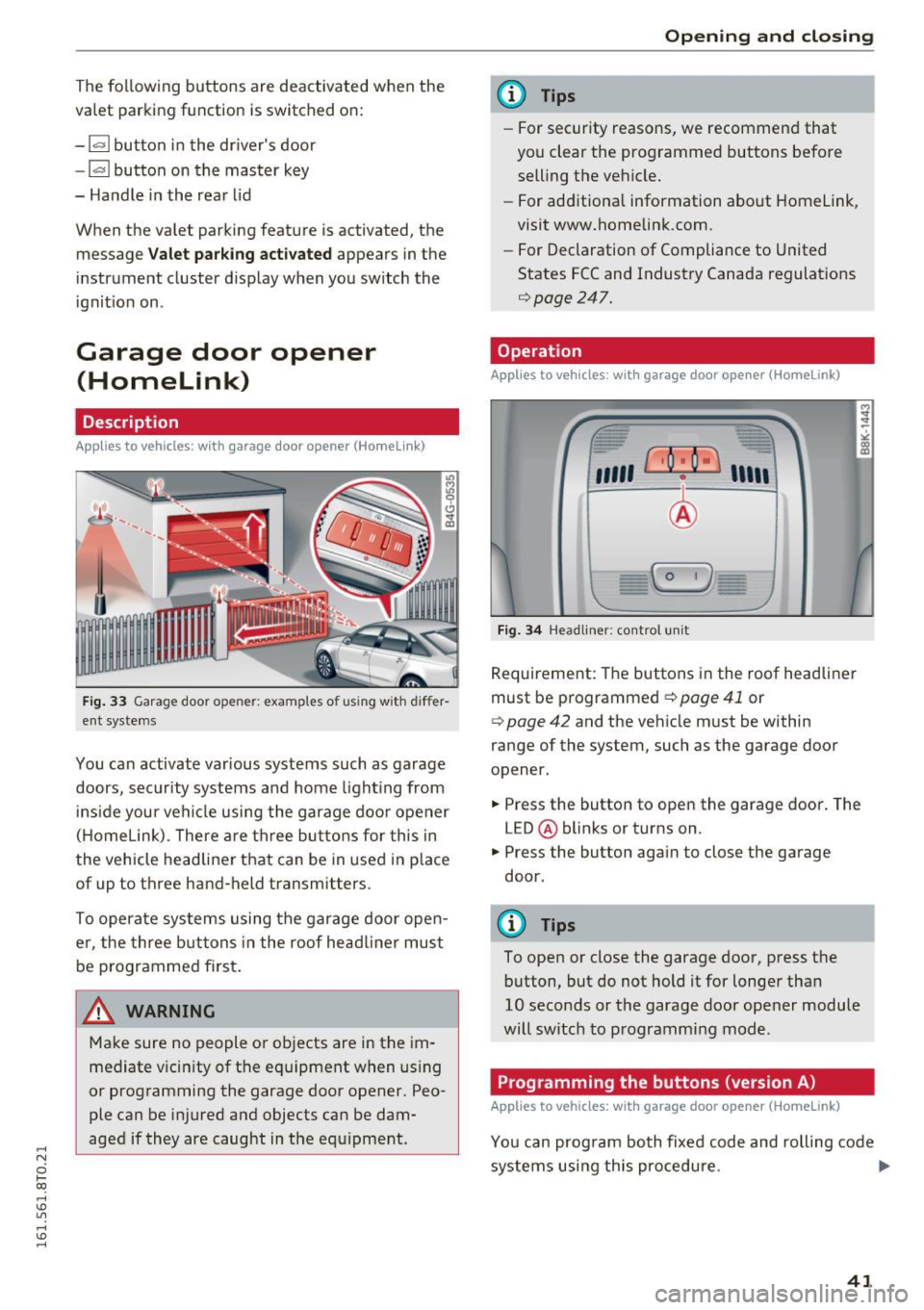
..... N
0 1-CX)
..... I.Cl U"I
..... I.Cl ......
The following buttons are deactivated when the
va let parking function is sw itched on:
- l'-"' I button in the driver's door
- I""' I button on the master key
- Handle in the rear lid
When the valet parking feature is activated, the message
Valet parking activated appears in the
instrument cluster d isplay when you sw itch the
ignit ion on .
Garage door opener
(Homelink)
Description
Applies to vehicles: with ga rage door opener (Homelink)
Fig. 33 Garage door o pen er: examples of using with d iffer
ent systems
You can activate var ious systems such as garage
doors, security systems and home light ing from
inside your vehicle using the garage door opener
(Homelink) . There are three buttons for this in
the vehicle headliner that can be in used in p lace
of up to three hand-held transmitters.
To operate systems using the garage door open er , the three buttons in the roof head liner must
be programmed first .
A WARNING
Make sure no people or objects are in the im
mediate v icin ity of the equipment when using
or programming the garage door opener. Peo
ple can be injured and objects can be dam
aged if they are caught in the equipment.
Open ing and closing
(D Tips
-For security reasons, we recommend that
you clear the programmed buttons before selling the vehicle.
- For add itiona l information about Homelink
•
visit www.homelink.com.
- For Declaration of Compliance to United
States FCC and Industry Canada regulations
¢page 247.
Operation
Applies to vehicles: wit h garage door opener (Home link)
Fig. 34 H ead liner: control un it
Requirement: The buttons in the roof headliner
must be programmed
¢ page 41 or
¢ page 42 and the vehicle must be within
range of the system, such as the garage door
opener.
.,. Press the button to open the garage door. The
LED @ blinks or turns on .
.,. Press the button again to close the garage
door.
(D Tips
To open or close the garage door, press the button, but do not hold it for longer than
10 seconds or the garage door opener module
will switch to programming mode .
Programming the buttons (version A )
Applies to vehicles: with garage door opener (Home link)
You can program both fixed code and rolling code
systems using this procedure . ..,.
41
Page 44 of 264

Opening and closing
Programming or reprogramming buttons
.. Swi tch t he ignition on .
.. Press and h old the but ton in the roo f headliner
¢ page 41, fig. 34 that you would like to pro
gram fo r at least 10 seconds. Or
.. Se lect :
I CARI funct ion button> Car systems*
contro l button > Vehicle sett ings > Garage
door opener > Program garage door opener .
If
this path is not availab le, program the button
as describ ed in v ers ion B
<::;, pag e 42 .
.. Fo llow the ins truc tio ns i n t he MM I.
Erasing button programming
The programmed buttons cannot be erased indi
vid ually. They must all be erased toget her . Re
p rogram the but tons if necessary .
.. Select:
ICARI funct ion button> Car systems*
contro l button > Vehicle settings > Garage
door opener > Clear program settings > Yes .
Displaying the version/status/country code
.. Se lect: ICARI funct io n button > Car systems*
contro l button > Vehicle settings > Garage
door opener > Version information .
@ Tips
-Programming th rough the MMI* is not pos
s ible w it h all infotainment systems. If this
i s the case, program the buttons as descri
bed in ve rsion Br::;,
page 42.
- The re quired distance between the ha nd
transmitter and the Homelink mod ule in
the radiato r gri lle r::;,
page 42, fig. 35 de
pends o n the system that you a re prog ram
ming.
- Dep end ing on th e model of the system, you
may n eed to r eleas e the bu tton on the re
mote con trol du ring progra mming an d
pr ess it ag ain . H old each posi tion yo u try for
at least 15 second s before try ing ano ther
p osition . Keep t he tur n sig na ls on yo ur vehi
cle in view w hen do ing t his.
- Aft er progra mming the gar ag e door ope ner,
i t may be necessary to sy nch ronize the mo
tor with the system . Refer to the ma nufac
turer's i nstructions.
42
Programming the buttons (version B)
Applies to vehicles: with garage door opener (Horne link)
Fi g. 35 Dis ta nce between the radiator gril le and the hand
t ransmitter
Programming the button: Part 1 with the
controls
1. S wi tch the ign ition on .
2 . Press and hold both outer buttons in t he roof
headline r
r::;, page 41, fig. 34 unt il the LE D ®
turns off complete ly (after about 20 sec
onds). This p rocedure clears the standard co
des that were set at the facto ry and does
not
need to be repea ted again to prog ram the
othe r bu ttons .
3. Briefly press the bu tton on the roof head liner
t h at y ou wo uld like to progra m.
4 . Wai t until th e LE D@ begins to bli nk qu ickly.
P rogramming mode is active for 5 minutes.
5 . Move in front of your veh icle w hile ho lding
t h e or igina l remote cont rol for the system
t h at wou ld like to program to a button in the
roof headliner.
Programming the button: Part 2 at the
radiator grille
6. Hold the remote control up to t he radiator
grille on your vehicle
¢fig. 35.
7. Press and hold the remote control unt il the
tu rn s ignals on your veh icle blink . This may
t ake up to 30 s econds .
8 .
If the eme rge ncy flashers b link t hree ti mes,
t h e pr ogr amm ing w as s uccessfu l.
If the
emergency fl ashers only blink one time, the
5 m in ute time limit f or the prog ramming has
ended or the prog ramming was not success
f ul. Repeat the prog ramming from t he third
step, or try chang ing the distance to the radi-
ator g rille. ..,_
Page 45 of 264

.... N
0 Ico ....
open using the buttons in the roof headliner
even though the programming was success
ful, the system may use a rolling code in
stead of a f ixed code.
R o lling code pr og ram
ming
must be performed ¢ page 43.
The other two buttons in the roof headliner can
be programmed according to the instructions
above. Begin w ith the third step .
Erasing button programming
The programmed buttons cannot be erased indi
vidually. They must all be erased together. Re
program the buttons if necessary.
"' Switch the ignition on.
.. Press and hold both outer buttons in the roof
headliner unti l the LED ® turns off completely
(after about 20 seconds).
R eprogramming the buttons
"' Switch the ignition on.
"'T o reprogram an individua l button, press and
ho ld the button until the LED ® starts to flash
quick ly (after about 10 seconds) . Re lease the
button immediately. Programming mode is ac
t ive for 5 minutes.
.. Cont inue with the fifth step.
{D) Tips
- Programm ing us ing the buttons in the roof
headliner is not possib le w ith all Infotain
ment systems. If th is is the case, program
the buttons as descr ibed in version A
¢page 41.
- The required d istance between the hand
transm itter and the Homelink mod ule in
the radiator gr ille¢
fig. 35 depends on the
system that you are programm ing.
- Depending on the model of the system, you
may need to release the button on the re
mote control d uring programm ing and
press it aga in. Hold each position you try for
at least 15 seconds before trying another pos ition. Keep the turn signals on your vehi
cle in view when doing this.
Op ening and cl osing
Rolling code programming
Applies to vehicles: with garage door opener (Home link)
Rolling code programming is also needed for
some systems .
Identifying a rolling c ode
.. Press and hold the b utton in the roof headliner
that was already programmed.
"' Watch the LED @¢
page 41, fig. 34. If the LED
blinks quickly, the systems (such as a garage
door) is equipped w ith a rolling code.
"' Program the rolling code as follows:
Acti vating the motor unit in a system
.. Locate the programming button on the sys
tem's motor un it. The exact location and color
of the button may vary depending on the brand
of the system .
"' Press the programming button on the garage
door opene r motor un it (this will usua lly acti
vate an "ind icator" on the motor unit). You now
have approximately
30 sec ond s to p rogram the
button in the roof headliner.
Programming the button in the roof
h eadl in er
"' Press and hold the previously programmed but
ton in the roof head liner for 2 seconds .
.. To end rolling code programming, press and
hold the button again for 2 seconds.
.. With some systems, the button may need to be
pressed a third time to end the programming process .
After programming, the system should detect
the signal and begin moving when the button in
the roof headliner is pressed. Now you may pro
gram the other buttons as needed.
(D Tips
- The ro lling code can be p rogrammed more
quickly and more easily with the help of a
second person .
- If you have diff icu lty programming the roll
ing code, referring to the user gu ide for the
system may help .
43
Page 60 of 264

Sea ts and stor age
Rear head restraints
Fig. 57 Re ar seats: he ad res traints
Fig. 58 Rea r head restra ints: re lease
Adjust ing th e head re st rai nts
.. To move the head restraint up, hold it at the
sides with both hands and slide it upward until
you feel it click into place<=>& .
.. To move the head restraint down, press the
button @
c::> fig. 57 and slide the head restra int
downward.
Removing th e he ad re straint s
.. Fold the backrest forward <=> page 64.
.. Move the head restraint upward as far as it can
go.
.. Press the release @
i=:> fig. 58 with the mechan
ical key
c::> page 33 and the button @ c::> fig. 57 .
Pull the head restraint out of the backres t at
the same time¢.&_ .
Install ing the head restra ints
.. Slide the posts on the head rest raint down into
the gu ides unti l you feel the posts cl ick into
place.
.. Press the button @
c::> fig. 57 and slide the head
restraint all the way down. You should not be
able to pull the head restraint out of the back
rest.
58
So that the dr iver can have a better view to the
rear, the head restraints shou ld be pushed down
completely when the rear seats are not occupied.
_& WARNING
- Read and heed all WARNINGS <=:>page 115 ,
Proper adjustment of head restraints.
- Only remove the rear seat head restra ints
when necessary in order to install a ch ild
seat
¢ page 159. Install the head restra int
aga in immediately once the child seat is re
moved. Driving w ithout head restraints or
w it h head restraints that are not prope rly
adj usted increases the r isk of se rious or fa
tal nec k injury d rama tica lly .
- Veh icles with a pass through in the center
conso le have seating for four. The long cen
ter conso le between t he two rear seats is
not a seating position . Therefore, a safety
be lt is not provide d.
(0 Tips
Correctly adjusted head restra ints and safety
belts are an e xtreme ly effe ctive combinat ion
of safety features .
Memory function
Description
Applies to vehicles: with memory funct ion
The memory function allows you to quickly and
easily s tore and reca ll persona l seating profiles
for the d river. The memo ry funct io n is operated
through the master key and the memory but tons
in the driver's door .
The driver's seating p rofile is stored and assigned
to the master key eac h time the vehicle is locked .
When yo u open the door, t he seat profi le is auto
matically reca lled. If two peop le use one vehicle,
i t is recommended that each person always uses
"their own" master key .
Up to 2 seat profiles can be sto red in t he memory
buttons in the dr iver 's doo r. Once they are stor
ed , these seat profi les can be se lected at any
time . ..,_
Page 61 of 264

..... N
0 1-CX)
..... I.Cl U"I
..... I.Cl ......
In addition to the driver 's seat settings, you can
also store and access the exterior mirror adjust
ment settings* using the remote control key or
memory button.
Remote control key
Ap plies to vehi cles: with seat memory
To assign the driver's seat settings to the remote
control key when locking the vehicle, the function
must be act ivated in the radio or MMI*
• Se lect :
ICAR I fu nction button> S eat adjus t
ment > Driver's seat > Remot e control ke y
>
on .Or
• Select :
I CARI fu nct ion button> Car sy stem s*
contro l button > Vehicle setting s > Seats>
Driver' s seat > Remot e control ke y > On.
@ Tips
If you do not want ano th er d river's settings to
be assigned to the remote key, switch off the
memory function us ing t he r adio or MMI* or
the
I O N/O FF I button ~ page 59.
Memory buttons
Applies to vehicles: with seat memo ry
Fi g. 59 Drive r's doo r: m emory funct io n butto ns
The memo ry buttons are located in the dr iver's
door.
Switching the memory function on /off
• Press the ION/OF F I button to switch the memo
ry function on/off . The word
OFF lights up
when the memory function is sw itched off . Seat
profi les are ne ither stored no r recalled .
Seats and storag e
Storing a seat profile
• Press the ISE T! button. Whe n the word SET
lights up, the memory is ready to s tore set
tings.
• Press a memory button
dII or[ II) brief ly . A
tone conf irms that the settings were stored.
Acces sing a seat profile
• If the d river's doo r is open and the ignition is
sw itched off, press the memory button.
• If the driver's door is closed or the ignition is
switched on, press and hold the memory but
ton unti l the seat adjustment is complete.
A WARNING
- For safety reasons, the seat sett ing can on ly
be recalled when the vehicle is stationary
otherwise yo u risk hav ing an accident.
- In an emergency the recall proced ure can be
cancelled by pressing the
! ON/O FF I switch or
by tappi ng the memory buttons.
Ashtray
Fig. 60 Cen te r console : ash tray
Opening /closing
• To open the asht ray, s lide the cover up
~ fig . 60.
• To close the ashtray, press down on the cover .
Emptying the ashtray
• To remove the i nse rt, slide the latch to the
r igh t~
fig . 60 -arrow -.
• To ins tall the insert, press it down into the
mount.
59
Page 71 of 264

Warm and cold
Operation
We recommend pressing the !AUTO ! button and setting the temperature to 72 °F (22 °C).
Fig. 73 Automatic climate control system: contro l
Fig. 74 3-zone deluxe automatic climate contro l*: controls
Press the buttons to turn the functions on or off.
Use the dials to adjust the temperature, the
b lower speed and the air distrib ution . The LED in
a button will light up when the function is
switched on. The settings are displayed for a few
seconds in the radio or MM!* display.
In vehicles with a 3-zone deluxe automatic cli
mate control systems*, the driver and front pas
senger side can be adjusted separately. The set
tings are a lso displayed in the climate control
,..., system display.
N
0 1-CX)
rl I.Cl U"I ,-1 I.Cl ......
I OFFI Switching the climate control system
on/off
T he iOFF i button switches the climate control
system on or off.
It also switches on when you
press the knob. Airflow from outside is blocked
when the cl imate control system is switched off.
IA/C l Switching cooling mode on/off
The air is not coo led and humidity is not removed
when cooling mode is switched off . This can
cause fog on the windows. The cooling mode is
switched off automat ically at low outside tem-
peratures.
IJl,,
69