2016 AUDI A4 reset
[x] Cancel search: resetPage 11 of 278

..... N
0 ::..:: co .....
@
®
©
®
®
(j)
Door handle
Memo ry buttons (driver's seat)
Power locking sw itch
Button for side assist
A ir outlets
L ight switch
Control lever for:
- T urn signal and high beam
® Multifunction steering wheel with:
- Horn
- Driver's airbag ............. .
- Audio/video, telephone, naviga-
tion and voice recognition but
tons
- Rocker switches for tiptron ic op-
eration ................... .
® ISETI button ................. .
@ Instrument cluster .......... . .
@ Reset button for tr ip odometer
@ Switches for:
@
@
-Windshield wiper/washer
- Trip computer .............. .
Ignition lock . ............. .. .
Adjustable steer ing column
Contro l lever for:
- Cruise control .............. .
- adaptive cruise control
I nstrument lighting .......... .
Release lever for the engine hood
Data Link Connector for On Board
Diagnostics (OBD II) .......... .
Switch for unlocking the trunk lid
Adjuster control for outside
mirrors ................ ..... .
Power window switches ..... .. .
Radio-Display
1> or MMI-Display
63
35
107
48
49
142
94
11
10
12
54
24
80
80
88
98
51
203
29
37
51
41
ll The image in t he d isplay will appear either in mu ltiple col
ors or in a single colo r, depending on the vehicle equip
m ent. The mult i colo r im age will be used in th is Owner's
Manual because both multi co lor and single color versions
are almos t id entical.
Cockpit
Depending on options:
- Radio system
- CD changer
Emergency flasher
Glove compartment ( lockable) .. .
Front passenger's airbag ...... .
Depend ing on options, switches
for :
- drive select ................ .
- Electronic Stabilization Control .
- Rear window sun shade ...... .
@ Deluxe automatic climate control
@ Depending on options, se lector lev
er or shift lever for :
@
@
- Manual transmission ........ .
- Automatic transmission
Ashtray with cigarette lighter Depend ing on options:
- MMI control console or
- drive select . ... ............ .
- Elect ronic Stabilization Control
so
66
142
111
177
54
76
90
90
64
111
button . . . . . . . . . . . . . . . . . . . . . 177
- Power switch for rear window sun
shade . . . . . . . . . . . . . . . . . . . . . 54
@ I START ENGINE STOP! button . . . 83
@) Electromechanical parking brake 85
(D Tips
- Some of the equipment or features shown
in the general illustration may be standard
equipment on your veh icle or may be op
tional equipment depending on your model.
Always ask your authorized Audi dealer if
you have a question about your vehicle.
- Operation of the Multi Media Interface
(MMI) is described in a separate manual.
9
Page 12 of 278

Instruments and indicator lights
Instruments and indicator Lights
Instruments
Instrument cluster and controls
The instrument cluster is your central source of information.
Fig. 3 Overview of the instr ume nt cluste r
(D Coolant temperature gauge .. .. .
@ Tachometer .... .. .. ..... .... .
@ Warning/indicator lights ...... .
@ ISETI button ....... ...... .... ·
® Display
- Driver information system .... .
- Time and date display ........ .
- Odometer .... ............ . .
® Reset button for trip odometer
10
11
13
11
23
12
12
12
12
-When switching the ignition on, the needles
in the instrument cluster swing upward
briefly.
- The illumination for the instrument cluster
lights up whenever you switch on the igni
tion with the
vehicle headlights off. As the
daylight fades, the instrument cluster illu
mination likewise dims automatically and
will go out completely when the outside
light is very low . This feature is meant to re
mind you to switch on the headlights when
outside light conditions become poor.
10
Engine coolant temperature gauge
The engine coolant gauge¢ page 10, fig. 3@
only works when the ignition is on. To prevent
damage to your engine, please note the follow ing important points:
Engine cold
If the needle is at or close to the bottom of the
gauge, the engine has not yet reached its operat
ing temperature. Avoid high engine speeds,
heavy engine loads, and heavy throttle applica
tions .
Normal temperature
When the engine has reached its operating tem
perature, the needle will move to the middle of
the gauge and remain there. If the engine is
working hard at high outside temperatures, the
needle may move higher on the gauge . This is not
a cause for concern as long as the . warning
li ght i n the inst rument cluster display does not il
luminate . If the . warning light in the instru
ment cluster display flashes, this can mean one
of two things : either the coolant
temperature is
too high, or the coolant
level is too low
¢page 17 ..,.
Page 14 of 278

Instrumen ts and ind icator ligh ts
the I SET! button, you de lete the warning thresh
old.
Digital clock with date display and
Odometer
F ig . 5 Ins trum en t cluster: odo meter
Fig . 6 Instrument cluster: reset bu tton
Digi tal clock/GP S controll ed cl ock*
Depending on the vehicle equipment level, you
may choose between the quartz clock or the
GPS
controlled clock* l!j in the radio or in the MMI *.
You can learn more about this in the MMI manual
or in the rad io user 's manual.
Odometer /t ri p odomete r
The display of distance driven is shown in kilome
ters "km" or in miles "mi".
- USA mode ls - Miles
- Canada models - Kilometers
The units of measure (kilometers/miles) can be changed in the radio or MMI* . You can learn
mo re about this in the MMI manual or in the ra
d io user's manual.
The odometer @ shows the total number of kilo
meters or miles that have been driven on the ve
h icle .
12
The trip odometer @ shows the distance driven
since it was last reset.
It can be used to measure
short distances. The last digit shows distances of
100 meters or 1/10 of a mile .
The trip odometer can be reset to zero by press
ing the reset button
!O.O I ¢ fig. 6.
Malfunction message
If there is a malfunction somewhe re in the in
strume nt cluster,
DEF w ill appear in the tr ipod
ometer and w ill stay on. Contact yo ur authorized
Aud i dealer to have the prob lem corrected.
Immobilizer
When the ignition is switched on, the data on the
i gnition key are scan ned automat ica lly .
If an unauthor ized key was used,
SAFE is d is·
played permanently in the odomete r display
field . The vehicle cannot be operated
¢ page 32 .
{i) Tips
-When you switch off the ignition or open
the driver door, the time, date, odometer
and tempe rature are displayed for an addi
tional
30 seconds.
- You can also call up the display with the
!SE T! button¢ page 11 while the ignition is
switched off .
Fuel gauge
The fuel gauge works only when the ignition is
on.
When the needle re aches the red area, the warn
i ng l ight
li'J in the instrument cluster wi ll illumi
nate ¢
page 20. Time to refuel!
The tota l tank capacity of your ve hicle is listed in
¢ page 256.
(D Note
Neve r run the tan k comp letely dry! An ir regu
l a r supply of fuel can cause eng ine misfiring
and fuel could enter in to the exhaust system .
The cata lytic conver ter cou ld the n overheat
and be damaged.
Page 25 of 278

,....,
N
0
""' CX) ,....,
I.Cl U"I ,....,
I.Cl ,....,
Driver information
system
Introduction
The Driver information display inside the instru
ment cluster provides you, the driver, with im
portant information.
Fig. 7 Instrument cluster: ce nter display
Fig. 8 Wipe r lever: contro ls for the menu display
Center display
With the ignition on, the display in th e Driver In
formation System shows the following informa
tion :
- CD* inserted or Radio* station set
- Outs ide temperature*: At temperatures below
41 °f (+S
0
(), a snowflake symbol appears in
front of the temperature display¢ ,1,. .
- Warning if one of the doors, front lid or engine
compartment lid is not closed.
Additional functions
You can open the following functions in the Driv
er Information System display by pressing the
I RESETI button¢ fig. 8 one or more t imes :
Digital speedometer*
Tire pressure monitoring*
¢pag e235
Driver in forma tion system
Trip computer* ¢page24
Efficiency program* ¢page26
Service interval display ¢page28
Speed warning ¢page Bl
Gearshift selector posit ions Au -i=>page 91
tomatic transm ission
Adaptive cruise control*
¢ page 98
Auto Check Control
Some functions and vehicle components are
scanned for their operating status when you
switch the ignition on and while you are driving. Malfunctions or required service procedures are
signaled audibly and indicated by red and yellow
illum inated symbols and reminders in the dis
play.
A WARNING
--
- Never rely exclus ively on the outside tem
pe rature display to determine if a road sur
face is icy or not. Keep in m ind that road
surfaces, especially bridges and overpasses,
could be ice covered and slippery even at an
outside temperat ure above 41 °f (+S °C).
- Always remember, even if the "snowflake"
symbol (ice warning) does not appear in the
display, black ice could be on the road.
- Always reduce your speed and dr ive with
specia l care in cold weather conditions when
the chance of encountering icy road surfaces
increases.
(j) Tips
If the vehicle is stationary, or if you are driv
ing at a very low speed, the temperature
shown in the disp lay might be slightly higher
than the actual outside temperature. This is
caused by the heat being radiated from the
engine.
23
Page 26 of 278

Driver information system
Trip computer
Introduction
Applies to vehicles: with trip computer
The trip computer gives you information on cur
rent and average fuel mileage, average speed ,
fuel range and driving tim e.
F ig. 9 Tri p computer display: Average fuel mileage
~ 9 a: co a,
The fo llow ing information is cont in uously evalu
ated by the trip comp uter and can be displayed
sequent ia lly in the instrument cl uster display:
Fuel range
T he est ima ted c ruising range in miles ( km) ap
pears in the d isp lay. Thi s tells you how far your
veh icle w ill be able to t ravel o n the cu rrent tank
of fuel and with the same driv ing style . The dis
p lay changes in increments of 5 miles (10 km).
T he cruising r ange is calc ulated based on the fuel
consumption for the last 18 m iles (30 km). If you
drive conse rvatively, the cruis ing range will in
crease.
Average fuel mileage
T he aver age f uel economy in MPG (l/ 100 km)
since you last cleared the memo ry appears in this
disp lay . You ca n use this display to a djust your
d riving technique to achieve a desired mi leage .
Current fuel mileage
T he inst antaneo us f ue l cons umption in miles per
g all on ( l/ 10 0 km) i s show n in th is display . Yo u
can use t his disp lay to ad just yo ur driv ing tech ni
que to ach ieve a desi red mileage .
Fue l cons umption is re cal culat ed a t inte rv a ls of
33 y ards (30 meters). T his d isp lay sw itches to
24
gallons/hour (liters/ho ur) when the vehicle is not
moving .
Average speed
The average s peed in mp h (km/h) s in ce you last
re se t t he memory ap pears in t he di sp lay.
Elapsed time
The length of time that yo u have been drivi ng
s ince you last reset the me mory a ppears in this
display .
Distance
The distance th at has been covered since the last
time the memory was cleared appears in the dis
play .
(D Tips
- Fu el consumptions (ave rage and cur rent),
range and speed are d isp layed in metric
units on Canadian mod els.
- All stored values will be lost if the vehicle
battery is disconnected.
Memories
Applies to vehicles: with trip computer
The trip computer is equipped with two fully au
tomatic memories as well as an efficiency pro
gram* .
Fig. 1 0 Trip compute r display: mem ory level 1
"' 0 .,, 0 ci: co a,
Yo u c an swit ch between the t rip compu ter 1 a nd
2 and the efficiency pro gram * by pressing the
I RESET I butto n® ~ page 25, fig. 11 .
You can tell w hich memory level is currently a c
tive by the number o r th e sig n in t he display
~fig. 10. The da ta from the single -trip memory
(memory level 1) is bei ng d isplayed if a
D ..,.
Page 27 of 278

..... N
0 ::..:: co .....
data from the tota l-trip memory is being dis
p layed (memory level 2). The fuel pump nozzle
ii indicates the efficiency program*
¢page 26.
Single-trip memory (Trip computer 1)
The single-trip memory stores the trip informa
tion from the time the ignition is turned on until
it is turned off.
If the trip is continued within 2
hours
from the time the ignition was turned off,
the new data w ill be included in the calculat ion of
the current tr ip inf ormat ion . If the trip is inter
rupted fo r
more than 2 hours the memory is re
set automat ica lly.
Total-trip memory (Trip computer 2)
Unlike the single-trip memory, the total-trip
memory is not reset automatically. This permits
you to evaluate your driving data for the entire period between manual resets.
Efficiency program*
The efficiency program can help you to use less
fuel¢
page 26.
Operation
App lies to vehicles: with trip computer
The trip computer is controlled by two switches
on the windshield wiper lever.
F ig. 11 W indsh ield w iper lever: controls for t he tr ip com·
puter
Operating
• To display the trip computer memory levels,
press the
I RESET ! button@¢ fig. 11 repeated
ly until the desired memory level is shown in
the display.
Driver information system
• To display trip information within a memory
level, press the top or bottom part of the func
tion se lection switch @.
T he trip computer will not ope rate un less the ig
nition is on. When you turn on the ignition, the
function that was in use when you last turned the
ignition off will be disp layed.
In addition to information about the trip comput
er (trip computer 1, 2 and the efficiency pro
gram*), information about other systems can a l
so be shown in the display. To sw itch the display
between the different information, tap the
I RESET I button @ briefly.
Resetting values to zero
• Select a value in the desired trip computer or in
the efficiency program *.
• Press and hold the
I RESET ! button @for at
least one second . All values in the selected trip
computer or in the efficiency program* are re
set to zero.
If the data in trip computer 1 are de leted, then
the va lues in the efficiency program* will a lso be
reset.
With some vehicle equipment levels, the values
for the single trip or total trip memory can also
be reset in the Infotainment system
¢ page 25.
(0 Tips
All stored values will be lost if the vehicle bat
tery is disconnected.
Basic Settings for the trip computer
Applies to vehicles: with trip computer
The radio or MMI* operating unit is used for set
ting the trip computer 's basic settings.
• Select: Function button !CAR !> Instrument
cluster
> On-board computer 1 or On-board
computer 2.
The values in the sing le-trip or the total-trip
memory can a ll be reset to zero at the same time
under
Reset in the menu. .,..
25
Page 28 of 278
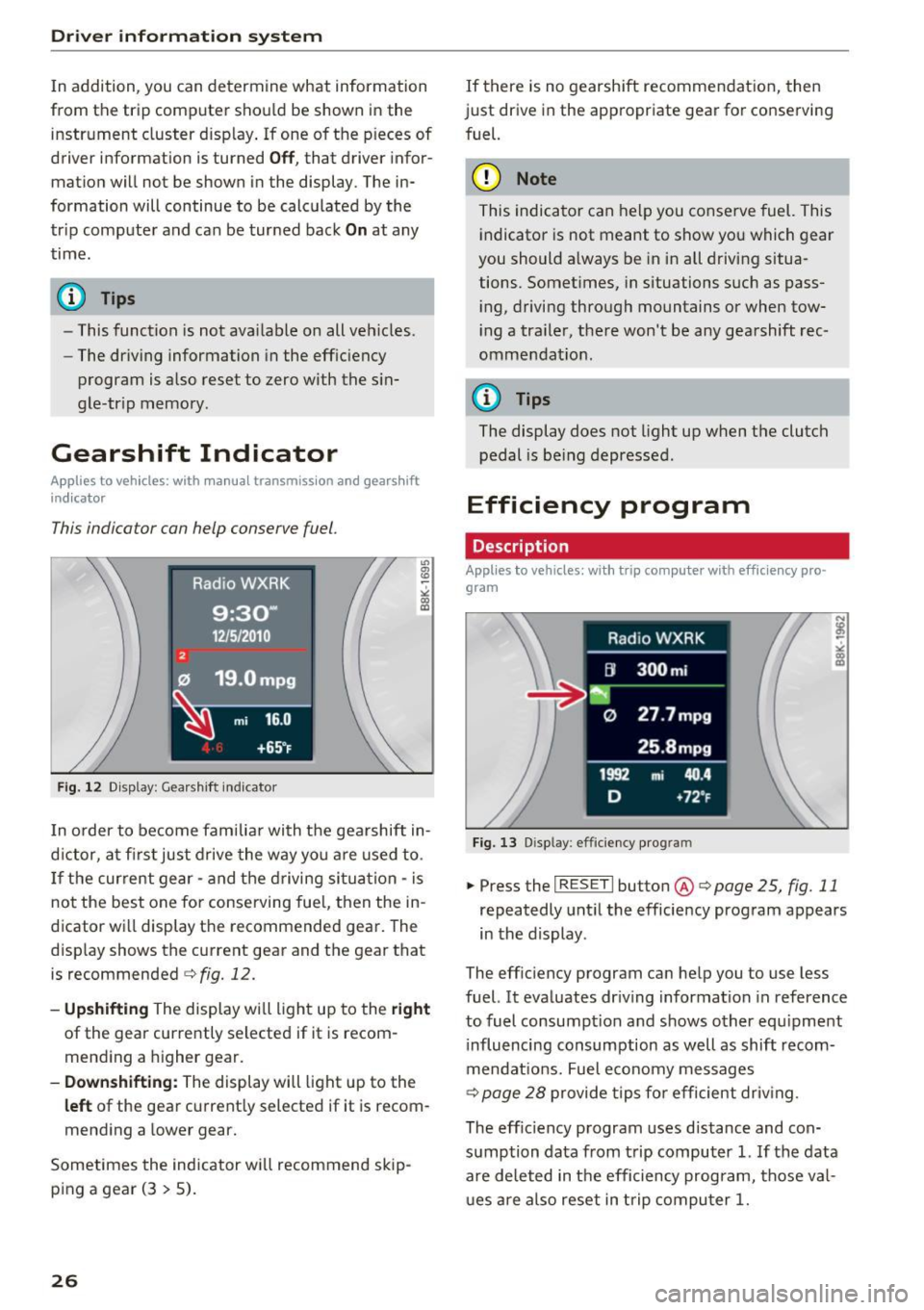
Driver information system
In addition, you can determine what information
from the trip computer should be shown in the instrument cluster disp lay . If one of the pieces of
driver information is turned
Off , that driver infor
mation will not be shown in the display. The in
formation will continue to be calculated by the
tr ip computer and can be turned back
On at any
time .
(D Tips
-This function is not available on all veh icles.
- The driving information in the efficiency
program is also reset to zero with the sin
gle-trip memory .
Gearshift Indicator
Appl ies to ve hicles: w ith manu al transmiss ion an d ge arshi ft
i n di cato r
This indicator can help conserve fuel.
Fig. 12 Display: Gearshift indicator
In order to become familiar with the gearshift in
d ictor, at firs t just drive the way you are used to.
If the current gear - and the driving situation -is
not the best one for conserving fuel, then the in
d icator will display the recommended gear. The
display shows the current gear and the gear that
is recommended
c>fig. 12.
-Upshifting The display will light up to the right
of the gear currently selected if it is recom
mending a higher gear.
-Downshifting: The display will light up to the
left of the gear current ly selected if it is recom
mending a lower gear.
Sometimes the indicator will recommend skip
ping a gear (3
> 5).
26
If there is no gearshift recommendation, then
just drive in the appropriate gear for conserving
fuel.
(D Note
This indicator can help you conserve fuel. This
indicator is not meant to show you which gear
you should a lways be in in all driving situa
tions. Somet imes, in situations such as pass
i ng, driving through mountains or when tow
i ng a tra iler, there won't be any gearshift rec
ommendat ion.
@ Tips
The display does not light up when the clutch
pedal is be ing depressed .
Efficiency program
Description
Applies to vehicles : wi th trip co mpute r with eff ic ie n cy pro
gram
Fig. 13 Disp lay: efficiency program
.. PressthelRESETlbutton @c>poge25, fig.11
repeatedly until the efficiency program appears
in the display .
The efficiency program can help you to use less
fuel. It evaluates driving information in reference
to fuel consumpt ion and shows other equipment
i nfluencing consumption as well as shift recom
mendat ions. Fuel economy messages
c>
page 28 provide tips for efficient driv ing.
The eff ic iency program uses distance and con
sumption data from trip computer
1. If the data
are deleted in the efficiency program, those val
ues are also reset in trip computer
1.
Page 30 of 278

Driver information s ystem
Fuel economy messages
Applies to vehicles: with trip computer with efficiency pro
gram
F ig. 16 D isplay: fuel eco nomy message
Fue l economy messages are displayed when fue l
consumption is inc reased by certain conditions. If
you follow these fuel economy messages, you can reduce your vehicle's consumption of fuel. The
messages appear automatically and are only dis
p layed in the eff iciency program . The fuel econo
my messages turn off automat ica lly afte r ace r
tain period of t ime.
"' To turn a fuel economy message off immed i
ate ly after it appears , press t he I R ESE T I button
¢ page 25, fig. 11 @ , or
"' Press t he f unct ion sele ct io n sw itch
~ page 2 5,
fig. 11
® ·
(D Tips
- Once you have t urned a fue l economy mes
sage off, it will on ly appea r again after you
turn the ig nition on ag ain.
- T he fuel economy messages a re not d is
p layed in every ins tance, but rather in in ter
v al s over a per io d of t ime.
Service interval display
The service interval display reminds you when
your next service is due .
The schedule for the next oil change o r inspec
tion is calc ulated a utomatically and displayed ac
cord ingly. The display works in two stages:
28
Service reminder
3 0 days before the next service is due , a servi ce
r eminder appears in the display when you turn on
the ignition .
After abou t
5 seconds the display swit ches bac k
to normal. The dist ance a nd time rem aining are
u pda ted each time the ignit ion is turned on unt il
the date due for service is reached.
Service due
Whe n the d ue date for se rvice is rea ched, the
message
Service due! appears in the inst rument
cl uster immed iate ly after you tu rn o n the igni
tion . Add itiona lly, a warn ing tone sounds. A fter
about
5 seconds the display switches back to nor
mal.
Calling up the service schedules
I f or w hen an oil change o r inspec tion is due, can
be shown in the radio or MMI * display by se lect
i ng the service interval display in the car menu.
Se lect
I CAR I fu nction button > Se rvice interval
display
or ! CAR I function button > Car systems *
control button > Ser vicing & checks .
Resetting the s ervice interval display
Yo ur a utho rized Aud i dea ler will rese t the corre
sponding service schedu le after performing the
approp riate service on your vehicle . You also have
the possibility to reset t he oi l change schedule
after having pe rformed an oil change accord ing
to Audi specifications. Select
I CA R I fu nction but
ton
> Service interval display > Re set oil change
interval
or ICA RI fu nction button > Car systems *
control button > Servicing & check s > Reset oil
change interval.
(D Note
- Only reset the oil c hange display when you
h ave completed an o il change.
- If you disconnect the battery term inals, no
calcu lations can be made for the se rvice in
te rv al display dur ing th is time and no se rv
i c e rem inder will appear. Remembe r th at
ob serv ing the pro per serv ice intervals is vi-
ta lly im po rt an t to extending the life o f your .,.