2016 AUDI A4 change time
[x] Cancel search: change timePage 14 of 278

Instrumen ts and ind icator ligh ts
the I SET! button, you de lete the warning thresh
old.
Digital clock with date display and
Odometer
F ig . 5 Ins trum en t cluster: odo meter
Fig . 6 Instrument cluster: reset bu tton
Digi tal clock/GP S controll ed cl ock*
Depending on the vehicle equipment level, you
may choose between the quartz clock or the
GPS
controlled clock* l!j in the radio or in the MMI *.
You can learn more about this in the MMI manual
or in the rad io user 's manual.
Odometer /t ri p odomete r
The display of distance driven is shown in kilome
ters "km" or in miles "mi".
- USA mode ls - Miles
- Canada models - Kilometers
The units of measure (kilometers/miles) can be changed in the radio or MMI* . You can learn
mo re about this in the MMI manual or in the ra
d io user's manual.
The odometer @ shows the total number of kilo
meters or miles that have been driven on the ve
h icle .
12
The trip odometer @ shows the distance driven
since it was last reset.
It can be used to measure
short distances. The last digit shows distances of
100 meters or 1/10 of a mile .
The trip odometer can be reset to zero by press
ing the reset button
!O.O I ¢ fig. 6.
Malfunction message
If there is a malfunction somewhe re in the in
strume nt cluster,
DEF w ill appear in the tr ipod
ometer and w ill stay on. Contact yo ur authorized
Aud i dealer to have the prob lem corrected.
Immobilizer
When the ignition is switched on, the data on the
i gnition key are scan ned automat ica lly .
If an unauthor ized key was used,
SAFE is d is·
played permanently in the odomete r display
field . The vehicle cannot be operated
¢ page 32 .
{i) Tips
-When you switch off the ignition or open
the driver door, the time, date, odometer
and tempe rature are displayed for an addi
tional
30 seconds.
- You can also call up the display with the
!SE T! button¢ page 11 while the ignition is
switched off .
Fuel gauge
The fuel gauge works only when the ignition is
on.
When the needle re aches the red area, the warn
i ng l ight
li'J in the instrument cluster wi ll illumi
nate ¢
page 20. Time to refuel!
The tota l tank capacity of your ve hicle is listed in
¢ page 256.
(D Note
Neve r run the tan k comp letely dry! An ir regu
l a r supply of fuel can cause eng ine misfiring
and fuel could enter in to the exhaust system .
The cata lytic conver ter cou ld the n overheat
and be damaged.
Page 21 of 278

..... N
0 ::..:: co .....
This
warning/i ndicator light monitors the ABS
and the electronic differential lock (EDL) .
The warning/indicator light fIE) (USA models)/
ti] (Canada models) wi ll come on for a few sec
onds when the ig nition is switched on. The ligh t
w ill go out after an au tomatic check sequence is
comp leted.
There is a malfunction in the ABS when :
-The warning/indicator lig ht does not ill uminate
when you switch the ig nition on .
- The warning/indicator light does not go out af
ter a few seconds.
- The warning/indicator lig ht ill uminates wh ile
driv ing .
The ESC indicator light a lso ill uminates if the re is
a ma lf u nction in the ABS. The message
Stabiliza
tion control (ESC ): Fault! See owner's manual
als o appears in the inst rument cluste r display
and a warn ing tone sounds.
The brake system will still respond even with
out the assistance of the ABS system. See your
authorized Audi dealer as soon as possible to re
store full braking performance.
For mo re infor
mat io n regarding the ABS
c::> pag e 177.
M alfunction in the brake system
If the b rake warning light c::> page 15 and the ABS
warn ing illuminate
together there may be a ma l
function in the ABS , and there may also be a ma l
function in the b rake system itse lf
c::> .&. . The ABS
will not work and you will notice a change in braking respon se and performance.
In the event of a malfunction in the brake sys
tem
the warn ing/ indicator light 1111 (USA mod
e ls)/ . (Canada models) in the instrument clus
ter f lashes
r:::;, page 15 .
Malfunction in the electronic differential
lock (EDL)
The EDL works toget he r with the ABS . The ABS
war ning light w ill come on if there is a ma lf u nc
tion in the ED L sys tem
c::> page 1 77. See your au
t h oriz ed A udi de aler as soon as poss ib le .
Instruments and ind icator lights
A WARNING
- If the fIE) (USA mode ls)/ tl] (Canada mod
els) warning light does not go out, or if it
comes on while dr iv ing, the A BS system is
not working prop erly. The veh icle can t hen
be s toppe d only wi th the s ta nd ard brake s
(wit hou t A BS). Y ou will no t have the pro te c
t ion A BS provi des . Cont act your aut hor ized
Au di deale r as soon as possible.
- US A mode ls: I f th e 1111 warning light and
the
9 warn ing ligh t come on togethe r, the
rear w heels could lock up fi rst under hard
braking . Rear wheel lock- up can cause loss
of vehicle contro l and an acc ident. Have yo ur
veh icle repaired immediately by your au
thorized A udi dealer or qualified workshop .
Drive s low ly an d avoid sudd en, hard brak e
ap pli catio ns.
- Canada models : If the brake warn ing light
• and t he A BS warning ligh t
tlJ come on
toge ther, th e re a r wh ee ls cou ld loc k up first
un der hard b raking. Rea r whee l lo ck- up can
c a use l oss of ve hicle con trol and a n acci
dent . Have your ve hicl e repaired immedia te
ly by your a uthorized Audi dea ler or q uali
fied workshop. D rive slowly and avoi d sud
den, ha rd brake applications.
tli I !i: Safety systems
The fl (USA models)/ EI (Canada mode ls) indi
cator lig ht monitors the safety systems (e.g. a ir
bags, pretens ione rs) and illum inates fo r a few
seco nds each time you swi tch the ignition on.
If the
II (USA models) tEI (Canada models) in
dicator light does not go out, o r if it ill uminates
wh ile you a re dr iv ing, or if it sta rts to b link, t hen
t h ere is a malfunct io n somewhere in the system .
If the ligh t does not illum inate wh en yo u sw itc h
t h e igni tion o n, t his a lso means there is a mal
funct ion.
A WARNING ~
If yo u have a ma lf u nct ion in the safe ty sys-
tems, contact your authorize d Au di d ealer im
mediately. Ot herwise the safety systems may
not wor k properly in an accident .
19
Page 26 of 278

Driver information system
Trip computer
Introduction
Applies to vehicles: with trip computer
The trip computer gives you information on cur
rent and average fuel mileage, average speed ,
fuel range and driving tim e.
F ig. 9 Tri p computer display: Average fuel mileage
~ 9 a: co a,
The fo llow ing information is cont in uously evalu
ated by the trip comp uter and can be displayed
sequent ia lly in the instrument cl uster display:
Fuel range
T he est ima ted c ruising range in miles ( km) ap
pears in the d isp lay. Thi s tells you how far your
veh icle w ill be able to t ravel o n the cu rrent tank
of fuel and with the same driv ing style . The dis
p lay changes in increments of 5 miles (10 km).
T he cruising r ange is calc ulated based on the fuel
consumption for the last 18 m iles (30 km). If you
drive conse rvatively, the cruis ing range will in
crease.
Average fuel mileage
T he aver age f uel economy in MPG (l/ 100 km)
since you last cleared the memo ry appears in this
disp lay . You ca n use this display to a djust your
d riving technique to achieve a desired mi leage .
Current fuel mileage
T he inst antaneo us f ue l cons umption in miles per
g all on ( l/ 10 0 km) i s show n in th is display . Yo u
can use t his disp lay to ad just yo ur driv ing tech ni
que to ach ieve a desi red mileage .
Fue l cons umption is re cal culat ed a t inte rv a ls of
33 y ards (30 meters). T his d isp lay sw itches to
24
gallons/hour (liters/ho ur) when the vehicle is not
moving .
Average speed
The average s peed in mp h (km/h) s in ce you last
re se t t he memory ap pears in t he di sp lay.
Elapsed time
The length of time that yo u have been drivi ng
s ince you last reset the me mory a ppears in this
display .
Distance
The distance th at has been covered since the last
time the memory was cleared appears in the dis
play .
(D Tips
- Fu el consumptions (ave rage and cur rent),
range and speed are d isp layed in metric
units on Canadian mod els.
- All stored values will be lost if the vehicle
battery is disconnected.
Memories
Applies to vehicles: with trip computer
The trip computer is equipped with two fully au
tomatic memories as well as an efficiency pro
gram* .
Fig. 1 0 Trip compute r display: mem ory level 1
"' 0 .,, 0 ci: co a,
Yo u c an swit ch between the t rip compu ter 1 a nd
2 and the efficiency pro gram * by pressing the
I RESET I butto n® ~ page 25, fig. 11 .
You can tell w hich memory level is currently a c
tive by the number o r th e sig n in t he display
~fig. 10. The da ta from the single -trip memory
(memory level 1) is bei ng d isplayed if a
D ..,.
Page 30 of 278

Driver information s ystem
Fuel economy messages
Applies to vehicles: with trip computer with efficiency pro
gram
F ig. 16 D isplay: fuel eco nomy message
Fue l economy messages are displayed when fue l
consumption is inc reased by certain conditions. If
you follow these fuel economy messages, you can reduce your vehicle's consumption of fuel. The
messages appear automatically and are only dis
p layed in the eff iciency program . The fuel econo
my messages turn off automat ica lly afte r ace r
tain period of t ime.
"' To turn a fuel economy message off immed i
ate ly after it appears , press t he I R ESE T I button
¢ page 25, fig. 11 @ , or
"' Press t he f unct ion sele ct io n sw itch
~ page 2 5,
fig. 11
® ·
(D Tips
- Once you have t urned a fue l economy mes
sage off, it will on ly appea r again after you
turn the ig nition on ag ain.
- T he fuel economy messages a re not d is
p layed in every ins tance, but rather in in ter
v al s over a per io d of t ime.
Service interval display
The service interval display reminds you when
your next service is due .
The schedule for the next oil change o r inspec
tion is calc ulated a utomatically and displayed ac
cord ingly. The display works in two stages:
28
Service reminder
3 0 days before the next service is due , a servi ce
r eminder appears in the display when you turn on
the ignition .
After abou t
5 seconds the display swit ches bac k
to normal. The dist ance a nd time rem aining are
u pda ted each time the ignit ion is turned on unt il
the date due for service is reached.
Service due
Whe n the d ue date for se rvice is rea ched, the
message
Service due! appears in the inst rument
cl uster immed iate ly after you tu rn o n the igni
tion . Add itiona lly, a warn ing tone sounds. A fter
about
5 seconds the display switches back to nor
mal.
Calling up the service schedules
I f or w hen an oil change o r inspec tion is due, can
be shown in the radio or MMI * display by se lect
i ng the service interval display in the car menu.
Se lect
I CAR I fu nction button > Se rvice interval
display
or ! CAR I function button > Car systems *
control button > Ser vicing & checks .
Resetting the s ervice interval display
Yo ur a utho rized Aud i dea ler will rese t the corre
sponding service schedu le after performing the
approp riate service on your vehicle . You also have
the possibility to reset t he oi l change schedule
after having pe rformed an oil change accord ing
to Audi specifications. Select
I CA R I fu nction but
ton
> Service interval display > Re set oil change
interval
or ICA RI fu nction button > Car systems *
control button > Servicing & check s > Reset oil
change interval.
(D Note
- Only reset the oil c hange display when you
h ave completed an o il change.
- If you disconnect the battery term inals, no
calcu lations can be made for the se rvice in
te rv al display dur ing th is time and no se rv
i c e rem inder will appear. Remembe r th at
ob serv ing the pro per serv ice intervals is vi-
ta lly im po rt an t to extending the life o f your .,.
Page 35 of 278

,....,
N
0
""' CX) ,....,
I.Cl U"I ,....,
I.Cl ,....,
-Do not remove the key from the ignition
lock until the vehicle has come to a com
plete stop . Otherwise the steer ing column
lock could suddenly engage -causing the
risk of an accident .
(D Tips
-The operation of the remote control key can
be temporarily d isrupted by interference
from transmitters in the vicinity of the vehi
cle work ing in the same frequency range
(e .g. a cell phone, radio equipment).
- For security reasons, replacement keys are
only available from authorized Aud i dea ler .
- For Declaration of Compliance to Un ited
States FCC and Industry Canada regulations
<::;> page 261.
Removing the mechanical key
Fig. 19 Remote master key: removing t he m ec hani ca l key
.,. Press the release button@o fig. 19.
.,. Pull the mechan ical key ® out of the master
key.
Using the mechan ical key, you can :
- lock and unlock* the glove compartment on the
passenger's side o
page 66.
-lock and unlock the lockable* rear bench seat
and pass-through* o
page 69.
-activate the child safety locks on the rear doors
o page 41.
-lock and unlock the vehicle manually
opage 36 if this should not be possible with
the master key.
- use the ign ition key emergency release
o page 34.
Open ing and closing
Check light and battery in the master key
Fig. 20 Remote master key: re moving the bat tery holder
Check light in the master key
The check light@o fig. 20 in the master key
provides information about d ifferent conditions .
.,. The check light turns on briefly once when a
button is pressed, and during an "inquiry" by
the convenience key system.
.,. If the check light does not come on, the battery
is dead and has to be replaced . In addition,
when the battery is dead the
Ill indicator light
appears in the instr ument cluster display as
well as the message
Please change key bat
tery .
Master key battery replacement
.,. Remove the mechanical key o page 33 .
.,. Press the re lease button ® o fig. 20on the bat
t ery holder and at the same time pull the ba t
tery holder out of the master key in the d irec
tion of the arrow .
.,. Insta ll the new battery CR 2032 with the"+"
sign facing down .
.,. Push the battery holder carefully into the mas
ter key .
.,. Install the mechanical key.
@) For the sake of the environment
Dispose of dead batteries properly so as not
to pollute the environment.
@ Tips
The replacement battery must be the same
specificat ion as the original.
33
Page 52 of 278

Light and Vision
The coming home and leaving h ome functions
only operate when it is dark and t he light switch
is in the AUTO position
~ page 48, fig. 42.
Auto headlights*
W hen the light swi tch is in the A UTO ~ page 48
position, the sw itch-on po int of the lights can be
cha nged in the automatic driving light function.
Daytime running lights
USA models :
You can switch the daytime r unning
lights
on and off .
Canada models: The funct ion cannot be tu rned
off .
It is activated automatically each t ime the ig
n ition is switched on.
Tra vel mode*
The headlight beam is asymmetrical. This pro
vides stronger illumination on the side of the
road on which you are driving.
If you are driving
in a cou ntry that dr ives on the opposite side of
the road from you r own country, this will cause
g lar e fo r oncom ing dr ive rs . To p revent glare:
- Travel mode must be selected in veh icles w ith
Xenon headlights* .
- In vehicles with halogen headlights, certain
areas of the headlight lenses must be cove red
with waterproof adhesive covers that prev ent
l ight from passing through. For more informa
tion, ple ase see you r auth orized Audi dea le r or
a uthorized repair fa ci lity .
When travel mode is ac tiva ted, a disp lay in
t he dr ive r inf orm ation sys tem in dicates this
e ach t ime yo u sw itch the ignition on .
50
Emergency flashers
Fig. 44 Center console: emergency flashe r switc h
The emergency flashers makes other motorists
aware that you or your ve hicle are in an emergen
cy situat io n .
.. Press the switch~¢
fig. 44 to turn the emer-
gency flashers on or off .
When the emergency flashers are on, all four
turn s ignals b link at the same time. The turn sig
nal indicator lights
RB i n the instrument clus
ter, as well as the light in t he emergency flasher
switch
IA] blink likewise .
You can indicate a lane change or a turn when the
emergency flashers are switched on by using the
turn signal lever . The emergency flashers stop
tempora rily .
The emergency flashe rs a lso wor k when the ign i
tion is turned off.
The emergency flashers will turn on automatical
l y if you a re in an accident where the airbag has
deployed .
@ Tips
You should turn on the emergency flashers
when:
-you are the last vehicle standi ng in a traffic
jam so that any other vehicles com ing can
see yo u, or when
- yo ur ve hicle has broken down or yo u are in
an eme rge ncy sit uat ion, or w hen
-your vehicle is be ing towed by a tow tru ck or
if yo u are towing another vehicle behin d
you.
Page 70 of 278
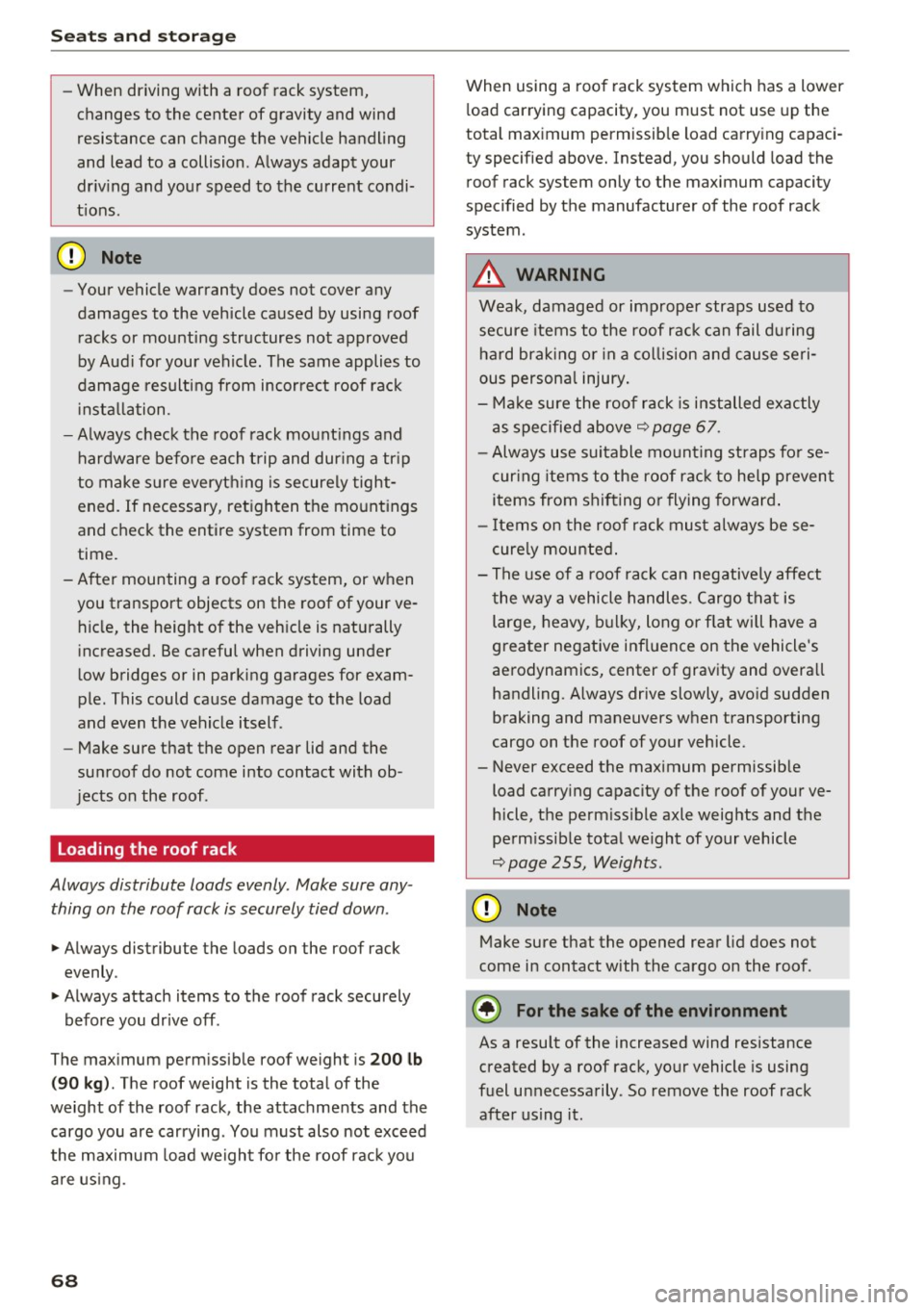
Seat s and sto rage
-When driving with a roo f rack system,
changes to the center of gravity and wind
resistance can change the vehicle handling
and lead to a collision . A lways adapt your
dr iv ing and your speed to the current condi·
t ions .
{U) Note
- Your vehicle warranty does not cover any
damages to the vehicle caused by using roof
racks or mounting structures not approved
by Aud i for your vehicle . The same applies to
damage resulting from incorrect roof rack i nst allation .
- Always check the roof rack mount ings and
hardware befo re each trip and dur ing a tr ip
to make s ure everyt hing is securely tight
ened.
If necessary, ret ighten the mo unt ings
and check the entire system from time to
time.
- After mounting a roo f rack system, or when
you transport objects on the roof of your ve
hicle, the height of the veh icle is naturally
i nc reased. Be careful when driving under
l ow bridges or in parking garages for exam
ple . This could cause damage to the load
and even the vehicle itself.
- Make sure that the open rear lid and the
su nroof do not come into contact with ob·
j ects on the roof .
Loading the roof rack
Always distribute loads evenly. Make sure any
thing on the roof rack is securely tied down .
"'Always distribute the loads on the roof rack
evenly .
"' Always attach items to the roof rack securely
before you dr ive off .
The max imum perm issible roo f weight is
2 00 lb
( 90 kg ).
The roof weight is the total of the
weight of the roof rack, the attachme nts and the
cargo you are carrying . You must also not exceed
the maximum load weight fo r the roof rack yo u
a re using.
68
When using a roof rack system wh ich has a lower
l oad carrying capacity, you must not use up the
total max imum permissib le load carry ing capac i
ty specified above. Instead, you should load the
roof rack sys tem only to the maximum capacity
specified by the manufacturer of the roof rack
system.
A WARNING
Weak, damaged or improper straps used to
secure items to the roof rack can fail du ring
hard brak ing or in a collision and cause seri
ous persona l injury .
- Ma ke sure the roof rack is i nstalled exactly
as spe cified above
~ page 67 .
-Always use suitable mo unt ing straps fo r se·
cur ing items to the roof ra ck to help preven t
items from sh ifting or flying forward .
- Items on the roof rack must a lways be se·
cure ly mounte d.
- The use of a roof rack can negative ly affect
the way a vehicle handles . Cargo that is
large, heavy, b ulk y, long or flat w ill have a
greater negative influence on the vehicle's
aerodynamics, center of grav ity and overa ll
handling . Always drive slowly, avoid sudden
braking and maneuvers when transporting
cargo on the roof of your vehicle .
- Never exceed the maximum permissib le
load carry ing capacity of the roof of your ve
hicle, the perm iss ible axle weights and the
perm iss ible total we ight of your vehicle
~ page 255, Weights.
(D Note
Make sure that the opened rear lid does not
come in contact with the cargo on the roof .
@ For the sake of the environment
As a result of the increased wind resistance
created by a roof rack, your vehicle is using
fuel unnecessarily . So remove the roof rack
after using it .
-
Page 89 of 278

Emergency braking
In the event that the conventional brake system
fails or locks.
11-In an emergency, pull the switch @c:> page 85,
fig. 100
and continue to pull it to slow your ve
hicle down with the parking brake.
11-As soon as you release the switch @ or acceler-
ate, the braking process stops.
If you pull the switch @and hold it above a
speed of about
5 mph (8 km/h), the emergency
braking function is initiated. The vehicle is braked
at all four wheels by activating the hydraulic
brake system. The brake performance is similar
to making an eme rgency stop c:>
.&..
In order not to activate the emergency braking by
mistake, an audible warning tone (buzzer)
sounds when the switch @ is pulled. As soon as
the switch @is released, or the accelerator pedal
is depressed, emergency braking stops.
A WARNING
Emergency braking should only be used in an
emergency, when the normal foot brake has
failed or the brake pedal is obstructed. Using the parking brake to perform emergency
braking will slow your vehicle down as if you
had made a full brake application. The laws of
physics cannot be suspended even with ESC
and its associated components (ABS, ASR,
EDS). In corners and when road or weather
conditions are bad, a full brake application
can cause the vehicle to skid or the rear end to
break away- risking an accident.
Speed warning system
Overview
The speed warning system helps you to keep your
driving speed below a set speed limit.
The speed warning system warns if the driver ex
ceeds a previously stored maximum speed. A
;:; warning tone will sound as soon as the vehicle
0 ~ speed exceeds the set speed by about 3 mph
~ (3 km/h). At the same time, a warning symbol Lil ,...., v:, ,....,
Driving
appears in the display. The symbol's appearance
might be different in some models.
The speed warning system has one or two* warn
ing thresholds that function independently of
each other and that have somewhat different
purposes:
Speed warning 1
You can use speed warning 1 to set the maximum
speed while you are driving. This setting will re
main in effect until you turn off the ignition, as
suming that you have not changed or reset the
setting .
The. (USA models) /. (Canada models)
speed wa rning symbol in the warning 1 display
appears when you exceed the maximum speed .
It
goes out when the speed falls below the stored
maximum speed.
The speed warning symbol will also go out if the
speed
exceeds the stored maximum speed by
more than about 2S mph
(40 km/h) for at least
10 seconds. The stored maximum speed is delet
ed.
Setting speed warning 1 c:>
page 88.
Speed warning 2*
Storing warning 2 is recommended if you always
want to be reminded of a certain speed, for ex
ample when you are traveling in a country that
has a general maximum speed limit, or if you do
not want to exceed a specified speed for winter
tires.
The. (USA models) /. (Canada models)
speed warning 2 symbol appears in the display
when you exceed the stored speed limit. Unlike
warning 1, it will not go out until the vehicle
speed drops below the stored speed limit.
Setting speed warning 2
c:>page 88.
(D Tips
Even though your vehicle is equipped with a
speed warning system, you should still watch
the speedometer to make sure you are not
driving faster than the speed limit.
87