2016 AUDI A4 service
[x] Cancel search: servicePage 31 of 278
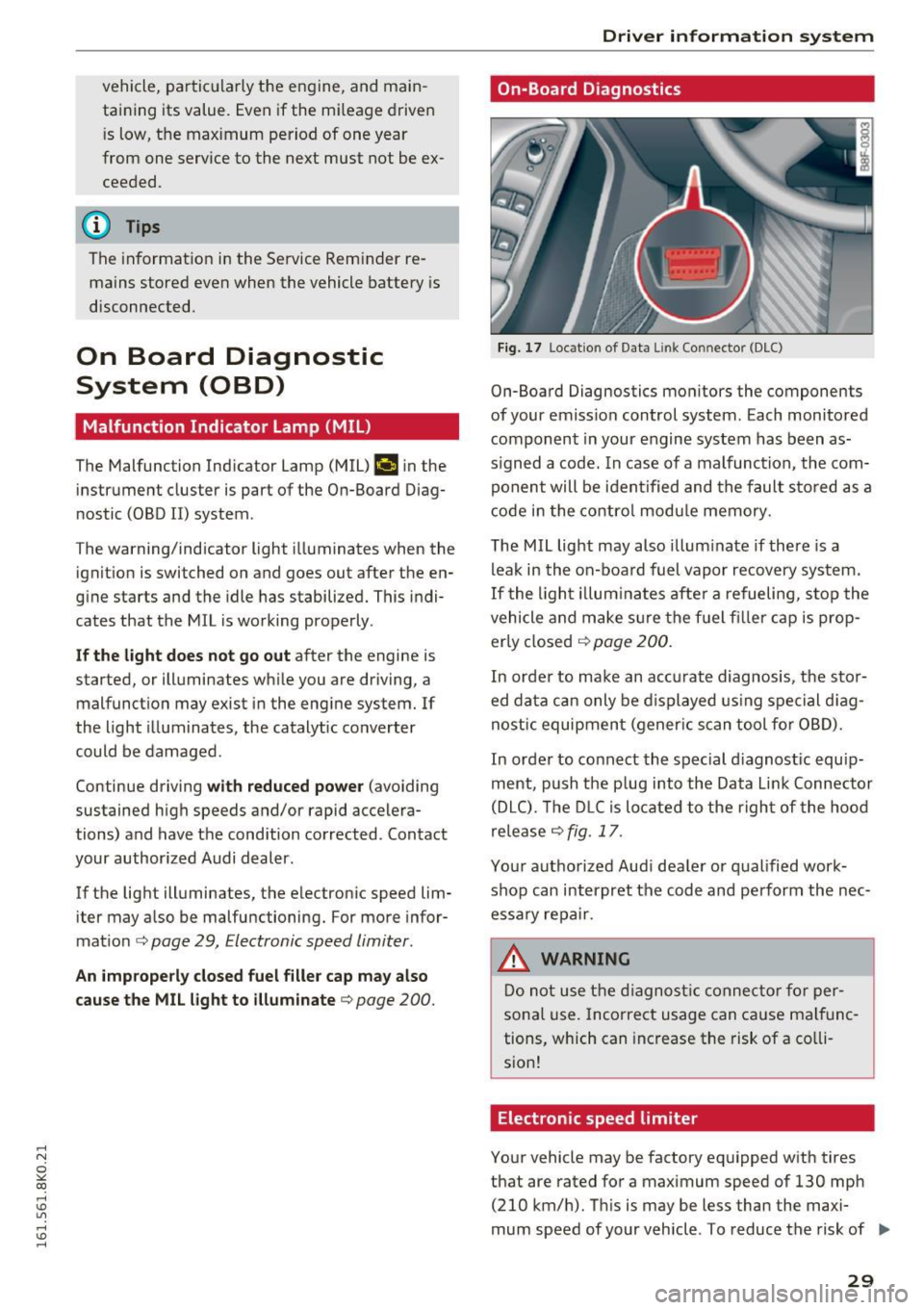
,....,
N
0
""' CX) ,....,
I.Cl U"I ,....,
I.Cl ,....,
vehicle, particularly the engine, and main
taining its value. Even if the mileage driven
is low, the maximum period of one year
from one service to the next must not be ex
ceeded.
@ Tips
The informat ion in the Service Rem inder re
mains stored even when the vehicle battery is
disconnected.
On Board Diagnostic
System (OBD)
Malfunction Indicator Lamp (MIL)
The Malfunction Indicator Lamp (MIL) ¢..ift in the
instrument cluster is part of the On-Board Diag
nostic (OBD II) system .
The warning/indicator light illuminates when the
ignition is switched on and goes out after the en
gine starts and the idle has stabilized. This indi
cates that the MIL is working properly .
If the light does not go out after the engine is
started, or illuminates while you are driving, a malfunction may exist in the engine system.
If
the light illuminates, the catalytic converter
could be damaged.
Continue driving
with reduced power (avoiding
sustained high speeds and/or rapid accelera
tions) and have the condition corrected. Contact
your authorized Audi dealer.
If the light illuminates, the electronic speed limiter may also be malfunctioning. For more infor
mation
¢ page 29, Electronic speed limiter.
An improperly closed fuel filler cap may also
cause the MIL light to illuminate ¢
page 200.
Driver in forma tion system
On-Board Diagnostics
Fig. 17 Loca tion of Data Link Connector (DLC)
On-Board Diagnostics monitors the components
of your emission control system. Each monitored
component in your engine system has been as
s igned a code. In case of a malfunction, the com
ponent will be identified and the fault stored as a
code in the control module memory.
The MIL light may also illuminate if there is a
leak in the on-board fuel vapor recovery system.
If the light illuminates after a refueling, stop the
vehicle and make sure the fuel f iller cap is prop
erly closed
¢ page 200.
In order to make an accurate diagnosis, the stor
ed data can only be displayed using special diag
nostic equipment (gener ic scan tool for OBD).
In order to connect the special d iagnost ic equip
ment, push the p lug into the Data L ink Connector
(DLC). The DLC is located to the right of the hood
release
¢ fig. 17.
Your authorized Audi dealer or qualified work
shop can interpret the code and perform the nec
essary repair.
.&, WARNING
Do not use the diagnostic connector for per
sonal use. Incorrect usage can cause malfunc
tions, which can increase the risk of a co lli
sion!
Electronic speed limiter
Your vehicle may be factory equipped with tires
that are rated for a maximum speed of 130 mph (210 km/h). This is may be less than the maxi
mum speed of your vehicle . To reduce the risk of .,.
29
Page 34 of 278

Opening and clo sin g
- If the power locking system should fail, you
can still open the fuel tank flap in an emer
gency ¢
page 202.
-You are well advised not to keep val uables
inside an unatte nded vehicle, v is ible or not.
Even a properly locked vehicle cannot pro
v ide the security of a safe.
- If the LED in the upper edge of the driver's
door panel comes on for about 30 seconds
after t he vehicle is locked, there is a mal
funct ion in the power lock ing or the anti
theft warning system . Have the malf unct io n
cor rected by an authorized Audi dealership
or q ualified repair facility.
Key set
F ig . 18 Key set
m 0 ±
~
@ Remote control key with mechanical key
You can centrally lock and unlock your veh icle
and start the engine w it h the master key with re
mote cont rol. A mecha nical key is i nteg rated in
the master key ¢
page 33.
@ Eme rgency key
The emergency key is not intended for constant
use . It shou ld only be used in an emergency, for
example, in place of the ign ition key
¢
page 82 . Keep it in a safe place and do not
car ry it on yo ur key r ing.
Key replacement
If you lose a key, contact your author ized Audi
dealer immediately to have the
lost key disab led .
Be s ure to bring all your keys with you .
32
Number of keys
You can chec k the number of assigned keys to
your vehicle
r=;, page 11 . This a llows yo u to make
sure yo u have received all of the keys when you
purchase a used vehicle .
Data in the master key
During driving, serv ice and maintenance-re levan t
da ta is cont inuo usly stored on your master key.
You r A udi service adviser can read out this data
and te ll yo u about the work you r vehicle needs.
This applies also to veh icles with convenience
key* .
Personal comfort settings
If two people use one vehicle, it is recommended
that each person always uses "their own" maste r
k ey . W hen the ignit ion is turned off or when the
vehicle is loc ked, personal conven ience settings
for the following systems are stored and as
signed to the remote master key.
- Climate control
- Power locking system
- Sea t memory *
- Park ing system*
-Adaptive cr uise control*
- Side assist*
- Drive select*
The stored settings are a utomat ica lly rec alled
when you unlock t he vehicle, when yo u ope n the
doo rs or when yo u turn on the ignition.
A WARNING
- Do not leave you r vehicle unattended with
the key in the ignition lock. Entry by una u
thor ized persons could endanger you or re
sult i n theft o r damage the vehicle .
- Do not leave childre n unattended i n the ve
hicle, especially with access to vehicle keys .
Ungua rded access to the keys provides chil
dren t he oppor tunity to start the engine
an d/or activa te ve hicl e sys tems s uch as the
powe r windows etc. Unsupervised ope ration
of any vehicle system by children c an res ult
in ser ious injury.
.
Page 46 of 278

Opening and clo sin g
Valet parking
Applies to vehicles: with folding and lockable rear seatbacks
The valet parking feature protects the luggage
comportment from unauthorized access .
-
Fig. 38 Glove compartment: valet park ing button
You can sw itch the "va let park ing funct ion" on
when someone else is pa rk ing you r vehicle. When
the function is sw itched on, the vehicle can be
driven, locked and un locked using the master
key, but access to the luggage compartment is
not permitted .
• Take the mechanical key ou t of the master key
<=> page 33.
• Open the glove compartment r::!> page 66 .
• Activate
¢ fig. 38 the "valet parking" feature by
pressing the
! VALET I button. The indicator light
in the switch illuminates.
• Close the glove compartment and lock it with
the mechanical key.
• Lock both rea r seatbacks w ith the mechan ica l
key
¢ page 69.
• Lock the luggage compar tment pass-through
with the mechanical key<=>
page 74 .
• Leave the master key with the service personnel
for parking and keep the mechanical key with
you.
The fo llowing buttons are deactivated when the
valet parking function is switched on:
- 1""' 1 bu tton in the dr iver's door
- I a I button on the master key
- Handle in the rear lid
When the valet parking feature is activated, the message
V alet park ing activ ated appears in the
instrument cluster display when you switch the ignit ion on .
44
Garage door opener
(Homelink)
Description
Applies to vehicles: with garage door opener (Horne Link)
Fig. 3 9 Garage doo r opene r: exa mples of using w it h d iffer·
ent syste ms
You can act ivate vario us systems suc h as garage
doors, secur ity systems and home lighting from
inside your vehicle using the garage door opener
(Homelink) . There are three buttons for th is in
the veh icle headliner that can be in used in place
of up to three hand-held transmitters.
To operate systems using the garage door open
er, the three buttons in the roof headliner must be programmed first .
A WARNING
Make sure no people or objects are in the im
mediate vi cinity of the equipment when using
or p rogramm ing the ga rage door opener. Peo
pl e can be injured and ob jects can be dam
aged i f they are caught in the equipment.
(D Tips
- For sec urity reasons, we recommend that
yo u clear the prog rammed but tons before
sell ing t he ve hicl e.
- For add itiona l information about HomeL ink,
visit www.homelink .com .
- For Declaration of Compliance to United
States FCC and Indust ry Canada regulat ions
<=>page 261.
Page 51 of 278

.... N
0
""' CX)
.... I.Cl U"I
.... I.Cl ....
the windshield in this area in order to
prevent malfunctions or failures.
- Some exterior lighting functions can be ad
justed
c:, page 49.
- When you remove your key from the igni
tion while the vehicle's lights are turned on,
a buzzer sounds as long as the driver's door
is open.
- In cool or damp weather, the inside of the
headlights, turn signals and tail lights can
fog over due to the temperature difference
between the inside and outside. They will
clear shortly after switching them on. This does not affect the service life of the light
ing .
- In the event of a light sensor malfunction,
the driver is notified in the instrument clus
ter display
c:, page 21.
Turn signals and high beam lever
The lever operates the turn signals, the high
beams and the headlight flasher.
Fig. 43 Turn signal and high beam lever
Turn signals¢¢
g N
0
~ CD
The turn signals activate when you move the lev
er into a turn signal position when the ignition is
switched on.
@ -right turn signal
@-left turn signal
The turn signal blinks three times if you just tap
the lever.
High beams and headlight flasher ~D
Move the lever to the corresponding position:
@-high beams on
Light and Vision
@-high beams off or headlight flasher
The indicator light
II in the instrument cluster
turns on.
Notes on these features
- The turn signals only work with the ignition
turned on. The indicator lights. or
II in the
instrument cluster also blink.
- After you have turned a corner, the turn signal
switches off automatically.
- The
high beam works only when the headlights
are on. The indicator light
II in the instrument
cluster illuminates when the high beams are
on.
- The
headlight flasher works only as long as you
hold the lever -even if there are no lights
switched on . The indicator light
II in the in
strument cluster illuminates when you use the
headlight flasher.
WARNING
Do not use the high beam or headlight flasher
if you know that these could blind oncoming
traffic.
Adjusting exterior lighting
The functions are selected in the radio or MMI* .
.,. Select: !CAR I function button> Exterior light
ing .
Or
.,. Select: 1-C~A ~ R-.l function button > Car systems*
control button > Vehicle settings > Exterior
lighting.
Coming home (light when leaving car)*,
Leaving home (light when unlocking car)*
The coming home function illuminates the area
around the vehicle when the ignition is switched
off and the driver's door is opened. Depending on
vehicle equipment, the function can be switched on and off or the length of time the lights remain
on* can be adjusted .
The
leaving home function illuminates the area
around the vehicle when unlocking it. This func-
tion can be switched on and off.
ll>
49
Page 57 of 278

..... N
0 ::..:: co .....
mi ttent mode on in the MMI*. Select: I CARlfunc
tion button
> Ca r sys te m s* control button > Driv·
er a ssist
> Ra in se nsor . In interm ittent mode,
you c an adju st the interva l time u sing the @
switch .
@-Slow wiping
@-Fast wiping
© -Sing le wipe
® -Clean the windshield . To elimina te w ater
droplets, the windshield wiper performs one af
terwipe operat ion after several seconds while
driving . You can sw itch this function off by mov
i ng the lever to position ® within
10 seconds of
the afterwipe operat ion. The afte rw ipe funct io n
is reactivated the next t ime the ignit io n is switch
ed on.
allroad: The rear wiper automatically switches on
when the reverse gear is engaged and the fro nt
windsh ie ld w ipers are on and in operation .
C lean ing the headlights* . The headlight washer
system* ope rates on ly when t he headlights a re
on .
If you move t he leve r to pos ition ®· the
h eadligh ts a re washed in intervals.
@ -allroad: Wipe the rear window . The rear wip
e r moves about every 4 seconds.
(J) -allroad: Clean the rear window . The number
of wip ing operations depends on how long the
lever is held in posit ion
(J) .
A WARNING
- T he rain senso r is only intended to assist the
dr iver. The driver is still responsib le for
man ua lly switching the wipers on accord ing
to the visibility conditions.
- T he windshie ld may not be treated wi th wa
ter -repell ing windsh ield coa ting agents . Un
favorable conditions, s uch as wetness, dark
ness, low sun, can result in increased glare.
Wiper blade chatter is also possible .
- Properly function ing windshield wiper
blades are required for a clear view and safe
dr iv ing ¢
page 56, Replacing windshield
wiper blades .
Light and Vision
(D Note
-In the case of frost, check whether the
w indshield wiper blades are frozen to the
w indshield. Switching on the w indshield
w ipers can damage the w iper blades!
- Pr ior to using a car wash, the w indshield
w iper system must be sw itched off (lever in
position @). This helps to prevent un inten
tional switch ing on and damage to the
w indshield wiper system .
(D Tips
-The windshie ld w ipers are switched off
when the ig nit ion is turned off . Act ivate the
w indshield wipers after the ignition is
switched back on by moving the w indshield
w iper lever to a ny position.
- Worn or dirty windshie ld w iper blades resu lt
in st reaking. This can affect the rain sensor*
function. Che ck your w indshield w iper
blades reg ularly.
- T he washer f luid noz zles of the w indshie ld
washer system a re heated at low tempera
t u res when the ign ition is on .
- When s topping tempo rar ily, (e .g . at a t raf
fic ligh t) the set speed of the winds hield
wipers is a utomatically reduced by one
speed .
Cleaning windshield wiper blades
Clean the windshie ld wipe r blades when they be
gin to leave st reaks. Use a soft cloth and gla ss
cleaner to clean the windshield wiper blades.
Front wip er
.,. Place the windshie ld wiper arms in the service
position. R efe r to
c::> page 56 .
.,. Lift the w iper a rm away from the front window.
Rear wiper*
.,. Lift the w iper arm away from the rear w indow .
A WARNING p.----
Dirty windshie ld wiper blades can impair yo ur
v iew. This can lead to accidents .
55
Page 58 of 278

Lig ht a nd Visio n
Replacing windshield wiper blades
Fig. 56 Re mov ing w indshi eld w iper blade
Wiper service po siti on/b la de r eplac em ent
po sit ion
• Switch the ignition off and move the windsh ield
wiper lever to position @
Q page 54, fig. 54 .
The w indshield wipers move into the service po
sition.
• To bring the wipers back into the or iginal pos i
tion, switch the ignition on and press the wind
shield w iper lever.
You can a lso turn the service position on or off in
the radio/MM!*:
• Switch the windshield wipers off (position @
Qpage 54, fig. 54) .
• Select : ICARI function button > Windshi eld
wi pers > Servic e posit ion > on/off .
Or
• Select :
I CARI funct ion button > C ar syst ems*
control button > Servici ng & ch ecks > W ip er
se rvic e po sition
> O n/Off .
R emo ving th e wiper blad e
• Lift the w indshield w iper arm up from the
windshield.
• Press the locking knob
(D Q fig. 56 on the wiper
blade . Hold the wiper blade firmly .
• Remove the wiper b lade in the direct ion of the
arrow.
Attaching th e wiper blade
• Install the new wiper blade in the reta iner on
the wiper arm @untilyou hear it click into
place on the wiper arm .
• Place the w iper arm back on the w indshie ld.
• Turn the service position off.
56
A WARNING
For your safety, you should replace the wiper
blades once or twice a year . See your author
ized A udi dealer for replacement blades.
(D Note
- The windshield w iper blades must only be
replaced when in the service pos ition! Oth
erwise, you r isk damaging the paint on the
hood or the w indshield wiper motor .
- You should not move your vehicle or press
the windsh ield wiper lever when the wiper
arms are folded away from the windshie ld.
T he windshield w ipers would move back in
to their original pos ition and co uld damage
the hood and windshie ld.
- T o help prevent damage to the wiper sys
tem, always loosen blades which a re froze n
to the windshield before operat ing wipers.
- T o help prevent damage to w iper blades, do
not use gasoline, ke rosene, paint th inner, or
other solvents on or near the wiper blades.
- T o help prevent damage to the wiper arms
or othe r componen ts, do no t at tempt to
move the wipers by hand.
(l} Tips
- Commercia l hot waxes applied by automatic
car washes affect the how easily the glass
surface can be cleaned.
- You can also use the service pos it ion, for ex
ample, if you want to protect the windshield
from icing by using a cover .
Replacing the rear wiper blade
Applies to vehicles: with rear wipe r
Fig . 57 Rear wipe r: Remov ing t he w ipe r blade
Page 78 of 278

Warm and cold
Warm and cold
Climate control system
Description
The climate control system warms, cools and
adds humidity to the air in the veh icle inter ior. It
is the most effective when the windows and sun
roof are closed. If there is a build-up of heat in
side the vehicle, ventilation can help to speed up
the cooling process.
I n all heating mode functions except
defrost, the
b lower only switches to a higher speed once the
engine coolant has reached a certain tempera
ture .
Condensat ion from the cooling system can drip
and form a puddle of water under the veh icle.
This is normal and does not mean there is a leak.
P ollutant filt er
The pol lutant filte r removes pollutants such as
dust and pollen from the a ir.
The air pollutants filter must be changed at the intervals specif ied in your Warranty
& Mainte
nance booklet, so that the a ir cond it ione r can
properly work.
If you drive your vehicle in an area with high air pollut ion, the filter may need to be changed
more frequently than specified i n your Aud i War
ranty
& Maintenance booklet. If in doubt, ask
your author ized Audi Service Advisor for advice.
Ke y cod ed setting s
The climate control settings are automatically
stored and assigned to the remote control key
that is in use .
.8, WARNING
Reduced visib ility is dangerous and can ca use
accidents.
- For safe dr iv ing it is very impo rtan t that all
windows be free of ice, snow and condensa
t ion .
76
- Complete ly familiarize yourself with the
proper use and function of the heating and
ventilation system and espec ially how to de
fog and defrost the wi ndows .
- Never use the windshield wiper/washer sys
tem in freezing weather until you have
warmed the windshield first, using the heat ing and vent ilation system. The washer solu
tion may freeze on the windshield and re
duce visibi lity.
(D Note
- If you suspect that the air conditioner has
been damaged, sw itch the system off to
avoid further damage and have it inspected
by a q ualified dealership.
- Repa irs to the Aud i air cond itioner requ ire
special techn ica l know ledge and spec ial
tools. Contact an a uthorized Audi dealer fo r
assistance.
@ For the sake of the environment
By reduc ing the amo unt of fuel you use, you
also reduce the amount of pollutants emitted
into the a ir.
(D Tips
- Keep t he a ir intake slots (in front of the
windshield) free from ice, snow and debr is
in orde r to maintain the prope r funct ion of
the climate control system .
- The energy management sys tem may sw itch
the seat heating* o r rea r window defroster
off temporarily. These systems are available
again as soon as the energy balance has
been restored.
- Air escapes through vents under the rear
window. When placing items of clothing on
the luggage compartment cover, ensure
that the openings are not covered.
Page 101 of 278

,....,
N
0
""' CX) ,....,
I.Cl U"I ,....,
I.Cl ,....,
Audi ada pti ve c ruise contr ol and br akin g gu ard
-For safety reasons, do not use adapt ive
cruise contro l when driv ing on roads with
many curves, when the road surface is in
poor condit ion and/or in bad weather (such
as ice, fog, gravel, heavy rain and hydroplan
ing) . Us ing the system under these condi
t ions could result in a collision .
- Switch adaptive cruise contro l off tempora
rily when driving in turn ing lanes, on ex
pressway exits or in const ruc tion zones. This
preven ts the vehicle from accelerating to
the set speed when in these situat ions .
- T he adapt ive cr uise con trol system will no t
br ake by i tself if you pu t your foot on the ac
celerator peda l. Doing so can override the
speed and distance regulation.
- Whe n approaching stat ionary obje cts such
as stopped traffic, adapt ive cruise control
will not respo nd and braking guard will have
limited function .
- The adaptive cruise control system and
brak ing guard do not react to peop le, ani
ma ls, objects crossing the road or oncom ing
objects.
- The function of the radar sensor can be af
fected by reflective objects such as guard
rai ls, t he entrance to a tunnel, heavy rain or
ice.
- Never follow a veh icle so closely that you
cannot stop your vehicle safely . The adap
t ive cr uise control cannot slow or brake the
vehicle safely when you follow another veh i
cle too close ly. Always remember th at the
au tom atic b raking function ca nnot br ing the
vehicle to a sudden or emergency stop un
der these conditions .
- T o preven t unintended operation, always
switch AC C off when i t is not be ing used.
(D Note
The sensor can be disp laced by impacts o r
damage to the bumper, whee l housing and
underbody. That co uld affect the adaptive
cru ise con trol sys tem and braking guard.
Have your a uthorized Audi dea ler or author
ized Aud i Service Facility check their function.
In curves
Applies to vehicles: with Audi adaptive cruise control
Fig. 113 Ex amp le : d ri ving int o a c urve
When driving into a curve¢ fig. 113 and out of a
curve, the adapt ive cruise control may react to a
vehicle in the next lane and apply the brakes . Yo u
can override or prevent the b raking by press ing
the accelerator pedal b riefly.
Stationary objects
Applies to vehicles: with Audi adaptive cruise control
Fig. 1 14 Example: object c hang ing lanes a nd st ationary
ob ject
The adaptive cruise control system only reacts to
objects that are moving or that the system has
already detected as moving. For example, if ave
hicle @, which has already been detected by the
adaptive cruise control, turns or changes lanes
and another stat ionary vehicle @ is located in
front of that vehicle, the system will not react to
t h e stationary veh icle.
Vehicles with manual transmission
Applies to vehicles: with Audi adaptive cruise control
The ad aptive cr uise con trol is avai lab le from the
2nd gear through the 6th gear in the customary
RPM. ....
99