2016 AUDI A3 steering
[x] Cancel search: steeringPage 158 of 328

Parking systems
Parallel parking
Applies to veh icles: w ith pa rk ing system p lus with rearv iew
camera
This view may be used when parallel parking
along the side of a street.
Fig. 145 MMI: bl ue s urfaces aligned in the parki ng space
Fig. 146 MMI: contact of the blue curved l ine w ith the curb
Parking on the right is described here . It is iden
tical when park ing on the left .
If there is an obstacle next to the parking space
(such as a wall), refer to "Information for park ing
next to obstacles"
c:.> page 156 .
.,. Turn on the right turn signal.
.,. Position your vehicle next to a parked vehicle in
front of the desired parking space. The distance
to this veh icle should be approximately 3 ft (1
m) .
.,. Turn the MMI on and select the reverse gear .
The park ing system is turned on and the
cross
parking view is d ispla yed.
.,. Press the control button on the MMI-controls
to select
(D c:.> fig. 145. T he parallel parking
view is displayed .
.,. Back up and align your vehicle so the blue area
@ borders on the rear end of the vehicle be
hind you or on the parking space line
c:.> A in
156
General information on page 154, c:.> (D in Gen
eral information on page 154.
The blue area
represents an extension of the veh icle's outline
by approximately 16 ft (5 meters) to the rear.
The long side of the blue area shou ld be on the
curb. The ent ire blue area must fit into the
parking space .
.,. With the vehicle stopped, t urn the steering
wheel to the right as far as it will go .
.,. Bac k into the pa rking space unt il t he blue curve
c:.> fig. 146 touches the curb c:.> A in General in
formation on page 154,
c:.>(D in General infor
mation on page 154.
Stop the vehicle .
.,. With the vehicle stopped, turn the steering
wheel to the left as far as it will go .
.,. Continue to back into the parking space until
the vehicle is parked parallel to the curb
c:> A
in General information on page 154, c:.>(D in
General information on page 154 .@
marks
the rear bumper . Stop the vehicle, at the latest,
when the red orientation line@) borders an ob
ject . Keep an eye on the front of your vehicle
while doing this.
Parking next to obstacles
If there is an obstacle (such as a wall) next to the
parking space, position the vehicle so there is
more space on that side. Position the long side of
the b lue surface so that there is sufficient space
from the obstacle. The surface must not be
touching . You will a lso need to start turning the
steering wheel earlier. The blue curve
c:.> fig. 146
must not touch the obstacle and should have suf
ficient room .
(D Note
Keep enough distance from the curb to avo id
damage to the rims.
¢j) Tips
The left or right orientation lines and surfaces
will be d isp layed, depending on the turn s ig
nal being used.
Page 161 of 328

,....,
N
0 > co ,....,
wireless te lecommunications provider and the
"About Aud i connect" tab in your vehicle's
MMI:
! MENUI button> Aud i connect > About
Audi conne ct .
Electronic stabilization
control (ESC)
Description
Electronic Stabilization Control (ESC) supports
driver safety. It reduces the risk of slipping and
improves dr iving stability. ESC detects crit ical sit
uations suc h as the vehicle overstee ring and un
de rs teer ing or the wheels are sp inning. The vehi
cle is s tabilized by app ly ing the brakes or reduc
i ng e ngine torque. Once t he ES C i s ac tiva ted, the
indicator light
DJ b li nks in the instrument clus
ter .
The fol low ing systems are integrated in the ESC:
Anti-lock braking system (ABS)
ABS preve nts the whee ls from lock ing whe n brak
i ng. The vehicle can s till be steered even during
h a rd brak ing. Apply steady press ure to the brake
pedal. Do not pump the pedal. A puls ing in t he
bra ke pedal indica tes th at the system is act ing to
s tabili ze the vehicle.
Brake assist system
The brake assist sys tem can decrease braking dis
tance .
It increases brak ing power when the d rive r
p resses the brake pedal q uic kl y in eme rgency sit
uations. Yo u m ust press and hold the b rake pedal
u nti l the dangero us si tuati on is over. In ve hicles
with adaptive cruise contro l*, the bra ke assist
system is more sensitive if the d istance detected
to the veh icle ahead is too small.
Anti-slip regulation (ASR)
ASR red uces eng ine power when the drive wheels
begin spinning an d adapts the force to the road
conditions. This makes it easie r to sta rt, acceler
ate and drive up inclines .
Intelligent Technology
Electronic differential lock (EDL)
T he ED L brakes wheels t hat are spi nning and
transfe rs the drive power to the o ther dr ive
whee l or wheels if the vehicle is equ ipped with all
whee l drive *). T his function is not available at
higher speeds.
In extreme cases, ED L automat ica lly swi tches off
to keep the b rake o n the braked whee l from over
heating. The vehicle is still working correct ly. ED L
will switc h on again automatically when condi
tions have returned to normal.
Steering recommendation
T he ESC he lps to s tabilize the vehicle by changing
the steering torque.
Selective wheel torque control
Se lective w heel torque con trol is used w hen d riv
i ng on curves. The front whee l on the ins ide of
the curve or both wheels on t he i nsid e of the
c ur ve are braked se lective ly as needed . This al
lows more precise driving in c urves .
Automatic post -collision braking system
T he "Automat ic pos t-collis ion braki ng system"
ca n help to reduce the ris k of sliding and of othe r
collisions af ter an a cciden t. If th e ai rbag cont rol
module detects a collision above a certai n vehicle
speed, the vehicle is brake d by the ESC.
T he veh icle does not br ake au tomatic ally if:
- the dr iver presses the acce lera tor pedal, or
- the braking fo rce generated by the pressed
brake pedal is greater than the b raking force
that would be in itiated by the system, or
- the ESC, the brake system o r the veh icle electri
cal system are not functioning.
A WARNING
- T he ESC and its i nteg rated systems ca nnot
over come the li mits posed by natu ral physi
cal laws. This is espe cially impor tant on slip
pery o r we t roads . If the systems beg in act
ing to stabilize your veh icle, you should im
mediately a lter your speed to match the
road and tra ffic condit ions. Do not let the
increased safety provided tempt you into
159
Page 164 of 328

Intelligent Technology
A WARNING
-New brake pads do not achieve their full
braking effect during the first 250 mi
-
(400 km). They must be "broken in" first .
However, you can compensate for the
slightly reduced braking force by pressing
firmly on the brake pedal. Avoid heavy brak
ing during the break-in period.
- Only apply the brakes for the purpose of
cleaning the brake system when road and
traffic conditions permit. You must not en
danger other road users. This increases the
risk of an accident.
- On steep slopes, reduce the speed and se
lect a lower gear or lower selector lever po
sition. Drive as little as possible while press
ing the brake pedal and avoid putting your
left foot on the brake pedal while driving.
This could cause the brakes to overheat and
impair the efficiency of the brakes.
- Do not let the brakes "grind" by always
keeping your foot on the brake pedal. This
can cause the brakes to overheat, increase
wear and increase braking distance unneces
sarily.
- Certain weather and operating conditions
such as driving through water, driving in heavy rain or driving after washing your ve
hicle can impair the effectiveness of the
brakes . In the winter, ice may build up on
the brake pads, rotors and drums. Check
these components by braking carefully. Ap
plying the brakes carefully several times
dries the brakes and removes ice build-up .
- The efficiency of the brakes can also be im
paired by driving for long stretches on roads
covered with salt without using the brakes.
You can remove salt deposits from the brake rotors and pads by carefully applying
the brakes several times.
- If the front spoiler is damaged or you install
another spoiler, make sure the front wheel brakes are ventilated properly . Otherwise,
the brake system could overheat, which re
duces their effectiveness .
- Failure of a brake circuit impairs braking
performance, which increases braking dis -
162
tance. Avoid driving the vehicle and have it
towed it to the nearest authorized Audi
dealer or authorized Audi Service Facility.
- Never let the vehicle roll while the engine is
stopped because this increases the risk of an
accident .
- If the brake booster is not working, you will
have to press much harder on the brake
pedal to compensate for the lack of the
booster.
(D Note
- Never let the brakes "rub" by pressing the
pedal lightly when braking is not really nec
essary. This causes the brakes to overheat
and increases braking distance and causes
wear .
- Before driving on a long stretch with steep
slopes, reduce your speed and shift to the
next lower gear This makes use of the en
gine braking effect and relieves the brakes.
If you need to brake additionally, brake in
intervals and not continuously.
(D Tips
- If the brake booster is not working, you
must press the brake pedal with much more
force than normal.
- If you retrofit your vehicle with a front spoil
er, wheel covers or similar items, make su re
that the air flow to the front wheels is not
interrupted. Otherwise the brake system
can become too hot.
Electromechanical
steering
The electromechanical steering supports the
driver's steering movements.
Power steering adapts electronically based on
the vehicle speed .
The vehicle still has full steering functionality if
the power steering fails or when the engine is
stopped (towing) . To steer, you must apply much
more force than usual. .,.
Page 165 of 328

,....,
N
0 > co ,....,
• Do not drive vehicle: steering defective
If th is ind icator light turns on and stays on and
this message appears, the power steering may
h ave fa iled.
Do
not cont inue driving . See an authorized Aud i
dealer or authorized Aud i Serv ice Faci lity for as
sistance.
• Do not dr ive vehicle: steering defective
There is a malfunction in the electronic steering
lock. You cannot turn the ignition on.
Do
not tow your vehicle beca use it cannot be
steered. See an authorized A udi dealer or author
ized Audi Service Facility for assistance.
':r- ij Steering malfunction : you can continue driv
ing
I f the indicator light turns on, the steering whee l
may be more diff icult to move o r more sensitive
than usual. The steering wheel may also be at an
angle when driving st raight.
Drive slowly to an author ized Audi dealer or au
thor ized Audi Service Facility to have the mal
function corrected.
1;11 Steering lock: system fault! Please contact
Service
There is a malfunction in the electronic steering
lock.
Drive to an authorized Aud i dea ler or authorized
Aud i Service Faci lity immediately to have the
malfunct ion corrected.
A WARNING -
Have the system malfunction corrected as
soon as possible by an authorized Audi dealer
or authorized Audi Service Facility, as this in
creases the risk of an accident .
(D Tips
If the . or t~ff indicator light only stays on
for a short time, you may continue dr iv in g.
Intelligent Technology
All wheel drive (quattro)
Applies to vehicles: with all wheel drive
In all wheel drive, all four wheels ore powered.
General information
In all wheel dr ive, the driving power is div ided be
tween all fou r wheels . This happens automatical
ly depending on yo ur driving behavior as well as
the current road conditions . A lso see
c> page 159, Electronic stabilization control
(ESC).
The all whee l drive concept is designed for high
engine power. Yo ur vehicle is exceptionally pow
erfu l and has excellent driving characteristics
both under normal driving conditions and on
snow and ice. Always read and follow safety pre
cautions
c> ,&. .
Winter tires
By using all wheel drive, your vehicle has good
forward motion with standard tires in winter con
ditions. However, in winter we recommend using
winter or all season tires on
all four wheels, be
cause this will improve the
broking effect.
Snow chains
If there are snow chain laws, snow chains must
also be used on veh icles w ith all wheel dr ive
c> page 269, Snow chains.
Replacing tires
For vehicles with a ll wheel d rive, only wheels with
the same rolling circumference should be used .
Avoid wheels with different tread depths
c> poge 260.
Offroad vehicle?
Your Audi is not an offroad vehicle -there is not
enough ground clearance. For this reason, avoid
difficu lt terrain . Also see<=)
page 302.
A WARNING
--Also, in veh icles with all whee l drive, adapt
your driving style to the current road and
traffic cond itions. Do not let the increased
safety prov ided tempt you into taking r isks.
163
Page 169 of 328

.... N
0 > CX)
rl I.Cl U"I
rl I.Cl ....
.. Make sure that all windows are clean and afford
good visibility to the outside .
.. Secure all luggage and other items carefully
r=> page 64, r=> page 63.
.. Make sure that nothing can interfere with the
pedals .
.. Adjust front seat, head restraint and mirrors
correctly for your height .
.,. Instruct passengers to adjust the head re
straints accord ing to their height .
.. Make sure to use the right ch ild restraint cor
rectly to protect children
r=> page 209, Child
safety .
.. Sit properly in your seat and make sure that
your passengers do the same
r=> page 58, Front
seats .
.. Fasten your safety belt and wear it properly . Al
so instruct your passengers to fasten their safe
ty belts properly
r=> page 176.
What impairs driving safety?
Safe driving is directly related to the condition of
the vehicle, the driver as well as the driver 's abili
ty to concentrate on the road without being dis
tracted.
The driver is responsible for the safety of the ve·
h ide and all of its occupants. If your ability to
drive is impaired, safety risks for everybody in the
veh icle increase and you also become a hazard to
everyone else on the road
r=> ,&. . Th erefo re :
.. Do not let yourself be distracted by passengers
or by using a cell ular telephone.
.. NEV ER drive when yo ur dr iv ing abili ty is im
paired (by medications, alcohol, drugs, etc.).
.. Observe all traffic laws, rules of the road and
speed limits and plain common sense.
.. ALWAYS adjust your speed to road, traffic and
weather conditions.
.. Take frequent breaks on long trips. Do not drive
for more than two hours at a stretch.
.,. Do NOT drive when you are tired, under pres
su re or when you are stressed.
Dr iving safety
A WARNING
-Impaired driving safety increases the risk of
serious personal injury and death whenever a
vehicle is being used .
Correct passenger
seating pos itions
Proper seating position for the driver
The proper driver seating position is important
for safe, relaxed driving.
Fig. 148 Correct seating pos ition
For your own safety and to reduce the risk of in·
jury in the event of an accident, we recommend
that you adjust the dr iver's seat to the follow ing
position:
.,. Adjust the driver's seat so that you can easily
push the pedals all the way to the floor while
keep ing your knee(s) slightly bent
r=> ,&. .
.. Adjust the angle of the seatback so that it is in
an upright position so that your back comes in
full contact with it when you drive .
.. Adjust the steering wheel so that there is a d is
tance of at least 10 inches (25 cm) between the
steering wheel and your breast boner=>
fig. 148.
If not poss ible, see your authorized Audi deal·
ership about adapt ive equipment .
.,. Adjust the steering wheel so that the steering
wheel and airbag cover points at your chest and
not at your face .
.. Grasp the top of the steering wheel with your
elbow(s) slightly bent .
.. For adjustab le head restraints: Adjust the head
restraint so the upper edge is as even as possi
ble with the top of your head . If that is not pos
sible, try to adjust the head restraint so that it ..,.
167
Page 170 of 328
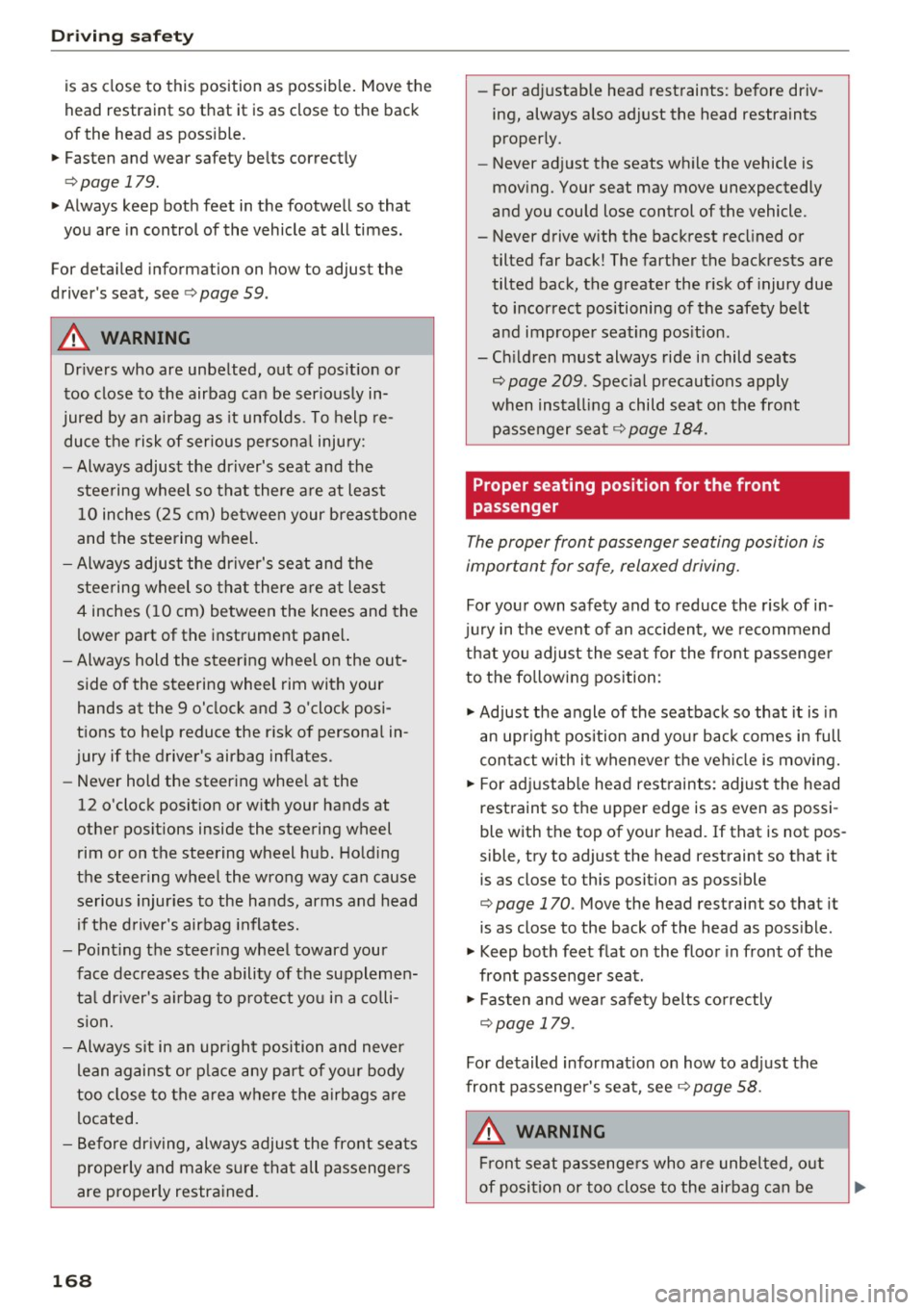
Driving safety
is as close to this position as possible. Move the
head restraint so that it is as close to the back
of the head as possible.
"' Fasten and wear safety belts correctly
<=> page 179.
"'Always keep both feet in the footwell so that
you are in control of the vehicle at all times.
For detailed information on how to adjust the
driver's seat, see
<=> page 59.
A WARNING
Drivers who are unbelted, out of position or
too close to the airbag can be seriously in
jured by an airbag as it unfolds. To help re
duce the risk of serious personal injury:
- Always adjust the driver's seat and the
steering wheel so that there are at least
10 inches
(25 cm) between your breastbone
and the steering wheel.
- Always adjust the driver's seat and the
steering wheel so that there are at least
4 inches (10 cm) between the knees and the
lower part of the instrument panel.
- Always hold the steering wheel on the out
side of the steering wheel rim with your
hands at the 9 o'clock and 3 o'clock posi
tions to help reduce the risk of personal in
jury if the driver's airbag inflates.
- Never hold the steering wheel at the
12 o'clock position or with your hands at
other positions inside the steering wheel
rim or on the steering wheel hub. Holding
the steering wheel the wrong way can cause
serious injuries to the hands, arms and head if the driver's airbag inflates.
- Pointing the steering wheel toward your
face decreases the ability of the supplemen
tal driver's airbag to protect you in a colli
sion.
- Always sit in an upright position and never
lean against or place any part of your body
too close to the area where the airbags are
located.
- Before driving, always adjust the front seats
properly and make sure that all passengers
are properly restrained.
168
-
- For adjustable head restraints: before driv
ing, always also adjust the head restraints
properly.
- Never adjust the seats while the vehicle is
moving. Your seat may move unexpectedly
and you could lose control of the vehicle.
- Never drive with the backrest reclined or tilted far back! The farther the backrests are
tilted back, the greater the risk of injury due
to incorrect positioning of the safety belt
and improper seating position .
- Children must always ride in child seats
<=> page 209 . Special precautions apply
when installing a child seat on the front
passenger seat
c> page 184.
· Proper seating position for the front
passenger
The proper front passenger seating position is
important for safe , relaxed driving.
For your own safety and to reduce the risk of in
jury in the event of an accident, we recommend
that you adjust the seat for the front passenger
to the following position :
"'Adjust the angle of the seatback so that it is in
an upright position and your back comes in full
contact with it whenever the vehicle is moving.
"' For adjustable head restraints: adjust the head
restraint so the upper edge is as even as possi
ble with the top of your head. If that is not pos
sible, try to adjust the head restraint so that it
is as close to this position as possible
<=> page 170 . Move the head restraint so that it
is as close to the back of the head as possible.
"' Keep both feet flat on the floor in front of the
front passenger seat .
"' Fasten and wear safety belts correctly
<=> page 179 .
For detailed information on how to adjust the
front passenger's seat, see
9 page 58 .
A WARNING
Front seat passengers who are unbelted, out
of position or too close to the airbag can be
Page 179 of 328

.... N
0 > CX)
.... I.Cl U"I
.... I.Cl ....
Why use safety belts?
Frontal collisions and the law of physics
Frontal crashes create very strong forces for peo
ple riding in vehicles .
Fig. 152 Unbelted occupants in a vehicle heading for a wall
Fig . 153 The vehicle crashes into the wall
CD
~ ±
cle and the passengers possess energy which var
ies with vehicle speed and body weight. Engi
neers call this energy "kinetic energy."
The higher the speed of the vehicle and the
greater the vehicle's weight, the more energy
that has to be "absorbed" in the crash.
Veh icle speed is the most significant factor.
If
the speed doubles from 15 to 30 mph (25 to
50 km/h), the energy increases 4 times!
Because the passengers of this vehicle are not us
ing safety belts¢
fig. 152, they will keep mov ing
at the same speed the vehicle was moving just
before the crash, until something stops them -
here, the wall
¢fig. 153.
The same principles apply to people sitting in a
vehicle that is involved in a frontal collision . Even
at city speeds of 20 to 30 mph (30 to 50 km/h),
the forces acting on the body can reach one ton
Safety belts
(2,000 lbs, o r 1,000 kg) or more . At greater
speeds, these forces are even higher.
People who do not use safety belts are also not
attached to their vehicle. In a frontal collision
they will also keep moving forward at the speed
their vehicle was travelling just before the crash.
Of course, the laws of physics don't just apply to
frontal collisions, they determine what happens in all kinds of accidents and co llisions.
What happens to occupants not wearing
safety belts?
In crashes unbelted occupants cannot stop
themselves from flying forward and being in
jured or killed . Always wear your safety belts!
Fig. 154 A driver not wearing a safety belt is v iolently
thrown forward
Fig. 155 A rear passenger not wearing a safety belt will fly
forwa rd and strike the
driver
Unbelted occupants are not able to resist the tre
mendous forces of impact by hold ing tig ht or
bracing themselves . Without the benefit of safe
ty restraint systems, the unrestrained occupant
will slam viol ently into the steering wheel, in
strument panel, windshield, or whatever e lse is
i n the way
¢fi g. 154. This impact w ith the vehi
cle interior has all the energy they had just be-
fore the crash.
Ill>-
177
Page 186 of 328

Airbag syste m
Airbag system
Important information
Importance of wearing safety belts and
sitting properly
Airbags are only supplemental restraints . For
airbags to do their job, occupants must always
properly wear their safety belts and be in a prop
er seating position.
For your safety and the safety of your passen
ge rs , before driving off, always :
"' Adjust the driver's seat and steering wheel
properly ¢
page 167,
"'Adjust the front passenge r's seat properly
¢ page 58,
"'Wear safety belts p roperly ¢ page 178 ,
"'Always properly use the proper child restraint
to protect children ¢
page 209.
In a coll is io n, airbags mus t inflate within the
blink of an eye and wi th considerab le force . The
supp lemental airbags can cause injuries if the
driv er or th e front s eat passeng er is not s eated
properly. Therefore in order to he lp the airbag to
do its job, it is important, both as a dr iver and as
a passenger to sit properly at all t imes.
By keeping room between your body and the
steering whee l and the front of the passenger
compartment, the a irbag can inflate fully and
completely and provide supplemental protect ion
in certain frontal collisions
¢ page 167, Correct
passenger seating positions .
For details on the
operation of the seat adjustment con trols
¢ page 58.
It's especially important that children are proper
ly restra ined ¢
page 209 .
There is a lot that the driver and the passengers
can and must do to help the ind iv idual safety fea
tures installed in your Audi work together as a
system .
Proper seating posit ion is important so that the
front airbag on the drive r side can do its job. If
you have a physical impairment or cond ition that
prevents you from s itting properly on the driver
seat with the safety be lt properly fastened and
184
reaching the peda ls, or if yo u have concerns w ith
regard to the function or operation of the Ad
vanced Airbag System, please contact your a u
thori zed Audi dea ler or qua lified workshop, or
ca ll Audi Customer Relations at 1-800-822-2834
for poss ib le modifications to your vehicle .
When the airbag system dep loys, a gas generator
will fill the airbags, break open the padded cov ers, and infla te between the steering wheel and
the driver and between the instrument panel and
t h e front passenger . The airbags w il l deflate im
med iate ly after deployment so that the front oc
cupants can see t hrou gh the windsh ie ld again
without i nterruption.
All of th is takes p lace in the b link of an eye, so
fast that many people don't even rea lize that the
a irbags have deployed. The airbags a lso infla te
with a g re at deal of force and nothing should be
i n the ir way when they deploy. Front airbags in
combination with properly worn safety belts slow
down and limit the occupant 's forward move
ment . Together they he lp to prevent the driver
and front seat passenger from hitting pa rts of
the ins ide of the vehicle while reduc ing the fo rces
acting on the occupant dur ing the cras h. In th is
way they help to reduce the risk of injury to the
head and uppe r body i n the crash . Airbags do not
protect the arms or the lower pa rts of the body.
Both front airbags will not inflate in all frontal
collisions . The t riggering of the a irbag system de
pends on the veh icle decelerat ion rate caused by
t h e coll is io n and regis tered by the ele ctroni c con
tro l unit . If this ra te is be low the refe rence value
programmed in to the contro l unit, the airbags
will not be trigge red, even tho ugh the car may be
badly damaged as a resu lt of the co llision. Vehi
cle damage, rep air costs or even the lack of vehi
cle damage is not necessarily an indication of
whether an a irbag should inflate or not .
Since the circumstances will vary cons iderab ly
between one co llision and another, it is not possi
ble to define a range of veh icle speeds that will
cover every poss ible kind and angle of impact
that w ill always t rigger t he a irbags . Important
factors i nclude, for examp le, the nat ure (hard or
soft) of the object which the ca r hits, the angle of
i mp act , vehicle speed , etc. The front airbags will .,.