2016 AUDI A3 CABRIOLET radio
[x] Cancel search: radioPage 11 of 272

<( co .... N r--N .... 0 r--> co
CD
@
®
©
®
®
(J)
®
Power windows
Door handle
Aud i side assist ... ......... .. .
Central locking switch .. ... .. .. .
Power exterior mirror ad justment
L ig ht swit ch .... . .......... .. .
Vents
L ever fo r:
- Turn signals and high beams . . .
- Audi a ct ive lane assis t ..... .. .
® Steer ing whee l w ith horn and
- Drive r's airbag ...... ..... .. .
- On-board compute r controls .. .
- MMI, telephone, navigation and
vo ice recognit ion system cont rols
- tiptronic sh ift paddles (automatic
transm iss ion) . .. .... ... .. .. .
@ Ins trumen t cluste r ....... .. .. .
© W indshield washer system lever .
@ Steering column with:
- Ignit ion emergency operation ( in
vehicles with convenience key) .
- Ignit io n lock (in vehicles wi th me - 34
103 3 1
47
43
61
4S
1 0 0
147
24
81 1 0
49
72
chanical key) . . . . . . . . . . . . . . . . 68
@ Adjustable steer ing column
(B) D epending on equipment: 67
- Cruise control leve r . . . . . . . . . . 88
- adaptive cruise contro l . . . . . . . 90
@ Driver's knee a irbag . . . . . . . . . . . 1S9
@ Ins trumen t illum ination . . . . . . . . 47
@ Hood release . . . . . . . . . . . . . . . . . 190
@ Central power w indow sw itch . . . . 34
@ MMI d isp lay (nav igat ion, radio, TV/
video)
@ Glove compartment (lockable) . . . S7
@ Fron t passenger's ai rbag . . . . . . . 147
@ Treble spea ke rs
@ Front passenger's k nee a irbag . . . 159
@ Depending on equipmen t, b utt ons
for:
- Audi dr ive select . . . . . . . . . . . . . 106
- Par king a id p lus (or with rearview
camera) .. ............... .. .
- Emerg ency flashers .. ... .. .. . 110
44
Coc
kpit o ve rv iew
- Elect ronic Stabilization Control
(ESC) ... .. .. .. .... . ..... .. .
- MMI Display
- Ai rbag Off i ndicator ......... .
@ Automatic climate contro l system
@ Socket ..... .. .. ... ......... .
@ S tronic selector lever .. ..... .. .
@ Cup holder .. .. .............. .
@) MM I On/Off button
@ MMI contro l pane l
@ Power top operation . ... ... .. . .
@ Par kin g b rake . .............. .
@) I START ENGINE STOP ! ........ .
(D Tips
- Some the eq uipment listed here is on ly in
sta lled in certai n models or is available as
an opt ion. 116
155
62
56
76
57
36
73
70
- Operation of the Multi Media Inte rface
(MMI) is described in a separate operating
instructions manual. You can also find info r-
mation on A udi connect t here.
9
Page 24 of 272

<( co ..... N
" N ..... 0 r--. > 00
Driver information
system
Overview
Applies to: ve hicles with driver information system
Fig. 7 Instrument cluster : Driver Information System (ex
ample)
Data is automatically recorded, processed and
displayed in the driver information system . Set·
tings for special equipment can be adjusted in
the MMI. Select the
I MENU I button >Car > Sys
tems*
control button.
Introduction
The driver information system is controlled
through the multifunction steering wheel
¢ page 24, fig . 8 .
The Driver Information System ¢ fig. 7 contains
the following information:
- @ Tab (register)
- @ Vehicle information
-© Status line (selector lever position, outside
temperat ure¢ page
11)
-@ On-board computer D , fJ
-© Odometer and trip odometer or on-board
computer
D
The following functions are possible, depending
on vehicle equipment:
Driver in forma tion system
@ ®
First tab ~ Vehicle functions:
On-boa rd computer, time, date
¢page24
Efficiency program
¢page25
Digital speedometer
Assist
Aud i adaptive cruise control*
¢page 90
Audi active lane ass ist*
¢ page 100
Reduced display
Second
ti/ & Messages and indicator lights
tab
c,,,d Service reminder indicator
¢ page202
Third tab fl I I Audio/ I'>) Radio
Fourth ,.,.
Telephone*
tab
Fifth tab
$I~ Navigation*
The second tab is only visible if at least one indi
cator light or message is shown or if that system
is switched on.
Display
In the driver information system you will see:
Radio station or CD
Time and date
¢page 10
Odometer, trip odomete r ¢page 11
Outside air temperature ¢page 11
Service interval display ¢page202
Indicator lights and messages ¢ page 12
Digital speedometer
Cruise control system
¢page BB
Speed warning <=:>page BB
Selector lever positions ¢ page 76
On-board computer display ¢page 23
On-board computer display
The on-board computer display monitors the dif
ferent memory levels :
- Short-term memory (on-board computer 1)
23
Page 28 of 272

<( co .... N r--N .... 0 r--> co
Opening and closing
Central locking
Key set
Fig. 13 Your vehicle key set
The key set contains two remote control keys or
conven ience keys*. To fold the key out and back
in place, press the release button ¢
fig. 13
-arrow-.
Remote control key or convenience key
The convenience key* is a remote control key with
special functions ¢
page 30 and¢ page 70.
With the remote control key, you can lock and
unlock the vehicle centrally and start the engine.
Number of keys
You can check the number of keys ass igned to
your vehicle in the MMI. This allows you to make
sure you have received all of the keys when you
purchase a used vehicle . Select: the
I MENU I but
ton
> Car > Systems* control button > Program
med keys.
Replacing a key
If a key is lost, see an authorized Audi dealer or
authorized Audi Service Facility. Have
this key de
activated.
It is important to bring all keys with
you . If a key is lost, you should report it to your
insurance company.
Immobilizer
The immobilizer prevents unauthorized use of
the vehicle . The vehicle may not start if another
radio device such as a key for another vehicle or a
transponder is located on the key ring.
Opening and closing
Data in the remote control key or
convenience key
While driving, service and maintenance-relevant
data is continuous ly stored on your remote con
trol key or convenience key*. Your Audi service advisor can read out this data and tell you about
the work your vehicle needs.
A WARNING
--- Always take the vehicle key with you when
leaving the vehicle, even for a sho rt period
of tim e. This applies particularly when chil
dren remain in the vehicle. Otherwise the
children could start the engine o r operate
electrica l equipment such as power win
dows .
- Do not remove the key from the ignition
lock until the veh icle has come to a com
p lete stop. Otherwise, the steering lock
could engage suddenly and increase the risk
of an acc ident.
(D Tips
The operation of the remote control key can
be temporarily disrupted by interference from
transmitters in the vicinity of the vehicle
working in the same frequency range (for ex
ample, a cell phone or rad io equipment) .
Central locking system description
You can lock and unlock the vehicle centrally.
T here are different ways, depending on vehicle
equipment:
- Remote control key¢
page 29,
-Lock cylinder on the driver's door ¢page 32,
or
- Sensors in the front door handles*
¢page 30,
- Central locking switch inside¢ page 31.
Selective unlocking
The doors and luggage compartment lid will lock
when they close. You can set in the MMI whether
only the dr iver 's door or the entire vehicle should
unlock when un locking
¢ page 31. .,..
27
Page 121 of 272

<( co .... N ,.__
N .... 0 ,.__
> co
Energy management
The starting ability is optimized
The energy manag ement syst em manages th e
electrical energy distribution and optimizes the
availability of electrical energy for starting the
engine.
When a vehicle w ith a conventional energy sys
tem is not dr iven for a long time, the batte ry is
d rained by equ ipment (for example the immobi l
i ze r) . In certain circumsta nces, there could may
n ot be eno ugh energy to st art the engine.
Your veh icle is equipped with an intellige nt ener
gy management system for d istr ibut ing electric i
ty . This s ignificantly im proves the s tarting ab ility
an d incr eases t he battery life.
The energy management system Is made up of
batter y diagnosis , idling current management
and dynami c energy management.
Battery diagnosis
The battery diagnosis determ ines the battery
charge level. The senso rs determ ine the battery
voltage, the battery current, and t he battery
t e m perature . Th e cu rrent charge level a nd the
p e rformance of the b attery are dete rm ined based
on this.
Idling current management
The idling c urrent management dec reases the
e n ergy used wh ile pa rked . With the eng ine
sw itched off, it manages the energy dist ribution
t o the different elect rical componen ts. Date from
b attery d iagnosis is ta ken into a ccount for this.
Depending on the battery cha rge level, e lectr ica l
eq uipment is switched off o ne item after the o th
e r, to p revent the batte ry from draini ng an d to
r eta in the s tarting ab ili ty.
Dynamic energy management
W hile driving, dy namic energy management dis
tr ibutes the appropriate amount of energy to the
e lectr ica l equipment.
It con trols the battery
ch arge level so th at more energy is not used then
i s being gener ate d in orde r to m aint ain a n op ti
mal battery charge level.
Intellig ent Technology
{!) Tips
- Energy management cannot overcome the
laws o f physics . Note that the charge level
and length of the battery life are limited.
- W hen the sta rting ability is endangered, the
(•) indicator light t urns on
¢ page 17.
What you should know
Maintaining the starting ability is the highest
priority .
A lo t of stress is p laced on t he b attery when dr iv
ing short d istances, in t raffic, and at cold times
of the year . A lot of energy is used but litt le is
generated .
It is also critical when the eng ine is
not r unning but e lectr ica l equipment is sw itched
o n . In th is case, energy is used but none is gener
ated .
In situat ions like th is, energy management w ill
active ly regulated the distr ibut ion of energy.
Long periods without use
If you do no t drive your vehicle for severa l days o r
weeks, electrical eq uipment is gradua lly scaled
back or sw itched off . This reduces e nergy use and
ensures the vehicle will be ab le to start after long
per iods of time . Some conven ience f unctions
such as opening w it h the remote control key may
not be availab le . Th ese convenience functions
will be ava ilable again once you switch the ign i
t io n on and sta rt the eng ine.
With the engine switched off
The battery w ill dra in if you use funct io ns such as
li ste ning to the radio wh ile the engine is switch
ed off .
The vehicle's ab ility to start may be impa ired by
the energy use, a message will appear in the In
fota inme nt system display .
The message indicates that the system w ill
switch off automatically soon . If you would like
to continue using the functions, you must start
the engine .
IJJ,,
121
Page 158 of 272

Airbag syste m
-If, in exce ptional circumstances, you must
install a forward-faci ng chi ld restraint on
t h e front passenger seat, always m ove the
seat into its rearmost pos ition in the s eat's
f ore an d aft adjustm ent ra nge, as far away
from th e airbag as pos sibl e. Th e backrest
mus t be adjusted to an up right posit ion.
Make s ure that the
PAS SENGER AIR BAG
OFF
light comes on and stays on all the time
whenever the ignition is switched on.
.&_ WARNING
- If the PASSENGER AIR BAG OFF light does
not go out when an ad ult is sitting on the
front passenger seat after taking the steps
described above, make sure the adu lt is
properly seated and restrained at one of the
rear seat ing positions .
- Have the airbag system inspected by your
Audi dealer before transporting anyone on
the front passenger seat .
(D Tips
If the capacitive passenger detection system
determines that the front passenger seat is
empty, the frontal airbag on the passenger
side will be turned off, and the
PASSENGER
AIR BAG OFF
l ight will stay on.
Repair , care and disposal of the airbags
Pa rts of t he a irbag system are installed at many
d ifferent places on your Aud i. Insta lling, remov
ing, servic ing o r repa iring a part in an area of the
veh icle can damage a part of an airbag system
and p revent that system from working properly
in a co llision .
There are some important things you have to
know to make sure that the effectiveness of the
system wi ll not be impaired and that discarded
components do not cause injury or poll ute the
env ironment.
.&_ WARNING
Improper care, serv icing and repair proce
dures can increase the r isk of personal injury
and death by preventing an airbag from de-
158
-
p loying when needed or deploy ing an a irbag
unexpectedly:
- Never cover, obstruct, or change the steer
ing wheel horn pad or airbag cover or the in
strument panel or modify them in any way.
- Never attach any objects s uch as c up ho lders
or telephone mountings to the surfaces cov
ering the a irbag un its .
- For cleaning the horn pad or instrument
panel, use only a soft, dry cloth or one mois
tened w ith plain water. Solvents or cleaners
could damage the airbag cover or change
the st iffness o r streng th of the material so
that the airbag cannot deploy and p rotect
prope rly.
- Never repair, ad just, or change any parts of
the airbag system.
- All work on the steering wheel, inst rument
panel, front seats or e lectr ica l system ( in
cluding the installation of a udio eq uipment,
cellular tele phones and C B radios, etc.)
m ust be perfo rmed by a qu alified techn ician
who has the training and specia l equipment
necessary.
- For any work on the airbag system, we
strong ly recommend that you see your au
thorized A udi dealer or qualified wo rkshop.
- Never modify the front b umper or parts of
the vehicle body.
- Always make sure that the side a irbag can
inflate w ithout interference:
- Never install seat covers or replacement
upholstery ove r the front seatbacks that
have not been specifically approved by
A udi .
- Never use addi tional seat c ushions that
cover the areas where the side airbags in
flate .
- Damage to the orig inal seat cove rs or to
the seam in the area of the s ide airbag
module mus t always be repaired immedi
ate ly by an autho riz e d Au di dealer .
- The a irbag sys tem can deploy only once. Af
ter an airbag has been deployed, i t m ust be
replaced with new replacement parts de
signed and approved espec ia lly for your
Aud i model version . Replacement of com
plete airbag systems or airbag components
Page 201 of 272
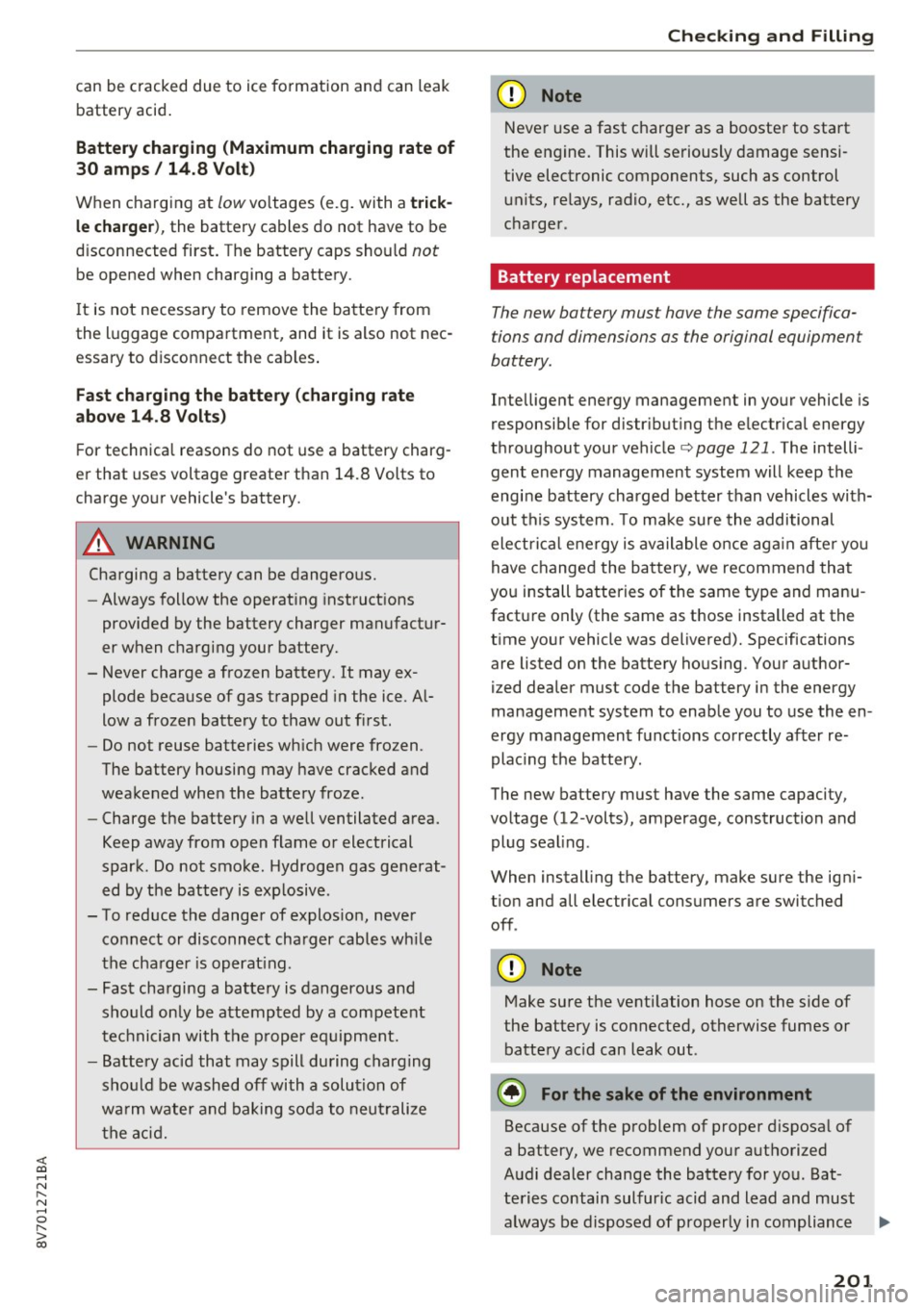
<( co .... N ,.__
N .... 0 ,.__
> co
can be cracked due to ice format ion and can leak
battery acid.
Battery charging (Maximum charging rate of
30 amps/ 14.8 Volt)
When charging at
low voltages (e.g. with a trick
le charger), the battery cables do not have to be
d isconnected first. The battery caps should
not
be opened when charging a battery.
It is not necessary to remove the battery from
the luggage compartment, and it is also not nec
essary to disconnect the cables.
Fast charging the battery (charging rate
above 14.8 Volts)
F or technical reasons do not use a battery charg
er that uses voltage greater than 14.8 Volts to
charge your vehicle's battery.
A WARNING
Charging a battery can be dangerous.
- Always follow the operating instructions
provided by the battery charger manufactur
er when charging your battery.
-Never charge a frozen battery. It may ex
plode because of gas trapped in the ice. Al
low a frozen battery to thaw out first.
- Do not reuse batteries which were frozen.
The battery housing may have cracked and
weakened when the battery froze .
- Charge the battery in a well ventilated area.
Keep away from open flame or electrical
spark. Do not smoke . Hydrogen gas generat
ed by the battery is exp losive.
- To reduce the danger of explosion, never
connect or disconnect charger cables wh ile
the charger is operat ing.
- Fast charging a battery is dangerous and
should only be attempted by a competent
technician with the proper equipment.
- Battery acid that may spill during charging
should be washed off with a solution of
warm water and baking soda to neutralize
the acid.
Checking and Filling
(D Note
Never use a fast charger as a booster to start
the engine. This will seriously damage sensi
tive electronic components, such as control units, relays, radio, etc., as well as the battery
charger.
Battery replacement
The new battery must hove the some specifica
tions and dimensions as the original equipment
battery.
Intelligent energy management in your vehicle is
responsible for distribut ing the e lectrical energy
throughout your vehicle
c;, page 121 . The intelli
gent energy management system will keep the
engine battery charged better than vehicles with
out this system. To make sure the additional
electrical energy is available once again after you
have changed the battery, we recommend that
you install batteries of the same type and manu
facture only (the same as those installed at the
t ime your vehicle was delivered). Specifications
are listed on the battery housing . Your author
ized dealer must code the battery in the energy
management system to enable you to use the en
ergy management functions correctly after re
plac ing the battery.
The new battery must have the same capacity,
voltage (12-volts), amperage, construction and plug seal ing.
When install ing the battery, make sure the ign i
t ion and all electr ical consumers are switched
off .
(D Note
Make sure the venti lation hose on the s ide of
the battery is connected, otherwise fumes or battery acid can leak out .
@ For the sake of the environment
Because of the problem of proper d isposal of
a battery, we recommend your authorized
Audi dealer change the battery for you. Bat
teries contain sulfur ic acid and lead and must
always be disposed of properly in compliance .,.
201
Page 206 of 272

Tires and wheels
be happy to provide more infor
mation .
® Mud and snow capability
"M/S" or "M+S" indicates the tire
is suitable for driving on mud and
snow.
& indicates a winter tire.
@ Compos ition of the tire cord
and materials
The number of plies indicates the
number of rubberized fabric lay
ers in the tire . In general: the
more layers, the more weight a
tire can carry. Tire manufacturers
must also specify the materia ls
used in the tire. These include
steel , nylon, polyester and other
materials.
@ Ma ximum permitted load
T his number indicates the maxi
mum load in kilograms and
pounds that the tire can carry.
@ Uniform tire quality grade
standards for treadwear,
traction and temperature resistance
Tread wear, t raction and temper
ature ranges
¢page 221 .
@ Running direction
The arrows indicate the running
direction of unidirectional t ires.
You must always follow the speci -
206
fied running direction
¢page 238 .
(8) Maximum permitted
inflation pressure
This number indicates the maxi
mum pressure to which a t ire can
be inflated under normal operat
ing condit ions.
Glossary of tire and loading
terminology
Accessory we ight
means the combined weigh t (in
excess of those standard items
which may be replaced) of auto matic transmission, power steer
ing, power brakes, power win
dows, power seats , radio, and
heater, to the extent that these
items are available as factory -in
stalled equipment (whether in
stalled or not).
Aspect ratio
means the rat io of the height to
the width of the tire in pe rcent.
Numbers of 55 or lower indicate a
low s idewall for imp roved steer
ing response and better overa ll
handling on dry pavement.
Page 231 of 272

<( co ..... N
" N ..... 0 r--. > 00
@ Tips
The vehicle jack* in your vehicle is maintena nee-free.
Tire mobility kit
Preparation
A ppl ies to: ve hicles with tire mobility kit
~ Read and f ollow th e imp ortant saf ety pre cau
t io ns ¢
page 230, General information .
~ Check if a repair with the t ire mobility k it is pos
sible
¢ page 231.
Using the tire mobility kit
Appl ies to: ve hicles with tire mobility kit
Fig. 174 Tire: t ire da mage t hat ca nnot be repa ired
The ti re repa ir is on ly meant for temporary use .
Change the spare t ire as soon as possible ¢ ,& .
If the tire is pierced by an object such as a nail,
do not remove the object from the tire.
T he tire repair set is able to be used at tempera
tures as low as -4 °F ( -20 °C).
Th e tir e mobil it y k it ma y not be u sed :
-if the t ire has cuts or punctures that are larger
than
0.1 6 in (4 mm ) (D ¢ fig. 174 .
-if th e rim is damaged @.
- if you drove with very low tire pressure or with -
ou t air in th e tire @.
See an au thorized Aud i dealer or authorized Aud i
Service Facility for assistance in these situations.
Em ergen cy a ssis tanc e
A WARNING
--Please note that the tire mobility kit cannot
be used in all situations, and that it may on
ly be used temporarily.
- The tire sealant must not come in contact
with skin, eyes , or clothes.
- If tire sealant gets in your eyes or on your
skin, thoroughly rinse the affected area im
mediately with clean water .
- Do not inhale the fumes.
- If you swa llow any of the tire sealant, thor-
oughly rinse your mouth immediately and
drink a lot of water . Do not induce vomiting .
Seek med ical attention immed iate ly .
- Change your clothes immediately if they get
tire sealant on them.
- If an allergic reaction occurs, seek immedi
ate med ical attention .
- Keep the t ire sealant away from children.
- In vehicles with a tire pressure monitor ing
system*, using tire sealant can results in an incorrect d isplay or a system malfunction.
Drive carefully to the nearest authorized
Aud i dealer or authorized Audi Serv ice Facili
ty .
@ Tips
-If sea lant leaks, allow it to dry in place. You
can then peel it off like a st icker.
- Note the expiration date on the sealant bot
tle. Rep lace the tire sealant at an aut hor
ized Aud i deale r or autho rized Aud i Serv ice
Facility .
- Radio reception can be interrupted when
operating the compressor* .
- Obey all laws.
231