2016 Alfa Romeo MiTo Alert
[x] Cancel search: AlertPage 28 of 280

MENU ITEMS
IMPORTANT WithUconnect™ 5" radio system (for versions/markets
where provided), orUconnect™ 5" Radio Nav system (for
versions/markets, where provided), some Menu items are displayed
and managed on the system display and not on the instrument panel
display (refer to the dedicated supplements).
Menu
This item allows you to access the Setup Menu.
Press the "+" or "−" button to select the various Menu options. Hold
down the SET/
button to return to the standard screen.
Speed Beep (Speed limit)
With this function it is possible to set the car speed limit (km/h or
mph); when this limit is exceeded the driver is alerted.
To set the desired speed limit, proceed as follows:
❒briefly press the SET/
button: the display will show the wording
"Speed Beep";
❒press the "−" or "+" button to select speed limit activation ("On") or
deactivation ("Off");
❒if the function is On, press the "+" or "−" button to select the
required speed limit and then press the SET/
button to confirm.
IMPORTANT Setting is possible between 30 and 200 km/h, or 20 and
125 mph, according to the previously set unit. See the "Unit of
Measurement" paragraph described below. The setting will increase/
decrease by five units each time button +/– is pressed. Hold down
the +/– button for fast automatic increase/decrease. Complete the
adjustment with single presses of the button when you approach the
desired value.Briefly press the SET/
button to go back to the menu screen or
hold the button down to go back to the standard screen without saving.
To cancel the setting, proceed as follows:
❒briefly press the SET/
button, "On" will flash in the display;
❒press the − button, the display flashes ("Off");
❒briefly press the SET/
button to go back to the menu screen or
hold the button down to go back to the standard screen without
saving.
Headlight sensor (Automatic
headlight/dusk sensor sensitivity
adjustment)
(for versions/markets, where provided)
This function enables the headlights to come on or go off depending on
external lighting conditions.
The dusk sensor sensitivity can be adjusted according to 3 levels (level
1=minimum sensitivity, level 2=average sensitivity, level 3=maximum
sensitivity).
The higher the sensitivity set, the lesser is the external light variation
needed to switch the lights on (e.g. with a setting on level 3 at sunset
the headlights come on in advance in relation to levels 1 and 2).
Proceed as follows to set the desired adjustment:
❒press the SET/
button briefly to make the display flash the
previously set level;
❒press the "+" or "−" button to select;
❒briefly press the SET/
button to go back to the menu screen or
hold the button down to go back to the standard screen without
saving.
24
GETTING TO
KNOW YOUR CAR
SAFETY
STARTING AND
DRIVING
IN AN EMERGENCY
SERVICING AND
MAINTENANCE
TECHNICAL
SPECIFICATIONS
INDEX
Page 32 of 280

Warnings volume (Adjusting the
alert/warning acoustic signal
volume)
With this function it is possible to adjust (to eight levels) the volume of
the acoustic signal which sounds in the event of alerts and warning.
To set the desired volume proceed as follows:
❒press the SET/
button briefly, making the display flash the
previously set volume "level";
❒press the "+" or "−" button to adjust;
❒briefly press the SET/
button to go back to the menu screen or
hold the button down to go back to the standard screen without
saving.
Button volume (Button volume
adjustment)
With this function it is possible to adjust (to eight levels) the volume of
the acoustic signal when the SET/
button is held down to exit a
submenu and return to the standard menu.
To set the desired volume proceed as follows:
❒briefly press the SET/
button, the previously set volume "level"
will be displayed;
❒press the "+" or "−" button to adjust the volume; an acoustic signal
equal to the volume level being selected is emitted during this
adjustment;
❒briefly press the SET/
button to go back to the previous screen
or hold the button down to go back to the standard screen without
saving.
On versions with reconfigurable multifunction display, the volume level
is represented by bars.
Belt reminder (Reactivation of SBR
buzzer)
(for versions/markets, where provided)
This function will only be displayed after the SBR system has been
deactivated by Alfa Romeo Authorised Services (see "SBR system" in
the "Safety" chapter).
To reactivate this function, proceed as follows:
❒briefly press the SET/
button, the display shows "OFF"
flashing. Press the "+" or "−" button and "On" will be displayed;
❒briefly press the SET/
button to go back to the previous screen
or hold the button down to go back to the standard screen without
saving.
Service (Scheduled servicing)
This function allows you to display the information about km/mileage
intervals or, for versions/markets, where provided, time intervals for
car servicing.
To consult this information, proceed as follows:
❒briefly press the SET/
button: the display shows when servicing
is due in km/mi or days (where provided) or mi or days (where
provided) according to the previous setting (see paragraph "Units of
measurement");
❒briefly press the SET/
button to go back to the menu screen or
hold the button down to go back to the standard screen.
28
GETTING TO
KNOW YOUR CAR
SAFETY
STARTING AND
DRIVING
IN AN EMERGENCY
SERVICING AND
MAINTENANCE
TECHNICAL
SPECIFICATIONS
INDEX
Page 144 of 280

This starting procedure must be performed by expert
personnel because incorrect actions could cause
electrical discharge of considerable intensity.
Furthermore, battery fluid is poisonous and corrosive: avoid
contact with skin and eyes. Keep naked flames and lighted
cigarettes away from the battery and do not cause sparks.
BUMP STARTING
Never start the engine by pushing, towing or coasting downhill.
REPLACING A WHEEL
GENERAL INSTRUCTIONS
The car is equipped with the “Fix&Go Automatic Kit”: see the
paragraph “Fix&Go Automatic Kit” for how to use this device.
As an alternative to the “Fix&Go Automatic Kit” the car may be
equipped with a space-saver wheel: see the instructions on the
following pages for changing the tyre.
The spare wheel is specific for your car. Do not use it
on cars of different models. Do not use spare wheels of
different models on your car. The space-saver wheel
must only be used in case of emergency. It must only be used for
the distance necessary to reach a service point and the car speed
must not exceed 80 km/h. The space-saver wheel has an orange
sticker that summarises the main cautions for use and limitations.
Never remove or cover the label. Never apply any hub cap to
the space-saver spare wheel.
Alert other drivers that the car is stationary in
compliance with local regulations: hazard warning
lights, warning triangle, etc. Any passengers on board
should leave the car, especially if it is heavily laden. Passengers
should stay away from on-coming traffic while the wheel is
being changed. In case of steep slopes or rough slopes, place
wedges or other materials suitable to stop the vehicle under the
wheels.
140
GETTING TO KNOW
YOUR CAR
SAFETY
STARTING AND
DRIVING
IN AN
EMERGENCY
SERVICING AND
MAINTENANCE
TECHNICAL
SPECIFICATIONS
INDEX
Page 147 of 280

❒alert any bystander that the car is about to be raised; all persons
should be kept away from the car and nobody must touch it until
it has been lowered;
❒fit handle D fig. 121 into the housing in device A, operate the jack
and raise the car until the wheel is a few centimetres from the
ground;❒make sure the contact surfaces between space-saver wheel and hub
are clean so that the fastening bolts will not come loose;
❒fit the space-saver spare wheel by inserting the first bolt for two
threads into the hole closest to the valve;
❒take the wrench A fig. 120 and fully tighten the fixing bolts;
❒operate the jack handle D fig. 121 to lower the vehicle. Then extract
the jack;
fig. 120A0J0106
fig. 121A0J0062fig. 122A0J0061
143
GETTING TO KNOW
YOUR CAR
SAFETY
STARTING AND
DRIVING
IN AN
EMERGENCY
SERVICING AND
MAINTENANCE
TECHNICAL
SPECIFICATIONS
INDEX
Page 243 of 280
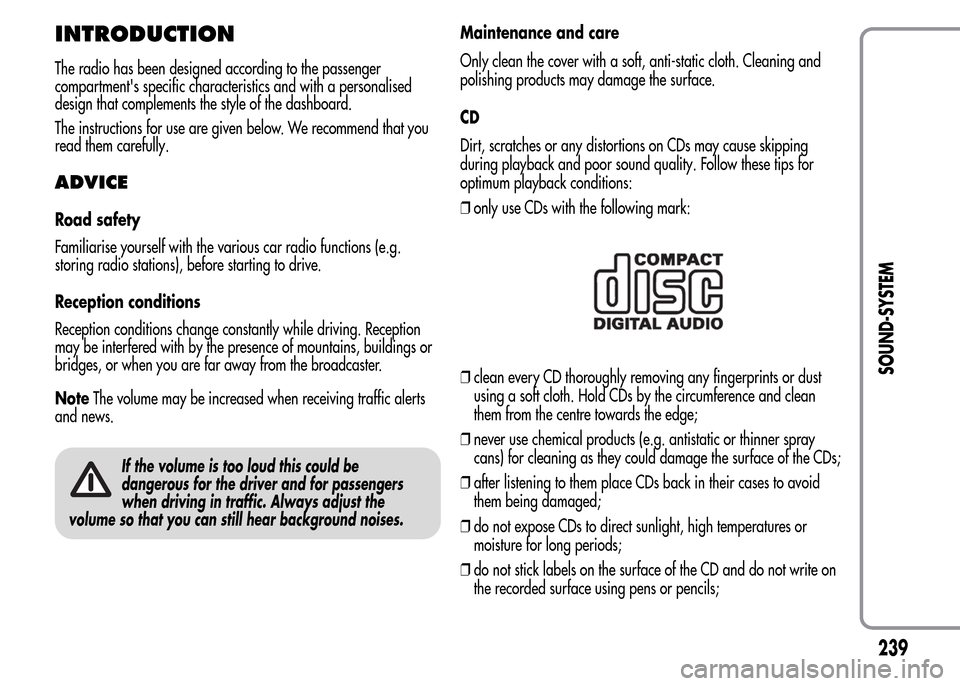
INTRODUCTION
The radio has been designed according to the passenger
compartment's specific characteristics and with a personalised
design that complements the style of the dashboard.
The instructions for use are given below. We recommend that you
read them carefully.
ADVICE
Road safety
Familiarise yourself with the various car radio functions (e.g.
storing radio stations), before starting to drive.
Reception conditions
Reception conditions change constantly while driving. Reception
may be interfered with by the presence of mountains, buildings or
bridges, or when you are far away from the broadcaster.
NoteThe volume may be increased when receiving traffic alerts
and news.
If the volume is too loud this could be
dangerous for the driver and for passengers
when driving in traffic. Always adjust the
volume so that you can still hear background noises.
Maintenance and care
Only clean the cover with a soft, anti-static cloth. Cleaning and
polishing products may damage the surface.
CD
Dirt, scratches or any distortions on CDs may cause skipping
during playback and poor sound quality. Follow these tips for
optimum playback conditions:
❒only use CDs with the following mark:
❒clean every CD thoroughly removing any fingerprints or dust
using a soft cloth. Hold CDs by the circumference and clean
them from the centre towards the edge;
❒never use chemical products (e.g. antistatic or thinner spray
cans) for cleaning as they could damage the surface of the CDs;
❒after listening to them place CDs back in their cases to avoid
them being damaged;
❒do not expose CDs to direct sunlight, high temperatures or
moisture for long periods;
❒do not stick labels on the surface of the CD and do not write on
the recorded surface using pens or pencils;
239
SOUND-SYSTEM
Page 249 of 280

GENERAL INFORMATION
The radio offers the following functions:
Radio section
❒PLL tuning with FM/AM/MW frequency bands;
❒RDS (Radio Data System) with TA (traffic alerts) function - TP
(traffic programmes) - EON (Enhanced Other Network) - REG
(regional programmes);
❒AF: search selection for alternative frequencies in RDS mode;
❒provision for emergency alarm;
❒automatic/manual tuning of stations;
❒FM Multipath detector;
❒manual storing of 30 stations: 18 on FM band (6 on FM1, 6 on
FM2, 6 on FMT), 12 on MW band (6 on MW1, 6 on MW2);
❒automatic memorization (AUTOSTORE function) of 6 stations in
the dedicated FM band;
❒SPEED VOLUME function (excluding versions with Bose Hi-Fi
system): speed-dependent automatic volume adjustment;
❒automatic Stereo/Mono selection.CD section
❒Direct selection of the disc;
❒Track selection (forward/back);
❒Fast advance (forward/back) through tracks;
❒CD Display function: display of disc name and time elapsed
since the start of the track;
❒Playing of audio CDs, CD-Rs and CD-RWs.
Multimedia CDs include data tracks in addition
to the audio tracks. Playing this type of CD can
cause hissing at a volume that may jeopardise
road safety as well as causing damage to the final
stages and the speakers.
245
SOUND-SYSTEM
Page 252 of 280
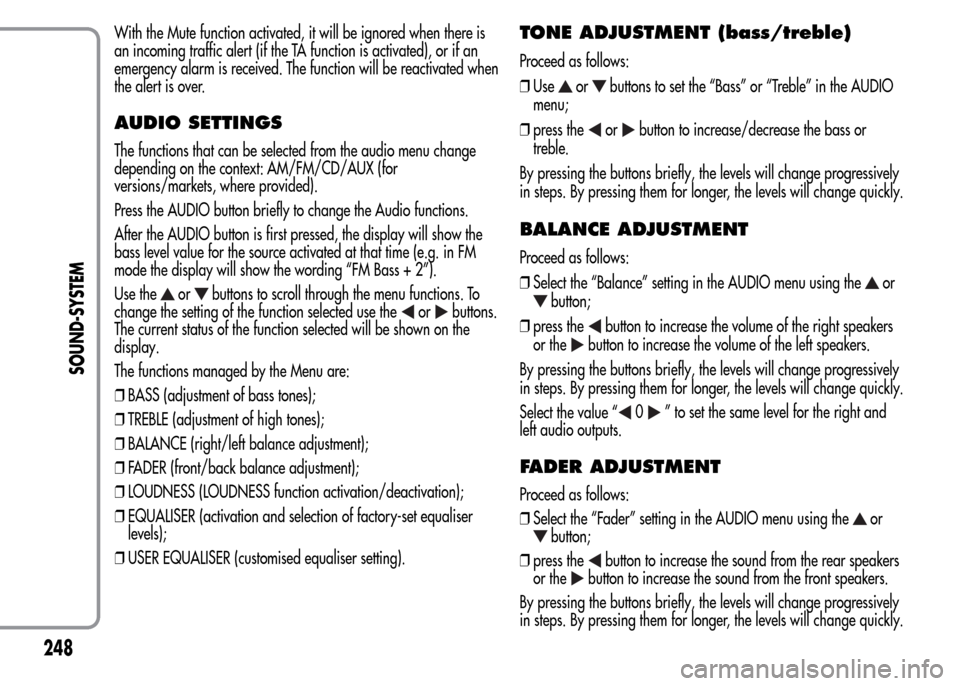
With the Mute function activated, it will be ignored when there is
an incoming traffic alert (if the TA function is activated), or if an
emergency alarm is received. The function will be reactivated when
the alert is over.
AUDIO SETTINGS
The functions that can be selected from the audio menu change
depending on the context: AM/FM/CD/AUX (for
versions/markets, where provided).
Press the AUDIO button briefly to change the Audio functions.
After the AUDIO button is first pressed, the display will show the
bass level value for the source activated at that time (e.g. in FM
mode the display will show the wording “FM Bass + 2”).
Use the
orbuttons to scroll through the menu functions. To
change the setting of the function selected use the
orbuttons.
The current status of the function selected will be shown on the
display.
The functions managed by the Menu are:
❒BASS (adjustment of bass tones);
❒TREBLE (adjustment of high tones);
❒BALANCE (right/left balance adjustment);
❒FADER (front/back balance adjustment);
❒LOUDNESS (LOUDNESS function activation/deactivation);
❒EQUALISER (activation and selection of factory-set equaliser
levels);
❒USER EQUALISER (customised equaliser setting).
TONE ADJUSTMENT (bass/treble)
Proceed as follows:
❒Use
orbuttons to set the “Bass” or “Treble” in the AUDIO
menu;
❒press the
orbutton to increase/decrease the bass or
treble.
By pressing the buttons briefly, the levels will change progressively
in steps. By pressing them for longer, the levels will change quickly.
BALANCE ADJUSTMENT
Proceed as follows:
❒Select the “Balance” setting in the AUDIO menu using the
or
button;
❒press the
button to increase the volume of the right speakers
or the
button to increase the volume of the left speakers.
By pressing the buttons briefly, the levels will change progressively
in steps. By pressing them for longer, the levels will change quickly.
Select the value “
0” to set the same level for the right and
left audio outputs.
FADER ADJUSTMENT
Proceed as follows:
❒Select the “Fader” setting in the AUDIO menu using the
or
button;
❒press the
button to increase the sound from the rear speakers
or the
button to increase the sound from the front speakers.
By pressing the buttons briefly, the levels will change progressively
in steps. By pressing them for longer, the levels will change quickly.
248
SOUND-SYSTEM
Page 260 of 280

PRESET BUTTONS
The buttons numbered from 1 to 6 are used to set the following
preset stations:
❒18 in the FM band (6 in FM1, 6 in FM2, 6 in FMT or “FMA” (on
some versions));
❒12 in the MW band (6 in MW1, 6 in MW2).
To listen to a preset station, select the desired frequency band and
then briefly press the corresponding preset button (from 1 to 6).
By pressing the preset button for more than 2 seconds, the current
station will be stored.
The storing phase is confirmed by an acoustic signal.
STORING THE LAST STATION LISTENED
TO
The radio automatically stores the last station that was selected for
each reception band, which is then tuned into when the radio is
turned on or when the reception band is changed.
AUTOMATIC TUNING
Briefly press theorbutton to start the automatic tuning
search for the next station that can be received in the selected
direction.
If the
orbutton is pressed down longer, the fast search starts.
When the button is released, the tuner will stop on the next station
that can be received.
If the TA function (traffic alerts) is on, the tuner will only search for
stations that broadcast traffic news and alerts.
MANUAL TUNING
This is used to manually search for stations in the preselected band.
Select the desired frequency band and then press the
or
button briefly and repeatedly to start to the search in the desired
direction.
If the
orbuttons are pressed longer, the fast search will start
and then stop when the button is released.
AUTOSTORE FUNCTION
(automatic station storing)
To activate the AutoSTore function, hold the FM AS button down
until an acoustic signal is heard. With this function, the radio
automatically stores the 6 stations with the strongest signal in
decreasing order on the FMA frequency band.
During the automatic storing process, the word “Autostore” flashes
on the display.
Press the FM AS button again to interrupt the AutoSTore function:
the radio will again tune into the station listened to before the
activation of the function.
When the AutoSTore function has finished, the radio will
automatically tune into the first preset station on the FMA band
stored on the preset side 1.
The stations that have a strong signal in the preselected band at
that moment, are then automatically stored on the buttons
numbered from 1 to 6.
256
SOUND-SYSTEM