2016 Alfa Romeo MiTo key
[x] Cancel search: keyPage 251 of 280
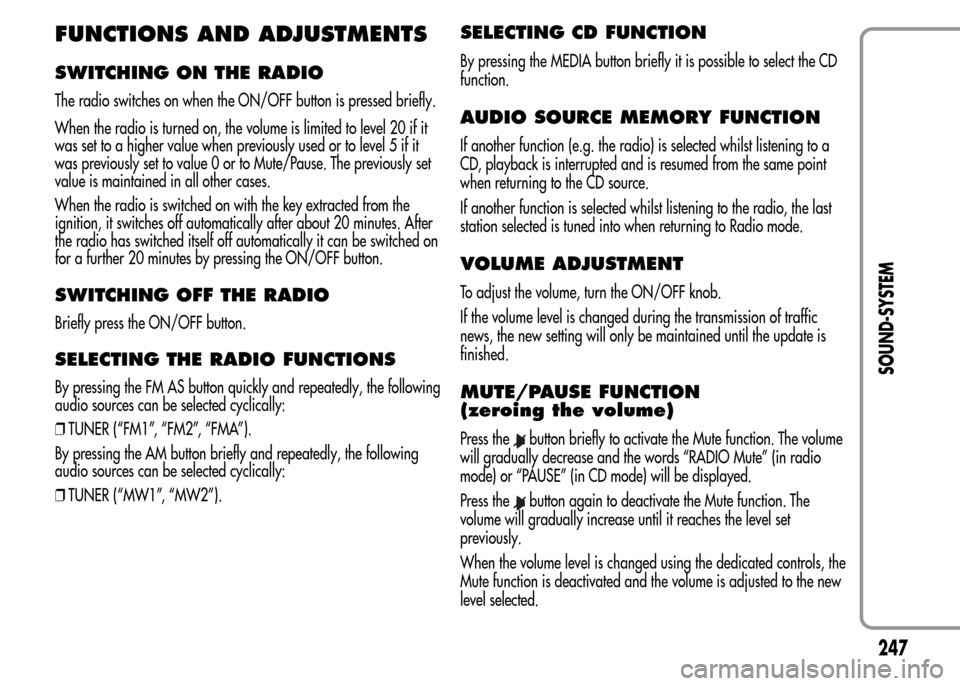
FUNCTIONS AND ADJUSTMENTS
SWITCHING ON THE RADIO
The radio switches on when the ON/OFF button is pressed briefly.
When the radio is turned on, the volume is limited to level 20 if it
was set to a higher value when previously used or to level 5 if it
was previously set to value 0 or to Mute/Pause. The previously set
value is maintained in all other cases.
When the radio is switched on with the key extracted from the
ignition, it switches off automatically after about 20 minutes. After
the radio has switched itself off automatically it can be switched on
for a further 20 minutes by pressing the ON/OFF button.
SWITCHING OFF THE RADIO
Briefly press the ON/OFF button.
SELECTING THE RADIO FUNCTIONS
By pressing the FM AS button quickly and repeatedly, the following
audio sources can be selected cyclically:
❒TUNER (“FM1”, “FM2”, “FMA”).
By pressing the AM button briefly and repeatedly, the following
audio sources can be selected cyclically:
❒TUNER (“MW1”, “MW2”).
SELECTING CD FUNCTION
By pressing the MEDIA button briefly it is possible to select the CD
function.
AUDIO SOURCE MEMORY FUNCTION
If another function (e.g. the radio) is selected whilst listening to a
CD, playback is interrupted and is resumed from the same point
when returning to the CD source.
If another function is selected whilst listening to the radio, the last
station selected is tuned into when returning to Radio mode.
VOLUME ADJUSTMENT
To adjust the volume, turn the ON/OFF knob.
If the volume level is changed during the transmission of traffic
news, the new setting will only be maintained until the update is
finished.
MUTE/PAUSE FUNCTION
(zeroing the volume)
Press thebutton briefly to activate the Mute function. The volume
will gradually decrease and the words “RADIO Mute” (in radio
mode) or “PAUSE” (in CD mode) will be displayed.
Press the
button again to deactivate the Mute function. The
volume will gradually increase until it reaches the level set
previously.
When the volume level is changed using the dedicated controls, the
Mute function is deactivated and the volume is adjusted to the new
level selected.
247
SOUND-SYSTEM
Page 257 of 280

PHONE FUNCTION
(telephone volume adjustment)
With Speech volume function present in Menu
This function makes it possible to adjust (settings from 1 to 40), by
turning the ON/OFF left knob/button or pressing the
/buttons, or mute (OFF setting) the volume of the telephone.
The display shows the current function status:
❒“Speech Off”: function deactivated.
❒“Speech volume 23”: function active with volume setting 23.
With Speech volume function not present
on the Menu
When a phone call is received, the audio passes to the car’s audio
system through the radio.
The telephone audio always arrives at a fixed volume, but it can be
adjusted during a conversation using the ON/OFF button/knob.
AUX OFFSET function
(alignment of the portable device volume with that of
the other sources)
(for versions/markets, where provided)
This function enables the alignment of the volume of the AUX
source, depending on its own portable player, with that of the
other sources.
To activate the function, press the MENU button and select “AUX
offset”.
Press the
orbuttons to decrease or increase the volume value
(set from–6to+6).
RADIO OFF function
(on and off mode)
This function is used to set the radio switching-off mode to one of
two different settings.
To activate the function, use the
orbutton.
The selected mode will appear on the display:
❒“00 MIN”: the radio switches off automatically in connection
with the ignition key; the radio switches off automatically as
soon as the key is turned to STOP position;
❒“20 MIN”: the radio switches off independently of the ignition
key; the radio remains switched on for a maximum period of 20
minutes after the key has been turned to STOP position.
SYSTEM RESET function
This function is used to restore all settings to the factory values.
The options are:
❒NO: no restore intervention;
❒YES: the default parameters will be restored. During this
operation, the word “Resetting” appears on the display. At the
end of the operation, the source does not change and the
previous situation will be displayed.
253
SOUND-SYSTEM
Page 262 of 280

CD PLAYER
INTRODUCTION
This section describes the variants regarding the operation of the
CD player: as far as the operation of the radio is concerned, refer
to the description in the “Functions and Adjustments” chapter.
SELECTING THE CD PLAYER
To activate the CD player built into the equipment, proceed as
follows:
❒insert a CD with the equipment switched on: the first track will
start to play;
or
❒if a CD has already been loaded, switch on the radio and then
briefly press the CD button to select the “CD” operating mode:
the last track listened to will start to play.
It is advisable to use original CDs to ensure optimum playback. If
CD-R/RWs are used, we recommend using good quality media
mastered at the slowest speed possible.
LOADING/EJECTING A CD
To load the CD, insert it gently into the slot to activate the motorised
loading system, which will position it correctly.
The CD can be loaded with radio off and the ignition key turned to
MAR: in this case the radio will remain off. When the radio is
turned on, the last source listened to prior to switching off will be
activated.When a CD is inserted the display will show the symbol “CD-IN”
and the text “CD Reading”. They will remain displayed for the
entire time required for the radio to read the CD tracks. When this
time has elapsed the radio will automatically start to play the first
track.
Press the
button with the radio on to activate the motorised
ejection of the CD. After ejection, the last audio source listened to
before playing the CD will be heard.
If the CD is not removed from the radio, it will automatically be
reloaded about 20 seconds later and the Tuner mode will be
activated (Radio).
The CD cannot be ejected if the radio is off.
If the ejected CD is reloaded without having removed it completely
from the slot, the radio will not switch to the CD source.
Possible error messages
If the CD loaded cannot be read (e.g. a CD ROM has been
inserted or the CD is inserted upside down or there is reading
error) the display will show the text “CD Disc error”.
The CD will then be ejected and the audio source activated prior to
the CD mode selection will be heard.
With an external audio source activated (“TA”, “ALARM” or
“Phone”), the CD that cannot be read will not be ejected until these
functions have ended. At the end, with the CD mode activated, the
display will show the text “CD Disc error” for a few seconds and
then the CD will be ejected.
258
SOUND-SYSTEM
Page 276 of 280

– Luggage compartment roof light ....... 68
– Puddle lights ................................... 68
Roof rack/ski rack ................................ 86
Safe Lock device ................................. 37
Saving fuel .......................................... 135
SBR system (Seat Belt Reminder) ............ 110
Scheduled servicing.............................. 171
Scheduled Servicing Plan ...................... 172
Seat belts............................................. 109
– Use ................................................ 109
Seats ................................................... 43
– Easy Entry ...................................... 44
– Front seats ...................................... 43
– Sports configuration front seats......... 44
Setup menu ......................................... 23
Side airbags (Side Bags - Window
Bags) ................................................ 126
Side bags (front side airbags) ............... 127
Side lights/brake lights ......................... 156
Side lights/daytime running lights
(DRL)
– bulb replacement............................. 154
Side lights/dipped beam headlights ...... 60
“Smart Bag” system (Multistage front
airbags) ............................................ 123
Snow chains....................................... 138
Snow tyres ........................................... 137
Spark plugs (type) ................................ 200
Speedometer (speed indicator) .............. 6
Starting the engine ............................... 130
Starting the engine ............................... 139
– Bump starting.................................. 140
– Jump starting .................................. 139
Start&Stop system ................................ 95
Steering lock ........................................ 42
Steering system .................................... 208
Steering wheel ..................................... 46
Storing the car ..................................... 138
Sun visors ............................................ 73
Suspension .......................................... 207
Symbols .............................................. 33
Technical specifications ....................... 196
The keys .............................................. 35
– Code Card...................................... 35
– Key without remote control ............... 35
– Key with remote control.................... 35
Third brake lights
– bulb replacement............................. 157
Towing the car ..................................... 169
– Attaching the tow hook .................... 169Towing trailers ..................................... 136
– Installing a tow hook........................ 137
TPMS (Tyre Pressure Monitoring
System) ............................................. 104
Transmission ........................................ 206
TRIP button .......................................... 32
Trip Computer ...................................... 30
Ty r e s
– correct tyre reading ......................... 209
– Fix&Go Automatic (kit) .................... 146
– inflation pressure ............................. 214
– snow tyres ...................................... 212
– tyres provided ................................. 212
Tyres - maintenance .............................. 188
Using the Gearbox ............................. 133
Warning lights on panel .................... 6
Weights............................................... 218
Welcome movement ............................. 22
Wheel rims
– correct reading of the rim code ......... 211
– dimensions ..................................... 212
– wheels and tyres.............................. 188
272
GETTING TO KNOW
YOUR CAR
SAFETY
STARTING AND
DRIVING
IN AN EMERGENCY
SERVICING AND
MAINTENANCE
TECHNICAL
SPECIFICATIONS
INDEX