2016 Alfa Romeo MiTo buttons
[x] Cancel search: buttonsPage 257 of 280

PHONE FUNCTION
(telephone volume adjustment)
With Speech volume function present in Menu
This function makes it possible to adjust (settings from 1 to 40), by
turning the ON/OFF left knob/button or pressing the
/buttons, or mute (OFF setting) the volume of the telephone.
The display shows the current function status:
❒“Speech Off”: function deactivated.
❒“Speech volume 23”: function active with volume setting 23.
With Speech volume function not present
on the Menu
When a phone call is received, the audio passes to the car’s audio
system through the radio.
The telephone audio always arrives at a fixed volume, but it can be
adjusted during a conversation using the ON/OFF button/knob.
AUX OFFSET function
(alignment of the portable device volume with that of
the other sources)
(for versions/markets, where provided)
This function enables the alignment of the volume of the AUX
source, depending on its own portable player, with that of the
other sources.
To activate the function, press the MENU button and select “AUX
offset”.
Press the
orbuttons to decrease or increase the volume value
(set from–6to+6).
RADIO OFF function
(on and off mode)
This function is used to set the radio switching-off mode to one of
two different settings.
To activate the function, use the
orbutton.
The selected mode will appear on the display:
❒“00 MIN”: the radio switches off automatically in connection
with the ignition key; the radio switches off automatically as
soon as the key is turned to STOP position;
❒“20 MIN”: the radio switches off independently of the ignition
key; the radio remains switched on for a maximum period of 20
minutes after the key has been turned to STOP position.
SYSTEM RESET function
This function is used to restore all settings to the factory values.
The options are:
❒NO: no restore intervention;
❒YES: the default parameters will be restored. During this
operation, the word “Resetting” appears on the display. At the
end of the operation, the source does not change and the
previous situation will be displayed.
253
SOUND-SYSTEM
Page 259 of 280
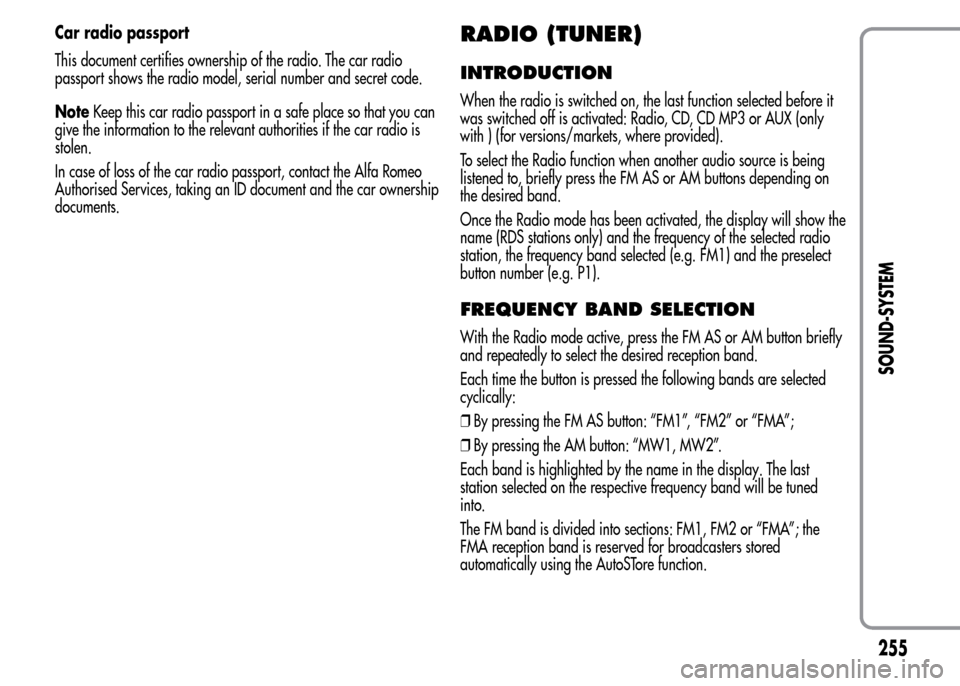
Car radio passport
This document certifies ownership of the radio. The car radio
passport shows the radio model, serial number and secret code.
NoteKeep this car radio passport in a safe place so that you can
give the information to the relevant authorities if the car radio is
stolen.
In case of loss of the car radio passport, contact the Alfa Romeo
Authorised Services, taking an ID document and the car ownership
documents.RADIO (TUNER)
INTRODUCTION
When the radio is switched on, the last function selected before it
was switched off is activated: Radio, CD, CD MP3 or AUX (only
with ) (for versions/markets, where provided).
To select the Radio function when another audio source is being
listened to, briefly press the FM AS or AM buttons depending on
the desired band.
Once the Radio mode has been activated, the display will show the
name (RDS stations only) and the frequency of the selected radio
station, the frequency band selected (e.g. FM1) and the preselect
button number (e.g. P1).
FREQUENCY BAND SELECTION
With the Radio mode active, press the FM AS or AM button briefly
and repeatedly to select the desired reception band.
Each time the button is pressed the following bands are selected
cyclically:
❒By pressing the FM AS button: “FM1”, “FM2” or “FMA”;
❒By pressing the AM button: “MW1, MW2”.
Each band is highlighted by the name in the display. The last
station selected on the respective frequency band will be tuned
into.
The FM band is divided into sections: FM1, FM2 or “FMA”; the
FMA reception band is reserved for broadcasters stored
automatically using the AutoSTore function.
255
SOUND-SYSTEM
Page 260 of 280

PRESET BUTTONS
The buttons numbered from 1 to 6 are used to set the following
preset stations:
❒18 in the FM band (6 in FM1, 6 in FM2, 6 in FMT or “FMA” (on
some versions));
❒12 in the MW band (6 in MW1, 6 in MW2).
To listen to a preset station, select the desired frequency band and
then briefly press the corresponding preset button (from 1 to 6).
By pressing the preset button for more than 2 seconds, the current
station will be stored.
The storing phase is confirmed by an acoustic signal.
STORING THE LAST STATION LISTENED
TO
The radio automatically stores the last station that was selected for
each reception band, which is then tuned into when the radio is
turned on or when the reception band is changed.
AUTOMATIC TUNING
Briefly press theorbutton to start the automatic tuning
search for the next station that can be received in the selected
direction.
If the
orbutton is pressed down longer, the fast search starts.
When the button is released, the tuner will stop on the next station
that can be received.
If the TA function (traffic alerts) is on, the tuner will only search for
stations that broadcast traffic news and alerts.
MANUAL TUNING
This is used to manually search for stations in the preselected band.
Select the desired frequency band and then press the
or
button briefly and repeatedly to start to the search in the desired
direction.
If the
orbuttons are pressed longer, the fast search will start
and then stop when the button is released.
AUTOSTORE FUNCTION
(automatic station storing)
To activate the AutoSTore function, hold the FM AS button down
until an acoustic signal is heard. With this function, the radio
automatically stores the 6 stations with the strongest signal in
decreasing order on the FMA frequency band.
During the automatic storing process, the word “Autostore” flashes
on the display.
Press the FM AS button again to interrupt the AutoSTore function:
the radio will again tune into the station listened to before the
activation of the function.
When the AutoSTore function has finished, the radio will
automatically tune into the first preset station on the FMA band
stored on the preset side 1.
The stations that have a strong signal in the preselected band at
that moment, are then automatically stored on the buttons
numbered from 1 to 6.
256
SOUND-SYSTEM
Page 261 of 280
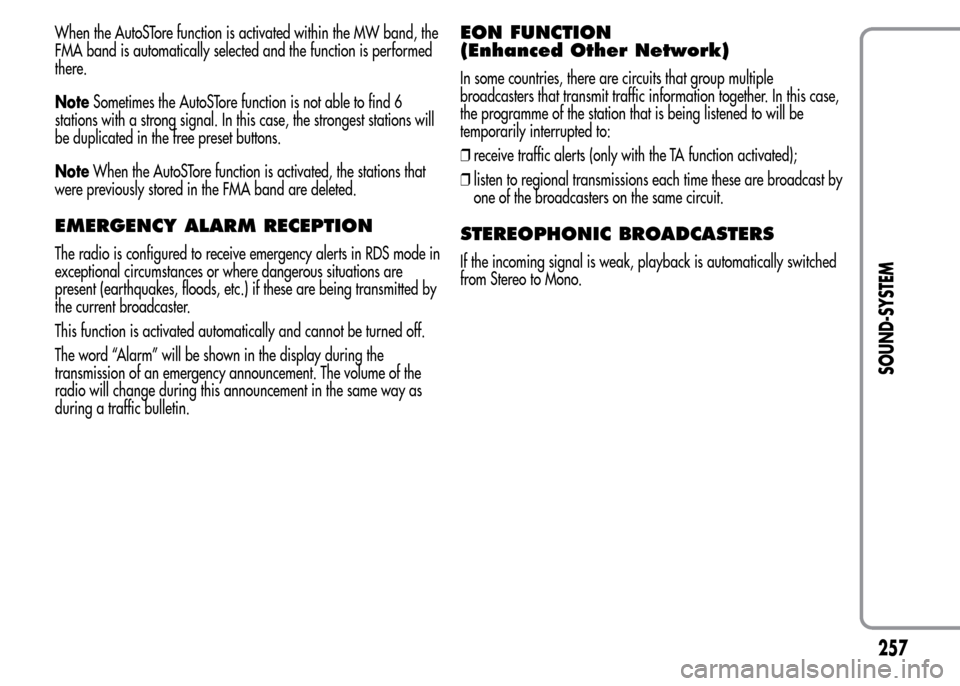
When the AutoSTore function is activated within the MW band, the
FMA band is automatically selected and the function is performed
there.
NoteSometimes the AutoSTore function is not able to find 6
stations with a strong signal. In this case, the strongest stations will
be duplicated in the free preset buttons.
NoteWhen the AutoSTore function is activated, the stations that
were previously stored in the FMA band are deleted.
EMERGENCY ALARM RECEPTION
The radio is configured to receive emergency alerts in RDS mode in
exceptional circumstances or where dangerous situations are
present (earthquakes, floods, etc.) if these are being transmitted by
the current broadcaster.
This function is activated automatically and cannot be turned off.
The word “Alarm” will be shown in the display during the
transmission of an emergency announcement. The volume of the
radio will change during this announcement in the same way as
during a traffic bulletin.
EON FUNCTION
(Enhanced Other Network)
In some countries, there are circuits that group multiple
broadcasters that transmit traffic information together. In this case,
the programme of the station that is being listened to will be
temporarily interrupted to:
❒receive traffic alerts (only with the TA function activated);
❒listen to regional transmissions each time these are broadcast by
one of the broadcasters on the same circuit.
STEREOPHONIC BROADCASTERS
If the incoming signal is weak, playback is automatically switched
from Stereo to Mono.
257
SOUND-SYSTEM
Page 273 of 280

INDEX
ABS system ........................................ 88
– Mechanical Brake Assist................... 88
– System intervention.......................... 88
Additional heater ................................. 59
Air cleaner .......................................... 186
Alarm ................................................. 40
“Alfa DNA” system ............................. 91
– Driving modes................................. 92
– Engagement/disengagement of
"All Weather" mode ........................ 94
– Engagement/disengagement of
"Dynamic" mode............................. 93
– "Natural" Mode .............................. 92
Alfa Romeo Code system .................... 34
Ashtray ............................................... 73
ASR system (AntiSlip Regulation) ........... 90
Automatic dual zone climate control ...... 53
Battery .............................................. 186
– advice for extending lifetime............. 186
– replacement .................................... 186
Battery (recharging).............................. 168
Bodywork
– maintenance ................................... 193– protection against atmospheric
agents ............................................ 192
– warranty......................................... 193
Bonnet................................................. 84
– Closing ........................................... 84
– Opening ......................................... 84
Brake Assist ......................................... 90
Brakes ................................................. 207
– brake fluid level............................... 185
bulb replacement .......................... 156-157
– interior lights................................... 158
Bulb replacement
– exterior lights .................................. 154
Bulbs
– types of bulbs.................................. 152
Carrying children safely ...................... 114
CBC (Cornering Brake Control) system ... 90
Central locking..................................... 70
Changing a bulb .................................. 151
– General instructions ......................... 151
Changing a wheel ................................ 140
Checking levels .................................... 178
Cigar lighter ........................................ 72
Cleaning and maintenance
– bodywork ....................................... 192– car interior...................................... 194
– front headlights ............................... 194
– leather parts ................................... 195
– leather seats.................................... 195
– plastic and coated parts ................... 195
– seats and fabric parts ...................... 194
Climate control/heating system ............. 50
Climatic comfort ................................... 49
– Diffusers ......................................... 49
Clutch ................................................. 206
CO2 emissions..................................... 229
Code Card........................................... 35
Control buttons..................................... 22
Control panel and instruments ............... 4
– Multifunction display........................ 4
– Reconfigurable multifunction
display ........................................... 5
Controls............................................... 69
Courtesy light
– bulb replacement............................. 159
Cruise Control ...................................... 65
Dashboard ........................................ 3
Daytime running lights (DRL) ................. 59
Diesel filter .......................................... 186
Diesel particulate filter (DPF) ................. 108
269
GETTING TO KNOW
YOUR CAR
SAFETY
STARTING AND
DRIVING
IN AN EMERGENCY
SERVICING AND
MAINTENANCE
TECHNICAL
SPECIFICATIONS
INDEX