2016 Alfa Romeo MiTo fuel
[x] Cancel search: fuelPage 21 of 280

Start&Stop system activation/
deactivation
(for versions/markets, where provided)
Start&Stop system activation
A message will appear on the display when the Start&Stop system is
activated.
Turning the Start&Stop off
❒Versions with multifunction display:a message is displayed when the
Start&Stop system is deactivated.
❒Versions with reconfigurable multifunction display:the
symbol is
displayed + a message when the Start&Stop system is deactivated.
Start&Stop system failure
If the Start&Stop system is faulty the(versions with multifunction
display) or
(versions with reconfigurable multifunction display)
symbol flashes on the display.
For versions/markets where provided, a warning message is also
displayed.
In this case, contact Alfa Romeo Authorized Services.
Luggage compartment open
On some versions a message + symbol on the display are shown when
the luggage compartment is open.
Bonnet open
On some versions a message + symbol on the display are shown when
the bonnet is open.
Possible presence of ice on the
road
On versions equipped with "Reconfigurable multifunction display", a
message and a symbol will appear when the outdoor temperature falls
to or below 3°C.
On versions with “Multifunction display” only the dedicated message is
shown.
IMPORTANT In the event of outdoor temperature sensor failure, dashes
are shown on the display instead of the value.
Fuel cut-off
On some versions the display will show a message + symbol if the fuel
cut-off intervenes.
For the fuel cut-off system reactivation procedure see paragraph “Fuel
cut-off system” in this section.
Exterior lights failure
On some versions, the display will show a message + symbol if a fault
is detected in one of the following lights:
❒daytime running lights (DRL)
❒side lights
❒direction indicators
❒rear fog light
❒number plate lights.
17
GETTING TO
KNOW YOUR CAR
SAFETY
STARTING AND
DRIVING
IN AN EMERGENCY
SERVICING AND
MAINTENANCE
TECHNICAL
SPECIFICATIONS
INDEX
Page 25 of 280

EHeadlamp alignment position (only with dipped headlamps on)
FOutside temperature
On some versions, selecting “DYNAMIC” driving mode (see “Alfa DNA
system” paragraph in this section) causes the display to show the
turbine pressure fig. 8.
The instrument is calibrated for engines with higher supercharging
pressures. Therefore, on some versions, it is normal for end of scale to
be reached.
GEAR SHIFT INDICATOR
(for versions/markets, where provided)
The “GSI” (Gear Shift Indicator) system advises the driver to change
gear through a special indication on the display fig. 9.
Through the GSI, the driver is notified that changing gear will allow a
reduction in fuel consumption.
Therefore, for driving oriented towards reducing fuel consumption, it is
recommended to stick to "Natural" or "All Weather" mode and to
follow the suggestions of the Gear Shift Indicator, where the traffic
conditions allow it.
When the SHIFT UP icon (
SHIFT) is shown on the display, the GSI is
advising the driver to engage a higher gear, when the SHIFT DOWN
(
SHIFT) icon is displayed, it advises the driver to engage a lower
gear.
NoteThe indication in the instrument panel remains on until the driver
shifts gear or the driving conditions go back to a situation where
gearshifting is not required to improve consumption.
fig. 8A0J0228fig. 9A0J0233
21
GETTING TO
KNOW YOUR CAR
SAFETY
STARTING AND
DRIVING
IN AN EMERGENCY
SERVICING AND
MAINTENANCE
TECHNICAL
SPECIFICATIONS
INDEX
Page 31 of 280
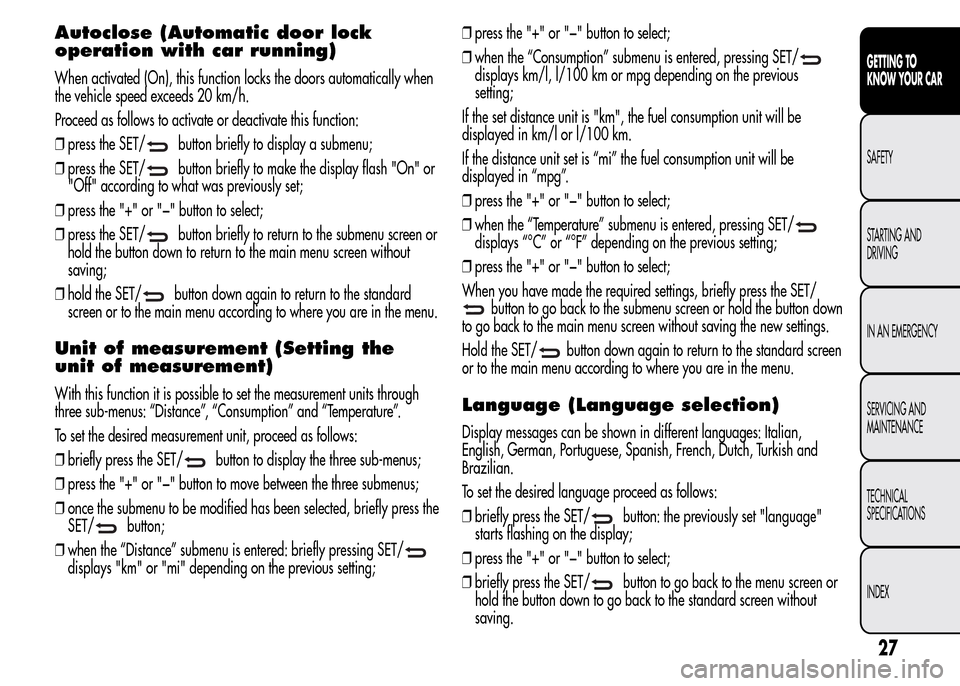
Autoclose (Automatic door lock
operation with car running)
When activated (On), this function locks the doors automatically when
the vehicle speed exceeds 20 km/h.
Proceed as follows to activate or deactivate this function:
❒press the SET/
button briefly to display a submenu;
❒press the SET/
button briefly to make the display flash "On" or
"Off" according to what was previously set;
❒press the "+" or "−" button to select;
❒press the SET/
button briefly to return to the submenu screen or
hold the button down to return to the main menu screen without
saving;
❒hold the SET/
button down again to return to the standard
screen or to the main menu according to where you are in the menu.
Unit of measurement (Setting the
unit of measurement)
With this function it is possible to set the measurement units through
three sub-menus: “Distance”, “Consumption” and “Temperature”.
To set the desired measurement unit, proceed as follows:
❒briefly press the SET/
button to display the three sub-menus;
❒press the "+" or "−" button to move between the three submenus;
❒once the submenu to be modified has been selected, briefly press the
SET/
button;
❒when the “Distance” submenu is entered: briefly pressing SET/
displays "km" or "mi" depending on the previous setting;❒press the "+" or "−" button to select;
❒when the “Consumption” submenu is entered, pressing SET/
displays km/l, l/100 km or mpg depending on the previous
setting;
If the set distance unit is "km", the fuel consumption unit will be
displayed in km/l or l/100 km.
If the distance unit set is “mi” the fuel consumption unit will be
displayed in “mpg”.
❒press the "+" or "−" button to select;
❒when the “Temperature” submenu is entered, pressing SET/
displays “°C” or “°F” depending on the previous setting;
❒press the "+" or "−" button to select;
When you have made the required settings, briefly press the SET/
button to go back to the submenu screen or hold the button down
to go back to the main menu screen without saving the new settings.
Hold the SET/
button down again to return to the standard screen
or to the main menu according to where you are in the menu.
Language (Language selection)
Display messages can be shown in different languages: Italian,
English, German, Portuguese, Spanish, French, Dutch, Turkish and
Brazilian.
To set the desired language proceed as follows:
❒briefly press the SET/
button: the previously set "language"
starts flashing on the display;
❒press the "+" or "−" button to select;
❒briefly press the SET/
button to go back to the menu screen or
hold the button down to go back to the standard screen without
saving.
27
GETTING TO
KNOW YOUR CAR
SAFETY
STARTING AND
DRIVING
IN AN EMERGENCY
SERVICING AND
MAINTENANCE
TECHNICAL
SPECIFICATIONS
INDEX
Page 34 of 280

Courtesy lights (Activation/
deactivation of “Greeting lights”)
(for versions/markets, where provided)
With this function it is possible to turn on the side lights, the number
plate lights and the ceiling lights for approximately 25 seconds when
the doors or boot are opened using the remote control, with the
following exceptions:
❒interruption after 5 seconds from when the door closes
❒interruption after locking using the remote control
❒interruption after a lock or other action using the remote control
Proceed as follows to activate or deactivate this function:
❒press the SET/
button briefly to make the display flash "On" or
"Off" according to what was previously set;
❒press the "+" or "−" button to select;
❒briefly press the SET/
button to go back to the menu screen or
hold the button down to go back to the standard screen without
saving.
Menu exit
This is the last function that closes the cycle of settings listed in the
menu screen.
Pressing the SET/
button briefly will return the display to the
standard screen without saving.
Press the − button to return to the first menu option.
TRIP COMPUTER
GENERAL INFORMATION
The Trip computer is used to display information on car operation
when the key is turned to MAR.
This function allows you to define two separate trips called “Trip A”
and “Trip B” for monitoring the car's "complete journey" in a
reciprocally independent manner.
Both functions are resettable (reset - start of a new journey).
“Trip A” is used to display the figures relating to:
❒Range
❒Distance travelled
❒Average fuel consumption
❒Instant fuel consumption
❒Average speed
❒Trip time (driving time).
“Trip B” may be used to display the figures relating to:
❒Distance travelled B
❒Average consumption B
❒Average speed B
❒Trip time B (driving time).
The “Trip B” function may be disabled (see “Activating Trip B”).
“Range” and “Instant consumption" parameters cannot be reset.
30
GETTING TO
KNOW YOUR CAR
SAFETY
STARTING AND
DRIVING
IN AN EMERGENCY
SERVICING AND
MAINTENANCE
TECHNICAL
SPECIFICATIONS
INDEX
Page 35 of 280
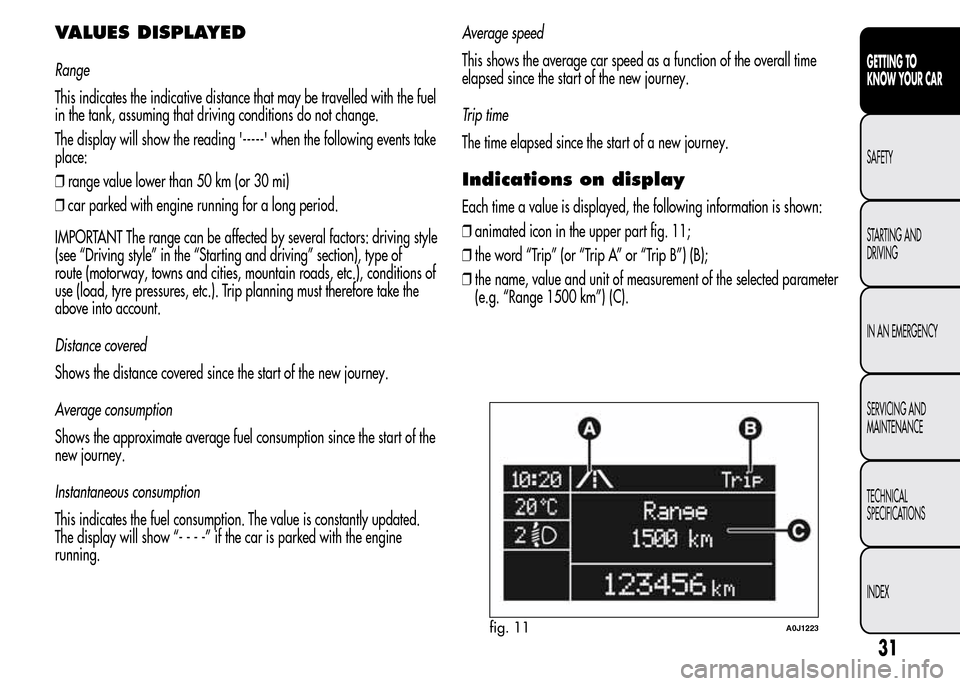
VALUES DISPLAYED
Range
This indicates the indicative distance that may be travelled with the fuel
in the tank, assuming that driving conditions do not change.
The display will show the reading '-----' when the following events take
place:
❒range value lower than 50 km (or 30 mi)
❒car parked with engine running for a long period.
IMPORTANT The range can be affected by several factors: driving style
(see “Driving style” in the “Starting and driving” section), type of
route (motorway, towns and cities, mountain roads, etc.), conditions of
use (load, tyre pressures, etc.). Trip planning must therefore take the
above into account.
Distance covered
Shows the distance covered since the start of the new journey.
Average consumption
Shows the approximate average fuel consumption since the start of the
new journey.
Instantaneous consumption
This indicates the fuel consumption. The value is constantly updated.
The display will show “----”ifthecarisparked with the engine
running.Average speed
This shows the average car speed as a function of the overall time
elapsed since the start of the new journey.
Trip time
The time elapsed since the start of a new journey.
Indications on display
Each time a value is displayed, the following information is shown:
❒animated icon in the upper part fig. 11;
❒the word “Trip” (or “Trip A” or “Trip B”) (B);
❒the name, value and unit of measurement of the selected parameter
(e.g. “Range 1500 km”) (C).
fig. 11A0J1223
31
GETTING TO
KNOW YOUR CAR
SAFETY
STARTING AND
DRIVING
IN AN EMERGENCY
SERVICING AND
MAINTENANCE
TECHNICAL
SPECIFICATIONS
INDEX
Page 40 of 280

Press button B to open/close the metal insert.
Press button B fig. 16 only with the key away from your
body, especially your eyes and from objects which could
get damaged (e.g. your clothes). Do not leave the key
unattended to avoid the button being accidentally pressed while it is
being handled, e.g. by a child.
Unlocking the doors and the tailgate
Briefly press button
: for unlocking of doors and luggage
compartment, timed switching-on of internal roof lights and double
flashing of direction indicators (for versions/markets, where provided).
The doors are unlocked automatically if the fuel cut-off system
intervenes.
Once the doors are locked, if one or more doors or the boot are not
closed correctly, the LED and direction indicators start flashing quickly.
Locking the doors and the tailgate
Briefly press button
: for locking of doors and luggage
compartment, with switching-off of roof light and single flashing of
direction indicators (for versions/markets, where provided).
If one or more doors are open, the doors will not be locked. This is
indicated by a rapid flashing of the direction indicators (for
versions/markets, where provided). If the luggage compartment is
open, the doors will, however, be locked.
When a speed of over 20 km/h is reached, the doors are
automatically locked if this specific function has been set (only on
versions with multifunction reconfigurable display).When the doors are locked, LED A fig. 17 switches on for a few
seconds after which it starts to flash (deterrent function).
When the doors are locked from inside the car (by pressing the
button) the LED will remain on constantly.
Opening the luggage compartment
Press the
button to open the luggage compartment remotely. The
direction indicators will flash twice to indicate that the boot has been
opened.
REQUESTING ADDITIONAL REMOTE
CONTROLS
The system can recognise up to 8 remote controls. If you need to
request a new remote control, contact Alfa Romeo Authorized Services,
taking the CODE Card (for versions/markets, where provided), an
identity document and documents proving ownership of the car with
you.
fig. 17A0J0027
36
GETTING TO
KNOW YOUR CAR
SAFETY
STARTING AND
DRIVING
IN AN EMERGENCY
SERVICING AND
MAINTENANCE
TECHNICAL
SPECIFICATIONS
INDEX
Page 74 of 280

FOG LIGHTS
(for versions/markets, where provided)
Operation
Press the
fig. 45 button to switch the lights on/off.
With the lights on, warning light
in the instrument panel switches
on.
REAR FOG LIGHT
Operation
Press the
fig. 45 button to switch the light on/off.
The rear fog light switches on only when the dipped headlights are
switched on. With the light on, the
warning light in the instrument
panel switches on.
CENTRAL LOCKING
Operation
Press button A fig. 46 to lock all doors at the same time.
Locking takes place irrespective of the position of the ignition key.
FUEL CUT-OFF SYSTEM
Operation
This intervenes in the case of an impact causing:
❒the interruption of the fuel supply with the engine consequently
cutting out;
❒the automatic unlocking of the doors;
❒the interior lights being switched on.
The intervention of the system is indicated by a message shown on the
display.
fig. 45A0J0303fig. 46A0J0030
70
GETTING TO
KNOW YOUR CAR
SAFETY
STARTING AND
DRIVING
IN AN EMERGENCY
SERVICING AND
MAINTENANCE
TECHNICAL
SPECIFICATIONS
INDEX
Page 75 of 280

Carefully check the car for fuel leaks, for instance in the engine
compartment, under the car or near the tank area.
After a collision, turn the ignition key to STOP to prevent the battery
from running down.
To restore the correct operation of the car, proceed as follows:
❒turn the ignition key to the MAR-ON position;
❒activate the right direction indicator;
❒deactivate the right direction indicator;
❒activate the left direction indicator;
❒deactivate the left direction indicator;
❒activate the right direction indicator;
❒deactivate the right direction indicator;
❒activate the left direction indicator;
❒deactivate the left direction indicator;
❒turn the ignition key to the STOP position;
❒turn the ignition key to the MAR-ON position.
If, after an impact, you smell fuel or notice leaks from
the fuel system, do not reactivate the system to avoid
the risk of fire.
INTERIOR FITTINGS
GLOVE COMPARTMENT
Operate handle A fig. 47 to open the compartment. When the
compartment is opened, a courtesy light switches on.
The glove compartment features a document holder.
Do not travel with the glove compartment open: it
could injure the passenger in the event of an accident.
fig. 47A0J0060
71
GETTING TO
KNOW YOUR CAR
SAFETY
STARTING AND
DRIVING
IN AN EMERGENCY
SERVICING AND
MAINTENANCE
TECHNICAL
SPECIFICATIONS
INDEX