2016 Alfa Romeo MiTo AUX
[x] Cancel search: AUXPage 252 of 280
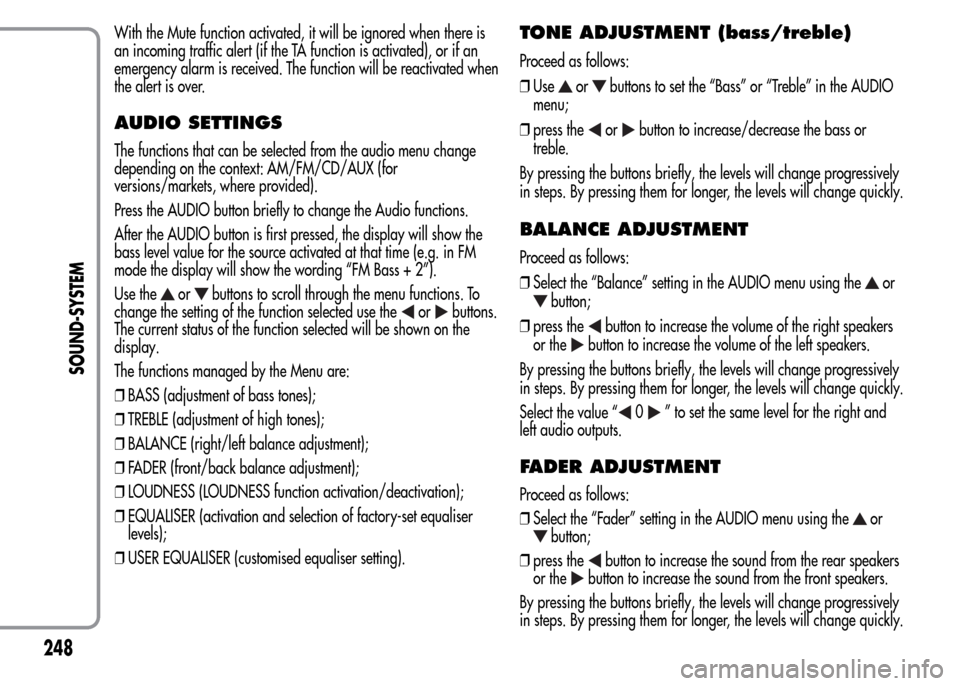
With the Mute function activated, it will be ignored when there is
an incoming traffic alert (if the TA function is activated), or if an
emergency alarm is received. The function will be reactivated when
the alert is over.
AUDIO SETTINGS
The functions that can be selected from the audio menu change
depending on the context: AM/FM/CD/AUX (for
versions/markets, where provided).
Press the AUDIO button briefly to change the Audio functions.
After the AUDIO button is first pressed, the display will show the
bass level value for the source activated at that time (e.g. in FM
mode the display will show the wording “FM Bass + 2”).
Use the
orbuttons to scroll through the menu functions. To
change the setting of the function selected use the
orbuttons.
The current status of the function selected will be shown on the
display.
The functions managed by the Menu are:
❒BASS (adjustment of bass tones);
❒TREBLE (adjustment of high tones);
❒BALANCE (right/left balance adjustment);
❒FADER (front/back balance adjustment);
❒LOUDNESS (LOUDNESS function activation/deactivation);
❒EQUALISER (activation and selection of factory-set equaliser
levels);
❒USER EQUALISER (customised equaliser setting).
TONE ADJUSTMENT (bass/treble)
Proceed as follows:
❒Use
orbuttons to set the “Bass” or “Treble” in the AUDIO
menu;
❒press the
orbutton to increase/decrease the bass or
treble.
By pressing the buttons briefly, the levels will change progressively
in steps. By pressing them for longer, the levels will change quickly.
BALANCE ADJUSTMENT
Proceed as follows:
❒Select the “Balance” setting in the AUDIO menu using the
or
button;
❒press the
button to increase the volume of the right speakers
or the
button to increase the volume of the left speakers.
By pressing the buttons briefly, the levels will change progressively
in steps. By pressing them for longer, the levels will change quickly.
Select the value “
0” to set the same level for the right and
left audio outputs.
FADER ADJUSTMENT
Proceed as follows:
❒Select the “Fader” setting in the AUDIO menu using the
or
button;
❒press the
button to increase the sound from the rear speakers
or the
button to increase the sound from the front speakers.
By pressing the buttons briefly, the levels will change progressively
in steps. By pressing them for longer, the levels will change quickly.
248
SOUND-SYSTEM
Page 254 of 280
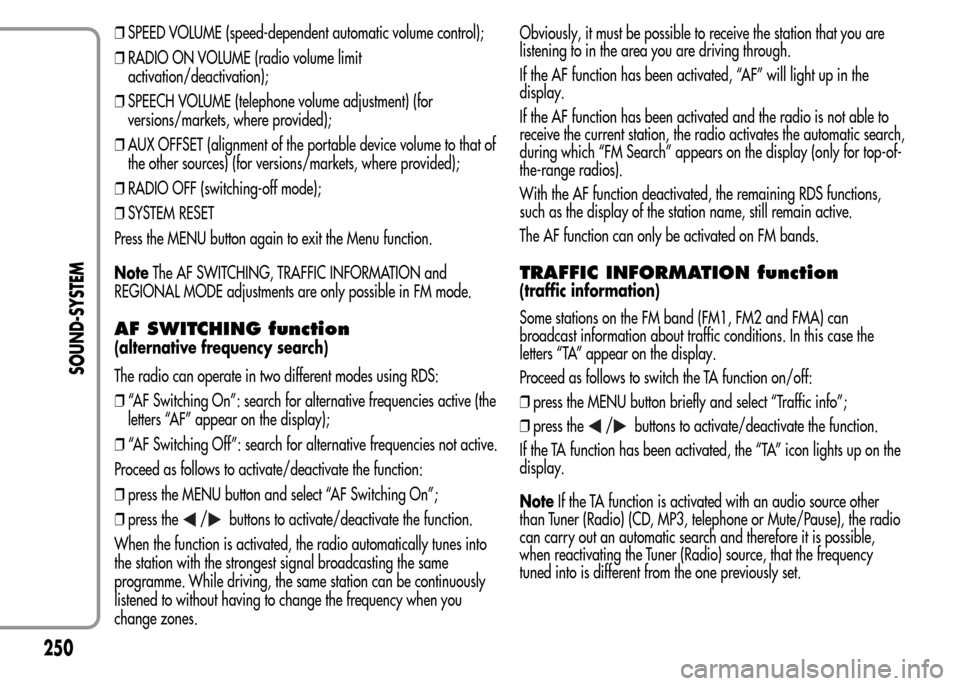
❒SPEED VOLUME (speed-dependent automatic volume control);
❒RADIO ON VOLUME (radio volume limit
activation/deactivation);
❒SPEECH VOLUME (telephone volume adjustment) (for
versions/markets, where provided);
❒AUX OFFSET (alignment of the portable device volume to that of
the other sources) (for versions/markets, where provided);
❒RADIO OFF (switching-off mode);
❒SYSTEM RESET
Press the MENU button again to exit the Menu function.
NoteThe AF SWITCHING, TRAFFIC INFORMATION and
REGIONAL MODE adjustments are only possible in FM mode.
AF SWITCHING function
(alternative frequency search)
The radio can operate in two different modes using RDS:
❒“AF Switching On”: search for alternative frequencies active (the
letters “AF” appear on the display);
❒“AF Switching Off”: search for alternative frequencies not active.
Proceed as follows to activate/deactivate the function:
❒press the MENU button and select “AF Switching On”;
❒press the
/buttons to activate/deactivate the function.
When the function is activated, the radio automatically tunes into
the station with the strongest signal broadcasting the same
programme. While driving, the same station can be continuously
listened to without having to change the frequency when you
change zones.Obviously, it must be possible to receive the station that you are
listening to in the area you are driving through.
If the AF function has been activated, “AF” will light up in the
display.
If the AF function has been activated and the radio is not able to
receive the current station, the radio activates the automatic search,
during which “FM Search” appears on the display (only for top-of-
the-range radios).
With the AF function deactivated, the remaining RDS functions,
such as the display of the station name, still remain active.
The AF function can only be activated on FM bands.
TRAFFIC INFORMATION function
(traffic information)
Some stations on the FM band (FM1, FM2 and FMA) can
broadcast information about traffic conditions. In this case the
letters “TA” appear on the display.
Proceed as follows to switch the TA function on/off:
❒press the MENU button briefly and select “Traffic info”;
❒press the
/buttons to activate/deactivate the function.
If the TA function has been activated, the “TA” icon lights up on the
display.
NoteIf the TA function is activated with an audio source other
than Tuner (Radio) (CD, MP3, telephone or Mute/Pause), the radio
can carry out an automatic search and therefore it is possible,
when reactivating the Tuner (Radio) source, that the frequency
tuned into is different from the one previously set.
250
SOUND-SYSTEM
Page 257 of 280

PHONE FUNCTION
(telephone volume adjustment)
With Speech volume function present in Menu
This function makes it possible to adjust (settings from 1 to 40), by
turning the ON/OFF left knob/button or pressing the
/buttons, or mute (OFF setting) the volume of the telephone.
The display shows the current function status:
❒“Speech Off”: function deactivated.
❒“Speech volume 23”: function active with volume setting 23.
With Speech volume function not present
on the Menu
When a phone call is received, the audio passes to the car’s audio
system through the radio.
The telephone audio always arrives at a fixed volume, but it can be
adjusted during a conversation using the ON/OFF button/knob.
AUX OFFSET function
(alignment of the portable device volume with that of
the other sources)
(for versions/markets, where provided)
This function enables the alignment of the volume of the AUX
source, depending on its own portable player, with that of the
other sources.
To activate the function, press the MENU button and select “AUX
offset”.
Press the
orbuttons to decrease or increase the volume value
(set from–6to+6).
RADIO OFF function
(on and off mode)
This function is used to set the radio switching-off mode to one of
two different settings.
To activate the function, use the
orbutton.
The selected mode will appear on the display:
❒“00 MIN”: the radio switches off automatically in connection
with the ignition key; the radio switches off automatically as
soon as the key is turned to STOP position;
❒“20 MIN”: the radio switches off independently of the ignition
key; the radio remains switched on for a maximum period of 20
minutes after the key has been turned to STOP position.
SYSTEM RESET function
This function is used to restore all settings to the factory values.
The options are:
❒NO: no restore intervention;
❒YES: the default parameters will be restored. During this
operation, the word “Resetting” appears on the display. At the
end of the operation, the source does not change and the
previous situation will be displayed.
253
SOUND-SYSTEM
Page 259 of 280
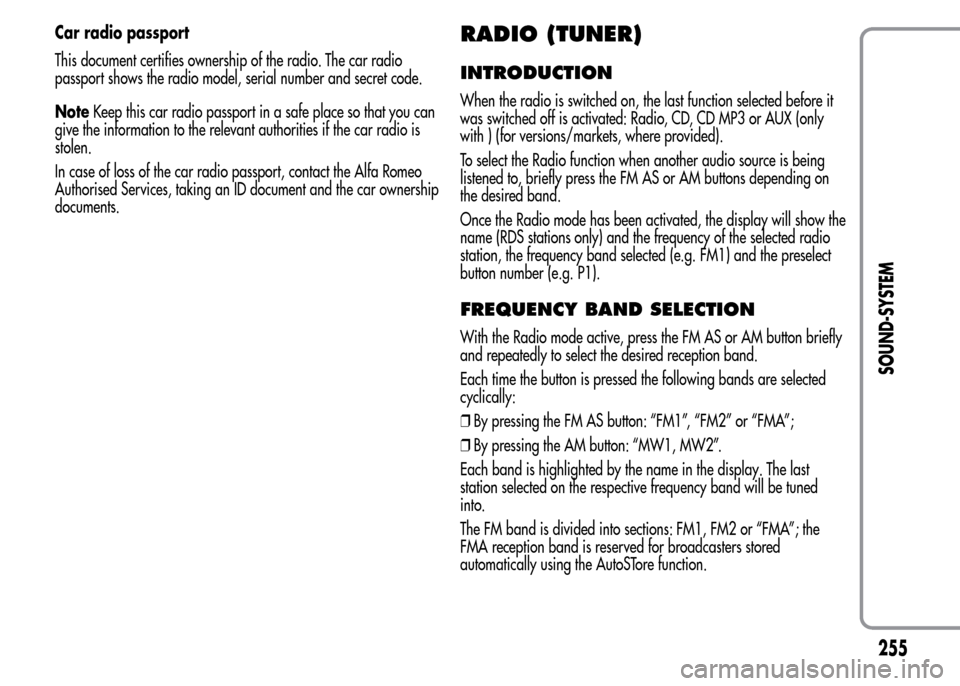
Car radio passport
This document certifies ownership of the radio. The car radio
passport shows the radio model, serial number and secret code.
NoteKeep this car radio passport in a safe place so that you can
give the information to the relevant authorities if the car radio is
stolen.
In case of loss of the car radio passport, contact the Alfa Romeo
Authorised Services, taking an ID document and the car ownership
documents.RADIO (TUNER)
INTRODUCTION
When the radio is switched on, the last function selected before it
was switched off is activated: Radio, CD, CD MP3 or AUX (only
with ) (for versions/markets, where provided).
To select the Radio function when another audio source is being
listened to, briefly press the FM AS or AM buttons depending on
the desired band.
Once the Radio mode has been activated, the display will show the
name (RDS stations only) and the frequency of the selected radio
station, the frequency band selected (e.g. FM1) and the preselect
button number (e.g. P1).
FREQUENCY BAND SELECTION
With the Radio mode active, press the FM AS or AM button briefly
and repeatedly to select the desired reception band.
Each time the button is pressed the following bands are selected
cyclically:
❒By pressing the FM AS button: “FM1”, “FM2” or “FMA”;
❒By pressing the AM button: “MW1, MW2”.
Each band is highlighted by the name in the display. The last
station selected on the respective frequency band will be tuned
into.
The FM band is divided into sections: FM1, FM2 or “FMA”; the
FMA reception band is reserved for broadcasters stored
automatically using the AutoSTore function.
255
SOUND-SYSTEM
Page 266 of 280
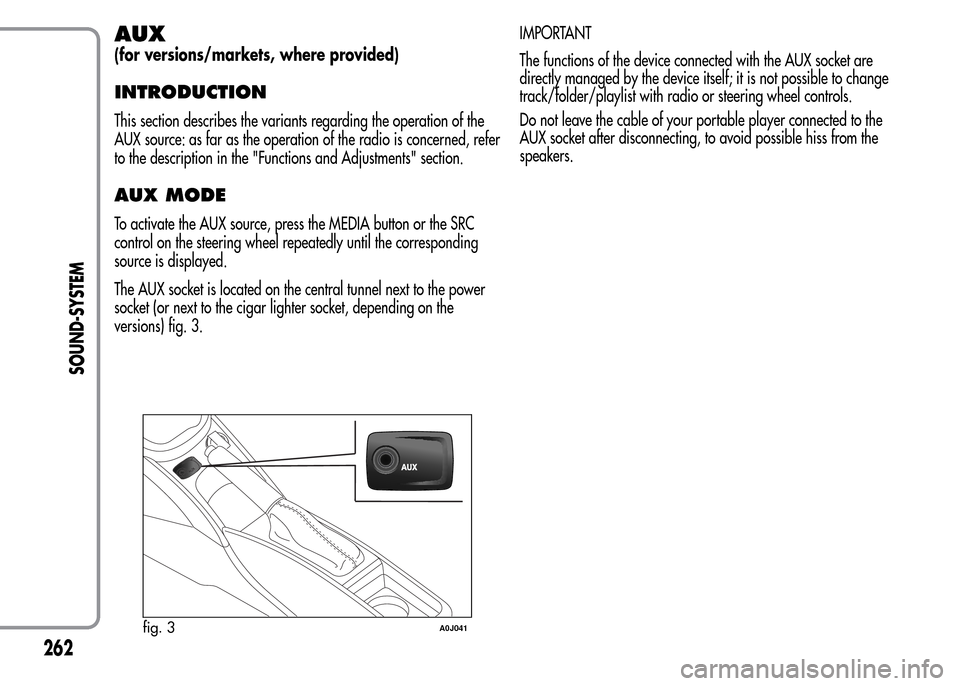
AUX
(for versions/markets, where provided)
INTRODUCTION
This section describes the variants regarding the operation of the
AUX source: as far as the operation of the radio is concerned, refer
to the description in the "Functions and Adjustments" section.
AUX MODE
To activate the AUX source, press the MEDIA button or the SRC
control on the steering wheel repeatedly until the corresponding
source is displayed.
The AUX socket is located on the central tunnel next to the power
socket (or next to the cigar lighter socket, depending on the
versions) fig. 3.IMPORTANT
The functions of the device connected with the AUX socket are
directly managed by the device itself; it is not possible to change
track/folder/playlist with radio or steering wheel controls.
Do not leave the cable of your portable player connected to the
AUX socket after disconnecting, to avoid possible hiss from the
speakers.
fig. 3A0J041
262
SOUND-SYSTEM