2016 Alfa Romeo MiTo light
[x] Cancel search: lightPage 236 of 280
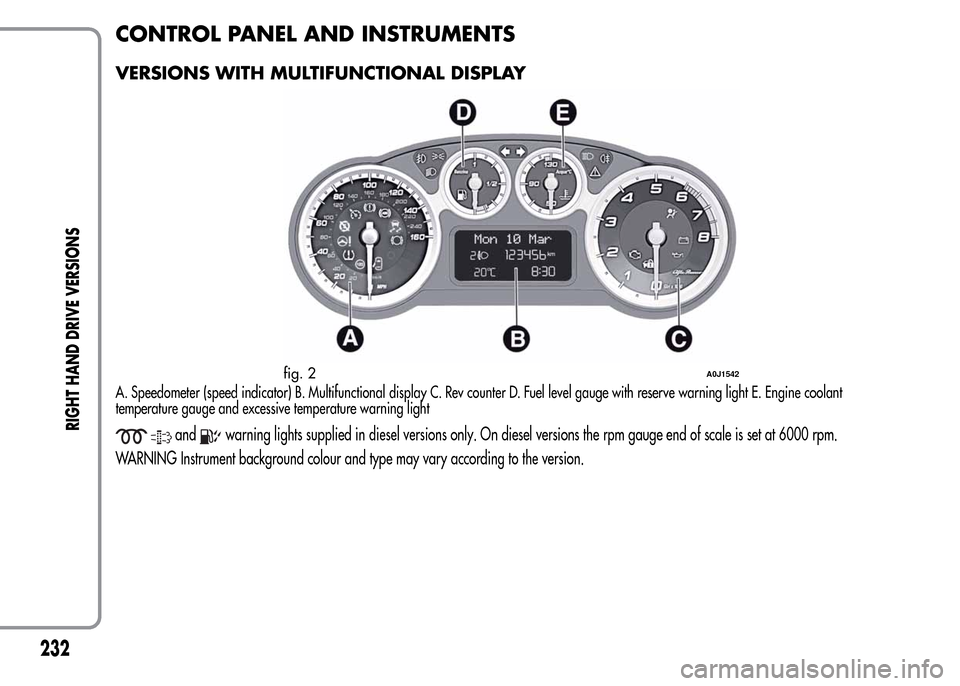
CONTROL PANEL AND INSTRUMENTS
VERSIONS WITH MULTIFUNCTIONAL DISPLAY
A. Speedometer (speed indicator) B. Multifunctional display C. Rev counter D. Fuel level gauge with reserve warning light E. Engine coolant
temperature gauge and excessive temperature warning light
andwarning lights supplied in diesel versions only. On diesel versions the rpm gauge end of scale is set at 6000 rpm.
WARNING Instrument background colour and type may vary according to the version.
fig. 2A0J1542
232
RIGHT HAND DRIVE VERSIONS
Page 237 of 280
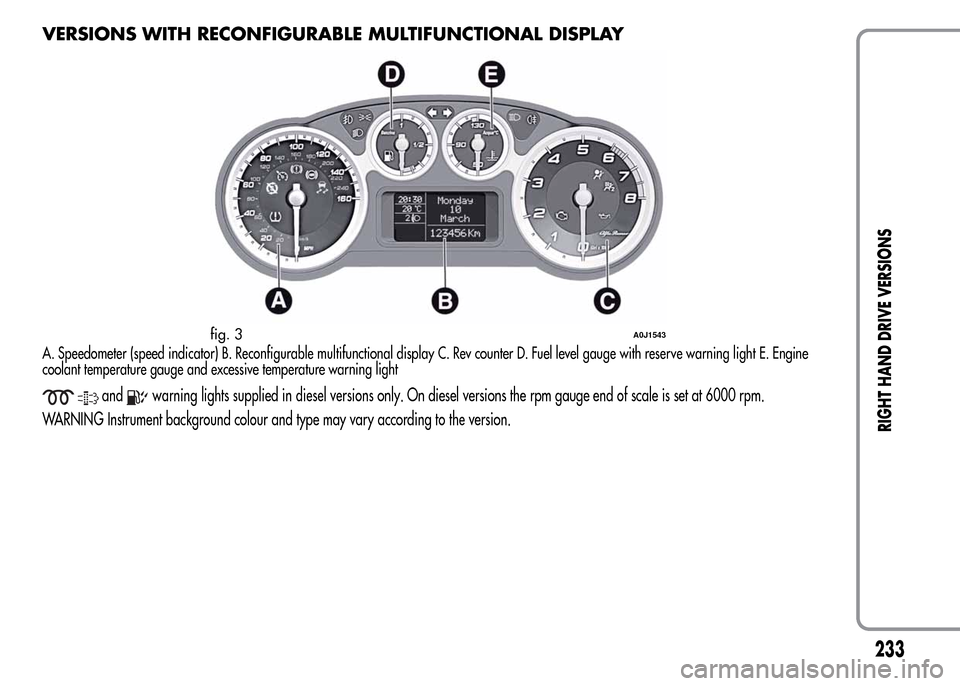
VERSIONS WITH RECONFIGURABLE MULTIFUNCTIONAL DISPLAY
A. Speedometer (speed indicator) B. Reconfigurable multifunctional display C. Rev counter D. Fuel level gauge with reserve warning light E. Engine
coolant temperature gauge and excessive temperature warning light
andwarning lights supplied in diesel versions only. On diesel versions the rpm gauge end of scale is set at 6000 rpm.
WARNING Instrument background colour and type may vary according to the version.
fig. 3A0J1543
233
RIGHT HAND DRIVE VERSIONS
Page 243 of 280
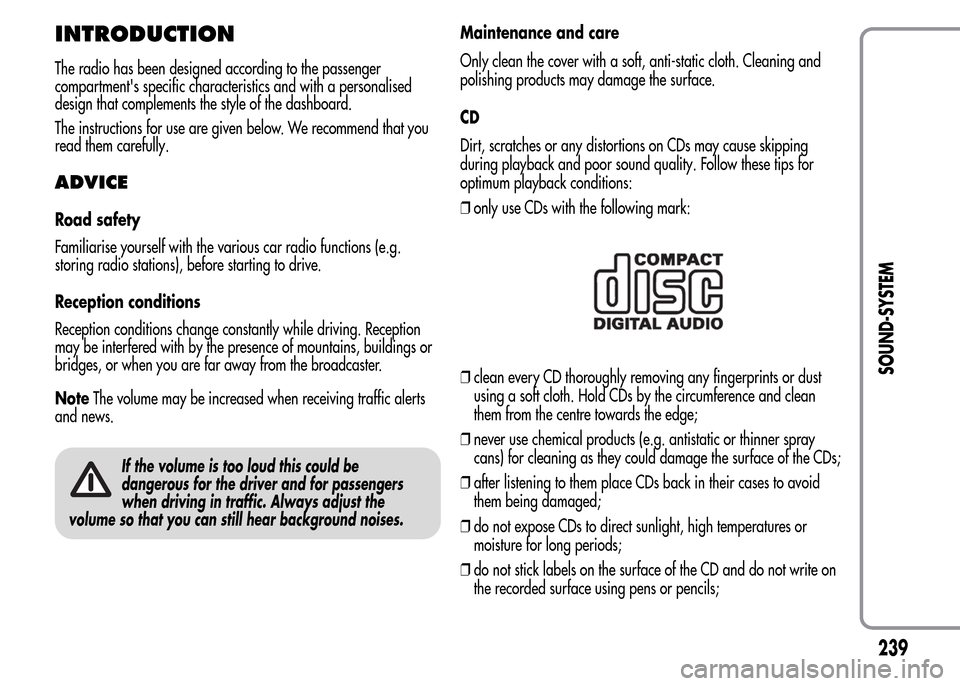
INTRODUCTION
The radio has been designed according to the passenger
compartment's specific characteristics and with a personalised
design that complements the style of the dashboard.
The instructions for use are given below. We recommend that you
read them carefully.
ADVICE
Road safety
Familiarise yourself with the various car radio functions (e.g.
storing radio stations), before starting to drive.
Reception conditions
Reception conditions change constantly while driving. Reception
may be interfered with by the presence of mountains, buildings or
bridges, or when you are far away from the broadcaster.
NoteThe volume may be increased when receiving traffic alerts
and news.
If the volume is too loud this could be
dangerous for the driver and for passengers
when driving in traffic. Always adjust the
volume so that you can still hear background noises.
Maintenance and care
Only clean the cover with a soft, anti-static cloth. Cleaning and
polishing products may damage the surface.
CD
Dirt, scratches or any distortions on CDs may cause skipping
during playback and poor sound quality. Follow these tips for
optimum playback conditions:
❒only use CDs with the following mark:
❒clean every CD thoroughly removing any fingerprints or dust
using a soft cloth. Hold CDs by the circumference and clean
them from the centre towards the edge;
❒never use chemical products (e.g. antistatic or thinner spray
cans) for cleaning as they could damage the surface of the CDs;
❒after listening to them place CDs back in their cases to avoid
them being damaged;
❒do not expose CDs to direct sunlight, high temperatures or
moisture for long periods;
❒do not stick labels on the surface of the CD and do not write on
the recorded surface using pens or pencils;
239
SOUND-SYSTEM
Page 253 of 280
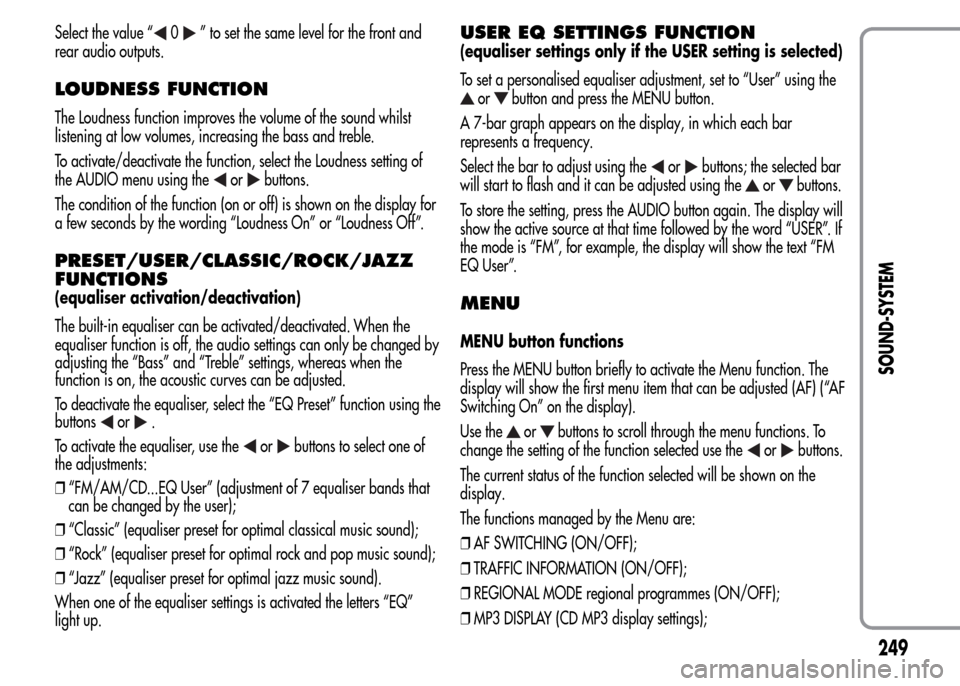
Select the value “0” to set the same level for the front and
rear audio outputs.
LOUDNESS FUNCTION
The Loudness function improves the volume of the sound whilst
listening at low volumes, increasing the bass and treble.
To activate/deactivate the function, select the Loudness setting of
the AUDIO menu using the
orbuttons.
The condition of the function (on or off) is shown on the display for
a few seconds by the wording “Loudness On” or “Loudness Off”.
PRESET/USER/CLASSIC/ROCK/JAZZ
FUNCTIONS
(equaliser activation/deactivation)
The built-in equaliser can be activated/deactivated. When the
equaliser function is off, the audio settings can only be changed by
adjusting the “Bass” and “Treble” settings, whereas when the
function is on, the acoustic curves can be adjusted.
To deactivate the equaliser, select the “EQ Preset” function using the
buttons
or.
To activate the equaliser, use the
orbuttons to select one of
the adjustments:
❒“FM/AM/CD...EQ User” (adjustment of 7 equaliser bands that
can be changed by the user);
❒“Classic” (equaliser preset for optimal classical music sound);
❒“Rock” (equaliser preset for optimal rock and pop music sound);
❒“Jazz” (equaliser preset for optimal jazz music sound).
When one of the equaliser settings is activated the letters “EQ”
light up.
USER EQ SETTINGS FUNCTION
(equaliser settings only if the USER setting is selected)
To set a personalised equaliser adjustment, set to “User” using the
orbutton and press the MENU button.
A 7-bar graph appears on the display, in which each bar
represents a frequency.
Select the bar to adjust using the
orbuttons; the selected bar
will start to flash and it can be adjusted using the
orbuttons.
To store the setting, press the AUDIO button again. The display will
show the active source at that time followed by the word “USER”. If
the mode is “FM”, for example, the display will show the text “FM
EQ User”.
MENU
MENU button functions
Press the MENU button briefly to activate the Menu function. The
display will show the first menu item that can be adjusted (AF) (“AF
Switching On” on the display).
Use the
orbuttons to scroll through the menu functions. To
change the setting of the function selected use the
orbuttons.
The current status of the function selected will be shown on the
display.
The functions managed by the Menu are:
❒AF SWITCHING (ON/OFF);
❒TRAFFIC INFORMATION (ON/OFF);
❒REGIONAL MODE regional programmes (ON/OFF);
❒MP3 DISPLAY (CD MP3 display settings);
249
SOUND-SYSTEM
Page 254 of 280
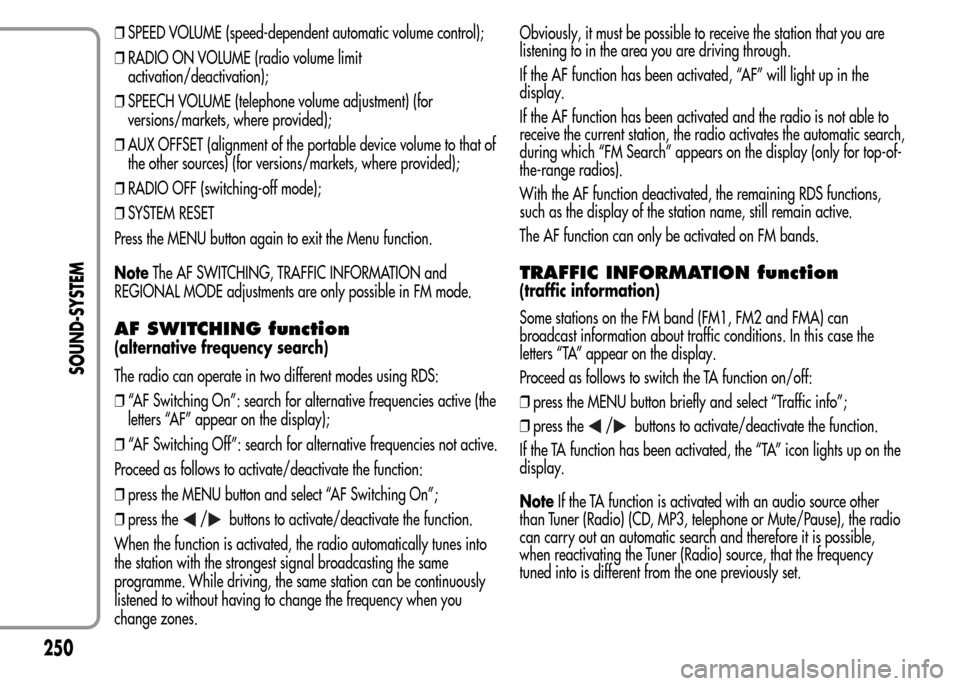
❒SPEED VOLUME (speed-dependent automatic volume control);
❒RADIO ON VOLUME (radio volume limit
activation/deactivation);
❒SPEECH VOLUME (telephone volume adjustment) (for
versions/markets, where provided);
❒AUX OFFSET (alignment of the portable device volume to that of
the other sources) (for versions/markets, where provided);
❒RADIO OFF (switching-off mode);
❒SYSTEM RESET
Press the MENU button again to exit the Menu function.
NoteThe AF SWITCHING, TRAFFIC INFORMATION and
REGIONAL MODE adjustments are only possible in FM mode.
AF SWITCHING function
(alternative frequency search)
The radio can operate in two different modes using RDS:
❒“AF Switching On”: search for alternative frequencies active (the
letters “AF” appear on the display);
❒“AF Switching Off”: search for alternative frequencies not active.
Proceed as follows to activate/deactivate the function:
❒press the MENU button and select “AF Switching On”;
❒press the
/buttons to activate/deactivate the function.
When the function is activated, the radio automatically tunes into
the station with the strongest signal broadcasting the same
programme. While driving, the same station can be continuously
listened to without having to change the frequency when you
change zones.Obviously, it must be possible to receive the station that you are
listening to in the area you are driving through.
If the AF function has been activated, “AF” will light up in the
display.
If the AF function has been activated and the radio is not able to
receive the current station, the radio activates the automatic search,
during which “FM Search” appears on the display (only for top-of-
the-range radios).
With the AF function deactivated, the remaining RDS functions,
such as the display of the station name, still remain active.
The AF function can only be activated on FM bands.
TRAFFIC INFORMATION function
(traffic information)
Some stations on the FM band (FM1, FM2 and FMA) can
broadcast information about traffic conditions. In this case the
letters “TA” appear on the display.
Proceed as follows to switch the TA function on/off:
❒press the MENU button briefly and select “Traffic info”;
❒press the
/buttons to activate/deactivate the function.
If the TA function has been activated, the “TA” icon lights up on the
display.
NoteIf the TA function is activated with an audio source other
than Tuner (Radio) (CD, MP3, telephone or Mute/Pause), the radio
can carry out an automatic search and therefore it is possible,
when reactivating the Tuner (Radio) source, that the frequency
tuned into is different from the one previously set.
250
SOUND-SYSTEM
Page 259 of 280
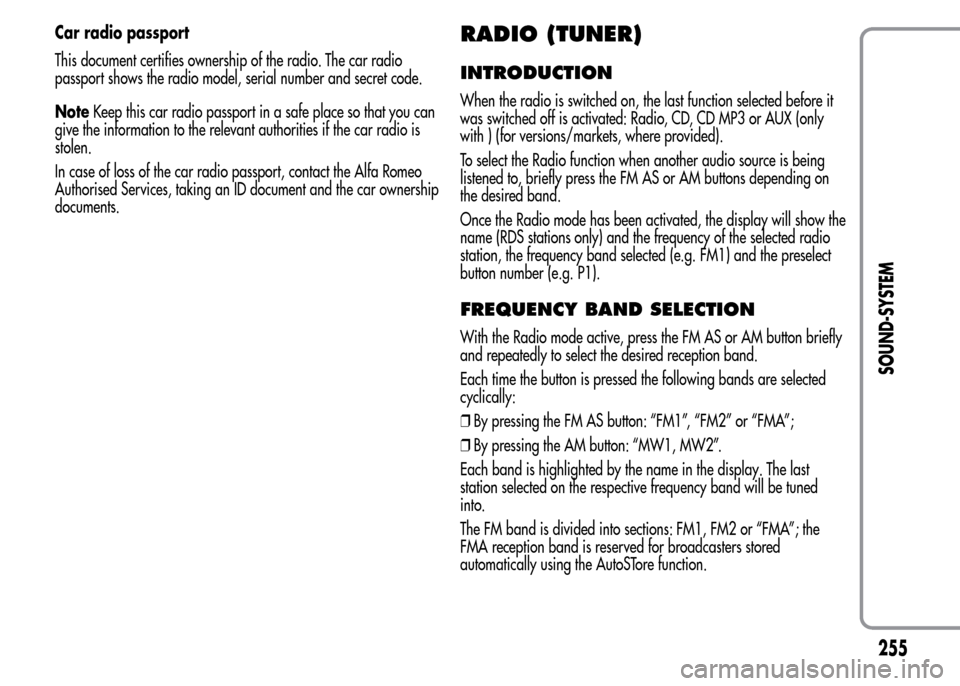
Car radio passport
This document certifies ownership of the radio. The car radio
passport shows the radio model, serial number and secret code.
NoteKeep this car radio passport in a safe place so that you can
give the information to the relevant authorities if the car radio is
stolen.
In case of loss of the car radio passport, contact the Alfa Romeo
Authorised Services, taking an ID document and the car ownership
documents.RADIO (TUNER)
INTRODUCTION
When the radio is switched on, the last function selected before it
was switched off is activated: Radio, CD, CD MP3 or AUX (only
with ) (for versions/markets, where provided).
To select the Radio function when another audio source is being
listened to, briefly press the FM AS or AM buttons depending on
the desired band.
Once the Radio mode has been activated, the display will show the
name (RDS stations only) and the frequency of the selected radio
station, the frequency band selected (e.g. FM1) and the preselect
button number (e.g. P1).
FREQUENCY BAND SELECTION
With the Radio mode active, press the FM AS or AM button briefly
and repeatedly to select the desired reception band.
Each time the button is pressed the following bands are selected
cyclically:
❒By pressing the FM AS button: “FM1”, “FM2” or “FMA”;
❒By pressing the AM button: “MW1, MW2”.
Each band is highlighted by the name in the display. The last
station selected on the respective frequency band will be tuned
into.
The FM band is divided into sections: FM1, FM2 or “FMA”; the
FMA reception band is reserved for broadcasters stored
automatically using the AutoSTore function.
255
SOUND-SYSTEM
Page 266 of 280
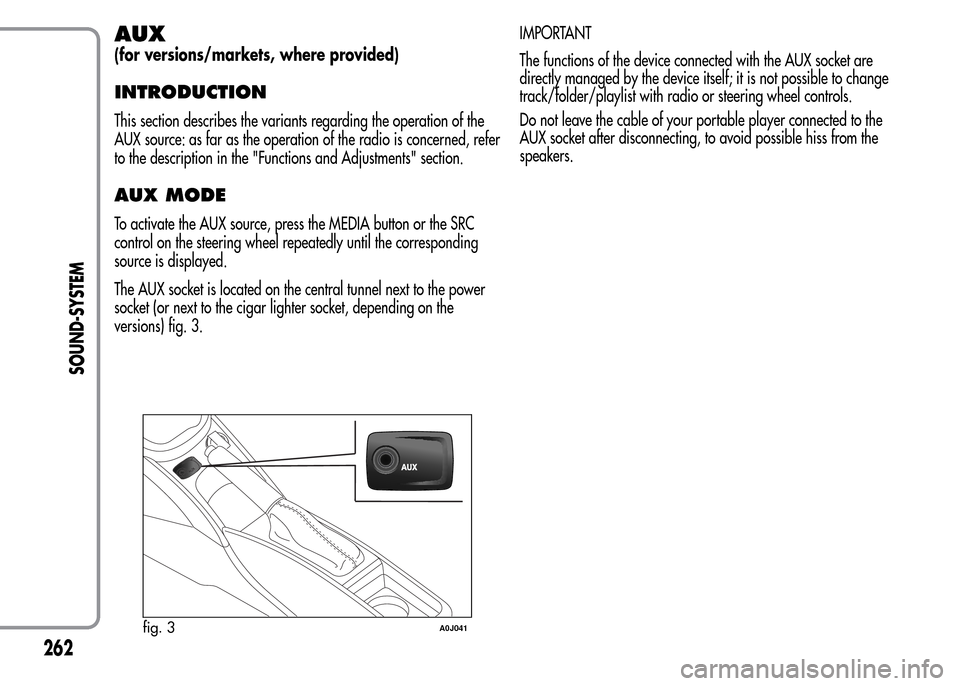
AUX
(for versions/markets, where provided)
INTRODUCTION
This section describes the variants regarding the operation of the
AUX source: as far as the operation of the radio is concerned, refer
to the description in the "Functions and Adjustments" section.
AUX MODE
To activate the AUX source, press the MEDIA button or the SRC
control on the steering wheel repeatedly until the corresponding
source is displayed.
The AUX socket is located on the central tunnel next to the power
socket (or next to the cigar lighter socket, depending on the
versions) fig. 3.IMPORTANT
The functions of the device connected with the AUX socket are
directly managed by the device itself; it is not possible to change
track/folder/playlist with radio or steering wheel controls.
Do not leave the cable of your portable player connected to the
AUX socket after disconnecting, to avoid possible hiss from the
speakers.
fig. 3A0J041
262
SOUND-SYSTEM
Page 273 of 280

INDEX
ABS system ........................................ 88
– Mechanical Brake Assist................... 88
– System intervention.......................... 88
Additional heater ................................. 59
Air cleaner .......................................... 186
Alarm ................................................. 40
“Alfa DNA” system ............................. 91
– Driving modes................................. 92
– Engagement/disengagement of
"All Weather" mode ........................ 94
– Engagement/disengagement of
"Dynamic" mode............................. 93
– "Natural" Mode .............................. 92
Alfa Romeo Code system .................... 34
Ashtray ............................................... 73
ASR system (AntiSlip Regulation) ........... 90
Automatic dual zone climate control ...... 53
Battery .............................................. 186
– advice for extending lifetime............. 186
– replacement .................................... 186
Battery (recharging).............................. 168
Bodywork
– maintenance ................................... 193– protection against atmospheric
agents ............................................ 192
– warranty......................................... 193
Bonnet................................................. 84
– Closing ........................................... 84
– Opening ......................................... 84
Brake Assist ......................................... 90
Brakes ................................................. 207
– brake fluid level............................... 185
bulb replacement .......................... 156-157
– interior lights................................... 158
Bulb replacement
– exterior lights .................................. 154
Bulbs
– types of bulbs.................................. 152
Carrying children safely ...................... 114
CBC (Cornering Brake Control) system ... 90
Central locking..................................... 70
Changing a bulb .................................. 151
– General instructions ......................... 151
Changing a wheel ................................ 140
Checking levels .................................... 178
Cigar lighter ........................................ 72
Cleaning and maintenance
– bodywork ....................................... 192– car interior...................................... 194
– front headlights ............................... 194
– leather parts ................................... 195
– leather seats.................................... 195
– plastic and coated parts ................... 195
– seats and fabric parts ...................... 194
Climate control/heating system ............. 50
Climatic comfort ................................... 49
– Diffusers ......................................... 49
Clutch ................................................. 206
CO2 emissions..................................... 229
Code Card........................................... 35
Control buttons..................................... 22
Control panel and instruments ............... 4
– Multifunction display........................ 4
– Reconfigurable multifunction
display ........................................... 5
Controls............................................... 69
Courtesy light
– bulb replacement............................. 159
Cruise Control ...................................... 65
Dashboard ........................................ 3
Daytime running lights (DRL) ................. 59
Diesel filter .......................................... 186
Diesel particulate filter (DPF) ................. 108
269
GETTING TO KNOW
YOUR CAR
SAFETY
STARTING AND
DRIVING
IN AN EMERGENCY
SERVICING AND
MAINTENANCE
TECHNICAL
SPECIFICATIONS
INDEX