2016 Alfa Romeo Giulietta fuel
[x] Cancel search: fuelPage 84 of 288
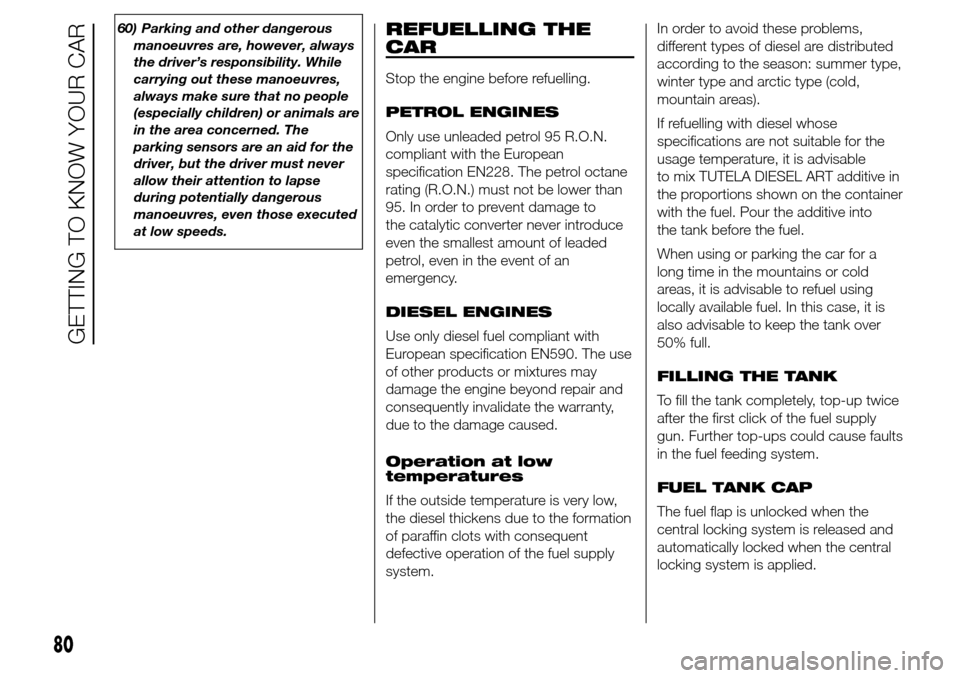
60) Parking and other dangerous
manoeuvres are, however, always
the driver’s responsibility. While
carrying out these manoeuvres,
always make sure that no people
(especially children) or animals are
in the area concerned. The
parking sensors are an aid for the
driver, but the driver must never
allow their attention to lapse
during potentially dangerous
manoeuvres, even those executed
at low speeds.REFUELLING THE
CAR
Stop the engine before refuelling.
PETROL ENGINES
Only use unleaded petrol 95 R.O.N.
compliant with the European
specification EN228. The petrol octane
rating (R.O.N.) must not be lower than
95. In order to prevent damage to
the catalytic converter never introduce
even the smallest amount of leaded
petrol, even in the event of an
emergency.
DIESEL ENGINES
Use only diesel fuel compliant with
European specification EN590. The use
of other products or mixtures may
damage the engine beyond repair and
consequently invalidate the warranty,
due to the damage caused.
Operation at low
temperatures
If the outside temperature is very low,
the diesel thickens due to the formation
of paraffin clots with consequent
defective operation of the fuel supply
system.In order to avoid these problems,
different types of diesel are distributed
according to the season: summer type,
winter type and arctic type (cold,
mountain areas).
If refuelling with diesel whose
specifications are not suitable for the
usage temperature, it is advisable
to mix TUTELA DIESEL ART additive in
the proportions shown on the container
with the fuel. Pour the additive into
the tank before the fuel.
When using or parking the car for a
long time in the mountains or cold
areas, it is advisable to refuel using
locally available fuel. In this case, it is
also advisable to keep the tank over
50% full.
FILLING THE TANK
To fill the tank completely, top-up twice
after the first click of the fuel supply
gun. Further top-ups could cause faults
in the fuel feeding system.
FUEL TANK CAP
The fuel flap is unlocked when the
central locking system is released and
automatically locked when the central
locking system is applied.
80
GETTING TO KNOW YOUR CAR
Page 85 of 288

Opening
Press flap A fig. 94 to release it and
access fuel tank cap B. Then press cap
B and turn it anticlockwise.
61)
The cap is provided with a loss
prevention device C which attaches it
to the flap and prevents it from being
lost. Attach the cap to device D during
refuelling.
Emergency flap opening
In case of emergency, pull the cord A
fig. 95 on the right-hand side of the
boot to open the fuel flap.
Pulling the cord will unlock the flap: it
will then be necessary to press on
the flap to open it.Closure
Release cap B from device D and insert
it in its housing. Then tighten the cap
clockwise until one or more clicks
are heard. Finally, close flap A checking
that it is correctly locked.
The sealing may cause a slight pressure
increase in the tank. A little breathing
off, while slackening the cap is
absolutely normal.
WARNING
61) Keep naked flames or lit
cigarettes away from the fuel tank
filler: fire risk. Avoid bringing
your face close to the filler, in
order not to breathe in harmful
vapours.
PROTECTING THE
ENVIRONMENT
The following devices are used for
reducing petrol fuel engine emissions:
catalytic converter, oxygen sensors and
evaporation control system
The following devices are used for
reducing diesel fuel engine emissions:
oxidising catalytic converter, exhaust
gas recirculation system (EGR) and
particulate filter (DPF).
62)
DIESEL PARTICULATE
FILTER (DPF)
(Diesel Particulate Filter)
(for versions/markets, where provided)
The Diesel Particulate Filter is a
mechanical filter, integral to the exhaust
system, that physically traps carbon
particles present in the exhaust gases
of diesel engines.
The diesel particulate filter is needed to
eliminate almost all carbon particle
emissions in compliance with
current/future regulations and
standards.94A0K0598
95A0K0599
81
Page 87 of 288

KNOWING THE INSTRUMENT PANEL
This section of the booklet gives you all
the information you need to
understand, interpret and use the
instrument panel correctly.DISPLAY ......................................... 84
MENU ITEMS .................................. 87
CONTROL PANEL AND
INSTRUMENTS ............................... 94
TRIP COMPUTER ........................... 96
WARNING LIGHTS AND
MESSAGES ................................... 99
- LOW BRAKE FLUID/HANDBRAKE
ENGAGED .......................................... 99
- EBD FAILURE .................................. 100
- AIRBAG FAILURE ............................. 100
- SEAT BELTS NOT FASTENED .......... 100
- ALTERNATOR FAILURE ................... 101
- LOW ENGINE OIL PRESSURE ......... 102
-DEGRADED ENGINE OIL (for
versions/markets, where provided) ..... 103
- ENGINE COOLANT TEMPERATURE
TOO HIGH .......................................... 105
- ALFA TCT FAILURE .......................... 106
-INCOMPLETE DOOR LOCKING ........ 106
-SPEED LIMIT EXCEEDED ................. 106
- DUAL PINION ACTIVE STEERING
FAILURE ............................................. 107
- ALFA ROMEO CODE SYSTEM
FAILURE/ALARM FAILURE ................. 107
- FUEL RESERVE/LIMITED RANGE .... 108
- GENERAL FAILURE ......................... 109
- GENERAL FAILURE ......................... 110
-REAR FOG LIGHTS ........................... 111
- ABS FAILURE ................................... 112
-BRAKE PAD WEAR ........................... 112
- PASSENGER SIDE AIRBAG
DEACTIVATED .................................... 112
- INJECTION/EOBD SYSTEM
FAILURE ............................................. 113
- GLOW PLUG HEATING/GLOW
PLUG HEATING FAILURE (diesel
versions) ............................................. 114-WATER IN DIESEL FILTER (diesel
versions) ............................................. 114
- DPF CLEANING (particulate trap) in
progress (diesel versions with DPF
only) ................................................... 116
- iTPMS SYSTEM ............................... 117
- ELECTRONIC STABILITY CONTROL
(ESC) SYSTEM ................................... 119
- ELECTRONIC STABILITY CONTROL
(ESC) SYSTEM ................................... 120
- CRUISE CONTROL (for
versions/markets, where provided) ..... 121
- SIDE LIGHTS ................................... 121
- FOLLOW ME HOME ........................ 121
- DIPPED BEAM HEADLIGHTS .......... 121
- FOG LIGHTS .................................... 121
- LEFT-HAND DIRECTION
- RIGHT-HAND DIRECTION
INDICATOR ........................................ 122
- MAIN BEAM HEADLIGHTS .............. 122
-FUEL CUT-OFF SYSTEM ................... 123
- POSSIBLE ICE ON ROAD ................ 123
- BRAKE LIGHT FAILURE ................... 123
- DUSK SENSOR FAILURE ................. 123
- RAIN SENSOR FAILURE .................. 124
- PARKING SENSOR FAILURE ........... 124
-START&STOP SYSTEM
ACTIVATION/DEACTIVATION (for
versions/markets, where provided) ..... 125
-START&STOP FAILURE .................... 125
- DISPLAY OF SELECTED DRIVING
MODE (“Alfa DNA” system) ................. 126
83
INDICATOR.......................................... 122
Page 89 of 288

GEAR SHIFT INDICATOR
The “GSI” (Gear Shift Indicator) system
advises the driver to change gear
through a special indication on the
display fig. 99.
Through the GSI, the driver is notified
that changing gear will allow a
reduction in fuel consumption.
Therefore, for driving oriented towards
reducing fuel consumption, it is
recommended to stick to "Natural" or
"All Weather" mode and to follow the
suggestions of the Gear Shift Indicator,
where the traffic conditions allow it.
When the SHIFT UP icon (
SHIFT) is
shown on the display, the GSI is
advising the driver to engage a higher
gear, when the SHIFT DOWN (
SHIFT) icon is displayed, it advises
the driver to engage a lower gear.NoteThe indication in the instrument
panel remains on until the driver shifts
gear or the driving conditions go back
to a situation where gearshifting is
not required to improve consumption.
WELCOME MOVEMENT
On some versions, when the key is
turned to MAR-ON, the following
occurs:
❒quick movement (up and down) of
the speedometer and rpm gauge;
❒lighting of graphic symbols/display;
❒displaying of an animated graphic
representation of the vehicle profile.
Gauge movement
❒If the key is removed from the ignition
switch whilst the gauges are moving,
they immediately go back to their
initial position.
❒Once they have reached the full scale
values, the gauges rest on the value
indicated by the vehicle.
❒The movement of the gauges stops
when the engine is started.Lighting of graphic
symbols/display
A few seconds after the key is inserted,
the gauges, graphic symbols and
display light up in sequence.
Display of graphic
animation
When the key is removed from the
ignition switch (with the doors closed),
the display remains lit up and shows
a graphic animation.
The display lighting is then dimmed
gradually until it goes out completely.
CONTROL BUTTONS
fig. 100: to scroll up through the
displayed screen and the related
options or to increase the displayed
value.
99A0K0540
100A0K0541
85
Page 94 of 288

❒press the SET/button briefly to
make the display flash "On" or "Off"
according to what was previously set;
❒press
orto make your
choice;
❒press the SET/
button briefly to
return to the submenu screen or
hold the button down to return to the
main menu screen without saving;
❒hold the SET/
button down
again to return to the standard
screen or to the main menu
according to where you are in the
menu.
Unit of measurement
(Setting the unit of
measurement)
With this function it is possible to set
the measurement units through three
sub-menus: “Distance”, “Consumption”
and “Temperature”.
To set the desired measurement unit,
proceed as follows:
❒briefly press the SET/
button to
display the three sub-menus;
❒press button
orto
navigate through the three
submenus;❒once the submenu to be modified
has been selected, briefly press
the SET/
button;
❒when the “Distance” submenu is
entered: briefly pressing SET/
displays "km" or "mi" depending
on the previous setting;
❒press
orto make your
choice;
❒when the “Consumption” submenu is
entered, pressing SET/
displays
km/l, l/100 km or mpg depending
on the previous setting;
If the set distance unit is "km", the fuel
consumption unit will be displayed in
km/l or l/100 km.
If the distance unit set is “mi” the fuel
consumption unit will be displayed
in “mpg”.
❒press
orto make your
choice;
❒when the “Temperature” submenu is
entered, pressing SET/
displays
“°C” or “°F” depending on the
previous setting;
❒press
orto make your
choice;When you have made the required
settings, briefly press the SET/
button to go back to the submenu
screen or hold the button down to go
back to the main menu screen without
saving the new settings.
Hold the SET/
button down again
to return to the standard screen or
to the main menu according to where
you are in the menu.
Language (Language
selection)
Display messages can be shown in
different languages: Italian, English,
German, Portuguese, Spanish, French,
Dutch, Turkish and Brazilian.
To set the desired language proceed as
follows:
❒briefly press the SET/
button: the
previously set "language" starts
flashing on the display;
❒press
orto make your
choice;
❒briefly press the SET/
button to
go back to the menu screen or hold
the button down to go back to the
standard screen without saving.
90
KNOWING THE INSTRUMENT PANEL
Page 98 of 288

CONTROL PANEL AND INSTRUMENTS.
VERSIONS WITH MULTIFUNCTION DISPLAY
A. Speedometer (speed indicator) – B. Multifunction display – C. Rev counter – D. Fuel level gauge with reserve warning light – E. Engine coolant
temperature indicator with overheating warning light
Warning lights supplied on diesel versions only. On diesel versions, the end of scale for the rev counter is 6000
rpm
IMPORTANT The illumination of the instrument panel graphics may vary according to version.
.
260 240
220 200 180 160
140
100120
80
60
40
20
0
120
0Giri x 1000
2
1 345
6
7
8
0
1
1/2Benzina
50
130Acqua°C90
Mon15 Mar
101A0K2300
94
KNOWING THE INSTRUMENT PANEL
Page 99 of 288

VERSIONS WITH RECONFIGURABLE MULTIFUNCTION DISPLAY
A. Speedometer (speed indicator) – B. Reconfigurable multifunction display – C. Rev counter – D. Fuel level gauge with reserve warning light – E.
Engine coolant temperature indicator with overheating warning light
Warning lights supplied on diesel versions only. On diesel versions, the end of scale for the rev counter is 6000
rpm
IMPORTANT The illumination of the instrument panel graphics may vary according to version.
260 240
220 200 180 160
140
100120
80
60
40
20
0
120
0Giri x 1000
2
1 345
6
7
8
0
1
1/2Benzina
50
130Acqua°C90
20:30
20 C°2
Monday
15
March
123456 km
102A0K2301
95
Page 100 of 288

SPEEDOMETER (SPEED
INDICATOR)
This shows the speed of the car.
REV COUNTER
This indicates the engine rpm.
FUEL LEVEL GAUGE
This shows the amount of fuel left in the
fuel tank.
The warning light in the gauge lights up
when there are only 8 to 10 litres of
fuel remaining in the tank; if this
happens, refuel as soon as possible.
Do not travel with the fuel tank almost
empty: any gaps in fuel delivery could
damage the catalytic converter.ENGINE COOLANT
TEMPERATURE
INDICATOR
The needle shows the temperature of
the engine coolant and starts supplying
indications when the fluid temperature
exceeds approx. 50°C.
Under normal conditions, the needle
assumes different positions within
the scale depending on the usage
conditions.
The warning light turns on to indicate
an overheating of the engine coolant. In
this case, stop the engine and contact
an Alfa Romeo Dealership.TRIP COMPUTER
IN BRIEF
The Trip computer is used to display
information on car operation when
the key is turned to MAR.
This function is characterised by two
separate memories, called "Trip A"
and "Trip B", where the car's
"complete missions" (journeys) are
recorded in a reciprocally
independent manner.
Both memories can be reset: i.e. start
of a new journey.
“Trip A” is used to display the figures
relating to:
❒Range
❒Distance travelled
❒Average fuel consumption
❒Instant fuel consumption
❒Average speed
❒Trip time (driving time).
“Trip B” may be used to display the
figures relating to:
❒Distance travelled B
❒Average consumption B
96
KNOWING THE INSTRUMENT PANEL