Page 13 of 371
A WORD ABOUT YOUR KEYS
The key fob contains the Remote Keyless Entry (RKE)
transmitter with an integrated key. To use the mechanical
key simply push the mechanical key release button.
Ignition Key Removal
1. Push the brake pedal and place the transmission intofirst (1) or reverse (R) gear by selecting/pushing the
buttons on the console.
2. Rotate the key to the STOP (OFF/LOCK) position and engage the handbrake and release brake pedal.
Key Fob
1 — Vehicle Key
2 — Push To Open/Close Vehicle KeyTransmission Gear Selector
2
THINGS TO KNOW BEFORE STARTING YOUR VEHICLE 11
Page 14 of 371
3. Remove the key from the ignition switch lock cylinder.WARNING!
•Before exiting a vehicle, always shift the vehicle
into FIRST gear or REVERSE, apply the parking
brake, turn the vehicle OFF, remove the key fob
from the ignition and lock your vehicle.
• Never leave children alone in a vehicle, or with
access to an unlocked vehicle.
• Allowing children to be in a vehicle unattended is
dangerous for a number of reasons. A child or
others could be seriously or fatally injured. Chil-
dren should be warned not to touch the parking
brake, brake pedal or the transmission gear selec-
tor.
• Do not leave the Key Fob in or near the vehicle, or
in a location accessible to children. A child could
operate power windows, other controls, or move
the vehicle.
(Continued)
Ignition Switch Positions
1 — STOP (OFF/LOCK)
2 — MAR (ON/RUN)
3 — AVV (START) 12 THINGS TO KNOW BEFORE STARTING YOUR VEHICLE
Page 19 of 371

NOTE:
•If the central door locking system is released using the
metal insert of the key, the alarm is not disabled.
• In the event of accidental activation of the alarm, or in
any case to interrupt the visual signal cycle when
activated, it is possible to push the unlock button or
turn the ignition key to MAR (ON/RUN) for at least
five seconds, after which the system will deactivate.
Disarming
To completely disable the alarm (e.g. during a lengthy
period of vehicle inactivity), lock the vehicle by turning
the metal insert of the key in the door lock.
NOTE: If the batteries of the key fob run out or there is a
fault in the system, the alarm can be switched off by
inserting the key in the ignition switch and turning it to
MAR (ON/RUN).ILLUMINATED ENTRY
The interior lights will turn on whenever a door is
opened and the dimmer switch is not in the defeat
position.
The interior lights will turn on, remain on for approxi-
mately 30 seconds, and then fade to off if a door is
opened using the outside door handle and then closed or
a door is unlocked using the vehicles key.
The interior lights will turn on and remain on for about
four seconds and then fade to off if a door is opened
using the inside door handle.
NOTE: The interior light is located in the headliner in
between the sun visors. The interior light can be set to
three different positions (Off/Left Position, Center Posi-
tion, On/Right Position).
2
THINGS TO KNOW BEFORE STARTING YOUR VEHICLE 17
Page 20 of 371
REMOTE KEYLESS ENTRY (RKE) — IF
EQUIPPED
This system allows you to lock or unlock the doors from
distances up to approximately 66 ft (20 m) using a
hand-held Remote Keyless Entry (RKE) transmitter. The
RKE transmitter does not need to be pointed at the
vehicle to activate the system.NOTE:The line of transmission must not be blocked
with metal objects.
Key Fob
1 — Vehicle Key
2 — Push To Open/Close Vehicle Key
18 THINGS TO KNOW BEFORE STARTING YOUR VEHICLE
Page 22 of 371
Transmitter Battery Replacement
NOTE:Perchlorate Material – special handling may apply.
See www.dtsc.ca.gov/hazardouswaste/perchlorate
The recommended replacement battery is CR2032. Replace the Key Fob battery with the following proce-
dure:
1. Push button #1 and move the metal insert #2 to
opening position;
2. Turn screw #3 to unlock using a fine bit screwdriver;
Battery Replacement Procedure
Key Fob Screw Location
20 THINGS TO KNOW BEFORE STARTING YOUR VEHICLE
Page 23 of 371
3. Remove battery compartment #4;
4. Replace battery #5, respecting the polarity;
5. Reinsert compartment #4 in the key and secure it byturning screw #3 to lock.General Information
The following regulatory statement applies to all Radio
Frequency (RF) devices equipped in this vehicle:
This device complies with Part 15 of the FCC Rules and
with Industry Canada license-exempt RSS standard(s).
Operation is subject to the following two conditions:
1. This device may not cause harmful interference, and
2. This device must accept any interference received,including interference that may cause undesired op-
eration.
NOTE: Changes or modifications not expressly approved
by the party responsible for compliance could void the
user ’s authority to operate the equipment.
Key Fob Screw Location
2
THINGS TO KNOW BEFORE STARTING YOUR VEHICLE 21
Page 24 of 371
DOOR LOCKS
Central Door Locking/Unlocking
Locking Doors From The Outside
With the doors closed, push the lock button on the key
fob or turn the metal insert (located inside the key fob) in
the door lock.
The Door Lock LED Indicator button
will illuminate
to indicate that the doors have locked.
NOTE: Door locking is carried out with all doors shut.
Unlocking Doors From The Outside
Push the unlock button on the key or turn the metal
insert (located inside the key) in the driver side door lock.
Door Lock LED Indicator
22 THINGS TO KNOW BEFORE STARTING YOUR VEHICLE
Page 25 of 371
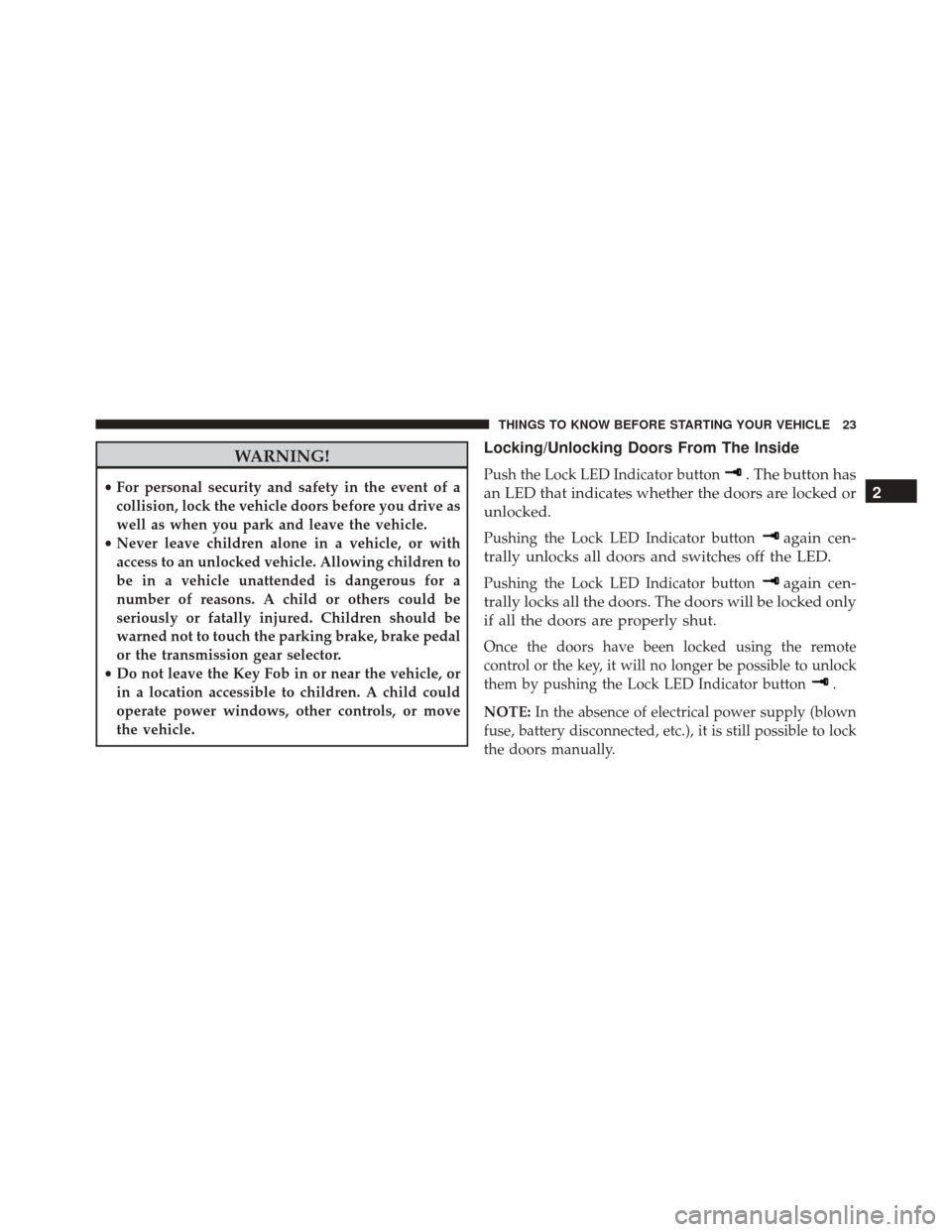
WARNING!
•For personal security and safety in the event of a
collision, lock the vehicle doors before you drive as
well as when you park and leave the vehicle.
• Never leave children alone in a vehicle, or with
access to an unlocked vehicle. Allowing children to
be in a vehicle unattended is dangerous for a
number of reasons. A child or others could be
seriously or fatally injured. Children should be
warned not to touch the parking brake, brake pedal
or the transmission gear selector.
• Do not leave the Key Fob in or near the vehicle, or
in a location accessible to children. A child could
operate power windows, other controls, or move
the vehicle.
Locking/Unlocking Doors From The Inside
Push the Lock LED Indicator button. The button has
an LED that indicates whether the doors are locked or
unlocked.
Pushing the Lock LED Indicator buttonagain cen-
trally unlocks all doors and switches off the LED.
Pushing the Lock LED Indicator buttonagain cen-
trally locks all the doors. The doors will be locked only
if all the doors are properly shut.
Once the doors have been locked using the remote
control or the key, it will no longer be possible to unlock
them by pushing the Lock LED Indicator button
.
NOTE: In the absence of electrical power supply (blown
fuse, battery disconnected, etc.), it is still possible to lock
the doors manually.
2
THINGS TO KNOW BEFORE STARTING YOUR VEHICLE 23