Page 11 of 371
THINGS TO KNOW BEFORE STARTING YOUR VEHICLE
CONTENTS
�A WORD ABOUT YOUR KEYS .............11
▫ Ignition Key Removal ...................11
▫ Locking Doors With A Key ...............13
▫ Key-In-Ignition Reminder ................13
� SENTRY KEY ..........................13
▫ Replacement Keys .....................14
▫ General Information ....................14
� VEHICLE SECURITY ALARM SYSTEM — IF
EQUIPPED ............................15
▫ To Arm The System ....................16 ▫
To Disarm The System ..................16
� ILLUMINATED ENTRY ...................17
� REMOTE KEYLESS ENTRY (RKE) — IF
EQUIPPED ............................18
▫ To Unlock The Doors ...................19
▫ To Lock The Doors .....................19
▫ Transmitter Battery Replacement ...........20
▫ General Information ....................21
� DOOR LOCKS .........................22
▫ Central Door Locking/Unlocking ...........22
2
Page 17 of 371

2. This device must accept any interference received,including interference that may cause undesired op-
eration.
NOTE: Changes or modifications not expressly approved
by the party responsible for compliance could void the
user ’s authority to operate the equipment.
VEHICLE SECURITY ALARM SYSTEM — IF
EQUIPPED
The Vehicle Security Alarm monitors the doors and
decklid for unauthorized entry and the ignition for
unauthorized operation. If something triggers the alarm,
the Vehicle Security Alarm will prevent the vehicle from
starting. It will also emit an acoustic signal and flash the
park lights, and taillights.
Operation
The alarm activates in the following cases: 1. Wrongful opening of one of the doors or the decklid
(perimeter protection);
2. Wrongful operation of the ignition switch (key turned to MAR ON/RUN);
3. Cutting of the battery leads;
4. Anomalous lifting/tilting of the car.
Operation of the alarm is indicated by an acoustic and
visual signal (flashing of the direction indicators for
several seconds). The alarm activation modes may vary
according to the market. There is a maximum number of
acoustic/visual cycles. When this is reached the system
returns to normal operation.
NOTE:
• The engine locking function is guaranteed by the Alfa
Romeo CODE, which is automatically activated when
the key is extracted from the ignition switch.
2
THINGS TO KNOW BEFORE STARTING YOUR VEHICLE 15
Page 22 of 371
Transmitter Battery Replacement
NOTE:Perchlorate Material – special handling may apply.
See www.dtsc.ca.gov/hazardouswaste/perchlorate
The recommended replacement battery is CR2032. Replace the Key Fob battery with the following proce-
dure:
1. Push button #1 and move the metal insert #2 to
opening position;
2. Turn screw #3 to unlock using a fine bit screwdriver;
Battery Replacement Procedure
Key Fob Screw Location
20 THINGS TO KNOW BEFORE STARTING YOUR VEHICLE
Page 23 of 371
3. Remove battery compartment #4;
4. Replace battery #5, respecting the polarity;
5. Reinsert compartment #4 in the key and secure it byturning screw #3 to lock.General Information
The following regulatory statement applies to all Radio
Frequency (RF) devices equipped in this vehicle:
This device complies with Part 15 of the FCC Rules and
with Industry Canada license-exempt RSS standard(s).
Operation is subject to the following two conditions:
1. This device may not cause harmful interference, and
2. This device must accept any interference received,including interference that may cause undesired op-
eration.
NOTE: Changes or modifications not expressly approved
by the party responsible for compliance could void the
user ’s authority to operate the equipment.
Key Fob Screw Location
2
THINGS TO KNOW BEFORE STARTING YOUR VEHICLE 21
Page 25 of 371
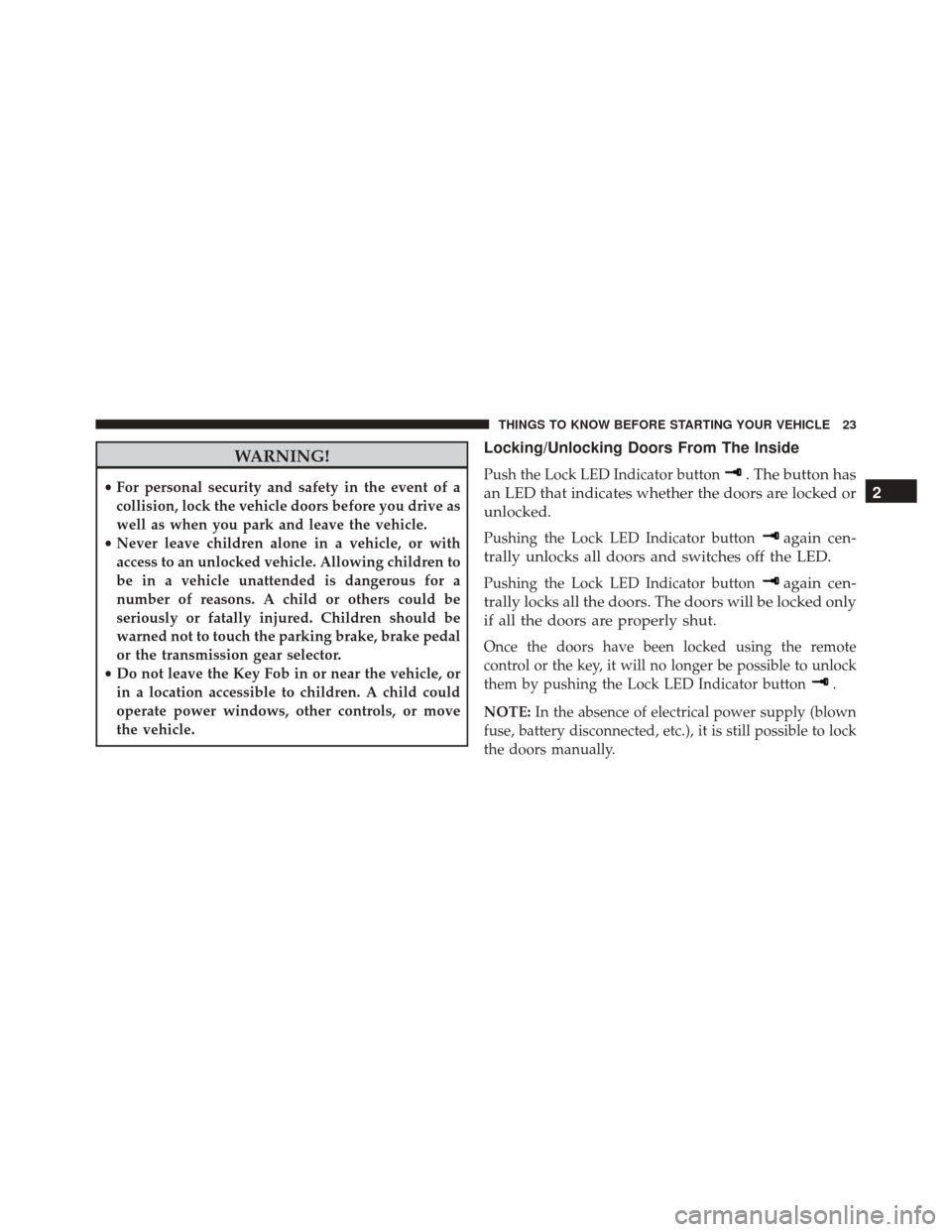
WARNING!
•For personal security and safety in the event of a
collision, lock the vehicle doors before you drive as
well as when you park and leave the vehicle.
• Never leave children alone in a vehicle, or with
access to an unlocked vehicle. Allowing children to
be in a vehicle unattended is dangerous for a
number of reasons. A child or others could be
seriously or fatally injured. Children should be
warned not to touch the parking brake, brake pedal
or the transmission gear selector.
• Do not leave the Key Fob in or near the vehicle, or
in a location accessible to children. A child could
operate power windows, other controls, or move
the vehicle.
Locking/Unlocking Doors From The Inside
Push the Lock LED Indicator button. The button has
an LED that indicates whether the doors are locked or
unlocked.
Pushing the Lock LED Indicator buttonagain cen-
trally unlocks all doors and switches off the LED.
Pushing the Lock LED Indicator buttonagain cen-
trally locks all the doors. The doors will be locked only
if all the doors are properly shut.
Once the doors have been locked using the remote
control or the key, it will no longer be possible to unlock
them by pushing the Lock LED Indicator button
.
NOTE: In the absence of electrical power supply (blown
fuse, battery disconnected, etc.), it is still possible to lock
the doors manually.
2
THINGS TO KNOW BEFORE STARTING YOUR VEHICLE 23
Page 27 of 371

To restore the starting condition of the door locks (only if
battery charge restored), proceed as follows:
•Push the Unlock button on the remote control;
• Push the door locking/unlocking LED indicator but-
ton
on the dashboard; or
• Introduce the metal insert of the ignition key in the
front door pawl; or
• Pull the internal door handle.
Door Opening/Closing Mechanism Reset
If the battery is disconnected or the protection fuse
blows, the door opening/closing mechanism must be
reset as follows:
1. Close all the doors. 2. Push the unlock button on the key or the door
locking/unlocking LED indicator button
on the
dashboard.
3. Push the lock button on the key or the door locking/ unlocking LED indicator button
on the dash-
board.
WINDOWS
Power Windows
NOTE:
• These operate when the ignition key is turned to
MAR-ON and for about three minutes after the igni-
tion key is turned to STOP or removed unless one of
the doors is opened.
• The buttons are located on the center console.
2
THINGS TO KNOW BEFORE STARTING YOUR VEHICLE 25
Page 28 of 371
Push/Pull the corresponding buttons to open/close the
desired window.When one of the two buttons is pushed briefly, the
window moves in stages; if the button is held down to
open,
�continuous automatic� operation is activated.
If the button is pushed again, the window will stop in its
current position. If the button is pushed for several
seconds, the window lowers automatically (only with
ignition key in MAR-ON position).
Continuous Automatic Operation
This is activated by pushing one of the two buttons for
longer than half a second. The window will stop when it
is fully opened, or when the button is pushed again.
It can be used on both the driver side and passenger side,
only for lowering the window.
Electric Window System Reset
After a break in power supply for the control units
(battery replaced or disconnected or protective fuses for
Power Window Switch
1 — Driver Power Window Switch
2 — Passenger Power Window Switch 26 THINGS TO KNOW BEFORE STARTING YOUR VEHICLE
Page 111 of 371
The power outlet is located on the central tunnel, be-
tween the two cup holders. It only operates with the
ignition key at MAR-ON.WARNING!
To avoid serious injury or death:
•Only devices designed for use in this type of outlet
should be inserted into any 12 Volt outlet.
• Do not touch with wet hands.
• Close the lid when not in use and while driving the
vehicle.
• If this outlet is mishandled, it may cause an electric
shock and failure.
CAUTION!
• Many accessories that can be plugged in draw
power from the vehicle’s battery, even when not in
use (i.e., cellular phones, etc.). Eventually, if
plugged in long enough, the vehicle’s battery will
discharge sufficiently to degrade battery life and/or
prevent the engine from starting.
(Continued)
Power Outlet Fuse Location
3
UNDERSTANDING THE FEATURES OF YOUR VEHICLE 109