Page 25 of 553
24
Quick Reference Guide
What to Do If
The power mode does not
change from VEHICLE OFF
(LOCK) to ACCESSORY.
Why?
●The steering wheel may be locked.
●Move the steering wheel left and right
while pressing the ENGINE START/STOP
button.
The power mode does not
change from ON to
VEHICLE OFF (LOCK). Why?
The shift lever should be moved to (P.
Why does the brake pedal
pulsate slightly when
applying the brakes?This can occur when the ABS activates, and does not indicate a
problem. Apply firm, steady pressure on the brake pedal. Never
pump the brake pedal.
The rear door cannot be
opened from inside the
vehicle. Why?Check if the childproof lock is in
the LOCK position. If so, open the
rear door with the outside door
handle.
To cancel this function, push the
lever to the UNLOCK position.
Canadian models
Models with shift lever
16 ACURA TLX-31TZ36100.book 24 ページ 2015年8月26日 水曜日 午後1時54分
Page 108 of 553
107
uuIndicators uMulti-Information Display Warning and Information Messages
Continued
Instrument Panel
MessageConditionExplanation
●Flashes when the system sens es a likely collision with a
vehicle in front of you.●Take the appropriate means to prevent a collision (apply
the brakes, change lanes, etc.)
2 Collision Mitigation Braking SystemTM (CMBSTM)*
P. 409
2 Forward Collision Warning (FCW) with Pedestrian
Detection
* P. 368
2 Adaptive Cruise Control (ACC) with Low Speed
Follow (LSF)
* P. 355
Models with FCW
* Not available on all models
16 ACURA TLX-31TZ36100.book 107 ページ 2015年8月26日 水曜日 午後1時54分
Page 334 of 553

333
uuWhen Driving uShifting
Continued
Driving
Shifting
Change the gear position in accordance with your driving needs.
■Shift button positions
■(P (park) button
Park your vehicle in a safe place with the
power mode in ON, then apply the brakes and
press the
(P button to put the transmission in
Park.
The indicators on the sides of the
(P button
come on.
Models with electronic gear selector
1 Shifting
To prevent malfunc tion and unintended
engagement:
•Do not spill any liquids on or around shift buttons.
•Do not place or drop any objects on or around shift
buttons.
•Do not let passengers or ch ildren operate the shift
buttons.
The beeper sounds when you depress the accelerator
pedal with the gear position in
( N.
Change the gear position to ( D or (R with the brake
pedal depressed.
When shifting gears in extremely low temperatures
(−22°F/−30°C), there may be a short delay before the
shift is indicated in the di splay. Always confirm you
are in the correct gear before driving.
3WARNING
The vehicle can roll aw ay if left unattended
without confirming th at Park is engaged.
Always keep your foot on the brake pedal
until you have confirmed that
( P is shown
on the gear position Indicator.
Park
Used when parking or starting the engine
Reverse
Used when reversing
Neutral
Used when idling
Drive
Used for:
●Normal driving (gears change between 1st
and 9th automatically)
●Temporarily driving in the sequential
mode
●Driving in the sequential mode (when
driving in Sport+ mode)
( P Button
16 ACURA TLX-31TZ36100.book 333 ページ 2015年8月26日 水曜日 午後1時54分
Page 348 of 553
347
uuWhen Driving uAuto Idle Stop*
Driving
Briefly keeps the brakes applied after releas ing the brake pedal to restart the engine.
This can keep your vehicle from unexpe ctedly moving while on an incline.
■Starting Assist Brake Function
16 ACURA TLX-31TZ36100.book 347 ページ 2015年8月26日 水曜日 午後1時54分
Page 356 of 553

355
uuWhen Driving uAdaptive Cruise Control (ACC) with Low Speed Follow (LSF)*
Continued
Driving
Adaptive Cruise Control (ACC) with Low Speed
Follow (LSF)*
Helps maintain a constant vehicle speed an d a set following-interval behind a vehicle
detected ahead of yours and, if the detect ed vehicle slows to a stop, decelerates and
stops your vehicle, without you having to keep your foot on the brake or the
accelerator.
When ACC with LSF slows your vehicle by applying the brakes, your vehicle’s brake
lights will illuminate.
1 Adaptive Cruise Control (ACC) with Low Speed Follow (LSF)*
Important Reminder
As with any system, there are limits to ACC with LSF.
Use the brake pedal whenever necessary, and always
keep a safe distance between your vehicle and other
vehicles.
3WARNING
Improper use of ACC wi th LSF can lead to a
crash.
Use ACC with LSF only when driving on
expressways or freeways and in good
weather conditions.
3WARNING
ACC with LSF has limited braking capability
and may not stop your vehicle in time to
avoid a collision with a vehicle that quickly
stops in front of you.
Always be prepared to apply the brake
pedal if the conditions require.
When to use
■Vehicle speed for ACC with LSF: A vehicle is detected ahead within ACC with
LSF range – ACC with LSF operates at speeds up to 90 mph (145 km/h).
No vehicle is detected within ACC with LSF range – ACC with LSF operates at
the speed of about 25 mph (40 km/h) or above.
■Gear position for ACC with LSF: In ( D. The radar sensor is in
the front grille.
The camera is
located behind the
rearview mirror.
* Not available on all models
16 ACURA TLX-31TZ36100.book 355 ページ 2015年8月26日 水曜日 午後1時54分
Page 357 of 553

uuWhen Driving uAdaptive Cruise Control (ACC) with Low Speed Follow (LSF)*
356
Driving
■How to activate the system1Adaptive Cruise Control (ACC) with Low Speed Follow (LSF)*
When the MAIN button is pressed, ACC with LSF and
Lane Keeping Assist System (LKAS) are both turned
on or off.
ACC with LSF may not work properly under certain
conditions. 2 ACC with LSF Conditions and Limitations
P. 360
When not using ACC with LSF: Turn off adaptive
cruise by pressing the MAIN button. This also will
turn off the Lane Keeping Assist System (LKAS).
Do not use the ACC with LSF under the following
conditions.
•On roads with heavy traf fic or while driving in
continuous stop and go traffic.
•On roads with sharp turns.
•On roads with steep downhill sections, as the set
vehicle speed can be exceeded by coasting. In such
cases, the ACC with LSF will not apply the brakes to
maintain the set speed.
•On roads with toll collection facilities or other
objects between lanes of traffic, or in parking
areas, or faci lities with driv e through access.
■Press the MAIN button on
the steering wheel. ACC
(green) is on in the
instrument panel.
ACC with LSF is ready to
use.
* Not available on all models
16 ACURA TLX-31TZ36100.book 356 ページ 2015年8月26日 水曜日 午後1時54分
Page 362 of 553
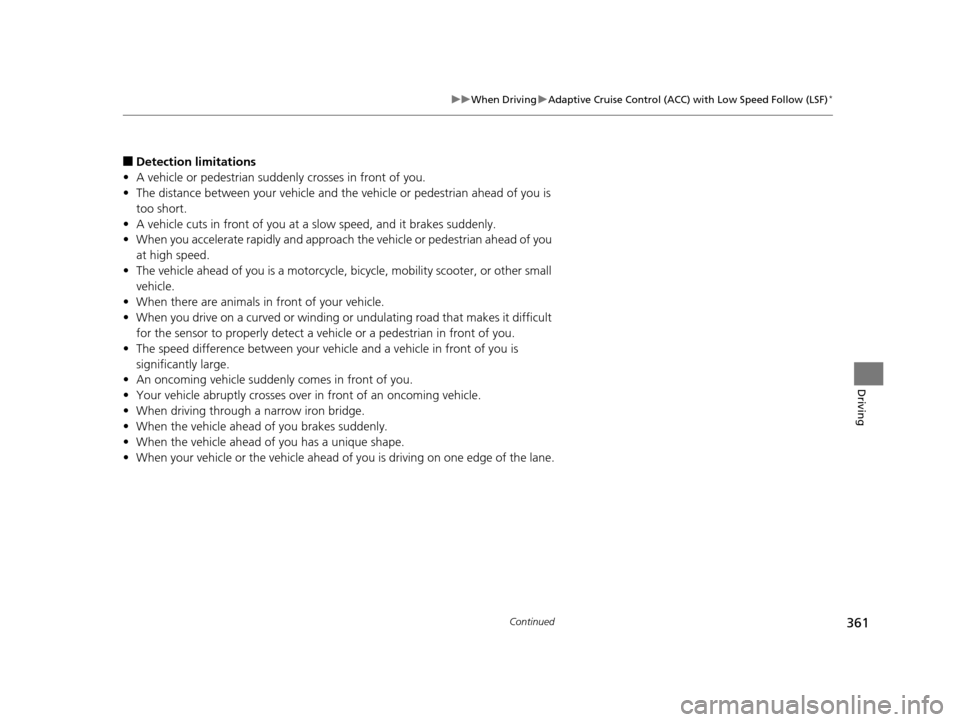
361
uuWhen Driving uAdaptive Cruise Control (ACC) with Low Speed Follow (LSF)*
Continued
Driving
■Detection limitations
• A vehicle or pedestrian suddenly crosses in front of you.
• The distance between your vehicle and the vehicle or pedestrian ahead of you is
too short.
• A vehicle cuts in front of you at a slow speed, and it brakes suddenly.
• When you accelerate rapidly and approach the vehicle or pedestrian ahead of you
at high speed.
• The vehicle ahead of you is a motorcycle, bicycle, mobility scooter, or other small
vehicle.
• When there are animals in front of your vehicle.
• When you drive on a curved or winding or undulating road that makes it difficult
for the sensor to properly detect a vehicle or a pedestrian in front of you.
• The speed difference between your vehi cle and a vehicle in front of you is
significantly large.
• An oncoming vehicle suddenly comes in front of you.
• Your vehicle abruptly crosses over in front of an oncoming vehicle.
• When driving through a narrow iron bridge.
• When the vehicle ahead of you brakes suddenly.
• When the vehicle ahead of you has a unique shape.
• When your vehicle or the vehicle ahead of you is driving on one edge of the lane.
16 ACURA TLX-31TZ36100.book 361 ページ 2015年8月26日 水曜日 午後1時54分
Page 369 of 553

368
uuWhen Driving uForward Collision Warning (FCW ) with Pedestrian Detection*
Driving
Forward Collision Warning (FCW) with Pedestrian
Detection*
Alerts you when it determines the possibility of your vehicle colliding with a vehicle
or pedestrian detected in front of you.
If the system determines a collision is possible, it gives visual and audible alerts.
u Take appropriate action to prevent a col lision (apply the brakes, change lanes,
etc.).
■How the system works
For a possible collision with a vehicle: Warnings may be given when your vehicle
speed is about 10 mph (15 km/h) and above.
For a possible collision with a pedestrian: Warnings may be given when your vehicle
speed is between about 10 and 62 mph (15 and 100 km/h).
1 Forward Collision Warning (FCW) with Pedestrian Detection*
Important Safety Reminder
FCW with Pedestrian Detection cannot detect all
objects ahead and may not detect a given object;
accuracy of the system will vary based on weather,
speed and other factors. FCW with Pedestrian
Detection does not include a braking function. It is
always your responsibilit y to safely operate the
vehicle and avoid collisions.
You can change the Forward Collision Warning
Distance setting or turn the system on and off. 2 Customized Features P. 126, 259
You can read about handling information for the
camera equipped with this system. 2 Front Sensor Camera
* P. 353
Long
Normal Short
Your Vehicle Vehicle Ahead
You can set
Long, Normal or Short for when warnings start:
* Not available on all models
16 ACURA TLX-31TZ36100.book 368 ページ 2015年8月26日 水曜日 午後1時54分