2016 Acura TLX Fluid
[x] Cancel search: FluidPage 14 of 553

13
Quick Reference Guide
Wipers and Washers
(P169)
*1:Models with automatic intermittent wipers
*2:Models without automatic intermittent wipers
Wiper/Washer Control Lever
MIST
OFF
AUTO
*1: Wiper speed varies
automatically
INT
*2: Low speed with
intermittent
LO : Low speed wipe
HI : High speed wipe
Pull toward
you to spray
washer fluid.
Adjustment Ring
(-: Low Sensitivity*1
: Lower speed, fewer sweeps*2
(+: High Sensitivity*1
: Higher speed, more sweeps*2
Steering Wheel (P176)
● To adjust, push the adjustment lever
down, adjust to the desired position, then
lock the lever back in place.
Unlocking the Front
Doors from the Inside
(P149)
●Pull either front door inner handle to
unlock and open it at the same time.
● Unlocking and opening the driver’s door
from the inner handle unlocks all the
other doors.
Trunk (P152)
● To unlock and open the trunk:
•Press the trunk release on the driver side
control panel.
• Press the trunk release button on the
keyless access remote.
• Press the trunk release button on the
trunk lid.
Trunk Release
16 ACURA TLX-31TZ36100.book 13 ページ 2015年8月26日 水曜日 午後1時54分
Page 23 of 553

22
Quick Reference Guide
Maintenance (P431)
Under the Hood (P440)
● Check engine oil and engine coolant. Add when necessary.
● Check brake fluid.
● Check the battery condition monthly.
aPull the hood release handle under the corner of the
dashboard.
bLocate the hood latch lever, slide the lever and lift the
hood.
cWhen finished, close the hood and make sure it is firmly
locked in place.
Lights (P453)
● Inspect all lights regularly.
Wiper Blades (P460)
● Replace blades if they leave streaks
across the windshield.
Tires (P462)
● Inspect tires and wheels regularly.
● Check tire pressures regularly.
● Install snow tires for winter driving.
16 ACURA TLX-31TZ36100.book 22 ページ 2015年8月26日 水曜日 午後1時54分
Page 71 of 553

70
Instrument Panel
Indicators
*1:On the left: Models with full color displayOn the right: Models wi thout full color display
IndicatorNameOn/BlinkingExplanationMessage*1
Brake System
Indicator (Red)
●Comes on for a few seconds
when you set the power
mode to ON, then goes off.
●Comes on when the brake
fluid level is low.
●Comes on if there is a
problem with the brake
system.
●Comes on while driving - Check the
brake fluid level.
2 What to do when the indicator comes
on while driving P. 513
●Comes on along with the brake system
indicator (amber) - Immediately stop in a
safe place. Contact a dealer for repair. The
brake pedal becomes harder to operate.
Depress the pedal further than you normally
do.
●Comes on along with the ABS indicator
- Have your vehicle checked by a dealer.
2 If the Brake System Indicator (Red)
Comes On P. 513
Low Oil
Pressure
Indicator
●Comes on when you set the
power mode to ON, and goes
off when the engine starts.
●Comes on when the engine
oil pressure is low.
●Comes on while driving - Immediately
stop in a safe place.
2 If the Low Oil Pressure Indicator
Comes On P. 512
U.S.
Canada
(Red)
16 ACURA TLX-31TZ36100.book 70 ページ 2015年8月26日 水曜日 午後1時54分
Page 96 of 553

95
uuIndicators uMulti-Information Display Warning and Information Messages
Continued
Instrument Panel
Multi-Information Display Warn ing and Information Messages
The following messages appear only on the multi-information display. Roll the right selector wheel to see the message again with the
system message indicator on.
*1:On the left: Models with full color display On the right: Models wi thout full color display
Message*1ConditionExplanation
●Appears when the washer fluid is low.●Refill washer fluid.
2Refilling Window Washer Fluid P. 452
●Appears when the scheduled maintenance is due
soon.
●Consequently, Maintenance Due Now /SERVICE
DUE NOW and Maintenance Past Due /SERVICE
PAST DUE follow.2Maintenance Minder Messages on the Multi-
Information Display P. 437
●Appears when the transmi ssion system temperature
is too high. The vehicle does not operate properly.●You may find it difficult to accelerate, or to start the
vehicle on uphill.
●Stop in a safe place in (P.●Let the engine idle until the message disappears.
Canadian
modelsCanadian
models
16 ACURA TLX-31TZ36100.book 95 ページ 2015年8月26日 水曜日 午後1時54分
Page 170 of 553

169
uuOperating the Switches Around the Steering Wheel uWipers and Washers
Continued
Controls
Wipers and Washers
The windshield wipers and washers can be
used when the power mode is in ON.
■MIST
The wipers run at high speed until you release
the lever.
■Wiper switch (OFF, INT*, LO, HI)
Change the wiper switch setting according to
the amount of rain.
■AUTO*
2 Automatic Intermittent Wipers* P. 170
■Adjusting wiper operation
Turn the adjustment ring to adjust wiper
operation.
■Washer
Sprays while you pull the lever toward you.
When you release the le ver for more than one
second, the spray stops, the wipers sweep two
or three more times to clear the windshield,
then stop.
1 Wipers and Washers
NOTICE
Do not use the wipers when the windshield is dry.
The windshield will get sc ratched, or the rubber
blades will get damaged.
NOTICE
In cold weather, the blades may freeze to the
windshield, becoming stuck.
Operating the wipers in th is condition may damage
them. Use the defroster to warm the windshield,
then turn the wipers on.
If the vehicle speeds up while the wipers are
operating intermittently, the length of the wipe
interval shortens. When the vehicle starts moving, the
wipers make a single sweep.
When the vehicle speeds up, the wiper operation’s
shortest delay setting and the LO setting become
the same.
Turn the washers off if no washer fluid comes out.
The pump may get damaged.
The wiper motor may stop motor operation
temporarily to prevent an overload. Wiper operation
will return to normal within a few minutes, once the
circuit has returned to normal.
Models with intermittent time adjustment ring
MIST
OFF
LO : Low speed wipe
HI: High speed wipe Pull to
use
washer.
INT
*: Low speed with
intermittent
AUTO
*: Automatic
intermittent operation
Lower speed, fewer sweeps
Higher speed, more sweeps
* Not available on all models
16 ACURA TLX-31TZ36100.book 169 ページ 2015年8月26日 水曜日 午後1時54分
Page 172 of 553
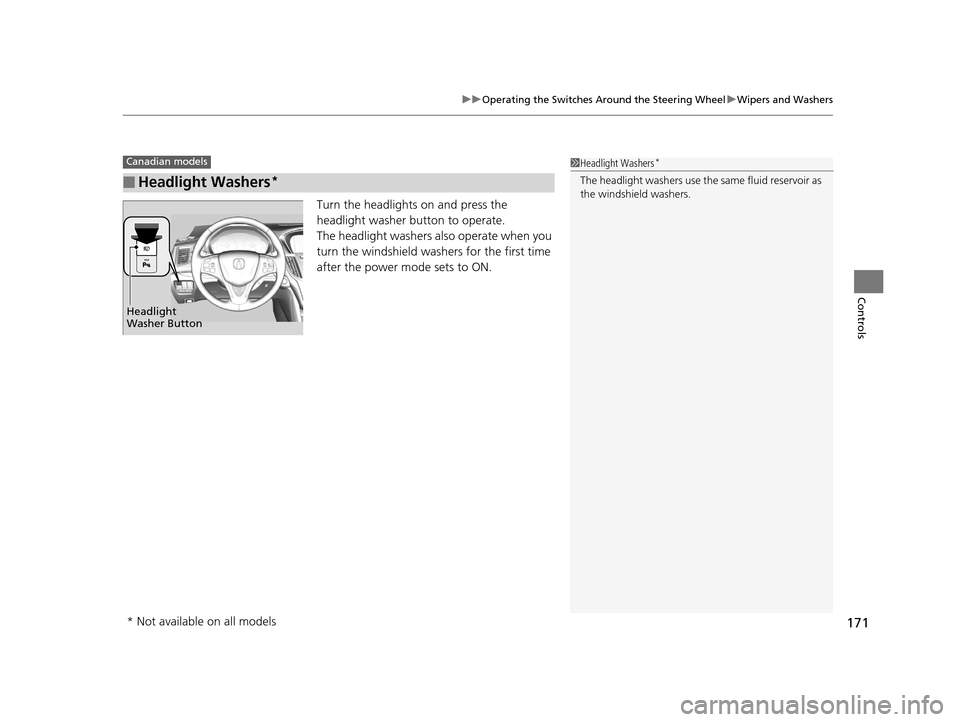
171
uuOperating the Switches Around the Steering Wheel uWipers and Washers
Controls
Turn the headlights on and press the
headlight washer button to operate.
The headlight washers also operate when you
turn the windshield washers for the first time
after the power mode sets to ON.
■Headlight Washers*
Canadian models1Headlight Washers*
The headlight washers use th e same fluid reservoir as
the windshield washers.
Headlight
Washer Button
* Not available on all models
16 ACURA TLX-31TZ36100.book 171 ページ 2015年8月26日 水曜日 午後1時54分
Page 333 of 553

uuWhen Driving uAutomatic Transmission*
332
Driving
If there is a strong impact with something under the vehicle, stop in a safe location.
Check the underside of the vehicle for damage or any fluid leaks.
Automatic Transmission*
The engine runs at a higher id le speed and creeping increases.
Keep the brake pedal firmly depressed when stopped.
Quickly depressing the accelerator pedal while driving uphill may cause the
transmission to drop to a lower gear, unex pectedly increasing vehicle speed. Depress
the accelerator pedal carefully, especi ally on slippery roads and curves.
Dual Clutch Transmission*
As with a conventional automatic tr ansmission, this vehicle will creep.
Keep the brake pedal firmly depressed when stopped.
Quickly depressing the accelerator pedal while driving uphill may cause the
transmission to drop to a lower gear, unex pectedly increasing vehicle speed. Depress
the accelerator pedal carefully, especi ally on slippery roads and curves.
■Other Precautions
■Creeping
■Kickdown
■Creeping
■Kickdown
1Precautions While Driving
Do not change the gear position to
(N, as you will
lose engine braking (and acceleration) performance.
During the first 600 miles (1,000 km) of operation,
avoid sudden acceleration or full throttle operation so
as to not damage the engine or powertrain.
Avoid hard braking for the first 200 miles (300 km).
You should also follow this when the brake pads are
replaced.
* Not available on all models
16 ACURA TLX-31TZ36100.book 332 ページ 2015年8月26日 水曜日 午後1時54分
Page 346 of 553

Continued345
uuWhen Driving uAuto Idle Stop*
Driving
The vehicle stops with the gear position in (D and the brake pedal depressed.
■Auto idle stop does not activate when:
• The driver’s seat belt is not fastened.
• The engine coolant temperature is low or high.
• The transmission fluid temperature is low or high.
• The vehicle comes to a stop again befo re the vehicle speed reaches 3 mph (5
km/h) after the engine starts.
• Stopped on a steep incline.
• A gear position other than
(D or in Sport+.
• The engine is started with the hood open.
u Turn off the engine. Close the hood before you restart the engine to activate
Auto Idle Stop.
• The battery charge is low.
• The internal temperature of the battery is 14°F (−10°C) or less.
• The climate control system is in use, and the outside temperature is below −4°F
(−20°C) or over 104°F (40°C).
• The climate control system temperature is set to the Hi or Lo.
• is ON (indicator on).
■Auto Idle Stop Activates When:1Auto Idle Stop Activates When:
When ACC with LSF is in operation, the vehicle stops
without depressing the br ake pedal and Auto Idle
Stop may activate.
Do not open the hood while the Auto Idle Stop
function is activated. If the hood is opened, the
engine will not re start automatically.
In this case, restart the engine with the ENGINE
START/STOP button.
2 Starting the Engine P. 324
Pressing the ENGINE START/STOP button changes
the power mode to ACCESSORY even while Auto Idle
Stop is in operation. Once in ACCESSORY, the engine
no longer restarts automatica lly. Follow the standard
procedure to start the engine. 2 Starting the Engine P. 324
Models with ACC with LSF
16 ACURA TLX-31TZ36100.book 345 ページ 2015年8月26日 水曜日 午後1時54分