Page 95 of 581

94
uuIndicators uMulti-Information Display Warn ing and Information Messages
Instrument Panel
MessageConditionExplanation
●Appears when you close the door with the power mode
in ON without the keyless access remote inside the
vehicle.●Disappears when you bring the keyless access remote
back inside the vehicle and close the door.
2Keyless Access Remote Reminder P. 157
●Appears when the keyless access remote battery
becomes weak.●Replace the battery as soon as possible.
2Replacing the Button Battery P. 502
●Appears if the keyless access remote battery is too weak
to turn on the power system or the key is not within
operating range to turn on the power system.
A beeper sounds six times.●Bring the keyless access remote in front of the POWER
button to be touched with.
2 If the Keyless Access Remote Battery is Weak P. 532
●Appears three seconds after you bring the keyless
access remote in front of the POWER button when To
Start, Hold Remote Near Start Button appears. To
Start Vehicle: Brake + Push appears sequentially.●Unless you bring the keyless access remote in front of
the POWER button, this message does not appear.
2If the Keyless Access Remote Battery is Weak P. 532
●Appears when you set the power mode to ACCESSORY
or ON.
2Turning on the Power P. 366
16 ACURA RLX E-AWD-31TY36200.book 94 ページ 2015年5月22日 金曜日 午後3時5 0分
Page 96 of 581

95
uuIndicators uMulti-Information Display Warning and Information Messages
Continued
Instrument Panel
MessageConditionExplanation
●Appears when you turn the power system on with the
transmission not in
(P.
●Press the (P button.
●Appears when you try to chan ge the gear position after
the position has automati cally been changed to
(P with
the driver’s door open and the driver’s seat belt
unfastened.
●Press the (P button if you leave the vehicle.
●Appears when you set the power mode to ON without
fastening the driver’s seat belt.
●Appears when you change the gear position after (P
has been automatically selected with the driver’s door
open, the driver’s seat belt unfastened, then the brake
pedal is released.
●Fasten the seat belt properly before you start to drive.
2 Shift Operation P. 375
●Appears when you try to change the gear position
without depressing the brake pedal.●Depress the brake pedal, then select a shift button.
●Appears when you try to change the gear position
without releasing your foot off the accelerator pedal.●Release your foot off the acce lerator pedal, then select
a shift button.
16 ACURA RLX E-AWD-31TY36200.book 95 ページ 2015年5月22日 金曜日 午後3時5 0分
Page 97 of 581

96
uuIndicators uMulti-Information Display Warn ing and Information Messages
Instrument Panel
MessageConditionExplanation
●Appears when the parking button is pressed while the
vehicle is moving.
●Appears if you change the gear position to (R while the
vehicle is moving forward, or to
(D while the vehicle is
reversing.
●Make sure that the vehicle comes to a stop before
operating the select button.
●Appears if there is a proble m with the electric system.●Appears when you set the power mode to OFF while
driving.
●Immediately stop in a safe place and set the parking
brake.
●Continue driving if the message goes off soon after.●If there is a problem with the transmission system, the
transmission indicator comes on.
2Transmission Indicator P. 80
●Appears when you change to (N, and press the
POWER button within five seconds.●The gear position remains in (N for 15 minutes, then
automatically switches to
(P.
2 If you want to keep the transmission in (N
position (car wash mode) P. 376
●Appears when the vehicle is stopped with the driver’s
seat belt unfastened and th ere is a chance that the
vehicle may roll unintentionally.●Press the (P button before release the brake pedal
when idling, parking or exiting the vehicle.
2Shift Operation P. 375
16 ACURA RLX E-AWD-31TY36200.book 96 ページ 2015年5月22日 金曜日 午後3時5 0分
Page 98 of 581

97
uuIndicators uMulti-Information Display Warning and Information Messages
Continued
Instrument Panel
MessageConditionExplanation
●Appears if any door or the trunk is not completely
closed.
●Appears if any door or the tr unk is opened while driving.
The beeper sounds.
●Goes off when all doors and the trunk are closed.
●Appears if there is a problem with the acoustic vehicle
alerting system.●Have your vehicle checked by a dealer immediately.
●Appears if there is a problem with the radiator system.●Drive slowly to prevent overheating and have your
vehicle checked by a dealer as soon as possible.
●Appears when there is a problem with the headlights.●Appears while driving - The low beam headlights
may not be on. When conditions allow you to drive
safely, have your vehicle checked by a dealer as soon as
possible.
●Appears if there is a problem with the parking sensor
system.●Check if the area around the sensor(s) is covered with
mud, ice, snow, etc. If the indicator(s) stays on even
after you clean the area, have the system checked by a
dealer.Models with
parking sensor
system
16 ACURA RLX E-AWD-31TY36200.book 97 ページ 2015年5月22日 金曜日 午後3時5 0分
Page 101 of 581
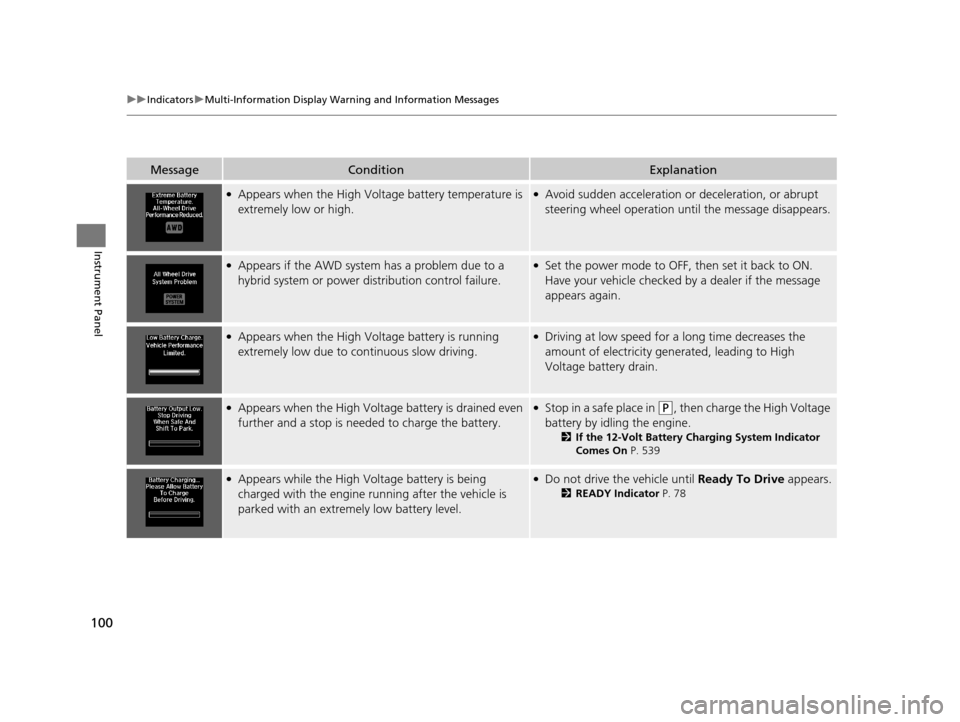
100
uuIndicators uMulti-Information Display Warn ing and Information Messages
Instrument Panel
MessageConditionExplanation
●Appears when the High Voltage battery temperature is
extremely low or high.●Avoid sudden acceleration or deceleration, or abrupt
steering wheel operation until the message disappears.
●Appears if the AWD system has a problem due to a
hybrid system or power distribution control failure.●Set the power mode to OFF, then set it back to ON.
Have your vehicle checked by a dealer if the message
appears again.
●Appears when the High Voltage battery is running
extremely low due to continuous slow driving.●Driving at low speed for a long time decreases the
amount of electricity generated, leading to High
Voltage battery drain.
●Appears when the High Voltag e battery is drained even
further and a stop is needed to charge the battery.●Stop in a safe place in (P, then charge the High Voltage
battery by idling the engine.
2 If the 12-Volt Battery Charging System Indicator
Comes On P. 539
●Appears while the High Voltage battery is being
charged with the engine running after the vehicle is
parked with an extremely low battery level.●Do not drive the vehicle until Ready To Drive appears.
2READY Indicator P. 78
16 ACURA RLX E-AWD-31TY36200.book 100 ページ 2015年5月22日 金曜日 午後3時 50分
Page 106 of 581
105
uuIndicators uMulti-Information Display Warning and Information Messages
Instrument Panel
MessageConditionExplanation
●Appears when you unlock an d open the driver’s door
while the power system is on by two-way keyless access
remote.
2 Remote Engine Start with Vehicle Feedback* P. 368
Models with two-way keyless access remote
* Not available on all models
16 ACURA RLX E-AWD-31TY36200.book 105 ページ 2015年5月22日 金曜日 午後3時 50分
Page 109 of 581
108
uuGauges and Displays uMulti-Information Display
Instrument Panel
Multi-Information Display
The multi-information display shows the od ometer, trip meter, outside temperature
indicator, and other gauges. It also disp lays important messages such as warnings
and other helpful information.
■Main displays
Roll the right selector wheel to change the display.
■Switching the Display
�Q�T
Right Selector Wheel Engine Oil Life
Vehicle Settings Elapsed Time
Blank Screen
Average Speed
Range
Instant Fuel Economy/
Average Fuel Economy
Compass
Tire Pressure for
Each Tire Current Mode for
ACC with LSF and
the LKAS
Head-up Display
Content This message shows
when ACC with LSF
and the LKAS are off.
Turn-by-Turn
Directions
16 ACURA RLX E-AWD-31TY36200.book 108 ページ 2015年5月22日 金曜日 午後3時
50分
Page 112 of 581

Continued111
uuGauges and Displays uMulti-Information Display
Instrument Panel
Shows the instant fuel economy as a bar gr aph in mpg (U.S.) or l/100 km (Canada).
Shows the estimated distance you can travel on the remaining power and fuel. This
distance is estimated from the fuel economy of your previous trips.
Shows the time elapsed since Trip A or Trip B was reset.
Shows the average speed in mph (U.S.) or km /h (Canada) since Trip A or Trip B was
reset.
Shows the current mode for ACC with LSF.
2 To Switch ACC with LSF to Cruise Control P. 397
Shows you turn-by-turn driving directions to your destination linked with the
navigation system.
2 Refer to the Navigation System Manual
■Instant Fuel Economy
■Range
■Elapsed Time
■Average Speed
■Current Mode for ACC with LSF
■Turn-by-Turn Directions
1Elapsed Time
You can change when to reset the elapsed time.
2 Customized Features P. 113, 286
1Average Speed
You can change when to reset the average speed.
2 Customized Features P. 113, 286
1Turn-by-Turn Directions
The multi-information disp lay shows a compass when
the route guidance is not used.
You can select whether the turn-by-turn display
comes on during the route guidance.
2 Customized Features P. 113, 286
16 ACURA RLX E-AWD-31TY36200.book 111 ページ 2015年5月22日 金曜日 午後3時 50分