Page 349 of 581
uuBluetooth ® HandsFreeLink ®u HFL Menus
348
Features
■Displaying e-mail messages
1. Press the PHONE button.
2. Press the MENU button.
3. Rotate to select Text/Email, then press
.
4. Rotate to select a folder, then press .
5. Rotate to select a message, then press
.
u The e-mail is displayed. The system
automatically starts reading the message
aloud.1Displaying e-mail messages
Received text/e-mail messa ges may appear in the
message list screen at the same time. In this case, text
messages are titled No subject.Folder List
Message List
E-mail
16 ACURA RLX E-AWD-31TY36200.book 348 ページ 2015年5月22日 金曜日 午後3時 50分
Page 350 of 581

Continued349
uuBluetooth ® HandsFreeLink ®u HFL Menus
Features
■Read or stop reading a message
1. Go to the text/e-mail message screen.
u The system automatically starts reading
the message aloud.
2 Displaying Messages P. 347
2.Press to stop reading.
Press again to start reading the message
from the beginning.
■Reply to a message
1. Go to the text/e-mail message screen.
u The system automatically starts reading
the message aloud.
2 Displaying Messages P. 347
2.Move and rotate to select Reply,
then press .
3. Rotate to select the reply message, then
press .
u The pop-up menu appears on the screen.
4. Select Send to send the message.
u Message sent appears on the screen
when the reply message was successfully
sent.
1 Reply to a message
The available fixed reply messages are as follows:
•Talk to you later, I’m driving.•I’m on my way.
•I’m running late.
•OK•Yes
•No
You cannot add, edit, or delete reply messages.
16 ACURA RLX E-AWD-31TY36200.book 349 ページ 2015年5月22日 金曜日 午後3時 50分
Page 351 of 581
350
uuBluetooth ® HandsFreeLink ®u HFL Menus
Features
■Making a call to a sender
1. Go to the text message screen.
u The system automatically starts reading
the message aloud.
2 Displaying text messages P. 347
2.Move and rotate to select Call, then
press .
16 ACURA RLX E-AWD-31TY36200.book 350 ページ 2015年5月22日 金曜日 午後3時 50分
Page 353 of 581
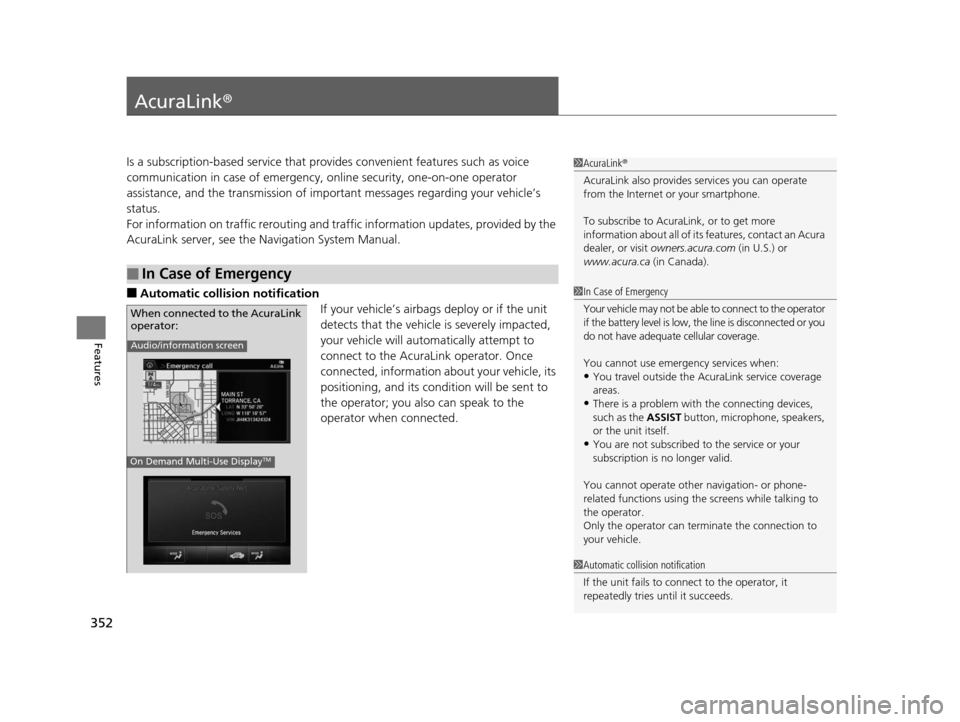
352
Features
AcuraLink®
Is a subscription-based service that provid es convenient features such as voice
communication in case of emergency, online security, one-on-one operator
assistance, and the transmission of impo rtant messages regarding your vehicle’s
status.
For information on traffic rerouting and traffi c information updates, provided by the
AcuraLink server, see the Na vigation System Manual.
■Automatic collision notification
If your vehicle’s airbags deploy or if the unit
detects that the vehicle is severely impacted,
your vehicle will automatically attempt to
connect to the AcuraLink operator. Once
connected, information about your vehicle, its
positioning, and its condition will be sent to
the operator; you also can speak to the
operator when connected.
■In Case of Emergency
1AcuraLink ®
AcuraLink also provides services you can operate
from the Internet or your smartphone.
To subscribe to AcuraLink, or to get more
information about all of its features, contact an Acura
dealer, or visit owners.acura.com (in U.S.) or
www.acura.ca (in Canada).
1In Case of Emergency
Your vehicle may not be able to connect to the operator
if the battery level is low, the line is disconnected or you
do not have adequate cellular coverage.
You cannot use emergency services when:
•You travel outside the AcuraLink service coverage
areas.
•There is a problem with the connecting devices,
such as the ASSIST button, microphone, speakers,
or the unit itself.
•You are not subscribed to the service or your
subscription is no longer valid.
You cannot operate othe r navigation- or phone-
related functions using the screens while talking to
the operator.
Only the operator can terminate the connection to
your vehicle.
1 Automatic collision notification
If the unit fails to connect to the operator, it
repeatedly tries until it succeeds.
Audio/information screen
On Demand Multi-Use DisplayTM
When connected to the AcuraLink
operator:
16 ACURA RLX E-AWD-31TY36200.book 352 ページ 2015年5月22日 金曜日 午後3時 50分
Page 356 of 581
Continued355
uuAcuraLink ®u
Features
Connect to the AcuraLink operator when trying to find a destination or for roadside
assistance.
1.Press the LINK button.
u Connection to the operator begins.
2. Talk to the operator.
u To disconnect, press the selector knob,
select End Call on the On Demand
Multi-Use Display
TM, or press the Hang-
up button.
■Operator Assistance1 Operator Assistance
Remain attentive to road conditions and driving
during operator assistance.
LINK Button
Audio/information screen
when connected to the
AcuraLink operator.
16 ACURA RLX E-AWD-31TY36200.book 355 ページ 2015年5月22日 金曜日 午後3時 50分
Page 358 of 581

Continued357
uuAcuraLink ®u
Features
■Reading a message
1.Press the INFO button, rotate to select
AcuraLink/Messages, then press .
u If your display has changed from Info
menu to Current Drive , press the
MENU button.
u AcuraLink messages appears.
2. Rotate to select a category, then press
.
u If there are unread messages in a
category, a message icon appears next to
that category.
3. Rotate to select a message you want to
read, then press .
■Message Options
While a message is displayed, you can use
options to take immediate action to the
message.
Available options are:
• Voice : Reads the message aloud. Select Stop to cancel it.
• Find Acura Dlr. : Searches for the nearest Acura dealer.
• Delete: Deletes the displayed message. Rotat e to select this option, then
press .
• Call Your Dealer: Calls your Acura dealer using HFL.
1Reading a message
If there is no message listed on the menu,
AcuraLink/Messages is grayed out and cannot be
selected.
The message icon disappears once you read the
message.
However, the exclamation mark that indicates that
the message has a high priority remains.
•: A read message with high priority.
1 Message Options
The available options vary by message category.
You can delete all message s in a category at once.
2 Customized Features P. 286
Voice is available only when the Message Auto
Reading setting is in ON, a nd the language selected
is English. 2 Customized Features P. 286
Dec. 31, 2011 The engine may not be operating properly.
Select VOICE FOR DETAILS.
Engine System. P062F
16 ACURA RLX E-AWD-31TY36200.book 357 ページ 2015年5月22日 金曜日 午後3時 50分
Page 359 of 581

uuAcuraLink ®u
358
Features
• Schedule Dealer Appointment (U.S. models only): Automatically sets an
appointment date at your dealer.
• Phone number : Dials a number displaye d in the message via HFL.
• Diagnostic Info : Updates the current diagnostic message by connecting to the
Acura server using HFL.
■Dealer Appointments
You can confirm the scheduled appointment date when you receive a
Maintenance Minder or Recalls/Campaigns message, or reschedule any existing
appointments. 1.Select a Maintenance Minder , Recalls/
Campaigns , or Scheduled Dealer
Appointment message.
2. Rotate to select Scheduled Dealer
Appointment or Reschedule
Appointment (depending on the screen).
Press .
u A suggested time and date are displayed.
3. Rotate to select Confirm
Appointment . Press to accept the time
and date.
4. Press to select OK.1Dealer Appointments
To set up an automated de aler appointment when a
regular maintenance is due , visit the Acura Owners
website at owners.acura.com (in U.S.) or
www.acura.ca (in Canada), and set the required
option. A reminder message wi ll be sent as the date
for the dealer appointment approaches. A reminder
message will also be sent if you schedule an
appointment online using Acura Owners’ Schedule
Service Appointment function.
If you are not satisfied with the proposed
appointment date and time, ca ll your dealer directly.
To cancel the scheduled appointment, select Cancel
Appointment when a message is displayed.
U.S. models only
16 ACURA RLX E-AWD-31TY36200.book 358 ページ 2015年5月22日 金曜日 午後3時 50分
Page 368 of 581

Continued367
uuWhen Driving uTurning on the Power
Driving
3. Press the POWER button without
depressing the accelerator pedal.
u The Ready To Drive message appears
on the multi-information display.
u When the ambient temperature is
extremely low, the vehicle does not move
until certain conditions are met.
A warning message appears instead of
Ready To Drive .
2Multi-Information Display Warning
and Information Messages P. 99
uIf the High Voltage battery is fully
charged, the gasoline engine may not
start.
u If the High Voltage battery charge level is
low, the gasoline engine starts.
You can turn the power system off when the vehicle is completely stopped.
1. Select
(P.
2. Press the POWER button.
1Turning on the Power
The immobilizer system pr otects your vehicle from
theft.
If an improperly coded de vice is used, the power
system does not activate. 2 Immobilizer System P. 149
Bring the keyless access remote close to the POWER
button if the battery in the keyless access remote is
weak.
2 If the Keyless Access Remote Battery is
Weak P. 532
The power system may not activate if the keyless
access remote is subjecte d to strong radio waves.
Do not hold the POWER button to start the power
system.
If the power system does not start, wait at least 10
seconds before trying again.
■Stopping the Power System
16 ACURA RLX E-AWD-31TY36200.book 367 ページ 2015年5月22日 金曜日 午後3時 50分