Page 107 of 581
106
Instrument Panel
Gauges and Displays
Gauges
Gauges include the speedometer, tachometer, fuel gauge, High Voltage battery
charge level gauge, and related indicato rs. They are displayed when the power
mode is in ON.
Displays your driving speed in mph or km/h.
Shows the number of engine revolutions per minute.
Displays the amount of fuel left in the fuel tank.
■Speedometer
■Tachometer
■Fuel Gauge1Fuel Gauge
NOTICE
You should refuel when the needle approaches .
Running out of fuel can cause the engine to misfire,
damaging the cata lytic converter.
The actual amount of remain ing fuel may differ from
the fuel gauge reading.E
16 ACURA RLX E-AWD-31TY36200.book 106 ページ 2015年5月22日 金曜日 午後3時 50分
Page 109 of 581
108
uuGauges and Displays uMulti-Information Display
Instrument Panel
Multi-Information Display
The multi-information display shows the od ometer, trip meter, outside temperature
indicator, and other gauges. It also disp lays important messages such as warnings
and other helpful information.
■Main displays
Roll the right selector wheel to change the display.
■Switching the Display
�Q�T
Right Selector Wheel Engine Oil Life
Vehicle Settings Elapsed Time
Blank Screen
Average Speed
Range
Instant Fuel Economy/
Average Fuel Economy
Compass
Tire Pressure for
Each Tire Current Mode for
ACC with LSF and
the LKAS
Head-up Display
Content This message shows
when ACC with LSF
and the LKAS are off.
Turn-by-Turn
Directions
16 ACURA RLX E-AWD-31TY36200.book 108 ページ 2015年5月22日 金曜日 午後3時
50分
Page 111 of 581

uuGauges and Displays uMulti-Information Display
110
Instrument Panel
Shows the total number of miles or kilome ters that your vehicle has accumulated.
Shows the total number of miles or kilomete rs driven since the last reset. Meters A
and B can be used to measure two separate trips.
■Resetting a trip meter
To reset a trip meter, display it, then press and hold the TRIP button. The trip meter
is reset to 0.0.
Shows the outside temperature in Fahr enheit (U.S.) or Celsius (Canada).
■Adjusting the outside temperature display
Adjust the temperature reading up to ± 5°F (U.S.) or ± 3°C (Canada) if the
temperature reading seems incorrect.
Shows the estimated average fuel econom y of each trip meter in mpg (U.S.) or
l/100 km (Canada). The display is updated at set intervals. When a trip meter is reset,
the average fuel economy is also reset.
■Odometer
■Trip Meter
■Outside Temperature
■Average Fuel Economy
1 Trip Meter
Switch between trip meter A and trip meter B by
pressing the TRIP button.
1Outside Temperature
The temperature sensor is in the front bumper.
Road heat and exhaust from another vehicle can
affect the temperature reading when your vehicle
speed is less than 19 mph (30 km/h).
It may take several minutes for the display to be
updated after the te mperature reading has stabilized.
Use the multi-information display’s customized
features to correct the temperature. 2 Customized Features P. 113, 286
1Average Fuel Economy
You can change when to reset the average fuel
economy.
2 Customized Features P. 113, 286
16 ACURA RLX E-AWD-31TY36200.book 110 ページ 2015年5月22日 金曜日 午後3時 50分
Page 112 of 581

Continued111
uuGauges and Displays uMulti-Information Display
Instrument Panel
Shows the instant fuel economy as a bar gr aph in mpg (U.S.) or l/100 km (Canada).
Shows the estimated distance you can travel on the remaining power and fuel. This
distance is estimated from the fuel economy of your previous trips.
Shows the time elapsed since Trip A or Trip B was reset.
Shows the average speed in mph (U.S.) or km /h (Canada) since Trip A or Trip B was
reset.
Shows the current mode for ACC with LSF.
2 To Switch ACC with LSF to Cruise Control P. 397
Shows you turn-by-turn driving directions to your destination linked with the
navigation system.
2 Refer to the Navigation System Manual
■Instant Fuel Economy
■Range
■Elapsed Time
■Average Speed
■Current Mode for ACC with LSF
■Turn-by-Turn Directions
1Elapsed Time
You can change when to reset the elapsed time.
2 Customized Features P. 113, 286
1Average Speed
You can change when to reset the average speed.
2 Customized Features P. 113, 286
1Turn-by-Turn Directions
The multi-information disp lay shows a compass when
the route guidance is not used.
You can select whether the turn-by-turn display
comes on during the route guidance.
2 Customized Features P. 113, 286
16 ACURA RLX E-AWD-31TY36200.book 111 ページ 2015年5月22日 金曜日 午後3時 50分
Page 118 of 581

117
uuGauges and Displays uMulti-Information Display
Continued
Instrument Panel
*1:Default SettingSetup Group Customizable Features
Description Selectable Settings
Meter/
Head-up
Display
Setup Language Selection
Changes the displayed language. English
*1/French /Spanish
Adjust Outside Temp.
Display Adjusts the temperature r
eading by a few degrees. -5°F ~
±0°F
*1 ~ +5°F
(U.S.)
-3°C ~ ±0°C
*1 ~ +3°C
(Canada)
“Trip A” Reset Timing Changes the setting of how to reset trip meter A,
average fuel economy A, av
erage speed A, and elapsed
time A. When Refueled
/IGN Off /
Manually Reset
*1
“Trip B” Reset Timing Changes the setting of ho
w to reset trip meter B,
average fuel economy B, av erage speed B, and elapsed
time B. When Refueled
/IGN Off /
Manually Reset*1
Turn by Turn Display Selects whether the turn-b
y-turn display comes on
during the route guidance. On*1/
Off
Display Speed Unit Changes the speed unit for ACC with LSF on the multi-
information display, and the
speed unit on the head-up
display. km/h
/mph
*1
(U.S.)
km/h*1/mph
(Canada)
16 ACURA RLX E-AWD-31TY36200.book 117 ページ 2015年5月22日 金曜日 午後3時 50分
Page 122 of 581
121
uuGauges and Displays uMulti-Information Display
Continued
Instrument Panel
■Example of customization settings
The steps for changing the “Trip A” Reset Timing setting to When Refueled are
shown below. The default setting for “Trip A” Reset Timing is Manually Reset .
1. Roll the right selector wheel to select
Vehicle Settings , then push the right
selector wheel.
2. Roll the right selector wheel until Meter/
Head-up Display Setup appears on the
display.
3. Push the right selector wheel.
u Language Selection appears first on
the display.
16 ACURA RLX E-AWD-31TY36200.book 121 ページ 2015年5月22日 金曜日 午後3時 50分
Page 123 of 581
122
uuGauges and Displays uMulti-Information Display
Instrument Panel
4. Roll the right selector wheel until “Trip A”
Reset Timing appears on the display, then
push the right selector wheel.
u The display switches to the
customization setup screen, where you
can select When Refueled , IGN Off,
Manually Reset , or Exit .
5. Roll the right selector wheel and select
When Refueled , then push the right
selector wheel.
u The When Refueled Setup screen
appears, then the di splay returns to the
customization menu screen.
6. Roll the right selector wheel until Exit
appears on the display, then push the right
selector wheel.
7. Repeat Step 6 until you return to the
normal screen.
16 ACURA RLX E-AWD-31TY36200.book 122 ページ 2015年5月22日 金曜日 午後3時 50分
Page 227 of 581
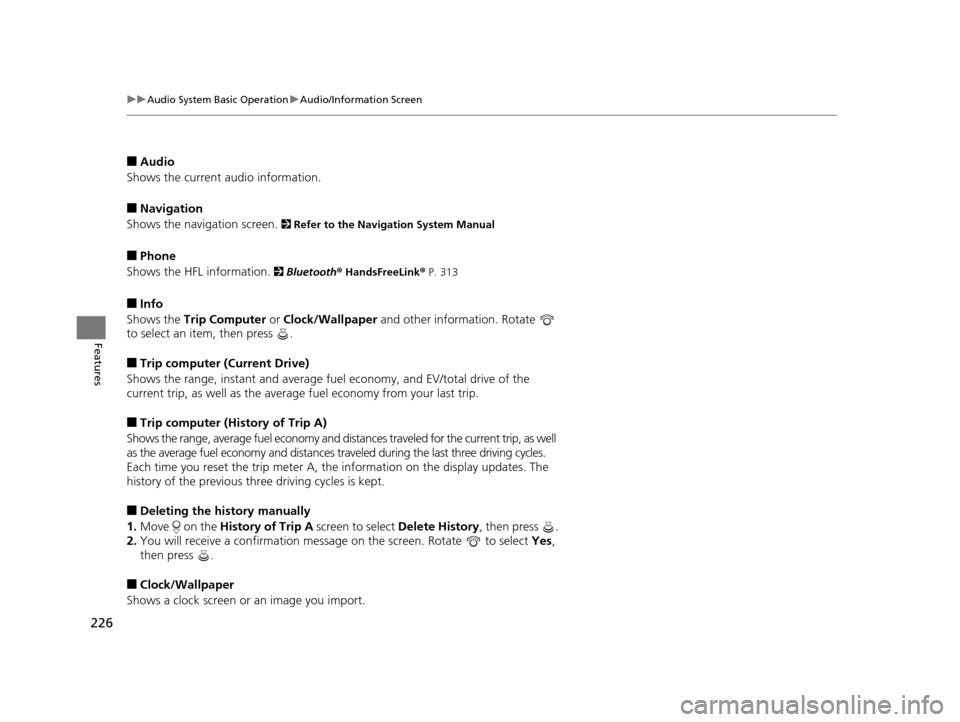
226
uuAudio System Basic Operation uAudio/Information Screen
Features
■Audio
Shows the current audio information.
■Navigation
Shows the navigation screen.
2 Refer to the Navigation System Manual
■Phone
Shows the HFL information.
2 Bluetooth ® HandsFreeLink® P. 313
■Info
Shows the Trip Computer or Clock/Wallpaper and other information. Rotate
to select an item, then press .
■Trip computer (Current Drive)
Shows the range, instant and average fuel economy, and EV/total drive of the
current trip, as well as the averag e fuel economy from your last trip.
■Trip computer (History of Trip A)
Shows the range, average fuel economy and distances traveled for the current trip, as well
as the average fuel economy and distances tr aveled during the last three driving cycles.
Each time you reset the trip meter A, the information on the display updates. The
history of the previous th ree driving cycles is kept.
■Deleting the history manually
1. Move on the History of Trip A screen to select Delete History, then press .
2. You will receive a confirmation message on the screen. Rotate to select Yes,
then press .
■Clock/Wallpaper
Shows a clock screen or an image you import.
16 ACURA RLX E-AWD-31TY36200.book 226 ページ 2015年5月22日 金曜日 午後3時 50分