2016 Acura RLX Hybrid manual transmission
[x] Cancel search: manual transmissionPage 25 of 577
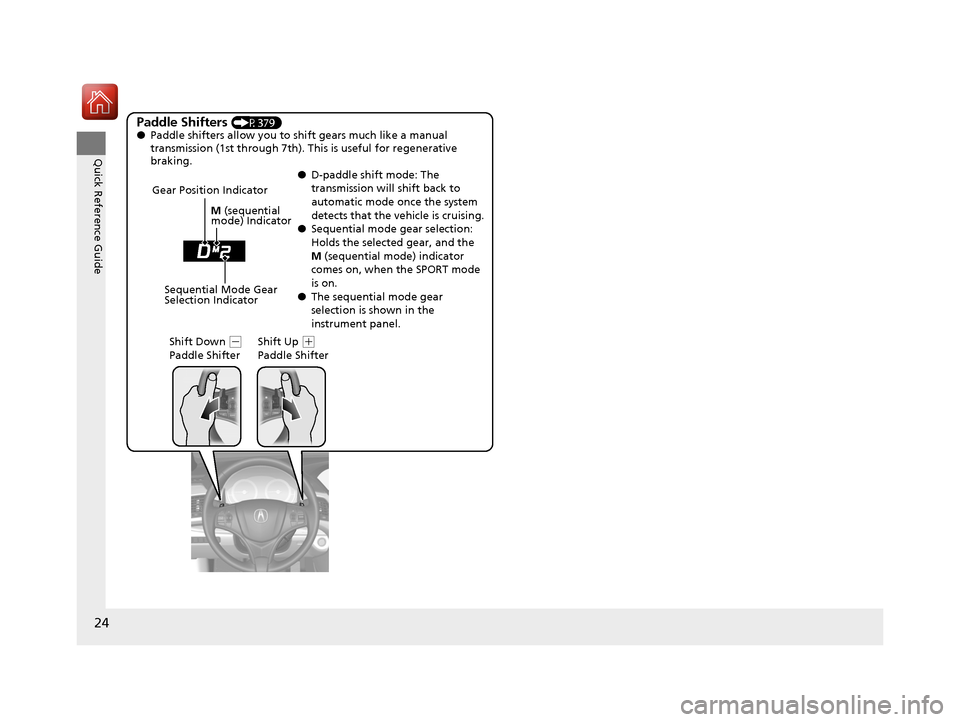
24
Quick Reference Guide
Paddle Shifters (P379)
● Paddle shifters allow you to shift gears much like a manual
transmission (1st through 7th). This is useful for regenerative
braking.
●D-paddle shift mode: The
transmission will shift back to
automatic mode once the system
detects that the vehicle is cruising.
● Sequential mode gear selection:
Holds the selected gear, and the
M (sequential mode) indicator
comes on, when the SPORT mode
is on.
● The sequential mode gear
selection is shown in the
instrument panel.
Gear Position Indicator
Shift Down
(-
Paddle Shifter Shift Up (
+
Paddle Shifter
Sequential Mode Gear
Selection Indicator M
(sequential
mode) Indicator
16 ACURA RLX E-AWD-31TY36200.book 24 ページ 2015年3月11日 水曜日 午後1時30分
Page 30 of 577

29
Quick Reference Guide
Why does the beeper
sound when I start driving?The beeper sounds when the driver and/or front passenger are
not wearing their seat belts.
Why do I hear a screeching
sound when I apply the
brake pedal?The brake pads may need to be replaced. Have your vehicle
inspected by a dealer.
Pressing the electric
parking brake switch does
not release the parking
brake. Why?Press the electric parking brake switch with the brake pedal
depressed.
Depressing the accelerator
pedal does not release the
parking brake
automatically. Why?●Fasten the driver’s seat belt.
●Check if the transmission is in (P or (N. If so, select any other
position.
Why does the gear position
automatically change to
(P
when I open the driver's
door to check for parking
space lines when
reversing?
●Fasten the driver’s seat belt.
●Close the driver's door and manually change the gear
position. u
When opening the driver’s door (P 376)
16 ACURA RLX E-AWD-31TY36200.book 29 ページ 2015年3月11日 水曜日 午後1時30分
Page 160 of 577

159
uuOperating the Switches Around the Steering Wheel uLight Switches
Continued
Controls
Light Switches
Rotating the light switch turns the lights on
and off, regardless of the power mode
setting.
■High beams
Push the lever forward until you hear a click.
■Low beams
When in high beams, pull the lever back to
return to low beams.
■Flashing the high beams
Pull the lever back, and release it.
■Lights off
Turn the lever to OFF either when:
• The transmission is in
(P.
• The parking brake is applied.
To turn the light s on again, turn the lever to
OFF to cancel the lights off mode. Even if you
do not cancel the lights off mode, the lights
come on automatically when:
• The gear position is changed out of
(P.
• The parking brake is released.
• The vehicle starts to move.
■Manual Operation1Light Switches
If you leave the power mode in VEHICLE OFF (LOCK)
with the lights on, a light on reminder chime will
sound when you open the driver’s door.
When the lights are on, the lights on indicator in the
instrument pane l will be on.
2 Lights On Indicator P. 85
If you sense that the le vel of the headlights is
abnormal, have your vehicle inspected by a dealer.
Do not leave the lights on when the power system is
off because it will caus e the 12-volt battery to
discharge.
Your vehicle is equipped with the automatic
headlight adjusting system that automatically adjusts
the vertical angle of the headlights. If you find a
significant change in th e vertical angle of the
headlights, there may be a problem with the system.
Have your vehicle checked by a dealer.
High Beams
Flashing the high beams
Low Beams
Turns on parking, side marker,
tail, and rear license plate lights
Turns on headlights, parking, side
marker, tail, and rear license plate
lights
16 ACURA RLX E-AWD-31TY36200.book 159 ページ 2015年3月11日 水曜日 午後1時30分
Page 353 of 577

352
Features
AcuraLink®
Is a subscription-based service that provides convenient features such as voice
communication in case of emergency, online security, one-on-one operator
assistance, and the transmission of important messages regarding your vehicle’s
status.
For information on traffic rerouting and traffi c information updates, provided by the
AcuraLink server, see the Na vigation System Manual.
■Automatic collision notification
If your vehicle’s airbags deploy or if the unit
detects that the vehicle is severely impacted,
your vehicle will automatically attempt to
connect to the AcuraLink operator. Once
connected, information about your vehicle, its
positioning, and its condition will be sent to
the operator; you also can speak to the
operator when connected.
■In Case of Emergency
1AcuraLink ®
AcuraLink also provides services you can operate
from the Internet or your smartphone.
To subscribe to AcuraLink, or to get more
information about all of its features, contact an Acura
dealer, or visit owners.acura.com (in U.S.) or
www.acura.ca (in Canada).
1In Case of Emergency
Your vehicle may not be able to connect to the operator
if the battery level is low, the line is disconnected or you
do not have adequate cellular coverage.
You cannot use emergency services when:
•You travel outside the AcuraLink service coverage
areas.
•There is a problem with the connecting devices,
such as the ASSIST button, microphone, speakers,
or the unit itself.
•You are not subscribed to the service or your
subscription is no longer valid.
You cannot operate othe r navigation- or phone-
related functions using the screens while talking to
the operator.
Only the operator can terminate the connection to
your vehicle.
1 Automatic collision notification
If the unit fails to connect to the operator, it
repeatedly tries until it succeeds.
Audio/information screen
On Demand Multi-Use DisplayTM
When connected to the AcuraLink
operator:
16 ACURA RLX E-AWD-31TY36200.book 352 ページ 2015年3月11日 水曜日 午後1時30分
Page 377 of 577

uuWhen Driving uShifting
376
Driving
■When opening the driver’s door
If you open the driver’s door under the following conditions, the gear position
automatically changes to
(P.
• The vehicle is in stationary with the pow er mode in ON, or moving at 1 mph (2
km/h) or slower.
• The transmission is in other than
(P.
• You have unfastened the driver side seat belt.
u If you manually change the gear position from
(P with the brake pedal
depressed, the gear position will automatically return to
(P once you release
the brake pedal.
■When turning off the power mode
If you turn the power system off while the vehicle is stationary, and the transmission
is in other than
(P, the gear position auto matically changes to (P.
■If you want to keep the transmission in (N position (car wash mode)
With the engine running:
1. Press and hold the brake pedal.
2. Within five seconds select
(N.
3. Then press the POWER button.
u This puts the vehicle in car wash mode which must be used when your vehicle
is pulled through a conveyor type automatic car wash where you or an
attendant do not remain in the vehicle.
u The gear position remains in
(N with the power mode in ACCESSORY for 15
minutes, then, it automatically changes to
(P and the power mode changes to
OFF.
Manually changing to
(P cancels ACCESSORY mode. The (P indicator comes on
and the power mode changes to OFF.
1 When opening the driver’s door
While the system is designed to automatically change
the gear position to
(P under the described
conditions, in the interest of safety you should always
select
( P before opening the driver's door.
Make sure to park the vehicle in a safe place.
2 When Stopped P. 435
If you want to drive the ve hicle after the gear position
has automatically changed to
( P under the described
conditions, close the door, fasten the seat belt,
depress the brake pedal, then change the gear
position.
If you leave the vehicle, turn off the power system
and lock the doors.
16 ACURA RLX E-AWD-31TY36200.book 376 ページ 2015年3月11日 水曜日 午後1時30分
Page 422 of 577

Continued421
uuBraking uBrake System
Driving
■To release automatically
Depressing the accelerator pedal releases the parking brake.
Use the accelerator pedal to release the brake when you are starting the vehicle
facing uphill, or in a traffic jam.
Gently depress the accelerator pedal.
When on a hill, it may require more
accelerator input to release.u The electric parking brake indicator goes
off.
You can release the parking brake automatically when:
• You are wearing the driver’s seat belt.
• The power system is on.
• The transmission is not in
(P or (N.
1Parking Brake
In the following situations, the parking brake
automatically operates.
•When the vehicle stops more than 10 minutes
while ACC with LSF is activated.
•When the driver’s seat belt is unfastened while your
vehicle is stopped automatically by ACC with LSF.
•When the power system is turned off while ACC
with LSF is activated.
•When the vehicle stops with the automatic brake
hold system activated for more than 10 minutes.
•When the driver’s seat belt is unfastened while
your vehicle is stopped and brake hold is applied.
•When the power system is turned off while brake
hold is applied.
•When there is a problem with the Brake Hold
System.
If the parking brake cannot be released
automatically, release it manually.
The parking brake cannot be released automatically
while the following indicators are on:
•Malfunction indicator lamp•Transmission indicator
The parking brake may not be released automatically
while the following indicators are on:
•Electric parking bra ke system indicator
•VSA® system indicator•ABS indicator
•Supplemental restraint system indicator
Accelerator Pedal
16 ACURA RLX E-AWD-31TY36200.book 421 ページ 2015年3月11日 水曜日 午後1時30分
Page 552 of 577

551
Information
This chapter includes your vehicle’s specifications, locations of identification numbers, and other
information required by regulation.
Specifications .................................... 552
Identification Numbers
Vehicle Identification Number (VIN), Engine
Number, Motor Number, and Transmission
Number ............................................. 554
Devices that Emit Radio Waves ....... 555
Reporting Safety Defects ................. 556Emissions Testing
Testing of Readiness Codes.............. 557
Warranty Coverages ........................ 559
Authorized Manuals ......................... 561
Client Service Information ............... 562
16 ACURA RLX E-AWD-31TY36200.book 551 ページ 2015年3月11日 水曜日 午後1時30分
Page 570 of 577

569
Index
F
Features.................................................... 211
Filters Dust and Pollen....................................... 500
Oil .......................................................... 474
Flat Tire ............................................. 509, 521
Floor Mats ................................................ 502
Fluids
Brake ...................................................... 479
Dual Clutch Transmission ........................ 478
Engine Coolant ....................................... 476
Inverter Coolant ...................................... 478
Windshield Washer ................................. 479
Foot Brake ................................................ 422
Front Airbags (SRS) .................................... 46
Front Seat Heaters ................................... 195
Front Seat Heaters and Ventilation ........ 196
Front Seats ................................................ 175
Adjusting ................................................ 175
Front Sensor Camera ............................... 383
Fuel ..................................................... 25, 455
Economy................................................. 457
Gauge .................................................... 106
Instant Fuel Economy .............................. 111
Low Fuel Indicator..................................... 81
Range ..................................................... 111
Recommendation............................ 455, 552
Refueling ................................................ 455
Fuel Economy ........................................... 457
Fuel Fill Door ...................................... 25, 456 Fuses
.......................................................... 540
Inspecting and Changing ......................... 545
Locations ................................. 540, 542, 544
G
Gasoline (Fuel)
Economy ................................................. 457
Gauge ..................................................... 106
Information ............................................. 455
Instant Fuel Economy ............................... 111
Low Fuel Indicator ..................................... 81
Refueling ................................................. 455
Gauges ...................................................... 106
Gear Position Indicator ...................... 80, 375
Gear Shift Positions
Dual Clutch Transmission ......................... 373
Glass (care) ........................................ 501, 504
Glove Box .................................................. 184
H
Handling the Unexpected ........................ 507
HandsFreeLink ® (HFL) ............................... 313
Auto Answer ........................................... 328
Automatic Import of Cellular Phonebook and
Call History ............................................ 330
Automatic Transferring ............................ 328
Displaying Messages ................................ 347
Editing User Name ................................... 327
HFL Buttons ............................................. 313 HFL Menus .............................................. 315
HFL Status Display ................................... 314
Limitations for Manual Operation ............ 314
Making a Call .......................................... 338
Options During a Call .............................. 344
Phone Setup............................................ 319
Phonebook Phonetic Modification ........... 334
Receiving a Call ....................................... 343
Receiving a Text/E-m
ail Message.............. 345
Ring Tone................................................ 329
Roadside Assistance ................................ 351
Selecting a Mail Account ......................... 346
Speed Dial ............................................... 331
To Create a Security PIN .......................... 326
To Set Up a Text/E-mail Message Option................................................... 324
Use Contact Photo .................................. 329
Hard Disk Drive (HDD) Audio .................. 251
Hazard Warning Button .............................. 4
Head Restraints ........................................ 178
Headlight Washers ................................... 165
Headlights ................................................. 159
Aiming .................................................... 480
Automatic Operation............................... 160
Dimming ......................................... 159, 162
Operating................................................ 159
Head-Up Display ....................................... 123
Brightness Control................................... 167
Heated Steering Wheel ............................ 194
Heaters (Seat) ........................... 195, 196, 197
HFL (HandsFreeLink ®)............................... 313
16 ACURA RLX E-AWD-31TY36200.book 569 ページ 2015年3月11日 水曜日 午後1時30分