2016 Acura RDX rear camera
[x] Cancel search: rear cameraPage 3 of 445

Contents
This owner’s manual should be considered a permanent part of the
vehicle and should remain with the vehicle when it is sold.
This owner’s manual covers all models of your vehicle. You may find
descriptions of equipment and features that are not on your
particular model.
Images throughout this owner’s manual (including the front cover)
represent features and equipment that are available on some, but
not all, models. Your particular mo del may not have some of these
features.
This owner’s manual is for vehicles sold in the United States and
Canada.
The information and specifications in cluded in this publication were
in effect at the time of approval for printing. Honda Motor Co., Ltd.
reserves the right, however, to discontinue or change specifications
or design at any time without notice and without incurring any
obligation.2 Safe Driving P. 23
For Safe Driving P. 24 Seat Belts P. 29 Airbags P. 37
2Instrument Panel P. 65
Indicators P. 66 Gauges and Multi-Information Display P. 93
2Controls P. 117
Setting the Clock P. 118 Locking and Unlocking the Doors P. 119
Opening and Closing the Moonroof P. 143
Adjusting the Seats P. 162
2Features P. 185
Audio System* P. 186 Audio System Basic Operation* P. 190
HomeLink ® Universal Transceiver P. 222
2 Driving P. 255
Before Driving P. 256 Towing a Trailer P. 261
Parking Your Vehicle P. 326Multi-View Rear Camera P. 334
2Maintenance P. 339
Before Performing Maintenance P. 340 Maintenance MinderTM P. 343
Checking and Maintaining Wiper Blades P. 366
Climate Control System Main tenance P. 382 Cleaning P. 383
2Handling the Unexpected P. 389
Tools P. 390 If a Tire Goes Flat P. 391
Overheating P. 414 Indicator, Coming On/Blinking P. 416
2Information P. 425
Specifications P. 426 Identification Numbers P. 428
Emissions Testing P. 431 Warranty Coverages P. 433
Page 9 of 445

Visual Index
8
Quick Reference Guide
❙Windshield Wipers (P 151, 366)
❙How to Refuel (P 336)
❙High-Mount Brake Light (P 365)
❙Opening/Closing the Tailgate
(P 131)
❙Rear Wiper (P 153, 368)
❙Back-Up Lights (P 364)
❙Brake/Taillights (P 362)
❙Rear Turn Signal Lights (P 362)
❙Rear Side Marker Lights (P 362)
❙Power Door Mirrors (P 160)
❙Maintenance Under the Hood (P 347)
❙Fog Lights* (P 150, 359)
❙Multi-View Rear Camera (P 334)
❙Tailgate Release Button (P 132)
❙Headlights (P 147, 359)
❙Front Turn Signal Lights/Parking Lights/
Daytime Running Lights
(P 147, 361)
❙Side Marker Lights (P 147, 361)
❙Tires (P 370, 391)
❙Door Lock/Unlock Control (P 123)
Page 256 of 445

255
Driving
This chapter discusses driving, refueling, and information on items such as accessories.
Before Driving................................... 256
Towing a Trailer ................................ 261
Off-Highway Driving Guidelines ..... 266
When Driving Starting the Engine .......................... 268
Precautions While Driving................. 273
Automatic Transmission ................... 274
Shifting ............................................ 275
Cruise Control
*................................ 279
Front Sensor Camera*...................... 282
Adaptive Cruise Control (ACC)*....... 284
Lane Departure Warning (LDW)*...... 293Lane Keeping Assist System (LKAS)*..... 297 Vehicle Stability Assist (VSA
®), aka Electronic
Stability Control (ESC), System ........... 305
Blind spot information (BSI) System
*.... 307All-Wheel Drive (AWD) with Intelligent Control System*..................................................... 310Tire Pressure Monitoring System (TPMS) ... 310Tire Pressure Monitoring System (TPMS) - Required Federal Explanation ......... 312
Braking Brake System ................................... 314
Anti-lock Brake System (ABS) ........... 316
Brake Assist System.......................... 317 Collision Mitigation Braking System
TM
(CMBSTM)*..................................... 318
Parking Your Vehicle When Stopped ................................ 326
Parking Sensor System
*................... 327
Cross Traffic Monitor*..................... 331
Multi-View Rear Camera .................. 334
Refueling Fuel Information .............................. 335
How to Refuel ................................. 336
Fuel Economy .................................... 337
Accessories and Modifications ........ 338
* Not available on all models
Page 283 of 445

282
uuWhen Driving uFront Sensor Camera*
Driving
Front Sensor Camera*
The camera, used in systems su ch as LDW, LKAS, ACC, and CMBSTM, is designed to
detect an object that triggers any of the systems to operate its functions.
This camera is located behind the rearview
mirror.
To help reduce the likelihood that high interior
temperatures will cause the camera’s sensing
system to shut off, when parking, find a shady
area or face the front of the vehicle away from
the sun. If you use a re flective sun shade, do
not allow it to cover the camera housing.
Covering the camera can concentrate heat on
it.
■Camera Location and Handling Tips
1 Front Sensor Camera*
Never apply a film or attach any objects to
windshield, the hood, or the front grill that could
obstruct the camera’s fiel d of vision and cause the
system to operate abnormally.
Scratches, nicks, and othe r damage to the windshield
within the camera’s fiel d of vision can cause the
system to operate abnormall y. If this occurs, we
recommend that you replac e the windshield with a
genuine Acura replacement windshield. Making even
minor repairs within the ca mera’s field of vision or
installing an aftermarke t replacement windshield
may also cause the system to operate abnormally.
After replacing the winds hield, have a dealer
recalibrate the camera. Pr oper calibration of the
camera is necessary for the system to operate
properly.
Do not place an object on the top of the instrument
panel. It may reflect onto the windshield and prevent
the system from detecting lane lines properly.
If the Some Driver Assist Systems Cannot
Operate: Camera Temperature Too High message
appears:
•Use the climate control system to cool down the
interior and, if necessary, also use defroster mode
with the air flow directed towards the camera.
•Start driving the vehicle to lower the windshield
temperature, which cool s down the area around
the camera.
Front Sensor Camera
* Not available on all models
Page 285 of 445

284
uuWhen Driving uAdaptive Cruise Control (ACC)*
Driving
Adaptive Cruise Control (ACC)*
Helps maintain a constant vehicle speed and a set following distance behind a
vehicle detected ahead of yours, without you having to keep your foot on the brake
or the accelerator.1 Adaptive Cruise Control (ACC)*
Important Reminder
As with any system, there are limits to ACC. Use the
brake pedal whenever necessary, and always keep a
safe distance between your vehicle and other vehicles.
The radar sensor for ACC is shared with the collision
mitigation braking system
TM (CMBSTM).
2 Collision Mitigation Braking SystemTM
(CMBSTM)* P. 318
You can read about handling information for the
camera equipped with this system. 2 Front Sensor Camera
* P. 282
3WARNING
Improper use of ACC can lead to a crash.
Use ACC only when travelling on open
highways in good weather.
3WARNING
ACC has limited braking capability.
When your vehicle speed drops below
22 mph (35 km/h), ACC will
automatically cancel and no longer will
apply your vehicle’s brakes.
Always be prepared to apply the brake
pedal when conditions require.
When to use
How to use
■Vehicle speed for adaptive cruise control:
Desired speed in a range above roughly
25 mph (40 km/h) ~ The camera is
located behind the
rearview mirror.
■Shift positions for adaptive cruise control:
In (
D or (S
■Press the MAIN button on
the steering wheel. ACC (green) is on in
the instrument panel.
ACC is ready to use.
The radar sensor is
in the front grille.
* Not available on all models
Page 303 of 445
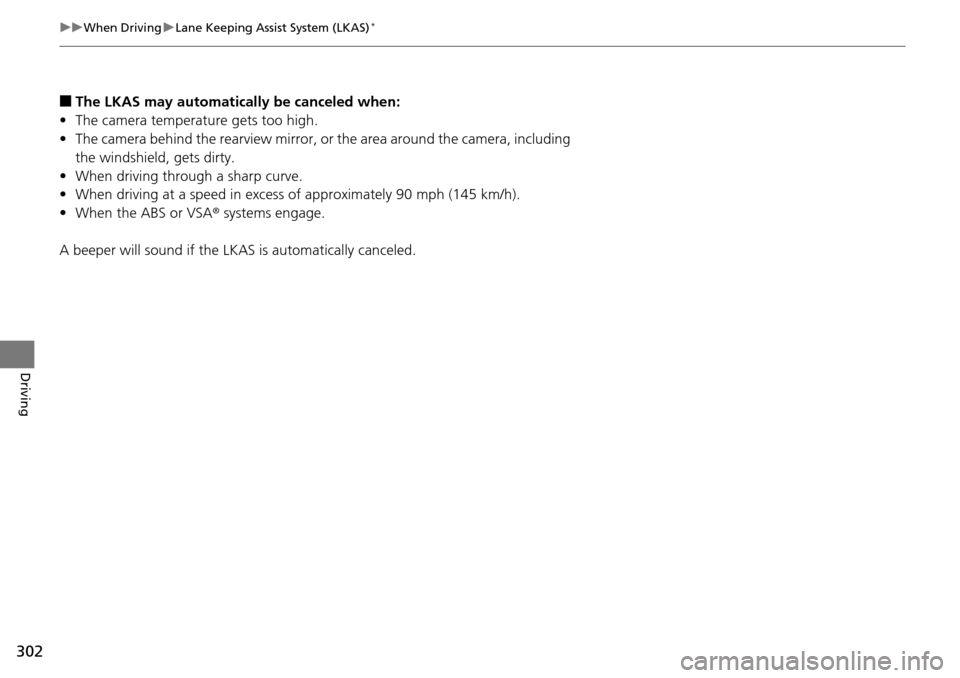
302
uuWhen Driving uLane Keeping Assist System (LKAS)*
Driving
■The LKAS may automatically be canceled when:
• The camera temperature gets too high.
• The camera behind the rearview mirror, or the area around the camera, including
the windshield, gets dirty.
• When driving through a sharp curve.
• When driving at a speed in excess of approximately 90 mph (145 km/h).
• When the ABS or VSA ® systems engage.
A beeper will sound if the LKAS is automatically canceled.
Page 319 of 445

318
uuBraking uCollision Mitigation Braking SystemTM (CMBSTM)*
Driving
Collision Mitigati on Braking SystemTM (CMBSTM)*
Can assist you when there is a possibility of your vehicle colliding with a vehicle or a
pedestrian detected in front of yours. The CMBSTM is designed to alert you when a
potential collision is determined, as well as to reduce your vehicle speed to help
minimize collision severity when a collision is deemed unavoidable.
■How the system works
1 Collision Mitigation Braking SystemTM (CMBSTM)*
Important Safety Reminder
The CMBSTM is designed to reduce the severity of an
unavoidable collision. It does not prevent collision nor
stop the vehicle automatically. It is still your
responsibility to operate the brake pedal and steering
wheel appropriately acco rding to the driving
conditions.
The CMBS
TM may not activate or may not detect a
vehicle in front of y our vehicle under certain
conditions:
2 CMBS
TM Conditions and Limitations P. 322
You can read about handling information for the
camera equipped with this system. 2 Front Sensor Camera
* P. 282
The system starts monitoring the roadway ah ead when your vehicle speed is about
3 mph (5 km/h) and there is a vehicle in front of you. The radar sensor is
in the front grille.
The CMBS
TM activates when:●The speed difference between your vehicle and a vehicle or pedestrian
detected in front of you becomes about 3 mph (5 km/h) and over with a chance
of a collision.
●Your vehicle speed is about 62 mph (100 km/h) or less and there is a chance of a
collision with an oncoming detected vehicle or a pedestrian in front of you. The camera is
located behind the
rearview mirror.
When to use
* Not available on all models
Page 335 of 445

334
Driving
Multi-View Rear Camera
About Your Multi-View Rear Camera
For models with navigation system, see Navigation System Manual.
The audio/information screen can display your vehicle’s rear view. The display
automatically changes to the rear view when the shift lever is moved to
(R.
You can view three different camera angl es on the rearview display. Press the
selector knob to switch the angle.
If the last used viewing mode is Wide or Normal, the same mode is selected the next
time you shift into
(R. If Top view was last used, Wide mode is selected.
■Multi-View Rear Camera Display Area
1 About Your Multi-View Rear Camera
The rear camera view is restricted. You cannot see
the corner ends of the bum per or what is underneath
the bumper. Its unique le ns also makes objects
appear closer or farther than they actually are.
Visually confirm that it is safe to drive before backing
up. Certain conditions (such as weather, lighting, and
high temperatures) may also restrict the rear view. Do
not rely on the rearview display which does not give
you all information about conditions at the back of
your vehicle.
If the camera lens is cove red with dirt or moisture,
use a soft, moist cloth to keep the lens clean and free
of debris.Models with navigation system
Models without navigation system
Guidelines
Bumper
Camera Approx. 20 inches (50 cm)
Tailgate Open Range
Approx. 39 inches (1 m)
Approx. 79 inches (2 m)
Approx. 118 inches (3 m)
Wide View Mode
Normal View Mode
Top Down View Mode