2016 Acura RDX homelink
[x] Cancel search: homelinkPage 2 of 81

TABLE OF
CONTENTS
INDEX
VISUAL INDEX
VOICE COMMAND INDEX
SAFETY
INFORMATION
CLIENT
INFORMATION
INSTRUMENT PANEL
SPECIFICATIONS
VEHICLE
CONTROLS
MAINTENANCE
AUDIO AND
CONNECTIVITY
HANDLING THE UNEXPECTED
BLUETOOTH®
HANDSFREELINK®
DRIVING
ACURALINK®
NAVIGATION
Devices That Emit Radio Waves
The following products and systems on your vehicle emit radio waves when in
operation:
• AcuraLink®
• Audio system
• Blind spot information system
• Bluetooth® Audio
• Bluetooth® HandsFreeLink®
• Collision Mitigation Braking
System™ (CMBS™) •
HomeLink® Universal Transceiver
• Immobilizer system
• Remote engine starter
• Remote transmitter
• Keyless Access System
• Tire Pressure Monitoring System
DISCLOSURES
Event Data Recorders
This vehicle is equipped with an event data recorder (EDR). The main purpose
of an EDR is to record, in certain crash or near crash-like situations, such as an air
bag deployment or hitting a road obstacle, data that will assist in understanding
how a vehicle’s systems performed. The EDR is designed to record data related
to vehicle dynamics and safety systems for a short period of time, typically
30 seconds or less. The EDR in this vehicle is designed to record such data as:
• How various systems in your vehicle were operating;
• Whether or not the driver and passenger safety belts were buckled/
fastened;
• How far (if at all) the driver was depressing the accelerator and/or brake
pedal; and,
• How fast the vehicle was traveling.
These data can help provide a better understanding of the circumstances in which
crashes and injuries occur. NOTE: EDR data are recorded by your vehicle only if a
non-trivial crash situation occurs; no data are recorded by the EDR under normal
driving conditions and no personal data (e.g., name, gender, age, and crash
location) are recorded. However, other parties, such as law enforcement, could
combine the EDR data with the type of personally identifying data routinely
acquired during a crash investigation.
To read data recorded by an EDR, special equipment is required, and access to
the vehicle or the EDR is needed. In addition to the vehicle manufacturer, other
parties such as law enforcement that have the special equipment can read the
information if they have access to the vehicle or the EDR.
The data belong to the vehicle owner and may not be accessed by anyone else
except as legally required or with the permission of the vehicle owner.
Service Diagnostic Recorders This vehicle is equipped with service-related devices that record information
about powertrain performance. The data can be used to verify emissions law
requirements and/or help technicians diagnose and solve service problems. It
may also be combined with data from other sources for research purposes, but it
remains confidential.
Each of the above complies with the appropriate requirements or the required
standards of FCC (Federal Communications Commission) and Industry Canada,
described below:
As required by
the FCC:
This device complies with Part 15 of the FCC rules. Operation is subject to the
following two conditions: (1) This device may not cause harmful interference, and
(2) this device must accept any interference received, including interference that
may cause undesired operation.
Changes or modifications not expressly approved by the party responsible for
compliance could void the user’s authority to operate the equipment.
As required by Industry Canada:
This device complies with Industry Canada Standard RSS-Gen/210/251/310.
Operation is subject to the following two conditions: (1) this device may not
cause interference, and (2) this device must accept any interference, including
interference that may cause undesired operation of the device.
California Perchlorate Contamination Prevention Act
The airbags, seat belt tensioners, and CR-type batteries in this vehicle may
contain perchlorate materials—special handling may apply. See www.dtsc.ca.gov/
hazardouswaste/perchlorate/ for more information.
California Proposition 65 WarningWARNING: This product contains or emits chemicals known to the state of
California to cause cancer and birth defects or other reproductive harm.
Page 3 of 81
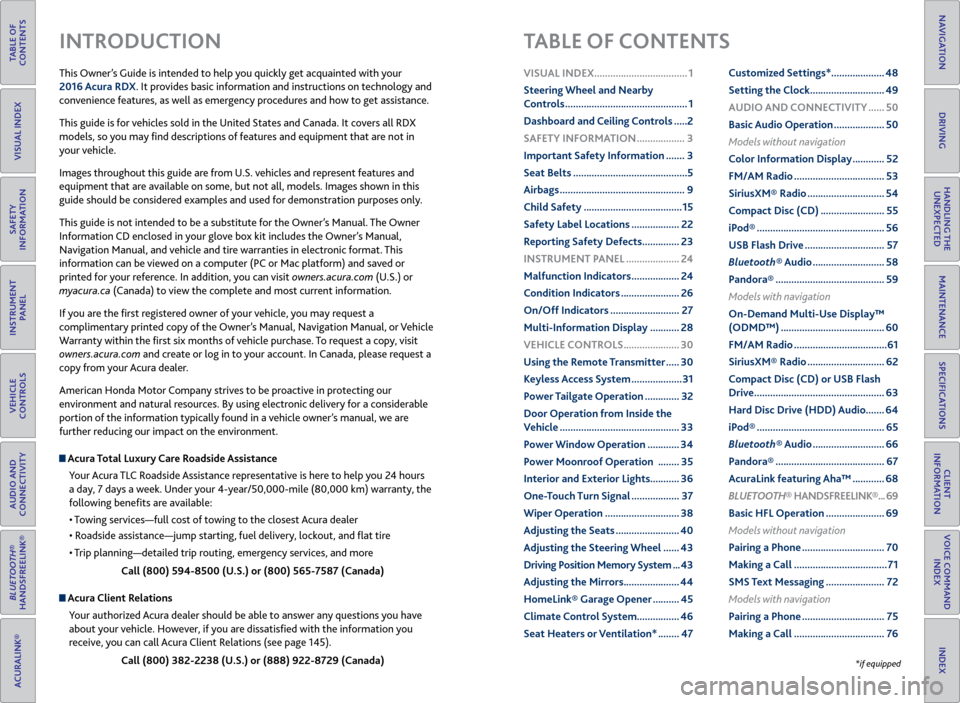
TABLE OF
CONTENTS
INDEX
VISUAL INDEX
VOICE COMMAND INDEX
SAFETY
INFORMATION
CLIENT
INFORMATION
INSTRUMENT PANEL
SPECIFICATIONS
VEHICLE
CONTROLS
MAINTENANCE
AUDIO AND
CONNECTIVITY
HANDLING THE UNEXPECTED
BLUETOOTH®
HANDSFREELINK®
DRIVING
ACURALINK®
NAVIGATION
This Owner’s Guide is intended to help you quickly get acquainted with your
2016 Acura RDX. It provides basic information and instructions on technology and
convenience features, as well as emergency procedures and how to get assistance.
This guide is for vehicles sold in the United States and Canada. It covers all RDX
models, so you may find descriptions of features and equipment that are not in
your vehicle.
Images throughout this guide are from U.S. vehicles and represent features and
equipment that are available on some, but not all, models. Images shown in this
guide should be considered examples and used for demonstration purposes only.
This guide is not intended to be a substitute for the Owner’s Manual. The Owner
Information CD enclosed in your glove box kit includes the Owner’s Manual,
Navigation Manual, and vehicle and tire warranties in electronic format. This
information can be viewed on a computer (PC or Mac platform) and saved or
printed for your reference. In addition, you can visit owners.acura.com (U.S.) or
myacura.ca (Canada) to view the complete and most current information.
If you are the first registered owner of your vehicle, you may request a
complimentary printed copy of the Owner’s Manual, Navigation Manual, or Vehicle
Warranty within the first six months of vehicle purchase. To request a copy, visit
owners.acura.com and create or log in to your account. In Canada, please request a
copy from your Acura dealer.
American Honda Motor Company strives to be proactive in protecting our
environment and natural resources. By using electronic delivery for a considerable
portion of the information typically found in a vehicle owner’s manual, we are
further reducing our impact on the environment.
Acura Total Luxury Care Roadside Assistance
Your Acura TLC Roadside Assistance representative is here to help you 24 hours
a day, 7 days a week. Under your 4-year/50,000-mile (80,000 km) warranty, the
following benefits are available:
• Towing services—full cost of towing to the closest Acura dealer
• Roadside assistance—jump starting, fuel delivery, lockout, and flat tire
• Trip planning—detailed trip routing, emergency services, and more
Call (800) 594-8500 (U.S.) or (800) 565-7587 (Canada)
Acura Client Relations Your authorized Acura dealer should be able to answer any questions you have
about your vehicle. However, if you are dissatisfied with the information you
receive, you can call Acura Client Relations (see page 145).
Call (800) 382-2238 (U.S.) or (888) 922-8729 (Canada)
INTRODUCTION TABLE OF CONTENTS
*if equipped
VISUAL INDEX ................................... 1
Steering Wheel and Nearby
Controls .............................................. 1
Dashboard and Ceiling Controls ..... 2
SAFETY INFORMATION .................. 3
Important Safety Information ....... 3
Seat Belts ........................................... 5
Airbags ............................................... 9
Child Safety ..................................... 15
Safety Label Locations .................. 22
Reporting Safety Defects .............. 23
INSTRUMENT P ANEL .................... 24
Malfunction Indicators .................. 24
Condition Indicators ...................... 26
On/Off Indicators .......................... 27
Multi-Information Display ........... 28
VEHICLE CONTROLS ..................... 30
Using the Remote Transmitter ..... 30
Keyless Access System ................... 31
Power Tailgate Operation ............. 32
Door Operation from Inside the
Vehicle ............................................. 33
Power Window Operation ............ 34
Power Moonroof Operation ........35
Interior and Exterior Lights ...........36
One-Touch Turn Signal .................. 37
Wiper Operation ............................ 38
Adjusting the Seats ........................ 40
Adjusting the Steering Wheel ...... 43
Driving Position Memory System ... 43
Adjusting the Mirrors .....................44
HomeLink® Garage Opener .......... 45
Climate Control System ................46
Seat Heaters or Ventilation* ........ 47Customized Settings*
....................48
Setting the Clock ............................ 49
AUDIO AND CONNECTIVITY ...... 50
Basic Audio Operation ................... 50
Models without navigation
Color Information Display ............ 52
FM/AM Radio .................................. 53
SiriusXM® Radio ............................. 54
Compact Disc (CD) ........................ 55
iPod® ................................................ 56
USB Flash Drive .............................. 57
Bluetooth® Audio ........................... 58
Pandora® ......................................... 59
Models with navigation
On-Demand Multi-Use Display™
(ODMD™) ....................................... 60
FM/AM Radio ................................... 61
SiriusXM® Radio ............................. 62
Compact Disc (CD) or USB Flash
Drive ................................................. 63
Hard Disc Drive (HDD) Audio....... 64
iPod® ................................................ 65
Bluetooth® Audio ........................... 66
Pandora® ......................................... 67
AcuraLink featuring Aha™ ............ 68
BLUETOOTH® HANDSFREELINK ® ... 69
Basic HFL Operation ...................... 69
Models without navigation
Pairing a Phone ............................... 70
Making a Call ................................... 71
SMS Text Messaging ...................... 72
Models with navigation
Pairing a Phone ............................... 75
Making a Call .................................. 76
Page 26 of 81
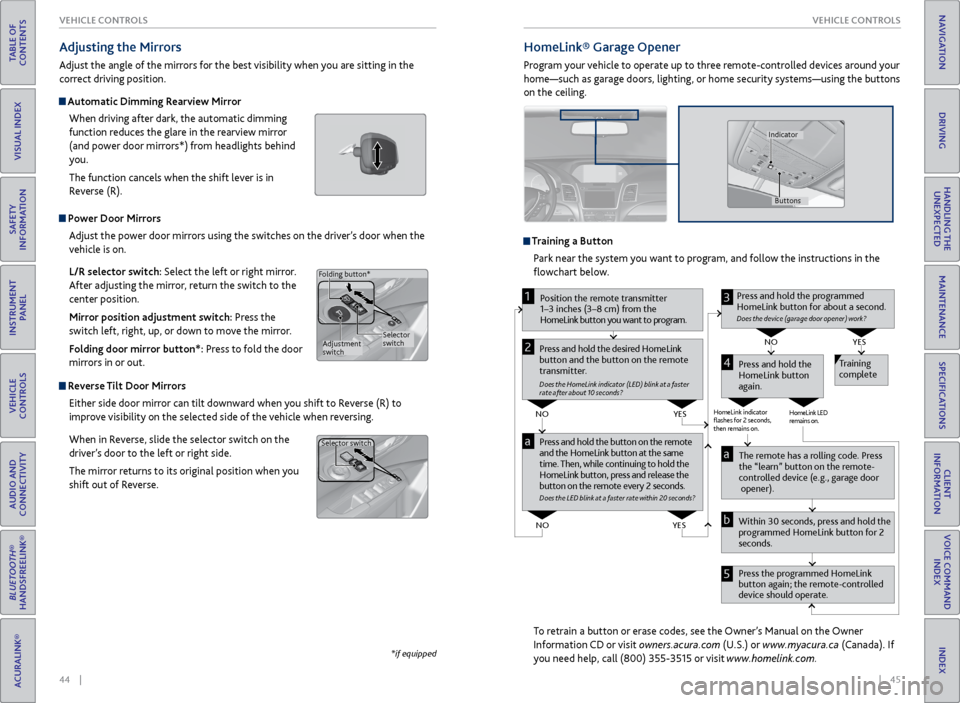
44 || 45
VEHICLE CONTROLS
VEHICLE CONTROLS
TABLE OF
CONTENTS
INDEX
VISUAL INDEX
VOICE COMMAND INDEX
SAFETY
INFORMATION
CLIENT
INFORMATION
INSTRUMENT PANEL
SPECIFICATIONS
VEHICLE
CONTROLS
MAINTENANCE
AUDIO AND
CONNECTIVITY
HANDLING THE UNEXPECTED
BLUETOOTH®
HANDSFREELINK®
DRIVING
ACURALINK®
NAVIGATION
Power Door Mirrors
Adjust the power door mirrors using the switches on the driver’s door when the
vehicle is on.
L/R selector switch: Select the left or right mirror.
After adjusting the mirror, return the switch to the
center position.
Mirror position adjustment switch: Press the
switch left, right, up, or down to move the mirror.
Folding door mirror button*: Press to fold the door
mirrors in or out.
Reverse Tilt Door Mirrors
Either side door mirror can tilt downward when you shift to Reverse (R) to
improve visibility on the selected side of the vehicle when reversing.
When in Reverse, slide the selector switch on the
driver’s door to the left or right side.
The mirror returns to its original position when you
shift out of Reverse.
Adjusting the Mirrors
Adjust the angle of the mirrors for the best visibility when you are sitting in the
correct driving position.
Automatic Dimming Rearview Mirror
When driving after dark, the automatic dimming
function reduces the glare in the rearview mirror
(and power door mirrors*) from headlights behind
you.
The function cancels when the shift lever is in
Reverse (R).
*if equipped
Selector
switch
Adjustment
switch
Folding button*
Selector switch
HomeLink®
Garage Opener
Program your vehicle to operate up to three remote-controlled devices around your
home—such as garage doors, lighting, or home security systems—using the buttons
on the ceiling.
Training a Button
Park near the system you want to program, and follow the instructions in the
flowchart below.
To retrain a button or erase codes, see the Owner’s Manual on the Owner
Information CD or visit owners.acura.com (U.S.) or www.myacura.ca (Canada). If
you need help, call (800) 355-3515 or visit www.homelink.com.
Press and hold the button on the r emote
and the HomeLink button at the same
time. Then, while continuing to hold the
HomeLink button, pr ess and release the
button on the r emote every 2 seconds.
Does the LED blink at a f ast er ra te within 20 seconds ?
Press and hold the
HomeLink button
again. T
raining
complete
YES
NO
HomeLink indicator
�ashes for 2 seconds,
then r emains on. HomeLink LED
r
emains on.YES
NO
YES
NO
P osition the remote transmitter
1–3 inches (3–8 cm) from the
HomeLink button you want to program.1
Press and hold the desir ed HomeLink
button and the button on the r emote
transmitter .
Does the HomeLink indicat or (LED) blink at a f ast er
rate after about 10 seconds ?
2
a
The remote has a r olling code. Pr ess
the “learn” button on the r emote-
contr olled device (e.g., garage door
opener).
Pr ess the pr ogrammed HomeLink
button again; the remote-contr olled
device should operate.
Within 30 seconds, pr
ess and hold the
pr ogrammed HomeLink button for 2
seconds.a
Pr ess and hold the programmed
HomeLink button for about a second.
Does the devic e (garage door opener) work?
3
b
4
5
Buttons
Indicator
Page 81 of 81

154 || 155
INDEX
INDEX
TABLE OF
CONTENTS
INDEX
VISUAL INDEX
VOICE COMMAND INDEX
SAFETY
INFORMATION
CLIENT
INFORMATION
INSTRUMENT PANEL
SPECIFICATIONS
VEHICLE
CONTROLS
MAINTENANCE
AUDIO AND
CONNECTIVITY
HANDLING THE UNEXPECTED
BLUETOOTH®
HANDSFREELINK®
DRIVING
ACURALINK®
NAVIGATION
Cruise Control ........................................... 101
ENGINE START/STOP button ................... 97
Lane Departure Warning (LDW) ............ 104
Lane Keeping Assist System (LKAS) ....... 105
Multi-View Rear Camera ......................... 110
Paddle shifters ............................................ 99
Parking Sensor System ............................ 109
Power Mode ................................................. 97
Rear Cross Traffic Monitor ........................ 111
Refueling ..................................................... 112
Remote Engine Start ................................. 96
Sequential Shift Mode .............................. 99
Shifting ........................................................ 98
Driving Position Memory System ............... 43
Electric Power Steering (EPS) ....................... 25
Electronic Stability Control (ESC)............. 109
E-Mail ............................................................ 79
Emergency Assistance ...................................82
Emergency Engine Stop ............................... 116
Emergency Towing ........................................ 116
Engine and Fuel ............................................ 143
Engine Coolant .............................................. 132
Engine Oil ...................................................... 130
ENGINE START/STOP button ....................... 97
Exterior lights ........................................... 27, 36
Fastening a Seat Belt ........................................ 7
Find Nearest Place .......................................... 87
Flat Tire .......................................................... 120
Floor Mats ....................................................... 42
Fluids ......................................................... 143
FM/AM Radio ............................................ 53, 61
Fog lights .......................................................... 27
Foot Brake ..................................................... 100
Frequently Asked Questions ...................... 144
Front Airbags (SRS) ........................................... 9
Front Door Inner Handle .............................. 33
Front Seats ...................................................... 40
Front Wipers ................................................... 38
Fuel Information ........................................... 112
Fuse Locations ............................................... 123
Garage Opener ............................................... 45
Hard Disc Drive (HDD) Audio ...................... 64
Headlight-Wiper Integration ....................... 38
Head Restraints ............................................... 41
High beams ...................................................... 27
Home Address ................................................ 86
HomeLink® Garage Opener ......................... 45
Immobilizer ...................................................... 26
Info buttons .................................................... 28
Instrument Panel ............................................ 24
Interface Dial Feedback ................................ 85
Interior Lights ................................................. 36
Intermittent wipers ....................................... 38
iPod® ..................................................... 56, 65
Jump Starting ................................................ 114Keyless Access System ............................
25, 31
Lane Departure Warning (LDW) ......... 25, 104
Lane Keeping Assist System (LKAS) ....25, 105
Lap/Shoulder Seat Belts .................................. 5
LATCH-Compatible Child Seat ..................... 18
Light Bulbs ..................................................... 143
Lights ..................................................... 27, 36
LINK button .................................................... 82
Lock Tab ........................................................... 33
Low fuel ............................................................ 26
Low oil pressure .............................................. 24
Low tire pressure ............................................. 26
Maintenance .................................................. 126
Brake Fluid .................................................. 133
Changing Wiper Blades ........................... 134
Checking the Battery ............................... 133
Engine Coolant .......................................... 132
Engine Oil .................................................. 130
Maintenance Minder™ ............................ 127
Opening the Hood .................................... 129
Service Codes ............................................. 128
Under the Hood ........................................ 129
Window Washer Fluid .............................. 133
Making a Call ............................................. 71, 76
Malfunction Indicators .................................. 24
Map Legend ..................................................... 88
Map Lights ........................................................ 37
Master Door Lock Switch ............................. 33
Maximum Load Limit ..................................... 92
Mirrors ........................................................... 44
Moonroof ......................................................... 35
Multi-Information Display ........................... 28
Multi-View Rear Camera ............................. 110
Navigation ...................................................... 83
AcuraLink Real-Time Traffic™ .................. 89
Detour .......................................................... 89
Display and Controls ................................. 84
Entering a Destination .............................. 86
Find Nearest Place ...................................... 87
Home Address ............................................ 86
Interface Dial Feedback ............................ 85
Map Legend ................................................. 88
Navigation Commands ............................ 147
Place Name .................................................. 87
Routing ........................................................ 88
Steering Wheel Controls .......................... 83
Street Address ............................................ 86
System Guidance Volume ........................ 85
Talk Button Tips .......................................... 83
Traffic ........................................................... 89
Turn-by-turn directions ............................ 88
Voice Prompt .............................................. 85
On-Demand Multi-Use Display™ (ODMD™) ....................................... 60
One-Touch Turn Signal .................................. 37Opening the Hood ........................................
129
Operator Assistance ...................................... 82
Overheating ................................................... 115
Paddle shifters ................................................ 99
Pairing a Phone ......................................... 70, 75
Pandora® ................................................... 59, 67
Parking brake .......................................... 26, 100
Parking Sensor System ................................ 109
Passenger Airbag Off Indicator .................... 12
Phone ..................................................... 70, 75
Phonebook ................................................. 71, 77
Phone Commands ........................................ 152
Place Name ...................................................... 87
Power Door Mirrors ....................................... 44
Power Mode ..................................................... 97
Power Moonroof ............................................. 35
Power Tailgate ................................................. 32
Power Window Operation ........................... 34
Rain-sensing wipers ....................................... 39
Readiness Codes ............................................ 142
Rear Camera .................................................. 110
Rear Cross Traffic Monitor ............................ 111
Rear Seats ........................................................ 42
Rearview Mirror ..............................................
44
Rear Wiper ....................................................... 39
Refueling ......................................................... 112
Remote Battery Strength ............................ 113
Remote Engine Start ..................................... 96
Remote Transmitter ...................................... 30
Reporting Safety Defects .............................. 23
Reverse Tilt Door Mirrors ............................. 44
Roadside Assistance .................................... 146
Routing ........................................................... 88
Safety Information ........................................... 3
Carbon Monoxide Gas ................................. 4
Reporting Safety Defects .......................... 23
Safety Label Locations ............................... 22
Safety Messages ............................................ 4
Seat Belts ........................................................... 5
Adjusting the Shoulder Anchor .................. 7
Fastening a Seat Belt .................................... 7
Lap/Shoulder Seat Belts .............................. 5
Seat Belt Inspection ..................................... 6
Seat belt reminder ...................................... 26
Seat Belt with Detachable Anchor ............ 8
Seat Heaters or Ventilation .......................... 47
Seats ........................................................... 40
SEL/RESET button .......................................... 28
Sequential Shift Mode .................................. 99
Service Codes ................................................ 128
Setting the Clock ........................................... 49
Shifting ........................................................... 98
Shift Lever Does Not Move ......................... 113
Shoulder Anchor ............................................... 7
Side Airbags ..................................................... 10Side Curtain Airbags .......................................
10
Siri™ Eyes Free ............................................... 80
SiriusXM® Radio ...................................... 54, 62
SMS Text Messaging ................................ 72, 79
Song By Voice™ Commands ....................... 151
Sound ............................................................ 51
Specifications ............................................... 143
Speed Dial ..................................... 71, 72, 77, 78
Steering Wheel ............................................... 43
Steering Wheel and Nearby Controls ........... 1
Steering Wheel Controls ........................ 51, 83
Street Address ................................................ 86
Supplemental Restraint System (SRS) ... 11, 25
System Guidance Volume ............................ 85
System message ............................................. 26
Tailgate ..................................................... 31, 32
Talk Button Tips ....................................... 74, 83
Text Messaging ......................................... 72, 79
Tire Information ............................................ 136
DOT Tire Quality Grading ...................... 140
Tire and Loading Information Label ...... 137
Tire and Wheel Replacement.................. 137
Tire Chains ................................................. 138
Tire Identification Number (TIN) ........... 139
Tire Labeling ............................................... 139
Tires ......................................................... 143
Tire Service Life ........................................ 138
Tire Terminology ....................................... 139
Wear Indicators ......................................... 136
Winter Tires ............................................... 138
Tire Pressure Monitoring System (TPMS)....................................... 25, 117
Tire Repair Kit ................................................ 119
Towing .......................................................... 116
Towing a Trailer .............................................. 94
Traffic ........................................................... 89
Troubleshooting ........................................... 144
Turn-by-turn directions ................................ 88
Turn Signal ................................................. 27, 37
Under the Hood ............................................ 129
USB Flash Drive ........................................ 57, 63
USB Port .......................................................... 50
Vehicle Controls ............................................. 30
Vehicle Settings ............................................... 29
Vehicle Stability Assist (VSA®) ...... 25, 27, 109
Visual Index ....................................................... 1
Voice Command Index ................................. 147
Voice Prompt .................................................. 85
Warranty Coverages .................................... 146
Windows .......................................................... 34
Window Washer Fluid .................................. 133
Winter Tires ................................................... 138
Wipers ........................................................... 38
Wiper Blades ................................................. 134