2016 Acura RDX maintenance
[x] Cancel search: maintenancePage 15 of 363
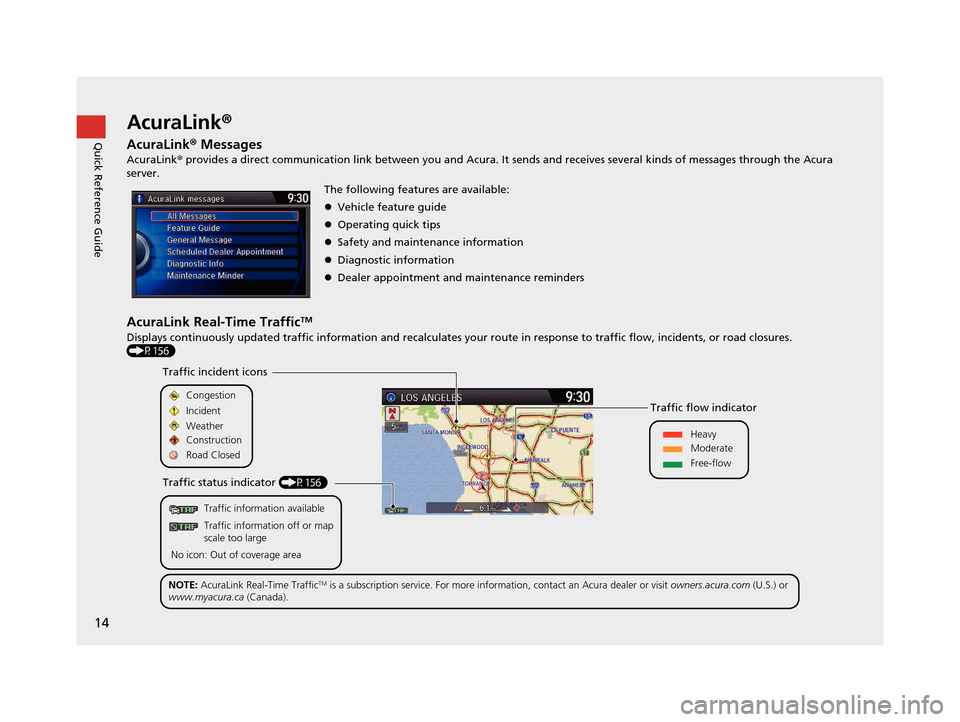
14
Quick Reference GuideAcuraLink®
AcuraLink® Messages
AcuraLink® provides a direct communication link between you and Acura. It sends and receives several kinds of messages through the Acura
server.
AcuraLink Real-Time TrafficTM
Displays continuously updated traffic informat ion and recalculates your route in response to traffic flow, incidents, or road closures.
(P156) The following features are available:
Vehicle feature guide
Operating quick tips
Safety and maintenance information
Diagnostic information
Dealer appointment and maintenance reminders
Traffic information available
Traffic information off or map
scale too large
No icon: Out of coverage area
Traffic incident icons
Traffic status indicator (P156) Traffic flow indicator
Congestion
Incident
Weather
Heavy
Moderate
Free-flow
Construction
Road Closed
NOTE: AcuraLink Real-Time Traffic
TM is a subscription service. For more information, contact an Acura dealer or visit owners.acura.com (U.S.) or
www.myacura.ca (Canada).
16 ACURA RDX NAVI-31TX48300.book 14 ページ 2015年3月6日 金曜日 午後1時26分
Page 92 of 363

91
uuCustomized Features u
Continued
System Setup
Maintenance ResetMaintenance Info.
Key And Remote Unlock Mode
Keyless Lock Answer Back
Security Relock Timer
Auto Door Lock
Auto Door Unlock
Door
Setup
Power
Tailgate
Setup
Keyless Open Mode
Power Open by Outer Handle
Address Book
Edit Go Home
PIN Number
Personal
Information
Previous Destination
Download POI
Category History
Interior Light Dimming Time
Headlight Auto Off Timer
Auto Light Sensitivity
Lighting
Setup
Navi
Settings
Default
16 ACURA RDX NAVI-31TX48300.book 91 ページ 2015年3月6日 金曜日 午後1時26分
Page 104 of 363
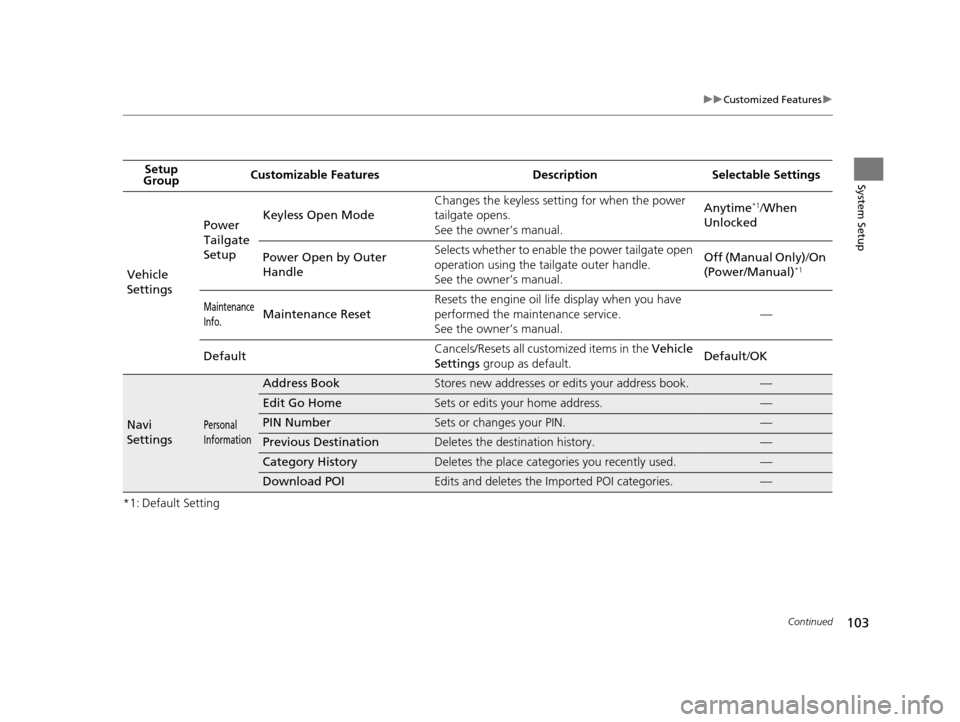
103
uuCustomized Features u
Continued
System Setup
*1: Default SettingSetup
Group Customizable Features Desc
ription Selectable Settings
Vehicle
Settings Power
Tailgate
Setup
Keyless Open Mode
Changes the keyless setting for when the power
tailgate opens.
See the owner’s manual. Anytime
*1/
When
Unlocked
Power Open by Outer
Handle Selects whether to enable
the power tailgate open
operation using the tailgate outer handle.
See the owner’s manual. Off (Manual Only)
/On
(Power/Manual)
*1
Maintenance
Info.Maintenance Reset Resets the engine oil life display when you have
performed the maintenance service.
See the owner’s manual. —
Default Cancels/Resets all cust
omized items in the Vehicle
Settings group as default. Default
/OK
Navi
SettingsPersonal
Information
Address BookStores new addresses or edits your address book.—
Edit Go HomeSets or edits your home address.—
PIN NumberSets or changes your PIN.—
Previous DestinationDeletes the destination history.—
Category HistoryDeletes the place categories you recently used.—
Download POIEdits and deletes the Imported POI categories.—
16 ACURA RDX NAVI-31TX48300.book 103 ページ 2015年3月6日 金曜日 午後1時26分
Page 306 of 363
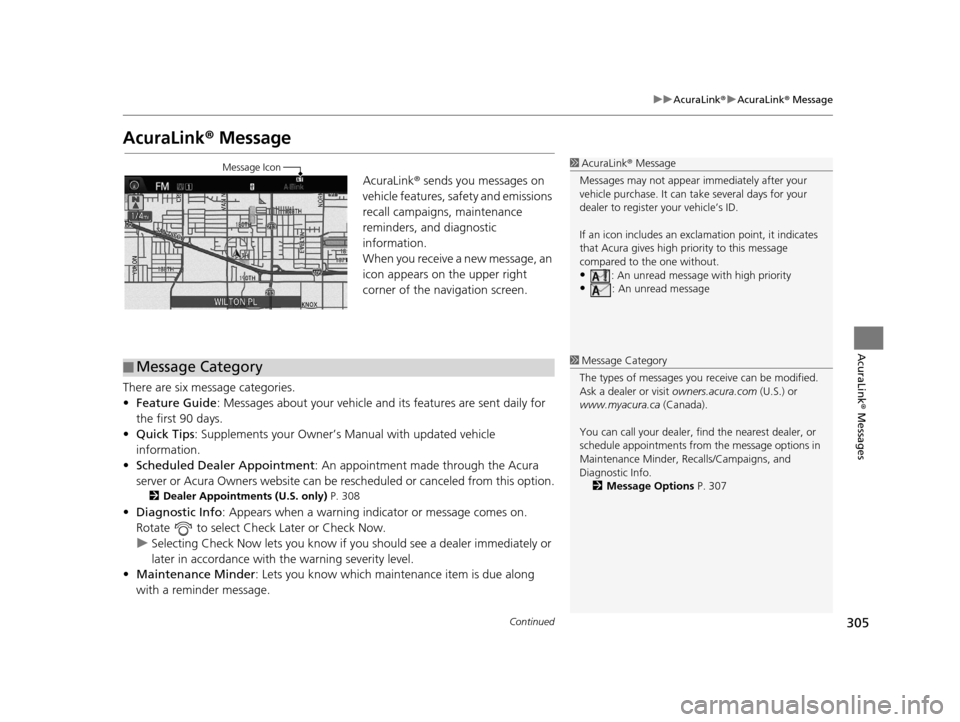
305
uuAcuraLink ®u AcuraLink ® Message
Continued
AcuraLink® Messages
AcuraLink® Message
AcuraLink ® sends you messages on
vehicle features, sa fety and emissions
recall campaigns, maintenance
reminders, and diagnostic
information.
When you receive a new message, an
icon appears on the upper right
corner of the navigation screen.
There are six message categories.
• Feature Guide : Messages about your vehicle and its features are sent daily for
the first 90 days.
• Quick Tips : Supplements your Owner’s Manual with updated vehicle
information.
• Scheduled Dealer Appointment : An appointment made through the Acura
server or Acura Owners website can be rescheduled or canceled from this option.
2Dealer Appointments (U.S. only) P. 308
•Diagnostic Info: Appears when a warning indi cator or message comes on.
Rotate to select Check Later or Check Now.
u Selecting Check Now lets you know if y ou should see a dealer immediately or
later in accordance with the warning severity level.
• Maintenance Minder : Lets you know which maintenance item is due along
with a reminder message.
1 AcuraLink ® Message
Messages may not appear immediately after your
vehicle purchase. It can ta ke several days for your
dealer to register your vehicle’s ID.
If an icon includes an excl amation point, it indicates
that Acura gives high priority to this message
compared to the one without.
•: An unread message with high priority
•: An unread message
Message Icon
■Message Category1
Message Category
The types of messages you receive can be modified.
Ask a dealer or visit owners.acura.com (U.S.) or
www.myacura.ca (Canada).
You can call your dealer, find the nearest dealer, or
schedule appointments from the message options in
Maintenance Minder, Recalls/Campaigns, and
Diagnostic Info.
2 Message Options P. 307
16 ACURA RDX NAVI-31TX48300.book 305 ページ 2015年3月6日 金曜日 午後1時26分
Page 309 of 363

uuAcuraLink ®u AcuraLink ® Message
308
AcuraLink® Messages
You can confirm the scheduled appointment date when you receive a
Maintenance Minder or Recalls/Campaigns message, or reschedule any existing
appointments.
1.Select a Maintenance Minder ,
Recalls/Campaigns , or
Scheduled Dealer Appointment
message.
2. Rotate to select Scheduled
Dealer Appointment or
Reschedule Appointment
(depending on the screen). Press .
u A suggested time and date are
displayed.
3. Rotate to select Confirm
Appointment . Press to accept
the time and date.
4. Press to select OK.
■Dealer Appointments (U.S. only)1
Dealer Appointments (U.S. only)
To set up an automated de aler appointment when a
regular maintenance is due , visit the Acura Owners
website at owners.acura.com (U.S.) or
www.myacura.ca (Canada) and set the required
option. A reminder message wi ll be sent as the date
for the dealer appointment approaches. A reminder
message will also be sent if you schedule an
appointment online using the Schedule Service
Appointment function.
If you are not satisfied with the proposed
appointment date and time, ca ll your dealer directly.
To cancel the scheduled appointment, select Cancel
Appointment when a message is displayed.
16 ACURA RDX NAVI-31TX48300.book 308 ページ 2015年3月6日 金曜日 午後1時26分
Page 330 of 363
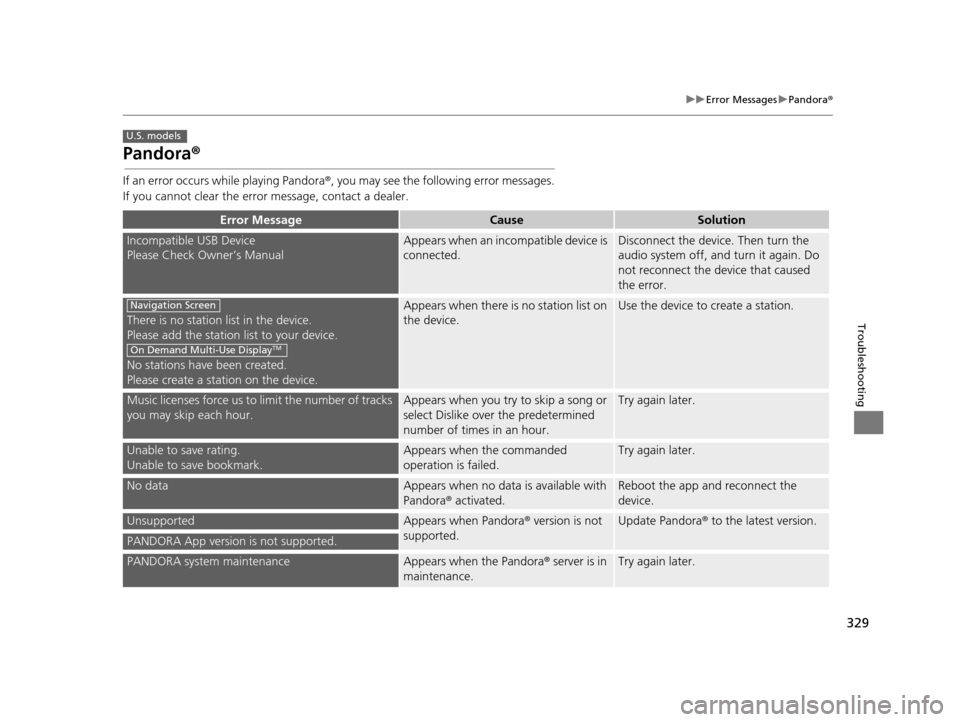
329
uuError Messages uPandora ®
Troubleshooting
Pandora ®
If an error occurs while playing Pandora ®, you may see the follo wing error messages.
If you cannot clear the error message, contact a dealer.
Error MessageCauseSolution
Incompatible USB Device
Please Check Owner’s ManualAppears when an inco mpatible device is
connected.Disconnect the device. Then turn the
audio system off, and turn it again. Do
not reconnect the device that caused
the error.
There is no station list in the device.
Please add the station list to your device.
No stations have been created.
Please create a station on the device.
Appears when there is no station list on
the device.Use the device to create a station.
Music licenses force us to limit the number of tracks
you may skip each hour.Appears when you try to skip a song or
select Dislike over the predetermined
number of times in an hour.Try again later.
Unable to save rating.
Unable to save bookmark.Appears when the commanded
operation is failed.Try again later.
No dataAppears when no data is available with
Pandora ® activated.Reboot the app and reconnect the
device.
UnsupportedAppears when Pandora ® version is not
supported.Update Pandora ® to the latest version.
PANDORA App version is not supported.
PANDORA system maintenanceAppears when the Pandora ® server is in
maintenance.Try again later.
U.S. models
Navigation Screen
On Demand Multi-Use DisplayTM
16 ACURA RDX NAVI-31TX48300.book 329 ページ 2015年3月6日 金曜日 午後1時26分
Page 350 of 363

349
uuVoice Commands uNavigation Commands
Continued
Voice Commands
Find nearest (specify place):
Fuel and auto
Acura dealers
Honda dealers
Gas station
Hydrogen station
Auto parts & electronics
Auto repair & maintenance
Car wash & detailing
Motorcycle dealers
Other car dealers
Roadside assistance
ATM and bank
ATM
Bank
Check cashing
Currency exchange
Community
Business
City hall
Civic center
Convention center
Court house
Higher education
Library
Post office
■ Find Place CommandsSchool
Emergency room
Hospital
Police station
Veterinarian
Lodging
Bed & breakfast
Hotel
Resort
Recreation
Amusement park
Golf course
Historical monument
Marina
Movie theater
Museum
Park
Performing arts
Sports complex
Tourist attraction
Restaurant
American restaurant
Californian restaurant
Chinese restaurant
Coffee shop
Continental restaurant
Fast food
French restaurant German restaurant
Greek restaurant
Indian restaurant
Italian restaurant
Japanese restaurant
Korean restaurant
Mexican restaurant
Pizza
Seafood restaurant
Thai restaurant
Vegetarian restaurant
Vietnamese restaurant
Other restaurant
Shopping
Shopping area
Accessory store
Book store
Clothing store
Grocery store
Home improvement store
Mall
Office supply store
Pharmacy
Pet food store
Sewing store
Shoe store
Sporting goods store
Toy store
16 ACURA RDX NAVI-31TX48300.book 349 ページ 2015年3月6日 金曜日 午後1時26分
Page 359 of 363

358
Voice Commands
List of Categories
Fuel/AutoLodgingShopping
All TypesAuto Repair &
Maintenance All Types
Hotel/Motel All Types Mall/Department
Store
Acura Dealers Car Wash & Detailing Bed & Breakf ast ResortAccessories/Jewelry Office Supplies/
Electronics
Honda Dealers Motorcycle Dealers
RecreationAuto Parts &
Electronics Pharmacy/Drug Store
Gas Station Other Car Dealers All Types MuseumBooks/Music/Video Pet Food/Supplies
Hydrogen Station Roadside Assistance Amusement Park Park/Recreation Area Clothing Sewing/Linen
Auto Parts &
Electronics Golf Course
Performing Arts Shoes/Bags Sporting Goods
ATM/BankHistorical Monument Sports Complex Groceries Toys/Arts/Crafts
All Types Check Cashing/Money TransferMarina Tourist Attraction Home Improvement
ATM Currency Exchange Movie Theater
Travel
BankRestaurantAll Types Parking Garage/
House
CommunityAll Types Italian Airport Parking Lot
All Types Court HouseAmericanJapanese Automobile Club Rental Car Agency
Business Higher Education Café/Coffee shop Korean Bed & Breakfast Resort
City Hall Library CalifornianMexican Bus Station Rest Area
Civic/Community
Center Post Office
ChinesePizza CampingSki Area
Convention/
Exhibition Center School
ContinentalSeafood Commuter Rail
Station Tourist Attraction
EmergencyFast Food
Thai Ferry Terminal Tourist Information
All Types Roadside Assistance French VegetarianHotel/Motel Train Station
Hospital Veterinarian GermanVietnamese Named Place Travel Agency
Police Station GreekOther Park & Ride Truck Stop/Plaza
Indian
16 ACURA RDX NAVI-31TX48300.book 358 ページ 2015年3月6日 金曜日 午後1時26分