2016 Acura MDX changing gear
[x] Cancel search: changing gearPage 19 of 557

18
Quick Reference Guide
Driving (P321)
Automatic Transmission (P347)
● Always depress the brake pedal before selecting
(P or changing the gear position from (P.
● Select
(P and depress the brake pedal when starting the engine.
Park
Press the
(P button.
Used when parking or before
turn off or start the engine.
Transmission is locked.
Reverse
Pull back the
( R button.
Used when reversing.
Neutral
Press the
( N button.
Transmission is not locked. Drive
Press the
(
D button.
Used for normal driving.
D-paddle shift mode can be used.
Gear Position Indicator
The gear position indicator and the
shift button indicator indicate the
current gear selection.
Gear Position Indicator Shift Button
Indicator
●
Gear selection
S Position
Press the (D button twice.
Sequential shift mode can be used.
16 ACURA MDX-31TZ56200.book 18 ページ 2015年3月4日 水曜日 午後2時59分
Page 348 of 557

347
uuWhen Driving uShifting
Continued
Driving
Shifting
Change the gear position in accordance with your driving needs.
■Shift button positions
1Shifting
To prevent malfunc tion and unintended
engagement:
•Do not spill any liquids on or around shift buttons.
•Do not place or drop any objects on or around shift
buttons.
•Do not let passengers or ch ildren operate the shift
buttons.
The beeper sounds when you depress the accelerator
pedal with the gear position in
( N.
Change the gear position to
( D or (R with the brake
pedal depressed.
When shifting gears in extremely low temperatures
(−22°F/−30°C), there may be a short delay before the
shift is indicated in the di splay. Always confirm you
are in the correct gear before driving.
3WARNING
The vehicle can roll aw ay if left unattended
without confirming th at Park is engaged.
Always keep your foot on the brake pedal
until you have confirmed that
( P is shown
on the gear position Indicator.
Park
Used when parking or starting the engine
Reverse
Used when reversing
Neutral
Used when idling
Drive
Used for:
●Normal driving (gears change between 1st
and 9th automatically)
●Temporarily driving in the sequential
mode
Drive (S)
Used for:
●Automatically changing gears between 1st
and 7th (7th gear is used only at high
speed)
●Driving in the sequential mode
16 ACURA MDX-31TZ56200.book 347 ページ 2015年3月4日 水曜日 午後2時59分
Page 351 of 557

uuWhen Driving uShifting
350
Driving
In freezing or sub-freezing conditions, the electronic gear selector response may be
slow.
Always depress the brake pedal before changing the gear position to
(P, and
confirm that
(P is shown on the gear position in dicator before releasing the brake.
■When opening the driver’s door
If you open the driver’s door under the following conditions, the gear position
automatically changes to
(P.
• The vehicle is stationary with the engine running, or moving at 1 mph (2 km/h) or
slower.
• The transmission is in other than
(P.
• You have unfastened the driver side seat belt.
u If you manually change the gear position from
(P with the brake pedal
depressed, the gear position will automatically return to
(P once you release
the brake pedal.
■When turning off the power mode
If you turn the engine off wh ile the vehicle is stationary, and the transmission is in
other than
(P, the gear position automatically changes to (P.
1 When opening the driver’s door
You should always select
(P before opening the
driver’s door.
Make sure to park the vehicle in a safe place. 2 When Stopped P. 425
If you want to drive the ve hicle after the gear position
has automatically changed to
( P under the described
conditions, close the door, fasten the seat belt,
depress the brake pedal, then change the gear
position.
If you leave the vehicle, tu rn off the engine and lock
the doors.
16 ACURA MDX-31TZ56200.book 350 ページ 2015年3月4日 水曜日 午後2時59分
Page 352 of 557
![Acura MDX 2016 Owners Manual 351
uuWhen Driving uShifting
Continued
Driving
■If you want to keep the transmission in (N position [car wash mode]
With the engine running:
1. Press and hold the brake pedal.
2. Select
(N.
3. With Acura MDX 2016 Owners Manual 351
uuWhen Driving uShifting
Continued
Driving
■If you want to keep the transmission in (N position [car wash mode]
With the engine running:
1. Press and hold the brake pedal.
2. Select
(N.
3. With](/manual-img/32/9717/w960_9717-351.png)
351
uuWhen Driving uShifting
Continued
Driving
■If you want to keep the transmission in (N position [car wash mode]
With the engine running:
1. Press and hold the brake pedal.
2. Select
(N.
3. Within five seconds, press the ENGINE START/STOP button.
The power mode changes to ACCESSORY. u This puts the vehicle in car wash mode which must be used when your vehicle
is pulled through a conveyor type automatic car wash where you or an
attendant do not remain in the vehicle.
u The gear position remains in
(N with the power mode in ACCESSORY for 15
minutes, then, it auto matically changes to
(P and the power mode changes to
OFF.
Manually changing to
(P cancels ACCESSORY mode. The (P indicator comes on
and the power mode changes to OFF.
16 ACURA MDX-31TZ56200.book 351 ページ 2015年3月4日 水曜日 午後2時59分
Page 426 of 557
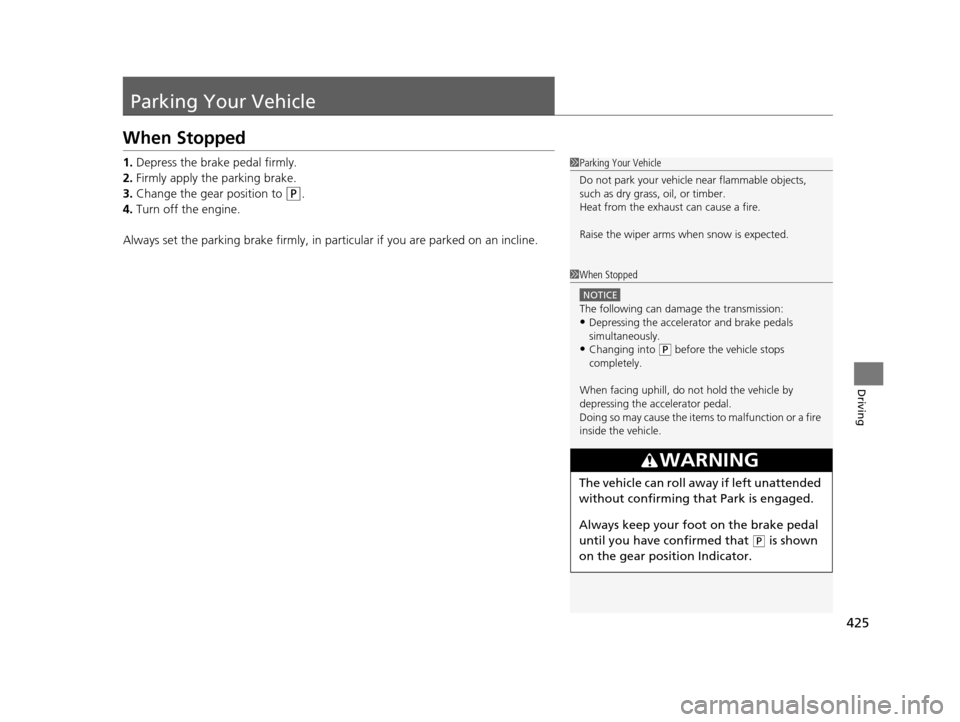
425
Driving
Parking Your Vehicle
When Stopped
1.Depress the brake pedal firmly.
2. Firmly apply the parking brake.
3. Change the gear position to
(P.
4. Turn off the engine.
Always set the parking brake firmly, in pa rticular if you are parked on an incline.
1Parking Your Vehicle
Do not park your vehicle near flammable objects,
such as dry grass, oil, or timber.
Heat from the exhaust can cause a fire.
Raise the wiper arms when snow is expected.
1 When Stopped
NOTICE
The following can dama ge the transmission:
•Depressing the accelerator and brake pedals
simultaneously.
•Changing into ( P before the vehicle stops
completely.
When facing uphill, do not hold the vehicle by
depressing the accelerator pedal.
Doing so may cause the items to malfunction or a fire
inside the vehicle.
3WARNING
The vehicle can roll aw ay if left unattended
without confirming that Park is engaged.
Always keep your foot on the brake pedal
until you have confirmed that
( P is shown
on the gear position Indicator.
16 ACURA MDX-31TZ56200.book 425 ページ 2015年3月4日 水曜日 午後2時59分
Page 494 of 557

493Continued
Handling the Unexpected
If a Tire Goes Flat
Changing a Flat Tire*
If a tire goes flat while driving, grasp the steering wheel firmly, and brake gradually
to reduce speed. Then, stop in a safe plac e. Replace the flat tire with a compact
spare tire. Go to a dealer as soon as possib le to have the full-size tire repaired or
replaced.
1. Park the vehicle on firm, level, non-slip pery surface and apply the parking brake.
2. Change the gear position to
(P.
3. Turn on the hazard warning lights an d set the power mode to VEHICLE OFF
(LOCK).
1 Changing a Flat Tire*
Periodically check the tire pressure of the compact
spare. It should be set to the specified pressure.
Specified Pressure: 60 psi (420 kPa, 4.2 kgf/cm
2)
When driving with the compact spare tire, keep the
vehicle speed under 50 mph (80 km/h). Replace with
a full-size tire as soon as possible.
The compact spare tire and wheel in your vehicle are
specifically for this model. Do not use them with
another vehicle. Do not us e another type of compact
spare tire or wheel with your vehicle.
Do not mount tire chains on a compact spare tire.
If a chain-mounted front tire goes flat, remove one of
the full-size rear tires and replace it with the compact
spare tire. Remove the flat front tire and replace it
with the full-size tire that was removed from the rear.
Mount the tire chains on the front tire.
Do not use a puncture-repairi ng agent on a flat tire,
as it can damage the tire pressure sensor.
* Not available on all models
16 ACURA MDX-31TZ56200.book 493 ページ 2015年3月4日 水曜日 午後2時59分
Page 551 of 557

550
Index
FluidsAutomatic Transmission ........................... 457
Brake ....................................................... 458
Engine Coolant ........................................ 455
Windshield Washer .................................. 458
Fog Lights .................................................. 162
Folding Down the Second Row Seat ....... 183
Folding Down the Third Row Seat .......... 184
Foot Brake ................................................. 413
Forward Collision Warning (FCW) with Pedestrian Detection .............................. 379
Front Airbags (SRS) ..................................... 44
Front Seats ................................................ 175
Adjusting ................................................. 175
Front Sensor Camera ................................ 363
Fuel ...................................................... 20, 435
Economy ................................................. 437
Gauge ..................................................... 110
Instant Fuel Economy ............................... 114
Low Fuel Indicator ..................................... 76
Range ...................................................... 114
Recommendation .................................... 435
Refueling ................................................. 435
Fuel Economy ............................................ 437
Fuel Fill Cap ......................................... 20, 436
Message .................................................. 520
Fuel Fill Door ....................................... 20, 436
Unable to Unlock ..................................... 532
Fuses .......................................................... 523
Inspecting and Changing ......................... 530
Locations ......................... 523, 526, 528, 529G
Gasoline (Fuel)
Economy ................................................. 437
Gauge ..................................................... 110
Information ............................................. 435
Low Fuel Indicator ..................................... 76
Refueling................................................. 435
Gauges ...................................................... 110
Gear Position Indicator ...................... 74, 349
Gear Shift Positions Automatic Transmission .......................... 347
Glass (care) ................................................ 488
Glove Box .................................................. 188
H
Handling the Unexpected ........................ 491
HandsFreeLink ® (HFL) ............................... 284
Auto Answer ........................................... 299
Automatic Import of Cellular Phonebook
and Call History ..................................... 301
Automatic Transferring............................ 299
Displaying Messages................................ 314
HFL Buttons............................................. 284
HFL Menus .............................................. 286
HFL Status Display ................................... 285
Limitations for Manual Operation ............ 285
Making a Call .......................................... 305
Options During a Call .............................. 311
Phone Setup............................................ 291
Receiving a Call ....................................... 310 Receiving a Text Message/e-mail ............. 312
Ring Tone ............................................... 300
Selecting a Mail Account......................... 313
Speed Dial .............................................. 302
To Create a Security PIN .......................... 298
To Set Up a Text/e-mail message
Options ................................................. 296
Use Contact Photo .................................. 300
Hazard Warning Button .............................. 4
HDMI Jack ..................................................... 7
Head Restraints ........................ 178, 179, 180
Headlight Washers ................................... 166
Headlights ................................................ 159
Aiming.................................................... 459
Automatic Operation .............................. 160
Dimming......................................... 159, 162
Operating ............................................... 159
Heated Door Mirrors ............................... 168
Heated Steering Wheel ........................... 196
Heated Windshield Button ...................... 168
Heater (Steering Wheel) .......................... 196
Heaters (Seat) ................................... 197, 198
HFL (HandsFreeLink ®) .............................. 284
High Beam Indicator .................................. 79
Hill Start Assist System ............................. 344
HomeLink ® Universal Transceiver ........... 282
I
Identification Numbers ............................ 538
Engine and Transmission ......................... 538
16 ACURA MDX-31TZ56200.book 550 ページ 2015年3月4日 水曜日 午後2時59分