2016 Acura ILX warning light
[x] Cancel search: warning lightPage 486 of 521

485Continued
Handling the Unexpected
Jump Starting
Turn off the power to electric devices, such as audio and lights. Turn off the engine,
then open the hood. 1.Connect the first jumper cable to your
vehicle's battery + terminal.
2. Connect the other end of the first jumper
cable to the assisting vehicle's + terminal.
u Use a 12-volt booster battery only.
u When using an automotive battery
charger to boost your 12-volt battery,
select a lower charging voltage than 15
volts. Check the ch arger manual for the
proper setting.
3. Connect the second jumper cable to the
assisting vehicle's - terminal.
■Jump Starting Procedure1Jump Starting
Securely attach the jumper cable clips so that they do
not come off when the engine vibrates. Also be
careful not to tangle the ju mper cables or allow the
cable ends to touch each other while attaching or
detaching the jumper cables.
3WARNING
A battery can explode if you do not follow
the correct procedure, seriously injuring
anyone nearby.
Keep all sparks, open flames, and smoking
materials away from the battery.
Booster Battery
16 ACURA ILX-31TX66300.book 485 ページ 2014年12月22日 月曜日 午後10時15分
Page 490 of 521
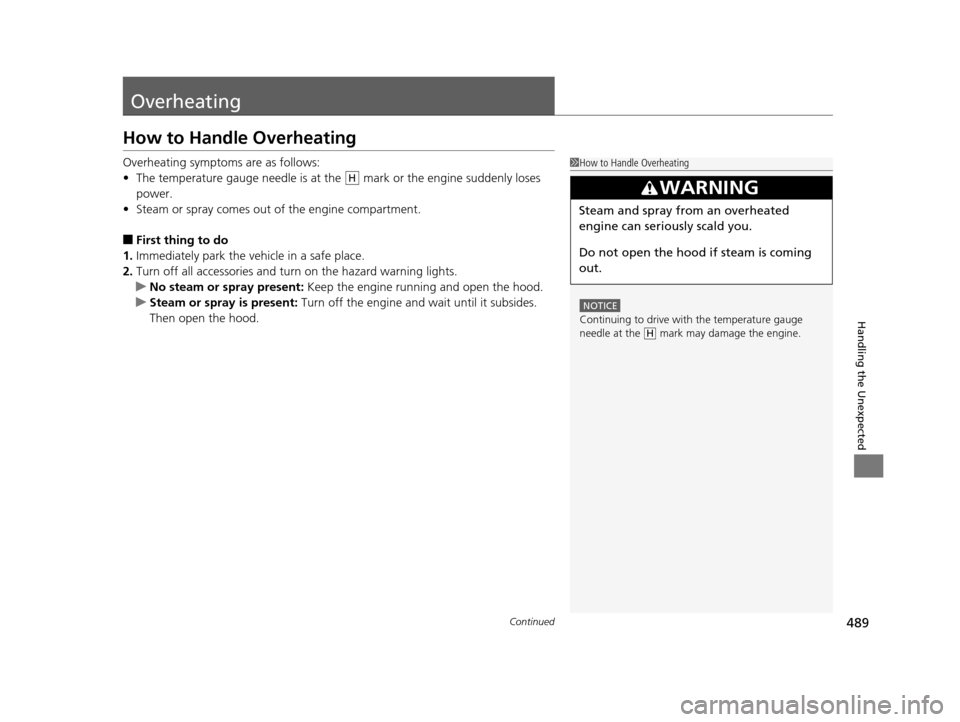
489Continued
Handling the Unexpected
Overheating
How to Handle Overheating
Overheating symptoms are as follows:
•The temperature gauge needle is at the mark or the engine suddenly loses
power.
• Steam or spray comes out of the engine compartment.
■First thing to do
1. Immediately park the vehicle in a safe place.
2. Turn off all accessories and turn on the hazard warning lights.
u No steam or spray present: Keep the engine running and open the hood.
u Steam or spray is present: Turn off the engine and wait until it subsides.
Then open the hood.
1 How to Handle Overheating
NOTICE
Continuing to drive with the temperature gauge
needle at the mark may damage the engine.
3WARNING
Steam and spray from an overheated
engine can seriously scald you.
Do not open the hood if steam is coming
out.
H
H
16 ACURA ILX-31TX66300.book 489 ページ 2014年12月22日 月曜日 午後10時15分
Page 492 of 521

491
Handling the Unexpected
Indicator, Coming On/Blinking
If the Low Oil Pressure Indicator Comes On
■Reasons for the indicator to come on
Comes on when the engine oil pressure is low.
■What to do as soon as the indicator comes on
1. Immediately park the vehicle in a safe place.
2. If necessary, turn the hazard warning lights on.
■What to do after parking the vehicle
1. Stop the engine and let it sit for about one minute.
2. Open the hood and check the oil level.
u Add oil as necessary.
3. Start the engine and check th e low oil pressure indicator.
u The indicator goes off: Start driving again.
u The indicator does not go off with in 10 seconds: Stop the engine
and contact a dealer for repairs immediately.
If the Charging System Indicator Comes On
■Reasons for the indicator to come on
Comes on when the battery is not being charged.
■What to do when th e indicator comes on
Turn off the climate control system, rear defogger, and other electrical
systems, and immediately co ntact a dealer for repairs.
1If the Low Oil Pressure Indicator Comes On
NOTICE
Running the engine with low oil pressure can cause
serious mechanical damage almost immediately.
1If the Charging System Indicator Comes On
If you need to stop temporarily, do not turn off the
engine. Restarting the engi ne may rapidly discharge
the battery.
16 ACURA ILX-31TX66300.book 491 ページ 2014年12月22日 月曜日 午後10時15分
Page 516 of 521

515
Index
Fuses......................................................... 495
Inspecting and Changing ........................ 497
Locations ........................................ 495, 496
G
Gasoline (Fuel)
Economy................................................. 408
Gauge ...................................................... 88
Information............................................. 406
Instant Fuel Economy ................................ 95
Low Fuel Indicator..................................... 68
Refueling ................................................ 406
Gauges ........................................................ 88
Gear Position Indicator .............................. 66
Gear Shift Lever Positions
Dual Clutch Transmission ........................ 345
Glass (care) ............................................... 458
Glove Box ................................................. 157
H
Halogen Bulbs .......................................... 431
Handling the Unexpected ....................... 461
HandsFreeLink ® (HFL) .............................. 268
Auto Answer .......................................... 312
Automatic Import of Cellular Phonebook and Call History .......... 284, 314
Automatic Transferring ................... 282, 312
Caller’s ID Information ............................ 282
Displaying Messages ............................... 326 HFL Buttons ..................................... 268, 297
HFL Menus ...................................... 270, 299
HFL Status Display ........................... 269, 298
Limitations for Manua
l Operation ............ 298
Making a Call .................................. 287, 318
Options During a Call ...................... 291, 323
Phone Setup .................................... 275, 304
Receiving a Call ............................... 290, 322
Receiving a Text/E-mail Message .............. 324
Ring Tone ................................................ 313
Selecting a Mail Account ......................... 325
Speed Dial ....................................... 285, 315
Text Message .................................. 280, 292
To Clear the System ................................. 283
To Create a Security PIN .................. 281, 311
To Set Up a Text/E-mail Message Option .. 309
Use Contact Photo .................................. 313
Hazard Warning Button ............................... 4
HDMI ® Port ............................................... 168
Head Restraints ......................................... 151
Headlights ................................................. 136
Automatic Operation ............................... 137
Dimming ......................................... 136, 139
Operating ................................................ 136
Heaters (Seat) ........................................... 160
HFL (HandsFreeLink ®)............................... 268
High-Beam Indicator .................................. 72
Hill Start Assist System ............................. 342
HomeLink® Universal Transceiver ............ 266
I
Identification Numbers ............................ 502
Engine and Transmission ......................... 502
Vehicle Identification ............................... 502
Illumination Control ................................. 142
Knob ....................................................... 142
Immobilizer System .................................. 126
Indicator.................................................... 73
16 ACURA ILX-31TX66300.book 515 ページ 2014年12月22日 月曜日 午後10時15分
Page 520 of 521

519
Index
Tire Pressure Monitoring System (TPMS) ..................................................... 384
Indicator ........................................... 71, 494
Tires .......................................................... 442
Air Pressure..................................... 443, 501
Checking and Maintaining ...................... 442
Flat Tire (Puncture) .................................. 463
Inspection ............................................... 442
Labeling .................................................. 443
Puncture (Flat Tire) .................................. 463
Regulations ............................................. 445
Rotation.................................................. 449
Spare Tire ............................................... 501
Summer .................................................. 450
Temporary Tire Repair Kit ........................ 464
Tire Chains.............................................. 450
Wear Indicators....................................... 447
Winter .................................................... 450
Tools ......................................................... 462
Towing a Trailer ....................................... 337
Towing Your Vehicle ............................... 337
Emergency .............................................. 498
TPMS (Tire Pressure Monitoring System) .................................................... 384
Transmission ............................................. 345
Automatic............................................... 345
Fluid ....................................................... 429
Gear Position Indicator .............................. 66
Number .................................................. 502
Sequential Shift Mode............................. 347
Shift Lever Position Indicator ................... 346 Trip Meter
................................................... 94
Troubleshooting ....................................... 461
Blown Fuse ...................................... 495, 496
Brake Pedal Vibrates .................................. 20
Buzzer Sounds When Opening Door .......... 21
Emergency Towing .................................. 498
Engine Won’t Start .................................. 482
Flat Tire/Puncture ..................................... 463
Noise When Braking .................................. 21
Overheating ............................................ 489
Premium Gasoline ........................... 406, 500
Puncture/Flat Tire ..................................... 463
Rear Door Won’t Open ...................... 20, 120
Select Lever Won’t Move ......................... 488
Warning Indicators .................................... 64
Trunk ......................................................... 122
Lid ........................................................... 122
Light Bulb ................................................ 500
Open Message .......................................... 85
Turn Signals .............................................. 136
Indicators (Instrument Panel) ...................... 72
Turn-by-Turn Directions ............................. 95
Two-way Keyless Access Remote ..... 117, 340
U
Unlocking the Doors................................ 113
Unlocking the Front Doors from the Inside ................................................. 12, 118
USB Adapter Cable ........................... 166, 167
USB Flash Drives ........................................ 244 USB Port
.................................................... 168
Using the Keyless Access System ............. 114
V
Vanity Mirrors............................................... 7
Vehicle Identification Number ................ 502
Vehicle Stability Assist (VSA ®).................. 380
Off Button............................................... 381
Off Indicator.............................................. 70
System Indicator ........................................ 70
Viscosity (Oil) .................................... 422, 501
VSA ® (Vehicle Stability Assist) .................. 380
W
Wallpaper......................................... 173, 202
Wallpaper Setup ....................................... 175
Warning and Info rmation Messages ......... 81
Warning Indicator On/Blinking ............... 491
Warning Labels ........................................... 61
Warranties (Warranty Manual provided separately) .............................................. 507
Watts ......................................................... 500
Wear Indicators (Tire) .............................. 447
Wheel Nut Wrench (Jack Handle) ........... 478
Window Washers ..................................... 140
Adding/Refilling Fluid .............................. 430
Switch ..................................................... 140
Windows (Opening and Closing) ............ 129
16 ACURA ILX-31TX66300.book 519 ページ 2014年12月22日 月曜日 午後10時15分