Page 48 of 521

47
uuAirbags uAirbag Care
Safe Driving
Airbag Care
You do not need to, and should not, perform any maintenance on or replace any
airbag system components yourself. However, you should have your vehicle
inspected by a dealer in the following situations:
■When the airbags have deployed
If an airbag has inflated, th e control unit and other related parts must be replaced.
Similarly, once an automatic seat belt te nsioner has been activated, it must be
replaced.
■When the vehicle has been in a moderate-to-severe collision
Even if the airbags did not infl ate, have your dealer inspect the following: the driver’s
seat position sensor, weight sensors in the passenger’s seat, front seat belt
tensioners, and each seat belt that was worn during the crash.
■Do not remove or modify a fron t seat without consulting a dealer
This would likely disable the driver's seat position sensor or the passenger's weight
sensors. If it is necessary to remove or modify a front seat to accommodate a person
with disabilities, contact an Acura dealer, or for U.S. vehi cles, Acura Client Relations
at 800-382-2238 and for Canadian vehicles, Canadian Acura Client Service at 1-
888-9-ACURA-9.
1 Airbag Care
We recommend against the use of salvaged airbag
system components, including the airbag, tensioners,
sensors, and control unit.
16 ACURA ILX-31TX66300.book 47 ページ 2014年12月22日 月曜日 午後10時15分
Page 69 of 521
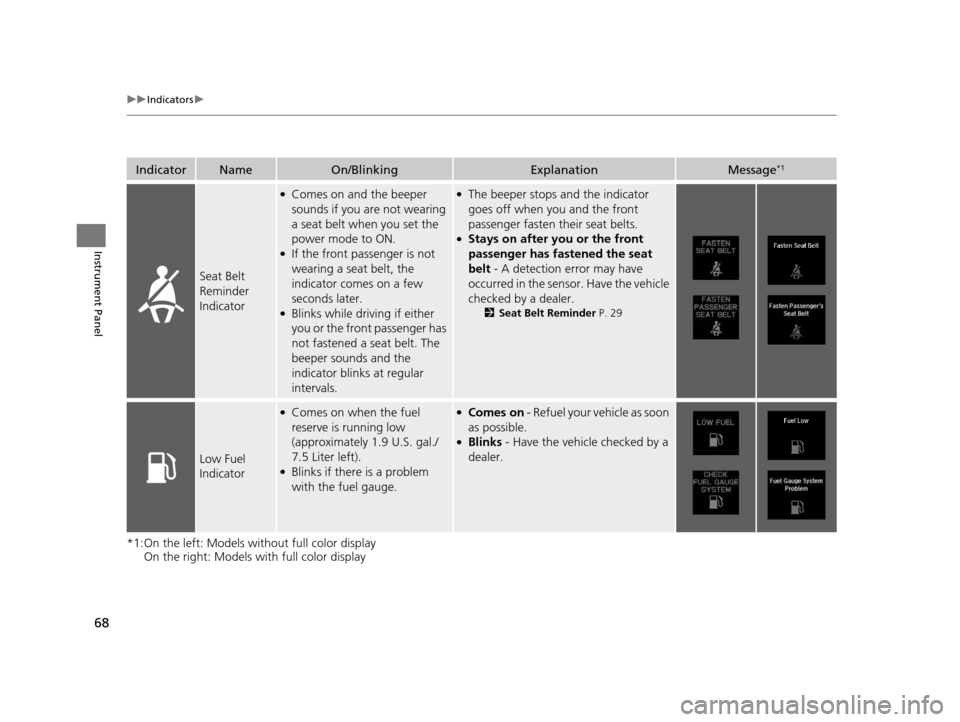
68
uuIndicators u
Instrument Panel
*1:On the left: Models without full color display
On the right: Models with full color display
IndicatorNameOn/BlinkingExplanationMessage*1
Seat Belt
Reminder
Indicator
●Comes on and the beeper
sounds if you are not wearing
a seat belt when you set the
power mode to ON.
●If the front passenger is not
wearing a seat belt, the
indicator comes on a few
seconds later.
●Blinks while driving if either
you or the front passenger has
not fastened a seat belt. The
beeper sounds and the
indicator blinks at regular
intervals.
●The beeper stops and the indicator
goes off when you and the front
passenger fasten their seat belts.
●Stays on after you or the front
passenger has fastened the seat
belt - A detection error may have
occurred in the sensor. Have the vehicle
checked by a dealer.
2 Seat Belt Reminder P. 29
Low Fuel
Indicator
●Comes on when the fuel
reserve is running low
(approximately 1.9 U.S. gal./
7.5 Liter left).
●Blinks if there is a problem
with the fuel gauge.
●Comes on - Refuel your vehicle as soon
as possible.
●Blinks - Have the vehicle checked by a
dealer.
16 ACURA ILX-31TX66300.book 68 ページ 2014年12月22日 月曜日 午後10時15分
Page 77 of 521

76
uuIndicators u
Instrument Panel
IndicatorNameOn/BlinkingExplanationMessage
Adaptive Cruise
Control (ACC)
Indicator (Amber)
●Comes on for a few seconds when
you set the power mode to ON, then
goes off.
●Comes on if there is a problem with
ACC.
●Comes on while driving - Have your
vehicle checked by a dealer.
●Comes on if anything covers the
radar sensor cover and prevents the
sensor from detecting a vehicle in
front.
●May come on when driving in bad
weather (rain, snow, fog, etc.)
●ACC has been automatically
canceled.
●When the radar sensor gets dirty, stop your
vehicle in a safe place, and wipe off dirt
using a soft cloth.
●Have your vehicle checked by a dear if the
indicator does not go off even after you
clean the sensor cover.
Adaptive Cruise
Control ( ACC)
Indicator (Green)
●Comes on when you press the MAIN
button.2 Adaptive Cruise Control (ACC)* P. 354—
●Comes on if the temperature inside
the camera is too high.
●ACC has been automatically
canceled.
●Use the climate control system to cool down
the camera.
●Goes off - The camera has been cooled
down. Pressing the MAIN button can
resume the system.
2 Front Sensor Camera* P. 352
2 Adaptive Cruise Control (ACC)* P. 354
Models with ACC
* Not available on all models
16 ACURA ILX-31TX66300.book 76 ページ 2014年12月22日 月曜日 午後10時15分
Page 83 of 521
82
uuIndicators uMulti-Information Display Warn ing and Information Messages
Instrument Panel
*1:On the left: Models without full color display
On the right: Models with full color display
Message*1ConditionExplanation
●Appears when the engine coolant temperature
gets abnormally high.
2Overheating P. 489
●Appears when there is a problem with the
sensor on the battery.
●Appears when the battery is not charging.
●Have your vehicle checked by a dealer.
2 Checking the Battery P. 451●Appears along with the battery charging
system indicator - Turn off the climate
control system and rear defogger to reduce
electricity consumption.
2 If the Charging System Indicator Comes
On P. 491
16 ACURA ILX-31TX66300.book 82 ページ 2014年12月22日 月曜日 午後10時15分
Page 95 of 521

uuGauges and Multi-Information Display uMulti-Information Display
94
Instrument Panel
Shows the total number of miles or kilome ters that your vehicle has accumulated.
Shows the total number of miles or kilomete rs driven since the last reset. Meters A
and B can be used to measure two separate trips.
■Resetting a trip meter
To reset a trip meter, display it, then press and hold the SEL/RESET button. The trip
meter is reset to 0.0.
Shows the outside temperature in Fahr enheit (U.S.) or Celsius (Canada).
■Adjusting the outside temperature display
Adjust the temperature reading up to ± 5°F (U.S.) or ± 3°C (Canada) if the
temperature reading seems incorrect.
Shows the estimated average fuel econom y of each trip meter in mpg (U.S.) or
l/100 km (Canada). The display is updated at set intervals. When a trip meter is reset,
the average fuel economy is also reset.
■Odometer
■Trip Meter
■Outside Temperature
■Average Fuel Economy
1 Trip Meter
Switch between trip meter A and trip meter B by
pressing the SEL/RESET button.
1Outside Temperature
The temperature sensor is in the front bumper.
Road heat and exhaust fr om another vehicle can
affect the temperature reading when your vehicle
speed is less than 19 mph (30 km/h).
It may take several minutes for the display to be
updated after the temperature reading has stabilized.
Use the multi-information display’s customized
features to correct the temperature.
2 Customized Features P. 97, 245
1Average Fuel Economy
You can change when to reset the average fuel
economy.
2 Customized Features P. 97, 245
16 ACURA ILX-31TX66300.book 94 ページ 2014年12月22日 月曜日 午後10時15分
Page 142 of 521

141
uuOperating the Switches Around the Steering Wheel uWipers and Washers
Controls
When you push the lever down to AUTO, the
windshield wipers sweep once, and go into
the automatic mode.
The wipers operate intermittently, at low
speed, or at high speed and stops in
accordance with the amount of rainfall the
rainfall sensor detects.
■AUTO sensitivity adjustment
When in AUTO, you can also adjust the
rainfall sensor sensitivity using the adjustment
ring.
Sensor sensitivity
■Automatic Intermittent Wipers*1 Wipers and Washers
If the wiper stops operating due to any obstacle such
as the build-up of snow, pa rk the vehicle in a safe
place.
Rotate the wiper switch to OFF, and set the power
mode to ACCESSORY or VEHICLE OFF (LOCK), then
remove the obstacle.
1 Automatic Intermittent Wipers*
The rainfall sensor is in the location shown below.
Do not put the wiper lever in AUTO when cleaning
the windshield or driving through a car wash. If the
wiper lever is in AUTO , and the power mode is in ON,
the rainfall sensor may re spond to your hand or car
wash liquids, and the wipers may operate
automatically.
Rainfall Sensor
Adjustment Ring
Low sensitivity:
Lower speed, fewer sweeps
High sensitivity:
Higher speed, more sweeps
* Not available on all models
16 ACURA ILX-31TX66300.book 141 ページ 2014年12月22日 月曜日 午後10時15分
Page 147 of 521
146
Controls
Adjusting the Mirrors
Interior Rearview Mirror
Adjust the angle of the rearview mirror when you are sitting in the correct driving
position.
Flip the tab to switch the position.
The night position will help to reduce the glare
from headlights behind you when driving
after dark.
When driving after dark, the automatic
dimming rearview mirror reduces the glare
from headlights behind you. This feature is
always active.
■Rearview Mirror with Day and Night Positions*
1Adjusting the Mirrors
Keep the inside and out side mirrors clean and
adjusted for best visibility.
Adjust the mirrors befo re you start driving.
2 Adjusting the Seat Positions P. 148
Tab
Daytime
Position
Night PositionUp
Down
■Automatic Dimming Rearview Mirror*1 Automatic Dimming Rearview Mirror*
The auto dimming function cancels when the shift
position is in
(R.
Sensor
* Not available on all models
16 ACURA ILX-31TX66300.book 146 ページ 2014年12月22日 月曜日 午後10時15分
Page 332 of 521

331
Driving
This chapter discusses driving, refueling, and information on items such as accessories.
Before Driving................................... 332
Maximum Load Limit........................ 335
Towing a Trailer ................................ 337
When Driving Starting the Engine .......................... 338
Dual Clutch Transmission ................. 344
Shifting ............................................ 345
Cruise Control
*................................ 349
Front Sensor Camera*...................... 352
Adaptive Cruise Control (ACC)*....... 354
Road Departure Mi tigation (RDM)
System*...................................... 367
Lane Keeping Assist System (LKAS)*.... 372
Vehicle Stability Assist (VSA®), aka Electronic
Stability Control (ESC), System ...............380
Blind Spot Information (BSI) System*... 382
Tire Pressure Monitoring System (TPMS) ... 384
Tire Pressure Monitoring System (TPMS) - Required Federal Explanation ......... 386
Braking Brake System ................................... 388
Anti-lock Brake System (ABS) ........... 390
Collision Mitigati on Braking System
TM
(CMBSTM)*..................................... 392 Parking Your Vehicle
When Stopped ................................ 401
Cross Traffic Monitor
*..................... 402
Multi-View Rear Camera .................. 405
Refueling Fuel Information .............................. 406
How to Refuel ................................. 407
Fuel Economy .................................... 408
Improving Fuel Economy .................. 408
Accessories and Modifications Accessories ...................................... 409
Modifications................................... 409
* Not available on all models
16 ACURA ILX-31TX66300.book 331 ページ 2014年12月22日 月曜日 午後10時15分