Page 19 of 215
SEATS
FRONT SEATS
Lengthwise adjustment
Lift lever A fig. 11 and push the seat
forwards or backwards: in the driving
position your arms should rest on
the rim of the steering wheel.
6) 7)
Height adjustment
(for versions/markets, where provided)
Move lever C fig. 12 up or down until
the required height is reached.Backrest angle
adjustment
Turn knob B fig. 13 until the desired
position is reached.Backrest folding
To fold the backrest over, adjust lever D
fig. 14 (movement 1) and push the
backrest forwards until it locks
(movement 2).
Then release lever D and, pushing on
the backrest, slide the seat forward
(movement 3).
Driver side and
passenger side, with
position memory
To bring back the seat in its initial
position proceed as follows:
❒slide the seat backwards pushing on
the backrest, until the seat is locked
(movement 4);
❒adjust lever D fig. 14 (movement 5);
❒raise the backrest (movement 6) until
you hear the lock click.
11AB0A0010
12AB0A0012
13AB0A0011
14AB0A0013
15
Page 20 of 215

IMPORTANT Using lever D fig. 14
before locking the seat in its initial
position will cause the initial seat
position to be lost. In this case the
position of the seat must be restored
through lengthwise adjustment lever A
fig. 11.
Passenger side without
position memory
To bring back the seat in its initial
position proceed as follows:
❒slide the seat backwards pushing on
the backrest to the desired position
(movement 4);
❒adjust lever D fig. 14 (movement 5);
❒raise the backrest (movement 6) until
you hear the lock click.
6)
The type of reattachment manoeuvre
has been chosen to guarantee the
safety of the occupant.
If an obstacle is present (e.g. a bag)
and the seat cannot be returned to its
original position, the mechanism
reattaches the seat only positioning the
backrest, always ensuring that the
seat is correctly attached to its guides.REAR SEATS
Backrest release
For versions with joint seat: lift levers A
and B fig. 15 and guide the backrest
onto the cushion.
For versions with split seat: lift lever A
or B fig. 15 to release the left or right
part of the backrest respectively and
guide the backrest onto the cushion.SPORT FRONT SEATS
Lengthwise adjustment
Lift lever A fig. 16 and push the seat
forwards or backwards: in the driving
position your arms should rest on
the rim of the steering wheel.
6) 7)
15AB0A0014
16AB0A0015
16
GETTING TO KNOW YOUR CAR
Page 61 of 215

Low tyre pressure
The system warns the driver if one or
more tyres are flat by switching on
the
warning light on the instrument
panel.
The display will also show the following
information:
❒one or morethan one tyre flat: the
display will show “KO” beside the tyres
fig. 62 along with a warning message.
If the system does not recognise the
pressure value of one or more tyres, the
display will show dashes "– –"
This indication is displayed also when
turning the engine off and on again until
the RESET procedure is carried out.
RESET PROCEDURE
The iTPMS needs an initial "self-
learning" phase (with length depending
on the driving style and road conditions:
optimal conditions being driving on a
straight road at 80 km/h for at least 20
minutes) which starts when the Reset
procedure is carried out.The Reset procedure must be carried
out:
❒whenever the tyre pressure is
modified;
❒when even only one tyre is changed;
❒when tyres are rotated/inverted;
❒when the space-saver wheel is fitted.
Before carrying out the RESET
pressure values specified in the inflation
pressure table (see "Wheels" paragraph
in the "Technical specifications"
chapter).
If the RESET is not carried out, in all
above cases, the
warning light may
give false indications on one or more
tyres.
To carry out the RESET procedure, with
the vehicle stopped and the ignition
key at MAR, use the setup menu (see
the description of the "Menu items"
paragraph).
At the end of the Reset procedure the
display will show the "Reset saved"
message, indicating that the self-
learning has been started.
61AB0A0123
62AB0A0217
57
p. rocedure, inflate the tyres to the rated
Page 73 of 215
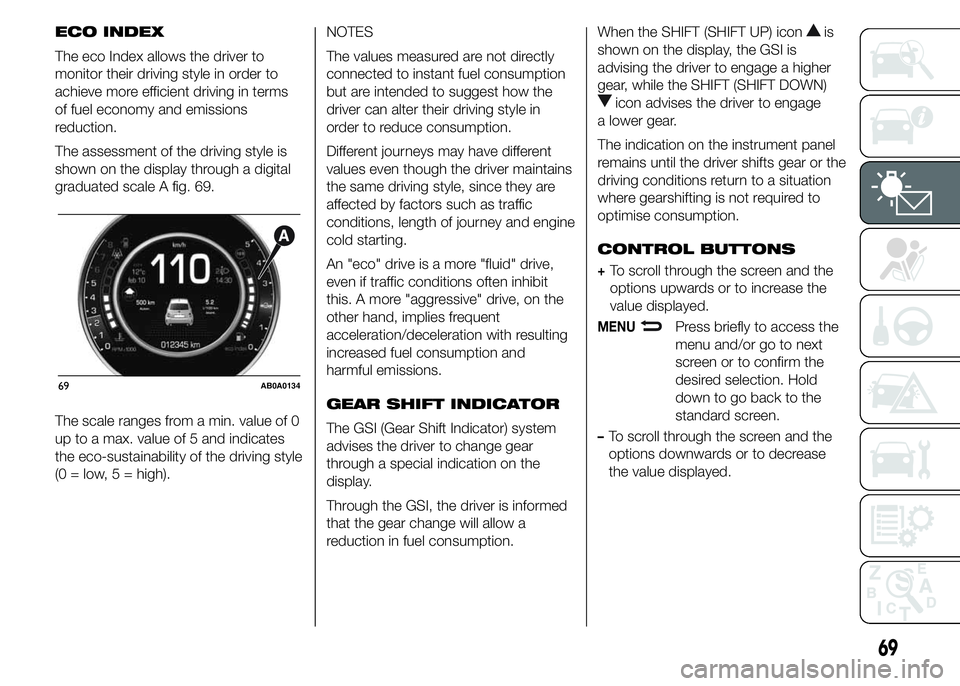
ECO INDEX
The eco Index allows the driver to
monitor their driving style in order to
achieve more efficient driving in terms
of fuel economy and emissions
reduction.
The assessment of the driving style is
shown on the display through a digital
graduated scale A fig. 69.
The scale ranges from a min. value of 0
up to a max. value of 5 and indicates
the eco-sustainability of the driving style
(0 = low, 5 = high).NOTES
The values measured are not directly
connected to instant fuel consumption
but are intended to suggest how the
driver can alter their driving style in
order to reduce consumption.
Different journeys may have different
values even though the driver maintains
the same driving style, since they are
affected by factors such as traffic
conditions, length of journey and engine
cold starting.
An "eco" drive is a more "fluid" drive,
even if traffic conditions often inhibit
this. A more "aggressive" drive, on the
other hand, implies frequent
acceleration/deceleration with resulting
increased fuel consumption and
harmful emissions.
GEAR SHIFT INDICATOR
The GSI (Gear Shift Indicator) system
advises the driver to change gear
through a special indication on the
display.
Through the GSI, the driver is informed
that the gear change will allow a
reduction in fuel consumption.When the SHIFT (SHIFT UP) iconis
shown on the display, the GSI is
advising the driver to engage a higher
gear, while the SHIFT (SHIFT DOWN)
icon advises the driver to engage
a lower gear.
The indication on the instrument panel
remains until the driver shifts gear or the
driving conditions return to a situation
where gearshifting is not required to
optimise consumption.
CONTROL BUTTONS
+To scroll through the screen and the
options upwards or to increase the
value displayed.
MENUPress briefly to access the
menu and/or go to next
screen or to confirm the
desired selection. Hold
down to go back to the
standard screen.
–To scroll through the screen and the
options downwards or to decrease
the value displayed.
69AB0A0134
69