2016 Abarth 124 Spider reset
[x] Cancel search: resetPage 38 of 224

POWER WINDOWS
CONTROLS
45) 46)
The ignition must be switched ON for
the power windows to operate.
If the power window does not
open/close, wait a moment and then
operate the switch again.
Passenger control switches
The passenger window can also be
operated using the master control
switches on the driver's door fig. 26:1
(driver's window) /2(passenger's
window).
Opening / closing power windows
1- Closing fig. 27: lightly pull up the
switch.2- Opening: lightly hold down
the switch.Auto-opening power windows
To fully open the window automatically
press the switch completely down. To
stop the window partway pull or press
the switch in the opposite direction and
then release it. The power window
cannot be fully closed while the door is
open.
Power window system initialization
procedure
If the battery was disconnected during
vehicle maintenance, or for other
reasons (such as a switch continues to
be operated after the window is
open/closed), the window will not fully
open automatically.
Resetting of the automatic function can
be performed using the master control
switches or each passenger door
switch.
The power window auto function resetprocedure can be done on both door
switches. The power window auto
function will only resume on the power
window that has been reset:
close the doors and the convertible
top;
switch the ignition ON;
make sure that the power window
lock switch located on the driver's door
is not depressed;
press the switch and fully open the
window;
pull up the switch to fully close the
window and continue holding the
switch for about 2 seconds after the
window fully closed;
repeat steps 4-5 for the passenger
power window while seated in the
passenger seat;
make sure that the power windows
operate correctly using the door
switches.
After the system has been re-initialized,
passenger window can be fully opened
automatically using the master control
switches. If the automatic power
window operation does not operate
normally while the doors or convertible
top are opened/closed, reset it using
the above procedures.
2604070103-LN6-006AB
2704070103-L12-001AB
36
GETTING TO KNOW YOUR VEHICLE
Page 47 of 224

The convertible soft top is made of
high quality material and if it is not
maintained correctly, the material could
harden, becomes stained, or have an
uneven gloss.
Do not lower the convertible top
when it's wet. If the convertible top
dries while folded, it will deteriorate and
mold.
Lowering the convertible top while
it's wet can also cause water to drip
into the cabin.
Do not raise or lower the convertible
top in a strong wind as it could damage
the convertible top or cause an
unexpected accident.
The power windows go down
automatically in conjunction with the
convertible top opening/closing.
However, this is a function for improving
the operability, and it does not mean
there is a problem. If the vehicle battery
is disconnected for vehicle maintenance
or other reasons, the power windows
will not go down automatically. If the
power windows do not go down, the
automatic open/close mechanism for
the windows must be reset.
The windblocker reduces the amount
of wind coming into the cabin from
behind when driving with the
convertible top opened.
WARNING
56)Before starting the vehicle make sure
the convertible top is correctly locked.
57)Sit in the seat with the seat belt
correctly fastened when the vehicle is
moving: standing in the vehicle, or sitting
on the convertible top storage area or
center console when the vehicle is moving
is a dangerous way to ride. During a
sudden manoeuvre or collision you could
be seriously injured or even killed.
58)Always keep your hands and fingers
away from the fastening mechanisms when
moving the convertible top: it is dangerous
to place your hands or fingers near the
fastening mechanisms. Your hands or
fingers could be caught and injured by the
mechanism.
59)Be careful while installing/removing the
soft top to prevent any damage or injury.
60)Keep children away from the area in
which the soft-top is folding while
installing/removing it.
IMPORTANT
12)Never open the soft top in presence of
snow or ice to prevent damage.
13)Loads may not be secured on the roof.
14)Bird droppings and plant resins must
be washed off the soft top immediately as
they can damage its fabric.
15)Never use high-pressure washing
systems.16)When using steam washers or
high-pressure water washers, maintain a
suitable distance and do not exceed a
maximum temperature of 60°C. Damage,
alterations and water infiltration may occur
if the distance is too small or if pressure is
too high.
17)If a water jet is used, direct away from
the edges of the fabric and the windscreen
surround to prevent water infiltration.
18)Never use alcohol, petrol, chemical
products, detergents, stain removers, wax,
solvents and “wash and polish” products.
19)Rinse immediately to remove soap to
prevent stains and blots. Repeat the
operation if needed.
20)Follow the instructions on the
waterproofing product container for perfect
results.
21)The rubber seals of the soft top must
be washed with water only. If you notice
that seals are dry or sticking, apply talcum
powder or products specifically for rubber
(silicone spray).
45
Page 51 of 224

ODOMETER / TRIP METER
The display mode can be changed from
odometer to “Trip meter A” to “Trip
meter B” and then back to odometer by
pressing the selector 1 fig. 51 while one
of them is displayed. The selected
mode will be displayed.
When the ignition is switched to ACC or
OFF, the odometer or trip meters
cannot be displayed, however, pressing
the selector can inadvertently switch
the trip meters or reset them during an
approximate ten-minute period in the
following cases:
after the ignition is switched to off
from ON;
after the driver's door is opened.Trip meter
The trip meter can record the total
distance of two trips. One is recorded in
“Trip A”, and the other is recorded in
“Trip B”.
For instance, “Trip A” can record the
distance from the point of origin, and
“Trip B” can record the distance from
where the fuel tank is filled.
Use this meter to measure trip
distances and to compute fuel
consumption.
If the fuel economy data is reset using
the fuel economy monitor, or Trip A is
reset using the trip meter when the
function which synchronizes the fuel
economy monitor and the trip meter is
on, the fuel economy data and Trip A
are reset simultaneously.
NOTE Only the trip meters record
tenths of kilometers (miles).
Trip meter reset
The trip meter will be erased when the
power supply is interrupted (blown fuse
or the battery is disconnected) or when
the vehicle is driven over 9999.9 km
(mile).
INSTRUMENT PANEL
ILLUMINATION
Brightness adjustment
The brightness of the instrument cluster
and dashboard illuminations can be
adjusted by rotating the knob 1
the brightness decreasesby
rotating the knob to the left. A beep
sound will be heard when the knob has
been rotated to the maximum dim
position;
the brightness increasesby
rotating the knob to the right.
Cancelling illumination dimmer
Rotate the knob to the right until a beep
sound is heard while the instrument
cluster is dimmed with the ignition
switched ON. If the instrument cluster's
visibility is reduced due to glare from
surrounding brightness, cancel the
illumination dimmer.
5105020102-121-001AB-high.jpg
5205020102-121-001AB-high.jpg
49
Page 64 of 224
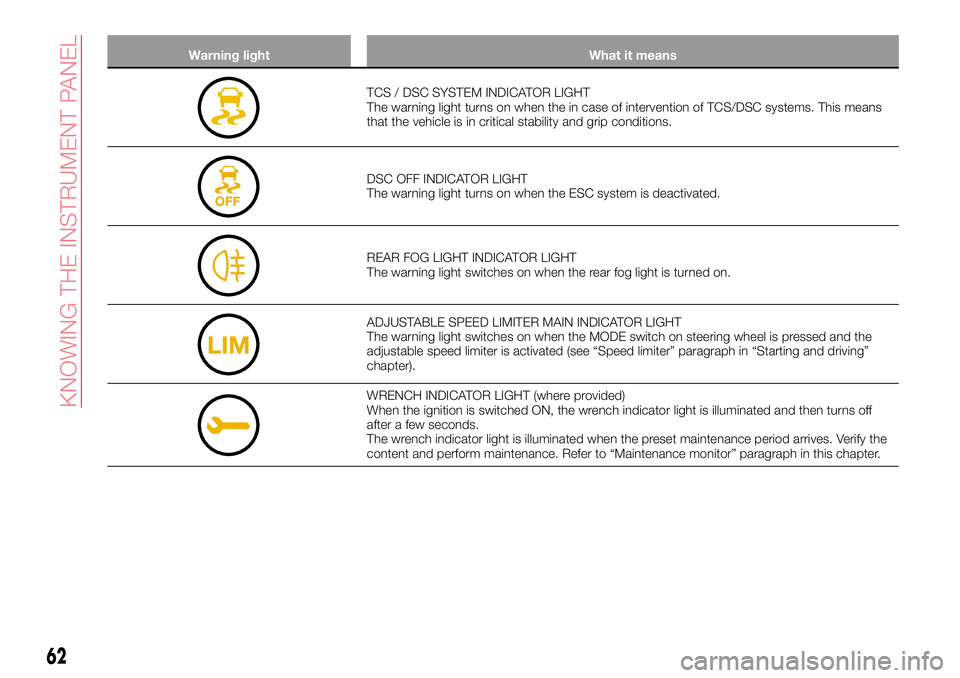
Warning light What it means
TCS / DSC SYSTEM INDICATOR LIGHT
The warning light turns on when the in case of intervention of TCS/DSC systems. This means
that the vehicle is in critical stability and grip conditions.
DSC OFF INDICATOR LIGHT
The warning light turns on when the ESC system is deactivated.
REAR FOG LIGHT INDICATOR LIGHT
The warning light switches on when the rear fog light is turned on.
ADJUSTABLE SPEED LIMITER MAIN INDICATOR LIGHT
The warning light switches on when the MODE switch on steering wheel is pressed and the
adjustable speed limiter is activated (see “Speed limiter” paragraph in “Starting and driving”
chapter).
WRENCH INDICATOR LIGHT (where provided)
When the ignition is switched ON, the wrench indicator light is illuminated and then turns off
after a few seconds.
The wrench indicator light is illuminated when the preset maintenance period arrives. Verify the
content and perform maintenance. Refer to “Maintenance monitor” paragraph in this chapter.
62
KNOWING THE INSTRUMENT PANEL
Page 120 of 224

IMPORTANT When the MODE switch is
pressed during cruise control system
operation, the system switches to the
adjustable speed limiter.
Without Speed limiter: press the
OFF/CANCEL switch. The
warning
light (amber) turns off.
When a cruising speed has been set
warning light (green) turns on
Long-press the OFF/CANCEL switch or
press the OFF/CANCEL switch 2 times.
When a cruising speed has not
been set
warning light (amber)
turns on press the OFF/CANCEL
switch.
SETTING A DESIRED
SPEED
Proceed as follows:
With Speed limiter: activate the
cruise control device by pressing the
MODE switch. The cruise warning light
(amber) turns on;
Without Speed limiter: activate the
cruise control device by pressing the
ON switch. The cruise warning light
(amber) turns on;
accelerate to the desired speed,
which must be more than 25 km/h;
set the cruise control by pressing the
SET/- switch at the desired speed. The
cruise control is set at the moment the
SET/- switch is pressed. Release the
accelerator pedal simultaneously. The
warning light (green) turns on.
The cruise control speed setting cannot
be performed under the following
conditions:
Automatic transmission: the
selector lever is in the P or N position;
Manual transmission: the shift
lever is in the neutral position;
The parking brake is applied;
Vehicles with Speed limiter: the
MODE switch for the adjustable speed
limiter is pressed.
Release the SET/- switch at the
desired speed, otherwise the speed will
continue decreasing while the SET/-
switch is pressed and held (except
when the accelerator pedal is
depressed);
On a steep grade, the vehicle may
momentarily slow down while
ascending, or speed up while
descending.
The cruise control will cancel if the
vehicle speed decreases below
21 km/h when climbing a steep grade.
The cruise control may cancel at
about 15 km/h below the preset speed
such as when climbing a long, steep
grade.
The vehicle speed preset using the
cruise control is displayed in the
instrument cluster.
INCREASING SPEED
To increase speed using cruise
control switch
Press the RESUME/+ switch and hold it
your vehicle will accelerate. Release the
switch at the desired speed.
Press the RESUME/+ switch and
release it immediatelyto adjust the
preset speed. Multiple operations will
increase the preset speed according to
the number of times it is operated.
Increasing speed with a single
RESUME/+ switch operation
Meter display for vehicle speed
indicated in km/h: 1 km/h.
To increase speed using
accelerator pedal
Depress the accelerator pedal to
accelerate to the desired speed.
Press the SET/- switch and release it
immediately.
IMPORTANT Accelerate if you want to
speed up temporarily when the cruise
control is on. Greater speed will not
interfere with or change the set speed.
Take your foot off the accelerator to
return to the set speed.
118
STARTING AND OPERATING
Page 121 of 224

DECREASING SPEED
Press the SET/- switch and hold itthe
vehicle will gradually slow. Release the
switch at the desired speed.
Press the SET/- switch and release it
immediatelyto adjust the preset speed.
Multiple operations will decrease the
preset speed according to the number
of times it is operated.
Decreasing speed with a single
SET/- switch operation
Meter display for vehicle speed
indicated in km/h: 1 km/h.
INCREASING /
DECREASING SPEED
To increase speed
With cruise control switch: press the
RESUME/+ switch and hold it your
vehicle will accelerate. Release the
switch at the desired speed. Press the
RESUME/+ switch and release it
immediately to adjust the preset speed.
Multiple operations will increase the
preset speed according to the number
of times it is operated.
Using accelerator pedal: depress the
accelerator pedal to accelerate to the
desired speed. Press the SET/- switch
and release it immediately.
IMPORTANT Accelerate if you want to
speed up temporarily when the cruise
control is on. Greater speed will notinterfere with or change the set speed.
Take your foot off the accelerator to
return to the set speed.
RESUME SPEED
If some other method besides the
OFF/CANCEL switch was used to
cancel cruising speed (such as applying
the brake pedal) and the system is still
activated, the most recent set speed
will automatically resume when the
RESUME/+ switch is pressed.
If vehicle speed is below 25 km/h,
increase the vehicle speed up to
25 km/h or more and press the
RESUME/+ switch.
TEMPORARILY
CANCELLING THE
SYSTEM
To temporarily cancel the system, use
one of these methods: slightly depress
the brake pedal/depress the clutch
pedal (versions with manual
transmission)/press the OFF/CANCEL
switch.
If the RESUME/+ switch is pressed
when the vehicle speed is 25 km/h or
higher, the system reverts to the
previously set speed.
Note
If any of the following conditions occur,
the cruise control system is temporarily
canceled:
the parking brake is applied;
Versions with Speed limiter: the
MODE switch for the adjustable speed
limiter is pressed;
Automatic transmission: the
selector lever is in the P or N position or
on versions withmanual
transmission: the shift lever is in the
neutral position;
Automatic transmission: the cruise
control cannot be cancelled while
driving in manual mode (selector lever
shifted from D to M position). Therefore,
engine braking will not be applied even
if the transaxle is shifted down to a
lower gear. If deceleration is required,
lower the set speed or depress the
brake pedal;
When the cruise control system is
temporarily canceled by even one of the
applicable cancel conditions, the speed
cannot be reset.
WARNING
145)Always turn off the cruise control
system when it is not in use: leaving the
cruise control system in an activation-ready
state while the cruise control is not in use is
dangerous as the cruise control could
unexpectedly activate if the activation
button is accidentally pressed, and result in
loss of vehicle control and an accident.
119
Page 131 of 224

between the displayed image, such as
indicated below, and the actual
conditions when parking, always verify
the safety at the rear of the vehicle and
the surrounding area directly with your
eyes:
in the image of the parking space (or
garage) displayed on the screen, the
back end and distance guide lines may
appear aligned in the monitor, but they
may not actually be aligned on the
ground;
when parking in a space with a
division line on only one side of the
parking space, the division line and the
vehicle width guide line appear aligned
in the monitor, but they may not actually
be aligned on the ground.
PICTURE QUALITY
ADJUSTMENT
160)
Picture quality adjustment can be done
while the selector lever or shift lever is in
reverse (R).
There are four settings which can be
adjusted including, brightness, contrast,
tint, and color. When adjusting, pay
sufficient attention to the vehicle
surroundings:
select the iconselect the desired tab item;
adjust the brightness, contrast, tint,
and color using the slider. If you need toreset, press the reset button;
select the icon on the screen to close
the tab.
IMPORTANT Adjusting the rear-view
monitor image quality must always be
done when the vehicle is stationary. Do
not adjust the rear-view monitor image
quality while vehicle driving. Adjusting
the image quality (brightness, contrast,
colour and hue) of the rear-view monitor
while driving the vehicle is dangerous
since it could distract the driver and
cause a serious accident.
WARNING
159)Parking and other potentially
dangerous manoeuvres are, however,
always the driver’s responsibility. While
carrying out these manoeuvres, always
make sure that no people (especially
children) or animals are in the area
concerned. The camera is an aid for the
driver, but the driver must never allow
his/her attention to lapse during potentially
dangerous manoeuvres, even those
executed at low speeds. Always keep a
slow speed, so as to promptly brake in the
case of obstacles.
160)Always adjust the picture quality of
the rear view monitor while the vehicle is
stopped: do not adjust the picture quality
of the rear view monitor while driving the
vehicle. Adjusting the picture quality of the
rear view monitor such as brightness,
contrast, color, and tint while driving the
vehicle is dangerous as it could distract
your attention from the vehicle operation
which could lead to an accident.
10507080914-111-111
129
Page 198 of 224
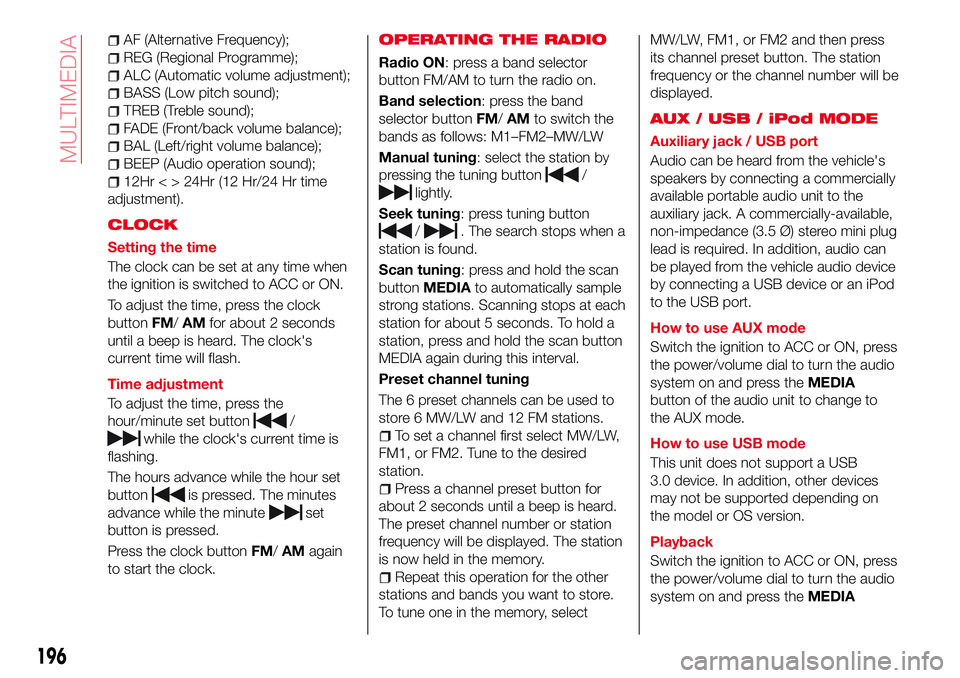
AF (Alternative Frequency);
REG (Regional Programme);
ALC (Automatic volume adjustment);
BASS (Low pitch sound);
TREB (Treble sound);
FADE (Front/back volume balance);
BAL (Left/right volume balance);
BEEP (Audio operation sound);
12Hr < > 24Hr (12 Hr/24 Hr time
adjustment).
CLOCK
Setting the time
The clock can be set at any time when
the ignition is switched to ACC or ON.
To adjust the time, press the clock
buttonFM/AMfor about 2 seconds
until a beep is heard. The clock's
current time will flash.
Time adjustment
To adjust the time, press the
hour/minute set button
/
while the clock's current time is
flashing.
The hours advance while the hour set
button
is pressed. The minutes
advance while the minute
set
button is pressed.
Press the clock buttonFM/AMagain
to start the clock.
OPERATING THE RADIO
Radio ON: press a band selector
button FM/AM to turn the radio on.
Band selection: press the band
selector buttonFM/AMto switch the
bands as follows: M1–FM2–MW/LW
Manual tuning: select the station by
pressing the tuning button
/
lightly.
Seek tuning: press tuning button
/. The search stops when a
station is found.
Scan tuning: press and hold the scan
buttonMEDIAto automatically sample
strong stations. Scanning stops at each
station for about 5 seconds. To hold a
station, press and hold the scan button
MEDIA again during this interval.
Preset channel tuning
The 6 preset channels can be used to
store 6 MW/LW and 12 FM stations.
To set a channel first select MW/LW,
FM1, or FM2. Tune to the desired
station.
Press a channel preset button for
about 2 seconds until a beep is heard.
The preset channel number or station
frequency will be displayed. The station
is now held in the memory.
Repeat this operation for the other
stations and bands you want to store.
To tune one in the memory, selectMW/LW, FM1, or FM2 and then press
its channel preset button. The station
frequency or the channel number will be
displayed.
AUX / USB / iPod MODE
Auxiliary jack / USB port
Audio can be heard from the vehicle's
speakers by connecting a commercially
available portable audio unit to the
auxiliary jack. A commercially-available,
non-impedance (3.5 Ø) stereo mini plug
lead is required. In addition, audio can
be played from the vehicle audio device
by connecting a USB device or an iPod
to the USB port.
How to use AUX mode
Switch the ignition to ACC or ON, press
the power/volume dial to turn the audio
system on and press theMEDIA
button of the audio unit to change to
the AUX mode.
How to use USB mode
This unit does not support a USB
3.0 device. In addition, other devices
may not be supported depending on
the model or OS version.
Playback
Switch the ignition to ACC or ON, press
the power/volume dial to turn the audio
system on and press theMEDIA
196
MULTIMEDIA