2016 Abarth 124 Spider stop start
[x] Cancel search: stop startPage 115 of 224
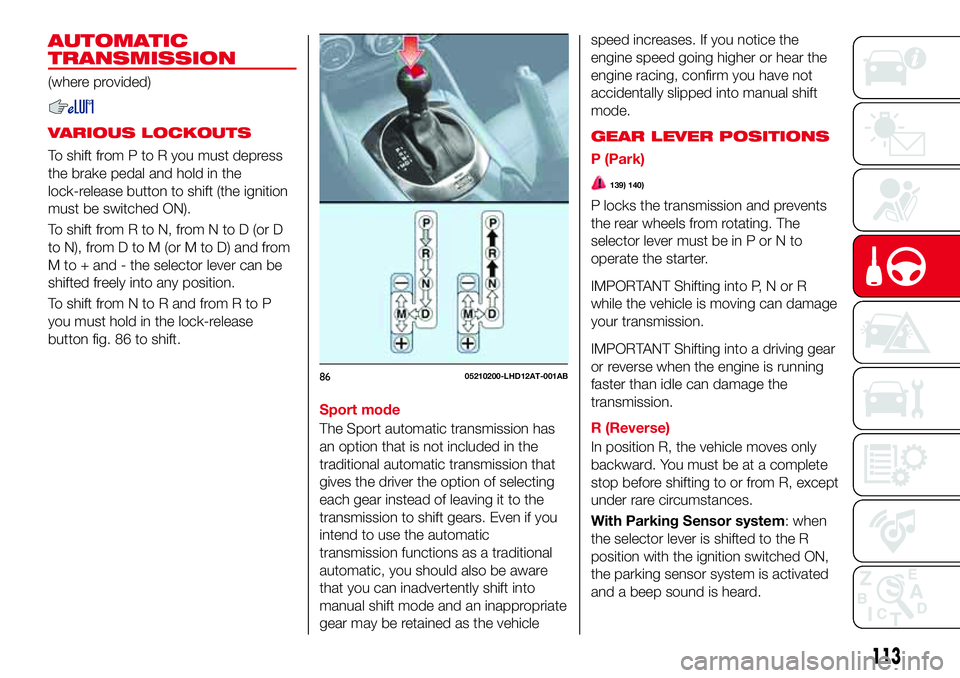
AUTOMATIC
TRANSMISSION
(where provided)
VARIOUS LOCKOUTS
To shift from P to R you must depress
the brake pedal and hold in the
lock-release button to shift (the ignition
must be switched ON).
To shift from R to N, from N to D (or D
to N), from D to M (or M to D) and from
M to + and - the selector lever can be
shifted freely into any position.
To shift from N to R and from R to P
you must hold in the lock-release
button fig. 86 to shift.
Sport mode
The Sport automatic transmission has
an option that is not included in the
traditional automatic transmission that
gives the driver the option of selecting
each gear instead of leaving it to the
transmission to shift gears. Even if you
intend to use the automatic
transmission functions as a traditional
automatic, you should also be aware
that you can inadvertently shift into
manual shift mode and an inappropriate
gear may be retained as the vehiclespeed increases. If you notice the
engine speed going higher or hear the
engine racing, confirm you have not
accidentally slipped into manual shift
mode.
GEAR LEVER POSITIONS
P (Park)
139) 140)
P locks the transmission and prevents
the rear wheels from rotating. The
selector lever must be in P or N to
operate the starter.
IMPORTANT Shifting into P, N or R
while the vehicle is moving can damage
your transmission.
IMPORTANT Shifting into a driving gear
or reverse when the engine is running
faster than idle can damage the
transmission.
R (Reverse)
In position R, the vehicle moves only
backward. You must be at a complete
stop before shifting to or from R, except
under rare circumstances.
With Parking Sensor system: when
the selector lever is shifted to the R
position with the ignition switched ON,
the parking sensor system is activated
and a beep sound is heard.
8605210200-LHD12AT-001AB
113
Page 116 of 224

N (Neutral)
141)
In N, the wheels and transmission are
not locked. The vehicle will roll freely
even on the slightest incline unless the
parking brake or brakes are on.
IMPORTANT Do not shift into N when
driving the vehicle. Doing so can cause
transaxle damage. Apply the parking
brake or depress the brake pedal
before moving the selector lever from N
to prevent the vehicle from moving
unexpectedly.
D (Drive)
D is the normal driving position. From a
stop, the transmission will automatically
shift through a 6-gear sequence.
M (Manual)
M is the manual shift mode position.
Gears can be shifted up or down by
operating the selector lever. Refer to
“Manual shift mode”.
SHIFT-LOCK SYSTEM
The shift-lock system prevents shifting
out of P unless the brake pedal is
depressed.
To shift from P:
depress and hold the brake pedal;
start the engine;
press and hold the lock-release
button;
move the selector lever.
When the ignition is switched to ACC or
the ignition is switched off, the selector
lever cannot be shifted from P.
The ignition cannot be switched to OFF
if the selector lever is not in P.
SHIFT-LOCK OVERRIDE
If the selector lever will not move from P
using the proper shift procedure,
continue to hold down the brake pedal.
Proceed as follows:
remove the shift-lock override cover
using a cloth-wrapped flat head
screwdriver fig. 87;
insert a screwdriver and push it
down;
press and hold the lock-release
button and move the selector lever;
take the vehicle to an Abarth
Dealership.For some versions
Proceed as follows:
press the lock-release button with
the button pressed fig. 88;
move the selector lever;
take the vehicle to an Abarth
Dealership.
MANUAL SHIFT MODE
To change to manual shift mode, shift
the lever from D to M. To return to
automatic shift mode, shift the lever
fromMtoD.
IMPORTANT Changing to manual shift
mode while driving will not damage the
transmission.
IMPORTANT If you change to manual
shift mode when the vehicle is stopped,
the gear may shift to M1.
IMPORTANT If you change to manual
shift mode without depressing the
8705210206-12A-002AB
8805210206-122-001AB
114
STARTING AND OPERATING
Page 118 of 224

WARNING
139)Always set the selector lever to P and
set the parking brake. Only setting the
selector lever to the P position without
using the parking brake to hold the vehicle
is dangerous. If P fails to hold, the vehicle
could move and cause an accident.
140)If the engine is running faster than
idle, do not shift from N or P into a driving
gear. It's dangerous to shift from N or P
into a driving gear when the engine is
running faster than idle. If this is done, the
vehicle could move suddenly, causing an
accident or serious injury.
141)Do not shift into N when driving the
vehicle. Shifting into N while driving is
dangerous. Engine braking cannot be
applied when decelerating which could
lead to an accident or serious injury.
142)Keep your hands on the steering
wheel rim when using fingers on the
steering shift switches. Putting your hands
inside the rim of the steering wheel when
using the steering shift switches is
dangerous. If the driver's air bag were to
deploy in a collision, your hands could be
impacted causing injury.
143)Do not use engine braking on slippery
road surfaces or at high speeds. Shifting
down while driving on wet, snowy, or
frozen roads, or while driving at high
speeds causes sudden engine braking,
which is dangerous. The sudden change in
tire speed could cause the tires to skid.
This could lead to loss of vehicle control
and an accident.144)Do not let the vehicle move in a
direction opposite to the direction selected
by the selector lever. Do not let the vehicle
move backward with the selector lever in a
forward position, or do not let the vehicle
move forward with the selector lever in the
reverse position. Otherwise, the engine
may stop, causing the loss of the power
brake and power steering functions, and
make it difficult to control the vehicle which
could result in an accident.
SPORT MODE
(where provided)
DRIVE SELECTION
Drive selection is a system to switch the
vehicle's drive mode. When theSPORT
mode is selected, vehicle's response
against accelerator operation is
enhanced.
IMPORTANT Do not use theSPORT
mode when driving on slippery roads
such as wet or snow-covered roads. It
may cause tyre slipping.
Drive selection switch
Press the drive selection switch
fig. 90 to theSPORTmode side
(forward) to select the sport mode.
Pull the drive selection switch to the—
side (backward) to cancel the sport
mode.
9005210101-12A-001AB
116
STARTING AND OPERATING
Page 128 of 224

WARNING
153)When removing the fuel filler cap,
loosen the cap slightly and wait for any
hissing to stop, then remove it: fuel spray is
dangerous. Fuel can burn skin and eyes
and cause illness if ingested. Fuel spray is
released when there is pressure in the fuel
tank and the fuel filler cap is removed too
quickly.
154)Before refuelling, stop the engine, and
always keep sparks and flames away from
the filler neck: fuel vapour is dangerous. It
could be ignited by sparks or flames
causing serious burns and injuries.
Additionally, use of the incorrect fuel filler
cap or not using a fuel filler cap may result
in a fuel leak, which could result in serious
burns or death in an accident.155)Do not continue refuelling after the
fuel pump nozzle shuts off automatically:
continuing to add fuel after the fuel pump
nozzle has shut off automatically is
dangerous because overfilling the fuel tank
may cause fuel overflow or leakage. Fuel
overflow and leakage could damage the
vehicle and if the fuel ignites it could cause
a fire and explosion resulting in serious
injury or death.
156)Do not apply any object/plug to the
end of the filler which is not provided for
the car. The use of non-compliant
objects/plugs could cause a pressure
increase inside the tank, resulting in
dangerous situations.
157)Do not bring naked flames or lit
cigarettes near to the fuel filler: fire risk.
Keep your face away from the fuel filler to
prevent breathing in harmful vapours.
158)Do not use a mobile phone near the
refuelling pump: risk of fire.
REAR CAMERA
(PARKVIEW REAR
BACKUP CAMERA)
(where provided)
OPERATION
159)
29)
The camera is located on the tailgate
fig. 101.
Switching to the rear view monitor
display
Shift the selector lever or shift lever to
reverse (R) with the ignition switched
ON to switch the display to the rear
view monitor display.10008100100-122-001AB
10107040110-124-008AB
126
STARTING AND OPERATING
Page 130 of 224
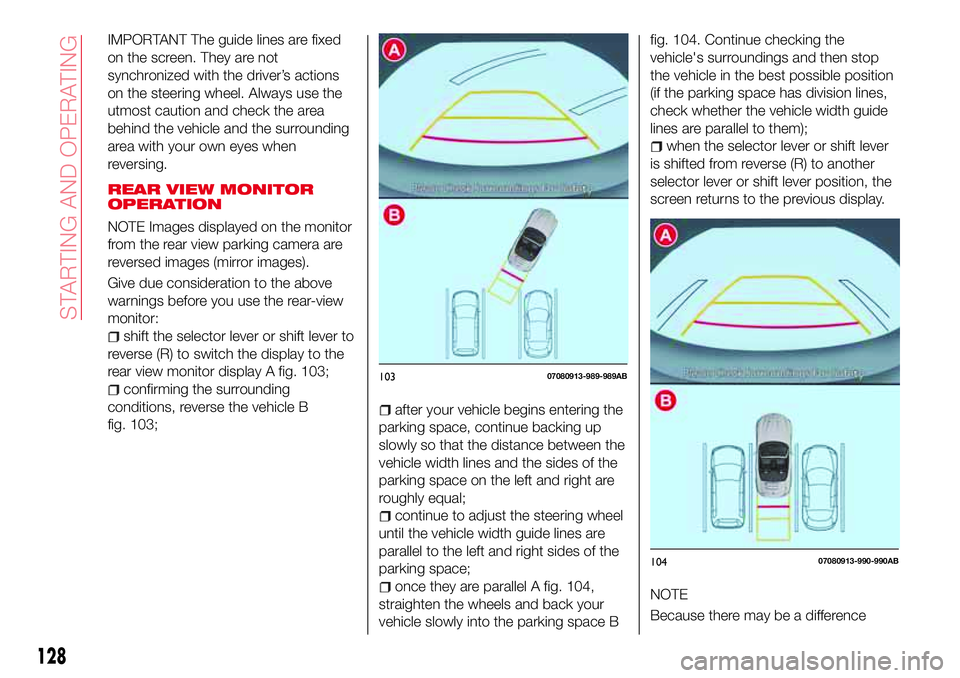
IMPORTANT The guide lines are fixed
on the screen. They are not
synchronized with the driver’s actions
on the steering wheel. Always use the
utmost caution and check the area
behind the vehicle and the surrounding
area with your own eyes when
reversing.
REAR VIEW MONITOR
OPERATION
NOTE Images displayed on the monitor
from the rear view parking camera are
reversed images (mirror images).
Give due consideration to the above
warnings before you use the rear-view
monitor:
shift the selector lever or shift lever to
reverse (R) to switch the display to the
rear view monitor display A fig. 103;
confirming the surrounding
conditions, reverse the vehicle B
fig. 103;
after your vehicle begins entering the
parking space, continue backing up
slowly so that the distance between the
vehicle width lines and the sides of the
parking space on the left and right are
roughly equal;
continue to adjust the steering wheel
until the vehicle width guide lines are
parallel to the left and right sides of the
parking space;
once they are parallel A fig. 104,
straighten the wheels and back your
vehicle slowly into the parking space Bfig. 104. Continue checking the
vehicle's surroundings and then stop
the vehicle in the best possible position
(if the parking space has division lines,
check whether the vehicle width guide
lines are parallel to them);
when the selector lever or shift lever
is shifted from reverse (R) to another
selector lever or shift lever position, the
screen returns to the previous display.
NOTE
Because there may be a difference
10307080913-989-989AB
10407080913-990-990AB
128
STARTING AND OPERATING
Page 155 of 224

WARNING
170)Punctures on the sides of the tire may
not be repaired. Do not use the kit if the tire
was damaged as a result of being used
when underinflated.
171)Do not adhere the speed restriction
sticker to the padded area on the steering
wheel. Adhering the speed restriction
sticker to the padded area on the steering
wheel is dangerous because the air bag
may not operate (deploy) normally resulting
in serious injury. In addition, do not adhere
the sticker to areas where warning lights or
the speedometer cannot be viewed.
172)If the tire inflation pressure has
decreased below 130 kPa (1.3 kgf/cm
2or
bar, 18.9 psi), stop driving and contact a
Dealership. The repair using the emergency
at tire repair kit was not successful. If you
see a decrease in the tire inflation pressure,
stop driving. Contact a Dealership.
173)You must always indicate that the tyre
was repaired using the kit. Give the booklet
to the technicians who will be handling the
tire that was treated using the kit.
174)Repairs are not possible in the case of
damage to the wheel rim (bad groove
distortion causing air loss). Do not remove
foreign bodies (screws or nails) from the
tire.175)The information required by the
applicable regulation is indicated on the tire
service kit package label. Compliance with
the indications on the label is an essential
condition to ensure the safety and the
effectiveness of the tire service kit. Carefully
read the label before use, avoid improper
use. Tire service kit is subject to expiration
and must be replaced periodically. The kit
should be used by adults and cannot be
used by children.
176)Do not allow children to touch the tire
sealant: ingestion of tire sealant is
dangerous. In the event tire sealant is
accidentally swallowed, drink large
amounts of water immediately and seek
medical assistance. Tire sealant that
comes into contact with the eyes and skin
is dangerous. If tire sealant enters the eyes
or contacts the skin, flush immediately with
large amounts of water and seek medical
assistance.
IMPORTANT
3)Dispose of the bottle and the sealant
liquid properly. Have them disposed of in
compliance with national and local
regulations.
JUMP STARTING
PREPARATIONS FOR
JUMP STARTING
177) 178) 179) 180) 181) 182) 183) 184) 185) 186)
34)
Jump-starting is dangerous if done
incorrectly. So follow the procedure
carefully fig. 142. If you feel unsure
about jump-starting, we strongly
recommend that you have a competent
service technician do the work.
IMPORTANT When using booster
battery is used, comply with the
utilisation and precaution instructions
specified by the producer.
153
Page 176 of 224

repair the affected area could lead to
serious rusting and expensive repairs.
Versions with opaque paint
(where provided)
Your vehicle could be equipped with an
exclusive opaque paint needing special
care for its preservation.
To correctly wash the vehicle, proceed
as follows:
wash the body using a low pressure
jet of water. Remember that the build
up of water can damage the car over a
period of time;
wipe a sponge with a slightly soapy
solution over the bodywork, frequently
rinsing the sponge;
rinse well with water and dry with a
jet of air or chamois leather, without
wiping localised areas repeatedly.
MAINTAINING THE
FINISH
Washing
To help protect the finish from rust and
deterioration, wash your vehicle
thoroughly and frequently, at least once
a month, with lukewarm or cold water.
IMPORTANT FCA is not responsible for
scratches caused by automatic car
washes or improper washing.
Scratches are more noticeable on
vehicles with darker paint finishes.IMPORTANT Keep hands and scrapers
clear of the windscreen when the wiper
lever is in the AUTO position and the
ignition is switched ON as fingers could
be pinched or the wipers and wiper
blades damaged when the wipers
activate automatically. If you are going
to clean the windscreen, be sure the
wipers are turned off completely (when
it is most likely that the engine is left
running) this is particularly important
when clearing ice and snow.
IMPORTANT Do not spray water in the
engine compartment. Otherwise, it
could result in engine-starting problems
or damage to electrical parts.
IMPORTANT When washing and
waxing the vehicle, be careful not to
apply excessive force to any single area
of the vehicle bonnet. Otherwise, you
could dent the vehicle.
IMPORTANT Do not use automatic car
washing machines and car washing
devices using high water pressure.
IMPORTANT Make sure that the fuel
flap is closed and lock the doors.
Otherwise, the fuel flap may be
forcefully opened by water pressure
causing damage to the vehicle or fuel
flap.IMPORTANT Do not use steel wool,
abrasive cleaners, or strong detergents
containing highly alkaline or caustic
agents on chromeplated or anodised
aluminium parts. This may damage the
protective coating; also, cleaners and
detergents may discolour or deteriorate
the paint.
Thoroughly rinse off all soap with
lukewarm or cold water. Do not allow
soap to dry on the finish.
212)
WARNING
212)Dry off brakes that have become wet
by driving slowly, releasing the accelerator
pedal and lightly applying the brakes
several times until the brake performance
returns to normal. Driving with wet brakes
is dangerous. Increased stopping distance
or the vehicle pulling to one side when
braking could result in a serious accident.
Light braking will indicate whether the
brakes have been affected.
IMPORTANT
51)In order to preserve the appearance of
the paint abrasive products and/or polishes
should not be used for cleaning the vehicle.
174
MAINTENANCE AND CARE
Page 198 of 224
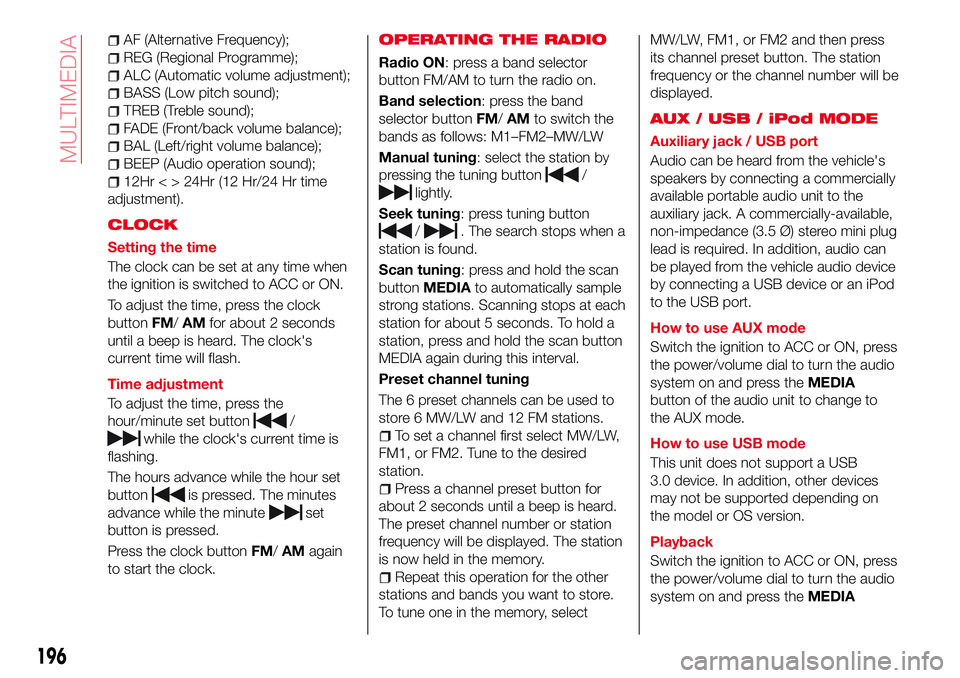
AF (Alternative Frequency);
REG (Regional Programme);
ALC (Automatic volume adjustment);
BASS (Low pitch sound);
TREB (Treble sound);
FADE (Front/back volume balance);
BAL (Left/right volume balance);
BEEP (Audio operation sound);
12Hr < > 24Hr (12 Hr/24 Hr time
adjustment).
CLOCK
Setting the time
The clock can be set at any time when
the ignition is switched to ACC or ON.
To adjust the time, press the clock
buttonFM/AMfor about 2 seconds
until a beep is heard. The clock's
current time will flash.
Time adjustment
To adjust the time, press the
hour/minute set button
/
while the clock's current time is
flashing.
The hours advance while the hour set
button
is pressed. The minutes
advance while the minute
set
button is pressed.
Press the clock buttonFM/AMagain
to start the clock.
OPERATING THE RADIO
Radio ON: press a band selector
button FM/AM to turn the radio on.
Band selection: press the band
selector buttonFM/AMto switch the
bands as follows: M1–FM2–MW/LW
Manual tuning: select the station by
pressing the tuning button
/
lightly.
Seek tuning: press tuning button
/. The search stops when a
station is found.
Scan tuning: press and hold the scan
buttonMEDIAto automatically sample
strong stations. Scanning stops at each
station for about 5 seconds. To hold a
station, press and hold the scan button
MEDIA again during this interval.
Preset channel tuning
The 6 preset channels can be used to
store 6 MW/LW and 12 FM stations.
To set a channel first select MW/LW,
FM1, or FM2. Tune to the desired
station.
Press a channel preset button for
about 2 seconds until a beep is heard.
The preset channel number or station
frequency will be displayed. The station
is now held in the memory.
Repeat this operation for the other
stations and bands you want to store.
To tune one in the memory, selectMW/LW, FM1, or FM2 and then press
its channel preset button. The station
frequency or the channel number will be
displayed.
AUX / USB / iPod MODE
Auxiliary jack / USB port
Audio can be heard from the vehicle's
speakers by connecting a commercially
available portable audio unit to the
auxiliary jack. A commercially-available,
non-impedance (3.5 Ø) stereo mini plug
lead is required. In addition, audio can
be played from the vehicle audio device
by connecting a USB device or an iPod
to the USB port.
How to use AUX mode
Switch the ignition to ACC or ON, press
the power/volume dial to turn the audio
system on and press theMEDIA
button of the audio unit to change to
the AUX mode.
How to use USB mode
This unit does not support a USB
3.0 device. In addition, other devices
may not be supported depending on
the model or OS version.
Playback
Switch the ignition to ACC or ON, press
the power/volume dial to turn the audio
system on and press theMEDIA
196
MULTIMEDIA