Page 108 of 307

106Instruments and controls1 off:petrol operation1 flashes:checking conditions
for fuel transition to
liquid gas operation.
Illuminates if
conditions are fulfilled.1 illumi‐
nates:liquid gas operation1 flashes 5
times and
extin‐
guishes:liquid gas tank is
empty or failure in
liquid gas system. A
message is displayed
in the Driver
Information Centre.
As soon as the liquid gas tank is
empty, petrol operation is
automatically engaged until the
ignition is switched off.
Fuel for liquid gas operation 3 210.
Engine coolant temperature
gauge
Displays the coolant temperature.
left area:engine operating
temperature not yet
reachedcentral
area:normal operating
temperatureright area:temperature too highCaution
If engine coolant temperature is
too high, stop vehicle, switch off
engine. Danger to engine. Check
coolant level.
Service display
The engine oil life system lets you
know when to change the engine oil
and filter. Based on driving
conditions, the interval at which an
engine oil and filter change will be
indicated can vary considerably.
Page 111 of 307
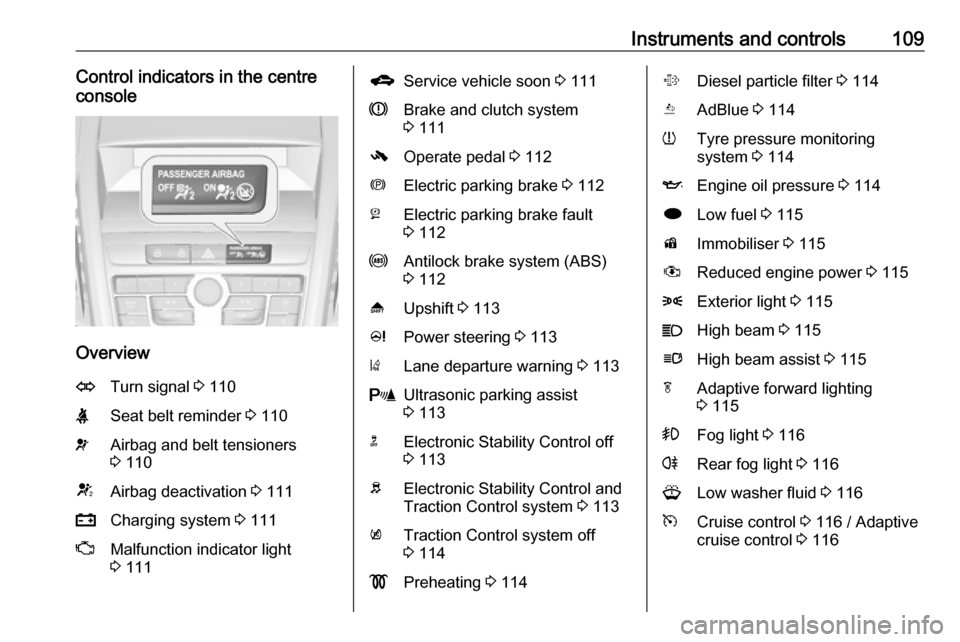
Instruments and controls109Control indicators in the centre
console
Overview
OTurn signal 3 110XSeat belt reminder 3 110vAirbag and belt tensioners
3 110VAirbag deactivation 3 111pCharging system 3 111ZMalfunction indicator light
3 111gService vehicle soon 3 111RBrake and clutch system
3 111-Operate pedal 3 112mElectric parking brake 3 112jElectric parking brake fault
3 112uAntilock brake system (ABS)
3 112[Upshift 3 113cPower steering 3 113)Lane departure warning 3 113rUltrasonic parking assist
3 113nElectronic Stability Control off
3 113bElectronic Stability Control and
Traction Control system 3 113kTraction Control system off
3 114!Preheating 3 114%Diesel particle filter 3 114YAdBlue 3 114wTyre pressure monitoring
system 3 114IEngine oil pressure 3 114iLow fuel 3 115dImmobiliser 3 115#Reduced engine power 3 1158Exterior light 3 115CHigh beam 3 115lHigh beam assist 3 115fAdaptive forward lighting
3 115>Fog light 3 116rRear fog light 3 116GLow washer fluid 3 116mCruise control 3 116 / Adaptive
cruise control 3 116
Page 115 of 307

Instruments and controls113Upshift[ illuminates green as a control
indicator, or is shown as a symbol in
the Driver Information Centre with
Uplevel-Combi-Display, when
upshifting is recommended for fuel
saving reasons.
On some versions, gearshift
indication is popped-up as a full page
in the Driver Information Centre.
EcoFlex drive assistant 3 126.
Power steering
c illuminates yellow.
Illuminates with power steering
reduced
Power steering is reduced due to
overheating of the system. Control
indicator extinguishes when the
system has cooled down.
Stop-start system 3 161.
Illuminates with power steering disabled
Failure in the power steering system.
Consult a workshop.Lane departure warning
) illuminates green or flashes yellow.
Illuminates green
System is switched on and ready to
operate.
Flashes yellow System recognizes an unintended
lane change.
Ultrasonic parking assist
r illuminates yellow.
Fault in system
or
Fault due to sensors that are dirty or covered by ice or snow
or
Interference due to external sources of ultrasound. Once the source of
interference is removed, the system
will operate normally.
Have the cause of the fault in the
system remedied by a workshop.
Ultrasonic parking assist 3 194.Electronic Stability Control
off
n illuminates yellow.
The system is deactivated.
Electronic Stability Control and Traction Control system
b illuminates or flashes yellow.
Illuminates
A fault in the system is present.
Continued driving is possible. Driving
stability, however, may deteriorate depending on road surface
conditions.
Have the cause of the fault remedied
by a workshop.
Flashes
The system is actively engaged. Engine output may be reduced and the vehicle may be braked
automatically to a small degree.
Electronic Stability Control 3 176,
Traction Control system 3 176.
Page 117 of 307

Instruments and controls1153. Move out of the flow of traffic asquickly as possible without
impeding other vehicles.
4. Switch off ignition.9 Warning
When the engine is off,
considerably more force is needed
to brake and steer. During an
Autostop the brake servo unit will still be operational.
Do not remove key until vehicle is stationary, otherwise the steeringwheel lock could engage
unexpectedly.
Check oil level before seeking the
assistance of a workshop 3 226.
Low fuel
i illuminates or flashes yellow.
Illuminates
Level in fuel tank is too low.
Flashes
Fuel used up. Refuel immediately.
Never run the tank dry.
Catalytic converter 3 165.
Bleeding the diesel fuel system
3 231.
Immobiliser d flashes yellow.
Fault in the immobiliser system. The
engine cannot be started.
Reduced engine power
# illuminates yellow.
The engine power is limited. Consult
a workshop.
Exterior light8 illuminates green.
The exterior lights are on 3 138.
High beam
C illuminates blue.Illuminates when high beam is on,
during headlight flash 3 140 , or when
high beam is on with high beam assist
or intelligent light range 3 142.
High beam assist
l illuminates green.
The high beam assist or intelligent light range is activated 3 140,
3 142.
Adaptive forward lighting f illuminates or flashes yellow.
Illuminates
Fault in system.
Seek the assistance of a workshop.
Flashes
System switched to symmetrical low
beam.
Control indicator f flashes for approx.
four seconds after the ignition is
switched on as a reminder that the
system has been activated 3 141.
Automatic light control 3 139.
Page 119 of 307
Instruments and controls117● trip/fuel information
● vehicle messages, displayed as code numbers 3 122.
In the Uplevel-Combi-Display, menu
pages can be selected by pressing
MENU on the turn signal lever. Menu
symbols are indicated in the top line
of the display:
● X Vehicle Information Menu
● W Trip/Fuel Information Menu
● s ECO Information Menu
Some of the displayed functions differ
when the vehicle is being driven or at
a standstill. Some functions are only
available when the vehicle is being
driven.
Vehicle personalisation 3 129.
Memorised settings 3 23.
Selecting menus and functions
The menus and functions can be selected via the buttons on the turnsignal lever.
Press MENU to switch between the
menus or to return from a submenu to the next higher menu level.
Turn the adjuster wheel to highlight a
menu option or to set a numeric value.
Press SET/CLR to select a function or
confirm a message.
Page 121 of 307

Instruments and controls119Trip/Fuel Information MenuPress MENU to select the Trip/Fuel
Information Menu , or select W on
Uplevel-Combi-Display.
Turn the adjuster wheel to select a submenu. Press SET/CLR to confirm.
● trip odometer 1
● trip odometer 2
● digital speed
Trip odometer 2 and digital speed are
only available on vehicles with
Uplevel-Combi-Display.
Reset trip odometer by pressing
SET/CLR on the turn signal lever for
a few seconds or by pressing the
reset knob between speedometer
and Driver Information Centre with
the ignition on.
On vehicles with trip computer, more
submenus are available.
Selection and indication can be
different between Midlevel-Display
and Uplevel-Combi-Display.
Trip/Fuel Information Menu, Trip
Computer 3 126.
ECO Information Menu Press MENU to select s in the top
line of the Uplevel-Combi-Display.
Turn the adjuster wheel to select a submenu. Press SET/CLR to confirm.Submenus are:
●Shift indication : Current gear is
indicated inside an arrow. The
figure above recommends
upshifting for fuel saving
reasons.
Eco index display : The current
fuel consumption is indicated on a segment display. For
economical driving, adapt your driving style to keep the filled
segments within the Eco area.
The more segments are filled, the higher the fuel consumption.
Simultaneously the current
consumption value is indicated.
Page 122 of 307

120Instruments and controls
●Top Consumers : List of top
comfort consumers currently
switched on is displayed in
descending order. Fuel saving
potential is indicated. A switched-
off consumer disappears from
the list and the consumption
value will be updated.
During sporadic driving
conditions, the engine will
activate the heated rear window
automatically to increase the
engine load. In that event, rear
window heating is indicated as
one of the top consumers,
without activation by the driver.● Economy Trend : Displays the
average consumption
development over a distance of
50 miles. Filled segments display the consumption in 5 mile steps
and shows the effect of
topography or driving behaviour
on fuel consumption.
Graphic-Info-Display,
Colour-Info-Display
Depending on the vehicle
configuration the vehicle has a
Graphic-Info-Display or Colour-Info- Display. The Info-Display is located in
the instrument panel above the
Infotainment system.
Graphic-Info-Display
Depending on the Infotainment
system, the Graphic-Info-Display is
available in two versions.
Page 125 of 307

Instruments and controls123Vehicle messages on the
Midlevel-Display
The vehicle messages are displayed
as code numbers.
No.Vehicle message2No radio remote control
detected, depress clutch pedal
to restart4Air conditioning off5Steering wheel is locked6Depress brake pedal to release
electric parking brakeNo.Vehicle message7Turn steering wheel, switch ignition off then on9Turn steering wheel, restart
engine12Vehicle overloaded13Compressor overheated15Centre high-mounted brake
light failure16Brake light failure17Headlight levelling malfunction18Left low beam failure19Rear fog light failure20Right low beam failure21Left sidelight failure22Right sidelight failure23Reversing light failure24Number plate light failure25Left front turn signal failureNo.Vehicle message26Left rear turn signal failure27Right front turn signal failure28Right rear turn signal failure29Check trailer brake light30Check trailer reversing light31Check left trailer turn signal32Check right trailer turn signal33Check trailer rear fog light34Check trailer rear light35Replace battery in radio remote
control48Clean side blind spot alert
system49Lane departure warning
unavailable53Tighten fuel filler cap54Water in diesel fuel filter55Diesel particle filter is full
3 164