Page 9 of 171

Introduction91;
Access Home Page ..............16
2 Station buttons 1...6
Short press: select station ....25
Long press: save station .......25
3 DEST / NAV
Open navigation
destination menu ..................41
4 s
Radio: search backwards .....23
CD/MP3/WMA: skip track
backwards ............................. 30
External devices: skip
track backwards ....................33
5 m VOL
Press: switch on/off
Infotainment system ..............14
Turn: adjust volume ..............14
6 u
Radio: search forwards .........23CD/MP3/WMA: skip track
forwards ................................ 30
External devices: skip
track forwards ....................... 33
7 T
CD/MP3/WMA: start/
pause playback .....................30
External devices: start/
pause playback .....................33
8 FAV 1-2-3
Open favourites list ...............25
9 AS 1-2
Short press: open
autostore list .......................... 24
Long press: save
autostore stations
automatically ......................... 24
10 TP
Activate or deactivate
radio traffic service ................26
11 d
Eject CD ................................ 3012 CONFIG
Open settings menu ..............20
13 INFO
Radio: information oncurrent station
CD/MP3/WMA, external
devices: information on
current track
Navigation: information,
e.g. on current location
14 Multifunction knob
Turn: mark menu options
or set alphanumeric values ..16
Press (the outer ring):
select/activate the marked
option; confirm set value;
switch function on/off;
open audio or navigation
menu ..................................... 16
15 Eight-way switch
Navigation: move display
window in map view ..............37
Page 105 of 171
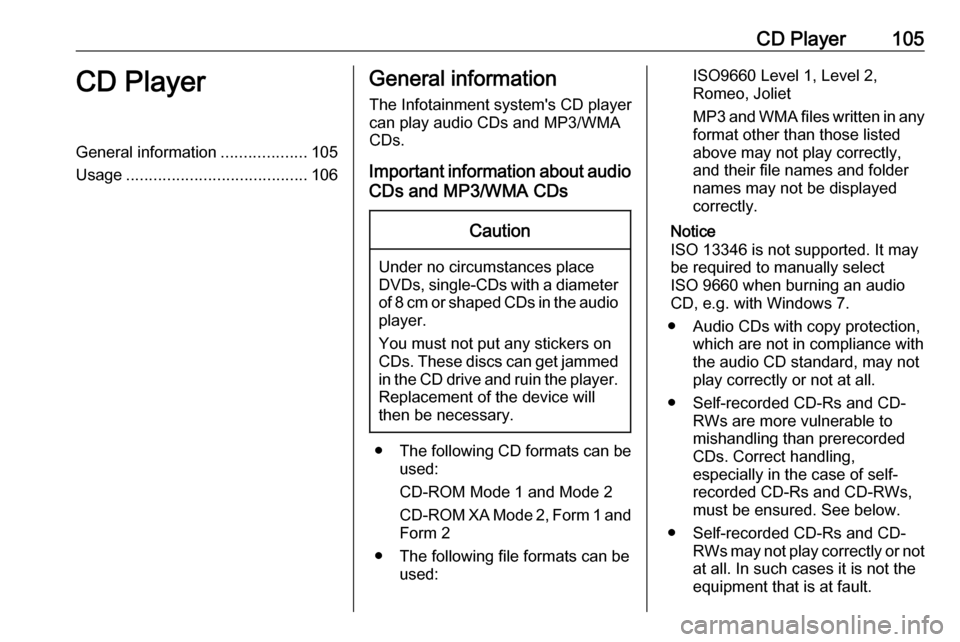
CD Player105CD PlayerGeneral information...................105
Usage ........................................ 106General information
The Infotainment system's CD player
can play audio CDs and MP3/WMA
CDs.
Important information about audio CDs and MP3/WMA CDsCaution
Under no circumstances place
DVDs, single-CDs with a diameter of 8 cm or shaped CDs in the audio
player.
You must not put any stickers on
CDs. These discs can get jammed in the CD drive and ruin the player. Replacement of the device will
then be necessary.
● The following CD formats can be
used:
CD-ROM Mode 1 and Mode 2
CD-ROM XA Mode 2, Form 1 and
Form 2
● The following file formats can be used:
ISO9660 Level 1, Level 2,
Romeo, Joliet
MP3 and WMA files written in any
format other than those listed
above may not play correctly,
and their file names and folder
names may not be displayed
correctly.
Notice
ISO 13346 is not supported. It may
be required to manually select
ISO 9660 when burning an audio CD, e.g. with Windows 7.
● Audio CDs with copy protection, which are not in compliance withthe audio CD standard, may not
play correctly or not at all.
● Self-recorded CD-Rs and CD- RWs are more vulnerable to
mishandling than prerecorded
CDs. Correct handling,
especially in the case of self-
recorded CD-Rs and CD-RWs,
must be ensured. See below.
● Self-recorded CD-Rs and CD- RWs may not play correctly or notat all. In such cases it is not the
equipment that is at fault.
Page 156 of 171

156USB portand 24 kHz, 22.05 kHz, 16kHz
(for MPEG-2).
● The following restrictions apply to
the data stored on external
devices connected to the USB
port:
Number of tracks: max. 999
Number of tracks per folder level: max. 512
Folder structure depth: max.
10 levels
WMA files with Digital Rights
Management (DRM) from online
music shops cannot be played.
WMA files can only be played
safely, if they were created with
Windows Media Player
version 9 or later.
Applicable playlist
extensions: .m3u, .pls, .wpl
Playlist entries must be in the
form of relative paths.
The system attribute for folders/
files that contain audio data must not be set.Playing saved audio files
Press AUX once or several times to
activate the MP3 or iPod mode.
Playback of the audio data stored on
the device is started automatically.
Using the device-specific menu
Press the multifunction knob to open
the menu of the device currently
connected.
Shuffle songs
To play all tracks in a random order:
set this function to On.
Notice
If this function is activated, 2 is
shown in the respective main menu.
Repeat
To repeatedly listen to a track: set this function to On.
Notice
If this function is activated, 1 is
shown in the respective main menu.