2016.5 VAUXHALL INSIGNIA airbag
[x] Cancel search: airbagPage 86 of 325

84Instruments and controlsInstruments and
controlsControls ....................................... 85
Steering wheel adjustment ........85
Steering wheel controls .............85
Heated steering wheel ...............85
Horn ........................................... 86
Windscreen wiper/washer .........86
Rear window wiper/washer .......88
Outside temperature ..................89
Clock ......................................... 89
Power outlets ............................. 91
Ashtrays .................................... 92
Warning lights, gauges and indi‐ cators ........................................... 93
Instrument cluster ......................93
Speedometer ............................. 99
Odometer .................................. 99
Trip odometer ............................ 99
Tachometer ............................. 100
Fuel gauge .............................. 100
Fuel selector ............................ 101
Engine coolant temperature gauge ..................................... 101
Service display ........................ 101
Control indicators ....................103Turn signal............................... 103
Seat belt reminder ...................103
Airbag and belt tensioners .......104
Airbag deactivation ..................104
Charging system .....................104
Malfunction indicator light ........105
Brake and clutch system .........105
Operate pedal .......................... 105
Electric parking brake ..............105
Electric parking brake fault ......105
Antilock brake system (ABS) ...106
Upshift ..................................... 106
Variable effort steering ............106
Following distance ...................106
Lane departure warning ..........106
Ultrasonic parking assist .........106
Electronic Stability Control off . 107
Electronic Stability Control and Traction Control system .........107
Traction Control system off .....107
Engine coolant temperature ....107
Preheating ............................... 107
Diesel particle filter ..................107
AdBlue ..................................... 107
Tyre pressure monitoring system .................................... 108
Engine oil pressure ..................108
Low fuel ................................... 108
Immobiliser .............................. 108
Autostop .................................. 109Exterior light............................ 109
High beam ............................... 109
High beam assist .....................109
Adaptive forward lighting .........109
Fog light ................................... 109
Rear fog light ........................... 109
Cruise control .......................... 109
Adaptive cruise control ............109
Vehicle detected ahead ...........109
Speed limiter ........................... 110
Traffic sign assistant ................110
Door open ................................ 110
Information displays ...................110
Driver Information Centre ........110
Colour-Info-Display ..................117
Smartphone controller .............118
Vehicle messages ......................119
Warning chimes .......................120
Battery voltage ........................ 120
Vehicle personalisation ..............121
OnStar ....................................... 124
Page 100 of 325

98Instruments and controlsOverviewOTurn signal 3 103XSeat belt reminder 3 103vAirbag and belt tensioners
3 104VAirbag deactivation 3 104pCharging system 3 104ZMalfunction indicator light
3 105RBrake and clutch system
3 105-Operate pedal 3 105mElectric parking brake
3 105jElectric parking brake fault
3 105uAntilock brake system (ABS)
3 106[ or
RUpshift 3 106cVariable effort steering
3 106EFollowing distance 3 106)Lane departure warning
3 106rUltrasonic parking assist
3 106nElectronic Stability Control
off 3 107bElectronic Stability Control
and Traction Control system
3 107kTraction Control system off
3 107WEngine coolant temperature
3 107!Preheating 3 107%Diesel particle filter 3 107YAdBlue 3 107wTyre pressure monitoring
system 3 108IEngine oil pressure 3 108i or
YLow fuel 3 108dImmobiliser 3 108DAutostop 3 1098Exterior light 3 109CHigh beam 3 109lHigh beam assist 3 109fAdaptive forward lighting
3 109>Fog light 3 109rRear fog light 3 109mCruise control 3 109C or
mAdaptive cruise control
3 109AVehicle detected ahead
3 109LSpeed limiter 3 110
Page 106 of 325

104Instruments and controlsIlluminates green
Seat occupied and the seat belt has
been fastened.
Illuminates grey
Seat not occupied.
Fastening the seat belt 3 55.
Airbag and belt tensioners v illuminates red.
When the ignition is switched on, the control indicator illuminates for
approx. 4 seconds. If it does not
illuminate, does not go out after
4 seconds or illuminates whilst
driving, there is a fault in the airbag
system. Seek the assistance of a
workshop. The airbags and belt
pretensioners may fail to trigger in the
event of an accident.
Deployment of the belt pretensioners
or airbags is indicated by continuous
illumination of v.9 Warning
Have the cause of the fault
remedied immediately by a
workshop.
Belt pretensioners, airbag system
3 54, 3 57.
Airbag deactivation
V illuminates yellow.
The front passenger airbag is
activated.
* illuminates yellow.
The front passenger airbag is
deactivated 3 62.9 Danger
Risk of fatal injury for a child using
a child restraint system together
with activated front passenger
airbag.
Risk of fatal injury for an adult
person with deactivated front
passenger airbag.
Charging system
p illuminates red.
Illuminates when the ignition is
switched on and extinguishes shortly
after the engine starts.
Illuminates when the engine is
running
Stop, switch off engine. Vehicle
battery is not charging. Engine
cooling may be interrupted. The
brake servo unit may cease to be
effective. Seek the assistance of a
workshop.
Page 121 of 325

Instruments and controls119Vehicle messages
Messages are indicated in the Driver
Information Centre, in some cases
together with a warning and signal
buzzer.
On Baselevel display press
SET/CLR , MENU or turn the adjuster
wheel to confirm a message.
On Midlevel and Uplevel display
press 9 to confirm a message.
Vehicle and service messages The vehicle messages are displayed
as text. Follow the instructions given
in the messages.
The system displays messages
regarding the following topics:
● service messages
● fluid levels
● anti-theft alarm system
● brakes
● drive systems
● ride control systems
● driver assistance systems
● cruise control
● speed limiter
● adaptive cruise control
● forward collision alert
● collision imminent braking system
● parking assist systems
● lighting, bulb replacement
● adaptive forward lighting
● wiper/washer system
● doors, windows
● side blind spot alert
● traffic sign assistant
● lane departure warning
● load compartment, boot lid
● radio remote control
● electronic key system
● keyless starting
● seat belts
● airbag systems
● engine and transmission
● tyre pressure
● diesel particle filter
Page 127 of 325

Instruments and controls125Notice
Depending on the equipment, the
OnStar buttons can also be
integrated in the rear view mirror.
Privacy button
Press and hold j until a message is
heard to activate or deactivate the transmission of the vehicle location.
Press j to answer a call or to end a
call to an advisor.
Press j to access the Wi-Fi settings.
Service button
Press Z to establish a connection to
an advisor.
SOS button
Press [ to establish a priority
emergency connection to a specially
trained emergency advisor.
Status LED
Green: The system is ready.
Green flashing: The system is on a
call.
Red: A problem arose.
Off: System is in standby mode.Red / green flashing for a short period
of time: Transmission of the vehicle
location has been deactivated.
OnStar services
General services
If you need any information
concerning e.g. opening hours, points
of interest and destinations or if you need any support e.g. in the case of a vehicle breakdown, a flat tyre and
empty fuel tank, press Z to establish
a connection to an advisor.
Emergency services
In the case of an emergency situation,
press [ and talk to an advisor. The
advisor then contacts emergency or
assistance service providers and
directs them to your vehicle.
In the case of an accident with
activation of airbags or belt
tensioners, an automatic emergency
call is established. The advisor is
immediately connected to your
vehicle to see whether help is
needed.Wi-Fi hotspot
The Wi-Fi hotspot of the vehicle
provides internet connectivity with a
maximum speed of 4G/LTE.
Notice
The Wi-Fi hotspot functionality is not available for all markets.
Up to seven devices may be
connected.
To connect a mobile device with the
Wi-Fi hotspot:
1. Press j and then select Wi-Fi
settings on the Info-Display. The
settings displayed include the Wi-
Fi hotspot name (SSID),
password and connection type.
2. Start a Wi-Fi network search on your mobile device.
3. Select your vehicle hotspot (SSID) when listed.
4. When prompted, enter the password on your mobile device.
Page 128 of 325
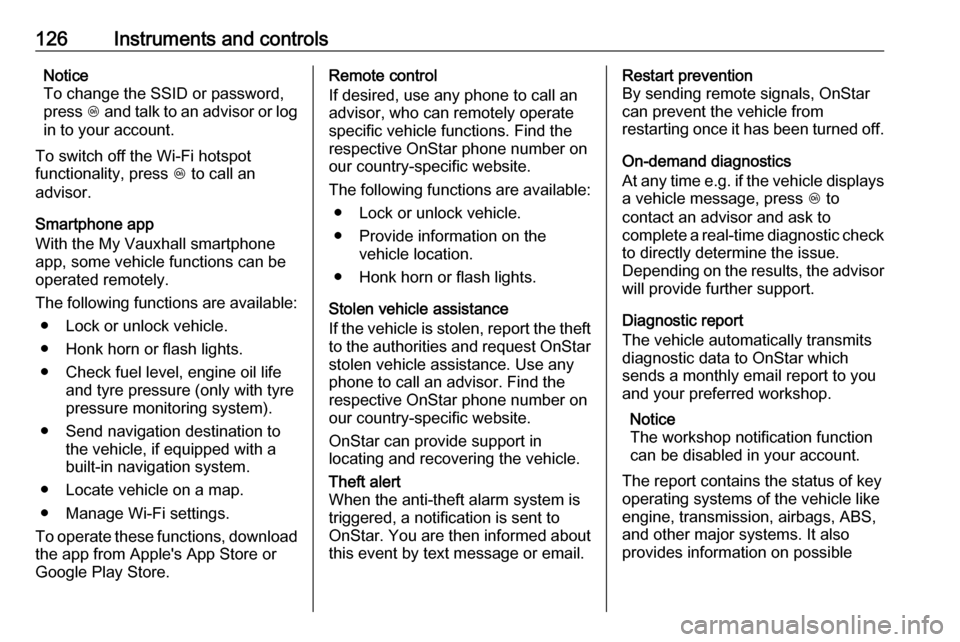
126Instruments and controlsNotice
To change the SSID or password,
press Z and talk to an advisor or log
in to your account.
To switch off the Wi-Fi hotspot
functionality, press Z to call an
advisor.
Smartphone app
With the My Vauxhall smartphone
app, some vehicle functions can be
operated remotely.
The following functions are available: ● Lock or unlock vehicle.
● Honk horn or flash lights.
● Check fuel level, engine oil life and tyre pressure (only with tyre
pressure monitoring system).
● Send navigation destination to the vehicle, if equipped with a
built-in navigation system.
● Locate vehicle on a map.
● Manage Wi-Fi settings.
To operate these functions, download
the app from Apple's App Store or
Google Play Store.Remote control
If desired, use any phone to call an
advisor, who can remotely operate
specific vehicle functions. Find the
respective OnStar phone number on
our country-specific website.
The following functions are available: ● Lock or unlock vehicle.
● Provide information on the vehicle location.
● Honk horn or flash lights.
Stolen vehicle assistance
If the vehicle is stolen, report the theft
to the authorities and request OnStar
stolen vehicle assistance. Use any
phone to call an advisor. Find the
respective OnStar phone number on
our country-specific website.
OnStar can provide support in
locating and recovering the vehicle.Theft alert
When the anti-theft alarm system is
triggered, a notification is sent to
OnStar. You are then informed about
this event by text message or email.Restart prevention
By sending remote signals, OnStar
can prevent the vehicle from
restarting once it has been turned off.
On-demand diagnostics
At any time e.g. if the vehicle displays a vehicle message, press Z to
contact an advisor and ask to
complete a real-time diagnostic check
to directly determine the issue.
Depending on the results, the advisor
will provide further support.
Diagnostic report
The vehicle automatically transmits
diagnostic data to OnStar which
sends a monthly email report to you
and your preferred workshop.
Notice
The workshop notification function
can be disabled in your account.
The report contains the status of key
operating systems of the vehicle like
engine, transmission, airbags, ABS,
and other major systems. It also
provides information on possible
Page 136 of 325

134LightingDynamic automatic headlight
levelling
To prevent oncoming traffic from
dazzle, headlight levelling is
automatically adjusted based on
inclination information measured by
front and rear axle, acceleration or
deceleration and vehicle speed.
Fault in Adaptive forward lighting
system
When the system detects a failure in
the Adaptive forward lighting system,
the system moves to a preset position to avoid dazzling of oncoming traffic.
If this is not possible, the affected
headlight will be automatically
switched off. In any case, one
headlight will stay on. A warning is
displayed in the Driver Information Centre.Hazard warning flashers
Operated by pressing ¨.
In the event of an accident with airbag
deployment the hazard warning
flashers are activated automatically.
Turn and lane-change
signalslever up:right turn signallever down:left turn signal
If the lever is moved past the
resistance point, the turn signal is
switched on constantly. When the
steering wheel moves back, the turn
signal is automatically deactivated.
For three flashes, e.g. when changing
lanes, press the lever until resistance
is felt and then release.
Page 138 of 325

136LightingReversing lights
The reversing light comes on when
the ignition is on and reverse gear is
selected.
Misted light covers
The inside of the light housing may
mist up briefly in poor, wet and cold weather conditions, in heavy rain or
after washing. The mist disappears
quickly by itself; to help switch on the
headlights.Interior lighting
Instrument panelillumination control
Brightness of the following lights can
be adjusted when the exterior lights
are on:
● instrument panel illumination
● Info-Display
● dome light
● illuminated switches and operation elements
Turn thumb wheel A and hold until
the desired brightness is obtained.
On vehicles with light sensor, the
brightness can only be adjusted when
the exterior lights are on and the light sensor detects night conditions.
Interior lights
During entry and exit of the vehicle,
the front and rear courtesy lights
automatically switch on and then off
after a delay.
Notice
In the event of an accident with
airbag deployment the courtesy
lights are turned on automatically.
Front courtesy light