2016.5 VAUXHALL CORSA belt
[x] Cancel search: beltPage 55 of 265

Seats, restraints53
Weight classSize classFixture
On front passenger seat5
On rear
outboard seatsOn rear
centre seatactivated airbagdeactivated airbagGroup II: 15 to 25 kg
or approx. 3 to 7 yearsIL 1,2XIL3,4XGroup III: 22 to 36 kg
or approx. 6 to 12 yearsIL 1,2XIL3,4XIL:suitable for particular
ISOFIX restraint systems of the "specific-vehicle", "restricted" or "semi-universal" categories.
(ISOFIX/Top-tether fastening points optional for the front passenger seat but not available for sport seats). The ISOFIX restraint system must be approved for the specific vehicle type (refer to the vehicle type list of the child
restraint system)IUF:suitable for ISOFIX forward-facing child restraint systems of universal category approved for use in this weight class
(ISOFIX/Top-tether fastening points optional for the front passenger seat (not available for sport seats)X:no ISOFIX child restraint system approved for this weight class1:move seat forwards as far as necessary and adjust seat backrest inclination as far as necessary to a vertical position
to ensure that the belt runs forwards from the upper anchorage point2:move seat height adjustment upwards as far as necessary and adjust seat backrest inclination as far as necessary
to a vertical position to ensure that the belt is tight on the buckle side3:move the respective front seat ahead of the child restraint system forwards as far as necessary4:adjust the respective backrest to the rearmost position 3 67, adjust the respective headrest as necessary or
remove if required 3 355:ISOFIX/Top-tether fastening points optional for the front passenger seat (not available for sport seats)
Page 70 of 265
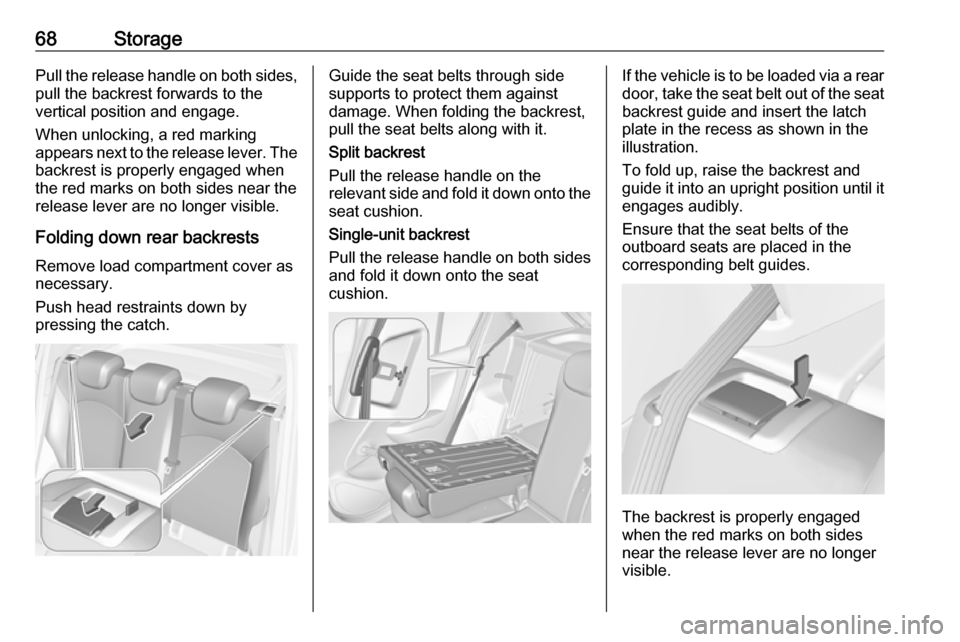
68StoragePull the release handle on both sides,
pull the backrest forwards to the
vertical position and engage.
When unlocking, a red marking
appears next to the release lever. The
backrest is properly engaged when
the red marks on both sides near the
release lever are no longer visible.
Folding down rear backrests Remove load compartment cover as
necessary.
Push head restraints down by
pressing the catch.Guide the seat belts through side
supports to protect them against
damage. When folding the backrest, pull the seat belts along with it.
Split backrest
Pull the release handle on the
relevant side and fold it down onto the seat cushion.
Single-unit backrest
Pull the release handle on both sides
and fold it down onto the seat
cushion.If the vehicle is to be loaded via a rear
door, take the seat belt out of the seat
backrest guide and insert the latch
plate in the recess as shown in the
illustration.
To fold up, raise the backrest and
guide it into an upright position until it engages audibly.
Ensure that the seat belts of the
outboard seats are placed in the corresponding belt guides.
The backrest is properly engaged
when the red marks on both sides
near the release lever are no longer
visible.
Page 71 of 265

Storage699Warning
Only drive the vehicle when the
backrests are securely locked into position. Otherwise there is a risk
of personal injury or damage to the
load or vehicle in the event of hard braking or a collision.
The seat belt of the centre seat could
be blocked when the backrest is
folded up too quickly. To unlock the
retractor, push in the seat belt or pull
it out by approx. 20 mm then release.
Load compartment cover
Do not place any objects on the cover.
3-door/5-door hatchback
Removing
Unhook retaining straps from tailgate.Lift cover at the rear and push it
upwards at the front.
Remove the cover.
Stowing
When the load compartment is fully
loaded, stow the load compartment
cover on the rear seats or remove
from vehicle.
Fitting
Engage cover in side guides and fold
downwards. Attach retaining straps to tailgate.
Delivery van The load compartment cover consists
of four segments which can be
individually removed and inserted.
Removing
To remove rear cover, unhook
retaining straps from tailgate.
Lift cover at the rear and push it
upwards at the front. Remove the
cover.
Page 77 of 265

Instruments and controls75Instruments and
controlsControls ....................................... 76
Steering wheel adjustment ........76
Steering wheel controls .............76
Heated steering wheel ...............76
Horn ........................................... 77
Windscreen wiper/washer .........77
Rear window wiper/washer .......79
Outside temperature ..................79
Clock ......................................... 80
Power outlets ............................. 82
Cigarette lighter ......................... 82
Ashtrays .................................... 83
Warning lights, gauges and indi‐ cators ........................................... 83
Instrument cluster ......................83
Speedometer ............................. 83
Odometer .................................. 83
Trip odometer ............................ 83
Tachometer ............................... 84
Fuel gauge ................................ 85
Fuel selector .............................. 85
Engine coolant temperature gauge ....................................... 86
Service display .......................... 86Control indicators ......................87
Turn signal ................................. 89
Seat belt reminder .....................90
Airbag and belt tensioners .........90
Airbag deactivation ....................91
Charging system .......................91
Malfunction indicator light ..........91
Service vehicle soon .................91
Brake and clutch system ...........92
Operate pedal ............................ 92
Antilock brake system (ABS) .....92
Gear shifting .............................. 92
Power steering .......................... 92
Lane departure warning ............92
Ultrasonic parking assist ...........93
Electronic Stability Control off ...93
Electronic Stability Control and Traction Control system ...........93
Traction Control system off .......93
Preheating ................................. 93
Diesel particle filter ....................93
Tyre pressure monitoring system ...................................... 94
Engine oil pressure ....................94
Low fuel ..................................... 94
Immobiliser ................................ 94
Reduced engine power .............94
Autostop .................................... 95
Exterior light .............................. 95
High beam ................................. 95High beam assist.......................95
Fog light ..................................... 95
Rear fog light ............................. 95
Cruise control ............................ 95
Vehicle detected ahead .............95
Speed limiter ............................. 95
Traffic sign assistant ..................95
Door open .................................. 95
Information displays .....................96
Driver Information Centre ..........96
Colour-Info-Display ..................100
Graphic-Info-Display ................101
Vehicle messages ......................102
Warning chimes .......................104
Battery voltage ........................ 104
Vehicle personalisation ..............105
OnStar ....................................... 108
Page 91 of 265

Instruments and controls89Control indicators in the centre
console
Overview
OTurn signal 3 89XSeat belt reminder 3 90vAirbag and belt tensioners
3 90VAirbag deactivation 3 91pCharging system 3 91ZMalfunction indicator light
3 91gService vehicle soon 3 91RBrake and clutch system
3 92-Operate pedal 3 92uAntilock brake system (ABS)
3 92RGear shifting 3 92cPower steering 3 92)Lane departure warning 3 92rUltrasonic parking assist
3 93nElectronic Stability Control off
3 93bElectronic Stability Control and
Traction Control system 3 93kTraction Control system off
3 93!Preheating 3 93%Diesel particle filter 3 93wTyre pressure monitoring
system 3 94IEngine oil pressure 3 94YLow fuel 3 94dImmobiliser 3 94#Reduced engine power 3 94DAutostop 3 958Exterior light 3 95CHigh beam 3 95lHigh beam assist 3 95>Fog light 3 95rRear fog light 3 95mCruise control 3 95AVehicle detected ahead 3 95LSpeed limiter 3 95LTraffic sign assistant 3 95hDoor open 3 95
Turn signal
O illuminates or flashes green.
Illuminates briefly
The parking lights are switched on.
Page 92 of 265

90Instruments and controlsFlashes
A turn signal or the hazard warning flashers are activated.
Rapid flashing: failure of a turn signal
light or associated fuse.
Bulb replacement 3 196, Fuses
3 204.
Turn signals 3 117.
Seat belt reminder
Seat belt reminder on front seats
X for driver's seat illuminates or
flashes red in the tachometer.k for front passenger seat illuminates
or flashes red in the centre console
when the seat is occupied.
Illuminates
After the ignition has been switched on, until the seat belt has been
fastened.
Flashes
After having started the engine for a
maximum of 100 seconds, until the
seat belt has been fastened.
Fastening the seat belt 3 41.
Seat belt status on rear seatsX in the Driver Information Centre
flashes or illuminates.
Illuminates
After having started the engine for a
minimum of 35 seconds, until the seat
belt has been fastened.
Also illuminates if an unfastened seat belt is fastened whilst driving.
Flashes
After starting-off, when the seat belt is
unfastened.
Fastening the seat belt 3 41.
Airbag and belt tensioners v illuminates red.
When the ignition is switched on, the control indicator illuminates for
approx. four seconds. If it does not
illuminate, does not go out after
four seconds or illuminates whilst driving, there is a fault in the airbag
system. Seek the assistance of a
workshop. The airbags and belt
pretensioners may fail to trigger in the event of an accident.
Page 93 of 265

Instruments and controls91Deployment of the belt pretensioners
or airbags is indicated by continuous
illumination of v.9 Warning
Have the cause of the fault
remedied immediately by a
workshop.
Belt pretensioners, airbag system
3 40, 3 43.
Airbag deactivation
V illuminates yellow.
Illuminates for approx. 60 seconds
after the ignition is switched on. The
front passenger airbag is activated.
* illuminates yellow.
The front passenger airbag is
deactivated 3 48.
9 Danger
Risk of fatal injury for a child using
a child restraint system together
with activated front passenger
airbag.
Risk of fatal injury for an adult
person with deactivated front
passenger airbag.
Charging system
p illuminates red.
Illuminates when the ignition is
switched on and extinguishes shortly
after the engine starts.
Illuminates when the engine is
running
Stop, switch off engine. Vehicle
battery is not charging. Engine
cooling may be interrupted. The
brake servo unit may cease to be
effective. Seek the assistance of a
workshop.
Malfunction indicator light Z illuminates or flashes yellow.
Illuminates when the ignition is
switched on and extinguishes shortly
after the engine starts.
Illuminates when the engine is
running
Fault in the emission control system. The permitted emission limits may be exceeded. Seek the assistance of a
workshop immediately.
Flashes when the engine is
running
Fault that could lead to catalytic converter damage. Ease up on the
accelerator until the flashing stops.
Seek the assistance of a workshop
immediately.
Service vehicle soon
g illuminates yellow.
Additionally, a warning message is
displayed in the Driver Information
Centre.
The vehicle requires a service.
Seek the assistance of a workshop.
Vehicle messages 3 102.
Page 98 of 265

96Instruments and controlsInformation displaysDriver Information Centre The Driver Information Centre is
located in the instrument cluster.
Depending on the version and
equipment, the Driver Information
Centre is available as Midlevel
display or Uplevel display.
The following menus are selectable in
the Driver Information Centre using
the buttons on the turn signal lever:
● vehicle information and settings
● trip/fuel information
● economic information
The following indications appear
when appropriate:
● warning messages 3 102
● gear shift indication 3 92
● drive mode indication 3 140,
3 145
● tyre pressure warning 3 212
● seat belt reminder indication 3 90● Autostop indication 3 135
● service information 3 91
Midlevel display
Main menus are: ● trip/fuel information, see description below
● vehicle information, see description below
Some of the displayed functions differ
when the vehicle is being driven or at a standstill. Some functions are only
available when the vehicle is being
driven.
Uplevel display
Main menus are:
● trip/fuel information, displayed by ; , see description below
● vehicle information, displayed by ? , see description below
● eco information, displayed by @ , see description below
Some of the displayed functions differ
when the vehicle is being driven or at a standstill. Some functions are only
available when the vehicle is being
driven.