2016.5 VAUXHALL CASCADA remote control
[x] Cancel search: remote controlPage 110 of 263

108Instruments and controls● Smartphone application
● Remote control, e.g. location of the vehicle, activation of horn and
lights, control of central locking
system
● Stolen vehicle assistance
● Vehicle diagnostics
● Destination download
Notice
The OnStar module of the vehicle is
deactivated after ten days without an
ignition cycle. Functions requiring a
data connection will be available
again after switching on the ignition.
OnStar buttonsPrivacy button
Press and hold j until a message is
heard to activate or deactivate the
transmission of the vehicle location.
Press j to answer a call or to end a
call to an advisor.
Press j to access the Wi-Fi settings.
Service button
Press Z to establish a connection to
an advisor.
SOS button
Press [ to establish a priority
emergency connection to a specially
trained emergency advisor.
Status LED
Green: The system is ready.
Green flashing: The system is on a
call.
Red: A problem arose.
Off: System is in standby mode.
Red / green flashing for a short period of time: Transmission of the vehicle
location has been deactivated.OnStar services
General services
If you need any information
concerning e.g. opening hours, points of interest and destinations or if youneed any support e.g. in the case of a
vehicle breakdown, a flat tyre and
empty fuel tank, press Z to establish
a connection to an advisor.
Emergency services
In the case of an emergency situation,
press [ and talk to an advisor. The
advisor then contacts emergency or
assistance service providers and
directs them to your vehicle.
In the case of an accident with
activation of airbags or belt
tensioners, an automatic emergency
call is established. The advisor is
immediately connected to your
vehicle to see whether help is
needed.
Wi-Fi hotspot
The Wi-Fi hotspot of the vehicle
provides internet connectivity with a
maximum speed of 4G/LTE.
Page 111 of 263
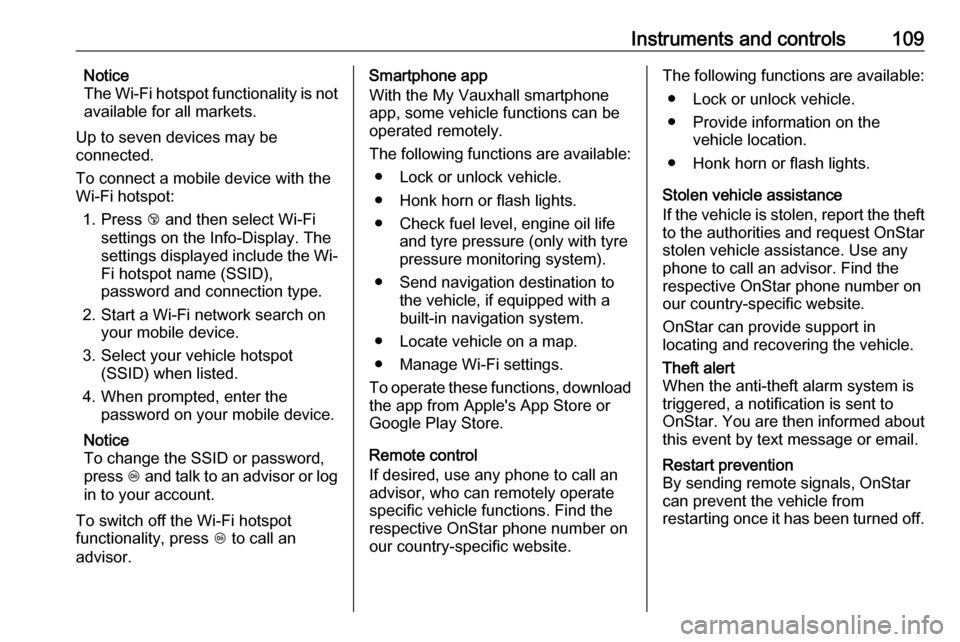
Instruments and controls109Notice
The Wi-Fi hotspot functionality is not
available for all markets.
Up to seven devices may be
connected.
To connect a mobile device with the
Wi-Fi hotspot:
1. Press j and then select Wi-Fi
settings on the Info-Display. The
settings displayed include the Wi- Fi hotspot name (SSID),
password and connection type.
2. Start a Wi-Fi network search on your mobile device.
3. Select your vehicle hotspot (SSID) when listed.
4. When prompted, enter the password on your mobile device.
Notice
To change the SSID or password, press Z and talk to an advisor or log
in to your account.
To switch off the Wi-Fi hotspot
functionality, press Z to call an
advisor.Smartphone app
With the My Vauxhall smartphone
app, some vehicle functions can be
operated remotely.
The following functions are available: ● Lock or unlock vehicle.
● Honk horn or flash lights.
● Check fuel level, engine oil life and tyre pressure (only with tyre
pressure monitoring system).
● Send navigation destination to the vehicle, if equipped with a
built-in navigation system.
● Locate vehicle on a map.
● Manage Wi-Fi settings.
To operate these functions, download
the app from Apple's App Store or
Google Play Store.
Remote control
If desired, use any phone to call an
advisor, who can remotely operate
specific vehicle functions. Find the
respective OnStar phone number on
our country-specific website.The following functions are available:
● Lock or unlock vehicle.
● Provide information on the vehicle location.
● Honk horn or flash lights.
Stolen vehicle assistance
If the vehicle is stolen, report the theft
to the authorities and request OnStar
stolen vehicle assistance. Use any
phone to call an advisor. Find the
respective OnStar phone number on
our country-specific website.
OnStar can provide support in
locating and recovering the vehicle.Theft alert
When the anti-theft alarm system is
triggered, a notification is sent to
OnStar. You are then informed about
this event by text message or email.Restart prevention
By sending remote signals, OnStar can prevent the vehicle from
restarting once it has been turned off.
Page 113 of 263

Instruments and controls111Notice
The vehicle location always remains
accessible to OnStar in the case of
an emergency.
Find the privacy policy in your
account.
Software updates
OnStar may remotely carry out
software updates without further
notice or consent. These updates are
to enhance or maintain safety and
security or the operation of the
vehicle.
These updates may concern privacy
issues. Find the privacy policy in your account.
Page 125 of 263

Lighting123Lighting features
Entry lighting Welcome lighting
The following lights are switched on
for a short time by unlocking the
vehicle with the radio remote control:
● headlights
● tail lights
● number plate lights
● instrument panel light
● interior lights
● puddle lights
Some functions work only in the dark and facilitates locating the vehicle.
The lighting switches off immediately
when the ignition key is turned to
position 1 3 137.
The following lights will additionally
switch on when the driver's door is
opened:
● illumination of all switches
● Driver Information Centre● door pocket lights
● console lights
Activation, deactivation and duration of this function can be changed in the
Info-Display. Vehicle personalisation
3 103.
The settings can be saved for the key being used 3 21.
Exit lighting
The following lights switch on if the
key is removed from the ignition
switch:
● interior lights
● instrument panel light (only when
it is dark)
● door and console lights
● puddle lights
They will switch off automatically after
a delay and will be activated again if
the driver's door is opened.
Headlights, tail lights and number
plate lights illuminate the surrounding
area for an adjustable time after
leaving the vehicle.Path lighting
Headlights, tail lights and number
plate lights illuminate the surrounding area for an adjustable time after
leaving the vehicle.
Activating
1. Switch off ignition
2. Remove ignition key
3. Open driver's door
4. Pull turn signal lever
5. Close driver's door
If the driver's door is not closed, the
lights switch off after two minutes.
Page 257 of 263

Customer information255In addition, the manufacturer may use
the collected or received diagnostic
data:
● for the manufacturer's research needs
● to make it available for research needs where appropriate
confidentiality is maintained and
need is shown
● to share summary data which is not tied to a specific vehicle with
other organisations for research
purposesRadio Frequency
Identification (RFID)
RFID technology is used in some vehicles for functions such as tyre
pressure monitoring and ignition
system security. It is also used in
connection with conveniences such
as radio remote controls for door
locking/unlocking and starting, and in-
vehicle transmitters for garage door
openers. RFID technology in
Vauxhall vehicles does not use or
record personal information or link
with any other Vauxhall system
containing personal information.
Page 261 of 263

259QQuickheat ................................... 132
R
Radio Frequency Identification (RFID) ..................................... 255
Radio remote control ...................20
Reading lights ............................ 122
Rear floor storage cover ..............73
Rear fog light ............................... 94
Rear fog lights ........................... 120
Rear storage ................................. 73
Rear view camera ...................... 171
Recommended fluids and lubricants ........................ 234, 238
Refuelling ................................... 179
Retained power off .....................137
Reversing lights .........................121
Ride control systems ..................153
Rollover protection system ...........43
S Seat adjustment ............................. 7
Seat belt ........................................ 8
Seat belt reminder .......................89
Seat belts ..................................... 54
Seat folding .................................. 50
Seat heating ................................. 53
Seat position ................................ 47
Seat ventilation ............................. 53
Selective catalytic reduction .......143Selector lever ............................. 147
Service ............................... 134, 233
Service display ............................ 85
Service information ....................233
Side airbag system ......................61
Side blind spot alert ....................170
Sidelights .................................... 112
Side turn signal lights ................202
Soft top ........................................ 34
Software acknowledgement .......252
Spare wheel ............................... 222
Speed limiter............................... 158
Speedometer ............................... 83
Starting and operating ................137
Starting off ................................... 16
Starting the engine ....................137
Steering ...................................... 136
Steering wheel adjustment ......9, 77
Steering wheel controls ...............77
Stop-start system........................ 138
Storage ......................................... 68
Storage compartments .................68
Sunvisor lights ........................... 122
Sun visors .................................... 33
Symbols ......................................... 4
T
Tachometer ................................. 84
Tail lights ................................... 200
Three-point seat belt .................... 55Tools .......................................... 209
Top-tether fastening eyes ............67
Tow bar....................................... 181
Towing ................................ 181, 227
Towing another vehicle .............228
Towing equipment .....................183
Towing the vehicle .....................227
Traction Control system ............. 153
Traction Control system off........... 92
Traffic sign assistant ...................173
Trailer coupling ........................... 181
Trailer towing ............................. 182
Transmission ............................... 15
Transmission display .................146
Tread depth ............................... 215
Trip odometer .............................. 84
Turn and lane-change signals ...120
Turn signal ................................... 88
Tyre chains ................................ 216
Tyre designations ......................210
Tyre pressure ............................ 214
Tyre pressure monitoring system ............................... 93, 211
Tyre pressures ........................... 247
Tyre repair kit ............................. 217
U Ultrasonic parking assist............. 163
Upholstery .................................. 231