2016.25 VAUXHALL ASTRA J AUX
[x] Cancel search: AUXPage 86 of 161

86IntroductionIntroductionGeneral information.....................86
Theft-deterrent feature .................87
Control elements overview ..........88
Usage .......................................... 91
Basic operation ............................ 93
Tone settings ............................... 95
Volume settings ........................... 96
System settings ........................... 97General information
The Infotainment system provides
you with state-of-the-art in-car
infotainment.
Using radio tuner functions, you may
register up to 25 stations on five
favourites pages.
You can connect external data
storage devices, e.g. iPod, USB
devices, or other auxiliary devices to
the Infotainment system as further
audio sources; either via cable or via
Bluetooth.
In addition, the Infotainment system is equipped with a phone portal that
allows for comfortable and safe use of
your mobile phone in the vehicle.
Using the phone projection function,
you can operate specific applications
on your smartphone via the
Infotainment system.
Optionally, the Infotainment system
can be operated using the touch
screen and buttons on the control panel, the controls on the steering
wheel, or - if provided by your mobile
phone - via speech recognition.The well-thought-out design of the
control elements, the touch screen
and the clear displays enable you to
control the system easily and
intuitively.
Notice
This manual describes all options
and features available for the
various Infotainment systems.
Certain descriptions, including those for display and menu functions, may
not apply to your vehicle due to
model variant, country
specifications, special equipment or
accessories.
Important information on
operation and traffic safety9 Warning
The Infotainment system must be
used so that the vehicle can be
driven safely at all times. If in
doubt, stop the vehicle and
operate the Infotainment system
while the vehicle is stationary.
Page 92 of 161

92IntroductionSelect Source on the screen to
display the interaction selector bar.
To change to another audio mode:
touch one of the items in the
interaction selector bar.
For a detailed description of: ● Radio functions 3 99
● External devices ( USB, AUX ,
Bluetooth ) 3 107
Notice
To easily return to the audio screen
currently active, touch A in the top
line of any screen.
GALLERY
Select GALLERY to open the picture
and movie menu for files stored on an external device as USB stick or
smartphone.
Select l or m to display the picture or
movie menu. Select the desired
picture or movie file to show the
respective item on the display.
For a detailed description of:
● Picture functions 3 108
● Movie functions 3 109
PHONE
Before the phone portal can be used, a connection has to be established
between the Infotainment system and
the mobile phone.
For a detailed description of
preparing and establishing a
Bluetooth connection between the Infotainment system and a mobile
phone 3 113.
If the mobile phone is connected,
select PHONE to display the main
menu of the phone portal.
For a detailed description of mobile
phone operation via the Infotainment
system 3 117.
Page 105 of 161

External devices105External devicesGeneral information...................105
Playing audio ............................. 107
Displaying pictures ..................... 108
Playing movies ........................... 109
Using smartphone applications . 110General information
An AUX and USB socket for the
connection of external devices is located in the centre console.
Two USB ports for charging devices
only are located in the back of the
centre console.
Notice
The sockets must always be kept
clean and dry.
AUX input
It is possible to connect e.g. an iPod
or another auxiliary device with a
3.5 mm jack plug to the AUX input.
When connected to the AUX input,
the audio and/or video signal of the auxiliary device is transmitted via the
speakers of the Infotainment system.
The volume and the tone settings can
be adjusted via the Infotainment
system. All other control functions
must be operated via the auxiliary device.Connecting a device
To connect the auxiliary device to the AUX input socket of the Infotainment
system, use a 3-pole connector for
audio and a 4-pole connector for
movie sources.
Connect the AUX device to the AUX
port.
USB port
An MP3 player, USB drive, SD card
(via USB connector/adapter), iPod or
smartphone can be connected to the
USB port.
Up to two USB devices can be
connected to the Infotainment system at a time.
The Infotainment system can play
audio files, show picture files or play
movie files contained in USB storage
devices.
When connected to the USB port,
various functions of the devices
mentioned above can be operated via
the controls and menus of the
Infotainment system.
Page 107 of 161

External devices107Audio files
The playable audio file formats
are .mp3, .wma, .ogg and .wav.
When playing a file with ID3 tag
information, the Infotainment system
can display information, e.g. on the
track title and artist.
Picture files
The displayable picture file formats are .jpg, .bmp, .png and .gif.
.jpg files must have a size of 64 to
5000 pixels in width and 64 to
5000 pixels in height.
.bmp, .png and .gif files must have a
size of 64 to 1024 pixels in width and
64 to 1024 pixels in height.
Movie files
The playable movie file formats
are .avi, .mpg, .mp4, .divx, .xvid
and .wmv.
The resolution of the files must be
within a range of 720 pixels in width
and 576 pixels in height. The frame
rate must be less that 30 fps.
Usable codecs are divx, xvid,
mpeg-1, mpeg-4 (mpg4, mp42,
mp43) and wmv9 (wmv3).The playable audio formats
are .mp3, .ac3, .aac and .wma.
The displayable subtitle format
is .smi.
Playing audio Activating the music function
If the device is not yet connected to
the Infotainment system, connect the
device 3 105.
Usually, the respective audio main menu is displayed automatically.
If playback is not started
automatically e.g. if USB Auto
Launch is deactivated 3 105 , take the
following steps:
Press ; and then select AUDIO to
open the audio main menu last
selected.
Select Source in the interaction
selector bar and then select the
desired audio source to open the
respective audio main menu.
Playback of the audio tracks starts automatically.
Function buttons
Notice
During AUX playback, the function
buttons are not available.
Interrupting and resuming playback
Touch = to interrupt playback. The
screen button changes to l.
Touch l to resume playback.
Playing the next or previous track
Touch v to play the next track.
Touch t within the first 2 seconds of
the track playing to return to the
previous track.
Page 108 of 161
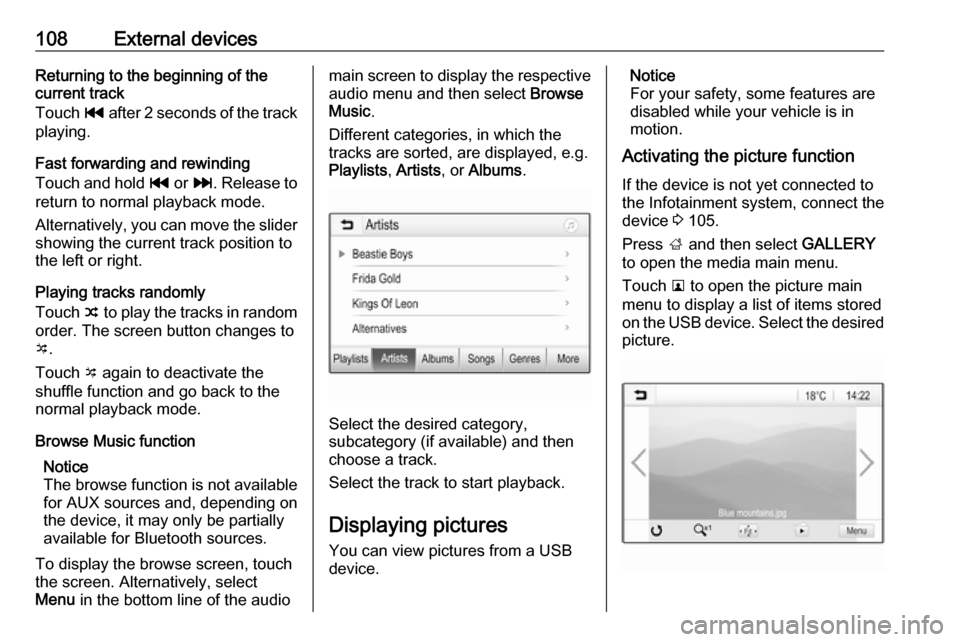
108External devicesReturning to the beginning of the
current track
Touch t after 2 seconds of the track
playing.
Fast forwarding and rewinding
Touch and hold t or v. Release to
return to normal playback mode.
Alternatively, you can move the slider showing the current track position to
the left or right.
Playing tracks randomly
Touch n to play the tracks in random
order. The screen button changes to o .
Touch o again to deactivate the
shuffle function and go back to the
normal playback mode.
Browse Music function Notice
The browse function is not available
for AUX sources and, depending on
the device, it may only be partially
available for Bluetooth sources.
To display the browse screen, touch
the screen. Alternatively, select
Menu in the bottom line of the audiomain screen to display the respective
audio menu and then select Browse
Music .
Different categories, in which the
tracks are sorted, are displayed, e.g.
Playlists , Artists , or Albums .
Select the desired category,
subcategory (if available) and then
choose a track.
Select the track to start playback.
Displaying pictures
You can view pictures from a USB
device.
Notice
For your safety, some features are
disabled while your vehicle is in
motion.
Activating the picture function
If the device is not yet connected to
the Infotainment system, connect the
device 3 105.
Press ; and then select GALLERY
to open the media main menu.
Touch l to open the picture main
menu to display a list of items stored
on the USB device. Select the desired
picture.
Page 122 of 161

122IndexAActivating AUX audio ..................107
Activating Bluetooth music .........107
Activating iPod audio ..................107
Activating phone .........................117
Activating phone projection ........110
Activating radio ............................. 99
Activating USB audio ..................107
Activating USB movie .................109
Activating USB picture ................108
Audio files ................................... 105
Auto volume.................................. 96
AUX AUX audio menu .....................107
Connecting device ..................105
General information ................105
B Basic operation ............................. 93
Bluetooth Bluetooth connection ..............114
Bluetooth music menu ............107
Connecting device ..................105
General information ................105
Pairing ..................................... 114
Phone ...................................... 117
Bluetooth connection ..................114C
Call Functions during a call ............117
Incoming call ........................... 117
Initiating a phone call ..............117
Ring tone ................................. 117
Call history .................................. 117
Control elements Infotainment system ..................88
Steering wheel .......................... 88
Control elements overview ...........88
D DAB ............................................ 103
Digital audio broadcasting ..........103
Displaying pictures .....................108
Display settings ..................108, 109
E Emergency call ........................... 116
F Favourite lists ............................. 101
Retrieving stations................... 101
Storing stations .......................101
File formats Audio files................................ 105
Movie files ............................... 105
Picture files.............................. 105
Page 123 of 161

123GGeneral information ....105, 112, 113
AUX ......................................... 105
Bluetooth ................................. 105
DAB ......................................... 103
Infotainment system ..................86
Phone ...................................... 113
Smartphone applications ........105
USB ......................................... 105
H Home menu .................................. 93
I
Infotainment control panel ............88
Intellitext ..................................... 103
iPod ............................................ 105
Connecting device ..................105
iPod audio menu .....................107
M
Maximum startup volume .............96
Menu operation............................. 93
Mobile phones and CB radio equipment .............................. 121
Movie files................................... 105
Mute.............................................. 91
O Operation .................................... 117
External devices ......................105Menu......................................... 93
Phone ...................................... 117
Radio ......................................... 99
P Pairing ........................................ 114
Phone Bluetooth ................................. 113
Bluetooth connection ..............114
Call history .............................. 117
Emergency calls ......................116
Entering a number ..................117
Functions during a call ............117
General information ................113
Incoming call ........................... 117
Phone book ............................. 117
Phone main menu ...................117
Selecting the ring tone ............117
Speed dial number ..................117
Phone book ................................ 117
Phone projection ........................110
Picture files ................................. 105
Playing audio .............................. 107
Playing movies ........................... 109
R Radio Activating................................... 99
Configuring DAB .....................103
Configuring RDS .....................102
DAB announcements ..............103Digital audio broadcasting
(DAB) ...................................... 103
Favourite lists .......................... 101
Intellitext .................................. 103
Radio data system (RDS) .......102
Regional .................................. 102
Regionalisation ....................... 102
Retrieving stations................... 101
Selecting the waveband ............99
Station search ........................... 99
Station tuning ............................ 99
Storing stations .......................101
Usage ........................................ 99
Radio data system (RDS) ..........102
RDS ............................................ 102
Regional ..................................... 102
Regionalisation ........................... 102
Retrieving stations ......................101
Ring tone Changing the ring tone ............117
Ring tone volume ......................96
S Smartphone ................................ 105
Phone projection .....................110
Speech recognition .....................112
Speed dial numbers ...................117
Station search............................... 99
Steering wheel audio controls ......88
Storing stations ........................... 101
Page 124 of 161

124Switching the Infotainmentsystem on .................................. 91
System settings ............................ 97
T
Theft-deterrent feature ................. 87
Tone settings ................................ 95
Touch beep volume ......................96
TP volume .................................... 96
U Usage ............................. 91, 99, 112
AUX ......................................... 105
Bluetooth ................................. 105
iPod ......................................... 105
Menu ......................................... 93
Phone ...................................... 117
Radio ......................................... 99
USB ......................................... 105
USB Connecting device ..................105
General information ................105
USB audio menu .....................107
USB movie menu ....................109
USB picture menu ...................108
Using smartphone applications ..110V
Voice recognition ........................112
Volume Auto volume .............................. 96
Maximum startup volume ..........96
Mute function............................. 91
Ring tone volume ......................96
Setting the volume ....................91
Speed compensated volume ....96
Touch beep volume ..................96
TP volume ................................. 96
Volume limitation at high
temperatures ............................. 91
Volume settings ............................ 96
W
Waveband selection .....................99