2015 YAMAHA XVS1300CU clock
[x] Cancel search: clockPage 19 of 88

INSTRUMENT AND CONTROL FUNCTIONS
3-4
3
EAU50693
Multi-function meter unit
WARNING
EWA12423
Be sure to stop the vehicle before
makin g any settin g chan ges to the
multi-function meter unit. Chan gin g
settin gs while ri din g can distract the
operator an d increase the risk of an
acci dent.The multi-function meter unit is
equipped with the following:
a speedometer
an odometer
two tripmeters (which show the
distance traveled since they were
last set to zero)
a fuel reserve tripmeter (which
shows the distance traveled on
the fuel reserve)
a fuel meter
a clock
a self-diagnosis device
a brightness control mode
TIPBe sure to turn the key to “ON” before
using the “SELECT” and “RESET”
switches, except for setting the bright-
ness control mode.
Speed ometer
When the key is turned to “ON”, the
speedometer needle will sweep once
across the speed range and then re-
turn to zero in order to test the electri-
cal circuit.
1. Speedometer
2. Odometer/tripmeter/fuel reserve tripme- ter/fuel meter/clock
2
1
1. “SELECT” switch
2. “RESET” switch
1
2
1. Speedometer
1
U2SSE1E0.book Page 4 Tuesday, October 28, 2014 11:08 AM
Page 20 of 88
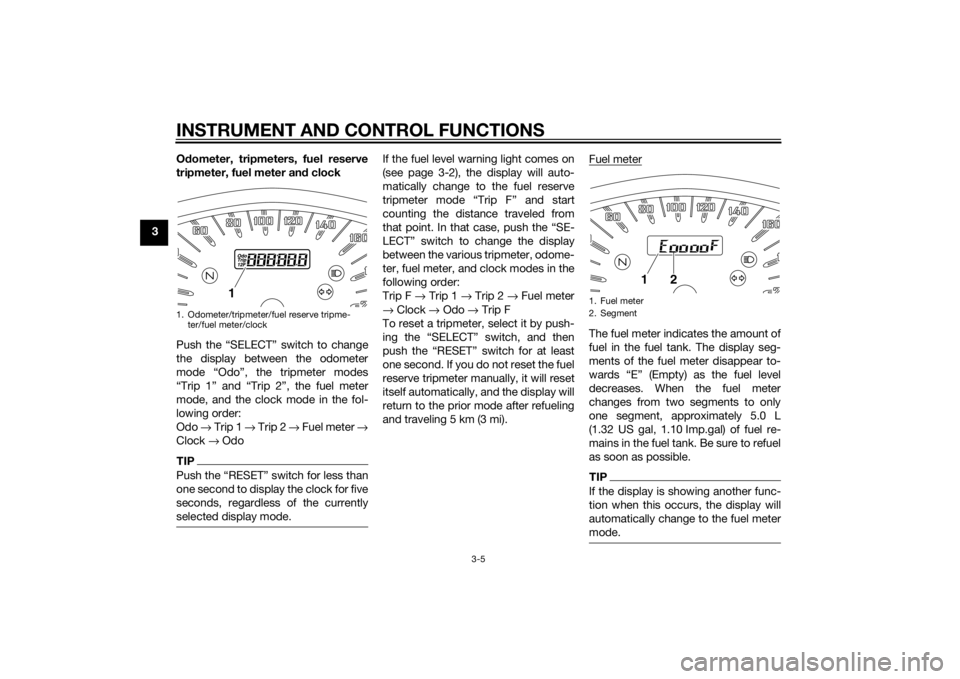
INSTRUMENT AND CONTROL FUNCTIONS
3-5
3O
dometer, tripmeters, fuel reserve
tripmeter, fuel meter an d clock
Push the “SELECT” switch to change
the display between the odometer
mode “Odo”, the tripmeter modes
“Trip 1” and “Trip 2”, the fuel meter
mode, and the clock mode in the fol-
lowing order:
Odo → Trip 1 → Trip 2 → Fuel meter →
Clock → Odo
TIPPush the “RESET” switch for less than
one second to display the clock for five
seconds, regardless of the currently
selected display mode.
If the fuel level warning light comes on
(see page 3-2), the display will auto-
matically change to the fuel reserve
tripmeter mode “Trip F” and start
counting the distance traveled from
that point. In that case, push the “SE-
LECT” switch to change the display
between the various tripmeter, odome-
ter, fuel meter, and clock modes in the
following order:
Trip F → Trip 1 → Trip 2 → Fuel meter
→ Clock → Odo → Trip F
To reset a tripmeter, select it by push-
ing the “SELECT” switch, and then
push the “RESET” switch for at least
one second. If you do not reset the fuel
reserve tripmeter manually, it will reset
itself automatically, and the display will
return to the prior mode after refueling
and traveling 5 km (3 mi). Fuel meter
The fuel meter indicates the amount of
fuel in the fuel tank. The display seg-
ments of the fuel meter disappear to-
wards “E” (Empty) as the fuel level
decreases. When the fuel meter
changes from two segments to only
one segment, approximately 5.0 L
(1.32 US gal, 1.10 Imp.gal) of fuel re-
mains in the fuel tank. Be sure to refuel
as soon as possible.TIPIf the display is showing another func-
tion when this occurs, the display will
automatically change to the fuel meter
mode.
1. Odometer/tripmeter/fuel reserve tripme-
ter/fuel meter/clock
1
1. Fuel meter
2. Segment
1
2
U2SSE1E0.book Page 5 Tuesday, October 28, 2014 11:08 AM
Page 21 of 88

INSTRUMENT AND CONTROL FUNCTIONS
3-6
3
The fuel level warning light comes on
and the display switches to the fuel re-
serve tripmeter mode “Trip F” when
the fuel level is very low. Refuel as soon
as possible to avoid running out of fuel.
To set the clock
1. Push the “SELECT” switch to
change the display to the clock
mode.
2. Push the “SELECT” and “RESET” switches together for at least three
seconds.
3. When the hour digits start flash- ing, push the “SELECT” switch to
set the hours.
4. Push the “RESET” switch, and the minute digits will start flashing. 5. Push the “SELECT” switch to set
the minutes.
6. Push the “RESET” switch and then release it to start the clock.
Self-d iagnosis device
This model is equipped with a self-di-
agnosis device for various electrical
circuits.
If a problem is detected in any of those
circuits, the engine trouble warning
light will come on and the display will
indicate an error code.
If the display indicates any error codes,
note the code number, and then have
a Yamaha dealer check the vehicle.
NOTICE
ECA11591
If the display in dicates an error
co de, the vehicle shoul d b e checked
as soon as possi ble in or der to avoi d
en gine damag e.Brightness control mo de
This function allows you to adjust the
brightness of the multi-function meter
unit panel to suit the outside lighting
conditions.
To set the brightness1. Turn the key to “OFF”.
2. Push and hold the “SELECT” switch.
1. Clock
1
1. Engine trouble warning light “ ”
2. Error code display
1
2
1. Brightness level display
1
U2SSE1E0.book Page 6 Tuesday, October 28, 2014 11:08 AM
Page 23 of 88

INSTRUMENT AND CONTROL FUNCTIONS
3-8
3
ter position. To cancel the turn signal
lights, push the switch in after it has re-
turned to the center position.
EAU12501
Horn switch “ ”
Press this switch to sound the horn.
EAU12661
En
gine stop switch “ / ”
Set this switch to “ ” before starting
the engine. Set this switch to “ ” to
stop the engine in case of an emergen-
cy, such as when the vehicle overturns
or when the throttle cable is stuck.
EAU12713
Start switch “ ”
Push this switch to crank the engine
with the starter. See page 5-1 for start-
ing instructions prior to starting the en-
gine.
EAU41701
The engine trouble warning light will
come on when the key is turned to
“ON” and the start switch is pushed,
but this does not indicate a malfunc-
tion.
EAU12735
Hazar d switch “ ”
With the key in the “ON” or “ ” posi-
tion, use this switch to turn on the haz-
ard lights (simultaneous flashing of all
turn signal lights).
The hazard lights are used in case of an
emergency or to warn other drivers
when your vehicle is stopped where it
might be a traffic hazard.NOTICE
ECA10062
Do not use the hazar d lig hts for an
exten ded len gth of time with the en-
g ine not runnin g, otherwise the bat-
tery may d ischarge.
EAU44603
“SELECT” switch
This switch is used to perform selec-
tions in the odometer and tripmeters,
to set the clock and to set the bright-
ness control mode of the multi-func-
tion meter unit.
See “Multi-function meter unit” on
page 3-4 for detailed information.
EAU42536
“RESET” switch
This switch is used to reset the tripme-
ters, to set the clock and to set the
brightness control mode of the multi-
function meter unit.
See “Multi-function meter unit” on
page 3-4 for detailed information.
U2SSE1E0.book Page 8 Tuesday, October 28, 2014 11:08 AM
Page 25 of 88

INSTRUMENT AND CONTROL FUNCTIONS
3-10
3
EAU12944
Brake pedalThe brake pedal is located on the right
side of the motorcycle. To apply the
rear brake, press down on the brake
pedal.
EAU13125
Fuel tank capTo remove the fuel tank cap
Slide the fuel tank cap lock cover open,
insert the key into the lock, and then
turn it 1/4 turn clockwise. The lock will
be released and the fuel tank cap can
be removed.
To install the fuel tank cap
1. Insert the fuel tank cap into the tank opening with the key inserted
in the lock and with the “ ” mark
facing forward. 2. Turn the key counterclockwise to
the original position, remove it,
and then close the lock cover.
TIPThe fuel tank cap cannot be installed
unless the key is in the lock. In addi-
tion, the key cannot be removed if the
cap is not properly installed and
locked.
WARNING
EWA10132
Make sure that the fuel tank cap is
properly installe d before ri din g.
Leakin g fuel is a fire hazar d.
1. Brake pedal
1
1. Fuel tank cap lock cover
2. “ ” mark
3. Lock.
4. Unlock.
1 2
3
4
U2SSE1E0.book Page 10 Tuesday, October 28, 2014 11:08 AM
Page 28 of 88

INSTRUMENT AND CONTROL FUNCTIONS
3-13
3
NOTICE
ECA10702
Use only unleaded g asoline. The use
of lead ed g asoline will cause unre-
pairab le damag e to the catalytic
converter.
EAU50681
SeatTo remove the seat 1. Insert the key into the seat lock, turn it counterclockwise, and then
lift the front of the seat up.
2. Pull the seat forward as shown to unhook it from the center seat
holder. 3. Pull the seat rearward to unhook it
from the rear seat holder, and then
pull it off.
To install the seat 1. Insert the projection on the rear of the seat into the rear seat holder.1. Seat lock
2. Unlock.
2
1
1. Center seat holder
1. Rear seat holder1
1
U2SSE1E0.book Page 13 Tuesday, October 28, 2014 11:08 AM
Page 68 of 88

PERIODIC MAINTENANCE AND ADJUSTMENT
6-29
6
EAU50812
Replacing the fusesThe main fuse, the fuel injection sys-
tem fuse, and the fuse box, which con-
tains the fuses for the individual
circuits, are located under the seat.
(See page 3-13.)
TIPTo access the fuel injection system
fuse, remove the starter relay cover by
pulling it upward.
If a fuse is blown, replace it as follows.
1. Turn the key to “OFF” and turn off the electrical circuit in question.
2. Remove the blown fuse, and then install a new fuse of the specified
amperage. WARNING! Do not
use a fuse of a hi gher ampera ge
ratin g than recommen ded to
avoi d causin g extensive d am-
a g e to the electrical system an d
possi bly a fire.
[EWA15132]
1. Fuel injection system spare fuse
2. Fuel injection system fuse
3. Fuse box
4. Main fuse
1
2
3
4
1. Signaling system fuse
2. Ignition fuse
3. Parking lighting fuse
4. Radiator fan motor fuse
5. Backup fuse (for clock)
6. Headlight fuse
7. Spare fuse
1. Fuel injection system spare fuse
2. Starter relay cover
3. Fuel injection system fuse
3 2
1
U2SSE1E0.book Page 29 Tuesday, October 28, 2014 11:08 AM
Page 75 of 88

PERIODIC MAINTENANCE AND ADJUSTMENT
6-36
6
En
gine overheatin g
WARNING
EWAT1041
Do not remove the ra diator cap when the en gine an d ra diator are hot. Scal din g hot flui d an d steam may be
b lown out un der pressure, which coul d cause serious injury. Be sure to wait until the en gine has coole d.
Place a thick ra g, like a towel, over the ra diator cap, an d then slowly rotate the cap counterclockwise to the
d etent to allow any resi dual pressure to escape. When the hissin g soun d has stoppe d, press down on the cap
while turnin g it counterclockwise, an d then remove the cap.TIPIf coolant is not available, tap water can be temporarily used instead, provided that it is changed to the recommended cool-
ant as soon as possible.
Wait until the
engine has cooled.
Check the coolant level in the
reservoir and radiator.
The coolant level
is OK.The coolant level is low.
Check the cooling system
for leakage.
Have a Yamaha dealer checkand repair the cooling system.Add coolant. (See TIP.)
Start the engine. If the engine overheats again,
have a
Yamaha dealer check
and repair the cooling system.
There is
leakage.
There is
no leakage.
U2SSE1E0.book Page 36 Tuesday, October 28, 2014 11:08 AM