2015 YAMAHA FJR1300AS light
[x] Cancel search: lightPage 42 of 124

INSTRUMENT AND CONTROL FUNCTIONS
3-27
3
EAU54221
Select switch “ / ”
This switch is used to perform selec-
tions in the function display and setting
mode display of the multi-function me-
ter unit.
See “Multi-function meter unit” on
page 3-11 for detailed information.
EAU55463
Stop mode function switch “ ”
When this switch is pushed, the stop
mode function is activated and the
stop mode function indicator light
comes on.
When the stop mode function is acti-
vated, the function works together with
the YCC-S system to automatically
shift down to 1st gear according to the
vehicle speed.
If this function is activated and the
transmission is in 2nd gear or higher
when the rider stops the vehicle, the
function will automatically shift down
to 1st gear.
TIPWhen the stop mode function is acti-
vated, the shift down indicator light will
flash only when the rider attempts to
start off in 2nd gear or higher.
EAU54691
Drive mode switch “MODE”
WARNING
EWA15341
Do not change the D-mode while the
vehicle is moving.Using this switch changes the drive
mode to touring mode “T” or sports
mode “S”.
The throttle grip must be completely
closed in order to change the drive
mode.
The selected mode is shown on the
drive mode display. (See page 3-13.)
The drive mode cannot be changed
while the cruise control system is oper-
ating.
EAU55491
YCC-S systemThis vehicle features the YCC-S
(Yamaha Chip Controlled-Shift) sys-
tem.
The basic function of this system al-
lows the rider to shift gears without the
use of a clutch lever. Furthermore, a
hand shift lever is equipped on the
handlebar, allowing the rider to shift
gears with either the foot-operated
shift pedal or the hand-operated shift
lever. (See page 3-29.)
When the engine is started and the
shift pedal or the shift lever is moved, a
signal is sent to the MCU (Motor Con-
trol Unit) which disengages the clutch,
the ECU (Engine Control Unit) then ad-
justs the electronic throttle valve, the
gear shift is made and then the clutch
is re-engaged once the engine is run-
ning at the proper speed. Clutch en-
gagement is controlled optimally by
the MCU according to engine r/min,
engine requirements, and riding condi-
tions.
U1MDE1E0.book Page 27 Monday, July 28, 2014 10:48 AM
Page 45 of 124
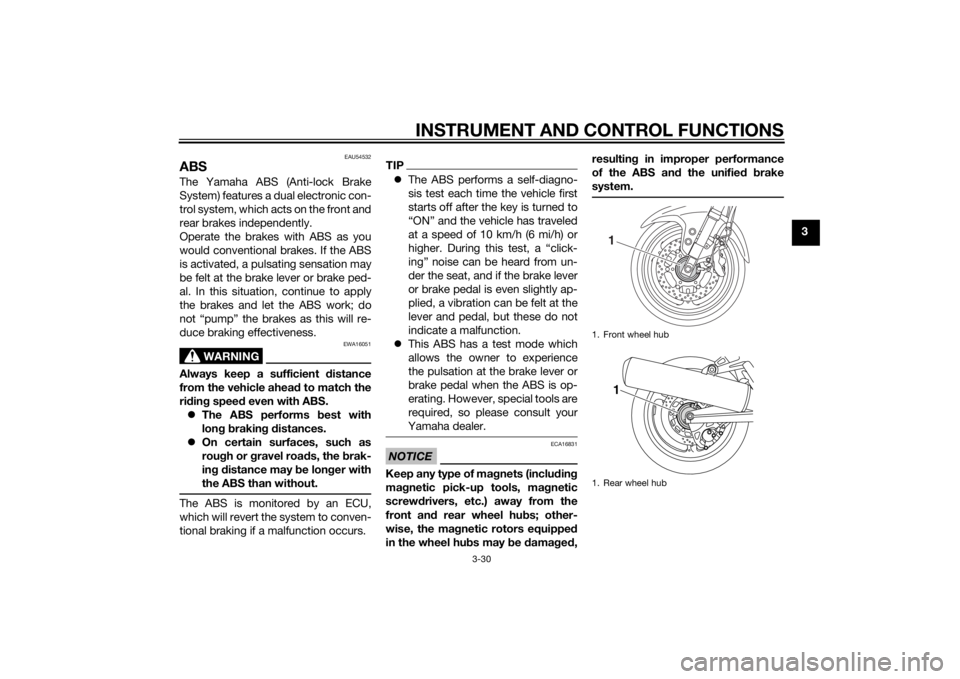
INSTRUMENT AND CONTROL FUNCTIONS
3-30
3
EAU54532
ABSThe Yamaha ABS (Anti-lock Brake
System) features a dual electronic con-
trol system, which acts on the front and
rear brakes independently.
Operate the brakes with ABS as you
would conventional brakes. If the ABS
is activated, a pulsating sensation may
be felt at the brake lever or brake ped-
al. In this situation, continue to apply
the brakes and let the ABS work; do
not “pump” the brakes as this will re-
duce braking effectiveness.
WARNING
EWA16051
Always keep a sufficient distance
from the vehicle ahead to match the
riding speed even with ABS.
The ABS performs best with
long braking distances.
On certain surfaces, such as
rough or gravel roads, the brak-
ing distance may be longer with
the ABS than without.The ABS is monitored by an ECU,
which will revert the system to conven-
tional braking if a malfunction occurs.
TIPThe ABS performs a self-diagno-
sis test each time the vehicle first
starts off after the key is turned to
“ON” and the vehicle has traveled
at a speed of 10 km/h (6 mi/h) or
higher. During this test, a “click-
ing” noise can be heard from un-
der the seat, and if the brake lever
or brake pedal is even slightly ap-
plied, a vibration can be felt at the
lever and pedal, but these do not
indicate a malfunction.
This ABS has a test mode which
allows the owner to experience
the pulsation at the brake lever or
brake pedal when the ABS is op-
erating. However, special tools are
required, so please consult your
Yamaha dealer.NOTICE
ECA16831
Keep any type of magnets (including
magnetic pick-up tools, magnetic
screwdrivers, etc.) away from the
front and rear wheel hubs; other-
wise, the magnetic rotors equipped
in the wheel hubs may be damaged,resulting in improper performance
of the ABS and the unified brake
system.
1. Front wheel hub
1. Rear wheel hub
11
U1MDE1E0.book Page 30 Monday, July 28, 2014 10:48 AM
Page 46 of 124

INSTRUMENT AND CONTROL FUNCTIONS
3-31
3
EAU54271
Traction control systemThe traction control system helps
maintain traction when accelerating on
slippery surfaces, such as unpaved or
wet roads. If sensors detect that the
rear wheel is starting to slip (uncon-
trolled spinning), the traction control
system assists by regulating engine
power as needed until traction is re-
stored. The “TCS” indicator/warning
light flashes to let the rider know that
traction control has engaged.TIPThe rider may also notice slight chang-
es in engine and exhaust sounds when
the traction control system is engaged.
WARNING
EWA15432
The traction control system is not a
substitute for riding appropriately
for the conditions. Traction control
cannot prevent loss of traction due
to excessive speed when entering
turns, when accelerating hard at a
sharp lean angle, or while braking,
and cannot prevent front wheel slip-
ping. As with any motorcycle, ap-proach surfaces that may be
slippery with caution and avoid es-
pecially slippery surfaces.
When the key is turned to “ON”, the
traction control system automatically
turns on.
The traction control system can be
turned on or off manually only when
the key is in the “ON” position and the
motorcycle is stopped.TIPTurn the traction control system off to
help free the rear wheel if the motorcy-
cle gets stuck in mud, sand, or other
soft surfaces.NOTICE
ECA16801
Use only the specified tires. (See
page 6-18.) Using different sized
tires will prevent the traction control
system from controlling tire rotation
accurately.
Turning on/off the traction control
system
WARNING
EWA15441
Be sure to stop the vehicle before
making any setting changes to the
traction control system. Changing
settings while riding can distract the
operator and increase the risk of an
accident.To turn off the traction control system,
push the “TCS” button on the multi-
function meter unit for at least 2 sec-
onds. The “TCS” indicator/warning
light will come on.
To turn on the traction control system,
push the “TCS” button again. The
“TCS” indicator/warning light will go
off.
U1MDE1E0.book Page 31 Monday, July 28, 2014 10:48 AM
Page 47 of 124

INSTRUMENT AND CONTROL FUNCTIONS
3-32
3
Resetting
The traction control system will be dis-
abled in the following conditions:
The rear wheel is rotated with the
centerstand down and the key in
the “ON” position.
Either the front wheel or rear wheel
comes off the ground while riding.
Excessive rear wheel spinning.
If the traction control system has been
disabled, both the “TCS” indica-
tor/warning light and the engine trou-
ble warning light come on.To reset the traction control system
Turn the key to “OFF”. Wait at least 1
second, then turn the key back to
“ON”. The “TCS” indicator/warning
light should go off and the system will
be enabled. The engine trouble warn-
ing light should go off after the motor-
cycle reaches at least 20 km/h (12
mi/h). If the “TCS” indicator/warning
light and/or engine trouble warning
light still remain on after resetting, the
motorcycle may still be ridden; howev-
er, have a Yamaha dealer check the
motorcycle as soon as possible.
EAU13075
Fuel tank capTo open the fuel tank cap
Open the fuel tank cap lock cover, in-
sert the key into the lock, and then turn
it 1/4 turn clockwise. The lock will be
released and the fuel tank cap can be
opened.
To close the fuel tank cap
1. Push the fuel tank cap into posi-
tion with the key inserted in the
lock.
2. Turn the key counterclockwise to
the original position, remove it,
and then close the lock cover.
1. “TCS” button
2. Traction control system indicator/warning
light “TCS”
1
2
1. Unlock.
2. Fuel tank cap lock cover
2 1
U1MDE1E0.book Page 32 Monday, July 28, 2014 10:48 AM
Page 48 of 124

INSTRUMENT AND CONTROL FUNCTIONS
3-33
3
TIPThe fuel tank cap cannot be closed un-
less the key is in the lock. In addition,
the key cannot be removed if the cap is
not properly closed and locked.
WARNING
EWA11092
Make sure that the fuel tank cap is
properly closed after filling fuel.
Leaking fuel is a fire hazard.
EAU13222
FuelMake sure there is sufficient gasoline in
the tank.
WARNING
EWA10882
Gasoline and gasoline vapors are
extremely flammable. To avoid fires
and explosions and to reduce the
risk of injury when refueling, follow
these instructions.1. Before refueling, turn off the en-
gine and be sure that no one is sit-
ting on the vehicle. Never refuel
while smoking, or while in the vi-
cinity of sparks, open flames, or
other sources of ignition such as
the pilot lights of water heaters
and clothes dryers.
2. Do not overfill the fuel tank. When
refueling, be sure to insert the
pump nozzle into the fuel tank filler
hole. Stop filling when the fuel
reaches the bottom of the filler
tube. Because fuel expands when
it heats up, heat from the engine or
the sun can cause fuel to spill out
of the fuel tank.3. Wipe up any spilled fuel immedi-
ately. NOTICE: Immediately
wipe off spilled fuel with a clean,
dry, soft cloth, since fuel may
deteriorate painted surfaces or
plastic parts.
[ECA10072]
4. Be sure to securely close the fuel
tank cap.
WARNING
EWA15152
Gasoline is poisonous and can
cause injury or death. Handle gaso-
line with care. Never siphon gasoline
by mouth. If you should swallow
some gasoline or inhale a lot of gas-
oline vapor, or get some gasoline in
your eyes, see your doctor immedi-1. Fuel tank filler tube
2. Maximum fuel level
U1MDE1E0.book Page 33 Monday, July 28, 2014 10:48 AM
Page 55 of 124

INSTRUMENT AND CONTROL FUNCTIONS
3-40
3
EAU39612
Adjusting the headlight beamsThe headlight beam adjusting knobs
are used to raise or lower the height of
the headlight beams. It may be neces-
sary to adjust the headlight beams to
increase visibility and help prevent
blinding oncoming drivers when carry-
ing more or less load than usual. Obey
local laws and regulations when ad-
justing the headlights.
To raise the headlight beams, turn the
knobs in direction (a). To lower the
headlight beams, turn the knobs in di-
rection (b).
EAU39642
Handlebar positionThe handlebars can be adjusted to one
of three positions to suit the rider’s
preference. Have a Yamaha dealer ad-
just the position of the handlebars.
EAU54151
Opening and closing the cowl-
ing ventsThe cowling vents can be opened 20
mm (0.79 in) for added ventilation to
suit the riding conditions.
To open a cowling vent
1. Remove the quick fastener.
2. Slide the cowling vent panel for-
ward to unhook its projections
from the lower slots, and then pull
the panel off.
1. Headlight beam adjusting knob
1
1
(b)
(a)
(b)
(a)
1. Handlebar
11
1. Closed position
2. Open position
1
2
U1MDE1E0.book Page 40 Monday, July 28, 2014 10:48 AM
Page 57 of 124

INSTRUMENT AND CONTROL FUNCTIONS
3-42
3
EAU39672
Rear view mirrorsThe rear view mirrors of this vehicle
can be folded forward or backward for
parking in narrow spaces. Fold the mir-
rors back to their original position be-
fore riding.
WARNING
EWA14372
Be sure to fold the rear view mirrors
back to their original position before
riding.
EAU55424
Adjusting the front and rear
suspensionThis model is equipped with an elec-
tronically adjustable suspension sys-
tem. The preload of the rear shock
absorber and the damping forces of
both the front fork and rear shock ab-
sorber can be adjusted.
WARNING
EWA12423
Be sure to stop the vehicle before
making any setting changes to the
multi-function meter unit. Changing
settings while riding can distract the
operator and increase the risk of an
accident.Preload
When riding with luggage or a passen-
ger, use the preload adjusting function
to adjust the suspension system to
match the load. There are 4 preload
settings.TIPThe preload adjusting function will
appear only when the engine is
running.Changing the preload setting will
also adjust the front and rear sus-
pension damping forces accord-
ingly. See “Damping force” on
page 3-44 for more information.
About cold temperature opera-
tion:
• When using the preload adjust-
ing function, there should be no
weight on the vehicle.
• When using the preload adjust-
ing function at ambient temper-
atures near or below 0 °C (32
°F), to protect the preload ad-
justing function motor, the elec-
tronically adjustable suspension
system warning light may come
on.
• The suspension will still operate
as normal, only the preload ad-
justing function cannot be used.
• To reset the electronically ad-
justable suspension system
warning light, wait approximate-
ly 6 minutes and then turn the
key to “OFF” or immediately
turn the key to “OFF” and then
wait 6 minutes.
1. Riding position
2. Parking position
2 2
1
221
U1MDE1E0.book Page 42 Monday, July 28, 2014 10:48 AM
Page 58 of 124

INSTRUMENT AND CONTROL FUNCTIONS
3-43
3• If the electronically adjustable
suspension system warning
light remains on, have a
Yamaha dealer check the sus-
pension system.
To adjust the preload1. Turn the key to “ON”, start the en-
gine, and then shift the transmis-
sion into neutral.
2. Push the menu switch “MENU” to
switch the function display to the
preload adjusting function.3. Use the select switch to select the
desired preload setting pictogram.
Select the suitable setting from
the following 4 pictograms ac-
cording to your load condition.While the preload is being adjust-
ed, the information display will
show a group of dots moving in a
circle. Once the selected picto-
gram returns, the preload adjust-
ment is complete.1. Function display
2. Preload adjusting function
3. Preload setting pictogram
GEARN
132
1. Menu switch “MENU”
2. Select switch “ / ”
1
2
1. Solo riding
2. Solo riding and luggage
3. Passenger riding
4. Passenger riding and luggage1
2
3
4
GEARN
GEARN
U1MDE1E0.book Page 43 Monday, July 28, 2014 10:48 AM