2015 YAMAHA FJR1300AE instrument panel
[x] Cancel search: instrument panelPage 6 of 122

TABLE OF CONTENTSSAFETY INFORMATION.................. 1-1
DESCRIPTION .................................. 2-1
Left view ......................................... 2-1
Right view ....................................... 2-2
Controls and instruments ............... 2-3
INSTRUMENT AND CONTROL
FUNCTIONS ...................................... 3-1
Immobilizer system......................... 3-1
Main switch/steering lock............... 3-2
Indicator lights and warning lights............................................ 3-4
Cruise control system..................... 3-7
Multi-function meter unit .............. 3-10
D-mode (drive mode).................... 3-24
Handlebar switches ...................... 3-24
Clutch lever .................................. 3-26
Shift pedal .................................... 3-27
Brake lever.................................... 3-27
Brake pedal .................................. 3-27
ABS .............................................. 3-28
Traction control system ................ 3-29
Fuel tank cap ................................ 3-30
Fuel ............................................... 3-31
Fuel tank breather/overflow
hose .......................................... 3-32
Catalytic converters...................... 3-32
Seats ............................................ 3-33
Adjusting the rider seat height...... 3-34
Storage compartments................. 3-36 Accessory box .............................. 3-37
Adjusting the headlight beams ..... 3-38
Handlebar position ........................ 3-38
Opening and closing the cowling
vents .......................................... 3-38
Rear view mirrors .......................... 3-40
Adjusting the front and rear suspension ................................ 3-40
Sidestand ...................................... 3-44
Ignition circuit cut-off system ....... 3-45
Auxiliary DC jack ........................... 3-47
FOR YOUR SAFETY –
PRE-OPERATION CHECKS ............. 4-1
OPERATION AND IMPORTANT
RIDING POINTS ................................ 5-1
Starting the engine .......................... 5-1
Shifting ............................................ 5-2
Tips for reducing fuel consumption ................................ 5-3
Engine break-in ............................... 5-3
Parking ............................................ 5-4
PERIODIC MAINTENANCE AND
ADJUSTMENT ................................... 6-1
Owner’s tool kit ............................... 6-2
Periodic maintenance chart for the emission control system .............. 6-3
General maintenance and lubrication chart ........................... 6-4 Removing and installing panels ...... 6-8
Checking the spark plugs ............. 6-11
Engine oil and oil filter cartridge ... 6-12
Final gear oil ................................. 6-14
Coolant ......................................... 6-16
Cleaning the air filter element ....... 6-17
Checking the engine idling
speed ........................................ 6-18
Checking the throttle grip free play ............................................ 6-19
Valve clearance............................. 6-19
Tires .............................................. 6-19
Cast wheels .................................. 6-22
Clutch lever................................... 6-22
Checking the brake lever free
play ............................................ 6-22
Brake light switches ..................... 6-23
Checking the front and rear brake
pads .......................................... 6-23
Checking the brake and clutch
fluid levels.................................. 6-24
Changing the brake and clutch fluids .......................................... 6-25
Checking and lubricating the cables ........................................ 6-26
Checking and lubricating the
throttle grip and cable ............... 6-26
Checking and lubricating the brake and shift pedals............... 6-26
Checking and lubricating the brake and clutch levers ............. 6-27U2PDE1E0.book Page 1 Thursday, July 10, 2014 5:19 PM
Page 33 of 122

INSTRUMENT AND CONTROL FUNCTIONS
3-18
3
Adjusting the temperature levels of the
grip warmer settings1. Use the select switch to highlight “Grip Warmer”. 2. Push the menu switch “MENU”.
The grip warmer setting display
will be shown and “High” will flash
in the display.
3. Push the menu switch “MENU”. The temperature level for the high
setting will start flashing. Use the select switch to set the
temperature level, and then push
the menu switch “MENU”. “High”
will start flashing.
4. Use the select switch to highlight “Middle” or “Low”, and then
change the setting using the same
procedure that was used for the
high setting.
5. When you are finished changing the settings, use the select switch
to highlight “ ”, and then push the
menu switch “MENU” to return to
the setting mode menu.
This function allows you to
switch the fuel consump-
tion units between
“L/100km” and “km/L”.
For the UK only: This func-
tion allows you to switch
the display units between
kilometers and miles.
When kilometers are se-
lected, the fuel consump-
tion units can be switched
between “L/100km” and
“km/L”.
This function allows you to
change the items shown in
3 information displays.
This function allows you to
adjust the brightness of
the multi-function meter
unit panel to suit the out-
side lighting conditions.
This function allows you to
set the clock.
This function allows you to
reset all items, except the
odometer and the clock.
UnitDisplayBrightnessCloc
k
All Reset
MENUGrip WarmerMaintenanceTime TripUnitDisplayBrightnessClockGrip WarmerHig
h
10
Middle
5
Low
1
Grip WarmerHi g
h
10
Middle
5
Low
1
U2PDE1E0.book Page 18 Thursday, July 10, 2014 5:19 PM
Page 37 of 122

INSTRUMENT AND CONTROL FUNCTIONS
3-22
3
Adjusting the meter panel brightness
1. Use the select switch to highlight
“Brightness”.
2. Push the menu switch “MENU”.
3. Use the select switch to select the desired brightness level, and then
push the menu switch “MENU” to
return to the setting mode menu. Setting the clock
1. Use the select switch to highlight
“Clock”.
2. Push the menu switch “MENU”.
3. When the hour digits start flash- ing, use the select switch to set
the hours. 4. Push the menu switch “MENU”,
and the minute digits start flash-
ing.
5. Use the select switch to set the minutes.
6. Push the menu switch “MENU” to return to the setting mode menu.
Resetting all of the display items
1. Use the select switch to highlight “All Reset”.
2. Push the menu switch “MENU”.
3. Use the select switch to highlight “YES”, and then push the menu
switch “MENU”.
MENUGrip WarmerMaintenanceTime TripUnitDisplayBrightnessClockBrightness
MENUGrip WarmerMaintenanceTime TripUnitDisplayBrightnessClockClock
5
55
MENUMaintenanceTime TripUnitDisplayBrightnessClockAll Reset
U2PDE1E0.book Page 22 Thursday, July 10, 2014 5:19 PM
Page 52 of 122
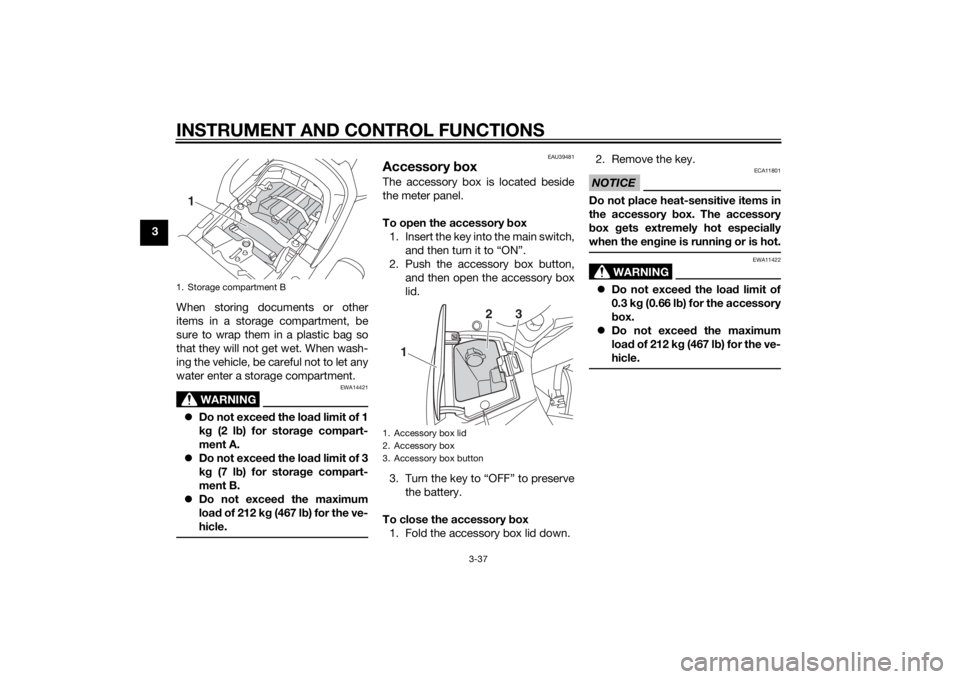
INSTRUMENT AND CONTROL FUNCTIONS
3-37
3When storing documents or other
items in a storage compartment, be
sure to wrap them in a plastic bag so
that they will not get wet. When wash-
ing the vehicle, be careful not to let any
water enter a storage compartment.
WARNING
EWA14421
Do not exceed the load limit of 1
k g (2 l b) for stora ge compart-
ment A.
Do not exceed the load limit of 3
k g (7 l b) for stora ge compart-
ment B.
Do not exceed the maximum
loa d of 212 k g (467 l b) for the ve-
hicle.
EAU39481
Accessory boxThe accessory box is located beside
the meter panel.
To open the accessory box
1. Insert the key into the main switch, and then turn it to “ON”.
2. Push the accessory box button, and then open the accessory box
lid.
3. Turn the key to “OFF” to preserve the battery.
To close the accessory box
1. Fold the accessory box lid down. 2. Remove the key.
NOTICE
ECA11801
Do not place heat-sensitive items in
the accessory
box. The accessory
b ox gets extremely hot especially
when the en gine is runnin g or is hot.
WARNING
EWA11422
Do not exceed the load limit of
0.3 k g (0.66 l b) for the accessory
b ox.
Do not exceed the maximum
loa d of 212 k g (467 l b) for the ve-
hicle.
1. Storage compartment B1
1. Accessory box lid
2. Accessory box
3. Accessory box button
1
2
3
U2PDE1E0.book Page 37 Thursday, July 10, 2014 5:19 PM
Page 53 of 122
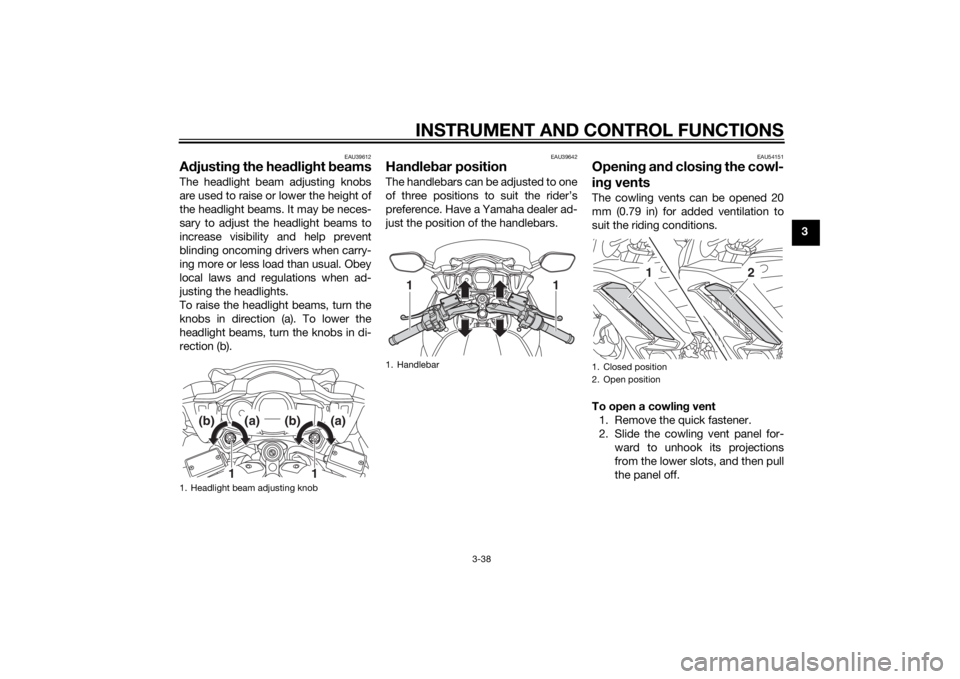
INSTRUMENT AND CONTROL FUNCTIONS
3-38
3
EAU39612
Adjustin g the hea dlig ht beamsThe headlight beam adjusting knobs
are used to raise or lower the height of
the headlight beams. It may be neces-
sary to adjust the headlight beams to
increase visibility and help prevent
blinding oncoming drivers when carry-
ing more or less load than usual. Obey
local laws and regulations when ad-
justing the headlights.
To raise the headlight beams, turn the
knobs in direction (a). To lower the
headlight beams, turn the knobs in di-
rection (b).
EAU39642
Han dle bar positionThe handlebars can be adjusted to one
of three positions to suit the rider’s
preference. Have a Yamaha dealer ad-
just the position of the handlebars.
EAU54151
Openin g an d closin g the cowl-
in g ventsThe cowling vents can be opened 20
mm (0.79 in) for added ventilation to
suit the riding conditions.
To open a cowlin g vent
1. Remove the quick fastener.
2. Slide the cowling vent panel for- ward to unhook its projections
from the lower slots, and then pull
the panel off.
1. Headlight beam adjusting knob
1
1
(b)
(a)
(b)
(a)
1. Handlebar
11
1. Closed position
2. Open position
1
2
U2PDE1E0.book Page 38 Thursday, July 10, 2014 5:19 PM
Page 54 of 122
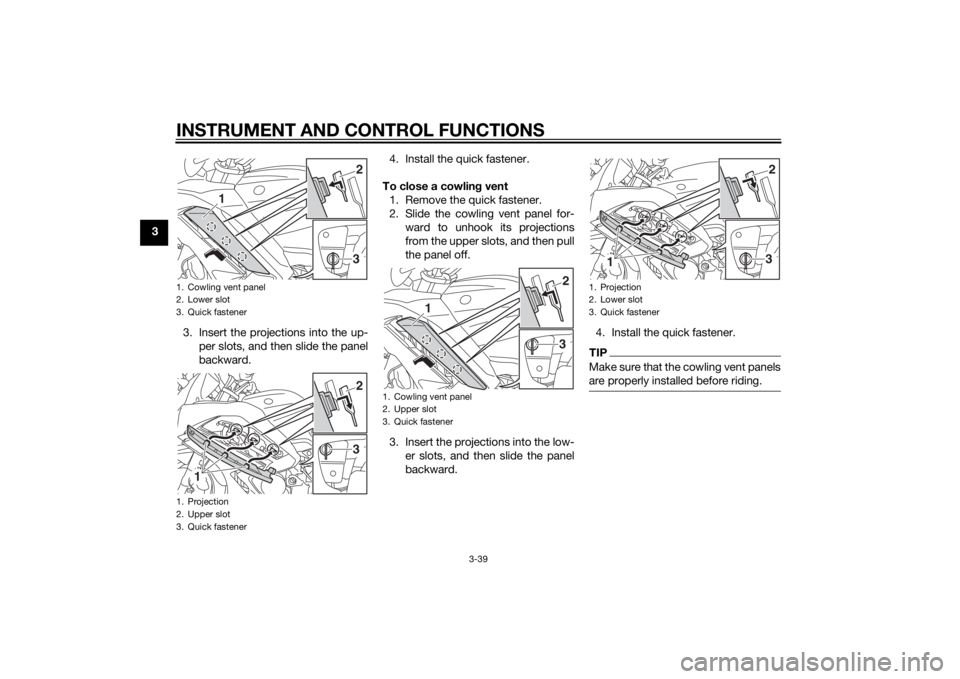
INSTRUMENT AND CONTROL FUNCTIONS
3-39
33. Insert the projections into the up-per slots, and then slide the panel
backward. 4. Install the quick fastener.
To close a cowlin g vent
1. Remove the quick fastener.
2. Slide the cowling vent panel for- ward to unhook its projections
from the upper slots, and then pull
the panel off.
3. Insert the projections into the low- er slots, and then slide the panel
backward. 4. Install the quick fastener.
TIPMake sure that the cowling vent panels
are properly installed before riding.
1. Cowling vent panel
2. Lower slot
3. Quick fastener
1. Projection
2. Upper slot
3. Quick fastener
3
1
2
1
32
1. Cowling vent panel
2. Upper slot
3. Quick fastener
3
1
2
1. Projection
2. Lower slot
3. Quick fastener
1
32
U2PDE1E0.book Page 39 Thursday, July 10, 2014 5:19 PM