2015 YAMAHA FJR1300A oil change
[x] Cancel search: oil changePage 31 of 120

INSTRUMENT AND CONTROL FUNCTIONS
3-16
3
TIPAfter resetting the average fuel con-
sumption display, “_ _._” will be shown
for that display until the vehicle has
traveled 1 km (0.6 mi).NOTICE
ECA15474
If there is a malfunction, “– –.–” will
be continuously d isplayed. Have a
Yamaha dealer check the vehicle.Instantaneous fuel consumption dis-play:The instantaneous fuel consumption
display modes “km/L”, “L/100km” or
“MPG” (for the UK only) show the fuel
consumption under the current riding
conditions.
The “km/L” display shows the dis-
tance that can be traveled on 1.0 L
of fuel.
The “L/100km” display shows the
amount of fuel necessary to travel
100 km.
For the UK only: The “MPG” dis-
play shows the distance that can
be traveled on 1.0 Imp.gal of fuel.
TIPIf traveling at speeds under 10 km/h (6
mi/h), “_ _._” will be displayed.NOTICE
ECA15474
If there is a malfunction, “– –.–” will
be continuously displaye d. Have a
Yamaha dealer check the vehicle.Settin g mo de
TIP The transmission must be in neu-
tral and the vehicle must be
stopped to change settings in this
mode.
Shifting the transmission into gear
and starting off, or turning the key
to “OFF”, saves all settings made,
then exits the setting mode.Push and hold the menu switch
“MENU” for at least 2 seconds to enter
the setting mode. To exit the setting
mode and return to the normal display,
push and hold the menu switch
“MENU” again for at least 2 seconds.
12.3
CRNT FUEL km/L
1. Setting mode display
MENUGrip WarmerMaintenanceTime TripUnitDisplayBrightnessClock
1
Display Description
“Grip Warmer” This function allows you to
set the low, middle, and
high settings to 10 tem-
perature levels.
“Maintenance” This function allows you to
check and reset the “OIL”
oil change interval (dis-
tance traveled), and the
“FREE-1” and “FREE-2”
maintenance intervals.
U1MCE2E0.book Page 16 Monday, June 16, 2014 8:57 AM
Page 33 of 120

INSTRUMENT AND CONTROL FUNCTIONS
3-18
3
4. Use the select switch to highlight
“Middle” or “Low”, and then
change the setting using the same
procedure that was used for the
high setting.
5. When you are finished changing the settings, use the select switch
to highlight “ ”, and then push the
menu switch “MENU” to return to
the setting mode menu.
TIPThe setting can be set to 10 tempera-
ture levels.Resetting the maintenance counters1. Use the select switch to highlight“Maintenance”. 2. Push the menu switch “MENU”,
and then push the “RESET” but-
ton to select the item to reset.
3. While the selected item is flashing, push the “RESET” button for at
least 2 seconds.
4. Push the menu switch “MENU” to return to the setting mode menu. Checking and resetting “TIME–2” and
“TIME–3”1. Use the select switch to highlight
“Time Trip”.
2. Push the menu switch “MENU” to display “TIME–2” and “TIME–3”.
To reset a time trip, push the “RE-
SET” button to select the item to
reset.
Grip WarmerHig
h
10
Middle
5
Low
1
MENUGrip WarmerMaintenanceTime TripUnitDisplayBrightnessClock
20
OIL km
10
FREE-1km
10
FREE-2kmMaintenance
MENUGrip WarmerMaintenanceTime TripUnitDisplayBrightnessClockTIME-2
0:07
TIME-3
0:07
Time Trip
U1MCE2E0.book Page 18 Monday, June 16, 2014 8:57 AM
Page 73 of 120
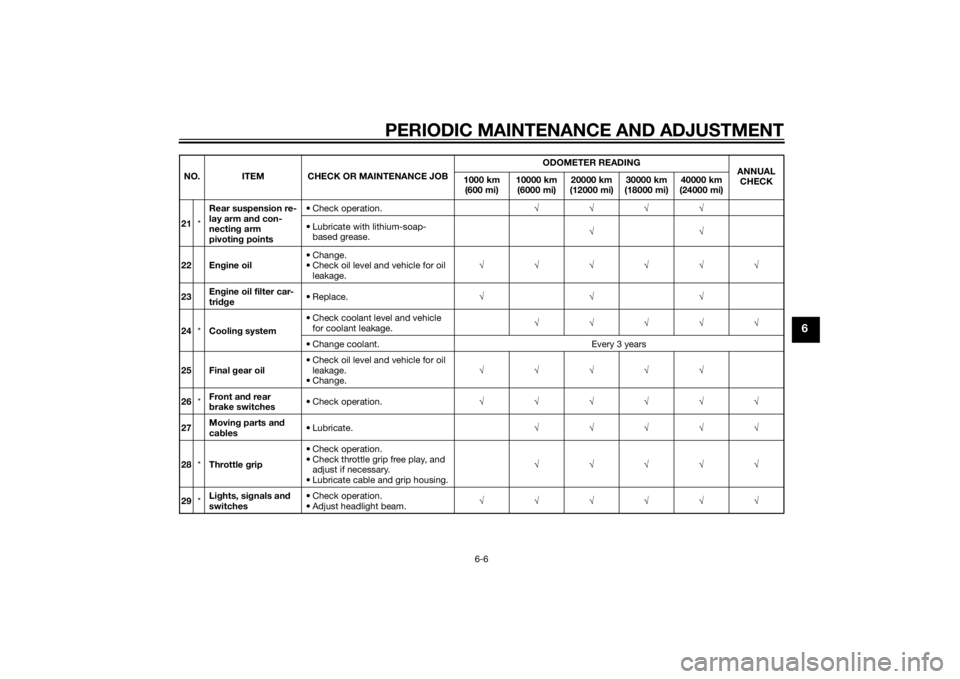
PERIODIC MAINTENANCE AND ADJUSTMENT
6-6
6
21*Rear suspension re-
lay arm an
d con-
nectin g arm
pivotin g points • Check operation.
√√√√
• Lubricate with lithium-soap- based grease. √√
22 En gine oil • Change.
• Check oil level and vehicle for oil
leakage. √√√√√√
23 En
gine oil filter car-
tri dg e •Replace.
√√√
24 *Coolin g system • Check coolant level and vehicle
for coolant leakage. √√√√√
• Change coolant. Every 3 years
25 Final gear oil • Check oil level and vehicle for oil
leakage.
• Change. √√√√√
26 *Front an
d rear
b rake switches • Check operation.
√√√√√√
27 Movin
g parts an d
ca bles • Lubricate.
√√√√√
28 *Throttle g rip • Check operation.
• Check throttle grip free play, and
adjust if necessary.
• Lubricate cable and grip housing. √√√√√
29 *Li
ghts, si gnals an d
switches • Check operation.
• Adjust headlight beam.
√√√√√√
NO. ITEM CHECK OR MAINTENANCE JOB
ODOMETER READING
ANNUAL
CHECK
1000 km
(600 mi) 10000 km
(6000 mi) 20000 km
(12000 mi) 30000 km
( 18
000 mi)40000 km
(24000 mi)
U1MCE2E0.book Page 6 Monday, June 16, 2014 8:57 AM
Page 79 of 120

PERIODIC MAINTENANCE AND ADJUSTMENT
6-12
6
EAU19887
Engine oil an d oil filter car-
tri dgeThe engine oil level should be checked
before each ride. In addition, the oil
must be changed and the oil filter car-
tridge replaced at the intervals speci-
fied in the periodic maintenance and
lubrication chart.
To check the en gine oil level
1. Place the vehicle on the center- stand. A slight tilt to the side can
result in a false reading.
2. Start the engine, warm it up for several minutes, and then turn it
off.
3. Wait a few minutes until the oil set- tles, and then check the oil level
through the check window locat-
ed at the bottom-left side of the
crankcase.TIPThe engine oil should be between the
minimum and maximum level marks.
4. If the engine oil is below the mini-mum level mark, add sufficient oil
of the recommended type to raise
it to the correct level.
To chan ge the en gine oil (with or
without oil filter cartri dge replace-
ment) 1. Place the vehicle on a level sur- face.
2. Start the engine, warm it up for several minutes, and then turn it
off.
3. Place an oil pan under the engine to collect the used oil. 4. Remove the engine oil filler cap,
the engine oil drain bolt and its
gasket to drain the oil from the
crankcase.
TIPSkip steps 5–7 if the oil filter cartridge
is not being replaced.5. Remove the oil filter cartridge withan oil filter wrench.
1. Engine oil level check window
2. Engine oil filler cap
3. Maximum level mark
4. Minimum level mark
31
4
2
1. Engine oil drain bolt
2. Gasket
12
U1MCE2E0.book Page 12 Monday, June 16, 2014 8:57 AM
Page 81 of 120

PERIODIC MAINTENANCE AND ADJUSTMENT
6-14
6
NOTICE
ECA11621
In or der to prevent clutch slip-
pa ge (since the en gine oil also
lu bricates the clutch), do not
mix any chemical additives. Do
not use oils with a diesel speci-
fication of “CD” or oils of a hi gh-
er quality than specifie d. In
a ddition, do not use oils lab eled
“ENERGY CONSERVING II” or
hi gher.
Make sure that no forei gn mate-
rial enters the crankcase.10. Start the engine, and then let it idle for several minutes while checking
it for oil leakage. If oil is leaking,
immediately turn the engine off
and check for the cause.TIPAfter the engine is started, the engine
oil level warning light should go off if
the oil level is sufficient.
NOTICE
ECA10402
If the oil level warnin g li ght flickers
or remains on even if the oil level is
correct, imme diately turn the en gine
off an d have a Yamaha dealer check
the vehicle.11. Turn the engine off, and then check the oil level and correct it if
necessary.
EAU20017
Final gear oilThe final gear case must be checked
for oil leakage before each ride. If any
leakage is found, have a Yamaha deal-
er check and repair the vehicle. In ad-
dition, the final gear oil level must be
checked and the oil changed as fol-
lows at the intervals specified in the
periodic maintenance and lubrication
chart.
WARNING
EWA10371
Make sure that no forei gn mate-
rial enters the final gear case.
Make sure that no oil gets on
the tire or wheel.To check the final g ear oil level
1. Place the vehicle on the center- stand.TIPMake sure that the vehicle is posi-
tioned straight up when checking the
oil level. A slight tilt to the side can re-
sult in a false reading.
U1MCE2E0.book Page 14 Monday, June 16, 2014 8:57 AM
Page 92 of 120
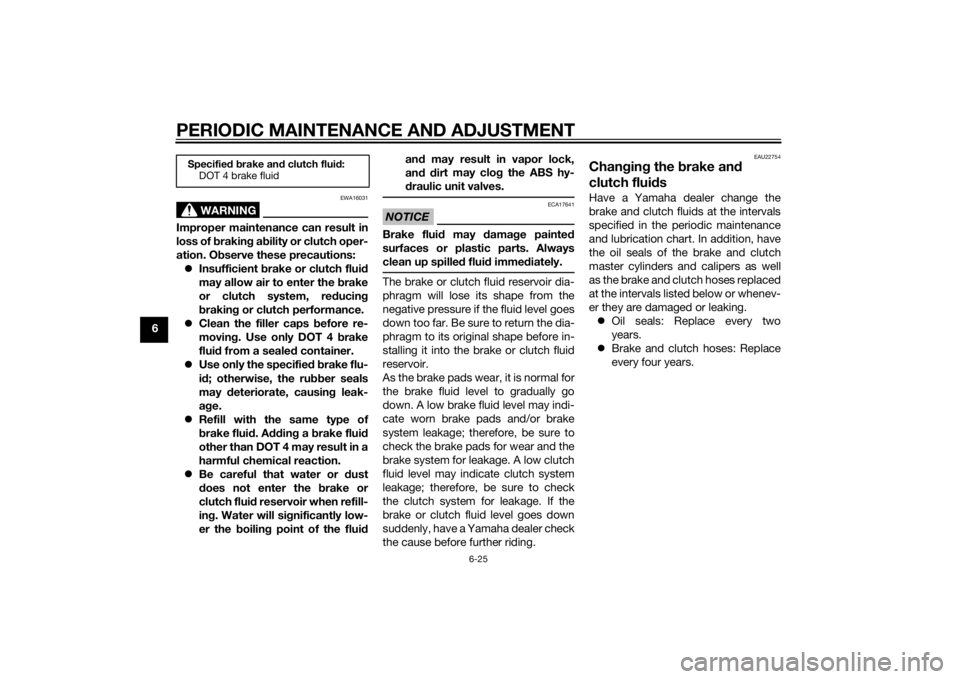
PERIODIC MAINTENANCE AND ADJUSTMENT
6-25
6
WARNING
EWA16031
Improper maintenance can result in
loss of braking a bility or clutch oper-
ation. O bserve these precautions:
Insufficient brake or clutch flui d
may allow air to enter the brake
or clutch system, re ducing
b rakin g or clutch performance.
Clean the filler caps before re-
moving . Use only DOT 4 b rake
flui d from a seale d container.
Use only the specified b rake flu-
i d ; otherwise, the ru bber seals
may deteriorate, causin g leak-
a g e.
Refill with the same type of
brake flui d. A ddin g a brake flui d
other than DOT 4 may result in a
harmful chemical reaction.
Be careful that water or d ust
d oes not enter the brake or
clutch flui d reservoir when refill-
in g. Water will si gnificantly low-
er the boilin g point of the flui dan
d may result in vapor lock,
an d d ir t may clo
g th
e ABS hy-
d raulic unit valves.
NOTICE
ECA17641
Brake fluid may damag e painted
surfaces or plastic parts. Always
clean up spille d flui d imme diately.The brake or clutch fluid reservoir dia-
phragm will lose its shape from the
negative pressure if the fluid level goes
down too far. Be sure to return the dia-
phragm to its original shape before in-
stalling it into the brake or clutch fluid
reservoir.
As the brake pads wear, it is normal for
the brake fluid level to gradually go
down. A low brake fluid level may indi-
cate worn brake pads and/or brake
system leakage; therefore, be sure to
check the brake pads for wear and the
brake system for leakage. A low clutch
fluid level may indicate clutch system
leakage; therefore, be sure to check
the clutch system for leakage. If the
brake or clutch fluid level goes down
suddenly, have a Yamaha dealer check
the cause before further riding.
EAU22754
Chan gin g the brake an d
clutch flui dsHave a Yamaha dealer change the
brake and clutch fluids at the intervals
specified in the periodic maintenance
and lubrication chart. In addition, have
the oil seals of the brake and clutch
master cylinders and calipers as well
as the brake and clutch hoses replaced
at the intervals listed below or whenev-
er they are damaged or leaking.
Oil seals: Replace every two
years.
Brake and clutch hoses: Replace
every four years.
Specifie d b rake an d clutch flui d:
DOT 4 brake fluid
U1MCE2E0.book Page 25 Monday, June 16, 2014 8:57 AM