Page 6 of 684
– Mute switching for radio or activation of voice control (if applicable) ��
– Display Phone main menu or accept telephone calls �-
– Audio, Navigation �
Page 20 of 684
▪ Hybrid
▪ Tire pressure
▪ Display since start
▪ Display since refuel
▪ Display long-term
▪ Digital speed (digital speed display).
Navigation
Audio
▪ Source list
– DAB
– FM
– AM
– Radio memory
– HDD
– SD
– DVD
– USB
– Bluetooth
– TV tuner
– TV station memory
– External AV source
Telephone
▪ Directory
▪ Dialed numbers
▪ Missed calls
▪ Received calls
Using the instrument cluster menus
Fig. 17 Right side of the multi-function steering wheel: Controls for the menus in the instrument cluster.
�
Page 232 of 684
(6) CAR Infotainment button for accessing the vehicle settings
(7) CLIMATE Infotainment button for accessing the air conditioning settings
(8) PHONE Infotainment button4 for accessing the telephone functions
Switching on or off
�
Page 247 of 684
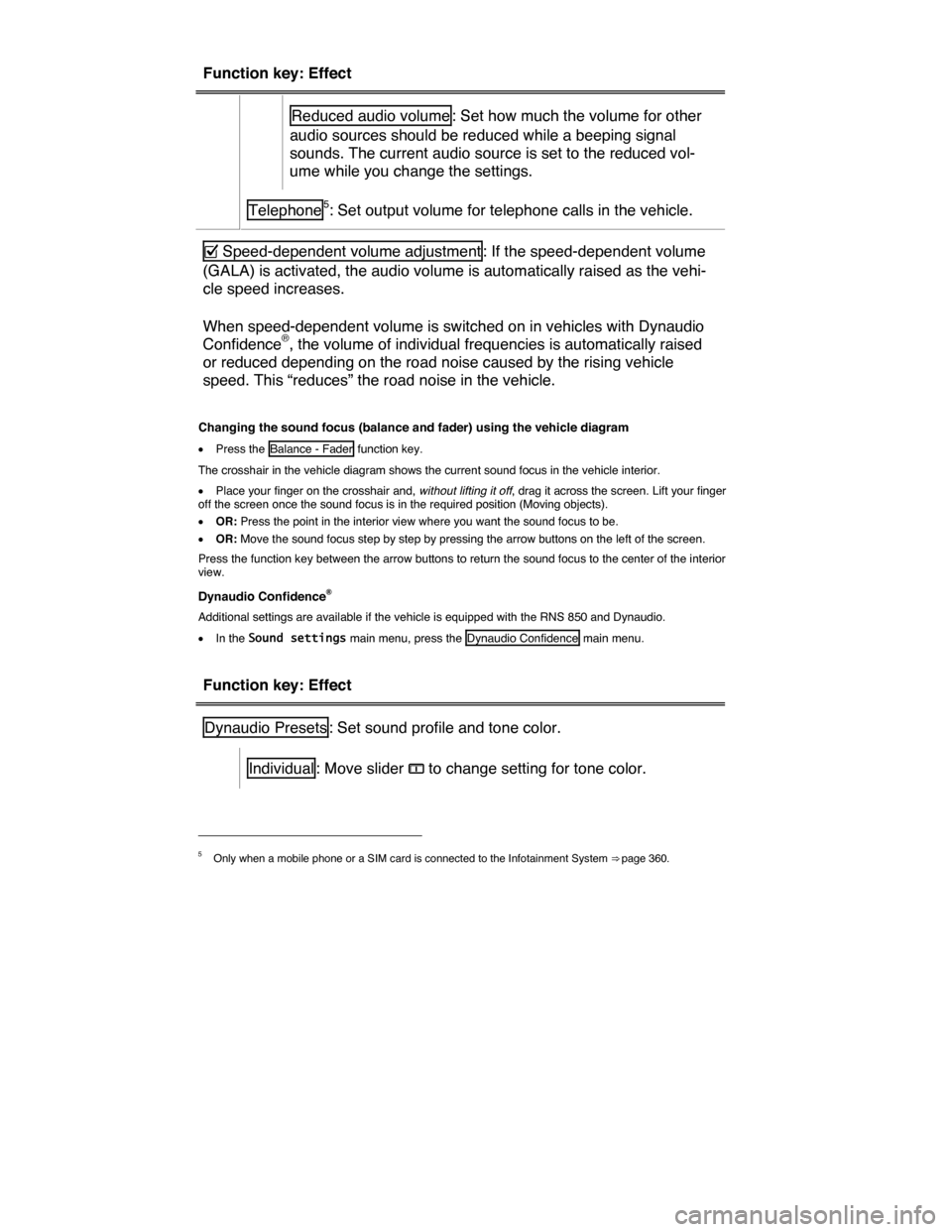
Function key: Effect
Reduced audio volume : Set how much the volume for other
audio sources should be reduced while a beeping signal
sounds. The current audio source is set to the reduced vol-
ume while you change the settings.
Telephone5: Set output volume for telephone calls in the vehicle.
�= Speed-dependent volume adjustment : If the speed-dependent volume
(GALA) is activated, the audio volume is automatically raised as the vehi-
cle speed increases.
When speed-dependent volume is switched on in vehicles with Dynaudio
Confidence®, the volume of individual frequencies is automatically raised
or reduced depending on the road noise caused by the rising vehicle
speed. This “reduces” the road noise in the vehicle.
Changing the sound focus (balance and fader) using the vehicle diagram
�x Press the Balance - Fader function key.
The crosshair in the vehicle diagram shows the current sound focus in the vehicle interior.
�x Place your finger on the crosshair and, without lifting it off, drag it across the screen. Lift your finger off the screen once the sound focus is in the required position (Moving objects).
�x OR: Press the point in the interior view where you want the sound focus to be.
�x OR: Move the sound focus step by step by pressing the arrow buttons on the left of the screen.
Press the function key between the arrow buttons to return the sound focus to the center of the interior view.
Dynaudio Confidence®
Additional settings are available if the vehicle is equipped with the RNS 850 and Dynaudio.
�x In the Sound settings main menu, press the Dynaudio Confidence main menu.
Function key: Effect
Dynaudio Presets : Set sound profile and tone color.
Individual : Move slider �? to change setting for tone color.
5 Only when a mobile phone or a SIM card is connected to the Infotainment System ⇒ page 360.
Page 305 of 684
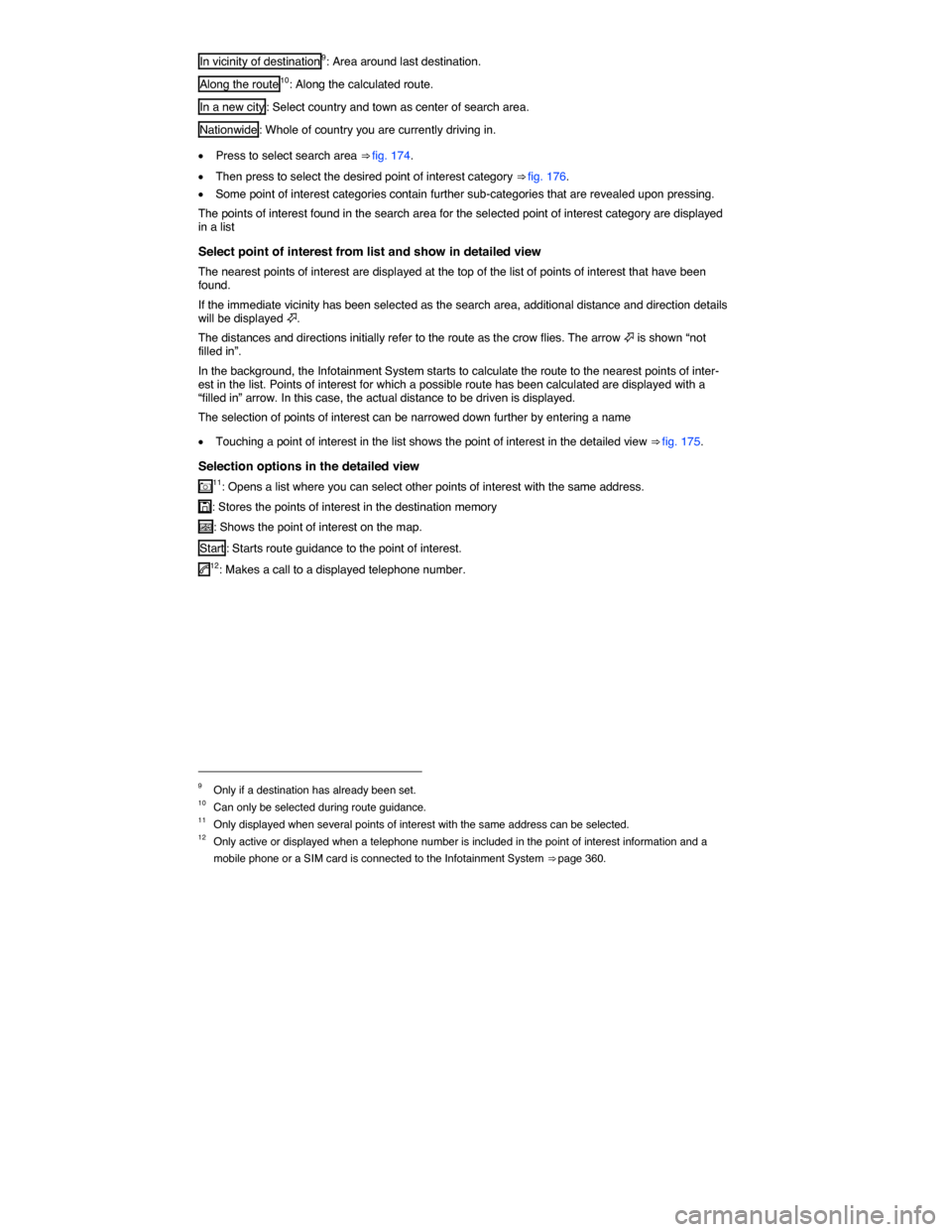
In vicinity of destination9: Area around last destination.
Along the route10: Along the calculated route.
In a new city : Select country and town as center of search area.
Nationwide : Whole of country you are currently driving in.
�x Press to select search area ⇒ fig. 174.
�x Then press to select the desired point of interest category ⇒ fig. 176.
�x Some point of interest categories contain further sub-categories that are revealed upon pressing.
The points of interest found in the search area for the selected point of interest category are displayed in a list
Select point of interest from list and show in detailed view
The nearest points of interest are displayed at the top of the list of points of interest that have been found.
If the immediate vicinity has been selected as the search area, additional distance and direction details will be displayed �-.
The distances and directions initially refer to the route as the crow flies. The arrow �- is shown “not filled in”.
In the background, the Infotainment System starts to calculate the route to the nearest points of inter-est in the list. Points of interest for which a possible route has been calculated are displayed with a “filled in” arrow. In this case, the actual distance to be driven is displayed.
The selection of points of interest can be narrowed down further by entering a name
�x Touching a point of interest in the list shows the point of interest in the detailed view ⇒ fig. 175.
Selection options in the detailed view
�'11: Opens a list where you can select other points of interest with the same address.
�,: Stores the points of interest in the destination memory
�.: Shows the point of interest on the map.
Start : Starts route guidance to the point of interest.
��12: Makes a call to a displayed telephone number.
9 Only if a destination has already been set. 10 Can only be selected during route guidance. 11 Only displayed when several points of interest with the same address can be selected. 12 Only active or displayed when a telephone number is included in the point of interest information and a
mobile phone or a SIM card is connected to the Infotainment System ⇒ page 360.
Page 309 of 684
OK : Opens the destination details menu ⇒ fig. 179.
Menu: Destination details
The Destination details menu displays all information for the given destination.
�x Press the �, function key to store the destination
�x ��13: Makes a call to a displayed telephone number.
�x Press the Start function key to start route guidance
Entering a destination using coordinates
Fig. 180 Enter the destination using coordinates.
�
Page 312 of 684
Directory (navigation destinations, addresses and
telephone numbers) �*
�
Page 320 of 684
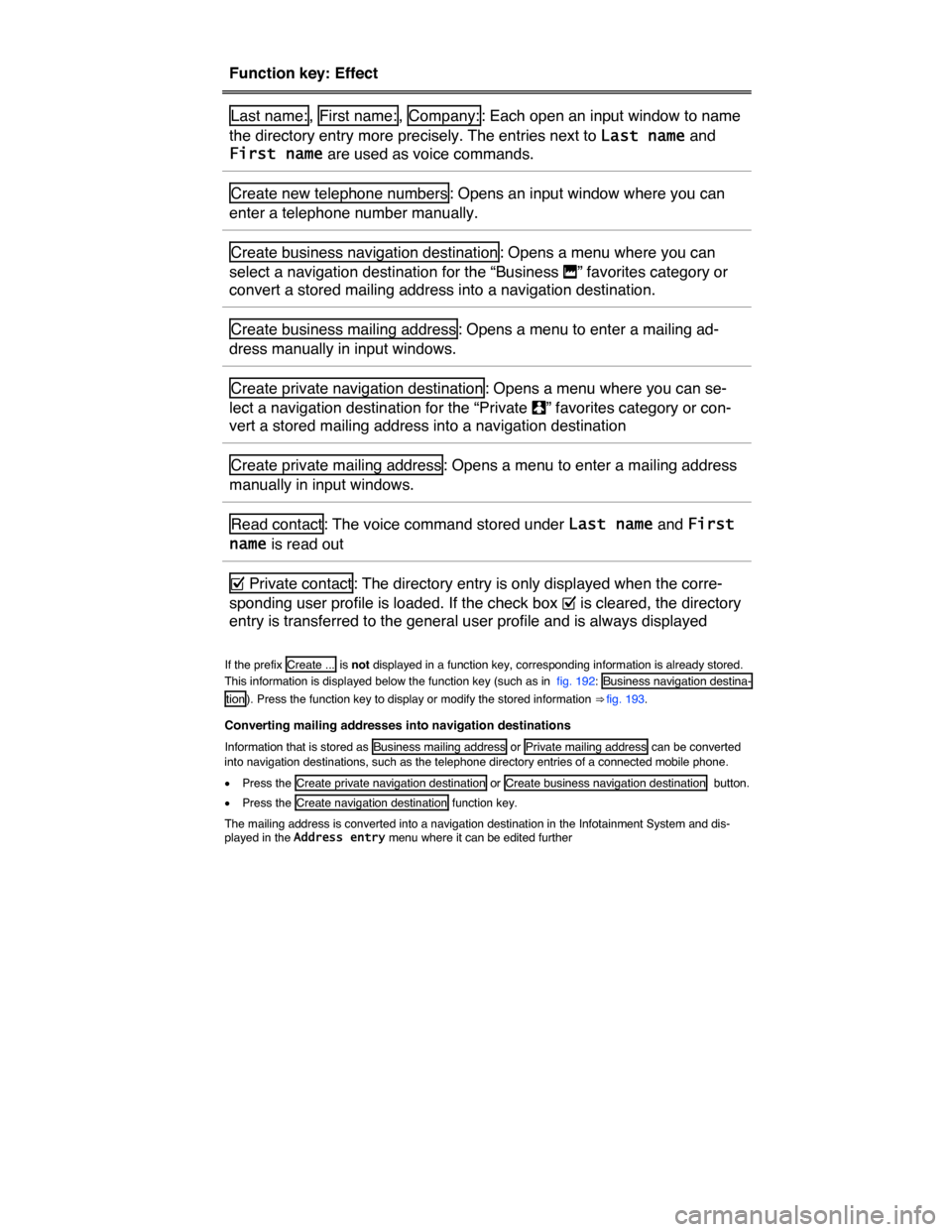
Function key: Effect
Last name: , First name: , Company: : Each open an input window to name
the directory entry more precisely. The entries next to Last name and
First name are used as voice commands.
Create new telephone numbers : Opens an input window where you can
enter a telephone number manually.
Create business navigation destination : Opens a menu where you can
select a navigation destination for the “Business �P” favorites category or
convert a stored mailing address into a navigation destination.
Create business mailing address : Opens a menu to enter a mailing ad-
dress manually in input windows.
Create private navigation destination : Opens a menu where you can se-
lect a navigation destination for the “Private �T” favorites category or con-
vert a stored mailing address into a navigation destination
Create private mailing address : Opens a menu to enter a mailing address
manually in input windows.
Read contact : The voice command stored under Last name and First
name is read out
�= Private contact : The directory entry is only displayed when the corre-
sponding user profile is loaded. If the check box �= is cleared, the directory
entry is transferred to the general user profile and is always displayed
If the prefix Create ... is not displayed in a function key, corresponding information is already stored.
This information is displayed below the function key (such as in fig. 192: Business navigation destina-
tion ). Press the function key to display or modify the stored information ⇒ fig. 193.
Converting mailing addresses into navigation destinations
Information that is stored as Business mailing address or Private mailing address can be converted into navigation destinations, such as the telephone directory entries of a connected mobile phone.
�x Press the Create private navigation destination or Create business navigation destination button.
�x Press the Create navigation destination function key.
The mailing address is converted into a navigation destination in the Infotainment System and dis-played in the Address entry menu where it can be edited further