2015 VOLKSWAGEN TOUAREG windshield
[x] Cancel search: windshieldPage 137 of 684
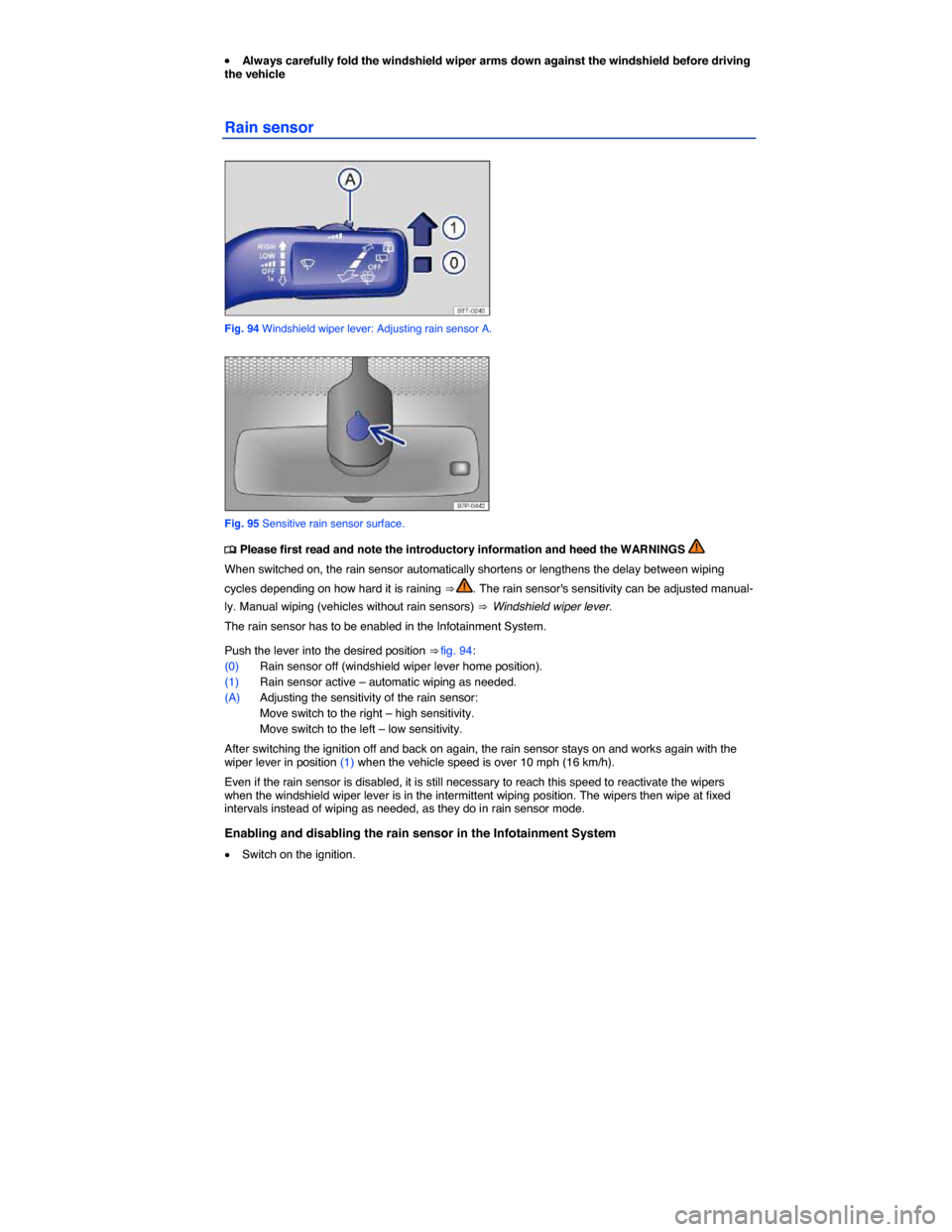
�x Always carefully fold the windshield wiper arms down against the windshield before driving the vehicle
Rain sensor
Fig. 94 Windshield wiper lever: Adjusting rain sensor A.
Fig. 95 Sensitive rain sensor surface.
�
Page 138 of 684
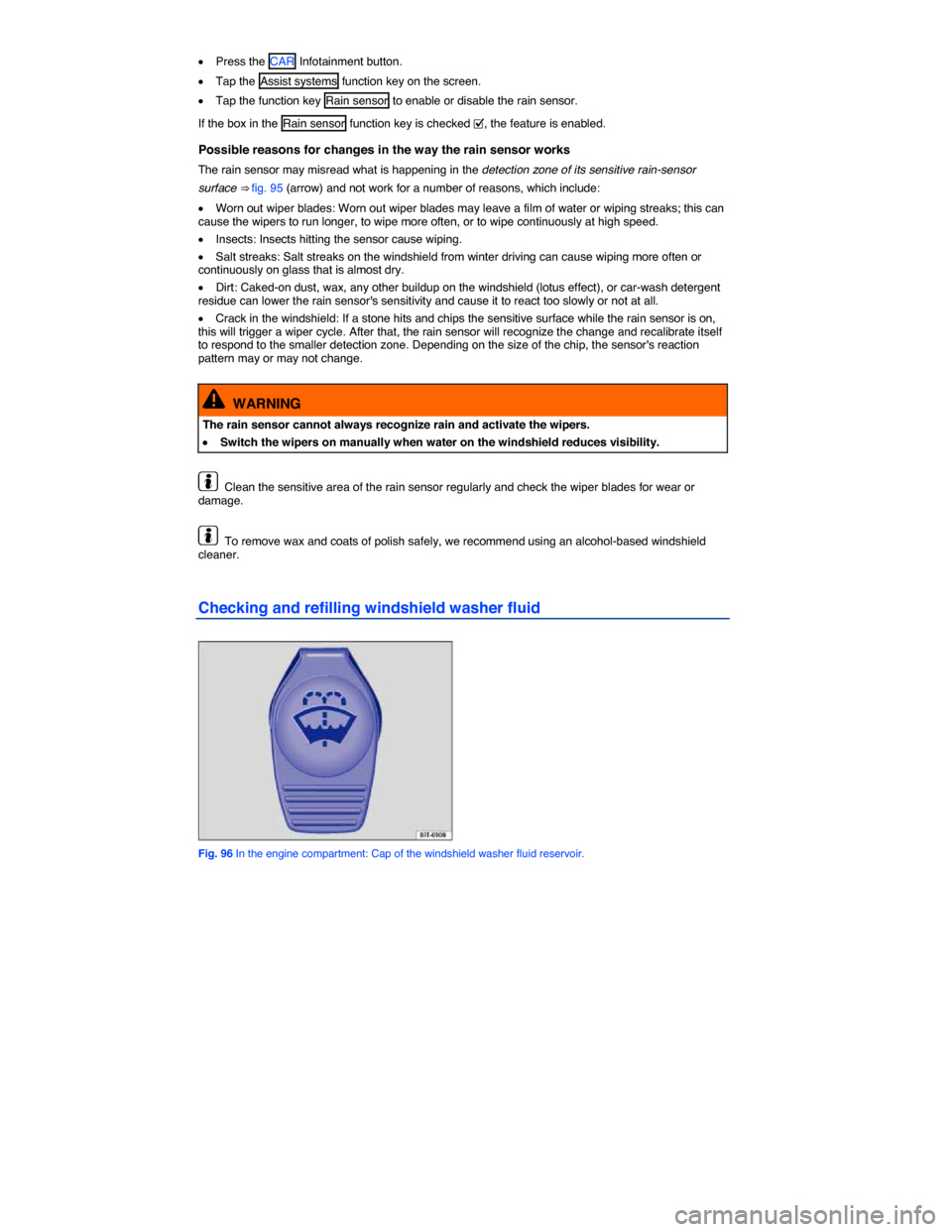
�x Press the CAR Infotainment button.
�x Tap the Assist systems function key on the screen.
�x Tap the function key Rain sensor to enable or disable the rain sensor.
If the box in the Rain sensor function key is checked �=, the feature is enabled.
Possible reasons for changes in the way the rain sensor works
The rain sensor may misread what is happening in the detection zone of its sensitive rain-sensor
surface ⇒ fig. 95 (arrow) and not work for a number of reasons, which include:
�x Worn out wiper blades: Worn out wiper blades may leave a film of water or wiping streaks; this can cause the wipers to run longer, to wipe more often, or to wipe continuously at high speed.
�x Insects: Insects hitting the sensor cause wiping.
�x Salt streaks: Salt streaks on the windshield from winter driving can cause wiping more often or continuously on glass that is almost dry.
�x Dirt: Caked-on dust, wax, any other buildup on the windshield (lotus effect), or car-wash detergent residue can lower the rain sensor's sensitivity and cause it to react too slowly or not at all.
�x Crack in the windshield: If a stone hits and chips the sensitive surface while the rain sensor is on, this will trigger a wiper cycle. After that, the rain sensor will recognize the change and recalibrate itself to respond to the smaller detection zone. Depending on the size of the chip, the sensor's reaction pattern may or may not change.
WARNING
The rain sensor cannot always recognize rain and activate the wipers.
�x Switch the wipers on manually when water on the windshield reduces visibility.
Clean the sensitive area of the rain sensor regularly and check the wiper blades for wear or damage.
To remove wax and coats of polish safely, we recommend using an alcohol-based windshield cleaner.
Checking and refilling windshield washer fluid
Fig. 96 In the engine compartment: Cap of the windshield washer fluid reservoir.
Page 228 of 684
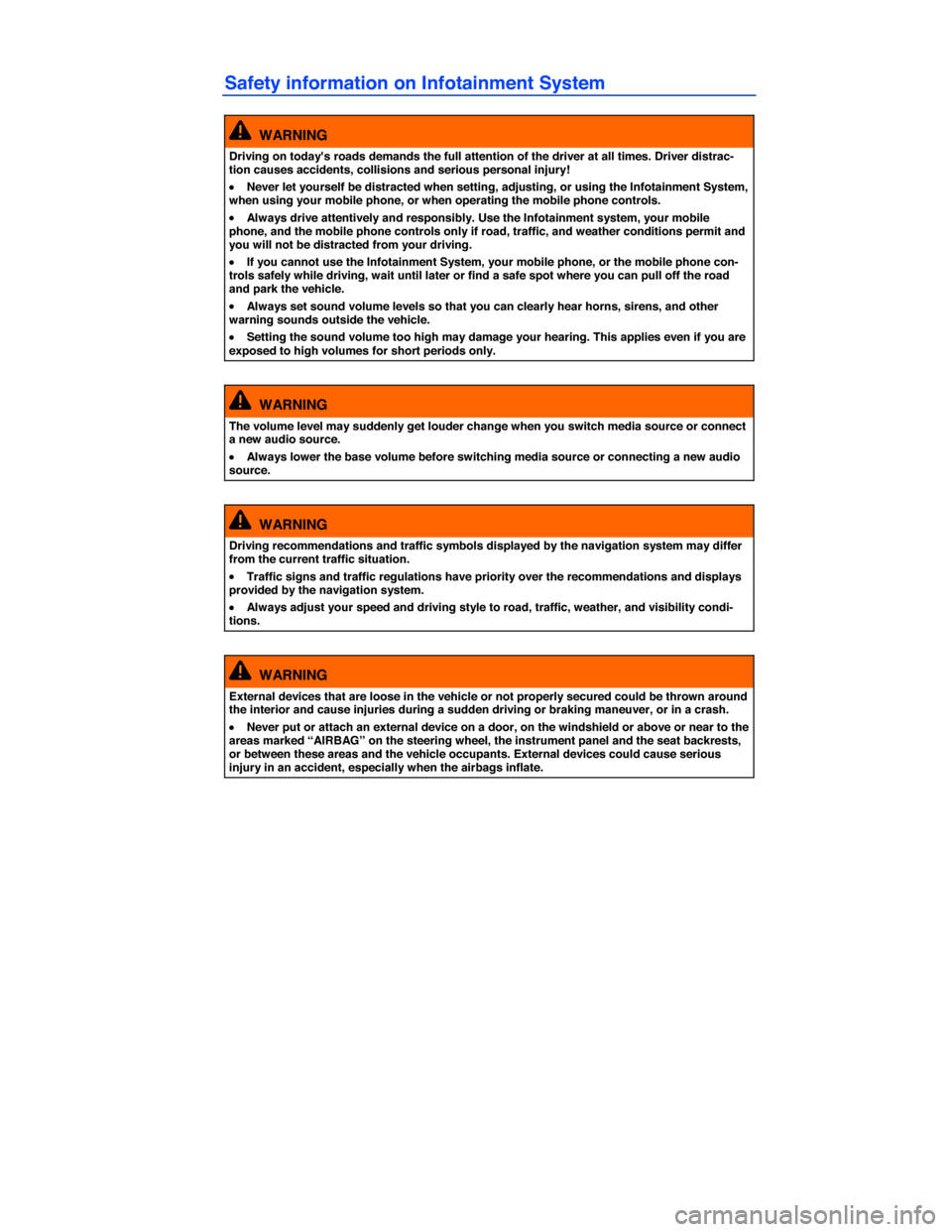
Safety information on Infotainment System
WARNING
Driving on today's roads demands the full attention of the driver at all times. Driver distrac-tion causes accidents, collisions and serious personal injury!
�x Never let yourself be distracted when setting, adjusting, or using the Infotainment System, when using your mobile phone, or when operating the mobile phone controls.
�x Always drive attentively and responsibly. Use the Infotainment system, your mobile phone, and the mobile phone controls only if road, traffic, and weather conditions permit and you will not be distracted from your driving.
�x If you cannot use the Infotainment System, your mobile phone, or the mobile phone con-trols safely while driving, wait until later or find a safe spot where you can pull off the road and park the vehicle.
�x Always set sound volume levels so that you can clearly hear horns, sirens, and other warning sounds outside the vehicle.
�x Setting the sound volume too high may damage your hearing. This applies even if you are exposed to high volumes for short periods only.
WARNING
The volume level may suddenly get louder change when you switch media source or connect a new audio source.
�x Always lower the base volume before switching media source or connecting a new audio source.
WARNING
Driving recommendations and traffic symbols displayed by the navigation system may differ from the current traffic situation.
�x Traffic signs and traffic regulations have priority over the recommendations and displays provided by the navigation system.
�x Always adjust your speed and driving style to road, traffic, weather, and visibility condi-tions.
WARNING
External devices that are loose in the vehicle or not properly secured could be thrown around the interior and cause injuries during a sudden driving or braking maneuver, or in a crash.
�x Never put or attach an external device on a door, on the windshield or above or near to the areas marked “AIRBAG” on the steering wheel, the instrument panel and the seat backrests, or between these areas and the vehicle occupants. External devices could cause serious injury in an accident, especially when the airbags inflate.
Page 229 of 684
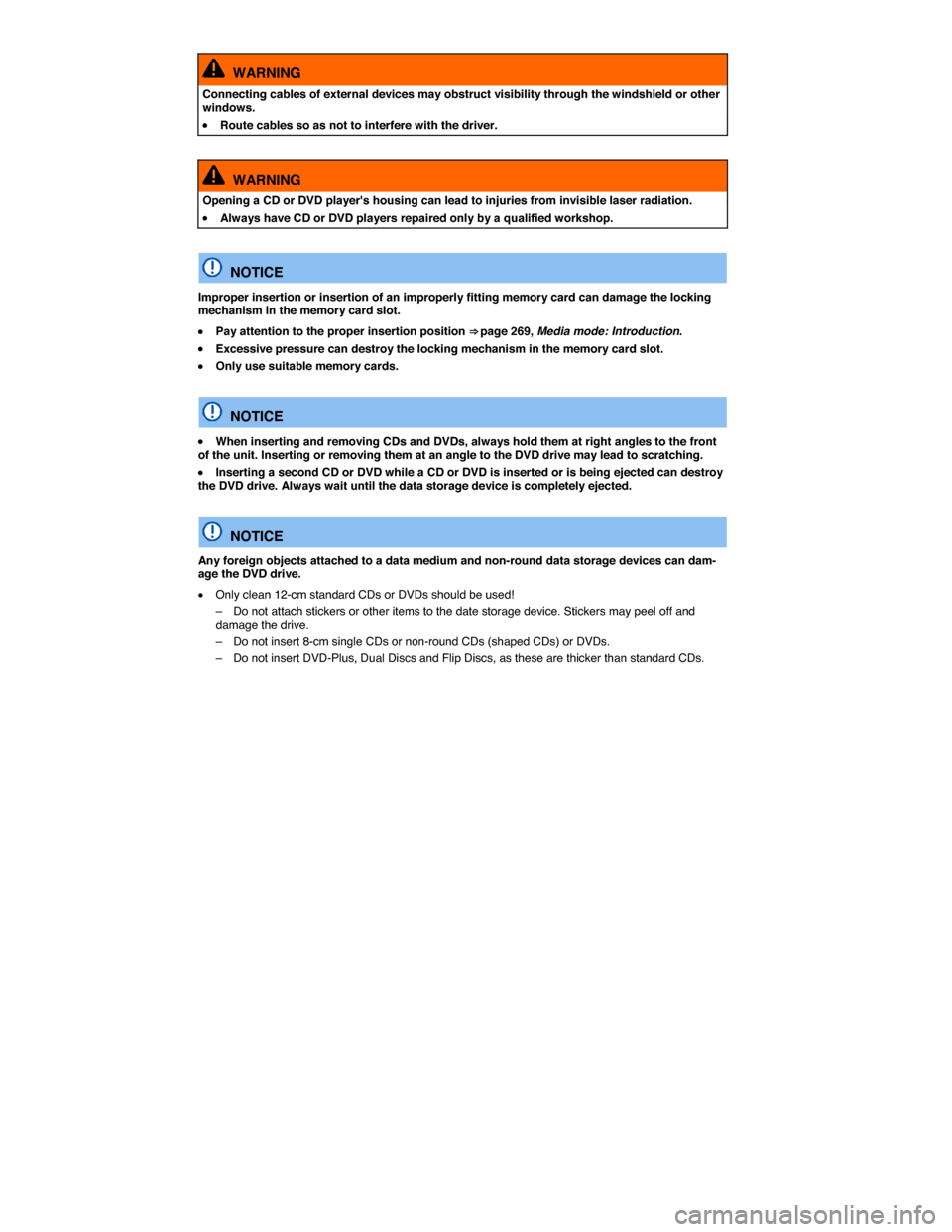
WARNING
Connecting cables of external devices may obstruct visibility through the windshield or other windows.
�x Route cables so as not to interfere with the driver.
WARNING
Opening a CD or DVD player's housing can lead to injuries from invisible laser radiation.
�x Always have CD or DVD players repaired only by a qualified workshop.
NOTICE
Improper insertion or insertion of an improperly fitting memory card can damage the locking mechanism in the memory card slot.
�x Pay attention to the proper insertion position ⇒ page 269, Media mode: Introduction.
�x Excessive pressure can destroy the locking mechanism in the memory card slot.
�x Only use suitable memory cards.
NOTICE
�x When inserting and removing CDs and DVDs, always hold them at right angles to the front of the unit. Inserting or removing them at an angle to the DVD drive may lead to scratching.
�x Inserting a second CD or DVD while a CD or DVD is inserted or is being ejected can destroy the DVD drive. Always wait until the data storage device is completely ejected.
NOTICE
Any foreign objects attached to a data medium and non-round data storage devices can dam-age the DVD drive.
�x Only clean 12-cm standard CDs or DVDs should be used!
– Do not attach stickers or other items to the date storage device. Stickers may peel off and damage the drive.
– Do not insert 8-cm single CDs or non-round CDs (shaped CDs) or DVDs.
– Do not insert DVD-Plus, Dual Discs and Flip Discs, as these are thicker than standard CDs.
Page 255 of 684
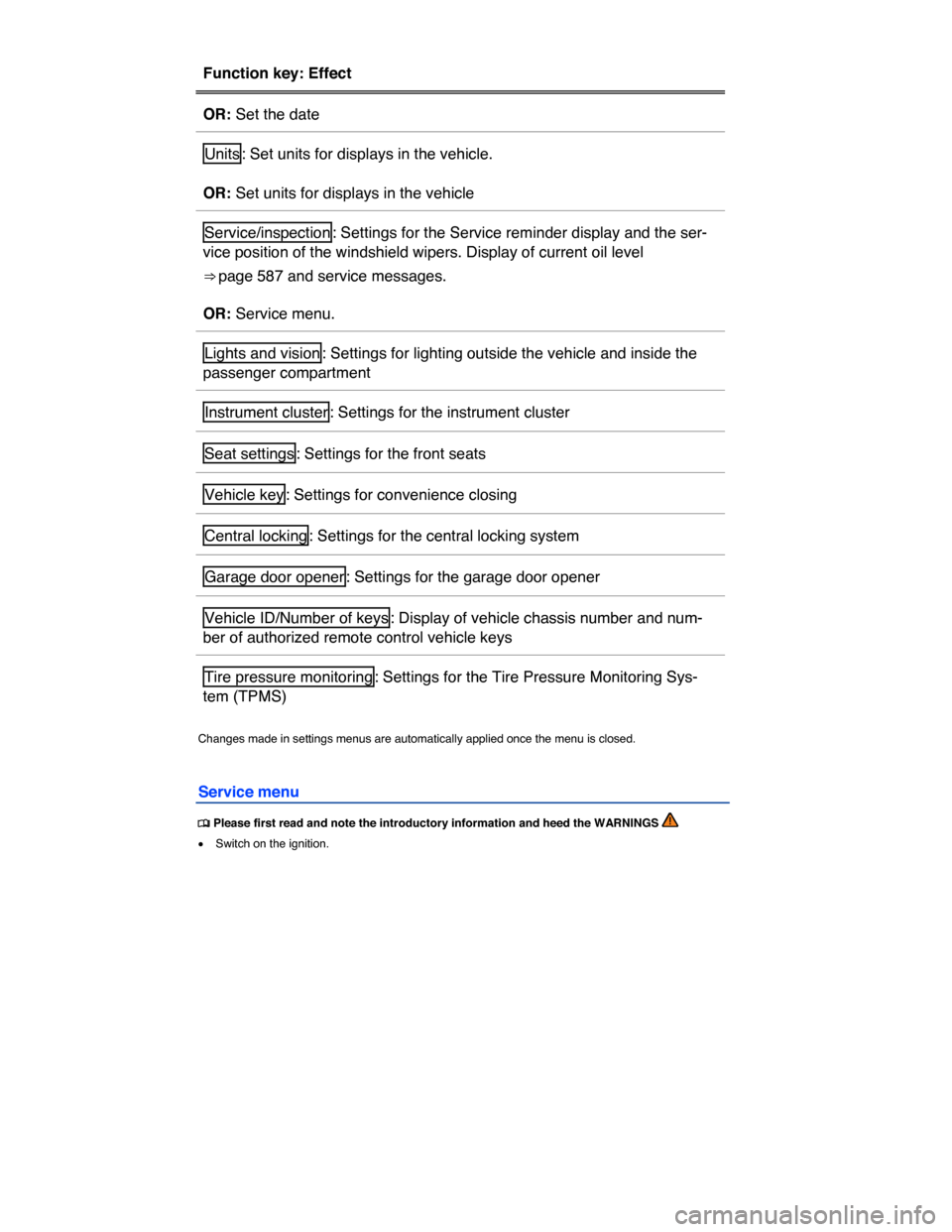
Function key: Effect
OR: Set the date
Units : Set units for displays in the vehicle.
OR: Set units for displays in the vehicle
Service/inspection : Settings for the Service reminder display and the ser-
vice position of the windshield wipers. Display of current oil level
⇒ page 587 and service messages.
OR: Service menu.
Lights and vision : Settings for lighting outside the vehicle and inside the
passenger compartment
Instrument cluster : Settings for the instrument cluster
Seat settings : Settings for the front seats
Vehicle key : Settings for convenience closing
Central locking : Settings for the central locking system
Garage door opener : Settings for the garage door opener
Vehicle ID/Number of keys : Display of vehicle chassis number and num-
ber of authorized remote control vehicle keys
Tire pressure monitoring : Settings for the Tire Pressure Monitoring Sys-
tem (TPMS)
Changes made in settings menus are automatically applied once the menu is closed.
Service menu
�
Page 360 of 684
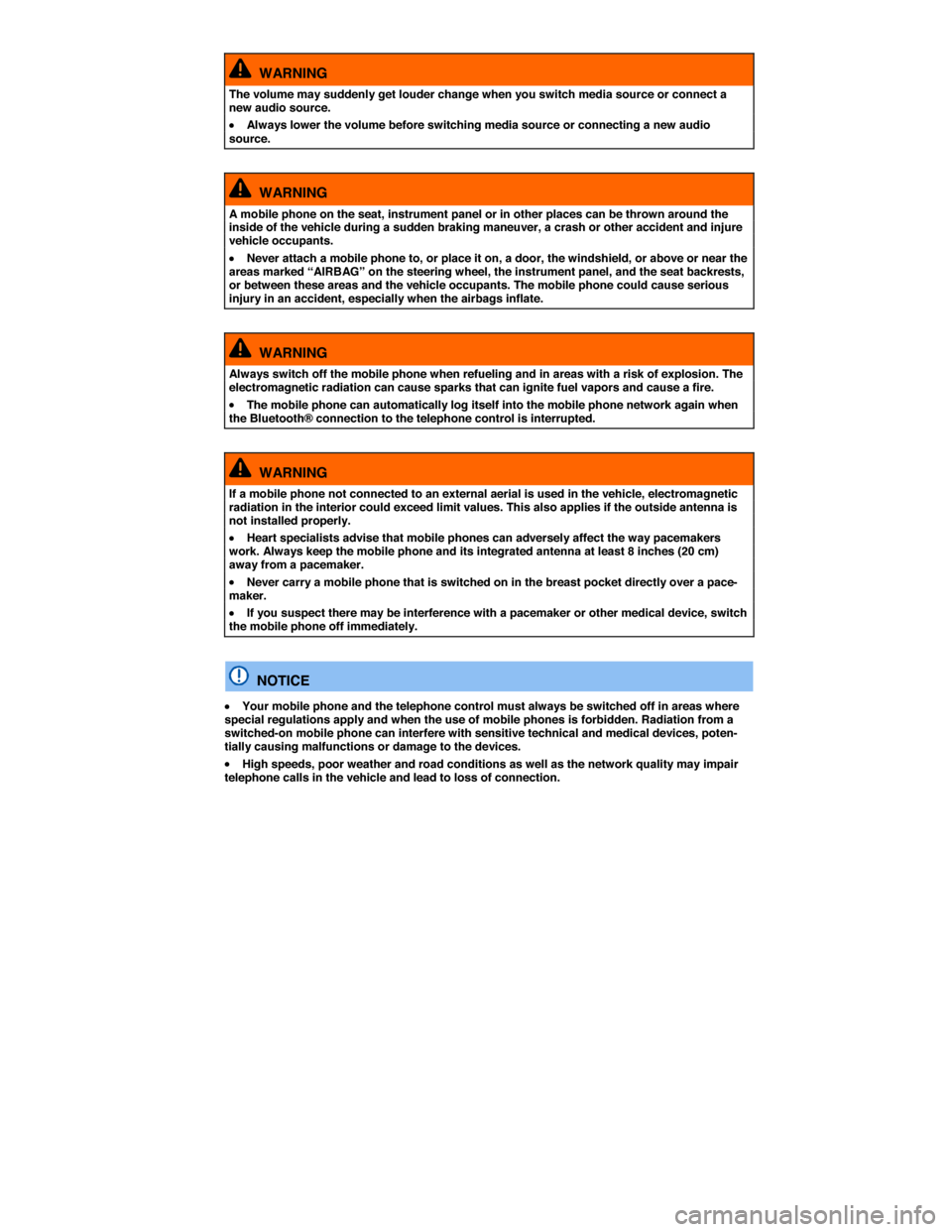
WARNING
The volume may suddenly get louder change when you switch media source or connect a new audio source.
�x Always lower the volume before switching media source or connecting a new audio source.
WARNING
A mobile phone on the seat, instrument panel or in other places can be thrown around the inside of the vehicle during a sudden braking maneuver, a crash or other accident and injure vehicle occupants.
�x Never attach a mobile phone to, or place it on, a door, the windshield, or above or near the areas marked “AIRBAG” on the steering wheel, the instrument panel, and the seat backrests, or between these areas and the vehicle occupants. The mobile phone could cause serious injury in an accident, especially when the airbags inflate.
WARNING
Always switch off the mobile phone when refueling and in areas with a risk of explosion. The electromagnetic radiation can cause sparks that can ignite fuel vapors and cause a fire.
�x The mobile phone can automatically log itself into the mobile phone network again when the Bluetooth® connection to the telephone control is interrupted.
WARNING
If a mobile phone not connected to an external aerial is used in the vehicle, electromagnetic radiation in the interior could exceed limit values. This also applies if the outside antenna is not installed properly.
�x Heart specialists advise that mobile phones can adversely affect the way pacemakers work. Always keep the mobile phone and its integrated antenna at least 8 inches (20 cm) away from a pacemaker.
�x Never carry a mobile phone that is switched on in the breast pocket directly over a pace-maker.
�x If you suspect there may be interference with a pacemaker or other medical device, switch the mobile phone off immediately.
NOTICE
�x Your mobile phone and the telephone control must always be switched off in areas where special regulations apply and when the use of mobile phones is forbidden. Radiation from a switched-on mobile phone can interfere with sensitive technical and medical devices, poten-tially causing malfunctions or damage to the devices.
�x High speeds, poor weather and road conditions as well as the network quality may impair telephone calls in the vehicle and lead to loss of connection.
Page 426 of 684
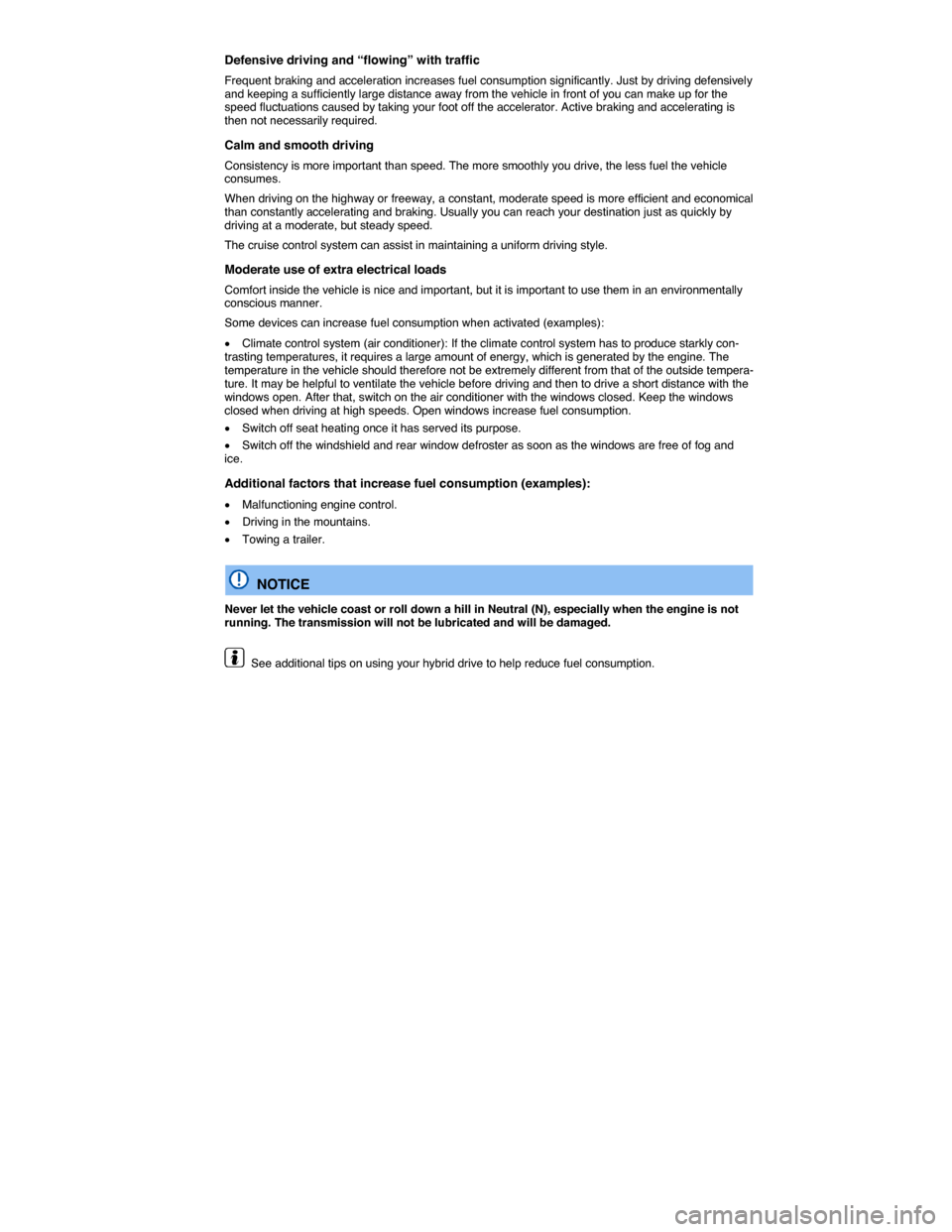
Defensive driving and “flowing” with traffic
Frequent braking and acceleration increases fuel consumption significantly. Just by driving defensively and keeping a sufficiently large distance away from the vehicle in front of you can make up for the speed fluctuations caused by taking your foot off the accelerator. Active braking and accelerating is then not necessarily required.
Calm and smooth driving
Consistency is more important than speed. The more smoothly you drive, the less fuel the vehicle consumes.
When driving on the highway or freeway, a constant, moderate speed is more efficient and economical than constantly accelerating and braking. Usually you can reach your destination just as quickly by driving at a moderate, but steady speed.
The cruise control system can assist in maintaining a uniform driving style.
Moderate use of extra electrical loads
Comfort inside the vehicle is nice and important, but it is important to use them in an environmentally conscious manner.
Some devices can increase fuel consumption when activated (examples):
�x Climate control system (air conditioner): If the climate control system has to produce starkly con-trasting temperatures, it requires a large amount of energy, which is generated by the engine. The temperature in the vehicle should therefore not be extremely different from that of the outside tempera-ture. It may be helpful to ventilate the vehicle before driving and then to drive a short distance with the windows open. After that, switch on the air conditioner with the windows closed. Keep the windows closed when driving at high speeds. Open windows increase fuel consumption.
�x Switch off seat heating once it has served its purpose.
�x Switch off the windshield and rear window defroster as soon as the windows are free of fog and ice.
Additional factors that increase fuel consumption (examples):
�x Malfunctioning engine control.
�x Driving in the mountains.
�x Towing a trailer.
NOTICE
Never let the vehicle coast or roll down a hill in Neutral (N), especially when the engine is not running. The transmission will not be lubricated and will be damaged.
See additional tips on using your hybrid drive to help reduce fuel consumption.
Page 477 of 684
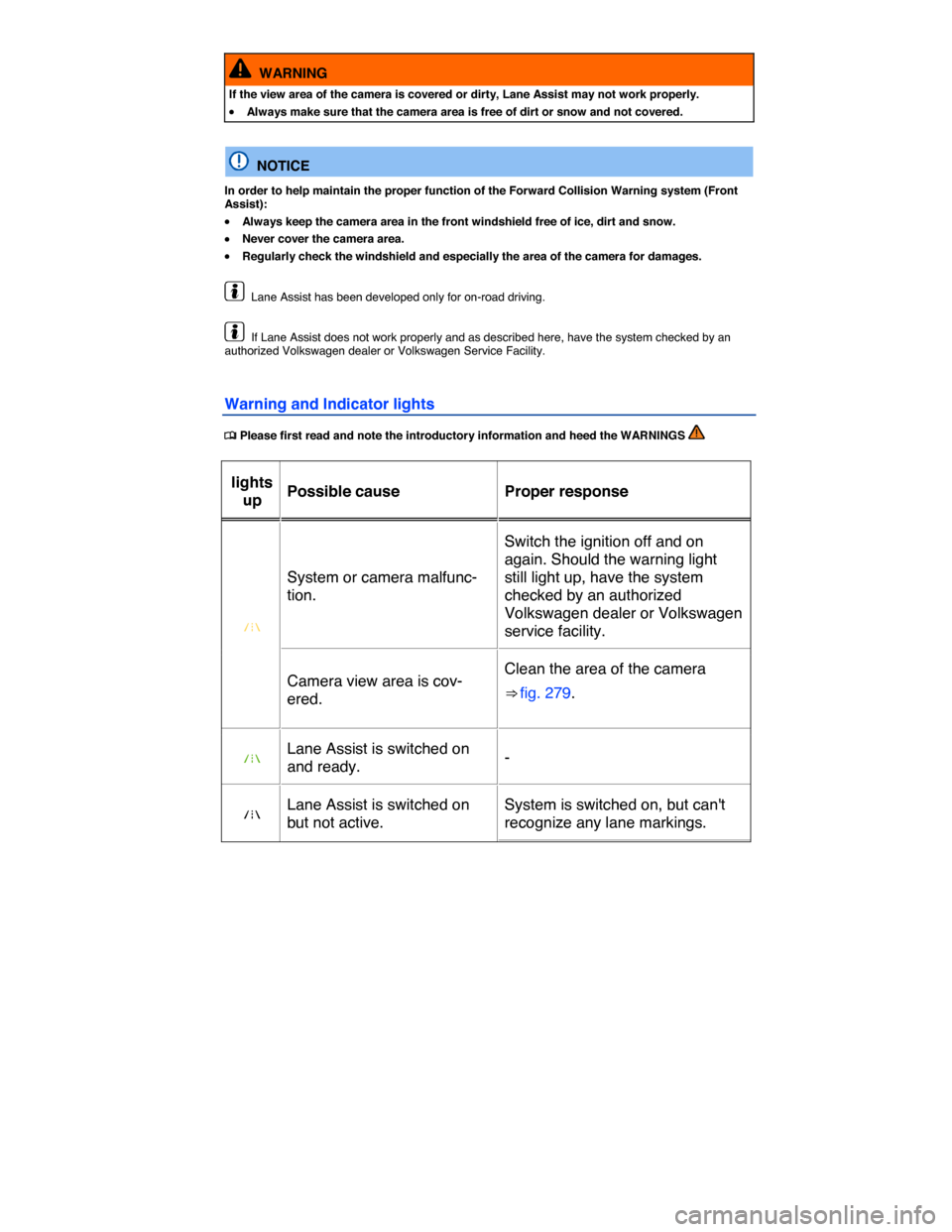
WARNING
If the view area of the camera is covered or dirty, Lane Assist may not work properly.
�x Always make sure that the camera area is free of dirt or snow and not covered.
NOTICE
In order to help maintain the proper function of the Forward Collision Warning system (Front Assist):
�x Always keep the camera area in the front windshield free of ice, dirt and snow.
�x Never cover the camera area.
�x Regularly check the windshield and especially the area of the camera for damages.
Lane Assist has been developed only for on-road driving.
If Lane Assist does not work properly and as described here, have the system checked by an authorized Volkswagen dealer or Volkswagen Service Facility.
Warning and Indicator lights
�